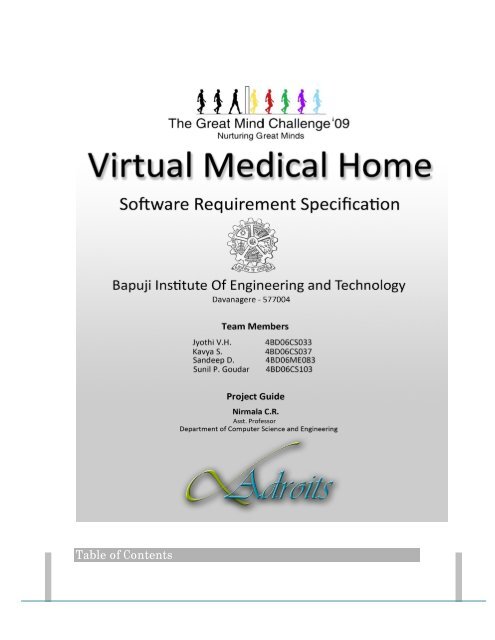SRS Example.pdf - IBM
SRS Example.pdf - IBM
SRS Example.pdf - IBM
Create successful ePaper yourself
Turn your PDF publications into a flip-book with our unique Google optimized e-Paper software.
Table of Contents
1. Introduction<br />
Virtual Medical Home<br />
1.1 Methodology 3<br />
1.2 Purpose 4<br />
1.3 Scope 4<br />
1.4 Definitions, Acronyms and Abbreviations 5<br />
1.5 Tools Used 6<br />
1.6 References 7<br />
1.7 Technologies to be used 7<br />
1.8 Overview 7<br />
2. Overall Description<br />
2.1 Product Perspective 8<br />
2.2 Software Interface 8<br />
2.3 Hardware Interface 9<br />
2.4 Communication Interface 10<br />
2.5 Constraints 10<br />
2.6 ER Diagram 10<br />
2.7 Use-Case Model Survey 11<br />
2.8 Architecture Design 12<br />
2.9 Database Design 13<br />
3. Specific Requirements<br />
3.1 Use-Case Reports 14<br />
3.2 Activity Diagrams 18<br />
3.3 Sequence Diagrams 28<br />
4. Supporting Information<br />
4.1 Index 34<br />
1. Introduction<br />
1.1 Methodology<br />
Rational Unified Process<br />
2009 Page 2
Virtual Medical Home<br />
The Rational Unified Process brings together elements from all of the generic process models, supports<br />
iteration and illustrates good practice in specification and design. The RUP is normally described<br />
from three perspectives:<br />
A dynamic perspective that shows the phases of the model over time.<br />
A static perspective that shows the process activities that are enacted.<br />
A practice perspective that suggests good practices to be used during the process.<br />
The different phases in RUP are<br />
Inception<br />
Fig 1.1:Phases of RUP<br />
The goal of the inception phase is to establish a business case for the system. Identifying all external<br />
entities that will interact with the system and defining these interaction. This information is used to<br />
assess the contribution of system to business.<br />
Elaboration<br />
The goals of the elaboration phase are to develop an understanding of the problem domain, establish<br />
an architectural framework, develop project plan and identify key project risks.<br />
Construction<br />
This phase is concerned with system design, programming and testing. Parts of the system are developed<br />
in parallel and integrated during this phase.<br />
Transition<br />
2009 Page 3
Virtual Medical Home<br />
This is the final phase of RUP and is concerned with moving the system from the development community<br />
to the user community and making it work in real environment.<br />
1.2 Purpose<br />
Virtual Medical Home is a web application which provides online medical services to everyone<br />
at their doorstep.<br />
The users living in metro or remote village can connect through internet or approach nearby<br />
kiosk to get these services. This web application is more effective, quick in providing medical help<br />
especially to people in villages where very few doctors are present. This helps the patients to maintain<br />
a neat health record and to lead a healthy life.<br />
1.3 Scope<br />
There are four basic users - Patient, Admin, Doctors and Kiosk Manager.<br />
All users have their own profiles in VMH.<br />
The web-cam interaction between doctor and patient.<br />
Patients can search for doctor and make online appointments. They also can view their<br />
health record, lab reports, doctor’s prescription and medical expenses. Patient can also register<br />
complaint on any doctor.<br />
Doctor’s can give appointments, e-prescription and can view patient’s health record.<br />
Kiosk Manager views and manages the appointments, performs day open and close activities<br />
and calculates his commission. He also sends reports to admin.<br />
Admin has the authority to add/delete users, grant permission to doctors and kiosk manager,<br />
to generate and view reports. He also views the complaints of patients and takes necessary<br />
actions.<br />
1.4 Definitions, Acronyms and Abbreviations<br />
VMH<br />
Admin<br />
Virtual Medical Home. It’s a web application that provides online medical services for<br />
people.<br />
Administrator. He has the authority to add/delete users, grant permission to doctors and<br />
kiosk manager.<br />
2009 Page 4
KM<br />
WASCE<br />
Virtual Medical Home<br />
Kiosk Manager. He is the owner of kiosk and manages appointments of doctors.<br />
WebSphere Application Server Community Edition. It is an application server that runs<br />
and supports J2EE and web service applications.<br />
DB2<br />
Database_2.A database management system that provides a flexible and efficient database<br />
platform to maintain records of students, teachers, admin and dm.<br />
JSP<br />
J2EE<br />
Java Server Pages. It is used to create dynamic web content.<br />
Java 2 Enterprise Edition. A programming platform which is a part of java platform for<br />
developing and running distributed java.<br />
UML<br />
Unified Modeling Language is a standard language for writing software blueprints. The<br />
UML may be used to visualize, specify, construct and document<br />
XML<br />
Extensible Markup Language is a text based format that let developers describe, deliver<br />
and exchange structured data between a range of applications to client for display and manipulation.<br />
HTTP<br />
RAD<br />
Hypertext Transfer Protocol. It’s a service protocol.<br />
Rational Application Developer is a development tool that helps to design web pages<br />
and also helps to design the diagrams like ER, Database schema diagrams and to generate DDL.<br />
1.5 Tools Used<br />
2009 Page 5
Virtual Medical Home<br />
Application architecture – JAVA, J2EE<br />
JAVA<br />
Java is an object-oriented programming language developed by Sun Microsystems a company<br />
best known for its high end UNIX workstations. Java language was designed to be small, simple,<br />
and portable across platforms, operating systems, both at the source and at the binary level, which<br />
means that Java programs (applet and application) can run on any machine that has the Java virtual<br />
machine (JVM) installed.<br />
J2EE<br />
Java Platform, Enterprise Edition or Java EE is a widely used platform for server programming<br />
in the Java programming language. The Java platform (Enterprise Edition) differs from the Java<br />
Standard Edition Platform (Java SE) in that it adds libraries which provide functionality to deploy<br />
fault-tolerant, distributed, multi-tier Java software, based largely on modular components running<br />
on an application server.<br />
Web server – WASCE<br />
WebSphere Application Server Community Edition (from now on WASCE) is a free, certified<br />
Java EE 5 server for building and managing Java applications. It is <strong>IBM</strong>'s supported distribution of<br />
Apache Geronimo that uses Tomcat for servlet container and Axis 2 for web services. Over 15<br />
WASCE developers are committers in the Apache Geronimo project.<br />
Development tool –RAD<br />
<strong>IBM</strong> Rational Application Developer for WebSphere Software (RAD) is an integrated development<br />
environment (IDE), made by <strong>IBM</strong>'s Rational Software division, for visually designing, constructing,<br />
testing, and deploying Web services, portals, and Java (J2EE) applications.<br />
Database platform – DB2<br />
DB2 Database is the database management system that delivers a flexible and cost effective<br />
database platform to build robust on demand business applications and supports the J2EE and web<br />
services standards.<br />
Design tool – Rational Software Modeler<br />
<strong>IBM</strong> Rational Software Modeler, (RSM) made by <strong>IBM</strong>'s Rational Software division, is a Unified<br />
Modeling Language UML 2.0-based visual modeling and design tool. Rational Software Modeler<br />
is built on the Eclipse open-source software framework and includes capabilities focused on visual<br />
modeling and model-driven development (MDD) with the UML for creating resilient, thought-out<br />
applications and web services.<br />
1.6 References<br />
Object Oriented Modeling and Design with UML-Michael Blaha, James Rambaugh.<br />
Software Engineering, Seventh Edition, Ian Sommerville.<br />
<strong>IBM</strong> Red Books.<br />
<strong>IBM</strong> TGMC Sample Synopsis.<br />
<strong>IBM</strong> – www.ibm.in/developerworks .<br />
2009 Page 6
Java - www.sun.com<br />
Wikipedia - www.wikipedia.com<br />
Virtual Medical Home<br />
Database Management Systems - Navathe.<br />
Complete Reference - J2EE - Keogh.<br />
1.7 Technologies to be used<br />
DB2: Relational Database Management System.<br />
RAD: Rational Application Developer.<br />
WASCE: Websphere Application Server Community Edition.<br />
Rational Software Modeler.<br />
1.8 Overview<br />
Existing System:<br />
Registration for users<br />
Discussion forum<br />
Drawbacks:<br />
No web camera interaction<br />
Remote area users and people who doesn't have knowledge of internet cannot use the system<br />
Proposed System:<br />
Registration for users, doctors<br />
Kiosk Managers - help the patients who doesn't have knowledge of internet to use the system.<br />
web camera interaction.<br />
Our Plan:<br />
Registration for users.<br />
Online maintenance of health record.<br />
Online prescription from doctor.<br />
Web camera interaction.<br />
Online appointment facility.<br />
Patient reviews and ratings for doctor.<br />
2. Overall Description<br />
2.1 Product Perspective<br />
2009 Page 7
2.2 Software Interface<br />
Client on Internet<br />
Virtual Medical Home<br />
Fig 2.1: Product Perspective<br />
Web Browser, Operating System (any)<br />
Client on Intranet<br />
Web Server<br />
Web Browser, Operating System (any)<br />
WASCE, Operating System (any)<br />
Data Base Server<br />
DB2, Operating System (any)<br />
Development End<br />
RAD (J2EE, Java, Java Bean, Servlets, HTML, XML, AJAX), DB2, OS (Windows),<br />
WebSphere(Web Server)<br />
2.3 Hardware Interface<br />
Minimum Requirements:<br />
Internet Explorer - 6<br />
Client Side<br />
Processor RAM Disk Space<br />
Intel Pentium III or AMD -<br />
800 MHz<br />
128 MB 100 MB<br />
2009 Page 8
RAD<br />
Virtual Medical Home<br />
Server Side<br />
Processor RAM Disk Space<br />
DB2 - 9.5<br />
Intel Pentium III or AMD -<br />
800 MHz<br />
256 MB<br />
Recommended Requirements:<br />
Client Side<br />
1 GB 3.5 GB<br />
500 MB<br />
(Excluding Data<br />
Size)<br />
Processor RAM Disk Space<br />
Internet Explorer - 6 All Intel or AMD - 1 GHZ 256 MB 100 MB<br />
Web cam 5.0 Megapixel Camera<br />
RAD<br />
Server Side<br />
Processor RAM Disk Space<br />
All Intel or AMD - 2 GHZ<br />
DB2 - 9.5 512 MB<br />
2.4 Communication Interface<br />
2 GB 3.5 GB<br />
500 MB<br />
(Excluding Data<br />
Size)<br />
Client (customer) on Internet will be using HTTP/HTTPS protocol.<br />
Client (system user) on Internet will be using HTTP/HTTPS protocol.<br />
2.5 Constraints<br />
GUI is only in English.<br />
Login and password is used for the identification of users.<br />
Only registered patients and doctors will be authorized to use the services.<br />
2009 Page 9
Limited to HTTP/HTTPS.<br />
Virtual Medical Home<br />
This system is working for single server.<br />
2.6 ER Diagram<br />
2.7 Use Case Model Survey<br />
2009 Page 10
Patient:<br />
Virtual Medical Home<br />
Fig2.2: Use Case Model Survey<br />
Patients can search for doctor and make online appointments. They also can view their health record, lab<br />
reports, doctor’s prescription and medical expenses. Patient can also register complaint on any doctor.<br />
Doctor:<br />
Doctor’s can give appointments, e-prescription and can update and view patient’s health record.<br />
Kiosk Manager:<br />
Kiosk Manager views and manages the appointments, performs day open and close activities and calculates his<br />
commission. He also sends reports to admin.<br />
Admin:<br />
Admin has the authority to add/delete users, grant permission to doctors and kiosk manager, to generate and<br />
view reports. He also views the complaints of patients and takes necessary actions.<br />
2.8 Architecture Diagram<br />
2009 Page 11
2.9 Database Design<br />
Virtual Medical Home<br />
Fig2.3: Architecture Diagram<br />
2009 Page 12
3.Specific Requirements<br />
3.1 Use Case Reports<br />
3.1.1 Patient use-case report<br />
Virtual Medical Home<br />
Fig2.4:Database Design<br />
2009 Page 13
Virtual Medical Home<br />
Fig3.1: Use case diagram for patient<br />
USE CASE DESCRIPTION<br />
SignIn The patient has to SignIn in order to .<br />
View profile Every registered patient has his/her own profile containing personal details.<br />
Update profile The patient has the option to update his/her own profile.<br />
Create health record The patient can create his/her own health record.<br />
Update health record The patient can update his/her health record.<br />
Select doctor The patient can select doctor based on various criteria.<br />
Take an appointment The patient can request for an appointment to a particular doctor.<br />
Interact with doctor The patient can interact with doctor .<br />
File complaint The patient can file complaint on doctor to admin.<br />
Withdraw complaint The patient has option to withdraw his/her complaint .<br />
View thread The patient can view already created thread in a discussion forum.<br />
Create thread The patient can create a new thread in a discussion forum.<br />
Create new post The patient can create a new post in a newly created or already present thread.<br />
Send Message The patient can send private message to doctors and admin.<br />
Receive mail The patient can receive mail.<br />
Search The patient can search for a particular item in website by entering the keyword.<br />
3.1.2 Doctor use-case report<br />
2009 Page 14
Virtual Medical Home<br />
Fig3.2: Use case diagram for Doctor<br />
USE CASE DESCRIPTION<br />
Sign in The doctor has to Sign In in order to start begin his work.<br />
View profile Every registered doctor has his/her own profile containing personal and professional details.<br />
Update profile The doctor has the option to update his/her own profile.<br />
Create health record The doctor can create health record of a patient.<br />
Update health<br />
record<br />
The doctor can make necessary changes to health record.<br />
Acknowledge an ap- The doctor accept/rejects the request of patient for an appointment.<br />
pointment<br />
Select a patient The doctor selects a patient for further interaction.<br />
Prescribe treatment The doctor prescribe the treatment for patient.<br />
View complaints The doctor views the feedback of the admin to the complaints issued to a doctor.<br />
View thread The doctor can view already created thread in a discussion forum.<br />
Create thread The doctor can create a new thread in a discussion forum.<br />
Post thread The doctor can post a new created or already present thread.<br />
Send message The doctor can send private messages to patients and admin.<br />
Receive mail The doctor can receive mail.<br />
Search The doctor can search for a particular item in website by entering the keyword.<br />
3.1.3 Kiosk Manager use-case report<br />
2009 Page 15
Virtual Medical Home<br />
Fig3.3: Use case diagram for Kiosk Manager<br />
USE CASE DESCRIPTION<br />
Sign in The Kiosk Manager has to Sign In in order to start begin his work.<br />
View profile Every registered KM has his/her own profile containing personal and professional details.<br />
Update profile The KM has the option to update his/her own profile.<br />
Add Kiosk The KM can add new Kiosk .<br />
Manage appoint- The KM can manage the appointments of doctors and patients .<br />
ments<br />
Calculate fees The KM can charge fees for patient for using the kiosk.<br />
Views logs The<br />
Send report The KM can send report to admin.<br />
Approval from admin The KM should get approval from the admin .<br />
Send message The KM can send private messages to patients and admin.<br />
Receive mail The KM can receive mail.<br />
View thread The KM can view already created thread in a discussion forum.<br />
Create thread The KM can create a new thread in a discussion forum.<br />
Create new post The KM can create a new post in a newly created or already present thread.<br />
Search The KM can search for a particular item in website by entering the keyword.<br />
3.1.4 Admin use-case report<br />
2009 Page 16
Virtual Medical Home<br />
Fig3.4: Use case diagram for Admin<br />
USE CASE DESCRIPTION<br />
Sign in The admin has to Sign In in order to start begin his work.<br />
View profile Admin has his/her own profile containing personal and professional details.<br />
Update profile The admin has the option to update his/her own profile.<br />
View reports The admin can view reports sent by KM.<br />
Generate reports The admin can generate reports.<br />
Authenticate doc- The admin will authenticate doctors and KM.<br />
tor/KM<br />
View complaint The admin views the complaint sent by other users.<br />
Take action The admin can take necessary actions .<br />
Take backup The admin can take backup of the system.<br />
Delete users The admin is given the option to delete the users .<br />
Send mail The admin can send mail.<br />
Receive message The admin can receive private messages from patients, KMs and doctors.<br />
View thread The admin can view already created thread in a discussion forum.<br />
Create thread The admin can create a new thread in a discussion forum.<br />
Post thread The admin can post a new created or already present thread.<br />
Search The admin can search for a particular item in website by entering the keyword.<br />
3.2 Activity Diagrams<br />
3.2.1 User Registration Activity<br />
2009 Page 17
Virtual Medical Home<br />
Initially user is made to fill all mandatory fields filled in registration form. Once the user clicks submit,<br />
the username is verified. If the username is already present, then the user is again taken back,<br />
so that he can change the username. If the username is not present then it checks for password and<br />
remaining mandatory fields. If any of the mandatory field is left empty or filled incorrect, then the<br />
user is informed to enter the correct values. Once all these verifications are succeeded, then the registration<br />
is done.<br />
Fig 3.5: Activity Diagram Representing User Registration<br />
3.2.2 Doctor and Kiosk Manager Registration Activity<br />
The doctor and KM needs to fill all mandatory fields filled in registration form. Once they click submit,<br />
the username is verified. If the username is already present, then they are again taken back, so<br />
that they can change the username. If the username is not present then it checks for password and<br />
2009 Page 18
Virtual Medical Home<br />
remaining mandatory fields. If any of the mandatory field is left empty or filled incorrect, then they<br />
are informed to enter the correct values. These details are sent to admin for verification and the<br />
admin verifies the data and approves registration and grants privileges.<br />
3.2.3 User Login Activity<br />
Fig 3.6: Activity Diagram Representing Doctor and KM Registration<br />
User is made to enter the username and password, if he is signing in through KIOSK, KIOSK ID has to be en-<br />
tered, then entered values are verified. If it is a valid username and password, then the user is logged in, or<br />
else they are asked to re enter the correct values.<br />
2009 Page 19
3.2.4 Privileged User Login Activity<br />
Virtual Medical Home<br />
Fig 3.7: Activity Diagram Representing User Login<br />
Privileged User such as Doctor, Kiosk Manager and Administrator is made to enter the username and password,<br />
entered values are verified. If it is a valid username and password, then the user is logged in and as-<br />
signed the respective privileges, or else they is asked to retry by entering the correct values.<br />
2009 Page 20
Virtual Medical Home<br />
Fig 3.8: Activity Diagram Representing Privileged User Login<br />
3.2.5 Take Appointment Activity<br />
The patient will search for a doctor using search option. Then the patient selects a doctor from<br />
search results<br />
and enters date and time for an appointment and sends it to the doctor.<br />
Doctor views this request.<br />
2009 Page 21
Virtual Medical Home<br />
Then he can either reject the request or can approve it by sending an appropriate message to patient.<br />
3.2.6 Web Camera Interaction Activity<br />
Fig 3.9: Activity Diagram For Taking Appointment<br />
The patient will select a doctor and then if he has an appointment with that doctor, he can directly<br />
start<br />
web cam interaction session. If the patient does not have appointment, then he should check<br />
whether<br />
the doctor is busy or available. If the doctor is available, the patient will send a request to doctor.<br />
2009 Page 22
Virtual Medical Home<br />
If the doctor accepts the request, the patient can start the interaction session. Finally, patient will<br />
close<br />
the session.<br />
Fig3.10 : Activity Diagram Representing Web Cam Interaction<br />
3.2.7 Providing Prescription Activity<br />
The doctor selects a particular patient, then views his/her health record to analyze his/her conditions,<br />
symptoms of diseases etc.. And then doctor enters the prescription and send it to the patient.<br />
2009 Page 23
3.2.8 Lodging a Complaint Activity<br />
Virtual Medical Home<br />
Fig3.11 : Activity Diagram For Giving Prescription<br />
The patient enters the complaint text and sends it to admin and the system generated Complaint_ID<br />
is returned to user.<br />
2009 Page 24
3.2.9 Replying a Complaint Activity<br />
Virtual Medical Home<br />
Fig 3.12: Activity Diagram For Lodging Complaint<br />
The admin views the complaint and then he may reply to the user or he may select the respective<br />
doctor and forwards the complaint to him.<br />
2009 Page 25
Virtual Medical Home<br />
Fig 3.13: Activity Diagram For Representing Reply To Complaint<br />
3.2.10 Participating in a Discussion Forum Activity<br />
The system displays all the posts to the users. The user can select a thread from the recent posts and<br />
can reply for that post or he/she can create the new post. The user can directly create a new thread<br />
and in that he/she can create a new post. The user can also search for a particular topic and can select<br />
a thread from the results and can create a new post.<br />
2009 Page 26
3.3 Sequence Diagrams<br />
Virtual Medical Home<br />
Fig 3.14: Activity Diagram Representing Discussion Forum<br />
3.3.1 Users Login Sequence Diagram<br />
2009 Page 27
Virtual Medical Home<br />
Fig 3.15: Sequence Diagram Representing Login Process<br />
3.3.2 Make an Appointment Sequence Diagram<br />
2009 Page 28
Virtual Medical Home<br />
Fig3.16:Sequence Diagram Representing Appointment<br />
3.3.3 Lodge Complaint Sequence Diagram<br />
2009 Page 29
3.3.4 Prescription Sequence Diagram<br />
Virtual Medical Home<br />
Fig3.17:Sequence Diagram for Lodging Complaint<br />
2009 Page 30
Virtual Medical Home<br />
Fig3.18:Sequence Diagram for Prescription<br />
3.3.5 Authentication of Privileged Users Sequence Diagram<br />
2009 Page 31
3.3.6 Web Cam Interaction<br />
Virtual Medical Home<br />
Fig3.19:Sequence Diagram for Authentication of Privileged Users<br />
2009 Page 32
Virtual Medical Home<br />
Fig3.20:Sequence Diagram Representing Web Cam Interaction<br />
4. Supporting Information<br />
2009 Page 33
4.1 Index<br />
Virtual Medical Home<br />
2009 Page 34
A<br />
Abbreviations · 5<br />
Acronyms · 5<br />
Administrator · 16<br />
AJAX · 7, 13<br />
Analysis · 3 Design · 18<br />
C<br />
Client on Internet · 8<br />
Client on Intranet · 8<br />
Communication · 11<br />
Complaints · 5<br />
Constraints · 11<br />
Construction · 4<br />
D<br />
Data Base · 15<br />
DB2 · 5, 6<br />
Definitions · 5<br />
Development End · 8<br />
Drawbacks · 8<br />
Doctor · 4,13<br />
E<br />
Elaboration · 4<br />
ER Diagram · 12<br />
Existing System · 8<br />
H<br />
Hardware · 10<br />
Health Record · 10<br />
HTML · 8<br />
HTTP · 5,8<br />
HTTPS · 8<br />
I<br />
Virtual Medical Home<br />
Inception · 3<br />
Interface · 9,10,11<br />
Introduction · 4<br />
J<br />
J2EE · 5, 13<br />
Java · 6<br />
JSP · 5,6<br />
K<br />
Kiosk Manager· 4<br />
KM· 5, 13<br />
M<br />
Medical Expenses · 3<br />
Methodology · 4<br />
O<br />
Operating System · 6, 8<br />
Our Plan· 8<br />
Overall · 9<br />
Overview · 8<br />
P<br />
Patient · 4, 13<br />
Precription · 4<br />
Product Perspective · 9<br />
Proposed System · 8<br />
Purpose · 4<br />
R<br />
RAD · 6<br />
References · 7<br />
Reports · 4<br />
Rational Unified Process · 3<br />
S<br />
Scope · 4<br />
Sequence · 30<br />
Software · 9<br />
T<br />
Transition· 4<br />
Technologies · 7<br />
U<br />
Use-case · 13, 16<br />
UML · 5<br />
V<br />
Virtual Medical Home· 4<br />
VMH · 4, 5<br />
W<br />
WASCE · 5, 6<br />
2009 Page 35
Virtual Medical Home<br />
Special Thanks<br />
We convey a special thanks to our department and to<br />
our college. We also convey a special thanks to all<br />
these software’s and websites, they have been helping a<br />
lot in doing the project.<br />
2009 Page 36