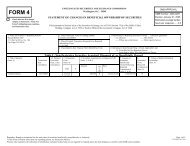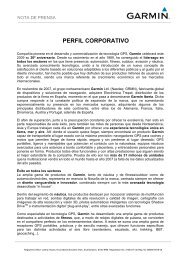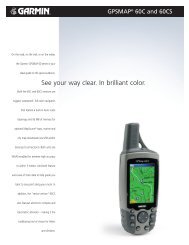Create successful ePaper yourself
Turn your PDF publications into a flip-book with our unique Google optimized e-Paper software.
<strong>GMA</strong> <strong>347</strong><br />
audio panel pilot’s guide
WARRANTY<br />
LIMITED WARRANTY<br />
This <strong>Garmin</strong> product is warranted to be free from defects in materials or workmanship for two years from the date of purchase. Within this<br />
period, <strong>Garmin</strong> will, at its sole option, repair or replace any components that fail in normal use. Such repairs or replacement will be made at no<br />
charge to the customer for parts and labor, provided that the customer shall be responsible for any transportation cost. This warranty does not<br />
cover failures due to abuse, misuse, accident, or unauthorized alterations or repairs.<br />
THE WARRANTIES AND REMEDIES CONTAINED HEREIN ARE EXCLUSIVE AND IN LIEU OF ALL OTHER WARRANTIES EXPRESS OR IMPLIED OR<br />
STATUTORY, INCLUDING ANY LIABILITY ARISING UNDER ANY WARRANTY OF MERCHANTABILITY OR FITNESS FOR A PARTICULAR PURPOSE,<br />
STATUTORY OR OTHERWISE. THIS WARRANTY GIVES YOU SPECIFIC LEGAL RIGHTS, WHICH MAY VARY FROM STATE TO STATE.<br />
IN NO EVENT SHALL GARMIN BE LIABLE FOR ANY INCIDENTAL, SPECIAL, INDIRECT OR CONSEQUENTIAL DAMAGES, WHETHER RESULTING<br />
FROM THE USE, MISUSE, OR INABILITY TO USE THIS PRODUCT OR FROM DEFECTS IN THE PRODUCT. Some states do not allow the exclusion of<br />
incidental or consequential damages, so the above limitations may not apply to you.<br />
<strong>Garmin</strong> retains the exclusive right to repair or replace the unit or software, or to offer a full refund of the purchase price, at its sole discretion.<br />
SUCH REMEDY SHALL BE YOUR SOLE AND EXCLUSIVE REMEDY FOR ANY BREACH OF WARRANTY.<br />
To obtain warranty service, contact your local <strong>Garmin</strong> Authorized Service Center. For assistance in locating a Service Center near you, visit the<br />
<strong>Garmin</strong> Web site at “http://www.garmin.com” or contact <strong>Garmin</strong> Customer Service at 800-800-1020.<br />
<strong>Garmin</strong> <strong>GMA</strong> <strong>347</strong> Pilot’s <strong>Guide</strong> 190-00325-00 Rev. B
COPYRIGHT<br />
Copyright © 2007 <strong>Garmin</strong> Ltd. or its subsidiaries. All rights reserved.<br />
This manual reflects the operation of Software version 4.00 or later. Some differences in operation may be observed when comparing the information in this manual<br />
to earlier or later software versions. Ask your installer for the Software version of your unit.<br />
<strong>Garmin</strong> International, Inc., 1200 East 151st Street, Olathe, Kansas 66062, U.S.A.<br />
Tel: 913/397.8200 Fax: 913/397.8282<br />
<strong>Garmin</strong> AT, Inc., 2345 Turner Road SE, Salem, OR 97302, U.S.A.<br />
Tel: 503/391.3411 Fax 503/364.2138<br />
<strong>Garmin</strong> (Europe) Ltd., Liberty House, Bulls Copse Road, Hounsdown Business Park, Southampton, S040 9RB, U.K.<br />
Tel: 44/ (0) 870.8501241 Fax: 44/ (0) 870.8501251<br />
<strong>Garmin</strong> Corporation, No. 68, Jangshu 2nd Road, Shijr, Taipei County, Taiwan<br />
Tel: 886/02.2642.9199 Fax: 886/02.2642.9099<br />
Website Address: www.garmin.com<br />
Except as expressly provided herein, no part of this manual may be reproduced, copied, transmitted, disseminated, downloaded or stored in any storage medium,<br />
for any purpose without the express written permission of <strong>Garmin</strong>. <strong>Garmin</strong> hereby grants permission to download a single copy of this manual and of any revision<br />
to this manual onto a hard drive or other electronic storage medium to be viewed for personal use, provided that such electronic or printed copy of this manual or<br />
revision must contain the complete text of this copyright notice and provided further that any unauthorized commercial distribution of this manual or any revision<br />
hereto is strictly prohibited.<br />
<strong>Garmin</strong> ® is a registered trademark of <strong>Garmin</strong> Ltd. or its subsidiaries. These trademarks may not be used without the express permission of <strong>Garmin</strong>.<br />
November 2007 Printed in the U.S.A.<br />
190-00325-00 Rev. B <strong>Garmin</strong> <strong>GMA</strong> <strong>347</strong> Pilot’s <strong>Guide</strong><br />
1
2<br />
Layout<br />
Marker Beacon<br />
Indicators<br />
Pilot’s Squelch<br />
Knob<br />
Pilot’s Volume<br />
Knob<br />
Marker Mute<br />
Key<br />
Marker Beacon<br />
Hi/Lo Sensitivity<br />
Transmit Receive<br />
Keys<br />
Com Receiver<br />
Keys<br />
Split Com<br />
Key<br />
Nav Receiver<br />
Keys<br />
Telephone and Speaker<br />
Keys<br />
Copilot/Passenger<br />
Squelch Knob<br />
Copilot/Passenger<br />
Volume Knob<br />
Recording Playback<br />
Key<br />
Intercom Isolation<br />
Keys<br />
<strong>Garmin</strong> <strong>GMA</strong> <strong>347</strong> Pilot’s <strong>Guide</strong> 190-00325-00 Rev. B
Volume/Squelch: Rotating the left (Pilot) volume<br />
knob controls the ON and OFF function. (Full CCW<br />
detent is OFF) Pressing the left volume knob<br />
toggles between manual and automatic squelch.<br />
Pulling the right volume knob controls passenger<br />
volume, pushing in controls Copilot volume. Copilot<br />
and passenger share the (outer) squelch knob.<br />
COM receiver keys. Pressing a COM receiver key<br />
selects the receiver, which is heard in addition to<br />
the selected transceiver. Pressing again deselects<br />
the receiver.<br />
Transceiver selection keys. Selects the COM<br />
transmitter and associated receiver.<br />
Split COM operation key. When active, the Pilot<br />
uses the COM 1 transceiver and the Copilot uses<br />
COM 2.<br />
Selects telephone operation.<br />
Layout<br />
COM Playback key. Pressing this key plays back<br />
the most recent 2-1/2 minutes of received COM.<br />
Nav receiver keys. Pressing a Nav receiver key<br />
selects the receiver. Pressing again deselects<br />
the receiver.<br />
Selects cabin speaker. Press and hold 2 seconds<br />
for PA mode. SPKR key blinks in PA mode.<br />
Intercom isolation keys. Four modes<br />
available.<br />
Marker Beacon System. Annunciators, Marker<br />
Mute key, Marker Sense key and Hi Sense LED.<br />
Marker Mute key also turns ON/OFF Music<br />
Muting and halts COM playback.<br />
190-00325-00 Rev. B <strong>Garmin</strong> <strong>GMA</strong> <strong>347</strong> Pilot’s <strong>Guide</strong><br />
3
4<br />
Description<br />
INTRODUCTION<br />
The <strong>Garmin</strong> <strong>GMA</strong> <strong>347</strong> is an audio control panel and marker<br />
beacon system. Pushbutton keys control audio selection of<br />
COM, NAV, telephone and intercom. With the exception of<br />
the PLAY key, LED annunciators indicate when a key function<br />
is selected. Annunciator brightness is adjusted automatically<br />
by photocell dimming. LED-illuminated key brightness is<br />
adjusted by the radio dimming bus control. A failsafe circuit<br />
connects the pilot’s headset and microphone directly to COM 1<br />
in case power is interrupted or the unit is turned off.<br />
The <strong>GMA</strong> <strong>347</strong> includes a six-position intercom system<br />
(ICS) with electronic cabin noise de-emphasis and two stereo<br />
music inputs. Two volume controls, one for the pilot and a<br />
combined copilot/passenger control, set intercom audio level.<br />
The intercom provides four selectable modes of isolation (All,<br />
Crew, Pilot, Copilot). A pilot-selectable cabin speaker output<br />
is used to listen to selected aircraft radios or to broadcast<br />
PA announcements. MASQ TM (Master Avionics Squelch)<br />
processing reduces ambient noise from the avionics inputs.<br />
Each microphone input has an automatic squelch threshold.<br />
Manual squelch is available by pressing the Pilot side VOL/SQ<br />
knob. When the MAN SQ annunciation is lit the large squelch<br />
knobs control pilot and copilot/passenger squelch threshold.<br />
Turning either knob clockwise increases the squelch threshold<br />
level, turning counterclockwise decreases the level.<br />
The <strong>GMA</strong> <strong>347</strong> provides a digital recorder that can play back<br />
two and a half minutes of COM audio. Recording is automatic<br />
when a COM signal is received. Playback is controlled by<br />
pressing the PLAY key or a remote mounted switch. Playback<br />
can be stopped by pressing the MKR/MUTE key.<br />
Upon installation, the unit may be configured in various<br />
ways depending on the aircraft type and the needs of the<br />
pilot. See the configuration list at the end of this manual.<br />
Contact a <strong>Garmin</strong>-authorized service center for details and<br />
assistance in altering the configuration settings.<br />
<strong>Garmin</strong> <strong>GMA</strong> <strong>347</strong> Pilot’s <strong>Guide</strong> 190-00325-00 Rev. B
Microphones<br />
The <strong>GMA</strong> <strong>347</strong> Audio Panel can accept up to six (6)<br />
microphone inputs, allowing for a two-person crew and up to<br />
four (4) passenger intercom stations in the aircraft.<br />
NOTE: A push-to-talk (PTT) switch must be pressed<br />
to transmit on a selected Transceiver.<br />
Each microphone input has an automatic squelch threshold.<br />
Manual squelch override and PTT keyed ICS operation are also<br />
available. Each microphone has a dedicated VOX circuit to<br />
ensure that only the active microphone is heard when squelch<br />
is broken.<br />
Mono/Stereo Headsets<br />
The unit can accommodate up to six (6) headsets (pilot,<br />
copilot and up to four (4) passengers).<br />
NOTE: The use of stereo headsets is highly<br />
recommended. However, if monaural headsets<br />
are plugged into stereo jacks the unit will not be<br />
damaged.<br />
Description<br />
When wired correctly, the use of a monaural headset in a<br />
stereo jack shorts the right headset channel to ground. Anyone<br />
listening on a monaural headset hears only the left channel in<br />
both ears. If a monaural headset is used at one of the passenger<br />
positions, anyone else listening on a stereo headset hears audio<br />
in the left ear only, unless their headset has a mono/stereo<br />
switch set to mono.<br />
NOTE: Incorrect aircraft wiring could short the left<br />
channel or both channels to ground if a monaural<br />
headset is plugged into the stereo jacks. If wired<br />
incorrectly, failsafe operation will not work.<br />
Intercom<br />
The intercom system provides four modes of isolation:<br />
Pilot, Copilot, Crew, and All. In Pilot mode, the Pilot is isolated<br />
from all other occupants of the aircraft. In Copilot mode, the<br />
Copilot is isolated, while the Pilot and Passengers share the<br />
intercom.<br />
190-00325-00 Rev. B <strong>Garmin</strong> <strong>GMA</strong> <strong>347</strong> Pilot’s <strong>Guide</strong><br />
5
6<br />
Description<br />
In Crew Isolation mode, the Pilot and Copilot can<br />
communicate with each other while the passengers are able<br />
to communicate only with each other. In All mode, there is<br />
no isolation and every occupant can communicate with every<br />
other occupant.<br />
The passengers cannot transmit over the active COM radio,<br />
even if equipped with a PTT key.<br />
UNMUTED/UNSWITCHED INPUTS<br />
The unit provides four (4) unmuted/unswitched inputs that<br />
are always present on the headsets or speakers. These inputs<br />
are as follows:<br />
• ALTITUDE WARNING<br />
• UNSWITCHED 1<br />
• UNSWITCHED 2<br />
• UNSWITCHED 3<br />
The unit may be configured with preset volume levels for<br />
MUSIC 1, MUSIC 2, UNSWITCHED 1, UNSWITCHED 2,<br />
UNSWITCHED 3, and ALTITUDE WARNING. See the<br />
configuration table at the end of this manual. Contact a <strong>Garmin</strong><br />
authorized service center for volume level adjustment.<br />
COM MUTING<br />
The COM muting on receive and COM muting on transmit<br />
options are enabled in the Configuration mode.<br />
COM Muting on Receive<br />
The COM Muting on Receive option mutes all secondary<br />
COM audio when a primary COM signal is detected.<br />
When the COM muting on receive option is enabled,<br />
only the primary COM radio audio is recorded by the digital<br />
clearance recorder.<br />
COM Muting on Transmit<br />
The COM Muting on Transmit option mutes all secondary<br />
COM audio while the primary COM radio is transmitting.<br />
<strong>Garmin</strong> <strong>GMA</strong> <strong>347</strong> Pilot’s <strong>Guide</strong> 190-00325-00 Rev. B
Telephone<br />
The <strong>GMA</strong> <strong>347</strong> provides a 2-way telephone interface.<br />
Operation depends on the state of the TEL key and<br />
ICS mode. See the ICS Isolation Modes & Telephone<br />
Distribution table in the operation section of this manual.<br />
Telephone communication is much like using the intercom,<br />
allowing both parties to talk at once.<br />
The TEL channel may be disabled in Configuration mode.<br />
Contact a <strong>Garmin</strong>-authorized service center for details.<br />
Auxiliary Entertainment Inputs<br />
The <strong>GMA</strong> <strong>347</strong> provides two stereo entertainment inputs;<br />
MUSIC 1 and MUSIC 2. Two 3.5 mm stereo phone jacks should<br />
be installed in a convenient location for this purpose. These<br />
inputs are compatible with popular portable entertainment<br />
devices such as MP3 and CD players. The headphone outputs<br />
of these devices are plugged into the MUSIC 1 or MUSIC 2<br />
jacks.<br />
Description<br />
Only the pilot and copilot hear MUSIC 1. MUSIC 2 is a<br />
non-muted input heard only by the passengers. MUSIC 1 and<br />
MUSIC 2 characteristics are affected by the active intercom<br />
mode. Refer to the ICS Isolation Modes and Telephone<br />
Distribution table.<br />
MUSIC 1 is always soft-muted when an interruption occurs<br />
from an aircraft radio. Soft muting is the gradual return of<br />
MUSIC 1 to its original volume level. When the MKR/MUTE<br />
key is pressed and held for two seconds, the pilot hears two<br />
beeps to indicate that MUSIC 1 muting by COM has been<br />
disabled. Pressing and holding the MKR/MUTE key again<br />
for two seconds sends one beep to the pilot to indicate COM<br />
muting is restored. This setting reverts to Mute at the next<br />
power up.<br />
MUSIC 1 can also be configured to mute during ICS activity.<br />
Contact a <strong>Garmin</strong>-authorized service center to configure<br />
MUSIC 1 muting by the ICS.<br />
190-00325-00 Rev. B <strong>Garmin</strong> <strong>GMA</strong> <strong>347</strong> Pilot’s <strong>Guide</strong><br />
7
8<br />
Operation<br />
SYSTEM OPERATION<br />
Multifunction Controls<br />
The Pilot side volume knob controls the ON<br />
and OFF function, the pilot’s intercom volume<br />
plus manual and automatic squelch.<br />
When pressed, manual squelch is selected and the MAN<br />
SQ LED is ON indicating that squelch is adjusted manually.<br />
When pressed again the MAN SQ LED turns OFF and squelch<br />
is automatic.<br />
The Copilot side volume knob controls the<br />
Copilot and passenger intercom volume level.<br />
The MKR/MUTE key selects marker audio<br />
and “Smart Mutes” the marker signal. That is, the<br />
marker tone is silenced, then waits for the next<br />
marker tone. It also turns ON/OFF Music Muting, plus cancels<br />
the COM audio playback.<br />
The SPKR key turns the cabin speaker ON<br />
and OFF. Pressing and holding for 2 seconds<br />
selects PA mode. The SPKR key LED blinks<br />
when PA is active.<br />
Power ON/OFF<br />
The <strong>GMA</strong> <strong>347</strong> may be powered ON and OFF with the<br />
avionics master switch.<br />
To control the ON and OFF function with the Pilot ICS<br />
volume, rotate the knob clockwise out of the detent to turn<br />
ON and counterclockwise into the detent to turn OFF.<br />
During power-up, the unit undergoes a self-test, illuminating<br />
all panel annunciator lights for two (2) seconds. Once the selftest<br />
is complete, the unit is ready for use with the same keys<br />
selected when the system was last powered OFF.<br />
Voice Recorder<br />
The voice recorder feature records all the audio heard on<br />
any selected COM radio. Recording begins automatically<br />
unless the external RECORDER OFF function is activated.<br />
Playback is heard by anyone listening on the selected radios.<br />
<strong>Garmin</strong> <strong>GMA</strong> <strong>347</strong> Pilot’s <strong>Guide</strong> 190-00325-00 Rev. B
Pressing the PLAY key plays back the most<br />
recent message. Pressing the PLAY key again<br />
stops that message and skips to the next preceding<br />
message. The MKR/MUTE key cancels the<br />
playback. In Split COM mode, the pilot’s or the copilot’s COM<br />
audio is recorded and played back to the selected headset.<br />
Transceivers<br />
NOTE: Audio level is controlled by the selected COM<br />
radio volume control.<br />
Pressing COM1 MIC, COM2 MIC, or COM3 MIC key<br />
selects the transmitter and receiver audio for the<br />
selected transceiver source. The active com audio<br />
is always heard on the headphones.<br />
Also, each audio source can be selected<br />
independently by pressing the COM1, COM2 or<br />
COM3 receiver keys. When selected this way, they<br />
remain active as audio sources regardless of which<br />
transceiver has been selected for microphone use.<br />
Operation<br />
When a microphone is keyed, the active transceiver’s MIC<br />
key LED blinks approximately once per second indicating that<br />
the radio is transmitting.<br />
Split Com and PA Mode<br />
Pressing the COM 1/2 key activates the Split COM<br />
mode. In this mode the pilot uses COM 1 for<br />
MIC audio while the copilot uses COM 2. The<br />
pilot and copilot can transmit simultaneously<br />
over separate radios. The pilot can still listen to<br />
COM 3, NAV 1, NAV 2, DME, ADF and MKR as<br />
selected. The Split COM mode is cancelled by pressing the<br />
COM 1/2 key a second time.<br />
When in the Split COM mode the copilot may make<br />
PA announcements while the pilot continues using COM 1<br />
independently. PA mode is entered by pressing and holding the<br />
SPKR key for two seconds while in the Split COM mode. The<br />
copilot’s voice is then heard over the cabin speaker when keyed.<br />
A second press of the SPKR key returns the copilot to normal<br />
Split COM operation.<br />
190-00325-00 Rev. B <strong>Garmin</strong> <strong>GMA</strong> <strong>347</strong> Pilot’s <strong>Guide</strong><br />
9
10<br />
Operation<br />
When in PA mode, the SPKR LED blinks at a faster rate than<br />
that of the COM MIC key indicators.<br />
NOTE: <strong>Garmin</strong> makes no expressed or implied<br />
guarantees regarding the suitability of the Split COM<br />
feature in any given installation.<br />
Transmit Interlock<br />
An aircraft installation with transmit-interlock activated<br />
operates in the following way. When one or another transmitter<br />
is keyed, all other receivers are cut off so that they won’t pick up<br />
the active COM transmitter interference. This is the preferred<br />
option for single pilot operation.<br />
For aircraft with two pilots aboard, transmit-interlock may<br />
interfere with communications. When the pilot or the copilot<br />
transmit, no audio is heard on any other receiver. This means<br />
that if the pilot is communicating with ATC while the copilot<br />
transmits on another radio, all pilot reception is lost during the<br />
time of copilot transmission.<br />
If the installation does not have transmit-interlock activated,<br />
all the receivers are listening all the time whether any radio is<br />
transmitting or not. Split COM performance varies significantly<br />
across installations. In small aircraft, interference is affected by<br />
both the distance between antennas and the tuned frequency<br />
separation.<br />
If the transceivers interfere with each other, transmission by<br />
one radio produces static or squeal, thus loss of communication<br />
from any other radio.<br />
Split COM can be disabled in the Configuration mode.<br />
Contact a <strong>Garmin</strong>-authorized service center for Split COM and<br />
transmit-interlock configuration.<br />
COM SWAP<br />
A remote mounted pushbutton switch may be used to<br />
transfer the active microphone between COM1 MIC and<br />
COM2 MIC. Pressing the switch has no effect when COM3 or<br />
Split COM is active.<br />
Contact a <strong>Garmin</strong>-authorized service center for details on<br />
the remote COM swap option.<br />
<strong>Garmin</strong> <strong>GMA</strong> <strong>347</strong> Pilot’s <strong>Guide</strong> 190-00325-00 Rev. B
MARKER BEACON RECEIVER<br />
The <strong>GMA</strong> <strong>347</strong> marker beacon receiver and<br />
indicators are part of the ILS system. The marker<br />
beacon lamps operate independently of any<br />
audio selection and cannot be turned off. The<br />
<strong>GMA</strong> <strong>347</strong> can drive external marker lamps if required and also<br />
provides an autopilot middle marker sense output.<br />
Prior to beginning an ILS approach, select high or low<br />
marker sensitivity with the SENS key. The HI LED above the<br />
SENS key illuminates for high sensitivity and remains off for<br />
low sensitivity.<br />
Pressing the MKR/MUTE key prior to an<br />
approach allows the marker audio tones to be<br />
heard in the headsets. When the MKR/MUTE<br />
key illuminates, the marker audio will be heard.<br />
Pressing the key again while audio is heard will mute the<br />
marker audio until the next beacon is received.<br />
Once the MKR/MUTE key is pressed, when a marker<br />
beacon tone is received, pressing the MKR/MUTE key during<br />
the tone SmartMutes the audio. That is, the audio turns off<br />
and returns when the next marker signal is received.<br />
Operation<br />
The marker beacon signal sensitivity threshold can be set<br />
in Configuration mode. Contact a <strong>Garmin</strong>-authorized service<br />
center for adjustment.<br />
190-00325-00 Rev. B <strong>Garmin</strong> <strong>GMA</strong> <strong>347</strong> Pilot’s <strong>Guide</strong><br />
11
12<br />
Mode<br />
ALL<br />
PILOT<br />
Operation<br />
PILOT<br />
LED<br />
COPLT<br />
LED<br />
TEL<br />
LED<br />
OFF OFF OFF<br />
OFF OFF ON<br />
ON OFF OFF<br />
ON OFF ON<br />
Pilot Hears Copilot Hears<br />
Selected radios;<br />
pilot; copilot;<br />
passengers;<br />
MUSIC 1<br />
Selected radios;<br />
pilot; copilot;<br />
passengers;<br />
MUSIC 1;<br />
TEL audio<br />
Selected radios;<br />
pilot<br />
Selected radios;<br />
pilot; TEL audio<br />
Selected radios;<br />
pilot; copilot;<br />
passengers;<br />
MUSIC 1<br />
Selected radios;<br />
pilot; copilot;<br />
passengers;<br />
MUSIC 1;<br />
TEL audio<br />
Copilot;<br />
passengers;<br />
MUSIC 1;<br />
TEL audio<br />
Copilot;<br />
passengers;<br />
MUSIC 1<br />
ICS Isolation Modes & Telephone Distribution<br />
Passenger<br />
Hears<br />
Selected radios;<br />
pilot; copilot;<br />
passengers;<br />
MUSIC 2<br />
Selected radios;<br />
pilot; copilot;<br />
passengers;<br />
MUSIC 2;<br />
TEL audio<br />
Copilot;<br />
passengers;<br />
MUSIC 2;<br />
TEL audio<br />
Copilot;<br />
passengers;<br />
MUSIC 2<br />
Input to Phone<br />
None<br />
Pilot; copilot;<br />
passengers<br />
Copilot;<br />
passengers<br />
<strong>Garmin</strong> <strong>GMA</strong> <strong>347</strong> Pilot’s <strong>Guide</strong> 190-00325-00 Rev. B<br />
Pilot
Mode<br />
COPILOT<br />
CREW<br />
PILOT<br />
LED<br />
COPLT<br />
LED<br />
TEL<br />
LED<br />
OFF ON OFF<br />
OFF ON ON<br />
ON ON OFF<br />
ON ON ON<br />
Operation<br />
Pilot Hears Copilot Hears Passenger Hears Input to Phone<br />
Selected radios;<br />
pilot; passengers;<br />
MUSIC 1<br />
Selected radios;<br />
pilot; passengers;<br />
MUSIC 1;<br />
TEL audio<br />
Selected radios;<br />
pilot; copilot<br />
Selected radios;<br />
pilot; copilot;<br />
TEL audio<br />
Copilot;<br />
TEL audio<br />
Selected radios;<br />
pilot; passengers;<br />
MUSIC 2<br />
190-00325-00 Rev. B <strong>Garmin</strong> <strong>GMA</strong> <strong>347</strong> Pilot’s <strong>Guide</strong><br />
13<br />
Copilot<br />
Selected radios;<br />
pilot; copilot<br />
Selected radios;<br />
pilot; copilot;<br />
TEL audio<br />
ICS Isolation Modes & Telephone Distribution (Cont’d)<br />
Selected radios;<br />
pilot; passengers;<br />
MUSIC 2;<br />
TEL audio<br />
Passengers;<br />
MUSIC 2;<br />
TEL audio<br />
Passengers;<br />
MUSIC 2<br />
Copilot<br />
Pilot; passengers<br />
Passengers<br />
Pilot; copilot
14<br />
Operation<br />
<strong>GMA</strong> <strong>347</strong> PROGRAMMING OPTIONS<br />
Programming options include variable configurations<br />
that can be arranged by a <strong>Garmin</strong> authorized service center.<br />
Options include a crew operable pushbutton or toggle switch,<br />
and fixed configurations that cannot be changed by the crew.<br />
Configurations include the following:<br />
• Com Swap. An external pushbutton Swaps Com 1<br />
MIC and Com 2 MIC.<br />
• External Marker Beacon Lights. The <strong>GMA</strong> <strong>347</strong> can<br />
drive another set of marker lamps on the instrument<br />
panel.<br />
• Marker Beacon Volume and sensitivity are adjustable.<br />
• Deactivate MASQ TM (master squelch). Software<br />
configuration enables/disables master squelch. Level<br />
of MASQ TM is also adjustable.<br />
• PA Muting option enables/disables PA output.<br />
• Record Playback. Two separate options: An external<br />
pushbutton activates voice recorder playback. Also,<br />
the recorder can be controlled with a toggle switch to<br />
enable/disable recording.<br />
• Auxiliary audio. An external switch controls the<br />
auxiliary audio input.<br />
• Enable or Disable Internal Sidetone. Software<br />
configuration enables/disables Internal sidetone.<br />
• Enable or Disable COM muting on transmit and COM<br />
muting on receive. When configured this way, audio<br />
on unselected COMs is muted while the selected COM<br />
is transmitting or receiving audio.<br />
• Record COM 2. Allows recording of Copilot audio in<br />
place of Pilot audio (COM1) during Split Com mode.<br />
• Pilot and Copilot MIC volume levels over Speaker<br />
(during PA mode) are adjustable.<br />
<strong>Garmin</strong> <strong>GMA</strong> <strong>347</strong> Pilot’s <strong>Guide</strong> 190-00325-00 Rev. B
• ICS Muting option stops playing Music 1 during ICS<br />
activity.<br />
• Enable or disable DME and ADF Input.<br />
• Enable or Disable Split COM function.<br />
• Enable or Disable COM 3 function.<br />
• Enable or Disable the telephone channel<br />
• Enable or Disable Speaker function.<br />
• Adjust the volume level of Music 1 and Music 2,<br />
Unswitched 1, Unswitched 2, Unswitched 3, Speaker,<br />
and Altitude Warning.<br />
• Speaker always selected on power up.<br />
• Disable beep sound for pushbutton recognition.<br />
• Allow toggling of Music 1 muting during COM/NAV<br />
activity.<br />
Operation<br />
CAUTION: When the <strong>GMA</strong> <strong>347</strong> Audio panel is turned<br />
OFF or inoperative, certain autopilots will not operate.<br />
No warning tone is supplied when the autopilot<br />
disengages, and the middle marker sense signal is<br />
not supplied.<br />
190-00325-00 Rev. B <strong>Garmin</strong> <strong>GMA</strong> <strong>347</strong> Pilot’s <strong>Guide</strong><br />
15
© 2007 <strong>Garmin</strong> Ltd. or its subsidiaries<br />
www.garmin.com<br />
<strong>Garmin</strong> International, Inc.<br />
1200 East 151st Street<br />
Olathe, KS 66062, U.S.A.<br />
p: 913.397.8200 f: 913.397.8282<br />
<strong>Garmin</strong> AT, Inc.<br />
2345 Turner Road SE<br />
Salem, OR 97302, U.S.A.<br />
p: 503.391.3411 f: 503.364.2138<br />
<strong>Garmin</strong> (Europe) Ltd.<br />
Liberty House, Bulls Copse Road<br />
Hounsdown Business Park<br />
Southampton, SO40 9RB U.K.<br />
p: 44/ (0) 870.8501241 f: 44/ (0) 870.8501251<br />
<strong>Garmin</strong> Corporation<br />
No. 68, Jangshu 2nd Road<br />
Shijr, Taipei County, Taiwan<br />
p: 886/2.2642.9199 f: 886/2.2642.9099<br />
190-00325-00 Rev. B