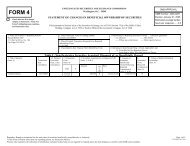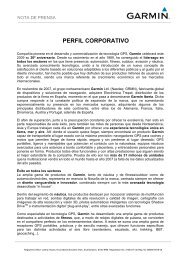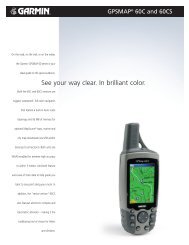RUNNING A BLUETOOTH UPDATE FOR GARMIN NUVI UNITS.
RUNNING A BLUETOOTH UPDATE FOR GARMIN NUVI UNITS.
RUNNING A BLUETOOTH UPDATE FOR GARMIN NUVI UNITS.
You also want an ePaper? Increase the reach of your titles
YUMPU automatically turns print PDFs into web optimized ePapers that Google loves.
<strong>RUNNING</strong> A <strong>BLUETOOTH</strong> <strong>UPDATE</strong> <strong>FOR</strong> <strong>GARMIN</strong> <strong>NUVI</strong> <strong>UNITS</strong>.<br />
NOTE: Before you perform a Bluetooth update on your Garmin nüvi you must perform a<br />
firmware update first. This will allow you to download the latest firmware and Bluetooth<br />
software for your device.<br />
Once you have downloaded the latest firmware and Bluetooth software please follow the steps<br />
below to update the Bluetooth functionality on your Garmin nüvi.<br />
1) With the unit turned off place your left thumb on the bottom left hand corner of the screen.<br />
While pressing the bottom left hand corner of the screen switch the unit on.
2) Once successfully booted into the correct menu, confirm maintenance mode by pressing yes<br />
3) Navigate to Bluetooth Status screen and press Updt PR
4) Confirm this process by pressing Yes<br />
5) If the firmware is readily available it will show a progress bar and take roughly 2 minutes to<br />
complete the update. Once this is complete please power off the unit for 2 minutes and the power<br />
the unit back up and re-synchronise your phone.<br />
Disclaimer: Garmin Australasia does endeavour to support as many mobile<br />
phones as possible. Please ensure that you check whether your particular mobile<br />
phone is supported by visiting the Garmin website. Garmin will not be held<br />
responsible for Bluetooth functionality for phones that do not appear on our<br />
support list.<br />
Revised May 2009