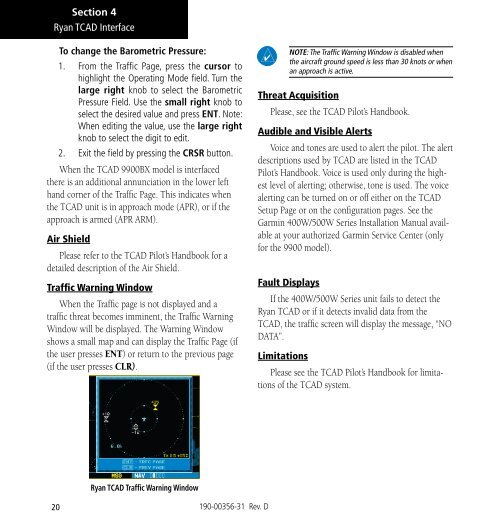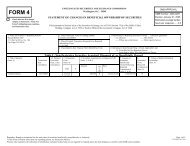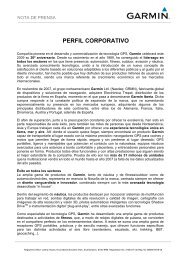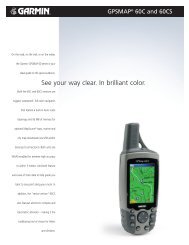400W / 500W Series Display Interfaces - Garmin
400W / 500W Series Display Interfaces - Garmin
400W / 500W Series Display Interfaces - Garmin
You also want an ePaper? Increase the reach of your titles
YUMPU automatically turns print PDFs into web optimized ePapers that Google loves.
Section 4<br />
Ryan TCAD Interface<br />
To change the Barometric Pressure:<br />
1. From the Traffic Page, press the cursor to<br />
highlight the Operating Mode field. Turn the<br />
large right knob to select the Barometric<br />
Pressure Field. Use the small right knob to<br />
select the desired value and press ENT. Note:<br />
When editing the value, use the large right<br />
knob to select the digit to edit.<br />
2. Exit the field by pressing the CRSR button.<br />
When the TCAD 9900BX model is interfaced<br />
there is an additional annunciation in the lower left<br />
hand corner of the Traffic Page. This indicates when<br />
the TCAD unit is in approach mode (APR), or if the<br />
approach is armed (APR ARM).<br />
Air Shield<br />
Please refer to the TCAD Pilot’s Handbook for a<br />
detailed description of the Air Shield.<br />
Traffic Warning Window<br />
When the Traffic page is not displayed and a<br />
traffic threat becomes imminent, the Traffic Warning<br />
Window will be displayed. The Warning Window<br />
shows a small map and can display the Traffic Page (if<br />
the user presses ENT) or return to the previous page<br />
(if the user presses CLR).<br />
Ryan TCAD Traffic Warning Window<br />
20 190-00356-31 Rev. D<br />
NOTE: The Traffic Warning Window is disabled when<br />
the aircraft ground speed is less than 30 knots or when<br />
an approach is active.<br />
Threat Acquisition<br />
Please, see the TCAD Pilot’s Handbook.<br />
Audible and Visible Alerts<br />
Voice and tones are used to alert the pilot. The alert<br />
descriptions used by TCAD are listed in the TCAD<br />
Pilot’s Handbook. Voice is used only during the highest<br />
level of alerting; otherwise, tone is used. The voice<br />
alerting can be turned on or off either on the TCAD<br />
Setup Page or on the configuration pages. See the<br />
<strong>Garmin</strong> <strong>400W</strong>/<strong>500W</strong> <strong>Series</strong> Installation Manual available<br />
at your authorized <strong>Garmin</strong> Service Center (only<br />
for the 9900 model).<br />
Fault <strong>Display</strong>s<br />
If the <strong>400W</strong>/<strong>500W</strong> <strong>Series</strong> unit fails to detect the<br />
Ryan TCAD or if it detects invalid data from the<br />
TCAD, the traffic screen will display the message, “NO<br />
DATA”.<br />
Limitations<br />
Please see the TCAD Pilot’s Handbook for limitations<br />
of the TCAD system.