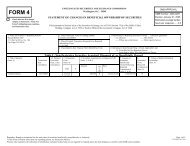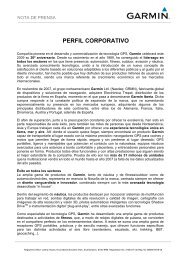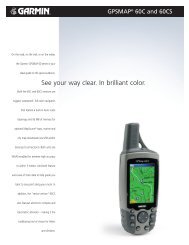400W / 500W Series Display Interfaces - Garmin
400W / 500W Series Display Interfaces - Garmin
400W / 500W Series Display Interfaces - Garmin
Create successful ePaper yourself
Turn your PDF publications into a flip-book with our unique Google optimized e-Paper software.
16<br />
Section 4<br />
Ryan TCAD Interface<br />
SECTION 4: RYAN TCAD INTERFACE<br />
All information in this section pertaining to the display<br />
and control of the Ryan 9900B TCAD also applies<br />
to the Ryan 9900BX TCAD except for the following:<br />
• TCAS-like symbols are used in the 9900BX.<br />
TCAD symbols are used with the 9900B (see the<br />
table on page 17).<br />
• Altitude modes are available (normal, look up,<br />
look down, unrestricted).<br />
• Ranges are manually controlled instead of being<br />
automatically re-sized to the current shield.<br />
• Traffic display range selections are different:<br />
- Ryan 9900B—range is slaved to current shield<br />
size.<br />
- Ryan 9900BX—1 NM, 1 and 2 NM, 2 and<br />
6 NM, 6 and 12 NM, and 12 and 24 NM.<br />
See the Ryan TCAD Pilot’s Handbook for a<br />
description of the traffic symbols.<br />
190-00356-31 Rev. D<br />
Ryan TCAD Description<br />
NOTE: Refer to the Ryan TCAD Pilot’s Guide for a<br />
detailed description of the Ryan TCAD System.<br />
The Ryan TCAD (Traffic and Collision Alert<br />
Device) is an on-board air traffic display used to<br />
identify potential collision threats. TCAD computes<br />
relative altitude and range of threats from nearby<br />
Mode C and Mode S-equipped aircraft. TCAD will not<br />
detect aircraft without operating transponders or those<br />
that are beyond radar coverage. TCAD, within defined<br />
limits, creates a “shield” of airspace around the aircraft<br />
that detected traffic cannot penetrate without triggering<br />
an alert.<br />
Operator Controls and Basic <strong>Display</strong>s<br />
If there is no communication between the<br />
<strong>400W</strong>/<strong>500W</strong> <strong>Series</strong> unit display and the TCAD unit, a<br />
message will appear, notifying the user. After initialization,<br />
proceed with operation of the <strong>400W</strong>/<strong>500W</strong><br />
<strong>Series</strong> unit in a normal manner. TCAD data can be<br />
shown in a “thumbnail” view on the Map Page.<br />
The Map Page can display TCAD traffic in any<br />
of the top three fields (or top four fields on a<br />
<strong>500W</strong> <strong>Series</strong> unit) located on the right-hand<br />
side of the display.<br />
TCAD data also displays on the Traffic Page and<br />
Map Pages, if heading data is available. The symbols<br />
for closing and opening traffic shown on both the Map<br />
Page and the Traffic Page are identical to those shown<br />
on the Ryan TCAD: