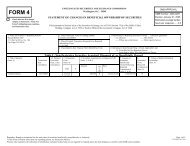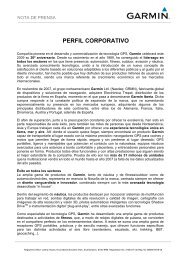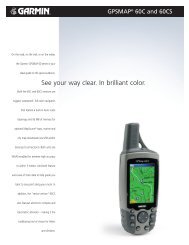400W / 500W Series Display Interfaces - Garmin
400W / 500W Series Display Interfaces - Garmin
400W / 500W Series Display Interfaces - Garmin
Create successful ePaper yourself
Turn your PDF publications into a flip-book with our unique Google optimized e-Paper software.
To begin tracking intruder aircraft<br />
1. Turn the cursor on and highlight STBY.<br />
2. Turn the small right knob to select OPER.<br />
3. Press ENT to confirm operating mode and<br />
begin tracking intruder aircraft.<br />
Operating Mode is confirmed by the display<br />
of “OPER” in the upper right-hand corner of<br />
the Traffic Page.<br />
NOTE: The FAILED message occurs when the system<br />
detects an error and prohibits further traffic display<br />
operation as long as this message stays on the screen.<br />
User-initiated Test<br />
NOTE: A user-initiated test can only be performed<br />
when in standby or failed mode.<br />
In addition to the power-up test, the SKYWATCH<br />
performs a continuous self-test. This continuous selftest<br />
is performed several times per minute. A userinitiated<br />
test of the SKYWATCH interface can also be<br />
performed.<br />
To perform a user-initiated test:<br />
1. Turn the small right knob to select the Traffic<br />
Page.<br />
2. From the Traffic Page, press MENU to display<br />
the Page Menu.<br />
3. Turn the small right knob to select “Self<br />
Test?” and press ENT.<br />
190-00356-31 Rev. D<br />
Voice Announcements<br />
Section 3<br />
Skywatch Interface<br />
See the SKYWATCH Pilot’s Guide for information<br />
on voice announcements.<br />
Switching Between Standby and Operating Modes<br />
The unit must be in operating mode for traffic<br />
to be displayed. The ability to switch out of standby<br />
into operating mode on the ground is especially useful<br />
for scanning the airspace around the airport before<br />
takeoff.<br />
To switch into Operating Mode from<br />
Standby Mode:<br />
1. Press the cursor knob and highlight<br />
“STBY”. Turn the small right knob to select<br />
“OPER?”.<br />
2. Press ENT to confirm and place the SKYWATCH<br />
in operating mode.<br />
NOTE: The SKYWATCH switches out of standby into the<br />
6-NM display range. If your aircraft has a squat switch<br />
and you do not manually switch out of standby, the<br />
SKYWATCH will automatically switch out of standby 8<br />
to 10 seconds after takeoff.<br />
To switch into Standby Mode from the Traffic<br />
Page:<br />
1. Turn the cursor on and highlight “OPER”.<br />
2. Turn the small right knob to select<br />
“STBY?”.<br />
3. Press ENT to confirm and place the SKYWATCH<br />
in standby mode.<br />
NOTE: If your aircraft has a squat switch, STBY is<br />
not displayed while you are airborne but will go into<br />
standby 24 seconds after landing. This delay allows the<br />
SKYWATCH to remain in the operating mode during a<br />
touch-and-go maneuver.<br />
11