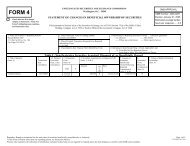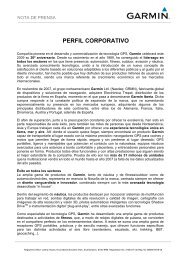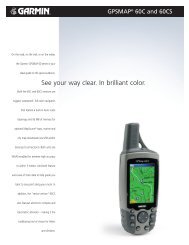400W / 500W Series Display Interfaces - Garmin
400W / 500W Series Display Interfaces - Garmin
400W / 500W Series Display Interfaces - Garmin
You also want an ePaper? Increase the reach of your titles
YUMPU automatically turns print PDFs into web optimized ePapers that Google loves.
Lightning Page—<strong>400W</strong> <strong>Series</strong><br />
In addition to the Map Page, storm data can also be viewed on the Lightning Page. In the <strong>400W</strong> <strong>Series</strong>, When<br />
the STORMSCOPE is connected to the unit, the Lightning Page appears after the Traffic Page in the sequence of<br />
Nav Pages.<br />
Default NAV<br />
8<br />
Section 2<br />
L-3 Stormscope Interface<br />
Map Traffic XM Wx Terrain NAVCOM Position Satellite<br />
Status<br />
Lightning Page—<strong>500W</strong> <strong>Series</strong><br />
Lightning<br />
In addition to the Map Page, storm data can also be viewed on the Lightning Page. In the <strong>500W</strong> <strong>Series</strong>, when<br />
the STORMSCOPE is connected to the unit, the Lightning Page appears after the Traffic Page in the sequence of<br />
Nav Pages.<br />
Default Nav Map Traffic XM Wx Terrain NAVCOM Satellite<br />
Status<br />
Lightning<br />
190-00356-31 Rev. D<br />
VNAV