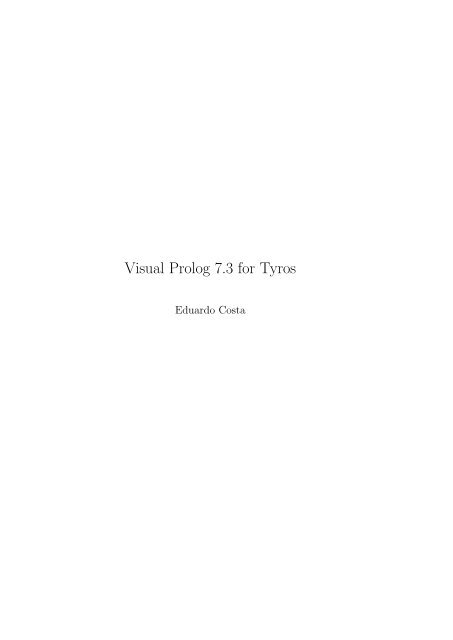Visual Prolog 7.3 for Tyros - PDC Download site
Visual Prolog 7.3 for Tyros - PDC Download site
Visual Prolog 7.3 for Tyros - PDC Download site
Create successful ePaper yourself
Turn your PDF publications into a flip-book with our unique Google optimized e-Paper software.
<strong>Visual</strong> <strong>Prolog</strong> <strong>7.3</strong> <strong>for</strong> <strong>Tyros</strong><br />
Eduardo Costa
PREFACE<br />
This book started as a personal project. My intention was simply to<br />
write a tutorial on Logic Programming <strong>for</strong> my son. The success of the book,<br />
however, was immense, and I received many suggestions on how to improve<br />
the text, or the code, and encouragement to continue with the work. Mail<br />
came from Saudi Arabia, China, Russia, Spain, France, Brazil, Canada, and<br />
many other places. Although the space is too short to list everyone who wrote<br />
me about the book, I want to acknowledge the collaboration and enthusiasm<br />
of the following persons:<br />
• Elena Efimova, who made many corrections on the text, and in the<br />
historical background of Mathematics and Logics.<br />
• Mark Safronov, who translated the book to Russian, and made many<br />
corrections on the contents of the original. By the way, the Russian<br />
translation has a much better layout than the English original.<br />
• Thomas W. de Boer, who prepared a parallel edition of the book, with<br />
longer explanations, and a text appropriate to rank beginners.<br />
• Stuart Cumming. I often give examples that show what one should<br />
avoid from the point of software engineering. Stuart pointed out that<br />
people could be misled by these examples; he suggests that, whenever<br />
an implementation is not robust, I should emphasize its weak points.<br />
Although I agree with Stuart, I thought it better to remove the negative<br />
examples altogether.<br />
• Rose Shapiro, who corrected my Latin, and my description of many<br />
historical events.<br />
• Yuri Ilyin, who helped me with his expertise; without him, this book<br />
would not be written.<br />
• Reny Cury, who went through the manuscript correcting typos.<br />
• Philippos Apolinarius who helped me with his knowledge of Botanical<br />
Latin, and Chinese.<br />
• Thomas Linder Puls and Elizabeth Safro, from <strong>PDC</strong>, <strong>for</strong> support and<br />
encouragement.<br />
• Benjamin Emer from Kenosha, Wisconsin. Masters in Teaching, elementary<br />
school teacher and teacher of English. He helped with the<br />
grammar, editing and fluency of this book.
Contents<br />
I Savoir-faire 11<br />
1 Introduction 13<br />
1.1 Creating a project in VIP . . . . . . . . . . . . . . . . . . . . 13<br />
1.1.1 Create a new GUI project: name . . . . . . . . . . . . 14<br />
1.1.2 Compile and execute the program . . . . . . . . . . . . 14<br />
1.2 Examples . . . . . . . . . . . . . . . . . . . . . . . . . . . . . 16<br />
1.3 Notions of Logics: Ancient Greeks . . . . . . . . . . . . . . . . 16<br />
2 Forms 17<br />
2.1 Create a <strong>for</strong>m: folder/name . . . . . . . . . . . . . . . . . . . . 17<br />
2.2 Enable the task menu: e.g. File/New option . . . . . . . . . . . 17<br />
2.3 In CodeExpert, add code to project tree item . . . . . . . . . . 18<br />
2.4 Example . . . . . . . . . . . . . . . . . . . . . . . . . . . . . . 22<br />
2.5 Notions of Logics: Aristotle’s Syllogistic . . . . . . . . . . . . 22<br />
2.5.1 Valid syllogisms . . . . . . . . . . . . . . . . . . . . . . 24<br />
2.6 Distribution . . . . . . . . . . . . . . . . . . . . . . . . . . . . 27<br />
3 Mouse events 31<br />
3.1 Add code to MouseDownListener . . . . . . . . . . . . . . . . 31<br />
3.2 onPaint . . . . . . . . . . . . . . . . . . . . . . . . . . . . . . 32<br />
3.3 Examples . . . . . . . . . . . . . . . . . . . . . . . . . . . . . 34<br />
3.4 Notions of Logics: Boolean algebra . . . . . . . . . . . . . . . 34<br />
3.5 Argument <strong>for</strong>ms . . . . . . . . . . . . . . . . . . . . . . . . . . 35<br />
4 Less Figures 37<br />
4.1 Task menu . . . . . . . . . . . . . . . . . . . . . . . . . . . . . 37<br />
4.2 Project Tree . . . . . . . . . . . . . . . . . . . . . . . . . . . . 38<br />
4.2.1 Code Expert . . . . . . . . . . . . . . . . . . . . . . . . 39<br />
4.3 Create Project Item . . . . . . . . . . . . . . . . . . . . . . . . 40<br />
4.4 Create a new class: folder/name . . . . . . . . . . . . . . . . . 43<br />
4.5 Edit field contents . . . . . . . . . . . . . . . . . . . . . . . . . 43<br />
1
2 CONTENTS<br />
4.6 Examples . . . . . . . . . . . . . . . . . . . . . . . . . . . . . 44<br />
4.7 Notions of Logics: Predicate calculus . . . . . . . . . . . . . . 44<br />
5 Horn Clauses 45<br />
5.1 Functions . . . . . . . . . . . . . . . . . . . . . . . . . . . . . 45<br />
5.2 Predicates . . . . . . . . . . . . . . . . . . . . . . . . . . . . . 46<br />
5.3 Solutions . . . . . . . . . . . . . . . . . . . . . . . . . . . . . . 46<br />
5.4 Multi-solutions . . . . . . . . . . . . . . . . . . . . . . . . . . 50<br />
5.4.1 A program that uses multi-solution predicates . . . . . 51<br />
5.5 Logical junctors . . . . . . . . . . . . . . . . . . . . . . . . . . 52<br />
5.6 Implication . . . . . . . . . . . . . . . . . . . . . . . . . . . . 53<br />
5.7 Horn Clauses . . . . . . . . . . . . . . . . . . . . . . . . . . . 53<br />
5.8 Declarations . . . . . . . . . . . . . . . . . . . . . . . . . . . . 55<br />
5.9 Drawing predicates . . . . . . . . . . . . . . . . . . . . . . . . 57<br />
5.10 GDI Object . . . . . . . . . . . . . . . . . . . . . . . . . . . . 57<br />
5.11 Examples . . . . . . . . . . . . . . . . . . . . . . . . . . . . . 60<br />
5.12 Notions of Logics: Meaning of Horn clauses . . . . . . . . . . . 60<br />
6 Console Applications 61<br />
6.1 Cut . . . . . . . . . . . . . . . . . . . . . . . . . . . . . . . . . 61<br />
6.2 Lists . . . . . . . . . . . . . . . . . . . . . . . . . . . . . . . . 63<br />
6.3 List schemes . . . . . . . . . . . . . . . . . . . . . . . . . . . . 68<br />
6.4 Reasoning about programs . . . . . . . . . . . . . . . . . . . . 72<br />
6.5 String operations . . . . . . . . . . . . . . . . . . . . . . . . . 75<br />
—Parsing into tokens: fronttoken . . . . . . . . . . . . . . . . . . 75<br />
—String concatenation: concatList . . . . . . . . . . . . . . . . . 75<br />
—String concatenation: concat/2 and concat/3 . . . . . . . . . . 75<br />
—Term to String conversion: toTerm . . . . . . . . . . . . . . . . 76<br />
—Term to String conversion: hasdomain . . . . . . . . . . . . . . 76<br />
—Term to String conversion: toString . . . . . . . . . . . . . . . . 76<br />
—Term to String conversion: <strong>for</strong>mat . . . . . . . . . . . . . . . . . 77<br />
—String processing: Useful predicates . . . . . . . . . . . . . . . . 78<br />
6.6 Notions of Logics: Grammar <strong>for</strong> Predicates . . . . . . . . . . . 83<br />
7 Grammars 85<br />
7.1 Parsing grammar . . . . . . . . . . . . . . . . . . . . . . . . . 86<br />
7.2 Generating grammar . . . . . . . . . . . . . . . . . . . . . . . 87<br />
<strong>7.3</strong> Why <strong>Prolog</strong>? . . . . . . . . . . . . . . . . . . . . . . . . . . . 89<br />
7.4 Examples . . . . . . . . . . . . . . . . . . . . . . . . . . . . . 90<br />
7.5 Notions of Logics: Natural deduction . . . . . . . . . . . . . . 90
CONTENTS 3<br />
8 Painting 93<br />
8.1 onPainting . . . . . . . . . . . . . . . . . . . . . . . . . . . . . 94<br />
8.2 Custom Control . . . . . . . . . . . . . . . . . . . . . . . . . . 97<br />
8.3 Notions of Logics: Resolution principle . . . . . . . . . . . . . 99<br />
9 Data types 101<br />
9.1 Primitive data types . . . . . . . . . . . . . . . . . . . . . . . 101<br />
9.2 Sets . . . . . . . . . . . . . . . . . . . . . . . . . . . . . . . . 103<br />
9.3 Sets of numbers . . . . . . . . . . . . . . . . . . . . . . . . . . 103<br />
9.4 Irrational Numbers . . . . . . . . . . . . . . . . . . . . . . . . 106<br />
9.5 Real Numbers . . . . . . . . . . . . . . . . . . . . . . . . . . . 108<br />
9.6 Mathematics . . . . . . . . . . . . . . . . . . . . . . . . . . . . 108<br />
9.7 Format . . . . . . . . . . . . . . . . . . . . . . . . . . . . . . . 108<br />
9.8 domains . . . . . . . . . . . . . . . . . . . . . . . . . . . . . . 110<br />
9.8.1 Lists . . . . . . . . . . . . . . . . . . . . . . . . . . . . 110<br />
9.8.2 Functors . . . . . . . . . . . . . . . . . . . . . . . . . . 110<br />
9.9 Notions of Logics: Horn clauses . . . . . . . . . . . . . . . . . 114<br />
10 How to solve it in <strong>Prolog</strong> 115<br />
10.1 Utilities . . . . . . . . . . . . . . . . . . . . . . . . . . . . . . 116<br />
11 Facts 135<br />
11.1 Class file . . . . . . . . . . . . . . . . . . . . . . . . . . . . . . 138<br />
11.1.1 Reading and writing a string . . . . . . . . . . . . . . . 138<br />
11.2 Constants . . . . . . . . . . . . . . . . . . . . . . . . . . . . . 139<br />
12 Classes and Objects 141<br />
12.1 Object facts . . . . . . . . . . . . . . . . . . . . . . . . . . . . 143<br />
12.2 Generic Interfaces . . . . . . . . . . . . . . . . . . . . . . . . . 144<br />
12.3 Interfaces . . . . . . . . . . . . . . . . . . . . . . . . . . . . . 146<br />
12.4 Generic Utilities . . . . . . . . . . . . . . . . . . . . . . . . . . 148<br />
13 Giuseppe Peano 151<br />
13.1 Turtle graphics . . . . . . . . . . . . . . . . . . . . . . . . . . 151<br />
13.2 Turtle states . . . . . . . . . . . . . . . . . . . . . . . . . . . . 152<br />
13.3 Recursion . . . . . . . . . . . . . . . . . . . . . . . . . . . . . 154<br />
13.4 Peano’s curve . . . . . . . . . . . . . . . . . . . . . . . . . . . 155<br />
13.5 Latino Sine Flexione . . . . . . . . . . . . . . . . . . . . . . . 155<br />
13.6 Quotations from Key to Interlingua . . . . . . . . . . . . . . . 156<br />
13.7 Examples . . . . . . . . . . . . . . . . . . . . . . . . . . . . . 161
4 CONTENTS<br />
14 L-Systems 163<br />
14.1 Class draw . . . . . . . . . . . . . . . . . . . . . . . . . . . . . 164<br />
14.2 Examples . . . . . . . . . . . . . . . . . . . . . . . . . . . . . 166<br />
15 Games 167<br />
15.1 Object Facts . . . . . . . . . . . . . . . . . . . . . . . . . . . . 174<br />
16 Animation 175<br />
16.1 dopaint . . . . . . . . . . . . . . . . . . . . . . . . . . . . . . 176<br />
16.2 Handling the timer . . . . . . . . . . . . . . . . . . . . . . . . 178<br />
16.3 How the program works . . . . . . . . . . . . . . . . . . . . . 178<br />
17 Text Editor 179<br />
17.1 Saving and Loading files . . . . . . . . . . . . . . . . . . . . . 180<br />
18 Printing 183<br />
19 Tab <strong>for</strong>ms and other goodies 185<br />
19.1 Famous programs . . . . . . . . . . . . . . . . . . . . . . . . . 186<br />
19.2 Botany . . . . . . . . . . . . . . . . . . . . . . . . . . . . . . . 188<br />
19.3 Handling Chinese . . . . . . . . . . . . . . . . . . . . . . . . . 194<br />
19.4 Regular expressions . . . . . . . . . . . . . . . . . . . . . . . . 198<br />
19.5 A MIDI player . . . . . . . . . . . . . . . . . . . . . . . . . . 201<br />
19.6 Midi <strong>for</strong>mat . . . . . . . . . . . . . . . . . . . . . . . . . . . . 203<br />
20 Bugs 207<br />
20.1 Type error . . . . . . . . . . . . . . . . . . . . . . . . . . . . . 208<br />
20.2 Non-procedure inside a procedure . . . . . . . . . . . . . . . . 209<br />
20.3 Non-determ condition . . . . . . . . . . . . . . . . . . . . . . . 210<br />
20.4 Impossible to determine the type . . . . . . . . . . . . . . . . 210<br />
20.5 Flow pattern . . . . . . . . . . . . . . . . . . . . . . . . . . . 212<br />
21 A Data Base Manager 213<br />
21.1 Database manager . . . . . . . . . . . . . . . . . . . . . . . . 213<br />
21.2 btr class . . . . . . . . . . . . . . . . . . . . . . . . . . . . . . 217<br />
21.3 The database manager . . . . . . . . . . . . . . . . . . . . . . 219<br />
22 Books and articles 221<br />
22.1 Grammars . . . . . . . . . . . . . . . . . . . . . . . . . . . . . 221<br />
22.2 Databases . . . . . . . . . . . . . . . . . . . . . . . . . . . . . 222<br />
22.3 Programming Techniques . . . . . . . . . . . . . . . . . . . . . 222
CONTENTS 5<br />
II Artificial Intelligence 225<br />
23 Search 227<br />
23.1 States . . . . . . . . . . . . . . . . . . . . . . . . . . . . . . . 227<br />
23.2 Search tree . . . . . . . . . . . . . . . . . . . . . . . . . . . . . 228<br />
23.3 Breadth First Strategy . . . . . . . . . . . . . . . . . . . . . . 230<br />
23.4 Depth First Strategy . . . . . . . . . . . . . . . . . . . . . . . 234<br />
23.5 Heuristic search . . . . . . . . . . . . . . . . . . . . . . . . . . 235<br />
24 Neural Networks 241<br />
24.1 Neuron description . . . . . . . . . . . . . . . . . . . . . . . . 246<br />
24.2 Implementation of a multi-layer network . . . . . . . . . . . . 247<br />
24.3 Running the two layer neural network . . . . . . . . . . . . . . 252<br />
24.4 A Historical Perspective . . . . . . . . . . . . . . . . . . . . . 253<br />
25 Alpha Beta Pruning 255<br />
25.1 Move generation . . . . . . . . . . . . . . . . . . . . . . . . . . 256
6 CONTENTS
List of Figures<br />
1.1 Task menu: New Project . . . . . . . . . . . . . . . . . . . . . 13<br />
1.2 Project Settings . . . . . . . . . . . . . . . . . . . . . . . . . . 14<br />
1.3 Project tree . . . . . . . . . . . . . . . . . . . . . . . . . . . . 14<br />
1.4 Building the project . . . . . . . . . . . . . . . . . . . . . . . 15<br />
1.5 An empty application . . . . . . . . . . . . . . . . . . . . . . . 15<br />
2.1 Adding a new item to the Project Tree . . . . . . . . . . . . . 18<br />
2.2 Create a new <strong>for</strong>m . . . . . . . . . . . . . . . . . . . . . . . . 19<br />
2.3 Resizing the <strong>for</strong>m window . . . . . . . . . . . . . . . . . . . . 19<br />
2.4 Project Tree/Task Menu . . . . . . . . . . . . . . . . . . . . . 20<br />
2.5 Enabling the Task Menu . . . . . . . . . . . . . . . . . . . . . 20<br />
2.6 Going to the Code Expert . . . . . . . . . . . . . . . . . . . . 21<br />
2.7 Dialog and Window Expert . . . . . . . . . . . . . . . . . . . 21<br />
2.8 Pop-up Form . . . . . . . . . . . . . . . . . . . . . . . . . . . 22<br />
2.9 Barbara . . . . . . . . . . . . . . . . . . . . . . . . . . . . . . 25<br />
2.10 Darii . . . . . . . . . . . . . . . . . . . . . . . . . . . . . . . . 26<br />
3.1 PaintResponder . . . . . . . . . . . . . . . . . . . . . . . . . . 33<br />
3.2 Paint Responder . . . . . . . . . . . . . . . . . . . . . . . . . 34<br />
4.1 Create a new package . . . . . . . . . . . . . . . . . . . . . . . 41<br />
4.2 A <strong>for</strong>m with an edit field . . . . . . . . . . . . . . . . . . . . . 41<br />
4.3 The fn class . . . . . . . . . . . . . . . . . . . . . . . . . . . . 44<br />
5.1 Interesting predicates . . . . . . . . . . . . . . . . . . . . . . . 47<br />
5.2 mapDataBase/draw.cl . . . . . . . . . . . . . . . . . . . . . . 49<br />
5.3 mapDataBase/draw.pro . . . . . . . . . . . . . . . . . . . . . 50<br />
5.4 draw.cl and draw.pro . . . . . . . . . . . . . . . . . . . . . . . 54<br />
5.5 Utah cities . . . . . . . . . . . . . . . . . . . . . . . . . . . . . 55<br />
5.6 Class draw . . . . . . . . . . . . . . . . . . . . . . . . . . . . . 59<br />
6.1 Reduce in <strong>Prolog</strong> . . . . . . . . . . . . . . . . . . . . . . . . . 69<br />
7
8 LIST OF FIGURES<br />
6.2 Zip in <strong>Prolog</strong> . . . . . . . . . . . . . . . . . . . . . . . . . . . 71<br />
7.1 Die Welt ist alles, was der Fall ist. . . . . . . . . . . . . . . . . 90<br />
8.1 A <strong>for</strong>m with a custom control . . . . . . . . . . . . . . . . . . 98<br />
9.1 A thinking Greek . . . . . . . . . . . . . . . . . . . . . . . . . 107<br />
9.2 List declaration . . . . . . . . . . . . . . . . . . . . . . . . . . 111<br />
10.1 Minmax tree . . . . . . . . . . . . . . . . . . . . . . . . . . . . 134<br />
11.1 Reading a string from file . . . . . . . . . . . . . . . . . . . . 139<br />
13.1 Files curve.cl and curve.pro . . . . . . . . . . . . . . . . . . . 153<br />
13.2 File turtle.cl . . . . . . . . . . . . . . . . . . . . . . . . . . . . 155<br />
13.3 turtle.pro . . . . . . . . . . . . . . . . . . . . . . . . . . . . . 156<br />
13.4 Peano’s curve . . . . . . . . . . . . . . . . . . . . . . . . . . . 157<br />
13.5 Inserting a file into an editor . . . . . . . . . . . . . . . . . . . 161<br />
13.6 A dictionary of “difficult” LsF words . . . . . . . . . . . . . . 162<br />
15.1 Lawn <strong>for</strong>m . . . . . . . . . . . . . . . . . . . . . . . . . . . . . 168<br />
15.2 draw.cl and draw.pro . . . . . . . . . . . . . . . . . . . . . . . 172<br />
15.3 objstate . . . . . . . . . . . . . . . . . . . . . . . . . . . . . . 173<br />
16.1 click class handles the timer . . . . . . . . . . . . . . . . . . . 176<br />
16.2 dopaint.pro . . . . . . . . . . . . . . . . . . . . . . . . . . . . 177<br />
17.1 The insert custom control button . . . . . . . . . . . . . . . . 180<br />
17.2 Choose Custom Control dialog . . . . . . . . . . . . . . . . . . 180<br />
1<strong>7.3</strong> A <strong>for</strong>m with Edit Control . . . . . . . . . . . . . . . . . . . . 181<br />
17.4 User control properties . . . . . . . . . . . . . . . . . . . . . . 181<br />
17.5 Code <strong>for</strong> onSave . . . . . . . . . . . . . . . . . . . . . . . . . . 182<br />
17.6 Code <strong>for</strong> onLoad . . . . . . . . . . . . . . . . . . . . . . . . . 182<br />
19.1 listEdict methods . . . . . . . . . . . . . . . . . . . . . . . . . 193<br />
19.2 File: ideograms.pro . . . . . . . . . . . . . . . . . . . . . . . . 196<br />
19.3 Midi generator . . . . . . . . . . . . . . . . . . . . . . . . . . 206<br />
20.1 A buggy program . . . . . . . . . . . . . . . . . . . . . . . . . 209<br />
20.2 A bug caused by a non deterministic predicate . . . . . . . . . 211<br />
20.3 Deterministic predicate required. . . . . . . . . . . . . . . . . 211<br />
23.1 A search tree . . . . . . . . . . . . . . . . . . . . . . . . . . . 228<br />
23.2 Puzzle . . . . . . . . . . . . . . . . . . . . . . . . . . . . . . . 229
LIST OF FIGURES 9<br />
24.1 A three input perceptron . . . . . . . . . . . . . . . . . . . . . 242<br />
24.2 A three input perceptron . . . . . . . . . . . . . . . . . . . . . 246<br />
24.3 A neural network that can learn how to calculate a xor-gate . 247
10 LIST OF FIGURES
Part I<br />
Savoir-faire<br />
11
Chapter 1<br />
Introduction<br />
Figure 1.1: Task menu: New Project<br />
1.1 Creating a project in VIP<br />
Let us create an empty project, to which you will add functionality later on.<br />
The environment that you will use to develop your programs is called IDE,<br />
which is the acronym <strong>for</strong> Integrated Development Environment. When you<br />
enter the <strong>Visual</strong> <strong>Prolog</strong> IDE, you will get an environment like the one shown<br />
in figure 1.1; we will refer to the menu of the IDE as the task menu. The<br />
system of windows and dialog boxes that you will create to communicate<br />
with potential users of your programs is called a Graphical User Interface,<br />
or GUI <strong>for</strong> short.<br />
13
14 Introduction<br />
1.1.1 Create a new GUI project: name<br />
This step is quite easy. Choose the option Project/New from the task menu,<br />
as shown in figure 1.1. Then, fill in the Project Settings dialog box as in<br />
figure 1.2. Press the button OK and you will get the project tree (figure 1.3).<br />
Figure 1.2: Project Settings<br />
Figure 1.3: Project tree<br />
1.1.2 Compile and execute the program<br />
To compile the program, choose the option Build/Build from the task menu,<br />
as shown in figure 1.4. To execute it, choose Build/Execute (see figure 1.4)
1.1 Creating a project in VIP 15<br />
from the task menu, and a window like the one in figure 1.5 will pop up on<br />
the screen. In order to exit the program, all you have to do is click on the Xshaped<br />
button that appears on the upper right-hand corner of the Window<br />
frame; if you prefer, choose the File/Exit option of the application task<br />
menu.<br />
Figure 1.4: Building the project<br />
Figure 1.5: An empty application
16 Introduction<br />
1.2 Examples<br />
The example in this chapter shows how to run an application, and is in<br />
directory proj1. In the next chapter, you will add functionality to the proj1<br />
project, which means that you will make the corresponding application do<br />
something useful.<br />
1.3 Notions of Logics: Ancient Greeks<br />
The Ancient Greeks devised a kind of society that was very different from<br />
anything that existed be<strong>for</strong>e them. In other civilizations, decisions of political<br />
or legal nature were made by a king, a small group of aristocrats, or a king’s<br />
deputy; these people could commit to writing the basis <strong>for</strong> their decisions;<br />
when they did so, they would refer the resulting codex to a god, or to a<br />
traditional hero. As <strong>for</strong> the Greeks, the laws and political decisions were<br />
proposed by citizens <strong>for</strong> whom feats, lots, or life experience won the right to<br />
a seat in an assembly or in a court of law. The proposition was voted and<br />
en<strong>for</strong>ced only if the majority of the voters supported it. Pericles described<br />
the situation as:<br />
Our constitution does not copy the laws of neighboring states;<br />
we are rather a model to others than imitators ourselves. Its<br />
administration favors the many instead of the few; this is why it<br />
is called a democracy. If we look to the laws, they af<strong>for</strong>d equal<br />
justice to all in their private differences; if no social standing,<br />
advancement in public life falls to reputation <strong>for</strong> capacity, class<br />
considerations not being allowed to interfere with merit; nor again<br />
does poverty bar the way: If a man is able to serve the state, he<br />
is not hindered by the obscurity of his condition from proposing<br />
laws, and political actions.<br />
In this kind of society, if someone wanted to advance his interests or make<br />
inroads <strong>for</strong> his views, he would need to convince others, prove that he was<br />
right and win debates or disputes. There<strong>for</strong>e, necessity <strong>for</strong>ced the Greeks<br />
to invent Logics. Of course they developed other methods of winning an<br />
argument besides Logics: the art of telling lies, crowd psychology, the science<br />
of disguising a fallacy, ornate language, and flattery were among the Greek<br />
methods of winning a debate. However, this book will focus solely on Logics.
Chapter 2<br />
Forms<br />
In this chapter, you will add a <strong>for</strong>m to the empty project that you have<br />
created in chapter 1. A <strong>for</strong>m is a window pane where you can add components<br />
like buttons that trigger actions, edit fields that you can use to input text,<br />
and canvas where you can draw things.<br />
2.1 Create a <strong>for</strong>m: folder/name<br />
To create a <strong>for</strong>m, choose the File/New in New Package option from the task<br />
menu, as in figure 2.1. Select Form from the left pane and fill in the Create<br />
Project Item dialog as in figure 2.2. The new <strong>for</strong>m name is query. Since you<br />
have chosen the option New in New Package, <strong>Visual</strong> <strong>Prolog</strong> will create the<br />
query <strong>for</strong>m in a package named after the <strong>for</strong>m. After you press the Create<br />
button in the Create Project Item dialog, the IDE will display a prototype<br />
of the new <strong>for</strong>m, as in figure 2.3. You may want to change the size of the<br />
window rectangle, making it slightly larger than the prototype. In order to<br />
do this, click and hold the mouse at the lower right corner and drag it, as<br />
you do when you resize a normal window.<br />
2.2 Enable the task menu: e.g. File/New option<br />
When you ran the empty application, you certainly took notice of the fact<br />
that the File/New option was disabled. To enable it, double click on the<br />
TaskMenu.mnu branch of the Project tree; another way to get the same<br />
result is to right click on the TaskMenu.mnu branch, and choose the open<br />
option, as in figure 2.4. Then, open the tree that appears in the lower part<br />
of the TaskMenu dialog and remove the tick from the radio button Disabled<br />
that corresponds to the &New\tF7 option, as in figure 2.5.<br />
17
18 Forms<br />
2.3 In CodeExpert, add code to project tree item<br />
To add code to the File/New option, click on the TaskWindow.win branch of<br />
the project tree with the right button of the mouse, which opens a floating<br />
menu. Choose the option Code Expert (figure 2.6). As in figure 2.7, click on<br />
the Menu/TaskMenu/id_file/id_file_new option of the Code Expert tree.<br />
Finally, press the Add button (refer to figure 2.7), and double click on<br />
the branch id_file_new->onFileNew. This will open a text editor with the<br />
following snippet:<br />
clauses<br />
onFileNew(_Source, _MenuTag).<br />
Build the application and then modify this snippet to:<br />
clauses<br />
onFileNew(W, _MenuTag) :- _X= query::display(W).<br />
Build the program again, choosing the Build/Build option from the task<br />
menu, as in figure 1.4. Execute the program and you will see that, whenever<br />
you choose the File/New option, a new <strong>for</strong>m is created.<br />
Figure 2.1: Adding a new item to the Project Tree
2.3 In CodeExpert, add code to project tree item 19<br />
Figure 2.2: Create a new <strong>for</strong>m<br />
Figure 2.3: Resizing the <strong>for</strong>m window
20 Forms<br />
Figure 2.4: Project Tree/Task Menu<br />
Figure 2.5: Enabling the Task Menu
2.3 In CodeExpert, add code to project tree item 21<br />
Figure 2.6: Going to the Code Expert<br />
Figure 2.7: Dialog and Window Expert
22 Forms<br />
2.4 Example<br />
The example in this chapter shows how one creates a <strong>for</strong>m by choosing the<br />
option File/New, then filling in the Create Project Item dialog.<br />
Figure 2.8: Pop-up Form<br />
2.5 Notions of Logics: Aristotle’s Syllogistic<br />
For Aristotle, a proposition consists of two terms: a subject and a predicate,<br />
with a quantifier (‘every’, ‘no’, ‘some’, ‘not every’). Subject comes from the<br />
Latin rendering of the Greek term (hypokeimenon), which means<br />
what (or whom) the proposition is about. Predicate is what the preposition<br />
talks about the subject.<br />
The Portuguese Logician, medical doctor and mathematician Pedro Julião<br />
(also known as Peter of Spain) made important contributions to many fields<br />
of knowledge, be<strong>for</strong>e being elected pope under the name of John XXI. For<br />
instance, he is considered the father of ophthalmology and of preventive<br />
medicine. Surprisingly, <strong>for</strong> a man who would soon be elected pope, Peter of<br />
Spain was one of the first doctors to offer advice on birth control. In his popular<br />
book Thesaurus Pauperum (Medical Thesaurus of the Poor People),
2.5 Notions of Logics: Aristotle’s Syllogistic 23<br />
he gives recipes <strong>for</strong> contraception and explains how to provoke menstruation.<br />
Interestingly enough, modern doctors have found that many of his recipes<br />
are quite effective.<br />
Besides being the author of a few medical books, Peter of Spain wrote a<br />
very influential treatise of Logics (Summulae Logicales) and is credited with<br />
introducing the following abbreviations <strong>for</strong> the Logical quantifiers:<br />
Quantifier Type Abbreviation Example<br />
a Universal affirmative P aQ Every P is Q<br />
e Universal negative P eQ No P is Q<br />
i Particular affirmative P iQ Some P is Q<br />
o Particular negative P oQ Some P is not Q<br />
By the way, logical quantifiers are words that determine the range of a proposition<br />
over a domain. Examples of logical quantifiers:<br />
• Every — The proposition is true <strong>for</strong> every member of the domain.<br />
• Some — The proposition is true <strong>for</strong> some members of the domain.<br />
• No — The proposition is never true <strong>for</strong> a member of the domain.<br />
Propositions are classified in contraries, contradictories, and subcontraries.<br />
Here are the definitions of each one of these classes:<br />
a. Two propositions P and Q are contradictories if and only if<br />
i. P and Q cannot both be true, and<br />
ii. necessarily, either P , or Q is true.<br />
Types a and o are contradictories; the same happens to e and i.<br />
b. P and Q are contraries if and only if<br />
i. P and Q cannot both be true, and<br />
ii. P and Q can both be false.<br />
a and e are contraries.<br />
c. P and Q are subcontraries if and only if<br />
i. P and Q cannot both be false, and<br />
ii. P and Q can both be true.<br />
i and o are subcontraries.
24 Forms<br />
A syllogism is an argument consisting of exactly three propositions (two<br />
premises and a conclusion) in which there appear a total of exactly three<br />
terms, each of which is used exactly twice. Let P represent the predicate<br />
of the conclusion (major term), and S the subject of the conclusion (minor<br />
term). Aristotle called these terms the extremes. M represents the term<br />
that is common to the premises but is absent in the conclusion; it is called<br />
the middle term. The premise containing P is called the major premise; the<br />
premise containing S is the minor premise.<br />
Let an asterisk ∗ represent any of the four quantifiers (‘a’, ‘e’, ‘i’, ‘o’). In<br />
this case, the syllogisms are classified in four figures, specifically,<br />
First Figure Second Figure Third Figure Fourth Figure<br />
M ∗ P<br />
S ∗ M<br />
P ∗ S<br />
P ∗ M<br />
S ∗ M<br />
P ∗ S<br />
M ∗ P<br />
M ∗ S<br />
P ∗ S<br />
P ∗ M<br />
M ∗ S<br />
P ∗ S<br />
When we replace each asterisk with a quantifier, we get a tuple of propositions:<br />
{major premise, minor premise, conclusion}. According to Peter<br />
of Spain, each distinct tuple ({a, a, a}, {a, i, o} . . .) constitutes a modus,<br />
or mood. In order to calculate how many moods exist, we need to review<br />
our lessons of combinatorics.<br />
Permutations are different ways to build lists of things; in a list, the order<br />
matters. On the other hand, combinations are groups of things, and<br />
the order of the elements of a group does not matter. Since the order of the<br />
quantifiers in a syllogism does matter, we are dealing with permutations. We<br />
need to permute three elements from a set of four elements; repetition is not<br />
disallowed. If you have n things to choose from, and you choose p of them,<br />
then the number of possible permutations is given by<br />
n<br />
<br />
× n ×<br />
<br />
n × . . . n<br />
<br />
p times<br />
= np<br />
In the present case, one has to choose three quantifiers from the set {a, e, i, o}.<br />
There<strong>for</strong>e, there are 4 3 = 64 possibilities <strong>for</strong> each figure; since we have four<br />
figures, the number of possibilities grows to 256.<br />
2.5.1 Valid syllogisms<br />
Not all candidates <strong>for</strong> syllogism are logically valid. Aristotle recognized four<br />
valid moods <strong>for</strong> each of the first and second figures, and six moods in the
2.5 Notions of Logics: Aristotle’s Syllogistic 25<br />
case of the third figure. Even so, Modern Logics recognizes four modes each<br />
<strong>for</strong> all three figures. Peter of Spain invented Latin mnemonics to help us<br />
remember the valid moods; in his scheme, the vowels indicate the mood. For<br />
instance, BARBARA indicates {a, a, a}, which is a valid mood <strong>for</strong> the first<br />
figure. Classical Scholars will notice that the names are based on the Medieval<br />
Latin pronunciation, where a word like Cæsare was spelled Cesare,<br />
and pronounced accordingly. Here are the valid moods <strong>for</strong> the first and second<br />
figures:<br />
First figure Second figure Third figure<br />
{a, a, a} – Barbara {e, a, e} – Cesare {o, a, o} – Bocardo<br />
{e, a, e} – celarent {a, e, e} – Camestres {e, i, o} – Ferison<br />
{a, i, i} – Darii {e, i, o} – Festino {i, a, i} – Disamis<br />
{e, i, o} – ferio {a, o, o} – baroco {a, i, i} – Datisi<br />
Figure 2.9: Barbara<br />
According to [Lewis Carroll], Venn proposed a diagram to check whether<br />
a syllogism is valid. Figure 2.9 illustrates Venn’s method <strong>for</strong> Barbara. The<br />
first premise of Barbara says that all M is P; there<strong>for</strong>e, one shades the part<br />
of M that is not in P (left hand side of the figure). The second premise says<br />
that All S is M; there<strong>for</strong>e, one must shade the part of S that is outside M.<br />
The remaining unshaded part of S is entirely inside P. Consequently, one can<br />
conclude that All S is P.<br />
MaP<br />
SaM<br />
SaP<br />
Let us now consider the Datisi syllogism, that says<br />
∀P is M<br />
∃M is S<br />
∃S is P
26 Forms<br />
where the symbol ∀ means All, and ∃ means Some. Venn claims that the<br />
universal premise should be met be<strong>for</strong>e diagramming a particular premise.<br />
So, at the left hand side of figure 2.10, we have shaded the area of P that<br />
is not on M, as required by the premise ∀P is M. The next step is to place<br />
the ∃ symbol in the area corresponding to the premise ∃M is S. Figure 2.10<br />
shows that the ∃ symbol could be in the SM ˜ P area or in the SP M area.<br />
Since we do not know exactly which area it is in, we put the ∃ symbol on<br />
the line. The conclusion is that Some S is P.<br />
Figure 2.10: Darii<br />
Alice Liddell’ s father wanted to give her a very good education. When he<br />
noticed that no quality Greek-English dictionary existed, he and his friend<br />
Scott sat and wrote a very good one, one that almost all students of Greek use<br />
with pleasure and profit. He also hired [Lewis Carroll] as a teacher of Logics<br />
<strong>for</strong> his two daughters. In order to make his classes interesting, [Lewis Carroll]<br />
wrote two books <strong>for</strong> the children: Alice in the Wonderland and the Game of<br />
Logics. The example below is from the Game of Logics.<br />
X<br />
+<br />
M<br />
+<br />
Y<br />
No philosophers are conceited;<br />
Some conceited persons are not-gamblers.<br />
There<strong>for</strong>e some not-gamblers are not philosophers.<br />
The following solution to the above syllogism has been kindly supplied<br />
to me by Mr. Venn himself: The Minor Premiss says that some of the constituents<br />
in my’ must be saved — mark them with a cross. The Major declares<br />
that all xm must be destroyed; erase it. Then as some my’ is to be saved,
2.6 Distribution 27<br />
it must clearly be my’x’. That is, there must exist my’x’; or, eliminating m,<br />
y’x’. In common phraseology, Some not-gamblers are not philosophers.<br />
2.6 Distribution<br />
The modern method of determining the validity of a syllogism is based in<br />
the distribution of each term present in the syllogism, to be sure that all<br />
members of that term are accounted <strong>for</strong>. In other words, a term is said to<br />
be distributed, if all individual members that it describes are accounted <strong>for</strong>.<br />
The rules that show whether or not a term is distributed are:<br />
1. A term is distributed when it applies to all elements of a given class.<br />
2. The subject of all universal propositions (A and E) is distributed.<br />
3. The predicate of all negative propositions (E and O) is distributed.<br />
4. No other term is distributed.<br />
These rules mean that if a term is not the subject of a universal proposition<br />
(A and E) or the predicate of a negative proposition (E and O), it is not<br />
distributed.<br />
Now that we know what a distributed term is, we can determine when a<br />
syllogism is valid. The rules are:<br />
1. Three term rule: All syllogisms must have exactly three terms.<br />
2. Law of the distributed middle: The middle term must be distributed<br />
at least once.<br />
3. Conclusion with a distributed term: If a term is distributed in the<br />
conclusion, it must be distributed at least in one of the two premises.<br />
4. At most one negative premise: A syllogism cannot have two negative<br />
premises, and if a premise is negative, the conclusion must be<br />
negative as well.<br />
Let us examine the validity of a few figures, this time using term distribution.<br />
You will see that term distribution is a tool <strong>for</strong> determining the validity<br />
of syllogisms that is much easier to use than Euler-Venn diagrams. It is much<br />
easier to code into <strong>Prolog</strong> programs too. Besides this, term distribution is<br />
a good method of detecting and exposing fallacies to a wide audience. A<br />
fallacy is a faulty syllogism disguised as a valid inference.
28 Forms<br />
BARBARA-1 This figure does not have negative premises. There<strong>for</strong>e, it<br />
does not breach the rule, that <strong>for</strong>bids two negative premises. Since it<br />
belongs to the first figure, the middle term is the subject of the first<br />
premise, which is a universal proposition; there<strong>for</strong>e, it is distributed in<br />
the first premise, as required by the law of the distributed middle.<br />
MaP<br />
SaM<br />
SaP<br />
The subject in the conclusion is distributed; there<strong>for</strong>e it must be distributed<br />
in one of the premises; in fact, it is distributed in the minor<br />
premise, where it is the subject of a universal proposition. An example<br />
of this kind of syllogism:<br />
All men are mortal. (MaP)<br />
All Athenians are men. (SaM)<br />
All Athenians are mortal. (SaP)<br />
CELARENT-1 Only the first premise is negative, and the conclusion is<br />
negative as well; there<strong>for</strong>e, it obeys rule-4. The predicate of the conclusion<br />
is a distributed term; since it is also the predicate of the first<br />
premise, which is negative, it fulfills rule-3. The middle term of the<br />
first premise is distributed, since it is the subject of a universal negative<br />
proposion; thus, it fulfills the law of the distributed middle.<br />
No reptiles have fur. (MeP)<br />
All snakes are reptiles. (SaM)<br />
No snakes have fur. (SeP)<br />
CESARE-2 This kind of syllogism has only one negative premise; the conclusion<br />
is negative; there<strong>for</strong>e CESARE-2 satisfies rule-4.<br />
No Danaan is trustworthy. (PeM)<br />
All Spartans are Danaans. (SaM)<br />
No Spartans are trustworthy. (SeP)<br />
“Trustworthy” is distributed in the conclusion; it is distributed in the<br />
first premise too; there<strong>for</strong>e, it fulfills the third rule. The middle term<br />
(“trustworthy”) is distributed in the first premise, according to the<br />
law of the distributed middle. By the way, Danaans were a people<br />
that belonged to one of the Micenean tribes that fought against the<br />
Troyans. They appear in the poems of Homer and Virgil. Since a
2.6 Distribution 29<br />
Danaan (whose name was Ulysses, in Virgil, and Odysseus, in Homer)<br />
has built the Trojan Horse, Virgil wrote: Timeo Danaos et dona<br />
ferentes (I fear the Greeks even when they bring gifts). Modern<br />
translators render the word Danaan as Greek, based on the modern view<br />
that the Miceneans were Greeks. Trivia: Virgil’s sentence is quoted by<br />
Sean Connery in The Rock.<br />
DARII-1 The middle term is distributed in the first premise, which fulfills<br />
the law of the distributed middle. The other rules do not apply to this<br />
kind of syllogism.<br />
All Greeks are wise. (MaP)<br />
Some men are Greeks. (SiM)<br />
Some men are wise. (SiP)<br />
FERIO-1 The first premise is negative; since the conclusion is negative too,<br />
this kind of syllogism obeys rule-4. The middle is distributed in the<br />
first premise, which fulfills the law of the distributed middle. “Coward”<br />
is distributed in the conclusion, and in the first premise too; there<strong>for</strong>e,<br />
it fulfills rule-3.<br />
No Spartan is coward. (MeP)<br />
Some Greeks are Spartans. (SiM)<br />
Some Greeks are not coward. (SoP)<br />
Many people think that designing fallacies is much funnier than constructing<br />
valid syllogism. However, we will not study fallacies <strong>for</strong> the fun of<br />
it. Detecting a fallacy, or faulty syllogism, is useful <strong>for</strong> anyone who refuses<br />
to be mislead.<br />
A fallacy is a misconception resulting from incorrect argumentation. A<br />
fallacy may arise by accident or design; it may exploit deep emotions in<br />
the listener or interlocutor (appeal to emotion), take advantage of social<br />
relationships between people (argument from authority), or be structured<br />
after syllogisms and other logic patterns, which obscure the argument. In<br />
this section, we will deal with this last kind of fallacy, since it is the most<br />
difficult to diagnose. Here is one example of fallacy that breaks the first rule<br />
of distribution, because it has more than three terms:<br />
Nothing is better than the food at Maxim’s.<br />
A sandwich from McDonald’s is better than nothing.<br />
Then a sandwich from McDonald’s is better than food at Maxim’s.
30 Forms<br />
The above syllogism has four terms because nothing has one meaning in<br />
the first premise (where it means that no food exists) and another meaning in<br />
the second premise (where it means to go without eating). The two meanings<br />
of nothing, food at Maxim’s and sandwich at McDonald’s add up to four<br />
terms, which is not valid according to the first rule.<br />
A fallacy that breaks the second rule ( which states that the middle term<br />
must be distributed at least once) is much harder to detect and less humorous.<br />
Since all bears are carnivores,<br />
and some carnivores are fierce,<br />
then all bears are fierce.<br />
The middle term is carnivores, because it does not appear in the conclusion.<br />
In the first premise, the middle term is not the subject of the universal<br />
proposition: it is the predicate. There<strong>for</strong>e, it is not distributed. The second<br />
premise is particular affirmative. Then none of its terms are distributed.<br />
Since the middle term is not distributed in either of the two premises, the<br />
syllogism is not valid.
Chapter 3<br />
Mouse events<br />
In the first two chapters of this document, you learned how to build an application<br />
with a <strong>for</strong>m, that pops up whenever you choose the option File/New,<br />
from the application menu.<br />
3.1 Add code to MouseDownListener<br />
Double click on the query.frm branch of the project tree in order to reopen the<br />
query <strong>for</strong>m, as shown on figure 2.3. Press the Events tab of the Propertiesdialog.<br />
This should open an Event list, as shown on the figure below.<br />
31
32 Mouse events<br />
Double click on the MouseDownListener event, and replace the onMouseDown/4<br />
procedure with the following code:<br />
clauses<br />
onMouseDown(S, Point, _ShiftControlAlt, _Button) :-<br />
W= S:getVPIWindow(), Point= pnt(X, Y),<br />
vpi::drawText(W, X, Y, "Hello, World!").<br />
3.2 onPaint<br />
Build the program, then execute it. Choose<br />
the option File/New to create a new <strong>for</strong>m.<br />
Whenever you click at any point within the<br />
<strong>for</strong>m, the program will plot a famous greeting<br />
expression.<br />
You have used the event handler onMouseDown/4 to paint something on the<br />
<strong>for</strong>m. There are programmers that do not think this is a good idea. In fact,<br />
there are languages that make this approach very difficult. Java is one of<br />
these languages, a very popular one, by the way. In Java, one should do all<br />
paintings and drawings inside the following method:<br />
public abstract void doPaint(java.awt.Graphics g)<br />
Of course, one can get around this restriction, even in Java. Anyway, let us<br />
learn how to put all drawing activities inside the event handler onPaint/3.<br />
1. Create a project, whose name is plot0.<br />
2. Add a new query <strong>for</strong>m in a new query package.<br />
3. Enable the task menu option File/New, and add the snippet:<br />
clauses<br />
onFileNew(S, _MenuTag) :-<br />
_Q= query::display(S).<br />
to ProjTree/Taskwindow.win/Menu/TaskMenu/id_file/id_file_new.<br />
4. Build the application.
3.2 onPaint 33<br />
The next step is to add the following snippet to the MouseDownListener:<br />
class facts<br />
mousePoint:pnt := pnt(-1, -1).<br />
predicates<br />
onMouseDown : drawWindow::mouseDownListener.<br />
clauses<br />
onMouseDown(_S, Point, _ShiftControlAlt, _Button) :mousePoint<br />
:= Point,<br />
Point= pnt(X, Y),<br />
R= rct(X-8, Y-8, X+60, Y+8),<br />
invalidate(R).<br />
Now you are ready to implement the event handler onPaint <strong>for</strong> query. The<br />
event handler onPaint will be called whenever a rectangular region of the<br />
<strong>for</strong>m becomes obsolete or invalid. When does a painting become invalid?<br />
When the window is covered completely or partially by another window,<br />
or when you invalidate it using the predicate invalidade(R), where R is a<br />
rectangle. The rectangle is described by the coordinates of its upper left<br />
angle, and its lower right angle.<br />
R= rct(X-8, Y-8, X+60, Y+8)<br />
You have probably noticed that the event<br />
handler onMouseDown/4 invalidates a rectangular<br />
region around the mouse click. The event<br />
handler onPaint will act on this invalid region<br />
by repainting it. To bring this into effect,<br />
add the snippet of figure 3.2 to the PaintResponder.<br />
From the Project Tree, click on the<br />
query.frm branch. Press the Event button of<br />
the Properties-dialog (see figures 3.1, and 2.3,<br />
page 19); you will find the PaintResponder<br />
in the list of events that will appear on the<br />
Properties-dialog. This new approach requires<br />
you to understand a lot of new things, like the<br />
Figure 3.1: PaintResponder<br />
if-then-else construction, and the idea of a<br />
global variable. For now, do not worry about these things. You will learn<br />
about them at the appropriate time.
34 Mouse events<br />
predicates<br />
onPaint : drawWindow::paintResponder.<br />
clauses<br />
onPaint(_Source, _Rectangle, GDIObject) :if<br />
pnt(X, Y)= mousePoint, X>0<br />
then<br />
mousePoint := pnt(-1, -1),<br />
GDIObject:drawText(pnt(X, Y), "Hello, World!", -1)<br />
else succeed() end if.<br />
3.3 Examples<br />
Figure 3.2: Paint Responder<br />
This chapter shows how to handle a mouse event, such as a left click.<br />
3.4 Notions of Logics: Boolean algebra<br />
Propositional Calculus is a <strong>for</strong>mal system in which <strong>for</strong>mulæ representing<br />
propositions can be <strong>for</strong>med by combining atomic propositions using logical<br />
connectives. A <strong>for</strong>mula of the PC obeys the following grammar rules:<br />
1. The α-Set contains atomic <strong>for</strong>mulæ which are, in general, lowercase<br />
letters. Any member of the α-Set is a well <strong>for</strong>med <strong>for</strong>mula.<br />
2. If p is a <strong>for</strong>mula, then ¬p is a <strong>for</strong>mula. The symbol ¬ represents the<br />
logical negation. There<strong>for</strong>e, ¬p is true if p is false, and false otherwise.<br />
3. If p and q are <strong>for</strong>mulæ, then p ∨ q (logical disjunction), p ∧ q (logical<br />
conjunction), p → q, p ≡ q are also <strong>for</strong>mulae. Semantically, the <strong>for</strong>mula<br />
p ∨ q means p or q, and is true if either p or q is true; p ∧ q is true only<br />
if both p and q are true; p → q means that p implies q, i.e., if p is true<br />
then q is true. Finally, p ≡ q means that p is equivalent to q: If p is<br />
true, then q is true as well, and if q is true, then p is also true.<br />
Truth tables. In order to establish the truth value of a <strong>for</strong>mula, one often<br />
resorts to truth tables. Let us learn about truth tables through examples.<br />
Consider the well <strong>for</strong>med <strong>for</strong>mula p ∧ q. If 1 represents the constant<br />
true, and 0 represents false, the truth table of the negation(¬p), of logical
3.5 Argument <strong>for</strong>ms 35<br />
conjunction(p ∧ q), and of the logical disjunction(p ∨ q) is given by<br />
p q ¬p p ∧ q p ∨ q<br />
0 0 1 0 0<br />
0 1 1 0 1<br />
1 0 0 0 1<br />
1 1 0 1 1<br />
In<strong>for</strong>mally, the <strong>for</strong>mula p → q means that<br />
if p is true, then q is also true<br />
A reasonable truth table that conveys such a meaning is given below.<br />
p q p → q<br />
0 0 1<br />
0 1 1<br />
1 0 0<br />
1 1 1<br />
It is possible to prove that P → Q is equivalent to the <strong>for</strong>mula ¬P ∨ Q; let<br />
us verify this assertion.<br />
p q ¬p ¬p ∨ q p → q<br />
0 0 1 1 1<br />
0 1 1 1 1<br />
1 0 0 0 0<br />
1 1 0 1 1<br />
3.5 Argument <strong>for</strong>ms<br />
Logical programmers often use a kind of argument called modus tollendo<br />
ponens. In logical operator notation, this simple and very useful argument<br />
<strong>for</strong>m is written thus:<br />
p ∨ q<br />
¬p<br />
⊢ q<br />
where ⊢ represents the logical assertion. Roughly speaking, we are told that<br />
either p or q is true; then we are told that p is not true; so we infer that it<br />
has to be q that is true.
36 Mouse events<br />
A very important argument <strong>for</strong>m is the modus ponens. It is important<br />
because it drives <strong>Prolog</strong>’s inference engine.<br />
q ← p<br />
p<br />
⊢ q<br />
You have learned that p → q means if p then q, i.e., p implies q. There<strong>for</strong>e,<br />
q ← p means that q is implied by p, or q if p. In fewer words, the first line<br />
of the argument says that q is true, if p is true; the second line says that<br />
p is true; then man or machine can infer that q is true. Let us consider a<br />
concrete example.<br />
happy(Man) ← hearsSocrates(Man)<br />
hearsSocrates(plato)<br />
⊢ happy(plato)<br />
Another valid argument is called modus tollens:<br />
p → q<br />
¬q<br />
⊢ ¬p
Chapter 4<br />
Less Figures<br />
Be<strong>for</strong>e going ahead, we shall learn a way to describe our projects without<br />
having to resort to figures.<br />
4.1 Task menu<br />
The task menu shown in figures 1.1 and 1.4 is the main menu of VIP IDE.<br />
The notation A/B refers to one of its options. For instance, use the option<br />
Project/New of the task menu to create a new project (figure 1.1). It has<br />
six <strong>for</strong>ms, to wit: General, Directories, Build Options, Version In<strong>for</strong>mation,<br />
File Templates, and Run Options. In most cases, you need to fill in only the<br />
General <strong>for</strong>m.<br />
General<br />
Project Name: factorial<br />
Project Kind:<br />
(*) GUI application<br />
( ) Console application<br />
( ) DLL<br />
Base Directory: C:\vispro<br />
Sub-Directory: factorial<br />
When you find the instructional step,<br />
Create a new GUI project: factorial (section 1.1.1).<br />
you should enter the Project Settings dialog (by choosing the Project/New<br />
option of the VDE task menu) and fill in the General <strong>for</strong>m as shown above.<br />
Do it mutatis mutandis, since your computer may not have space available<br />
on drive C:, or you may want to put your programs in a directory different<br />
from C:\vispro.<br />
37
38 Less Figures<br />
4.2 Project Tree<br />
The easiest way to navigate through files and resources is to click on the<br />
corresponding item of the Project Tree:<br />
If you left click on a folder, it will open and present its contents. If you click<br />
on an item with the right button of the mouse, a floating menu opens, as<br />
shown in the figure. If I want you to go to the code expert and add a snippet<br />
to the TaskWindow.win, I would say:<br />
In CodeExpert, add code to TaskWindow/TaskWindow.win(section 2.3)<br />
To carry out this instruction, go to the project tree and do the following:<br />
1. Click on the TaskWindow folder to open it, if it is closed.<br />
2. Right click on the TaskWindow.win branch of the project tree to deploy<br />
the floating menu, which has the following options:<br />
Attributes<br />
Code Expert<br />
Open<br />
Delete<br />
Properties...<br />
3. Finally, choose the option Code Expert.
4.2 Project Tree 39<br />
4.2.1 Code Expert<br />
Like the Project Tree, the Code Expert also has a tree shape.<br />
As its name reveals, the Code Expert<br />
is used to insert code, or snippets, into<br />
the many files of your project. To reach<br />
the Code Expert, you must right click on<br />
the item of the project tree to which you<br />
want to add code. Then, choose the option<br />
Code Expert from the floating menu.<br />
In the case of <strong>for</strong>ms, there is a shortcut<br />
to the Code Expert. If you left click<br />
the branch of the <strong>for</strong>m on the Project<br />
Tree, a prototype of the <strong>for</strong>m will pop<br />
up, together with the Properties-dialog,<br />
and two component boxes: one <strong>for</strong> Controls,<br />
and another <strong>for</strong> Layout schemes<br />
(see figure 2.3). If you press the button<br />
Events on the Properties-dialog, you<br />
will get a menu of events to choose from.<br />
In past chapters, you had the opportunity<br />
to work with two event handlers, the<br />
MouseDownListener (page 31) and the<br />
PaintResponder (page 33).<br />
Forms have components, e.g. buttons<br />
and edit fields. On the top of the<br />
Properties-dialog, there is a list box <strong>for</strong><br />
selecting these components. If you select<br />
one of these components and press the<br />
Events-button, you will get a list of the<br />
events that corresponds to the selected<br />
component. More on that later.<br />
To navigate through the Code Expert<br />
tree and reach the point where you want<br />
to insert code, left-click on the appropriate<br />
branches of the tree. If you want the<br />
code expert to add a prototype on a leaf,<br />
click on the leaf and press the button Add that will appear at the bottom of<br />
the dialog. Then, click on the leaf again to reach the code.
40 Less Figures<br />
If one asks you: “In CodeExpert, add (section 2.3)<br />
clauses<br />
onFileNew(W, _MenuTag) :- _S= query::display(W).<br />
to TaskWindow.win/CodeExpert/Menu/TaskMenu/id_file/id_file_new,”<br />
here are the steps that you must follow:<br />
• Project tree — Open the folder TaskWindow of the project tree, right<br />
click on TaskWindow.win to open its menu and choose the option<br />
Code Expert (figure 2.6).<br />
• Code Expert— Click on Menu, then on TaskMenu and finally on id_file.<br />
Select id_file_new and press the button Add to generate prototype<br />
code. Finally, click on id_file_new->onFileNew. Refer to figures 2.6,<br />
2.7, and to sec. 2.3. Add the requested code to the file TaskWindow.pro.<br />
clauses<br />
onFileNew(W, _MenuTag) :- S= query::display(W).<br />
4.3 Create Project Item<br />
To add an item to the project tree you have two options:<br />
1. If you want to place the item inside a new package named after it,<br />
choose File/New in New Package from the task menu.<br />
2. If you want to insert the item into an existing package, choose the<br />
option File/New in Existing Package.<br />
Be sure to place the new item into the desired folder. In the example below,<br />
one places the package containing the query <strong>for</strong>m on the root of factorial.<br />
Always choose names that mean something. For instance, if your package<br />
holds computer graphics, you could choose a name like canvasFolder; if it<br />
contains queries, a good name is <strong>for</strong>mcontainer; and so on. Example:<br />
• Create a new package on the root of the factorial-project (figure<br />
4.1). Let the name of the package be <strong>for</strong>mcontainer.<br />
• Create a new <strong>for</strong>m (query) inside the <strong>for</strong>mcontainer-package, by<br />
selecting the branch corresponding to the <strong>for</strong>mcontainer-package in<br />
the Project Tree, and choosing the option File/New in Existing Package<br />
from the task menu (section 2.1). In order to put the window inside<br />
a package, be sure that the package folder is selected be<strong>for</strong>e going to<br />
File/New in Existing Package.
4.3 Create Project Item 41<br />
Figure 4.1: Create a new package<br />
When you create a <strong>for</strong>m, the IDE shows the Form Window dialog (see<br />
figure 4.2). You can take the opportunity to resize the window and add an<br />
edit field (handle: edit_ctl) and a button (handle: factorial_ctl), as<br />
shown in the figure. You can also reach the Form Window dialog by left<br />
clicking on the <strong>for</strong>m name in the project tree.<br />
Figure 4.2: A <strong>for</strong>m with an edit field<br />
If you “double-click” on ProjectTree/TaskMenu.mnu, you get a dialog like<br />
the one shown in figure 2.5. You can unfold the tree of this menu specification<br />
by clicking on its option branches, as already mentioned. You may also need<br />
to enable the menu File/New option, as in section 2.2. It is also possible
42 Less Figures<br />
to create a new menu entry. As shown in the figure below, I have pressed<br />
the button (icon) labelled New Item and created the entry Drawing Tools<br />
by filling in the dialog. As you can see from the figure, the new option is<br />
enabled from the beginning. The symbol & in the &File entry makes F a<br />
shortcut key.<br />
To see what we can do with fewer figures and check whether we have a terse<br />
description of a VIP project, let us start a new project from scratch.<br />
Create a new GUI project: factorial (section 1.1.1).<br />
Add a new package to the project tree: factorial/<strong>for</strong>mcontainer.<br />
Create a new <strong>for</strong>m: <strong>for</strong>mcontainer/query (section 4.3). Add an Edit Field<br />
(edit_ctl ) and a Button (factorial_ctl) to it, as in figure 4.2.<br />
Enable the TaskMenu File/New option. Enable File/New (section 2.2),<br />
and add (section 2.3):<br />
clauses<br />
onFileNew(W, _MenuTag) :- S= query::new(W), S:show().<br />
to TaskWindow.win/Menu/TaskMenu/id_file->id_file_new->onFileNew.<br />
Build the application to insert the new classes into the project.
4.4 Create a new class: folder/name 43<br />
4.4 Create a new class: folder/name<br />
To create a new class and put it inside the package <strong>for</strong>mcontainer, select<br />
the folder <strong>for</strong>mcontainer in the Project Tree and choose the option File/New<br />
in Existing Package from the IDE task menu. Select the option Class from<br />
the Project Item dialog, and fill in the class Name field with fn. Be sure to<br />
untick the Create Interface box.<br />
When you press the Create button, VIP will display the files fn.pro<br />
and fn.cl, that contain a prototype of the fn class. It is our job to add<br />
functionality to these files by replacing the contents of listing on page 44<br />
<strong>for</strong> them. Then, build the application once more to guarantee that <strong>Visual</strong><br />
<strong>Prolog</strong> inserts the fn-class into the project.<br />
4.5 Edit field contents<br />
It is quite tricky to retrieve the contents of an edit field. This is true <strong>for</strong><br />
<strong>Visual</strong> C, Delphi, Clean, etc. To do justice to <strong>Visual</strong> <strong>Prolog</strong>, I must say<br />
that it offers the easiest access to controls, as compared to other languages.<br />
However, it is still tricky. To make things somewhat easier, the IDE stores a<br />
handle to the edit field window in a fact variable. To see how to make good<br />
use of this convenience, open the query.frm by clicking on its branch in the<br />
project tree.<br />
Choose the button:factorial_ctl from the Properties-dialog list box, press<br />
the Event-button, and click on the ClickResponder entry of the Event-list;<br />
then add the following snipet to the factorial_ctl button code:<br />
clauses<br />
onFactorialClick(_S) = button::defaultAction() :fn::calculate(edit_ctl:getText()).<br />
Build and run the program.
44 Less Figures<br />
4.6 Examples<br />
In this chapter, you have learned how to create<br />
a <strong>for</strong>m with a button (factorial_ctl) and an<br />
edit field (edit_ctl). You have also learned<br />
how to access the contents of the edit field.<br />
Below is the fn-class, which implements the<br />
factorial function.<br />
%File: fn.cl<br />
class fn<br />
predicates<br />
classInfo : core::classInfo.<br />
calculate:(string) procedure.<br />
end class fn<br />
% File fn.pro<br />
implement fn<br />
open core<br />
class predicates<br />
fact:(integer, integer)<br />
procedure (i,o).<br />
clauses<br />
classInfo("<strong>for</strong>ms/fn", "1.0").<br />
fact(0, 1) :- !.<br />
fact(N, N*F) :- fact(N-1, F).<br />
calculate(X) :- N= toterm(X),<br />
fact(N, F), stdio::write(F, "\n").<br />
end implement fn<br />
4.7 Notions of Logics: Predicate calculus<br />
Figure 4.3: The fn class<br />
Propositional calculus does not have variables or quantifiers. This problem<br />
was fixed when Friedrich Ludwig Gottlob Frege revealed Predicate Calculus<br />
to mankind. However, Frege’s notation was hard do deal with. Later modern<br />
notation was introduced by Giuseppe Peano. Let us see how Aristotle’s<br />
propositions look like in the modern Predicate Calculus notation.<br />
All a is b ∀X(a(X) → b(X))<br />
Some a is b ∃X|(a(X) ∧ b(X))
Chapter 5<br />
Horn Clauses<br />
5.1 Functions<br />
I am sure you know what a function is. It is possible that you may not<br />
know the mathematical definition of function, but you do have a feeling<br />
<strong>for</strong> functions, acquired by the use of calculators and computer programs or<br />
by attending one of those Pre-Algebra courses. A function has a functor<br />
(the name of the function), and arguments. E.g.: sin(X) is a function.<br />
Another function is mod(X, Y ), that gives the remainder of a division. When<br />
you want to use a function, you substitute constant values <strong>for</strong> the variables<br />
(arguments). For instance, if you want to find the remainder of 13 divided<br />
by 2, you can type mod(13, 2) into your calculator (if it has this function, of<br />
course). If you want the sinus of π/3, you can type sin(3.1416/3).<br />
One could say that functions are maps between possible values <strong>for</strong> the<br />
argument and a value in the set of calculation results. Domain is the set<br />
of possible values <strong>for</strong> the argument. Image is the set of calculation results.<br />
In the case of the sinus function, the elements of the domain are the set of<br />
real numbers. There is an important thing to remember. Mathematicians<br />
insist that a function must produce only one value <strong>for</strong> a given argument.<br />
Consequently, if a calculation produces more than one value, it is not a<br />
function. For instance, √ 4 can be 2 or −2. Then, the square root of a<br />
number is not a function. However, you can <strong>for</strong>ce it into the straightjacket<br />
of the function definition by saying that only values greater or equal to zero<br />
are part of the image.<br />
What about functions of many arguments? For example, the function<br />
max(X, Y ) takes two arguments, and returns the greatest one. In this case,<br />
you can consider that it has only one argument, that is a tuple of values.<br />
Thus, the argument of max(5, 2) is the pair (5, 2). Mathematicians say that<br />
45
46 Horn Clauses<br />
the domain of such a function is the Cartesian product R × R.<br />
There are functions whose functor is placed between its arguments. This<br />
is the case of the arithmetic operations, where one often writes 5 + 7 instead<br />
of +(5, 7).<br />
5.2 Predicates<br />
Predicates are functions whose domain is the set {verum, falsum}, or, if<br />
you do not like the Latin names used by logicians, you can always opt <strong>for</strong><br />
the English equivalent: {true, false}. There are a few predicates that are<br />
well known to any person who tried his hand at programming, or even by a<br />
student who is taking Pre-Algebra. Here they are:<br />
X > Y is true if X greater than Y , false otherwise<br />
X < Y is true if X less than Y , false otherwise<br />
X = Y is true if X equal to Y , false otherwise<br />
A predicate with one argument tells of an attribute or feature of its argument.<br />
One could say that such a predicate acts like an adjective. In C, ~X is true<br />
if X is false, and false otherwise. In all computer languages, there are<br />
predicates equivalent to this one. More examples of one slot predicates:<br />
positive(X): true if X is positive, false otherwise<br />
exists("bb.txt"): true if file "bb.txt" exists, false otherwise<br />
A predicate with more than one argument shows that there exists a relationship<br />
between its arguments. In the case of X = Y , the relationship is the<br />
equality between X and Y. It would be interesting to have a programming language<br />
with predicates stating attributes and relationships other than the few<br />
offered by calculators and main stream computer languages. For instance,<br />
many people, during their lifetime, have felt a compelling need <strong>for</strong> the prediction<br />
of one of the predicates listed in figure 5.1, especially the third one.<br />
<strong>Prolog</strong> is a computer language that was invented to fulfill such a need.<br />
5.3 Solutions<br />
Suppose that you have a predicate city(Name, Point) that gives the coordinates<br />
of a city on a map. The city/2 predicate has the domain:<br />
city:(string Name, pnt Position).
5.3 Solutions 47<br />
It can be implemented as a database of facts:<br />
city("Salt Lake", pnt(30, 40)).<br />
city("Logan", pnt(100, 120)).<br />
city("Provo", pnt(100, 200)).<br />
city("Yellowstone", pnt(200, 100)).<br />
This predicate checks whether the given position of a city is correct, when<br />
one is not sure about it. Here are some queries that could be posed to the<br />
city/2 predicate.<br />
city("Salt Lake", pnt(30, 40)) → true<br />
city("Logan", pnt(100, 200)) → false<br />
city("Provo", pnt(100, 200)) → true<br />
There is no question that you could find a use <strong>for</strong> such a predicate. However,<br />
a predicate that returns the coordinates of a city, given the name, would be<br />
even more useful.<br />
city("Salt Lake", P) → P= pnt(30, 40)<br />
In this new kind of predicate, symbols that start with uppercase are called<br />
variables. Examples of variables: X, Y, Wh, Who, B, A, Xs, Temperature,<br />
Humidity, Rate. There<strong>for</strong>e, if you want to know whether a symbol is a<br />
variable, check its first letter. If it is uppercase or starts with the underscore<br />
sign(_), you are dealing with a variable.<br />
positive(X) is true if X is positive, false otherwise.<br />
rain(Temperature, Pressure, Humidity) is true if it is likely to rain at<br />
a given temperature, pressure, and humidity. For instance<br />
rain(100, 1.2, 90)<br />
returns true if it is likely to rain when your instruments show 100 o F ,<br />
1.2 atmospheres, and 90% of relative humidity.<br />
invest(Rate, StandardDeviation, Risk) Given a return Rate, Standard-<br />
Deviation, and acceptable Risk, this predicate returns true if you<br />
should choose an investment.<br />
Figure 5.1: Interesting predicates
48 Horn Clauses<br />
When you use a variable, as P in the query city("Salt Lake", P), you<br />
want to know what one must substitute <strong>for</strong> P in order to make the predicate<br />
city("Salt Lake", P) true. The answer is P= pnt(30, 40). Sophocles<br />
said that your hand should not be faster than your mind, nor fail to keep<br />
pace with it. There<strong>for</strong>e, let us implement the city/2 predicate.<br />
Project Settings. Enter the Project Settings dialog by choosing the option<br />
Project/New from the VDE task menu, and fill it in.<br />
General<br />
Project: mapDataBase<br />
Kind: GUI application<br />
Location: C:\vispro\mapDataBase\<br />
Author: MICRO\User<br />
Copyright: Copyright<br />
Create Project Item: Form. Select the root node of the Project Tree.<br />
Choose the option File/New in New Package from the task menu. In<br />
the Create Project Item dialog, select the option Form. Fill in the<br />
dialog:<br />
Name: map<br />
Add the following buttons to the new <strong>for</strong>m: Logan, Salt Lake, Provo.<br />
Window Edit. Resize the new <strong>for</strong>m rectangle. The <strong>for</strong>m window must have<br />
a sufficient size to show our “map”. Leave a generous empty space in<br />
the center of the <strong>for</strong>m.<br />
Build/Build From the task menu, select Build/Build to pre-compile the<br />
project, otherwise the system will indicate an error in the next step.<br />
Project Tree/TaskMenu.mnu. Enable File/New.<br />
Project Tree/TaskWindow.win/Code Expert. Add<br />
clauses<br />
onFileNew(S, _MenuTag) :-<br />
X= map::new(S), X:show().<br />
to Menu/TaskMenu/id_file/id_file_new/onFileNew. Select Build/Build<br />
to per<strong>for</strong>m the final compilation of the project.
5.3 Solutions 49<br />
% File: draw.cl<br />
class draw<br />
open core, vpiDomains<br />
predicates<br />
classInfo : core::classInfo.<br />
drawThem:(vpiDomains::windowHandle, string) procedure.<br />
end class draw<br />
Figure 5.2: mapDataBase/draw.cl<br />
Create class. Create a draw class, as explained in section 4.4. To create<br />
a new class, select the root of the Project Tree and choose the option<br />
File/New in New Package from the IDE task menu. The class name<br />
is draw and the Create Interface box is unticked. Build the project in<br />
order to insert a prototype of the new class into the project tree. Then,<br />
edit draw.cl and draw.pro as shown in figures 5.2 and 5.3.<br />
To call the drawThem predicate using the city-buttons, go to the project<br />
tree and open the map.frm <strong>for</strong>m, if it is not already open. In the Propertiesdialog,<br />
choose the logan_ctl button from the component list box; press the<br />
Event button and add the following snippet<br />
clauses<br />
onLoganClick(S) = button::defaultAction() :-<br />
Parent= S:getParent(),<br />
P= Parent:getVPIWindow(),<br />
draw::drawThem(P, "Logan").<br />
to the ClickResponder.<br />
Repeat the operation <strong>for</strong> "Salt Lake" and "Provo". Don’t <strong>for</strong>get to change<br />
the names of the buttons to logan_ctl and provo_ctl, and saltlake_ctl<br />
respectively; also change the city name "Logan" in "drawThem" to "Provo"<br />
or "Salt Lake". Build the project and execute the program. If you do not<br />
remember how to build and execute the program, take a look at section 1.1.2.<br />
In the new application, choose the option File/New. A new <strong>for</strong>m will pop<br />
up. Whenever you click on a button, the program draws the corresponding<br />
city.
50 Horn Clauses<br />
% File:draw.pro<br />
implement draw<br />
open core, vpiDomains, vpi<br />
constants<br />
className = "draw".<br />
classVersion = "".<br />
class facts<br />
city:(string, pnt).<br />
clauses<br />
classInfo(className, classVersion).<br />
city("Salt Lake", pnt(30, 40)).<br />
city("Logan", pnt(100, 120)).<br />
city("Provo", pnt(100, 80)).<br />
city("Yellowstone", pnt(200, 100)).<br />
drawThem(Win, Name) :- B= brush(pat_solid, color_red),<br />
vpi::winSetBrush(Win, B),<br />
city(Name, P), !, P= pnt(X1, Y1),<br />
X2= X1+20, Y2= Y1+20,<br />
vpi::drawEllipse(Win, rct(X1, Y1, X2, Y2)).<br />
drawThem(_Win, _Name).<br />
end implement draw<br />
5.4 Multi-solutions<br />
Figure 5.3: mapDataBase/draw.pro<br />
In the last section, you used predicates not only <strong>for</strong> checking whether a<br />
relationship is true or false, but also <strong>for</strong> attributing solutions to their variable.<br />
In the example, the predicate city/2 is used to retrieve only one solution.<br />
However, there are situations that call <strong>for</strong> more than a single solution. Let<br />
conn/2 be a predicate that establishes a connection between two cities.<br />
conn(pnt(30, 40), pnt(100, 120)).<br />
conn(pnt(100, 120), pnt(100, 200)).<br />
conn(pnt(30, 40), pnt(200, 100)).<br />
.
5.4 Multi-solutions 51<br />
You can use it to retrieve all connections between cities, as the example<br />
shows:<br />
conn(pnt(30, 40), W). → W= pnt(100, 120)<br />
→ W=pnt(200, 100)<br />
conn(X, Y). → X=pnt(30, 40)/Y=pnt(100, 120)<br />
→ X= pnt(100, 120)/Y=pnt(100, 200)<br />
→ X=pnt(30, 40)/Y=pnt(200, 100))<br />
Consider the query:<br />
conn(pnt(30, 40), W)?<br />
The answer could be W= pnt(100,120), but it could also be W= pnt(200, 100).<br />
5.4.1 A program that uses multi-solution predicates<br />
Let us create a program to demonstrate how nice the multi-solution feature<br />
of <strong>Prolog</strong> is, a feature that it does not share with other languages.<br />
Project Settings. Enter the Project Settings dialog by choosing the option<br />
Project/New from the IDE task menu, and fill it in.<br />
Project Name: drawMap<br />
UI Strategy: Object-oriented GUI (pfc/gui)<br />
Create Project Item: Package. Select the drawMap node of the project<br />
tree. Choose the option File/New in New Package from the task menu.<br />
In the Create Project Item dialog, select Package and fill in the <strong>for</strong>m:<br />
Name: plotter<br />
Parent Directory:<br />
Create Project Item: Form. Select the plotter node of the project tree.<br />
Choose the option File/New in Existing Package from the task menu.<br />
In the Create Project Item dialog, select the option Form, and fill it in.<br />
Name: map<br />
Package: plotter.pack (plotter\)<br />
Include the <strong>for</strong>m. From the task menu, choose Build/Build.<br />
Project Tree/TaskMenu.mnu. Enable File/New.
52 Horn Clauses<br />
Project Tree/TaskWindow.win/Code Expert. Add<br />
clauses<br />
onFileNew(S, _MenuTag) :- F= map::new(S), F:show().<br />
to Menu/TaskMenu/id_file/id_file_new/onFileNew<br />
Create class. Create a draw class inside the package plotter, as explained<br />
in section 4.4. Untick the box Create Interface. Put class code in files<br />
draw.cl and draw.pro, as shown in figure 5.4. Build the application.<br />
ProjectTree/map.frm Open the map.frm and add the following snippet<br />
to the PaintResponder:<br />
clauses<br />
onPaint(S, _Rectangle, _GDIObject) :-<br />
W= S:getVPIWindow(),<br />
draw::drawThem(W).<br />
If you build and run this program, you should obtain a window with a map,<br />
such as the one in figure 5.5, whenever you press File/New.<br />
5.5 Logical junctors<br />
I guess that you have had contact with the logical and, that appears in<br />
languages like C or Pascal:<br />
if ((X > 2) && (X < 4)) {. . . }<br />
If P1 and P2 are predicates, the expression “P1 and P2” is true if both P1<br />
and P2 are true. A sequence of predicates linked by logical and-s is called<br />
conjunction. In C,<br />
(X>2) && (X2) && (X2, X
5.6 Implication 53<br />
5.6 Implication<br />
An implication is a junctor represented by the symbol :-, that means if.<br />
There<strong>for</strong>e,<br />
drawThem(Win) :- connections(Win), drawCities(Win).<br />
means that you drawThem on Win if you draw connections on Win and<br />
drawCities on Win.<br />
5.7 Horn Clauses<br />
A Horn clause can be a sole predicate. For instance, in the listing below,<br />
there are four one predicate Horn clauses.<br />
city("Salt Lake", pnt(30, 40)).<br />
city("Logan", pnt(100, 120)).<br />
city("Provo", pnt(100, 200)).<br />
city("Yellowstone", pnt(200, 100)).<br />
One predicate Horn clauses are called facts. In the example, the facts state<br />
a relationship between a city and its coordinates. The domain of these predicates<br />
is a set of pairs, each pair containing the name of the city and its<br />
coordinates. A Horn clause can also take the <strong>for</strong>m<br />
H :- T1, T2, T3. . .<br />
where Ti and H are predicates. Thus,<br />
drawThem(Win) :- connections(Win),<br />
drawCities(Win).<br />
is an instance of Horn clause. In a Horn clause, the part that comes be<strong>for</strong>e<br />
the :- sign is called the head. The part that comes after the :- sign is the<br />
tail. In the example, the head is drawThem(W), and the tail is<br />
connections(Win), drawCities(Win)<br />
A set of Horn clauses with the same head defines a predicate. For instance,<br />
the four city Horn clauses define the city/2 predicate, and<br />
drawThem(Win) :- connections(Win), drawCities(Win).<br />
defines drawThem/1.
54 Horn Clauses<br />
% File: draw.cl<br />
class draw<br />
open core, vpiDomains<br />
predicates<br />
drawThem:(windowHandle) procedure.<br />
end class draw<br />
% File: draw.pro<br />
implement draw<br />
open core, vpiDomains, vpi<br />
class facts<br />
city:(string Name, pnt Position).<br />
conn:(pnt, pnt).<br />
class predicates<br />
connections:( windowHandle).<br />
drawCities:(windowHandle).<br />
clauses<br />
city("Salt Lake", pnt(30, 40)).<br />
city("Logan", pnt(100, 120)).<br />
city("Provo", pnt(100, 160)).<br />
city("Yellowstone", pnt(200, 100)).<br />
conn(pnt(30, 40) , pnt(100, 120)).<br />
conn(pnt(100, 120), pnt(100, 160)).<br />
conn(pnt(30, 40), pnt(200, 100)).<br />
drawCities(W) :- city(N, P), P= pnt(X1, Y1), X2= X1+10, Y2= Y1+10,<br />
drawEllipse(W, rct(X1, Y1, X2, Y2)),<br />
drawText(W, X1, Y1, N), fail.<br />
drawCities(_Win).<br />
connections(Win) :- conn(P1, P2), drawLine(Win, P1, P2), fail.<br />
connections(_Win).<br />
drawThem(Win) :- connections(Win), drawCities(Win).<br />
end implement draw<br />
Figure 5.4: draw.cl and draw.pro
5.8 Declarations 55<br />
5.8 Declarations<br />
Figure 5.5: Utah cities<br />
The definition of a predicate is not complete without type/flow pattern declaration.<br />
Here is the type and flow (or mode) declaration of drawThem/1.<br />
predicates<br />
drawThem:(windowHandle) procedure (i).<br />
The type declaration says that the argument Win of drawThem(Win) is of<br />
type windowHandle. The mode declaration states that the argument of<br />
drawThem/1 must be an input, i.e., it is a constant, not a free variable.<br />
In this case, the predicate inputs data from its argument. In general, you do<br />
not need to provide mode declaration. The compiler will infer the modes. If<br />
it fails to per<strong>for</strong>m the inference, it will issue an error message and you can<br />
add a mode declaration. If a predicate is supposed to be used only inside<br />
its class, it is declared as class predicate. Examples:<br />
class predicates<br />
connections:( windowHandle).<br />
drawCities:(windowHandle).<br />
One predicate Horn clauses may be declared as facts. For example:<br />
class facts<br />
city:(string Name, pnt Position).<br />
conn:(pnt, pnt).
56 Horn Clauses<br />
Later on, you will see that facts can be asserted or retracted from the data<br />
base. The arguments of conn/2 are a pair of pnt values. The type pnt is<br />
defined in class vpiDomains. To use it in class draw, I have two options. I<br />
can spell out the class to which pnt belongs<br />
class facts<br />
conn:(vpiDomains::pnt, vpi::Domains::pnt).<br />
or else, I can open that class inside draw. I have chosen the second option:<br />
open core, vpiDomains, vpi<br />
Determinism declarations<br />
To declare that a predicate has a single solution, or many solutions, one uses<br />
the following keywords:<br />
determ. A determ predicate can fail, or succeed with only one solution.<br />
procedure. This kind of predicate always succeeds, and has a single solution.<br />
The predicates connections/1 and drawCities/1 defined in figure 5.4<br />
are procedures, and could have been declared thus:<br />
class predicates<br />
connections:( windowHandle) procedure (i).<br />
drawCities:(windowHandle) procedure (i).<br />
multi. A multi-predicate never fails, and has many solutions.<br />
nondeterm. A nondeterm predicate can fail, or succeed in many ways.<br />
The facts city/2 and connection/2 are nondeterm, and accept the following<br />
declaration:<br />
class facts<br />
city:(string Name, pnt Position) nondeterm.<br />
conn:(pnt, pnt) nondeterm.<br />
If a predicate has many solutions, and one of its solution fails to satisfy a<br />
predicate in a conjunction, <strong>Prolog</strong> backtracks, and offers another solution in<br />
an ef<strong>for</strong>t to satisfy the conjunction. Consider the Horn clause:<br />
connections(Win) :- conn(P1, P2),<br />
drawLine(Win, P1, P2), fail.<br />
connections(_Win).
5.9 Drawing predicates 57<br />
The nondeterm fact conn(P1, P2) provides two points that are used by the<br />
procedure drawLine(Win, P1, P2) to draw a straight line. Then, <strong>Prolog</strong><br />
tries to satisfy the predicate fail, which always fails, as its name shows.<br />
There<strong>for</strong>e, <strong>Prolog</strong> backtracks, and tries another solution, until it runs out<br />
of options; then it tries the second clause of connection/1, which always<br />
succeeds.<br />
5.9 Drawing predicates<br />
My nineteen-year-old son thinks that the only use <strong>for</strong> computer languages<br />
is games, drawings, graphics, etc. If you share the same opinion, you must<br />
learn drawing predicates in depth. They require a handle 1 to a window that<br />
will support figures and plots. This is how you may obtain the handle:<br />
clauses<br />
onPaint(S, _Rectangle, _GDIObject) :-<br />
W= S:getVPIWindow(), draw::drawThem(W).<br />
In the draw class, the handle W is passed around. For instance, in the clause<br />
drawThem(Win) :- connections(Win), drawCities(Win).<br />
it is passed to connections/1, where it is the first argument of drawLine/3:<br />
connections(Win) :- conn(P1, P2), drawLine(Win, P1, P2), fail.<br />
The predicate drawLine(Win, P1, P2) draws a line from P1 to P2 on the<br />
window Win. As you know, P1 and P2 are points, such as pnt(10, 20).<br />
Another predicate that you are acquainted with is<br />
drawEllipse(W, rct(X1, Y1, X2, Y2))<br />
that draws an ellipse on the window W. The ellipse is inscribed inside the<br />
rectangle rct(X1, Y1, X2, Y2), where X1, Y1 are the coordinates of the<br />
upper left corner, and X2, Y2 are the coordinates of the lower right corner.<br />
5.10 GDI Object<br />
In the last example, the drawing is per<strong>for</strong>med from inside the onPaint event<br />
handler. When this happens, it may be a good idea to use methods from the<br />
so called GDI Object. The example that follows shows how this works.<br />
1 You do not need to know what a handle is <strong>for</strong> the time being.
58 Horn Clauses<br />
Project Settings. Create the following project:<br />
Project Name: drawMapObj<br />
UI Strategy: Object-oriented GUI (pfc/gui)<br />
Target type: Exe<br />
Base Directory: C:\vispro<br />
Create a package: plotter.<br />
Create a <strong>for</strong>m inside plotter: map.<br />
Project Tree/TaskMenu.mnu. Enable File/New. Build the application,<br />
in order to include the map <strong>for</strong>m into the project.<br />
Project Tree/TaskWindow.win/Code Expert. Add<br />
clauses<br />
onFileNew(S, _MenuTag) :-<br />
F= map::new(S), F:show().<br />
to Menu/TaskMenu/id_file/id_file_new/onFileNew<br />
Create class. Create a draw class inside package plotter. Remember to<br />
untick “Create Interface.” You will find the new version of class draw<br />
in figure 5.6. Build the application.<br />
Add clauses<br />
onPaint(_S, _Rectangle, GDIObject) :draw::drawThem(GDIObject).<br />
to the PaintResponder of the map.frm.
5.10 GDI Object 59<br />
%File: draw.cl<br />
class draw<br />
open core<br />
predicates<br />
drawThem:(windowGDI).<br />
end class draw<br />
% File: draw.pro<br />
implement draw<br />
open core, vpiDomains, vpi<br />
class facts<br />
city:(string Name, pnt Position).<br />
conn:(pnt, pnt).<br />
class predicates<br />
connections:( windowGDI).<br />
drawCities:(windowGDI).<br />
clauses<br />
city("Salt Lake", pnt(30, 40)).<br />
city("Logan", pnt(100, 120)).<br />
city("Provo", pnt(100, 160)).<br />
conn(pnt(30, 40) , pnt(100, 120)).<br />
conn(pnt(100, 120), pnt(100, 160)).<br />
drawCities(W) :- city(N, P), P= pnt(X1, Y1),<br />
X2= X1+10, Y2= Y1+10,<br />
W:drawEllipse(rct(X1, Y1, X2, Y2)),<br />
W:drawText(pnt(X1, Y1), N), fail.<br />
drawCities(_Win).<br />
connections(W) :- conn(P1, P2), W:drawLine(P1, P2), fail.<br />
connections(_W).<br />
drawThem(Win) :- connections(Win), drawCities(Win).<br />
end implement draw<br />
Figure 5.6: Class draw
60 Horn Clauses<br />
5.11 Examples<br />
There are three examples in this chapter:<br />
1. mapDataBase draws the position of the three main cities of Utah, when<br />
one presses the appropriate button;<br />
2. drawMap draws a coarse road map of Utah;<br />
3. drawMapObj is the GDI version of drawMap.<br />
5.12 Notions of Logics: Meaning of Horn clauses<br />
A Horn clause has the <strong>for</strong>m<br />
H : −T1, T2, T3 . . .<br />
The meaning of this clause is<br />
If T1&T2&T3 . . . are true,<br />
then H is also true.<br />
You have seen be<strong>for</strong>e that this statement is equivalent to<br />
H is true or the conjunction T1&T2&T3 . . . is not true.<br />
This last interpretation sheds light on the meaning of the neck symbol, where<br />
the semicolon stands <strong>for</strong> the connective or, and the minus sign stands <strong>for</strong> the<br />
logical negation. Then,<br />
H : −T<br />
means: H is true, or not T. To finish our study of the <strong>Prolog</strong> connectives, let<br />
us remind you that the comma stands <strong>for</strong> and, the semicolon stands <strong>for</strong> or,<br />
and -> stands <strong>for</strong> if. . . then.
Chapter 6<br />
Console Applications<br />
Since people like graphic applications, we started with them. However, these<br />
applications may add details that sway your attention from what really matters.<br />
Thus, let us see a few basic programming schemes without resorting to<br />
a graphic interface.<br />
6.1 Cut<br />
What should you do if you don’t want the system to backtrack or try another<br />
clause after finding a solution? In this case, you insert an exclamation mark<br />
at a given point in the tail of the Horn clause. After finding the exclamation<br />
mark, the system interrupts its search <strong>for</strong> new solutions. The exclamation<br />
mark is called cut. We will illustrate the use of cuts with an algorithm that<br />
is very popular among <strong>Prolog</strong> programmers. Let us assume that you want<br />
to write a predicate that finds the factorial of a number. Mathematicians<br />
define factorial as:<br />
factorial(0) → 1<br />
factorial(n) → n × factorial(n − 1)<br />
Using Horn clauses, this definition becomes:<br />
fact(N, 1) :- N
62 Console Applications<br />
the program succeeds in using the first clause <strong>for</strong> N = 0, and returns F = 1.<br />
Without the cut, it would assume that the second clause of the definition<br />
also provides a solution. Then, it would try to use it and would go astray.<br />
The cut ensures that factorial is a function and, as such, maps each value<br />
in the domain to one and only one value in the image set. To implement the<br />
factorial function, follow this directive:<br />
Create a New Project. Choose the option Project/New and fill the Project<br />
Settings dialog thus:<br />
General<br />
Project Name: facfun<br />
UI Strategy: console<br />
Pay attention to the fact that we will use the console strategy, not GUI.<br />
Build. Choose the option Build/Build from the task menu to add a prototype<br />
of class facfun into the project tree. Edit facfun.pro as shown<br />
below. Build the project again, and execute it using Run in Window.<br />
Write a number to the prompt, and you will get its factorial. NB: To<br />
test a console program, use Run in Window, not Execute.<br />
%File: main.pro<br />
implement main<br />
class predicates<br />
fact:(integer N, integer Res) procedure (i,o).<br />
clauses<br />
classinfo("facfun", "1.0").<br />
fact(N, 1) :- N
6.2 Lists 63<br />
6.2 Lists<br />
There is a book about Lisp that says: A list is a an ordered sequence of<br />
elements, where ordered means that the order matters. In <strong>Prolog</strong>, a list is<br />
put between brackets, and is supposed to have a head and a tail:<br />
List Type Head Tail<br />
[3, 4, 5, 6, 7] integer 3 [4, 5, 6, 7]<br />
["wo3", "ni3", "ta1"] string* "wo3" ["ni3", "ta1"]<br />
[4] integer* 4 []<br />
[3.4, 5.6, 2.3] real* 3.4 [5.6, 2.3]<br />
You can match a pattern of variables with a list. For instance, if you match<br />
[X|Xs]<br />
with the list [3.4, 5.6, 2.3] you will get X = 3.4 and Xs = [5.6, 2.3], i.e., X<br />
matches the head of the list and Xs matches the tail. Of course, you can use<br />
another pair of variables instead of X and Xs in the pattern [X|Xs]. Thus,<br />
[A|B], [X|L], [Head|T ail], [F irst|Rest] and [P |Q] are equivalent patterns.<br />
More examples of matches <strong>for</strong> the pattern [X|Xs]:<br />
Pattern List X Xs<br />
[X|Xs] [3.4, 5.6, 2.3] X = 3.4 Xs = [5.6, 2.3]<br />
[X|Xs] [5.6, 2.3] X = 5.6 Xs=[2.3]<br />
[X|Xs] [2.3] X = 2.3 Xs = []<br />
[X|Xs] [] Does not match.<br />
As you can see, the pattern [X|Xs] only matches lists with at least one<br />
element. Here is a pattern that only matches lists with at least two elements:<br />
Pattern List X1, X2 Xs<br />
[X1, X2|Xs] [3, 5, 2, 7] X1 = 3, X2 = 5 Xs = [2, 7]<br />
[X1, X2|Xs] [2, 7] X1 = 2, X2 = 7 Xs=[]<br />
[X1, X2|Xs] [7] Does not match.<br />
[X1, X2|Xs] [] Does not match.
64 Console Applications<br />
Let avg be a small project that calculates the length of a list of real numbers.<br />
As in the case of factorial, make sure that avg is a console application.<br />
General<br />
Project Name: avg<br />
UI Strategy: console<br />
Build the project to insert the avg class into the project tree. Then, edit<br />
avg.pro as shown below. Execute using Run in Window, as be<strong>for</strong>e.<br />
/* File: main.pro */<br />
implement main<br />
open core, console<br />
domains<br />
rList= real*.<br />
class predicates<br />
len:(rList, real) procedure (i, o).<br />
clauses<br />
classInfo("avg", "1.0").<br />
len([], 0) :- !.<br />
len([_X|Xs], 1.0+S) :- len(Xs, S).<br />
run():- console::init(), List= read(),<br />
len(List, A),<br />
write(A), nl.<br />
end implement main<br />
goal<br />
mainExe::run(main::run).<br />
Let us examine the concepts behind this short program. The first thing that<br />
you have done is to create a list domain:<br />
domains<br />
rList= real*.<br />
Then, you define a predicate len/2, that inputs a list from the first argument,<br />
and outputs its length to the second argument. Finally, you define a run()<br />
predicate to test your program:<br />
run():- console::init(), % Initialize the console.<br />
hasdomain(rList, List), % Create a rList variable.<br />
List= read(), % Read List from console.<br />
len(List, A), % Find the length of List.<br />
write(A), nl. % Output the length.
6.2 Lists 65<br />
The domain declaration is handy if you are dealing with complex algebraic<br />
data types. However, it is not required <strong>for</strong> such a simple structure as a list of<br />
reals. Below you will find the same program without the domain declaration.<br />
/* File: main.pro */<br />
implement main<br />
open core, console<br />
class predicates<br />
len:(real*, real) procedure (i, o).<br />
clauses<br />
classInfo("avg", "1.0").<br />
len([], 0) :- !.<br />
len([_X|Xs], 1.0+S) :- len(Xs, S).<br />
run():- console::init(), List= read(),<br />
len(List, A),<br />
write(A), nl.<br />
end implement main<br />
goal<br />
mainExe::run(main::run).<br />
This program has one minor drawback: One can use len/2 only <strong>for</strong> calculating<br />
the length of a list of reals. It would be nice if len/2 could take any kind<br />
of list. This should be possible if one substitutes a type variable <strong>for</strong> real*.<br />
However, be<strong>for</strong>e checking whether this scheme really works, it is necessary<br />
to devise a way of in<strong>for</strong>ming L= read() which will be the eventual type of<br />
the input list, and feed the in<strong>for</strong>mation to len/2. Fortunately, there is a<br />
predicate that creates a variable <strong>for</strong> any given type. You will discover below<br />
how to use it.<br />
implement main /* in file main.pro */<br />
open core, console<br />
class predicates<br />
len:(Element*, real) procedure (i, o).<br />
clauses<br />
classInfo("avg", "1.0").<br />
len([], 0) :- !.<br />
len([_X|Xs], 1.0+S) :- len(Xs, S).<br />
run():- console::init(), hasdomain(real_list, L),<br />
L= read(), len(L, A), write(A), nl.<br />
end implement main<br />
goal mainExe::run(main::run).
66 Console Applications<br />
The next step in our scheme of things is to insert sum/2 clauses to main.pro.<br />
sum([], 0) :- !.<br />
sum([X|Xs], S+X) :- sum(Xs, S).<br />
Let us examine what happens if one calls sum([3.4, 5.6, 2.3], S).<br />
1. sum([3.4, 5.6, 2.3], S), matches<br />
sum([X|Xs], S+X) :- sum(Xs, S), with X=3.4, Xs=[5.6, 2.3],<br />
yielding sum([3.4, 5.6, 2.3], S[5.6,2.3] + 3.4) :- sum([5.6, 2.3], S[5.6,2.3])<br />
2. sum([5.6, 2.3], S[5.6,2.3]), matches<br />
sum([X|Xs], S+X) :- sum(Xs, S), with X=5.6, Xs=[2.3],<br />
yielding sum([5.6, 2.3], S[2.3] + 5.6) :- sum([2.3], S[2.3])<br />
3. sum([2.3], S[2.3]) matches<br />
sum([X|Xs], S+X) :- sum(Xs, S), with X=2.3, Xs=[],<br />
yielding sum([2.3], S[] + 2.3) :- sum([], S[])<br />
4. sum([], S[]) matches sum([], 0.0) yielding S[] = 0.<br />
After reaching the bottom of the list, the computer must roll back to the<br />
start of the computation. What is worse, it must store the values of every<br />
X that it finds on its way down, in order to per<strong>for</strong>m the addition S + X<br />
when it rolls back. The traditional way to prevent the roll back is to use<br />
accumulators. Here is a definition that uses an accumulator to add up the<br />
elements of a list:<br />
add([], A, A).<br />
add([X|Xs], A, S) :- add(Xs, X+A, S).<br />
Let us see how the computer calculates this second version of list addition.<br />
1. add([3,4, 5.6, 2.3], 0.0, S)<br />
matches add([X|Xs], A, S) :- add(Xs, X+A, S)<br />
yielding add([5.6, 2.3], 0+3.4, S)<br />
2. add([5.6, 2.3], 0.0+3.4, S)<br />
matches add([X|Xs], A, S) :- add(Xs, X+A, S)<br />
yielding add([2.3], 0+3.4+5.6, S)<br />
3. add([2.3], 0.0+3.4+5.6, S)<br />
matches add([X|Xs], A, S) :- add(Xs, X+A, S)<br />
yielding add([ ], 0+3.4+5.6+2.3, S)<br />
that matches add([], A, A) yielding S = 11.3.
6.2 Lists 67<br />
You could use add/3 to calculate the average value of a list of numbers.<br />
len([], 0) :- !.<br />
len([_X|Xs], 1.0+S) :- len(Xs, S).<br />
add([], A, A) :- !.<br />
add([X|Xs], A, S) :- add(Xs, X+A, S).<br />
sum(Xs, S) :- add(Xs, 0.0, S).<br />
avg(Xs, A/L) :- sum(Xs, A), len(Xs, L).<br />
The above program goes through the list twice, first to calculate the sum, and<br />
second to calculate the length. Using two accumulators, you can calculate<br />
the length and the sum of the list simultaneously.<br />
%File: main.pro<br />
implement main<br />
open core, console<br />
class predicates<br />
avg:(real*, real, real, real) procedure (i, i, i, o).<br />
clauses<br />
classInfo("avg", "1.0").<br />
avg([], S, L, S/L).<br />
avg([X|Xs], S, L, A) :avg(<br />
Xs,<br />
X+S, % add X to the sum acc<br />
L+1.0, % increments the length acc<br />
A).<br />
run():- console::init(), List= read(),<br />
avg(List, 0, 0, A), write(A), nl.<br />
end implement main<br />
goal<br />
mainExe::run(main::run).<br />
The above listing shows a program to calculate the average value of a list of<br />
real numbers. One makes use of two accumulators: one <strong>for</strong> the sum, and the<br />
other <strong>for</strong> the number of elements.
68 Console Applications<br />
6.3 List schemes<br />
Here are a few important schemes of list programming. I thought it was<br />
obvious that I didn’t invent these schemes. However, since a few persons<br />
wrote me asking questions about their origin, I added two entries to the<br />
reference list: [John Hughes], and [Wadler & Bird].<br />
Reduction<br />
The scheme used to calculate the sum of the elements of a list is called<br />
reduction, as it reduces the dimension of the input. In fact, lists can be<br />
thought of as one-dimensional data, and the sum is a zero-dimensional datum.<br />
There are two ways of per<strong>for</strong>ming a reduction: recursive and iterative.<br />
%Recursive reduction<br />
class predicates<br />
sum:(real*, real) procedure (i, o).<br />
clauses<br />
sum([], 0) :- !.<br />
sum([X|Xs], S+X) :- sum(Xs, S).<br />
The term iterative comes from the Latin word ITERUM, that means again.<br />
You can also imagine that it comes from ITER/ITINERIS= way, road. An<br />
iterative program goes through the code again, and again.<br />
%Iterative reduction<br />
red([], A, A) :- !.<br />
red([X|Xs], A, S) :- red(Xs, X+A, S).<br />
sumation(Xs, S) :- red(Xs, 0.0, S).<br />
Assuming that, instead of per<strong>for</strong>ming an addition, you want to per<strong>for</strong>m a<br />
multiplication. In this case, you can write the following program:<br />
%Iterative reduction<br />
red([], A, A) :- !.<br />
red([X|Xs], A, S) :- red(Xs, X*A, S).<br />
product(Xs, S) :- red(Xs, 0.0, S).<br />
The two pieces of code are identical, except <strong>for</strong> a single detail: one of them<br />
has X+A in the second argument of the iterative call of the predicate red/3,<br />
while the other has X*A. [Wadler & Bird] and [John Hughes] suggest that one<br />
should capture this kind of similarity in higher order functions. Be<strong>for</strong>e them,
6.3 List schemes 69<br />
when he received the Turing award, [John Backus] made the same proposition.<br />
Let us see that one can use this prestigious method of programming in<br />
<strong>Visual</strong> <strong>Prolog</strong>.<br />
In the program of figure 6.1, I have declared the red/4 predicate that captures<br />
the structure of the reduction operation. The type of its first argument<br />
is a two place function, that returns a value of type B; the first argument of<br />
the function has type L, while the second has type B. Pay special attention<br />
to the way of declaring an argument of type function{L, B, B}.<br />
implement main<br />
open core<br />
class predicates<br />
foldr:(function{L, B, B}, B, L*) -> B.<br />
red:(function{L, B, B}, B, L*) -> B.<br />
clauses<br />
classInfo("main", "1.0").<br />
foldr(_P, F, [])= C :- C= F.<br />
foldr(P, F, [X|Xs])= C :- C= P(X, foldr(P, F, Xs)).<br />
red(_, Acc, [])= C :- C= Acc.<br />
red(P, Acc, [X|Xs]) = C :- C=red(P, P(X, Acc), Xs).<br />
run():- console::init(), L= [1,2,3,4],<br />
S= foldr({(X, Y)= C :- C= X+Y}, 0, L),<br />
stdio::write("Sum of ", L, "=", S, "\n"),<br />
Prod= foldr({(X, Y)= C :- C= X*Y}, 1, L),<br />
stdio::write("Prod of ", L, "=", Prod, "\n"),<br />
R= red({(X, Xs)= C :- C= [X|Xs]}, [], L),<br />
stdio::write("Reverse of ", L, "=", R).<br />
end implement main<br />
goal<br />
mainExe::run(main::run).<br />
Figure 6.1: Reduce in <strong>Prolog</strong><br />
Consider foldr, as defined in figure 6.1. You can think of it as a function<br />
that inserts a two place operation between the elements of a list. When the<br />
operation is addition, and the list is [1,2,3,4], foldr produces 1+2+3+4.
70 Console Applications<br />
ZIP<br />
There is a device used <strong>for</strong> continuous clothing closure invented by the Canadian<br />
electrical engineer Gideon Sundback. The device drives one crazy when<br />
it does not work, and is the cause of so many accidents with young boys,<br />
that doctors and nurses need special training to deal with it.<br />
class predicates<br />
dotproduct:(real*, real*, real) procedure (i, i, o).<br />
clauses<br />
dotproduct([], _, 0) :- !.<br />
dotproduct(_, [], 0) :- !.<br />
dotproduct([X|Xs], [Y|Ys], X*Y+R) :- dotproduct(Xs, Ys, R).<br />
The example shows a zipping scheme followed by a reduction step, in order<br />
to per<strong>for</strong>m the dot product of two lists. In the expression X*Y+R, one uses<br />
the multiplication to close one clasp of the zipper.<br />
We can capture the zipping scheme in a higher-order predicate, the same<br />
way we have captured the reducing scheme. In fact, we can close each clasp<br />
of the zipper with the help of the same type of functions that we have used<br />
to per<strong>for</strong>m a reduction step. In figure 6.2, you can find a [not very efficient]<br />
definition of zip in <strong>Prolog</strong>. I added this listing because more than one person<br />
wrote me requesting <strong>for</strong> an in-depth treatment of this important topic. Un<strong>for</strong>tunately,<br />
I cannot provide an in-depth treatment, since this would go beyond<br />
the scope of this book. After all, my goal is to avoid subjects that present<br />
steep learning curves to beginners. However, the examples in figures 6.1<br />
and 6.2 should be enough <strong>for</strong> showing how to write higher-order predicates<br />
in <strong>Visual</strong> <strong>Prolog</strong>. People who want to explore the possibilities of higher-order<br />
Logics and functions may refer themselves to books like [Wadler & Bird], or<br />
papers like [John Hughes].<br />
The predicate zip has four arguments. The first argument is a twoplace<br />
function. In listing 6.2, I provide two of such functions, but you can<br />
define others. The second and third arguments contain the lists to be zipped<br />
together. The fourth argument contains the output of the operation. The<br />
definition of zip/4 is simple:<br />
zip(_P, [], _, []) :- !.<br />
zip(_P, _, [], []) :- !.<br />
zip(P, [X|Xs], [Y|Ys], [Z|As]) :- Z= P(X, Y),<br />
zip(P, Xs, Ys, As).<br />
If either input list becomes empty, the first or the second clause stops the<br />
recursion, producing the empty list as output. Otherwise, the third clause
6.3 List schemes 71<br />
clasps the heads of the two input lists, and proceeds to the rest of the input<br />
lists. I believe that this should be enough <strong>for</strong> a starting point.<br />
implement main<br />
open core<br />
domains<br />
pp2 = (real Argument1, real Argument2) -> real ReturnType.<br />
clauses<br />
classInfo("main", "zip").<br />
class predicates<br />
sum:pp2.<br />
prod:pp2.<br />
red:(pp2, real*, real, real) procedure (i, i, i, o).<br />
zip:(pp2, real*, real*, real*) procedure (i, i, i, o).<br />
dotprod:(real*, real*, real) procedure (i, i, o).<br />
clauses<br />
sum(X, Y)= Z :- Z=X+Y.<br />
prod(X, Y)= Z :- Z=X*Y.<br />
zip(_P, [], _, []) :- !.<br />
zip(_P, _, [], []) :- !.<br />
zip(P, [X|Xs], [Y|Ys], [Z|As]) :- Z= P(X, Y), zip(P, Xs, Ys, As).<br />
red(_P, [], A, A) :- !.<br />
red(P, [X|Xs], A, Ans) :- red(P, Xs, P(X, A), Ans).<br />
dotprod(Xs, Ys, D) :- zip(prod, Xs, Ys, Z), red(sum, Z, 0, D).<br />
run():- console::init(),<br />
V1= [1,2,3,4,5], V2= [2,2,2,2,2],<br />
dotprod( V1, V2, X),<br />
stdio::write(X), stdio::nl.<br />
end implement main<br />
goal<br />
mainExe::run(main::run).<br />
Figure 6.2: Zip in <strong>Prolog</strong>
72 Console Applications<br />
6.4 Reasoning about programs<br />
I tried really hard not to include advanced topics in this book. Nevertheless,<br />
<strong>Prolog</strong> has areas in which it excels and one of these areas is writing programs<br />
that one can prove to be correct. Even John Backus admits that proving a<br />
program correct requires knowledge of heavy topics in mathematics and logic<br />
and is beyond the scope of most amateurs who work outside this specialized<br />
field. On the other hand, there are bright logicians who can design real<br />
world applications whose total correctness is a theorem. I knew at least two<br />
of these gifted minds. One of them is David [Gries], who happened to be my<br />
professor at Cornell University.<br />
Proving a program correct is essencial in applications where an error<br />
could be catastrophic ( e.g. avionics, military weaponry 1 , control and safety<br />
of nuclear reactors, biomedical engineering, etc.). It is a sad note that most<br />
of applications in these areas are written in C, by people who are not sure<br />
about what they are doing.<br />
There are many methods that one can use to design a correct algorithm.<br />
The most popular of them depends heavily on the use of a computer language<br />
with a mathematical background, like <strong>Prolog</strong>, Clean, Haskell, Scheme,<br />
OCAML, etc. In what follows, I will rely on [Wadler & Bird]’s book.<br />
A tokenizer is a program that breaks a list of chars into words. It is<br />
the starting point <strong>for</strong> people who want to work with compiler construction,<br />
natural language processing, and data mining. There are many ways to write<br />
a string tokenizer. For instance, we could try to use the foldr function.<br />
class predicates<br />
foldr:(function{L, B, B}, B, L*) -> B.<br />
clauses<br />
foldr(_P, F, [])= C :- C= F.<br />
foldr(P, F, [X|Xs])= C :- C= P(X, foldr(P, F, Xs)).<br />
We need to search <strong>for</strong> a function Wop with the following properties:<br />
tokens(List_of_chars)= foldr(Wop, A, List_of_chars) %Eq 1<br />
tokens(untok(Xss))= Xss %Eq 2<br />
untok(LC) = C :if<br />
LC= [Xs] then C= Xs %Eq 3<br />
else C= append(hd(LC), [’ ’|untok(tl(LC))]) %Eq 4<br />
end if.<br />
1 By the way, I do not accept research money if there is the slightest possibility that<br />
the result of my work could be used by the Army.
6.4 Reasoning about programs 73<br />
In order to discover the Wop function, we shall make use of the following facts<br />
about foldr:<br />
1. foldr(Wop, F, [])= F<br />
2. foldr(Wop, F, [X|Xs])= Wop(X, foldr(P, F, Xs))<br />
If List_of_chars= [], one gets the following equation from the first property<br />
of foldr and equation %Eq 1:<br />
tokens([])= foldr(Wop, F, [])= F<br />
But from the definition of untok (%Eq 3), we know that untok([[]])= [].<br />
Then, the above equation becomes:<br />
tokens(untok([[]])))= F<br />
From equation %Eq 2, we obtain the value of F, which is:<br />
tokens(untok([[]])))= F= [[]]<br />
tokens([])= [[]]<br />
tokens([X|Xs])= Wop(X, tokens(Xs))<br />
Let us try to discover a few more facts about the Wop function. Equation<br />
%Eq 2 gives us the following equalities:<br />
Wop(X, Xss)= Wop(X, tokens(untok Xss))= tokens([X|untok(Xss)])<br />
Wop(’ ’, Xss)= tokens([’ ’|untok(Xss)])<br />
Wop(’ ’, Xss)= tokens(append([], [’ ’|untok(tl(LC))]))<br />
Wop(’ ’, Xss)= tokens(untok([[]|Xss]))<br />
Wop(’ ’, Xss)= [[]|Xss] %Eq 5<br />
Equation %Eq 5 gives Wop(X, Xss) when X= ’ ’. For X ̸=’ ’, we have:<br />
Wop(X, Xss)= tokens([X|untok([hd(Xss)|tl(Xss)])])<br />
Wop(X, Xss)= tokens([X|append(hd(Xss), [’ ’|untok tl(Xss)]))<br />
Wop(X, Xss)= tokens(append([X|hd(Xss)], [’ ’|untok tl(Xss)]))<br />
Wop(X, Xss)= [[X|hd(Xss)]|tl(Xss)]<br />
I certainly am not good at doing such a chore. I bet you can do it in a more<br />
elegant, and less confusing way (after consulting [Wadler & Bird], of course).<br />
In any case, the definition of tokens(L) uses an interesting new feature of<br />
<strong>Visual</strong> <strong>Prolog</strong>: Anonymous functions. As you can see, the Wop function has<br />
neither predicate declaration nor functor. It is created on the fly, and feeded
74 Console Applications<br />
to foldr. In order to create a function when and where it is needed, you<br />
must place it between braces.<br />
In the definition of Wop, I added code to handle punctuation marks. A<br />
good exercise would be deriving Wop <strong>for</strong> the case of punctuation marks.<br />
implement main<br />
open core<br />
class predicates<br />
foldr:(function{L, B, B}, B, L*) -> B.<br />
hd:(L**) -> L*.<br />
tl:(L**) -> L**.<br />
tokens:(char*) -> char**.<br />
clauses<br />
classInfo("main", "1.0").<br />
foldr(_P, F, [])= C :- C= F.<br />
foldr(P, F, [X|Xs])= C :- C= P(X, foldr(P, F, Xs)).<br />
hd(Xs)= C :- if [X|_] = Xs then C=X else C= [] end if.<br />
tl(Xs)= C :- if [_|R]=Xs then C=R else C=[] end if.<br />
tokens(List_of_chars)= Words :-<br />
Wop= {(X, XSS) = C :if<br />
list::isMember(X, [’ ’, ’\n’])<br />
then C= [[]|XSS]<br />
else if list::isMember(X, [’,’, ’.’])<br />
then C=[[],[X]|tl(XSS)]<br />
else C= [[X|hd(XSS)]|tl(XSS)]<br />
end if<br />
end if},<br />
Words= foldr( Wop , [[]], List_of_chars).<br />
run():- console::init(), stdio::nl, stdio::nl,<br />
ToHelen= "Helen, thy beauty is to me",<br />
L= string::toCharList(ToHelen), S= tokens(L),<br />
Words= list::map(S, string::createFromCharList),<br />
stdio::write(Words).<br />
end implement main<br />
goal<br />
mainExe::run(main::run).
6.5 String operations 75<br />
6.5 String operations<br />
You will find a few examples of string operations below. These examples<br />
should be enough to show you how to deal with such data structures. You<br />
can find more operations using the help of <strong>Visual</strong> <strong>Prolog</strong>.<br />
implement main<br />
open core, string<br />
class predicates<br />
tokenize:(string, string_list) procedure (i, o).<br />
clauses<br />
classInfo("main", "string_example").<br />
tokenize(S, [T|Ts]) :frontToken(S,<br />
T, R), !, tokenize(R, Ts).<br />
tokenize(_, []).<br />
run():- console::init(),<br />
L= ["it ", "was ", "in ", "the ",<br />
"bleak ", "December!"],<br />
S= concatList(L), UCase= toUpperCase(S),<br />
RR= string::concat("case: ", Ucase),<br />
R1= string::concat("It is ", "upper ", RR),<br />
stdio::write(R1), stdio::nl, tokenize(R1, Us),<br />
stdio::write(Us), stdio::nl.<br />
end implement main<br />
goal<br />
mainExe::run(main::run).<br />
Try to understand how frontToken works, because it is a very useful predicate.<br />
One uses it to break a string into tokens, in a process called lexical<br />
analysis. For instance, if you execute<br />
frontToken("break December", T, R)<br />
you will get T="break", and R=" December".<br />
One often has to trans<strong>for</strong>m a string representation of a term into an operational<br />
representation. In this case, s/he can use the function toTerm. In the<br />
example below, Sx= stdio::readLine() reads a string from the command<br />
line into Sx. Then toTerm trans<strong>for</strong>ms the string representation into a real<br />
number; a call to hasdomain(real, IX) makes sure that toTerm will yield<br />
a real number.
76 Console Applications<br />
implement main<br />
clauses<br />
classinfo("main", "toTerm_example").<br />
run():- console::init(),<br />
Sx= stdio::readLine(),<br />
hasdomain(real, IX),<br />
IX= toTerm(Sx),<br />
stdio::write(IX^2).<br />
end implement main<br />
goal mainExe::run(main::run).<br />
This scheme works even <strong>for</strong> lists and other complex data structures, as you<br />
can see below. Un<strong>for</strong>tunately, hasdomain does not accept the star notation<br />
<strong>for</strong> list types. There<strong>for</strong>e, you must declare a list domain, or use a pre-defined<br />
domain, like core::integer_list.<br />
implement main<br />
clauses<br />
classInfo("main", "hasdomain_example").<br />
run():- console::init(),<br />
hasdomain(core::integer_list, Xs),<br />
Xs= toTerm(stdio::readLine()),<br />
stdio::write(Xs), stdio::nl.<br />
end implement main<br />
goal mainExe::run(main::run).<br />
You have learned how to trans<strong>for</strong>m a string representation of a data type<br />
to a <strong>Prolog</strong> term. Now, let us see how to do the inverse operation, i.e.,<br />
to trans<strong>for</strong>m a term to its string representation. If you need the standard<br />
representation of a term, then you can use the predicate toString.<br />
implement main<br />
clauses<br />
classInfo("main", "toString_example").<br />
run():- console::init(),<br />
Xs= [3.4, 2, 5, 8],<br />
Str= toString(Xs),<br />
Msg= string::concat("String representation: ", Str),<br />
stdio::write(Msg), stdio::nl.<br />
end implement main<br />
goal mainExe::run(main::run).
6.5 String operations 77<br />
If you want to <strong>for</strong>mat numbers and other simple terms nicely into a string,<br />
you can use the string::<strong>for</strong>mat function; an example is given below.<br />
implement main<br />
clauses<br />
classInfo("main", "<strong>for</strong>matting").<br />
run():- console::init(),<br />
Str1= string::<strong>for</strong>mat("%8.3f\n %10.1e\n", 3.45678, 35678.0),<br />
Str2= string::<strong>for</strong>mat("%d\n %10d\n", 456, 18),<br />
Str3= string::<strong>for</strong>mat("%-10d\n %010d\n", 18, 18),<br />
stdio::write(Str1, Str2, Str3).<br />
end implement main<br />
goal<br />
mainExe::run(main::run).<br />
In the above example, the <strong>for</strong>mat "%8.3f\n means that I want to represent<br />
a real number, and a carriage return. The field width is 8, and the number<br />
must be represented with three digits of precision. The <strong>for</strong>mat "%010d\n"<br />
requires an integer right justified on a field of width 10; the field empty positions<br />
must be filled in with zeroes. The <strong>for</strong>mat "%-10d\n" specifies the<br />
representation of a left justified integer on a field of width 10. The minus<br />
sign assures left justification (right justification is the default). The <strong>for</strong>mat<br />
"%10.1e\n" specifies scientific notation <strong>for</strong> real numbers. Below, you can see<br />
the output of the example.<br />
3.457<br />
3.6e+004<br />
456<br />
18<br />
18<br />
0000000018<br />
Next, you will find a listing of the data types accepted by the <strong>for</strong>mat string.<br />
Note that when converting real values into a text representation they are<br />
truncated and rounded with 17 digits, unless another precision is specified.<br />
f <strong>for</strong>mats real numbers in fixed-decimal notation (such as 123.4).<br />
e <strong>for</strong>mats real numbers in exponential notation (such as 1.234e+002).<br />
g <strong>for</strong>mats real numbers in the shortest of f and e <strong>for</strong>mat.<br />
d — a signed decimal number.<br />
u — an unsigned integer.
78 Console Applications<br />
x — a hexadecimal number.<br />
o — an octal number.<br />
c — a char.<br />
B — a <strong>Visual</strong> <strong>Prolog</strong> binary type.<br />
R — a database reference number.<br />
P — a procedure parameter.<br />
s — a string.<br />
Below you will find a listing of string predicates that you may find useful<br />
in the development of applications; adjustBehaviour, adjustSide, and<br />
caseSensitivity can be considered as having the following definitions:<br />
domains<br />
adjustBehaviour =<br />
expand();<br />
cutRear();<br />
cutOppo<strong>site</strong>().<br />
adjustSide = left(); right().<br />
caseSensitivity =<br />
caseSensitive();<br />
caseInsensitive();<br />
casePreserve().<br />
adjust : (string Src, charCount FieldSize, adjustSide Side) -><br />
string AdjustedString.<br />
adjust : (string Src, charCount FieldSize, string Padding,<br />
adjustSide Side) -> string AdjustedString.<br />
adjustLeft : (string Src, charCount FieldSize) -><br />
string AdjustedString.<br />
adjustLeft : (string Src, charCount FieldSize,<br />
string Padding) -> string AdjustedString.<br />
adjustRight : (string Src, charCount FieldSize) -><br />
string AdjustedString.
6.5 String operations 79<br />
adjustRight : (string Src, charCount FieldSize,<br />
string Padding) -> string AdjustedString.<br />
adjustRight : (string Src, charCount FieldSize, string Padding,<br />
adjustBehaviour Behaviour) -> string AdjustedString.<br />
/*********************************<br />
Project Name: adjust_example<br />
UI Strategy: console<br />
***********************************/<br />
implement main<br />
clauses<br />
classInfo("main", "adjust_example").<br />
run():- console::init(),<br />
FstLn=<br />
"Rage -- Goddess, sing the rage of Peleus’ son Achilles,",<br />
Str= string::adjust(FstLn, 60, "*", string::right),<br />
stdio::write(Str), stdio::nl.<br />
end implement main<br />
goal mainExe::run(main::run).<br />
*****Rage -- Goddess, sing the rage of Peleus’ son Achilles,<br />
concat : (string First, string Last) -><br />
string Output procedure (i,i).<br />
concatList : (core::string_list Source) -><br />
string Output procedure (i).<br />
concatWithDelimiter : (core::string_list Source,<br />
string Delimiter) -><br />
string Output procedure (i,i).<br />
create : (charCount Length) -> string Output procedure (i).<br />
create : (charCount Length, string Fill) -><br />
string Output procedure (i,i).<br />
createFromCharList : (core::char_list CharList) -> string String.
80 Console Applications<br />
/*********************************<br />
Project Name: stringops<br />
UI Strategy: console<br />
***********************************/<br />
implement main<br />
clauses<br />
classInfo("main", "stringops").<br />
run():- console::init(),<br />
SndLn= [ "murderous", "doomed",<br />
"that cost the Achaeans countless losses"],<br />
Str= string::concatWithDelimiter(SndLn, ", "),<br />
Rule= string::create(20, "-"),<br />
stdio::write(Str), stdio::nl,<br />
stdio::write(Rule), stdio::nl.<br />
end implement main<br />
goal mainExe::run(main::run).<br />
murderous, doomed, that cost the Achaeans countless losses<br />
--------------------<br />
equalIgnoreCase : (string First, string Second) determ (i,i).<br />
front : (string Source, charCount Position,<br />
string First, string Last) procedure (i,i,o,o).<br />
frontChar : (string Source, char First, string Last) determ (i,o,o).<br />
frontToken : (string Source, string Token,<br />
string Remainder) determ (i,o,o).<br />
getCharFromValue : (core::unsigned16 Value) -> char Char.<br />
getCharValue : (char Char) -> core::unsigned16 Value.<br />
hasAlpha : (string Source) determ (i).<br />
hasDecimalDigits : (string Source) determ (i).<br />
hasPrefix : (string Source, string Prefix,<br />
string Rest) determ (i,i,o).
6.5 String operations 81<br />
hasSuffix : (string Source, string Suffix,<br />
string Rest) determ (i,i,o).<br />
isLowerCase : (string Source) determ (i).<br />
isUpperCase : (string Source) determ (i).<br />
isWhiteSpace : (string Source) determ.<br />
lastChar : (string Source, string First,<br />
char Last) determ (i,o,o).<br />
length : (string Source) -><br />
charCount Length procedure (i).<br />
replace : (string Source, string ReplaceWhat,<br />
string ReplaceWith, caseSensitivity Case) -><br />
string Output procedure<br />
replaceAll : (string Source, string ReplaceWhat,<br />
string ReplaceWith) -> string Output.<br />
replaceAll : (string Source, string ReplaceWhat,<br />
string ReplaceWith,<br />
caseSensitivity Case) -> string Output.<br />
search : (string Source, string LookFor) -><br />
charCount Position determ (i,i).<br />
search : (string Source, string LookFor,<br />
caseSensitivity Case) -><br />
charCount Position determ (i,i,i).<br />
split : (string Input, string Separators) -> string_list.<br />
split_delimiter : (string Source, string Delimiter) -><br />
core::string_list List procedure (i,i).<br />
subString : (string Source, charCount Position,<br />
charCount HowLong) -> string Output procedure (i,i,i).<br />
toLowerCase : (string Source) -> string Output procedure (i).<br />
/* Convert string characters to lowercase */
82 Console Applications<br />
toUpperCase : (string Source) -><br />
string Output procedure (i).<br />
/* Convert string character to uppercase */<br />
trim : (string Source) -><br />
string Output procedure (i).<br />
/* Removes both leading and trailing<br />
whitespaces from the string. */<br />
trimFront : (string Source) -><br />
string Output procedure (i).<br />
/* Removes leading whitespaces from the string. */<br />
trimInner : (string Source) -><br />
string Output procedure (i).<br />
/* Removes groups of whitespaces from the Source line. */<br />
trimRear : (string Source) -><br />
string Output procedure (i).<br />
/*Removes trailing whitespaces from the string. */<br />
/*********************************<br />
Project Name: trim_example<br />
UI Strategy: console<br />
***********************************/<br />
implement main<br />
clauses<br />
classInfo("main", "trim_example").<br />
run():- console::init(),<br />
Str= " murderous, doomed ",<br />
T= string::trim(Str),<br />
stdio::write(T), stdio::nl,<br />
T1= string::trimInner(T),<br />
stdio::write(T1), stdio::nl.<br />
end implement main<br />
goal mainExe::run(main::run).<br />
murderous, doomed<br />
murderous, doomed
6.6 Notions of Logics: Grammar <strong>for</strong> Predicates 83<br />
6.6 Notions of Logics: Grammar <strong>for</strong> Predicates<br />
Let us define in<strong>for</strong>mal grammar rules <strong>for</strong> the Predicate Calculus.<br />
• The symbol p(t1, t2, . . . tn−1, tn) is called literal. In a literal, p/n is a<br />
n-place symbol distinct from all other symbols of the language, and ti<br />
are terms; a term can be:<br />
– Functional symbols, i.e., symbols of the <strong>for</strong>m f(x1, x2 . . . xn). A<br />
functional symbol may have arity zero, which means that a, x, b,<br />
and rose can be functional symbols.<br />
– Numerals, strings, and characters can also be terms.<br />
A <strong>for</strong>mula consisting of a sole literal is called an atomic <strong>for</strong>mula.<br />
• If t1 and t2 are terms, then t1 = t2, t1 > t2, t1 < t2, t1 ≥ t2, and t1 ≤ t2<br />
are literals, and one can use them to create <strong>for</strong>mulæ.<br />
• If P and Q are <strong>for</strong>mulae, then ¬P , P ∧ Q, P ∨ Q, P → Q, and P ≡ Q<br />
are <strong>for</strong>mulæ. Besides this, if P is a <strong>for</strong>mula, and X is a variable, ∀X(P )<br />
(<strong>for</strong> any X, P is true) and ∃X(P ) (there exists X, that makes P true)<br />
are both <strong>for</strong>mulæ.<br />
• A variable introduced by the symbol ∃ is called an existential variable.<br />
There<strong>for</strong>e, the variable X in the <strong>for</strong>mula<br />
∃X(sin(X) = 0)<br />
is an existential variable. One can remove all existential variables of a<br />
<strong>for</strong>mula by substituting constants <strong>for</strong> them. In the example, one can<br />
substitute π <strong>for</strong> X:<br />
sin(X) = 0<br />
Clausal <strong>for</strong>m Any sentence of the predicate can be rewritten into the<br />
clausal <strong>for</strong>m, i.e., as a disjunction of conjunctions, with no existential quantifier(∃),<br />
and no universal quantifier inside parentheses. Since A ∨ B is a<br />
disjunction, and A ∧ B is a conjunction, any <strong>for</strong>mula can be rewritten as<br />
∀X∀Y ∀Z . . . ( (L11 ∨ L12 ∨ L13 . . .) ∧<br />
(L21 ∨ L12 ∨ L13 . . .) ∧<br />
(L31 ∨ L12 ∨ L13 . . .) ∧ . . .)<br />
where Lij are literals, or negations of literals. We have already seen how to<br />
remove existential quantifiers from a <strong>for</strong>mula. Let us examine the remaining<br />
necessary steps to obtain the clausal <strong>for</strong>mula.
84 Console Applications<br />
1. Remove implications and equivalences.<br />
α → β ¬α ∨ β<br />
α ≡ β (α ∧ β) ∨ (¬α ∧ ¬β)<br />
2. Distribute negations. Use truth tables to prove that<br />
and that<br />
¬(α ∨ β) ≡ ¬α ∧ ¬β<br />
¬(α ∧ β) ≡ ¬α ∨ ¬β<br />
Then, use these results to make the following rewriting operations:<br />
¬(α ∨ β) ¬α ∧ ¬β<br />
¬(α ∧ β) ¬α ∨ ¬β<br />
3. Thoraf Albert Skolem (1887-1963) is a Norwegian mathematician, whose<br />
method of removing existential variables was named after him. Skolemization<br />
substitutes constants <strong>for</strong> existential variables. E. g.<br />
∃X(p(X)) p(s0)<br />
∀X(man(X) → ∃W (loves(W, X))) ∀X(man(X) → loves(w(X), X))<br />
4. Distribute conjunctions using the following rewrite rules:<br />
(α ∧ β) ∨ γ (α ∨ β) ∧ (β ∨ γ)<br />
¬(α ∧ β) ¬α ∨ ¬β
Chapter 7<br />
Grammars<br />
The philosopher Wittgenstein, in his Tratactus Logicus Philosophicus, expressed<br />
the opinion that the world is a state of things. Things and objects<br />
have attributes, like position, integrity 1 , color, etc. The set of values that<br />
these attributes take is called a state. For example, according to Euclid, a<br />
point has no attribute other than position. Then, the state of a point can be<br />
given by its coordinates.<br />
The first sentence of the Tratactus is: The world is all, that is the case.<br />
The last one is: Whereof one cannot speak, thereof one must be silent. It is<br />
practically impossible to create a data structure to represent Wittgenstein’s<br />
ideas on a computer. However, if somehow devised by a linguistic genius,<br />
that data structure would certainly have three constructors: the world node,<br />
the case node, and the silence node. Here is a class whose sole use is to<br />
export the semantic domain of the Tratactus:<br />
class semantic<br />
open core<br />
domains<br />
category= art; nom; cop; rel.<br />
tree= case(category, string); world(tree, tree); silence.<br />
predicates<br />
classInfo : core::classInfo.<br />
end class semantic<br />
There is a novelty in this listing: The use of constructors of data structures.<br />
A constructor has the shape of a function, i.e., it has a functor and arguments.<br />
1 Is it whole, or broken?<br />
85
86 Grammars<br />
For instance, the constructor case/2 has two arguments, a grammatical category<br />
and a string representing a token.<br />
7.1 Parsing grammar<br />
Acting is to change the attributes of the objects. Thus, the result of an act is<br />
a change of state. For instance, if a predicate parses a list of words, the world<br />
will undergo a change of state. In the final state, the parser has consumed<br />
part of the list. To understand this point, we will create a German class to<br />
parse the first sentence of the Tratactus. Using it as a model, you can write<br />
a more powerful class to parse the whole book. It is a cinch, because the<br />
Tratactus is very short.<br />
%File: german.cl<br />
class german<br />
open core, semantic<br />
predicates<br />
classInfo : core::classInfo.<br />
article:(tree, string*, string*) nondeterm (o, i, o).<br />
noun:(tree, string*, string*) nondeterm (o, i, o).<br />
nounphr:(tree, string*, string*) nondeterm (o, i, o).<br />
copula:(tree, string*, string*) nondeterm (o, i, o).<br />
phr:(tree, string*, string*) nondeterm (o, i, o).<br />
end class german<br />
%File: german.pro<br />
implement german<br />
open core, semantic<br />
clauses<br />
classInfo("german", "1.0").<br />
article(case(art, ""), ["die"|Rest], Rest).<br />
article(case(art, ""), ["der"|Rest], Rest).<br />
noun(case(nom, "Welt"), ["Welt"|R], R).<br />
noun(case(nom, "Fall"), ["Fall"|R], R).<br />
copula(world(case(cop, "ist"), T), ["ist"|R1], R) :nounphr(T,<br />
R1, R).
7.2 Generating grammar 87<br />
nounphr( world(T1, T2), S, End) :article(T1,<br />
S, S1), noun(T2, S1, End).<br />
nounphr( case(nom, "alles"), ["alles"|R], R).<br />
phr(world(T1, T2), Start, End) :nounphr(T1,<br />
Start, S1), copula(T2, S1, End).<br />
end implement german<br />
If you pay attention to the declaration of article, you will notice that<br />
its flow pattern is (o, i, o), i. e., it inputs a list of words and outputs a parse<br />
tree 2 and the partially consumed input list. The definition of noun works<br />
exactly like article. An example is worth a thousand words; we can feed<br />
["die", "Welt", "ist", "alles"] to article/3.<br />
article(T1, ["die", "Welt", "ist", "alles"], S1).<br />
This call will match the first clause of article/3, with<br />
Rest=["Welt", "ist", "alles"].<br />
The output will be T1= case(art, ""), and S1= ["Welt", "ist", "alles"].<br />
Next, let us feed S1= ["Welt", "ist", "alles"] to noun/3.<br />
noun(T2, ["Welt", "ist", "alles"], End)<br />
The above call will match the first clause of noun/3, with R=["ist", "alles"].<br />
The output will be T2=case(nom, "Welt"), and End=["ist", "alles"].<br />
The nounphr predicate makes these two calls in succession, parsing a noun<br />
phrase like ["die", "Welt"]; copula/3 and phr/3 behave like nounphr.<br />
7.2 Generating grammar<br />
The German parse takes a sentence and outputs a node. On the other hand,<br />
the English parse (given below) takes a node in order to generate a sentence.<br />
It could be said that the node is the meaning of the sentence. The German<br />
parser consumes a German sentence and outputs its meaning. The English<br />
parser inputs the meaning and produces an English translation.<br />
2 If you do not know these linguistic terms, take a look at a book about natural language<br />
processing, or compiler construction, whichever pleases you most.
88 Grammars<br />
%File: english.cl<br />
class english<br />
open core, semantic<br />
predicates<br />
classInfo : core::classInfo.<br />
article:(tree, string*) nondeterm (i,o)(o,o).<br />
noun:(tree, string*) nondeterm (i,o)(o,o).<br />
nounphr:(tree, string*) nondeterm (i,o)(o,o).<br />
copula:(tree, string*) nondeterm (o,o)(i, o).<br />
phr:(tree, string*) nondeterm (i,o).<br />
end class english<br />
% File: english.pro<br />
implement english<br />
open core, semantic<br />
clauses<br />
classInfo("english", "1.0").<br />
article(case(art, ""), ["the"]).<br />
noun(case(nom, "Welt"), ["world"]).<br />
noun(case(nom, "Fall"), ["case"]).<br />
noun(case(nom, "alles"), ["all"]).<br />
nounphr( world(T1, T2), list::append(A,N)) :article(T1,<br />
A), noun(T2, N).<br />
nounphr( case(nom, "alles"), ["all"]).<br />
copula(world(case(cop, "ist"), T), list::append(["is"], R1)) :nounphr(T,<br />
R1).<br />
phr(world(T1, T2), list::append(Start, S1)) :nounphr(T1,<br />
Start), copula(T2, S1).<br />
end implement english<br />
Horn clauses that yield a phrase according to the grammar of a given language<br />
are called production rules. In the english class, article/2, noun/2<br />
and nounphr are examples of production rules.<br />
Each English production rule outputs a list of words. Keeping this in<br />
mind, take a look at the production rule <strong>for</strong> phr/2.<br />
phr(world(T1, T2), list::append(Start, S1)) :nounphr(T1,<br />
Start), copula(T2, S1).
<strong>7.3</strong> Why <strong>Prolog</strong>? 89<br />
The second argument of the head of phr uses list::append(Start, S1) to<br />
concatenate a noun phrase with a copula, yielding a phrase.<br />
To implement and test this program, create the tratactus console project.<br />
Insert the classes german, english and semantic into the project tree. Do<br />
not <strong>for</strong>get to untick the Create Interface box. Add the given code to the<br />
appropriate class files. The testing program is given in figure 7.1. After<br />
compiling it, if you want to test it from inside VIP IDE, use the option<br />
Build/Run in Window. By the way, if you do not want to see a lot of errors,<br />
start by introducing the semantic class and build the application. Then<br />
implement the german class and build the application again. The next step<br />
is to add the english class and rebuild the application. Finally, you can<br />
insert the code <strong>for</strong> the main class, and build the application <strong>for</strong> the last time.<br />
<strong>7.3</strong> Why <strong>Prolog</strong>?<br />
One of the goals of a high level computer language is to to increase the<br />
reasoning abilities of programmers, in order to achieve higher productivity<br />
and artificial intelligence. Although there is a consensus that <strong>Prolog</strong> meets<br />
these goals better than any other language, there are several controversies<br />
surrounding these terms. There<strong>for</strong>e, let’s take a look at what we mean by<br />
higher productivity and artificial intelligence.<br />
Higher productivity. A productive programmer delivers more functionality<br />
in a shorter amount of time. In a software project, there are parts that<br />
require most of the programming ef<strong>for</strong>t. For instance, data structures like<br />
lists and trees are needed everywhere, but are difficult to code and maintain<br />
in languages like C, or Java. In <strong>Prolog</strong>, there isn’t anything easier than dealing<br />
with lists, or trees. Parsing is another difficult subject that one cannot<br />
live without (by the way, parsing is what you have done in order to implement<br />
the small English grammar that you have learned in this chapter). The<br />
design of the application logic is also very unwieldy, but I do not need to<br />
elaborate on this subject because <strong>Prolog</strong> has Logic even in its name.<br />
Artificial Intelligence. This important branch of science makes your programs<br />
highly adaptable to change and more user friendly. <strong>Prolog</strong>, alongside<br />
with Lisp and Scheme, is very popular among people who work with Artificial<br />
Intelligence. This means that you will find <strong>Prolog</strong> libraries <strong>for</strong> almost<br />
any AI algorithm.
90 Grammars<br />
7.4 Examples<br />
The example of this chapter (tratactus) shows how one could write a program<br />
that translates philosophical German into English.<br />
/***********************************<br />
Project Name: tratactus<br />
UI Strategy: console<br />
************************************/<br />
implement main<br />
open core, console, semantic<br />
class predicates<br />
test:().<br />
clauses<br />
classInfo("main", "tratactus").<br />
test() :- german::phr(T, ["die", "Welt", "ist", "alles"], _X),<br />
write(T), nl, english::phr(T, Translation), !,<br />
write(Translation), nl.<br />
test().<br />
run():- console::init(), test().<br />
end implement main<br />
goal mainExe::run(main::run).<br />
Figure 7.1: Die Welt ist alles, was der Fall ist.<br />
7.5 Notions of Logics: Natural deduction<br />
Both [Gries] and [Dijkstra] propose that Logics can be used to build correct<br />
programs, or to prove that a given program is correct. Many people say<br />
that these authors are dated, because the languages (Pascal-like structured<br />
languages) used in their books are dated. This may not be correct, because<br />
the methods [Gries] and [Dijkstra] propose are based on Predicate Calculus,<br />
that is unlikely to become dated. Besides this, one can use the Dijkstra/Gries<br />
system to program in a modern language, like <strong>Visual</strong> <strong>Prolog</strong>, Clean, or Mercury.<br />
In fact, since [Dijkstra]’s method is based on Predicate Calculus, one
7.5 Notions of Logics: Natural deduction 91<br />
can apply it more easily to a <strong>Prolog</strong> dialect than to a Pascal dialect. In fact,<br />
[Cohn] and [Yamaki] have devised a very simple procedure to do just this:<br />
• Write the specification of your algorithm in clausal <strong>for</strong>m.<br />
• Trans<strong>for</strong>m the specification into a <strong>Prolog</strong> program by introducing control<br />
mechanisms, like cuts, and if-then-else structures.<br />
• Prove that the introduction of control mechanisms does not change the<br />
semantic of the algorithm.<br />
To prove that a program is correct, [Gries] proposes that one specifies the<br />
program with Predicate Calculus, and prove its correctness using a method<br />
known as Natural Deduction. In Logics, Natural Deduction is an approach to<br />
proof theory that tries to provide a more natural model <strong>for</strong> logical reasoning<br />
than the one proposed by Frege and Russel.<br />
Epistemology says that a judgment is something that one can know. An<br />
object is evident if one in fact knows it. Something is evident if one can<br />
observe it; <strong>for</strong> instance, global warming is evident because scientists have<br />
records that show it happening. Many times, evidence is not directly observable<br />
but rather deduced from basic judgments. The steps of deduction are<br />
what constitutes a proof. There are many kinds of judgements:<br />
Aristotelic judgement: A is true, A is false and A is a proposition.<br />
Temporal logic: A is true at time t.<br />
Modal logic: A is necessarily true or A is possibly true.<br />
We have seen how to proffer a judgement of the kind A is a proposition. The<br />
grammar rules given on pages 34 and 83 provide inference rules <strong>for</strong> deciding<br />
whether a string of symbols is a valid <strong>for</strong>mula of Propositional Calculus, or<br />
Predicate Calculus. However, the given grammar <strong>for</strong> Propositional Calculus<br />
is in<strong>for</strong>mal. In a <strong>for</strong>mal treatment, grammar rules are called <strong>for</strong>mation rules,<br />
and are represented by ∧ F . Then the inference rules used to recognize a<br />
well <strong>for</strong>med <strong>for</strong>mula of the Propositional Calculus can be written thus:<br />
A prop ∧<br />
F (7.1)<br />
¬A prop<br />
A prop B prop<br />
∧<br />
F (7.2)<br />
A ∧ B prop , A ∨ B prop , A → B prop , A ≡ B prop<br />
In the Natural Deduction system, there are <strong>for</strong>mation rules <strong>for</strong> the appropriate<br />
calculus, with one rule of insertion and one rule of elimination <strong>for</strong> each
92 Grammars<br />
one of the logic connectives present in the calculus being worked with. If<br />
one is working with Predicate Calculus, there are insertion and elimination<br />
rules <strong>for</strong> negation (¬P ), conjunction (P ∧ Q), disjunction (P ∨ Q), equivalence<br />
(P ≡ Q), implication (P → Q), universal quantification(∀X(P )), and<br />
existential quantification (∃X(P )). In an inference rule, one calls prosthesis<br />
the expressions above the line, and apodosis what comes below the line. The<br />
turnstile symbol ⊢ is not a part of a well-<strong>for</strong>med <strong>for</strong>mula, but a meta-symbol.<br />
One can see P ⊢ Q as meaning P entails Q, and ⊢ Q as Q is a theorem.<br />
Here are a few inference rules from the Natural Deduction system that can<br />
be used with Predicate Calculus sentences in the clausal <strong>for</strong>m:<br />
and Insertion ∧ /I : E1, E2, . . . En<br />
E1 ∧ E2 . . . En<br />
and Elimination ∧ /E : E1 ∧ E2 . . . En<br />
or Insertion ∨ /I :<br />
E1 ∨ E2 . . . En−1 ∨ En<br />
or Elimination ∨ /E : E1 ∨ E2, E1 → E, E2 → E<br />
E<br />
implication Insertion → /I : E1, E2 ⊢ E<br />
E1 ∧ E2 → E<br />
Ei<br />
Ei<br />
Modus Ponens → /E : E1 → E2, E1<br />
E2<br />
not Insertion ¬/I : E ⊢ E1 ∧ ¬E1<br />
¬E<br />
Modus Ponens ¬/E : ¬E ⊢ E1 ∧ ¬E1<br />
E<br />
Since we intend to work with the clausal <strong>for</strong>m, you will not need the rules<br />
corresponding to the quantifiers. Let’s play a little with our new toy. Prove<br />
that p ∧ q ⊢ p ∧ (r ∨ q):<br />
p ∧ q ⊢ p ∧ (r ∨ q)<br />
1 p ∧ q premise 1<br />
2 p ∧/E, 1<br />
3 q ∧/E, 1<br />
4 r ∨ q ∨/I, 3<br />
5 p ∧ (r ∨ q) ∧/I, 2, 4<br />
In the proof shown above, each step always contains the inference rule,<br />
and the lines on which it was used. For instance, in line 5, p ∧ (r ∨ q) is true<br />
because of the ∧/I inference rule, and because of lines 2 and 4.
Chapter 8<br />
Painting<br />
In this chapter, you will learn how to draw pictures using the onPaint event<br />
handler. Start by creating a project with a <strong>for</strong>m, where you will draw things.<br />
• Create a project:<br />
Project Name: painting<br />
Object-oriented GUI (pfc/gui)<br />
• Create paintPack package attached to the root of the Project Tree.<br />
• Put canvas.frm inside paintPack. Build/Build the application.<br />
• Enable the option File/New of the application task menu, and add<br />
clauses<br />
onFileNew(S, _MenuTag) :-<br />
X= canvas::new(S), X:show().<br />
to TaskWindow/Code Expert/Menu/TaskMenu/id_file/id_file_new.<br />
After this step, if you compile and run the program, whenever you<br />
choose the File/New option of the application task menu, the above<br />
predicate will be executed. The command X= canvas::new(S) creates<br />
a new X object of class window. This window will be the child of the<br />
task window S. The command X:show() sends a message to the object<br />
X to show the window.<br />
What will you do next? If I were you, I would draw something on canvas,<br />
to create an interesting background.<br />
93
94 Painting<br />
8.1 onPainting<br />
Whenever a window needs painting, it calls the event handler onPainting.<br />
There<strong>for</strong>e, if you add instructions to onPainting, they will be executed.<br />
• Create a class dopaint inside paintPack. Untick Create Interface.<br />
• Add the code below to dopaint.cl and dopaint.pro.<br />
% File dopaint.cl<br />
class dopaint<br />
open core<br />
predicates<br />
bkg:(windowGDI).<br />
end class dopaint<br />
%File: dopaint.pro<br />
implement dopaint<br />
open core, vpiDomains<br />
clauses<br />
bkg(W) :-<br />
P= [pnt(0,0), pnt(10,80), pnt(150, 100)],<br />
W:drawPolygon(P).<br />
end implement dopaint<br />
• Build/Build the application to add the class dopaint to the project.<br />
• Go to the Properties-dialog of the canvas.frm, press the Events-button,<br />
and add the following code to the PaintResponder:<br />
onPaint(_Source, _Rectangle, GDIObj) :dopaint::bkg(GDIObj).<br />
If the canvas.frm is closed, click on its branch in the Project Tree.<br />
As I said be<strong>for</strong>e, whenever the window needs painting, it calls onPaint,<br />
that calls dopaint::bkg(GDIObj). The class dopaint has a bkg(GDIObj)<br />
method, that draws things on the window pointed to by GDIObj.<br />
Let us understand what the method bkg(W) does. As you can see, P<br />
holds a list of points. Every point is defined by its coordinates. For instance,<br />
pnt(0, 0) is a point on (0, 0). When bkg(W) calls W:drawPolygon(P), it<br />
sends a message to the object W, asking it to draw a polygon whose vertices
8.1 onPainting 95<br />
are given by the list P. Compile the program, and check whether it will act<br />
exactly as said.<br />
Let us improve method bkg(W). It draws a white triangle on the pane of<br />
canvas. To make the triangle red, one must change the painter’s brush. A<br />
brush is a two argument object.<br />
brush = brush( patStyle PatStyle, color Color).<br />
Colors are represented by integers that specify the amount of red, green,<br />
and blue. As you probably know, you can get a lot of colors by combining<br />
red, green, and blue palettes. Let us represent the integers in hexadecimal<br />
basis. In hexadecimal, numerals have fifteen digits: 0, 1, 2, 3, 4, 5, 6, 7,<br />
8, 9, A, B, C, D, E, F. The red color is given by the integer 0x000000FF,<br />
where 0x shows that we are dealing with the hexadecimal basis. Representing<br />
colors by integers is fine, but you have the option of using identifiers. For<br />
instance, color_Red represents the red color, as you can guess. There are<br />
also identifiers <strong>for</strong> patterns:<br />
• pat_Solid: Solid brush.<br />
• pat_Horz: Horizontal hatch.<br />
• pat_Vert: Vertical hatch.<br />
• pat_FDiag: 45-degree downward hatch.<br />
Here is a modification of bkg(W) that provides a red triangle:<br />
bkg(W) :- Brush= brush(pat_Solid, color_Red),<br />
P= [pnt(0,0), pnt(10,80), pnt(150, 100)],<br />
W:setBrush(Brush), W:drawPolygon(P).<br />
Finally, here is a version of bkg(W) that draws an ellipse, and clears a green<br />
rectangle inside it.<br />
bkg(W) :- R= rct(40, 60, 150, 200),<br />
W:drawEllipse(R),<br />
R1= rct( 60, 90, 140, 130), W:clear(R1, color_Green).<br />
The last thing that you will learn in this chapter is how to add a bmp picture<br />
to your window. Here is how to modify method bkg(W):<br />
bkg(W) :- P= vpi::pictLoad("frogs.bmp"),<br />
W:pictDraw(P, pnt(10, 10), rop_SrcCopy).
96 Painting<br />
The first step is to load the picture from<br />
a file. This is done by using the predicate<br />
pictLoad/1. The next step is to draw the picture.<br />
In the example, the picture P is put at<br />
the point pnt(10, 10).<br />
One often needs to draw a small picture on<br />
top of another, removing the background of the<br />
small picture. For instance, you may want to<br />
put an eagle among the frogs of the previous<br />
examples.<br />
The first step is to draw a mask of the eagle using<br />
rop_SrcAnd. The mask shows a black shadow of the eagle<br />
on a white back ground. The next step is to draw the eagle<br />
itself using rop_SrcInvert. The eagle must fit perfectly well<br />
onto its mask.<br />
The program that put the eagle among the frogs is given<br />
below, and is implemented in directory paintEagle, of the<br />
examples.<br />
The paintEagle project is exactly alike painting, except <strong>for</strong><br />
the definition of bkw(W).<br />
% File dopaint.cl<br />
class dopaint<br />
open core<br />
predicates<br />
bkg:(windowGDI).<br />
end class dopaint<br />
%File: dopaint.pro<br />
implement dopaint<br />
open core, vpiDomains<br />
clauses<br />
bkg(W) :- P= vpi::pictLoad("frogs.bmp"),<br />
W:pictDraw(P, pnt(10, 10), rop_SrcCopy),<br />
Mask= vpi::pictLoad("a3Mask.bmp"),<br />
Eagle= vpi::pictLoad("a3.bmp"),<br />
W:pictDraw(Mask,pnt(50, 50),rop_SrcAnd),<br />
W:pictDraw(Eagle,pnt(50, 50),rop_SrcInvert).<br />
end implement dopaint
8.2 Custom Control 97<br />
8.2 Custom Control<br />
We have been painting directly on the canvas of a <strong>for</strong>m. However, it is a<br />
good idea to create a custom control, and use it <strong>for</strong> painting.<br />
• Create a new project.<br />
Project Name: customcontrol<br />
Object-oriented GUI (pfc/gui)<br />
• Choose the option File/New in New Package from the IDE task menu.<br />
At the Create Project Item dialog, select the Control tag from the left<br />
hand side pane. The name of the new custom control will be canvas.<br />
Name: canvas<br />
New Package<br />
Parent Directory [ ]<br />
Leave the Parent Directory field blank. Press the Create button.<br />
• A prototype of a canvas control will appear on the screen. You can<br />
close it to avoid cluttering the IDE. Build the application to include<br />
the new control.<br />
• Add a new <strong>for</strong>m to the project tree. Choose File/New in New Package<br />
from the task menu, and select the Form tag from the left hand side<br />
pane of the Create Project Item dialog. Let the new <strong>for</strong>m’s name be<br />
greetings. After pressing the Create-button, you will obtain a prototype<br />
of the greetings-<strong>for</strong>m.<br />
• Choose the key-symbol that appears on the Controls-dialog. Click on<br />
the pane of the greetings-<strong>for</strong>m. The system will show you a menu<br />
containing a list of custom controls; the canvas-control is the first one.<br />
• Remove the Ok-button from the greetings-<strong>for</strong>m, and replace a hi_ctlbutton<br />
<strong>for</strong> it, as in the figure 8.1.
98 Painting<br />
• Build the application.<br />
• Go to the Properties-dialog of the hi_ctl-button, and add the following<br />
snippet to the ClickResponder:<br />
clauses<br />
onHiClick(_Source) = button::defaultAction :-<br />
W= custom_ctl:getVPIWindow(),<br />
X= convert(integer, math::random(100)),<br />
Y= convert(integer, math::random(100)),<br />
vpi::drawText(W, X , Y, "Hello!").<br />
• Build the application again. Enable the TaskMenu.mnu → File/New<br />
choice. Add<br />
clauses<br />
onFileNew(S, _MenuTag) :-<br />
F= greetings::new(S), F:show().<br />
to TaskWindow.win/Code Expert/Menu/TaskMenu/id_file/id_file_new.<br />
Build and execute the application. Choose the option File/New, and<br />
a new <strong>for</strong>m will appear. Whenever you click on the canvas control of<br />
the new <strong>for</strong>m, it will print warm greetings.<br />
Figure 8.1: A <strong>for</strong>m with a custom control
8.3 Notions of Logics: Resolution principle 99<br />
8.3 Notions of Logics: Resolution principle<br />
The most important inference rule <strong>for</strong> <strong>Prolog</strong> programmers is the resolution<br />
principle, proposed in 1963 by [Robinson]:<br />
P ∨ Q, ¬P ∨ R ⊢ Q ∨ R<br />
To prove this principle, we will need two syllogisms. One of them is the first<br />
distributive law, that says<br />
(a ∨ b) ∧ (a ∨ c) ≡ a ∨ (b ∧ c)<br />
There is also a second distributive law, that we are not going to use in the<br />
proof of Robinson’s resolution principle.<br />
(a ∧ b) ∨ (a ∧ c) ≡ a ∧ (b ∨ c)<br />
Let us take a concrete case of these laws. Lysias was an Athenian lawyer<br />
that lived in the time of Socrates. In fact, he was the son of that Kephalos<br />
who entertains Socrates in Plato’s Republic. He was a metic, or resident<br />
alien; as such, he did not have civil rights; nevertheless his family was very<br />
rich, as Plato explains in the Republic. His defences and prosecutions are<br />
very interesting. For instance, during the dictatorship of the thirty tyrants,<br />
the rulers of country decided to take 8 rich metics, and two poor ones, kill<br />
them, and rob them; Lysias and his brother Polemarchus were among those<br />
condemned to death. However, Lysias managed to flee, and returned to his<br />
country to help restore the democracy, and to prosecute one of the tyrants<br />
that killed his brother.<br />
In another occasion, Lysias defended a man who killed his wife’s lover. To<br />
understand his defence, you need to know a few facts about the Greek society.<br />
Man and woman lived in different quarters: Man lived in the androecium, and<br />
women lived in the gynoecium. You probably remember that angiosperms<br />
also have androecia (housing <strong>for</strong> males) and gynoecia (housing <strong>for</strong> females);<br />
the reason is that Carl von Linné named these parts of the vegetal physiology<br />
after the housing arrangements of the Ancient Greeks. The other Greek<br />
custom was the dowry. When the woman left her father’s house, she would<br />
take a handsome amount of money to the house of her husband. There<strong>for</strong>e,<br />
no man was inclined to divorce his wive, because this would entail returning<br />
the money to her family.<br />
When Eratosthenes discovered that his wife was cheating him, he decided<br />
to kill her lover, <strong>for</strong> the divorce would mean losing her rich dowry. He feigned<br />
a trip to his farm in the outskirts of the city, but returned on time to kill the
100 Painting<br />
villain on the unfaithful woman’s bed. However, the prosecutor claimed that<br />
the ravenous husband killed the rival on the domestic altar, to where he fled<br />
seeking the protection of Zeus. If Eratosthenes killed the man on the altar,<br />
the jury would condemn him to death; if he killed him on the bed, he would<br />
be acquitted of all charges. Lysias’s defense of his client was based on the<br />
following argument:<br />
He was on the altar or he was on the bed, and he was on the altar,<br />
or he was killed.<br />
The prosecutor accepted the argument. Then Lysias simplified it, using the<br />
first distributive law:<br />
He was on the altar, or he was on the bed and he was killed. Since<br />
you know that he was killed, he was on the bed.<br />
Eratosthenes was acquitted. After this long digression, let us prove the resolution<br />
principle.<br />
p ∨ q, ¬p ∨ r ⊢ q ∨ r<br />
1 p ∨ q ∨ r ∨/I premise 1<br />
2 ¬p ∨ q ∨ r ∨/I premise 2<br />
3 (p∨q ∨r)∧(¬p∨q ∨r) ∧/I, 1, 2<br />
4 (q ∨ r) ∨ (p ∧ ¬p) first distributive law, 3<br />
5 q ∨ r Modus tollendo ponens
Chapter 9<br />
Data types<br />
Most modern languages work with strongly typed data. This<br />
means that the compiler checks whether the data fed to a predicate<br />
or a procedure belong to the right type. For instance, the<br />
arithmetic operations (x+y, x×y, a−b, p÷q) work on integer,<br />
real or complex numbers. Thus, the compiler makes sure that your program<br />
will feed numbers, and nothing else, to these operations. If there is a logical<br />
mistake in your code, and you try to divide a string by an integer, the compiler<br />
balks. I am sure that you are saying to yourself that this is the only<br />
reasonable thing to do. I agree. However, not all language designers had the<br />
common sense to hardwire type checking into their compilers. For instance,<br />
Standard <strong>Prolog</strong> does not check type until the faulty code is executed. The<br />
program fails when it is already in the computer of the final user.<br />
9.1 Primitive data types<br />
<strong>Visual</strong> <strong>Prolog</strong> has a lot of primitive data types:<br />
integer : 3, 45, 65, 34, 0x0000FA1B, 845. By the way, 0x0000FA1B is an<br />
hexadecimal integer, i.e., a numeral expressed in basis 16, which has<br />
the following digits: 1, 2, 3, 4, 5, 6, 7, 8, 9, A, B, C, D, E, F.<br />
real : 3.45, 3.1416, 2.18E-18, 1.6E-19, etc.<br />
string : "pencil", "John McKnight", "Cornell University", etc.<br />
symbol : "Na", "Natrium", "K", "Kalium", etc.<br />
You have seen that symbols look a lot like strings: Both are a sequence<br />
of UNICODE characters. However, they are stored differently. Symbols<br />
101
102 Data types<br />
are kept in a look-up table and <strong>Prolog</strong> uses their addresses in the table to<br />
represent them internally. There<strong>for</strong>e, if a symbol occurs many times in your<br />
program, it will use less storage than a string. Below, there is a very simple<br />
example of using real numbers, symbols, and strings. This example is taken<br />
from chemistry.<br />
/********************************<br />
Project Name: primtype1<br />
UI Strategy: console<br />
*********************************/<br />
% File main.pro<br />
implement main<br />
open core<br />
constants<br />
className = "main".<br />
classVersion = "primtype1".<br />
clauses<br />
classInfo(className, classVersion).<br />
class predicates<br />
energy:(real, real, real) procedure (i, i, o).<br />
family:(symbol, string) procedure (i, o).<br />
clauses<br />
energy(N, Z, E) :- E= -2.18E-19*Z*Z/(N*N).<br />
family("Na", "alkaline metal") :- !.<br />
family(_, "unknown").<br />
run():- console::init(),<br />
energy(4, 1, E1),<br />
energy(2, 1, E2),<br />
DeltaE= E1-E2,<br />
stdio::write(DeltaE), stdio::nl,<br />
family("Na", F),<br />
stdio::write("Na", " is an ", F), stdio::nl,<br />
succeed().<br />
end implement main<br />
goal<br />
mainExe::run(main::run).
9.2 Sets 103<br />
9.2 Sets<br />
A set is a collection of things. You certainly know that collections do not<br />
have repeated items. I mean, if a guy or gall has a collection of stickers, s/he<br />
does not want to have two copies of the same sticker in his/her collection. If<br />
s/he has a repeated item, s/he will trade it <strong>for</strong> another item that s/he lacks<br />
in his/her collection.<br />
It is possible that if your father has a collection of Greek coins, he will<br />
willingly accept another drachma in his set. However, the two drachmas are<br />
not exactly equal; one of them may be older than the other.<br />
9.3 Sets of numbers<br />
Mathematicians collect other things, besides coins, stamps, and slide rules.<br />
They collect numbers, <strong>for</strong> instance; there<strong>for</strong>e you are supposed to learn a lot<br />
about sets of numbers.<br />
N is the set of natural integers. Here is how mathematicians write the<br />
elements of N: {0, 1, 2, 3, 4 . . .}.<br />
Z is the set of integers, i.e., Z = {. . . − 3, −2, −1, 0, 1, 2, 3, 4 . . .}.<br />
Why is the set of integers represented by the letter Z? I do not know,<br />
but I can make an educated guess. The set theory was discovered by Georg<br />
Ferdinand Ludwig Philipp Cantor, a Russian whose parents were Danish,<br />
but who wrote his Mengenlehre in German! In this language, integers may<br />
have some strange name like Zahlen.<br />
You may think that set theory is boring; however, many people think that<br />
it is quite interesting. For instance, there is an Argentinean that scholars consider<br />
to be the greatest writer that lived after the fall of Greek civilization. In<br />
few words, only the Greeks could put <strong>for</strong>ward a better author. You probably<br />
heard Chileans saying that Argentineans are somewhat conceited. You know<br />
what is the best possible deal? It is to pay a fair price <strong>for</strong> Argentineans, and<br />
resell them at what they think is their worth. However, notwithstanding the<br />
opinion of the Chileans, Jorge Luiz Borges is the greatest writer who wrote in<br />
a language different from Greek. Do you know what was his favorite subject?<br />
It was the Set Theory, or Der Mengenlehre, as he liked to call it.<br />
Please, my Argentinian friends, no hard feelings. After all, your country<br />
ranks fourth in my list of favorite countries, after Greece, France, and<br />
Paraguay. The high position of Paraguay in my list is solely due to the fact<br />
that José Asunción Flores was Paraguayan; <strong>for</strong> those who do not know José
104 Data types<br />
Asunción Flores, listen to his song India, and I am sure that you will put<br />
Paraguay in your map. As <strong>for</strong> Argentina, it is the fatherland of Bernardo<br />
Houssay, Luis Federico Leloir, César Milstein, Adolfo Pérez Esquivel, Carlos<br />
Saavedra Lamas, Jorge Luiz Borges, Alberto Calderon, Alberto Ginastera,<br />
José Cura, Dario Volonté, Verónica Dahl, Carolina Monard, Che Guevara,<br />
Diego Maradona, Juan Manuel Fangio, Osvaldo Golijov, Eva Peron, Hector<br />
Panizza, etc. Be<strong>for</strong>e I <strong>for</strong>get, José Asunción Flores lived in Buenos Aires.<br />
But let us return to sets.<br />
When a mathematician wants to say that an element is a member of a<br />
set, he writes something like<br />
3 ∈ Z<br />
If he wants to say that something is not an element of a set, <strong>for</strong> instance, if<br />
he wants to state that −3 is not an element of N, he writes:<br />
−3 ̸∈ N<br />
Let us summarize the notation that Algebra teachers use, when they explain<br />
set theory to their students.<br />
Double backslash. The weird notation {x 2 ||x ∈ N} represents the set of<br />
x 2 , such that x is a member of N, or else, {0, 1, 4, 9, 16, 25 . . .}<br />
Guard. If you want to say that x is a member of N on the condition that<br />
x > 10, you can write {x||x ∈ N ∧ x > 10}.<br />
Conjunction. In Mathematics, you can use a symbol ∧ to say and; there<strong>for</strong>e<br />
x > 2 ∧ x < 5 means that x > 2 and x < 5.<br />
Disjunction. The expression<br />
means x < 2 or x > 5.<br />
(x < 2) ∨ (x > 5)<br />
Using the above notation, you can define the set of rational numbers:<br />
Q = { p<br />
||p ∈ Z ∧ q ∈ N ∧ q ̸= 0}<br />
q<br />
In in<strong>for</strong>mal English, this expression means that a rational number is a fraction<br />
p<br />
q<br />
such that p is a member of Z and q is also a member of N, submitted to the<br />
condition that q is not equal to 0.
9.3 Sets of numbers 105<br />
<strong>Visual</strong> <strong>Prolog</strong> does not have a notation <strong>for</strong> sets, but you can use lists to<br />
represent sets. For instance, choose the option Project/New from the task<br />
menu, and fill the Project Settings dialog thus:<br />
General<br />
Project Name: zermelo<br />
UI Strategy: console<br />
Pay attention that we are going to use the console strategy, not GUI. Choose<br />
the option Build/Build from the task menu to put a prototype of class zermelo<br />
into the project tree. Edit zermelo.pro as shown below. Build the project<br />
again, and execute it using Build/Run in Window.<br />
implement main<br />
open core<br />
clauses<br />
classInfo("main", "zermelo").<br />
run():console::init(),<br />
Q= [tuple(X, Y) || X= std::fromTo(1, 4),<br />
Y= std::fromTo(1, 5)],<br />
stdio::nl,<br />
stdio::write(Q), stdio::nl, stdio::nl,<br />
<strong>for</strong>each tuple(Num, Den)= list::getMember_nd(Q) do<br />
stdio::write(Num, "/", Den,", ")<br />
end <strong>for</strong>each,<br />
stdio::nl.<br />
end implement main<br />
goal<br />
mainExe::run(main::run).<br />
You may wonder why I named the above program after the German<br />
mathematician Ernst Friedrich Ferdinand Zermelo. One reason could be<br />
that he was appointed to an honorary chair at Freiburg im Breisgau in 1926,<br />
which he resigned in 1935 because he disapproved of Hitler’s regime. Another<br />
reason was that he invented the notation <strong>for</strong> set that we have been using.<br />
Q= [tuple(X, Y) || X= std::fromTo(1, 4),<br />
Y= std::fromTo(1, 5)],
106 Data types<br />
In Zermelo’s notation, this expression is written thus:<br />
Q = {(X, Y )||X ∈ [1 . . . 4] ∧ Y ∈ [1 . . . 5]}<br />
In plain English, Q is a list of pairs (X, Y ) such that X belongs to [1, 2, 3, 4],<br />
and Y belongs to [1, 2, 3, 4, 5]. The snippet<br />
<strong>for</strong>each tuple(Num, Den)= list::getMember_nd(Q) do<br />
stdio::write(Num, "/", Den,", ")<br />
end <strong>for</strong>each<br />
tells the computer to write(Num, "/", Den,", ") <strong>for</strong> each tuple (Num, Den)<br />
that is member of the list Q.<br />
The set of rational numbers is so named because its elements can be<br />
represented as a fraction like<br />
p<br />
q<br />
where p ∈ N and p ∈ N.<br />
The next section is somewhat hard to digest. There<strong>for</strong>e, if you want<br />
to skip it, feel free to do so. In the section about Real Numbers, I will<br />
summarize the important results, so you won’t miss anything worth the ef<strong>for</strong>t<br />
of understanding a whole page of nasty mathematics.<br />
9.4 Irrational Numbers<br />
At Pythagora’s time, Ancient Greeks<br />
claimed that any pair of line segments<br />
is commensurable, i.e., you can always<br />
find a meter, such that the lengths of<br />
any two segments are given by integers.<br />
The following example will help you understand<br />
the Greek theory of commensurable<br />
lengths at work. Consider the<br />
square of figure 9.1.<br />
If the Greeks were right, I would be<br />
able to find a meter, possibly a very small<br />
one, that produces an integer measure <strong>for</strong><br />
the diagonal of the square, and another<br />
integer measure <strong>for</strong> the side. Suppose<br />
that p is the result of measuring the side
9.4 Irrational Numbers 107<br />
of the square, and q is the result of measuring the diagonal. The Pythagorean<br />
theorem states that AC 2 + CB 2 = AB 2 , i.e.,<br />
p 2 + p 2 = q 2 ∴ 2p 2 = q 2<br />
(9.1)<br />
You can also choose the meter so that p and q have no common factors.<br />
For instance, if both p and q were divisible by 2, you could double the length<br />
of the meter, getting values no longer divisible by 2. E.g. if p = 20 and<br />
q = 18, and you double the length of the meter, you get p = 10, and q = 9.<br />
Thus let us assume that one has chosen a meter so that p and q are not<br />
simultaneously even. But from equation 9.1, one has that q 2 is even. But if<br />
q 2 is even, q is even too. You can check that the square of an odd number<br />
is always an odd number. Since q is even, you can substitute 2 × n <strong>for</strong> it in<br />
equation 9.1.<br />
2 × p 2 = q 2 = (2 × n) 2 = 4 × n 2 ∴ 2 × p 2 = 4 × q 2 ∴ p 2 = 2 × n 2<br />
Equation 9.1 shows that q is even; equation<br />
9.2 proves that p is even too. But this<br />
is against our assumption that p and q are<br />
not both even. There<strong>for</strong>e, p and q cannot<br />
be integers in equation 9.1, which you can<br />
rewrite as<br />
p<br />
q = √ 2<br />
The number √ 2, that gives the ratio<br />
between the side and the diagonal of any<br />
square, is not an element of Q, or else,<br />
√ 2 ̸∈ Q. It was Hypasus of Metapontum, a<br />
Greek philosopher, who proved this.<br />
(9.2)<br />
Figure 9.1: A thinking Greek<br />
The Greeks were a people of wise men and women. Nevertheless they<br />
had the strange habit of consulting with an illiterate peasant girl at Delphi,<br />
be<strong>for</strong>e doing anything useful. Keeping with this tradition, Hyppasus asked<br />
the Delphian priestess— the illiterate girl— what he should do to please<br />
Apollo. She told him to measure the side and the diagonal of the god’s square<br />
altar using the same meter. By proving that the problem was impossible,<br />
Hypasus discovered a type of number that can not be written as a fraction.<br />
This kind of number is called irrational.
108 Data types<br />
9.5 Real Numbers<br />
The set of all numbers, integer, irrational, and rational is called R, or the<br />
set of real numbers. In <strong>Visual</strong> <strong>Prolog</strong>, Z is called integer, although the set<br />
integer does not cover all integers, but enough of them to satisfy your needs.<br />
A <strong>Visual</strong> <strong>Prolog</strong> real number belongs to the set real, a subset of R.<br />
If x ∈ integer, <strong>Visual</strong> <strong>Prolog</strong> programmers say that x has type integer.<br />
They also say that r has type real if r ∈ real. There are other types besides<br />
integer, and real. Here is a list of primitive types.<br />
integer — Integer numbers between −2147483648 and 2147483647.<br />
real — Reals must be written with a decimal point: 3.4, 3.1416, etc.<br />
string — A quoted string of characters: "3.12", "Hippasus", "pen", etc.<br />
char — Characters between single quotes: ’A’, ’b’, ’3’, ’ ’, ’.’, etc.<br />
9.6 Mathematics<br />
I always thought it very hard to satisfy mathematicians, since they are so<br />
picky, and I have an appalling dificulty in keeping even a pretense of being<br />
<strong>for</strong>mal. In particular, my definitions of the different numerical sets are not<br />
rigorous as most mathematicians would require. However, I have no intention<br />
of writing <strong>for</strong> an AMS journal, or making major contributions to number<br />
theory; I will be content if I am able to give non-mathematicians a working<br />
knowledge of the concepts involved. By working knowledge, I mean that I<br />
hope that my readers will be able to understand what a type is, and how<br />
type are related to Set Theory. As a bonus, I hope that students of literature<br />
will find Borges’ books easier to digest, after reading my text; hence my<br />
Argentinian friends may <strong>for</strong>give me <strong>for</strong> telling jokes about them.<br />
9.7 Format<br />
The method <strong>for</strong>mat creates nice string representations of primitive data<br />
types <strong>for</strong> output. For instance, it is nice to represent colors using hexadecimal<br />
integers. In this representation, the fundamental colors become 0x00FF0000<br />
(red), 0x0000FF00 (green), and 0x000000FF (blue). However, if you try to<br />
print these numerals using stdio::write/n, you will get them in the decimal<br />
basis. Using string::<strong>for</strong>mat/n, as shown below, you will get a printout of<br />
the primitive colors in hexadecimal.
9.7 Format 109<br />
/*******************************<br />
Project Name: primtype2<br />
UI Strategy: console<br />
********************************/<br />
% File main.pro<br />
implement main<br />
open core<br />
constants<br />
className = "main".<br />
classVersion = "primtype2".<br />
clauses<br />
classInfo(className, classVersion).<br />
class predicates<br />
color:(symbol, integer) procedure (i, o).<br />
clauses<br />
color("red", 0x00FF0000) :- !.<br />
color("blue", 0x000000FF) :- !.<br />
color("green", 0x0000FF00) :- !.<br />
color(_, 0x0).<br />
run():- console::init(),<br />
color("red", C),<br />
S= string::<strong>for</strong>mat("%x\n", C),<br />
stdio::write(S), stdio::nl,<br />
succeed().<br />
end implement main<br />
goal<br />
mainExe::run(main::run).<br />
The first argument of function <strong>for</strong>mat specifies how you want the printout.<br />
In the example, the argument is "%x\n": You want a hexadecimal representation<br />
of a number, followed by a carriage return (\n). The arguments<br />
that follow the first show the data that you want to print. Here are a few<br />
examples of <strong>for</strong>matting:<br />
S= string::<strong>for</strong>mat("Pi=%4.3f\n", 3.14159) S= 3.142<br />
S= string::<strong>for</strong>mat("%4.3e\n", 33578.3) 3.358e+004<br />
S= string::<strong>for</strong>mat("Fac(%d)=%d", 5, 120) S= "Fac(5)=120"<br />
S= string::<strong>for</strong>mat("%s(%d)=%d", "f" 5, 120) S= "f(5)=120"
110 Data types<br />
The <strong>for</strong>mat fields specification is %[-][0][width][.precision][type],<br />
where the hyphen (-) indicates that the field is to be left justified, right justification<br />
being the default; the zero be<strong>for</strong>e width pads the <strong>for</strong>matted string<br />
with zeros until the minimum width is reached; width specifies a minimum<br />
field size; precision specify the precision of a floating-point numeral; finally<br />
type can be f (fixed point numeral), e (scientific notation <strong>for</strong> reals), d (decimal<br />
integer), x (hexadecimal integer), o (octal). Strings are represented as<br />
"%s". You can add any message to the <strong>for</strong>mat specification; you can also<br />
add carriage returns ("\n").<br />
9.8 domains<br />
You may need other data types besides the primitives provided by <strong>Visual</strong><br />
<strong>Prolog</strong>. In this case, you need to specify the new data types that you will<br />
insert in your code. In previous chapters you have already learned how to<br />
declare domains; you also learned how to create complex data structures, like<br />
lists. There<strong>for</strong>e, all we have to do in this section is to recall concepts already<br />
acquired, and to make a synthesis of what we have learned.<br />
9.8.1 Lists<br />
You have learned that a list is an ordered sequence of elements. You also<br />
know how to create list domains, and declare predicates on lists. For instance,<br />
here are a few list domains:<br />
domains<br />
reals= real*. % a list of reals<br />
integers= integer*. % a list of integers<br />
strings= string*. % a list of strings<br />
rr= reals*. % a list of lists of reals<br />
Once you have a domain declaration, you can use it like any primitive type.<br />
In the case of list, domain declaration is not necessary, since one can use list<br />
types like real*, string* or integer* directly in the predicate declaration,<br />
as in the program of figure 9.2.<br />
9.8.2 Functors<br />
Predicate calculus, a branch of Logics, has a data type called functional<br />
symbol. A functional symbol has a name, or functor, followed by arguments.
9.8 domains 111<br />
/*******************************<br />
Project Name: newdomains<br />
UI Strategy: console<br />
********************************/<br />
% File main.pro<br />
implement main<br />
open core<br />
class predicates<br />
sum:(real*, real) procedure (i, o).<br />
clauses<br />
classInfo("main", "newdomains").<br />
sum([], 0) :- !.<br />
sum([X|Xs], X+S) :- sum(Xs, S).<br />
run():- console::init(),<br />
sum([1, 2, 3, 4, 5, 6], A),<br />
stdio::writef("The sum is %-4.0f", A).<br />
end implement main<br />
goal<br />
mainExe::run(main::run).<br />
Figure 9.2: List declaration<br />
The arguments are written between parentheses, and separated from each<br />
other by commas. To make a long story short, they have exactly the same<br />
notation as functions. Here are a few examples of functional symbols:<br />
• author("Wellesley", "Barros", 1970)<br />
• book( author("Peter", "Novig", 1960),<br />
"Artificial Intelligence")<br />
• date("July", 15, 1875)<br />
• entry("<strong>Prolog</strong>", "A functional language")<br />
• index("Functors", 165)<br />
• sunday
112 Data types<br />
The last example shows that a functional symbol can lack arguments. This<br />
said, let us see how to declare data types <strong>for</strong> a few functors. The example<br />
calculates the day of the week <strong>for</strong> any date between the years 2000 and 2099.<br />
It has the following domain declarations:<br />
DOMAINS Comments<br />
year= integer. year is synonym of integer. The use of<br />
day= sun; mon;tue; wed;<br />
thu; fri; sat; err.<br />
month= jan;feb;mar;apr;<br />
may;jun;jul;aug;sep;<br />
oct;nov;dec.<br />
month code=<br />
m(month, integer).<br />
numberOfDays=<br />
nd(integer);<br />
february.<br />
synonyms makes things clearer.<br />
This domain has many functional symbols<br />
without arguments. Each functional<br />
symbol is separated from the<br />
next by semicolon, and represents a day<br />
of the week.<br />
Another domain (type) with more than<br />
one functional symbol.<br />
Here, one has a functional symbol with<br />
two arguments.<br />
Another type with two functional symbols;<br />
the first functional symbol has one<br />
argument; the second one has no argument<br />
at all.<br />
/*******************************<br />
Project Name: dayOfWeek<br />
UI Strategy: console<br />
********************************/<br />
% File: main.pro<br />
% This program calculates the day of the week<br />
% <strong>for</strong> the years between 2000 and 2099.<br />
implement main<br />
open core<br />
constants<br />
className = "main".<br />
classVersion = "dayOfWeek".<br />
domains<br />
year= integer.<br />
day= sun; mon;tue; wed; thu; fri; sat; err.<br />
month= jan;feb;mar;apr;may;jun;jul;aug;sep;oct;nov;dec.<br />
month_code= m(month, integer).<br />
numberOfDays= nd(integer); february.
9.8 domains 113<br />
class predicates<br />
dayOfWeek:(integer, day) procedure (i, o).<br />
calculateDay:( string Month,<br />
integer Day_of_the_month,<br />
year Y,<br />
day D) procedure (i, i, i, o).<br />
class facts<br />
monthCode:(string, month_code, numberOfDays).<br />
clauses<br />
classInfo(className, classVersion).<br />
monthCode("January", m(jan, 6), nd(31)).<br />
monthCode("February", m(feb, 2), february ).<br />
monthCode("March", m(mar, 2), nd(31)).<br />
monthCode("April", m(apr, 5), nd(30)).<br />
monthCode("May", m(may, 0), nd(31)).<br />
monthCode("June", m(jun, 3), nd(30)).<br />
monthCode("July", m(jul, 5), nd(31)).<br />
monthCode("August", m(aug, 1), nd(31)).<br />
monthCode("September", m(sep, 4), nd(30)).<br />
monthCode("October", m(oct, 6), nd(31)).<br />
monthCode("November", m(nov, 2), nd(30)).<br />
monthCode("December", m(dec, 4), nd(31)).<br />
dayOfWeek(0, sun) :- !.<br />
dayOfWeek(1, mon) :- !.<br />
dayOfWeek(2, tue) :- !.<br />
dayOfWeek(3, wed) :- !.<br />
dayOfWeek(4, thu) :- !.<br />
dayOfWeek(5, fri) :- !.<br />
dayOfWeek(6, sat) :- !.<br />
dayOfWeek(_, err).
114 Data types<br />
calculateDay(Month, MD, Year, D) :-<br />
Y= Year-2000, % Last digits of Year.<br />
monthCode(Month, m(_M, C), _), % Get month code.<br />
!,<br />
S= Y+Y div 4+C+MD,<br />
R= S mod 7, /* Day of the week as an integer<br />
between 0 (sunday) and 6 (saturday) */<br />
dayOfWeek(R, D). % Get functional symbol of the day<br />
calculateDay(_, _, _, err).<br />
run():console::init(),<br />
calculateDay("May", 3, 2005, R),<br />
stdio::write("Day of the week: ", R), stdio::nl,<br />
succeed(). % place your own code here<br />
end implement main<br />
goal<br />
mainExe::run(main::run).<br />
9.9 Notions of Logics: Horn clauses<br />
A Horn clause has at most one positive literal. For mathematicians, Horn<br />
clauses have interesting properties. However, their appeal is even greater <strong>for</strong><br />
computer scientists, because they can be put in the following <strong>for</strong>m:<br />
H1 ← +L11 ∧ +L12 ∧ +L13 . . . ,<br />
H2 ← +L21 ∧ +L12 ∧ +L13 . . . ,<br />
H3 ← +L31 ∧ +L12 ∧ +L13 . . . , . . .<br />
where ← is the implication symbol, and +Lij is the negation of the negative<br />
literals. The proof that a clausal clause(page 83) H ∨ ¬T can indeed be put<br />
in the <strong>for</strong>m H ← T was given on page 34. The <strong>for</strong>m H ← T1, T2, T3 . . .<br />
is appealing because it resembles in<strong>for</strong>mal rules that people use to express<br />
knowledge:<br />
The rain is certain if swallows fly close to the ground.<br />
From what you have seen, it is no wonder that the first trial to use Logic as<br />
programming language was focused on Horn clauses. However, the designers<br />
of <strong>Prolog</strong> faced the fact that Horn clauses are not complete enough <strong>for</strong><br />
most applications. This difficulty was solved with the introduction of control<br />
mechanisms, like the cut, into the Horn clauses.
Chapter 10<br />
How to solve it in <strong>Prolog</strong><br />
The title of this chapter is a homage to Helder Coelho, the first author<br />
of the best book on <strong>Prolog</strong> ever written: [HowToSolveItWith<strong>Prolog</strong>]. This<br />
book was printed by the Laboratorio Nacional de Engenharia Civil, where<br />
Helder Coelho works in Portugal. Later, Coelho published <strong>Prolog</strong> by Example<br />
(see [Coelho/Cotta]), that is good too, but not as good as his first book.<br />
Coelho’s book is a collection of short problems, proposed and solved by<br />
great programmers and computer scientists. The whole thing is organized as<br />
a kind of FAQ. The problems are interesting, and the solutions are illuminating.<br />
More important, the book is also very amusing. I hope that it will<br />
see a new edition soon, since it shows the history of the creators of Logic<br />
Programming, their discoveries, their explorations.<br />
All programs in this chapter will be console applications. Besides this,<br />
I will only provide the listing of the main class implementation. It is up to<br />
you to complete the red tape. For instance, if I give you the listing<br />
implement main<br />
open core<br />
clauses<br />
classInfo("main", "hello").<br />
clauses<br />
run():- console::init(), stdio::write("Hello, world!\n").<br />
end implement main<br />
goal<br />
mainExe::run(main::run).<br />
you must create a console project, whose name is hello.<br />
115
116 How to solve it in <strong>Prolog</strong><br />
10.1 Utilities<br />
Verbal statement: Search all members of a list L. Logic program:<br />
implement main<br />
open core<br />
class predicates<br />
member:(integer, integer*) nondeterm anyflow.<br />
member:(string, string*) nondeterm anyflow.<br />
test:(string*) procedure (i).<br />
test:(integer*) procedure (i).<br />
clauses<br />
classInfo("main", "utilities").<br />
member(H, [H|_]).<br />
member(H, [_|T]) :- member(H, T).<br />
test(L) :- member(H, L),<br />
stdio::write(H), stdio::nl, fail or succeed().<br />
run():- console::init(), L= [2,3,4,5], test(L),<br />
S= ["a", "b", "c"], test(S).<br />
end implement main<br />
goal<br />
mainExe::run(main::run).<br />
The example shows that you can define a predicate with different domains.<br />
For instance, there is a definition of member/2 <strong>for</strong> string*, and another <strong>for</strong><br />
integer*. The same thing happens to test/1.<br />
The definition of test/1 uses the predicate fail to backtrack, and print all<br />
solutions of the nondeterm predicate member. As a result, the program will<br />
print all elements of the list.
10.1 Utilities 117<br />
Verbal statement: Check whether U is the intersection of lists L1 and L2;<br />
search the intersection of lists L1 and L2.<br />
implement main<br />
open core, stdio<br />
class predicates<br />
isec:(integer*, integer*, integer*) nondeterm anyFlow.<br />
memb:(integer, integer*) nondeterm anyFlow.<br />
tst:(integer*, integer*, integer*, string) procedure(i, i, i, o).<br />
findsec:(integer*, integer*, integer*) procedure (i, i, o).<br />
length:(integer*, integer) procedure (i, o).<br />
clauses<br />
classInfo("main", "intersection").<br />
memb(H, [H1|T]) :- H=H1; memb(H, T).<br />
isec(L1, L2, [H|U]) :- memb(H, L1), memb(H, L2), !,<br />
isec(L1, L2, U).<br />
isec(_, _, []).<br />
length([], 0) :- !.<br />
length([_|R], L+1) :- length(R, L).<br />
tst(L1, L2, U, R) :-findsec(L1, L2, S),<br />
length(U, LU), length(S, LS), LU= LS,<br />
isec(L1, L2, U), !, R= "yes"; R= "no".<br />
findsec([H|T], L, [H|U]) :- memb(H, L), !, findsec(T, L, U).<br />
findsec([_|T], L, U) :- findsec(T, L, U), !.<br />
findsec(_L1, _L2, []).<br />
run():- console::init(), L1= [3, 6, 4, 5],<br />
L2= [4, 5, 6], U1= [4, 6, 5], U2= [4, 3],<br />
tst(L1, L2, U2, Resp2), tst(L1, L2, U1, Resp1),<br />
write(Resp1, ", ", Resp2), nl,<br />
findsec(L1, L2, I), write(I), nl.<br />
end implement main<br />
goal<br />
mainExe::run(main::run).
118 How to solve it in <strong>Prolog</strong><br />
Verbal Statement: Specify the relationship append/3 between three lists<br />
which holds if the last one is the result of appending the first two.<br />
implement main<br />
open core<br />
class predicates<br />
app:(Elem* L1, Elem* L2, Elem* L3)<br />
test1:(string*) procedure (i).<br />
test2:(integer*, integer*) procedure (i, i).<br />
clauses<br />
classInfo("main", "append").<br />
app([], L, L).<br />
app([H|T], L, [H|U]) :- app(T, L, U).<br />
nondeterm anyFlow.<br />
test1(U) :- app(L1, L2, U),<br />
stdio::write(L1, " ++ ", L2, "= ", U), stdio::nl, fail.<br />
test1(_).<br />
test2(L1, L2) :- app(L1, L2, U),<br />
stdio::write(L1, " ++ ", L2, ": ", U), stdio::nl, fail.<br />
test2(_, _).<br />
clauses<br />
run():- console::init(),<br />
test1(["a", "b", "c", "d"]), stdio::nl,<br />
test2([1, 2, 3], [4, 5, 6]).<br />
end implement main<br />
goal<br />
mainExe::run(main::run).<br />
This problem is an all time favorite. If you run the program, test1/1 will<br />
find and print all ways of cutting the list ["a", "b", "c", "d"]. On the<br />
other hand, test2/2 will concatenate two lists. Both predicates use app/3,<br />
which per<strong>for</strong>m two operations, concatenation, and cutting down lists.
10.1 Utilities 119<br />
Verbal Statement: Write a program that reverses a list.<br />
/*******************************<br />
Project Name: reverse<br />
UI Strategy: console<br />
********************************/<br />
implement main<br />
open core<br />
class predicates<br />
rev:(integer*, integer*) procedure (i, o).<br />
rev1:(integer*, integer*, integer*) procedure (i, i, o).<br />
clauses<br />
classInfo("main", "reverse").<br />
rev1([], L, L) :- !.<br />
rev1([H|T], L1, L) :- rev1(T, [H|L1], L).<br />
rev(L, R) :- rev1(L, [], R).<br />
run():- console::init(), L= [1, 2, 3, 4, 5],<br />
rev(L, R), stdio::write("Reverse of", L, "= ", R),<br />
stdio::nl.<br />
end implement main<br />
goal<br />
mainExe::run(main::run).<br />
This program is useful and illuminating. It is illuminating because it shows<br />
how to use accumulating parameters in a very efficient way. Assume that<br />
you feed the goal<br />
rev([1, 2, 3], R)<br />
to <strong>Prolog</strong>. Then the inference engine will try to make rev([1, 2, 3], R)<br />
equal to the head of one of the Horn clauses that are in the program. In the<br />
present case, it will succeed if it makes L=[1,2,3] in the clause<br />
rev(L, R) :- rev1(L, [], R)
120 How to solve it in <strong>Prolog</strong><br />
But if L=[1,2,3], this clause becomes<br />
rev([1,2,3], R) :- rev1([1,2,3], [], R)<br />
This process of making a goal equal to the head of a clause is called unification,<br />
and one says that rev([1,2,3], R) unifies with<br />
rev(L, R) :- rev1(L, [], R), <strong>for</strong> L=[1,2,3]<br />
producing rev1(L, [], R), that is equal to rev1([1,2,3], [], R), since<br />
L=[1,2,3]. The product of unification is the tail of a Horn clause, because<br />
you must prove the tail, in order to prove the head. For example, consider<br />
the following Horn clause in English notation:<br />
X is grandfather of Y if X is father of Z and Z is father of Y.<br />
If you want to prove that X is grandfather of Y, you must prove that Y is<br />
father of Z, and Z is father of Y. In fewer words, one must prove the tail, in<br />
order to prove the head of a Horn clause. All this long discussion may be<br />
summarized thus<br />
• rev([1,2,3], R) unifies with<br />
rev(L, R) :- rev1(L, [], R), <strong>for</strong> L=[1,2,3]<br />
yielding rev1([1,2,3], [], R).<br />
• rev1([1,2,3], [ ], R) unifies with<br />
rev1([H|T],L1,L) :- rev1(T,[H|L1],L)/ H=1, L1=[], T=[2,3]<br />
producing rev1([2, 3], [1], L).<br />
• rev1([2, 3], [1], L) unifies with<br />
rev1([H|T],L1,L) :- rev1(T,[H|L1],L)/ H=2, L1=[1], T=[3]<br />
yielding rev1([3], [2,1], L).<br />
• rev1([3], [2,1], L) unifies with<br />
rev1([H|T],L1,L) :- rev1(T,[H|L1],L)/ H=3, L1=[2,1], T=[]<br />
yielding rev1([], [3,2,1], L).<br />
• rev1([], [3,2,1], L) unifies with rev1([], L, L) :- ! <strong>for</strong> L=[3,2,1],<br />
producing the result, that is, L=[3,2,1].
10.1 Utilities 121<br />
Laplace used to say that Newton was not only the greatest scientist of all<br />
times and lands, but also a very lucky man, <strong>for</strong> he was born be<strong>for</strong>e Laplace.<br />
Of course, Le Marquis would discover the Celestial Mechanics be<strong>for</strong>e Newton,<br />
if he had the chance of doing so. I suppose that you would write the quick<br />
sort algorithm be<strong>for</strong>e Van Emden, if he was not lucky enough to put his hands<br />
on a <strong>Prolog</strong> compiler be<strong>for</strong>e you. The quick sort algorithm was invented by<br />
Tony Hoare, that wanted a fast method <strong>for</strong> sorting lists and vectors. This<br />
was a time when B+Trees did not exist, and the only way to per<strong>for</strong>m a fast<br />
search in a list of customers was to have it sorted.<br />
Let us see how Van Emden explained his algorithm to his friend Coelho.<br />
First of all, he implemented a split/4 algorithm, that splits a list L in two<br />
sublists: S(mall) and B(ig). The S sublist contains all of L that are smaller of<br />
equal to P(ivot). The B sublist contains the elements that are larger than P.<br />
Here is how Van Emden implemented the split/4:<br />
implement main<br />
open core<br />
clauses<br />
classInfo("main", "quicksort").<br />
class predicates<br />
split:(E, E*, E*, E*) procedure (i, i, o, o).<br />
clauses<br />
split(P, [H|T], S, [H|B]) :- H>P, !, split(P, T, S, B).<br />
split(P, [H|T], [H|S], B) :- !, split(P, T, S, B).<br />
split(_, [], [], []).<br />
run():- console::init(),<br />
split(5, [3, 7, 4, 5, 8, 2], Small, Big),<br />
stdio::write("Small=", Small, ", Big= ", Big), stdio::nl,<br />
split("c", ["b", "a", "d", "c", "f"], S1, B1),<br />
stdio::write("Small=", S1, ", Big= ", B1), stdio::nl.<br />
end implement main<br />
goal<br />
mainExe::run(main::run).<br />
If you run this program, the computer will print<br />
Small=[3,4,5,2], Big=[7,8]
122 How to solve it in <strong>Prolog</strong><br />
which is what it should do. Now, let us understand the idea behind the quicksort<br />
algorithm. Let us assume that you have the list [5, 3, 7, 4, 5, 8, 2],<br />
and you want to sort it.<br />
• Take the first element of L= [5, 3, 7, 4, 5, 8, 2] as pivot, and<br />
split it in Small=[3,4,5,2] and Big=[7,8].<br />
• Sort Small using the same algorithm; you will get<br />
Sorted_Small= [2, 3, 4, 5]<br />
• Sort Big and get Sorted_Big= [7,8].<br />
• Append Sorted_Small to [Pivot|Sorted_Big]. You will get the<br />
sorted list: [2,3,4,5,5,7,8].<br />
This algorithm needs a predicate that appends one list to another. You<br />
can use app/3, that you learned on page 118. However, that algorithm is<br />
nondeterm, which we do not need, since we do not need the functionality of<br />
cutting a list in two; all we need is a vanilla concatenation. There<strong>for</strong>e, you<br />
can insert a cut after the first clause of app/3.<br />
app([], L, L) :- !.<br />
app([H|T], L, [H|U]) :- app(T, L, U).<br />
Declare app as a procedure with two input arguments, and one output.<br />
app:( integer_list, integer_list,<br />
integer_list) procedure (i, i, o).<br />
To test the algorithm, we are going to use a list of integers. Of course, it will<br />
be more useful with a lists of strings.
10.1 Utilities 123<br />
implement main<br />
open core<br />
clauses<br />
classInfo("main", "quicksort").<br />
class predicates<br />
split:(E, E*, E*, E*) procedure (i, i, o, o).<br />
app:(E*, E*, E*) procedure (i, i, o).<br />
sort:(E*, E*) procedure (i, o).<br />
clauses<br />
split(P, [H|T], S, [H|B]) :- H>P, !, split(P, T, S, B).<br />
split(P, [H|T], [H|S], B) :- !, split(P, T, S, B).<br />
split(_, [], [], []).<br />
app([], L, L) :- !.<br />
app([H|T], L, [H|U]) :- app(T, L, U).<br />
sort([P|L], S) :- !, split(P, L, Small, Big),<br />
sort(Small, QSmall), sort(Big, QBig),<br />
app(QSmall, [P|QBig], S).<br />
sort([], []).<br />
run():- console::init(), L= [5, 3, 7, 4, 5, 8, 2],<br />
sort(L, S),<br />
stdio::write("L=", L , ", S= ", S), stdio::nl,<br />
Strs= ["b", "a", "c"], sort(Strs, Qs),<br />
stdio::write("Qs= ", Qs), stdio::nl.<br />
end implement main<br />
goal<br />
mainExe::run(main::run).
124 How to solve it in <strong>Prolog</strong><br />
<strong>Prolog</strong> was invented by Alain Colmerauer, a French linguist. His student<br />
Philippe Roussel implemented an interpreter. It seems that Roussel’s wife<br />
gave the name <strong>Prolog</strong> to the computer language. Warren was the man who<br />
implemented the first <strong>Prolog</strong> compiler. The problem below was proposed by<br />
this very same Warren.<br />
Verbal Statement: The number of days in a year is 366 each four years;<br />
otherwise it is 365. How many days have years 1975, 1976, and 2000?<br />
implement main<br />
open core<br />
class predicates<br />
no_of_days_in:(integer, integer) procedure (i, o).<br />
member:(integer, integer_list) nondeterm (o, i).<br />
test:(integer_list) procedure (i).<br />
clauses<br />
classInfo("numdays", "1.0").<br />
member(H, [H|_T]).<br />
member(H, [_|T]) :- member(H, T).<br />
no_of_days_in(Y, 366) :- 0= Y mod 400, !.<br />
no_of_days_in(Y, 366) :- 0= Y mod 4,<br />
not(0= Y mod 100), !.<br />
no_of_days_in(_Y, 365).<br />
test(L) :- member(X, L),<br />
no_of_days_in(X, N),<br />
stdio::write("Year ", X, " has ", N, " days."),<br />
stdio::nl, fail.<br />
test(_L).<br />
run():- console::init(),<br />
test([1975, 1976, 2000]).<br />
end implement main<br />
goal<br />
mainExe::run(main::run).
10.1 Utilities 125<br />
Luis Moniz Pereira is a Portuguese who works with Artificial Intelligence.<br />
He was one of the first persons to use <strong>Prolog</strong> <strong>for</strong> Artificial Intelligence. He is<br />
co-author of the book How to Solve it in <strong>Prolog</strong>.<br />
Verbal statement: Write a program <strong>for</strong> coloring any planar map with at<br />
most four colors, such that no two adjacent regions have the same color.<br />
The problem is a classical generate and test program. In test(L), the predicate<br />
calls<br />
generateColor(A), generateColor(B),<br />
generateColor(C), generateColor(D),<br />
generateColor(E), generateColor(F),<br />
generate colors <strong>for</strong> the six regions of the map. Then, test(L) builds a the<br />
map as a list of neighboring countries:<br />
L= [ nb(A, B), nb(A, C), nb(A, E), nb(A, F),<br />
nb(B, C), nb(B, D), nb(B, E), nb(B, F),<br />
nb(C, D), nb(C, F), nb(C, F)],<br />
Finally, the predicate aMap(L) checks whether L is an admissible map. It<br />
will be admissible if there is no two neighboring countries painted with the<br />
same color. If predicate aMap(L) fails, the proposed colors are not correct.<br />
There<strong>for</strong>e, the program backtracks to generateColor(X) in order to get a<br />
new set of colors.<br />
The four color problem is interesting <strong>for</strong> two reasons.<br />
1. The generate and test scheme was one of the first Artificial Intelligence<br />
techniques.<br />
2. There is a very famous theorem, that states:<br />
Every map can be colored with four colors so that adjacent<br />
countries are assigned different colors.<br />
This theorem was proved in 1976 by Kenneth Appel and Wolfgang<br />
Haken, two mathematicians at the University of Illinois.
126 How to solve it in <strong>Prolog</strong><br />
implement main<br />
open core<br />
domains<br />
colors= blue;yellow;red;green.<br />
neighbors= nb(colors, colors).<br />
map= neighbors*.<br />
class predicates<br />
aMap:(map) nondeterm anyFlow.<br />
test:(map) procedure anyFlow.<br />
generateColor:(colors) multi (o).<br />
clauses<br />
classInfo("main", "fourcolors").<br />
generateColor(R) :- R= blue; R= yellow;<br />
R= green; R= red.<br />
aMap([]).<br />
aMap([X|Xs]) :- X= nb(C1, C2), not(C1 = C2),<br />
aMap(Xs).<br />
test(L) :- generateColor(A), generateColor(B),<br />
generateColor(C), generateColor(D),<br />
generateColor(E), generateColor(F),<br />
L= [ nb(A, B), nb(A, C), nb(A, E), nb(A, F),<br />
nb(B, C), nb(B, D), nb(B, E), nb(B, F),<br />
nb(C, D), nb(C, F), nb(C, F)],<br />
aMap(L), !; L= [].<br />
run():- console::init(), test(L),<br />
stdio::write(L), stdio::nl.<br />
end implement main<br />
goal<br />
mainExe::run(main::run).
10.1 Utilities 127<br />
Verbal statement: Write a program <strong>for</strong> the game of Nim. A position of<br />
the game of Nim can be visualized as a set of heaps of matches; we will<br />
represent each heap as a list of integers.<br />
[1,1,1,1,1]<br />
There<strong>for</strong>e, the set of heaps will be a list of lists; e.g.<br />
[ [1,1,1,1,1],<br />
[1, 1],<br />
[1,1,1,1]]<br />
Two players, you and the computer, alternate making moves. As soon as a<br />
player is unable to make a move, the game is over, and that player has lost.<br />
A move consists of taking at least one match from exactly one heap. In the<br />
example, if you take three matches from the third heap, you make a valid<br />
move, and the board becomes<br />
[ [1,1,1,1,1],<br />
[1, 1],<br />
[1]]<br />
where you have removed three matches from the third heap. To implement<br />
this project, we will use a programming technique called incremental development<br />
of systems. First, you will implement and test a program that<br />
appends two lists. Since you are going to use this program both to split and<br />
to concatenate lists, you need to test both possibilities. In fact, if you run<br />
the first program (next page), you will get<br />
[[1],[1],[1],[1],[1],[1],[1],[1]]<br />
[][[1],[1],[1,1]]<br />
[[1]][[1],[1,1]]<br />
[[1],[1]][[1,1]]<br />
[[1],[1],[1,1]][]<br />
The first line is the result of concatenating two sets of heaps; the lines that<br />
follow shows the many possibilities of splitting a list of heaps. Then the first<br />
program seems to be working properly.
128 How to solve it in <strong>Prolog</strong><br />
implement main<br />
open core<br />
domains<br />
ms= integer*.<br />
hs= ms*.<br />
class predicates<br />
append:(E*, E*, E*) nondeterm anyFlow.<br />
clauses<br />
classInfo("main", "nimgame").<br />
append([], Y, Y).<br />
append([U|X], Y, [U|Z]) :- append(X, Y, Z).<br />
clauses<br />
run():console::init(),<br />
append([[1],[1],[1],[1],[1]], [[1],[1],[1]], L), !,<br />
stdio::write(L), stdio::nl; succeed().<br />
end implement main<br />
goal<br />
mainExe::run(main::run).<br />
The next step is to write a predicate that takes at least one match from<br />
a heap; of course, it can take more than one match. After removing one or<br />
more matches from the heap, takesome/3 inserts the modified heap into a<br />
set of heaps. If you test the program, it will print the following result:<br />
[[1,1,1,1],[1,1]]<br />
[[1,1,1],[1,1]]<br />
[[1,1],[1,1]]<br />
[[1],[1,1]]<br />
[[1,1]]<br />
NB: the first clause of takesome/3 makes sure that the predicate will not<br />
insert an empty heap into the set of heaps.
10.1 Utilities 129<br />
implement main<br />
open core<br />
domains<br />
ms= integer*.<br />
hs= ms*.<br />
class predicates<br />
append:(E*, E*, E*) nondeterm anyFlow.<br />
test:() procedure.<br />
takesome:(ms, hs, hs) nondeterm anyFlow.<br />
clauses<br />
classInfo("main", "nimgame").<br />
append([], Y, Y).<br />
append([U|X], Y, [U|Z]) :- append(X, Y, Z).<br />
takesome([_X], V, V).<br />
takesome([_X, X1|Y], V, [[X1|Y]|V]).<br />
takesome([_X|T], V, Y) :- takesome(T, V, Y).<br />
test() :- L= [1, 1, 1, 1, 1],<br />
V= [[1,1]],<br />
takesome(L, V, Resp),<br />
stdio::write(Resp), stdio::nl,<br />
fail; succeed().<br />
clauses<br />
run():- console::init(),<br />
test().<br />
end implement main<br />
goal<br />
mainExe::run(main::run).<br />
Now, you are ready to generate all possible moves from a given position. If<br />
you run the test program, it will produce the following screen:<br />
Possible moves from [[1,1,1],[1,1]]:<br />
[[1,1],[1,1]]<br />
[[1],[1,1]]<br />
[[1,1]]<br />
[[1,1,1],[1]]<br />
[[1,1,1]]
130 How to solve it in <strong>Prolog</strong><br />
implement main<br />
open core<br />
domains<br />
ms= integer*.<br />
hs= ms*.<br />
class predicates<br />
append:(E*, E*, E*) nondeterm anyFlow.<br />
takesome:(ms, hs, hs) nondeterm anyFlow.<br />
move:(hs, hs) nondeterm anyFlow.<br />
clauses<br />
classInfo("main", "nimgame").<br />
append([], Y, Y).<br />
append([U|X], Y, [U|Z]) :- append(X, Y, Z).<br />
takesome([_X], V, V).<br />
takesome([_X, X1|Y], V, [[X1|Y]|V]).<br />
takesome([_X|T], V, Y) :- takesome(T, V, Y).<br />
move(X, Y) :- append(U, [X1|V], X),<br />
takesome(X1, V, R), append(U, R, Y).<br />
run():- console::init(), L= [[1, 1, 1], [1, 1]],<br />
stdio::write("Possible moves from ", L, ": "),<br />
stdio::nl, move(L, Resp),<br />
stdio::write(Resp), stdio::nl, fail; succeed().<br />
end implement main<br />
goal mainExe::run(main::run).
10.1 Utilities 131<br />
implement main<br />
open core<br />
domains<br />
ms= integer*.<br />
hs= ms*.<br />
class predicates<br />
append:(E*, E*, E*) nondeterm anyFlow.<br />
takesome:(ms, hs, hs) nondeterm anyFlow.<br />
move:(hs, hs) nondeterm anyFlow.<br />
winningMove:(hs, hs) nondeterm (i, o).<br />
clauses<br />
classInfo("main", "nimgame").<br />
append([], Y, Y).<br />
append([U|X], Y, [U|Z]) :- append(X, Y, Z).<br />
takesome([_X], V, V).<br />
takesome([_X, X1|Y], V, [[X1|Y]|V]).<br />
takesome([_X|T], V, Y) :- takesome(T, V, Y).<br />
move(X, Y) :- append(U, [X1|V], X),<br />
takesome(X1, V, R), append(U, R, Y).<br />
winningMove(X, Y) :- move(X, Y), not(winningMove(Y, _)).<br />
run():- console::init(), L= [[1, 1, 1], [1, 1]],<br />
winningMove(L, S),<br />
stdio::write("Winning move: ", S),<br />
stdio::nl, fail; succeed().<br />
end implement main<br />
goal mainExe::run(main::run).<br />
The heart of this program is the predicate<br />
winningMove(X, Y) :- move(X, Y), not(winningMove(Y, _)).<br />
If there is a winning strategy, this amazing one line predicate will find it!<br />
You will find below an example of a game against the computer. As you<br />
can see, if there is a chance of winning, the machine will take it.
132 How to solve it in <strong>Prolog</strong><br />
[[1,1,1],[1,1]]<br />
Your move: [[1], [1,1]]<br />
My move: [[1],[1]]<br />
Your move: [[1]]<br />
My move: []<br />
I win<br />
To implement the final program, you will create a class <strong>for</strong> the game itself.<br />
Let the name of this class be nim. Then, the main program is given below.<br />
% File: main.pro<br />
implement main<br />
open core, stdio<br />
clauses<br />
classInfo("main", "nimgame-1.0").<br />
run():- console::init(), L= [[1, 1, 1], [1, 1]],<br />
write(L), nl, nim::game(L), ! ; succeed().<br />
end implement main<br />
goal mainExe::run(main::run).<br />
The class interface exports the method game/1, and the domains that<br />
you need to describe a game position. It is defined below.<br />
% File: nim.cl<br />
class nim<br />
open core<br />
domains<br />
ms= integer*.<br />
hs= ms*.<br />
predicates<br />
classInfo : core::classInfo.<br />
game:(hs) determ (i).<br />
end class nim
10.1 Utilities 133<br />
% File:nim.pro<br />
implement nim<br />
open core, stdio<br />
class predicates<br />
append:(hs, hs, hs) nondeterm anyFlow.<br />
takesome:(ms, hs, hs) nondeterm anyFlow.<br />
move:(hs, hs) nondeterm anyFlow.<br />
winningMove:(hs, hs) nondeterm (i, o).<br />
iwin:(hs) determ (i).<br />
youwin:(hs, hs) determ (i, o).<br />
clauses<br />
classInfo("nim", "1.0").<br />
append([], Y, Y).<br />
append([U|X], Y, [U|Z]) :- append(X, Y, Z).<br />
takesome([_X], V, V).<br />
takesome([_X, X1|Y], V, [[X1|Y]|V]).<br />
takesome([_X|T], V, Y) :- takesome(T, V, Y).<br />
move(X, Y) :- append(U, [X1|V], X),<br />
takesome(X1, V, R), append(U, R, Y).<br />
winningMove(X, Y) :- move(X, Y), not(winningMove(Y, _)).<br />
iwin([]) :- !, write("I win"), nl.<br />
youwin(L, L2) :- winningMove(L, L2), !.<br />
youwin(_L, _L2) :- write("You win"), nl, fail.<br />
game(L1) :- write("Your move: "),<br />
L= console::read(), move(L1, LTest),<br />
L= LTest, youwin(L, L2), !,<br />
write("My move: "), write(L2), nl,<br />
not(iwin(L2)), game(L2).<br />
end implement nim
134 How to solve it in <strong>Prolog</strong><br />
The strategy used in this very simple program is called minmax algorithm.<br />
The algorithm can be applied to any game of two contenders, where both<br />
have perfect knowledge of the game state. Examples of such games: Chess,<br />
Go, Checkers, Tic-Tac-Toe, and Nim. It can also be used to control robots;<br />
in fact, there is a kind of filter based on the minmax algorithm that is similar<br />
to Kalman’s. In the minmax strategy, the states of the game are organized in<br />
Figure 10.1: Minmax tree<br />
a tree, that is called search tree. When it is the computer’s turn, it generates<br />
states of minimum value <strong>for</strong> the opponent. On the other hand, it tries to<br />
follow tree branches that leads to a winning position. In a simple game like<br />
Nim, the computer is able to find a path to sure victory. In more complex<br />
games, like chess, this is not always possible; one must interrupt the search<br />
be<strong>for</strong>e being sure of winning the game. In this case, game strategists design<br />
functions that assign values to a position even when it is not a sure win, or<br />
defeat.
Chapter 11<br />
Facts<br />
A fact is a Horn clause without a tail. Facts can be asserted, modified, or<br />
retracted dynamically, at runtime. An example will help you to understand<br />
why facts are necessary in <strong>Prolog</strong>. Let us assume that you want to create<br />
a small database of publications. When you have a new book, you want to<br />
add it to the database.<br />
addItem(journal("AI in focus", "MIT Press")),<br />
The predicate addItem/1 can be defined thus:<br />
class predicates<br />
addItem:(volume).<br />
clauses<br />
addItem(V) :num<br />
:= num+1,<br />
assert(item(V, num)).<br />
The execution of addItem(journal("AI", "AldinePress")) adds the clause<br />
item(journal("AI", "AldinePress")).<br />
to the database, and increments the variable num. The declaration<br />
class facts - bib<br />
num:integer := 0.<br />
item:(volume, integer) nondeterm.<br />
creates the fact database bib, with a variable num and a predicate item/2;<br />
the predicate is nondeterm, and the variable is single.<br />
135
136 Facts<br />
The domain volume, that will provide typing to the records of this small<br />
database, is defined as<br />
domains<br />
name= string.<br />
author= n1(name); n2(name, name); etal(name).<br />
publisher= string.<br />
title= string.<br />
volume= journal(title, publisher); book(title, author).<br />
The program below shows how to define facts, and how to save the fact<br />
database to a file.<br />
% File main.pro<br />
implement main<br />
open core<br />
domains<br />
name= string.<br />
author= n1(name); n2(name, name); etal(name).<br />
publisher= string.<br />
title= string.<br />
volume= journal(title, publisher); book(title, author).<br />
class facts - bib<br />
num:integer := 0.<br />
item:(volume, integer) nondeterm.<br />
class predicates<br />
addItem:(volume).<br />
prtDataBase:().<br />
clauses<br />
classInfo("main", "facttest").<br />
addItem(V) :- num := num+1,<br />
assert(item(V, num)).<br />
prtDataBase() :- item(V, I),<br />
stdio::write(I, "=", V), stdio::nl,<br />
fail.<br />
prtDataBase().
clauses<br />
run():console::init(),<br />
addItem(journal("AI in focus", "MIT Press")),<br />
addItem(book( "Databases in <strong>Prolog</strong>",<br />
n1("Wellesley Barros"))),<br />
file::save("bibliography.fac", bib),<br />
prtDataBase().<br />
end implement main<br />
goal<br />
mainExe::run(main::run).<br />
137<br />
After creating the database and saving it to a file, you can use it in another<br />
program. To test this possibility, create a console project factread, and add<br />
the following program to it:<br />
% File: main.pro<br />
implement main<br />
open core<br />
domains<br />
name= string.<br />
author= n1(name); n2(name, name); etal(name).<br />
publisher= string.<br />
title= string.<br />
volume= journal(title, publisher); book(title, author).<br />
class facts - bib<br />
num:integer := 0.<br />
item:(volume, integer) nondeterm.<br />
class predicates<br />
prtDataBase:().<br />
clauses<br />
classInfo("main", "factread").<br />
prtDataBase() :- item(V, I),<br />
stdio::write(I, "=", V), stdio::nl,<br />
fail.<br />
prtDataBase().
138 Facts<br />
clauses<br />
run():- console::init(),<br />
file::consult("bibliography.fac", bib),<br />
prtDataBase().<br />
end implement main<br />
goal<br />
mainExe::run(main::run).<br />
You need to transfer the file<br />
bibliography.fac<br />
created by facttest to factread\exe. Then, run the program<br />
factread.exe.<br />
You will see that the program will read the database, and print it.<br />
11.1 Class file<br />
You have used class file to save facts to a file. There are many other useful<br />
predicates in class file, that you will learn in this section.<br />
11.1.1 Reading and writing a string<br />
You often need to read a text file, do something to it, and write it back. In<br />
the past, when computers did not have much memory, it was necessary to<br />
read streams of characters. Nowadays, even a personal computer memory<br />
capacity is on the order of gigabytes. There<strong>for</strong>e, the best approach to the<br />
problem is to read the whole file into a string, and use the powerful string<br />
class to do the processing. <strong>Prolog</strong> has two predicates to do this kind of job:<br />
readString:(string FileName, boolean IsUnicodeFile)<br />
-> string String procedure (i,o).<br />
writeString:( string Filename, string Source,<br />
boolean IsUnicodeFile) procedure (i,i,i).<br />
Both predicates have a version that does not require specifying whether the<br />
file is unicode.<br />
readString:(string FileName)<br />
-> string String procedure (i).<br />
writeString:(string Filename, string Source) procedure (i,i).
11.2 Constants 139<br />
%File: main.pro<br />
implement main<br />
open core<br />
constants<br />
className = "main".<br />
classVersion = "filetest".<br />
clauses<br />
classInfo(className, classVersion).<br />
clauses<br />
run():console::init(),<br />
Str= file::readString("test.txt", Unicode),<br />
stdio::write(Str),<br />
S_Upper= string::toUpperCase(Str),<br />
file::writeString("upper.txt", S_Upper, Unicode),<br />
succeed(). % place your own code here<br />
end implement main<br />
goal<br />
mainExe::run(main::run).<br />
Figure 11.1: Reading a string from file<br />
Figure 11.1 shows an example of using these predicates. In the example,<br />
one reads the string from a file, converts it to uppercase, and write the<br />
uppercase version to another file.<br />
I believe that you will be able to figure out all the functionality of class<br />
file from the help menu. There<strong>for</strong>e, I will not linger on this topic.<br />
11.2 Constants<br />
In order to learn how to use constants, let us build a <strong>for</strong>m with a task menu;<br />
<strong>Visual</strong> <strong>Prolog</strong>, and most other languages as well, represent menu options by<br />
integer numbers; this representation is fine <strong>for</strong> the computer, but not as good<br />
<strong>for</strong> people, who will analyze the program. There<strong>for</strong>e, <strong>Visual</strong> <strong>Prolog</strong> represent<br />
these these handles to menu options by constants with meaningful names.
140 Facts<br />
• Create a new project.<br />
Project Name: janua<br />
UI Strategy: Object-oriented GUI (pfc/gui)<br />
By the way, janua is the Latin word <strong>for</strong> door; window is a small door,<br />
or janella; the door of the year is mensis januarius, or january.<br />
• Create a New Form in New Package; let the <strong>for</strong>m be named txtWin.<br />
From the Properties-dialog, add a TaskMenu to txtWin.<br />
• Build the project. Use the Events-tab of the Properties-dialog to introduce<br />
the following snippet into the MenuItemListener:<br />
clauses<br />
onMenuItem(_Source, M) :-<br />
Item= resourceIdentifiers::id_help_contents,<br />
M= Item, !,<br />
stdio::write("Hello").<br />
onMenuItem(_Source, _M) .<br />
Enable the File/New option of the Taskmenu, and add the snippet<br />
clauses<br />
onFileNew(S, _MenuTag) :-<br />
X= txtWin::new(S), X:show().<br />
to TaskWindow.win/CodeExpert/Menu/TaskMenu/id_file/id_file_new.
Chapter 12<br />
Classes and Objects<br />
Let us create an exploratory console project, in order to get a better understanding<br />
on how classes and objects work.<br />
• Create a new console project.<br />
Project Name: classexample<br />
UI Strategy: console<br />
Build/Build the application. Create a new class: account. Do not<br />
untick the Create Interface box.<br />
• Modify the file account.i as shown:<br />
% File:account.i<br />
interface account<br />
open core<br />
predicates<br />
ssN:(string SocialSecurity) procedure (o).<br />
setSocialSecurity:(string SSN) procedure(i).<br />
deposit:(real).<br />
end interface account<br />
Class account will produce a new account object whenever you call the<br />
method<br />
A= account::new()<br />
You can send messages to this object. For example, you may set the<br />
SocialSecurity Number of the customer:<br />
A:setSocialSecurity("AA345"),<br />
141
142 Classes and Objects<br />
Afterwards, you may retrieve this very same Social Security Number.<br />
A:ssN(SocialSecurity),<br />
Both ssN/1 and setSocialSecurity/1 must be declared in the interface,<br />
which is in file account.i. An account needs other methods,<br />
besides the ssN/1 and setSocialSecurity/1. For instance, you will<br />
need methods <strong>for</strong> deposits, <strong>for</strong> passwords, etc. I will leave to your<br />
immagination the creation of these methods. An interesting addition<br />
would be methods <strong>for</strong> cryptography.<br />
• Modify account.pro as shown below.<br />
% File: account.pro<br />
implement account<br />
open core<br />
facts - customer<br />
funds:real := 3.0.<br />
personalData:(string Name,<br />
string SocialSecurity) single.<br />
clauses<br />
classInfo("account", "1.0").<br />
personalData("", "").<br />
ssN(SS) :- personalData(_, SS).<br />
setSocialSecurity(SSN) :- personalData(N, _),<br />
assert(personalData( N, SSN)).<br />
deposit(Value) :- funds := funds+Value.<br />
end implement account<br />
• Modify run/0 in file main.pro, in order to test the new class.<br />
run():- console::init(),<br />
A= account::new(), A:setSocialSecurity("AA345"),<br />
A:ssN(SocialSecurity),<br />
stdio::write(SocialSecurity), stdio::nl.
12.1 Object facts 143<br />
12.1 Object facts<br />
Objects have facts, that can be used to hold their state. The philosopher<br />
Wittgenstein was very fond of facts, and state of things. Let us take a look<br />
at the first few sentences of his Tractatus Logico-Philosophicus.<br />
1. The world is everything that is the case. In German, the<br />
philosopher used the word Fall: Die Welt ist alles, was der Fall ist. The<br />
Latin word casus means fall, which explains the translations. However,<br />
what is falling in the world? The dice of Fortune are falling. There are<br />
a lot of possible events. The Fortune chooses with her dice what will<br />
happen. At least, this is what the Romans believed. Do you remember<br />
that Julius Cesar said Alea jacta est? I know! He said it in Greek, and<br />
Suetonius had it translated to Latin, but the point remains.<br />
• The world is the totality of facts, not of things.= Die<br />
Welt ist die Gesamtheit der Tatsachen, nicht der Dinge. Did you<br />
remarked how Wittgenstein liked facts? Later on, you will see<br />
that he thought that facts must have states.<br />
• The world divides into facts. From now on, I will spare you<br />
the German original.<br />
• The world is determined by the facts, and by these begin<br />
all the facts.<br />
• For the totality of facts determines both what is the<br />
case, and also all that is not the case. Pay attention<br />
that Wittgenstein takes into consideration both facts that happen<br />
(what is the case), and also those that are mere possibilities<br />
(all that is not the case).<br />
2. What is the case, the fact, is the existence of atomic facts.<br />
• An atomic fact is a combination of objects.<br />
• The object is simple.<br />
• Objects contain the possibility of all states of affairs.<br />
In <strong>Visual</strong> <strong>Prolog</strong>, object facts, and variables are used to represent<br />
the state of an object.<br />
• The possibility of its occurrence in atomic facts is the<br />
<strong>for</strong>m of the object.<br />
One can see that the idea of classes and objects is an old idea in Western<br />
Philosophy. The same goes <strong>for</strong> states. In the example, the state objects
144 Classes and Objects<br />
are individual accounts. The state of the account (our object) specifies the<br />
funds, the name of the account holder, his/her name, his/her Social Security<br />
Number, the password, etc. This state is represented by a fact, and a variable:<br />
facts - customer<br />
funds:real := 3.0.<br />
personalData:(string Name,string SocialSecurity) single.<br />
Interface predicates are used to access the facts that give the state of the<br />
object.<br />
% File:account.i<br />
interface account<br />
open core<br />
predicates<br />
ssN:(string SocialSecurity) procedure (o).<br />
setSocialSecurity:(string SSN) procedure(i).<br />
deposit:(real).<br />
end interface account<br />
About eight persons wrote me saying the name of Wittgensteing book<br />
should be “Tratactus Logicus-Philosophicus”. Dr. Mary Rose Shapiro went<br />
into a long discussion on the differences between Classical and Philosophical<br />
Latin. She claims that the name as I wrote it was a mistake commited by<br />
Ogden, when he translated the book into English. My knowledge of the<br />
subject does not go to such a depth, but I decided to keep the title as it is<br />
in every bookshelf.<br />
12.2 Generic Interfaces<br />
In object oriented languages, like Clean and Haskell, interfaces and classes<br />
can be parametrized with type parameters so that they can be used <strong>for</strong><br />
processing different data types. A classical example is a stack that can deal<br />
with integers, strings, and other data types.<br />
• Create a new console project.<br />
Project Name: generic_stack<br />
UI Strategy: console<br />
Build/Build the application. Create a new class: stack. Do not untick<br />
the Create Interface box.
12.2 Generic Interfaces 145<br />
• Modify the file stack.i as shown:<br />
%File: stack.i<br />
interface stack{@Elem}<br />
predicates<br />
push : (@Elem Value).<br />
pop : () -> @Elem Value determ.<br />
end interface stack<br />
Class stack will produce a new stack object whenever you call the<br />
method<br />
A= stack::new()<br />
It will infer the type of the object from the context. You can send<br />
messages to this object. For example, you may push an integer into<br />
stack A:<br />
A:push(17),<br />
Afterwards, you may pop the integer that is on the top of stack A:<br />
X= A:pop(),<br />
As in the case of non-generic classes, methods push/1 and pop/0 must<br />
be declared in the interface, which is in file stack.i.<br />
• Modify stack.pro and stack.cl as shown below.<br />
%File: stack.pro<br />
implement stack{@Elem}<br />
facts<br />
stack_fact : (@Elem Value).<br />
clauses<br />
push(Value) :- asserta(stack_fact(Value)).<br />
clauses<br />
pop() = Value :- retract(stack_fact(Value)), !.<br />
end implement stack<br />
%File: stack.cl<br />
class stack{@Elem} : stack{@Elem}<br />
end class stack
146 Classes and Objects<br />
• Modify file main.pro, in order to test the new class.<br />
implement main<br />
open core<br />
class predicates<br />
str_stack:(stack{string}).<br />
clauses<br />
classInfo("main", "1.0").<br />
str_stack(S) :-<br />
S:push("Hello"), S:push("World"),<br />
stdio::write(S:pop(), "!"), !.<br />
str_stack(_S).<br />
run():- console::init(),<br />
Q = stack::new(), Q:push(17),<br />
Q:push(8), X= Q:pop(), !,<br />
stdio::write(X), stdio::nl,<br />
SS = stack{string}::new(),<br />
str_stack(SS).<br />
run().<br />
end implement main<br />
goal<br />
mainExe::run(main::run).<br />
A few points deserve comments. Method push(Value) uses asserta/1 to<br />
insert a Value into the top of the data base. There<strong>for</strong>e, the last value that<br />
was pushed into the stack will be popped out first. In computer science, one<br />
uses the acronym LIFO (Last In, First Out) to refer to the method of storing<br />
and retrieving data from a stack, where elements can be added or taken off<br />
from only one end, called the top.<br />
The predicate str_stack:(stack{string}) shows how to declare a stack<br />
in order to pass it as argument to the clauses that will deploy it: one must<br />
in<strong>for</strong>m the type of its elements. In the example, the type is {string}.<br />
12.3 Interfaces<br />
An interface does not need to have the same name as the class that uses it.
12.3 Interfaces 147<br />
• Create a new console project.<br />
Project Name: stack_interface<br />
UI Strategy: console<br />
Build/Build the application. Create a new class in a new package:<br />
stackClass. Untick the Create Interface box. Modify stackClass.pro<br />
and stackClass.cl as shown below.<br />
%File: stackClass.pro<br />
implement stackClass{@Elem}<br />
facts<br />
stack_fact : (@Elem Value).<br />
clauses<br />
push(Value) :asserta(stack_fact(Value)).<br />
clauses<br />
pop() = Value :retract(stack_fact(Value)),<br />
!.<br />
end implement stackClass<br />
%File: stackClass.cl<br />
class stackClass{@Elem} : stack{@Elem}<br />
end class stackClass<br />
• Create a new interface inside the package stackClass: stack.i. Open the<br />
option File/New in Existing Package; in the Create Project Item<br />
dialog, choose the option Interface from the left hand side menu. The<br />
name of the new interface is stack. Modify the file stack.i as shown:<br />
%File: stack.i<br />
interface stack{@Elem}<br />
predicates<br />
push : (@Elem Value).<br />
pop : () -> @Elem Value determ.<br />
end interface stack<br />
As you can see, the new definition of stack works like the previous one.<br />
However, in the new definition, the interface is not named after the<br />
class. There<strong>for</strong>e, one could possibly use the same interface <strong>for</strong> more<br />
than one class definition.
148 Classes and Objects<br />
• Modify file main.pro, in order to test the new class.<br />
implement main<br />
open core<br />
constants<br />
className = "main".<br />
classVersion = "".<br />
class predicates<br />
str_stack:(stack{string}).<br />
clauses<br />
classInfo(className, classVersion).<br />
str_stack(S) :-<br />
S:push("Hello"),<br />
S:push("World"),<br />
stdio::write(S:pop(), "!"), !.<br />
str_stack(_S).<br />
run():console::init(),<br />
Q = stackClass::new(), Q:push(17),<br />
Q:push(8),<br />
X= Q:pop(), !,<br />
stdio::write(X), stdio::nl,<br />
SS = stackClass{string}::new(),<br />
str_stack(SS),<br />
succeed().<br />
run().<br />
end implement main<br />
goal<br />
mainExe::run(main::run).<br />
12.4 Generic Utilities<br />
Let us rewrite the member and app predicates given on section 10.1, in order<br />
to give a further example of generic interface.
12.4 Generic Utilities 149<br />
• Create a new console project.<br />
Project Name: genmember<br />
UI Strategy: console<br />
• Create a new class at the root of the project. Select the genmember<br />
node of the project tree and choose the option File/New in New Package<br />
from the task menu. The name of the new class is gmember. Do not<br />
untick the Create Interface box.<br />
• Modify the gmember.i prototype interface as shown below.<br />
%File: gmember.i<br />
interface gmember{@Elem}<br />
open core<br />
domains<br />
list= @Elem*.<br />
predicates<br />
search:(@Elem Value, @Elem*) nondeterm (o,i).<br />
search:(@Elem Value, @Elem*) nondeterm(i, i).<br />
app:(list, list, list) procedure (i, i, o).<br />
end interface gmember<br />
• Modify the gmember.cl prototype class declaration.<br />
%File: gmember.cl<br />
class gmember{@Elem} : gmember{@Elem}<br />
open core<br />
end class gmember<br />
• Implement the generic predicates search/2 and app/3 as shown below.<br />
%File: gmember.pro<br />
implement gmember{@Elem}<br />
open core<br />
clauses<br />
search(H, [H|_] ).<br />
search(H, [_|T]) :- search(H, T).<br />
app([], L, L) :- !.<br />
app([X|Xs], L, [X|Rest]) :- app(Xs, L, Rest).<br />
end implement gmember
150 Classes and Objects<br />
• All that remains to be done is to write a main.pro implementation,<br />
and test the generic predicates.<br />
implement main<br />
open core<br />
constants<br />
className = "main".<br />
classVersion = "gmember 1.0".<br />
clauses<br />
classInfo(className, classVersion).<br />
clauses<br />
run():console::init(),<br />
Flowers=gmember::new(),<br />
Flowers:search(E, ["rose", "daisy", "tulip"]),<br />
stdio::write(E), stdio::nl,<br />
Ints= gmember::new(),<br />
X= gmember::new(),<br />
Ints:search(N, [1, 2,3,4]),<br />
stdio::write(N), stdio::nl,<br />
X:search(N, [2, 4]),<br />
stdio::write(N), stdio::nl,<br />
fail. % place your own code here<br />
run() :- R= gmember::new(),<br />
R:app([1,2,3], [4,5,6], L),<br />
stdio::write(L), stdio::nl.<br />
end implement main<br />
goal<br />
mainExe::run(main::run).
Chapter 13<br />
Giuseppe Peano<br />
Giuseppe Peano was one of the greatest mathematicians of all time. He wrote<br />
a small book whose title is<br />
Arithmetices Principia Novo Methodo Exposita<br />
From this, you can figure out how good he was. Not many people write things<br />
in Latin at this time and age, and find readers. Gauss was one of these few<br />
Mathematicians that could af<strong>for</strong>d writing in Latin. Peano was another one.<br />
Of course, Gauss wrote mainly in Latin. Peano wrote mostly in French,<br />
the language of science at the beginning of the last century, and in Italian,<br />
his mother tongue. The only thing he wrote in Latin was the Arithmetices<br />
Principia, a very short book of 29 pages. There, he proposes to the world<br />
the modern notation <strong>for</strong> <strong>for</strong>mal logics, a branch of Mathematics that gave<br />
origin to <strong>Prolog</strong>. He also talks about other things, like number theory, and<br />
recursion. I strongly suggest that you learn Latin, and read Peano’s book.<br />
13.1 Turtle graphics<br />
Be<strong>for</strong>e diving into Peano’s contributions to science (and there are many),<br />
let us implement turtle graphics in <strong>Prolog</strong>. To this end, create an Objectoriented<br />
GUI, with the following project settings:<br />
General<br />
Project name: peano<br />
UI Strategy: Object-oriented GUI (pfc/gui)<br />
Target type: Exe<br />
• Create a New in New Package <strong>for</strong>m: canvas (section 2.1). The name<br />
of the <strong>for</strong>m is canvas, and it is at the root of the peano project.<br />
151
152 Giuseppe Peano<br />
• Create a class named curve: Go to the project window, select the folder<br />
canvas, choose the option File/New in Existing Package from the task<br />
window, and create the class. Untick the Create Interface box. Build<br />
the application.<br />
• Create a package called turtleGraphics in the directory C:\vispro, and<br />
insert a class named turtle into it. To accomplish this step, choose the<br />
option File/New in New Package from the task menu; when in Create<br />
project Item dialog, click the Browse button <strong>for</strong> the Parent Directory,<br />
and choose the C:\vispro\ directory from the Set New Directory dialog.<br />
Do not <strong>for</strong>get to check off the Create Interface box. Be sure to<br />
put the package turtleGraphics outside the project peano. This way, it<br />
will be easier to reuse it. Build the application.<br />
• Enable the File/New option of the application’s TaskMenu.mnu.<br />
• Add the following code<br />
clauses<br />
onFileNew(S, _MenuTag) :-<br />
X= canvas::new(S),<br />
X:show().<br />
to TaskWindow.win/CodeExpert/Menu/TaskMnu/id_file/id_file_new.<br />
• Edit curve.cl and curve.pro as in figure 13.1. Edit files turtle.cl and<br />
turtle.pro, as shown in figures 13.2 and 13.3. Build the application.<br />
• Add the following code to the PaintResponder of canvas.frm:<br />
clauses<br />
onPaint(S, _Rectangle, _GDIObject) :-<br />
W= S:getVPIWindow(),<br />
curve::drawCurve(W).<br />
Build and execute the project. Whenever you choose the option File/New<br />
from the application menu, a window with a star will pop up on the screen.<br />
13.2 Turtle states<br />
The class turtle implements a drawing turtle, like in Logo, a language<br />
created by Papert in an ef<strong>for</strong>t to <strong>for</strong>ward the ideas of Jean Piaget. The<br />
turtle is an object that moves on a window, leaving a track behind itself.
13.2 Turtle states 153<br />
% File: curve.cl<br />
class curve<br />
open core, vpiDomains<br />
predicates<br />
classInfo : core::classInfo.<br />
drawCurve:(windowHandle).<br />
end class curve<br />
%File: curve.pro<br />
implement curve<br />
open core, vpi, vpiDomains, math<br />
class predicates<br />
star:(windowHandle, integer, real, integer) procedure (i, i, i, i).<br />
clauses<br />
classInfo("plotter/curve", "1.0").<br />
star(_Win, 0, _A, _L) :- !.<br />
star(Win, N, A, L) :- turtle::right(A),<br />
turtle::<strong>for</strong>ward(Win, L),<br />
star(Win, N-1, A, L).<br />
drawCurve(Win) :- star(Win, 10, 3*pi/5, 40).<br />
end implement curve<br />
Figure 13.1: Files curve.cl and curve.pro<br />
A turtle has two state variables, i.e., its position and the direction of its<br />
movement. These state variables are given by a fact:<br />
class facts<br />
turtle:(pnt, real) single.<br />
clauses<br />
turtle(pnt(200, 200), -pi/2).<br />
. . .<br />
Consider the predicate:<br />
<strong>for</strong>ward(Win, L) :- turtle(P1, Facing), P1= pnt(X1, Y1),<br />
X2= math::round( X1+ L*cos(Facing)),<br />
Y2= math::round(Y1+L*sin(Facing)),<br />
P2= pnt(X2, Y2), drawline(Win, P1, P2),<br />
assert(turtle(P2, Facing)).
154 Giuseppe Peano<br />
It implements the <strong>for</strong>ward movement of the turtle. If the turtle is at position<br />
P1=pnt(X1, Y1), and moves a distance L in a direction that it is Facing,<br />
one can find its new position by projecting L on the X and Y axis:<br />
X2 = X1 + L × cos(F ) (13.1)<br />
Y2 = Y1 + L × sin(F ) (13.2)<br />
After getting the new position P2= pnt(X2, Y2), <strong>for</strong>ward/2 uses<br />
drawline(Win, P1, P2)<br />
to connect point P1 to P2. Finally, in<strong>for</strong>mation about the new position of<br />
the turtle is asserted into the database:<br />
assert(turtle(P2, Facing))<br />
The predicate move/1 is similar to <strong>for</strong>ward/2, but does not connect the new<br />
position of the turtle to the old one. Predicates right/1 and left/1 turn<br />
the turtle to the right and to the left, respectively. Their implementations<br />
are straight<strong>for</strong>ward.<br />
13.3 Recursion<br />
Peano’s recursion postulate can be stated as follows: In order to prove that<br />
a predicate is true <strong>for</strong> any natural number,<br />
• Prove that it is true <strong>for</strong> 0.<br />
• Prove that it is true <strong>for</strong> N, if it is true <strong>for</strong> N − 1.<br />
Of course, this version of the postulate runs towards 0, and it is written in<br />
English. The original runs towards ∞ and is in Latin. Cute, isn’t it? In any<br />
case, let us examine the star/4 predicate(see figure 13.1) under the light of<br />
Peano’s postulate. The first clause<br />
star(_Win, 0, _A, _L) :- !.<br />
says: You draw 0 points to a star if you do nothing. The second clause<br />
star(Win, N, A, L) :- turtle::right(A),<br />
turtle::<strong>for</strong>ward(Win, L),<br />
star(Win, N-1, A, L).<br />
says: You draw N points to a star if you draw a point (turn A radians to the<br />
right, and go L pixels <strong>for</strong>ward), and proceed to draw the other N − 1 points.
13.4 Peano’s curve 155<br />
% File: turtle.cl<br />
class turtle<br />
open core, vpiDomains<br />
predicates<br />
classInfo : core::classInfo.<br />
<strong>for</strong>ward:(windowHandle, integer) procedure.<br />
move:(integer) procedure.<br />
right:(real) procedure.<br />
left:(real) procedure.<br />
end class turtle<br />
13.4 Peano’s curve<br />
Figure 13.2: File turtle.cl<br />
Peano designed a recursive curve that fills the space, which the mathematicians<br />
consider to be a very interesting property. What I really wanted to<br />
draw when I created the peano project was the Peano’s curve, then I decided<br />
to start with an easier example. In any case, to get Peano’s curve, all<br />
you have to do is to replace curve.pro given in figure 13.4 <strong>for</strong> the file given<br />
in 13.1.<br />
13.5 Latino Sine Flexione<br />
You have seen that Peano created the modern notation <strong>for</strong> Logic. He also<br />
came out with the idea of recursion. Since recursion is a basic <strong>Prolog</strong> programming<br />
scheme, you could say that Peano brought two important contributions<br />
to Logic Programming. However, he did not stop here. <strong>Prolog</strong> was<br />
invented by Colmerauer <strong>for</strong> Natural Language Processing:<br />
The programming language, <strong>Prolog</strong>, was born of a project aimed<br />
not at producing a programming language but at processing natural<br />
languages; in this case, French (Colmerauer).<br />
In the case of Natural Language, Peano had an interesting proposal. Since<br />
most European languages have borrowed a large number of Latin words, why<br />
not use Latin <strong>for</strong> scientific communication? All you need to do is select Latin<br />
words that are common to the major European languages and you have a<br />
vocabulary large enough to express almost any idea. The problem is that<br />
Latin is a difficult language, with all those declensions and verb <strong>for</strong>ms. Peano<br />
took care of this too: In his brand of Latin, he eliminated all inflexions. Let
156 Giuseppe Peano<br />
% File: turtle.pro<br />
implement turtle<br />
open core, vpiDomains, vpi, math<br />
class facts<br />
turtle:(pnt, real) single.<br />
clauses<br />
classInfo("turtleGraphics/turtle", "1.0").<br />
turtle(pnt(80, 80), -pi/2).<br />
<strong>for</strong>ward(Win, L) :- turtle(P1, Facing), P1= pnt(X1, Y1),<br />
X2= math::round( X1+ L*cos(Facing)),<br />
Y2= math::round(Y1+L*sin(Facing)),<br />
P2= pnt(X2, Y2), drawline(Win, P1, P2),<br />
assert(turtle(P2, Facing)).<br />
move(L) :- turtle(P1, Facing), P1= pnt(X1, Y1),<br />
X2= round( X1+ L*cos(Facing)),<br />
Y2= round(Y1+L*sin(Facing)),<br />
P2= pnt(X2, Y2), assert(turtle(P2, Facing)).<br />
right(A) :- turtle(P1, Facing), NewAngle= Facing+A,<br />
assert(turtle(P1, NewAngle)).<br />
left(A) :- turtle(P1, Facing), NewAngle= Facing-A,<br />
assert(turtle(P1, NewAngle)).<br />
end implement turtle<br />
Figure 13.3: turtle.pro<br />
us take a look at a few quotations from Key to Interlingua, where Interlingua<br />
is the official name <strong>for</strong> Latin without inflexions.<br />
13.6 Quotations from Key to Interlingua<br />
1. Interlingua adopts every word common to English, German, French,<br />
Spanish, Italian, Portuguese, Russian, and every Anglo-Latin word;<br />
2. Every word has the <strong>for</strong>m of the Latin stem or root or radical.<br />
The vocabulary of Interlingua is composed of a great many Latin words which<br />
have come into English, and there<strong>for</strong>e are easily comprehended by an Englishspeaking<br />
person. It includes all terms used in the scientific nomenclatures of<br />
botany, chemistry, medicine, zoology, and other sciences. Many of these
13.6 Quotations from Key to Interlingua 157<br />
implement curve<br />
open core, vpi, vpiDomains, math<br />
class predicates<br />
peano:(windowHandle, integer, real, integer) procedure (i, i, i, i).<br />
clauses<br />
classInfo("plotter/curve", "1.0").<br />
peano(_Win, N, _A, _H) :- N
158 Giuseppe Peano<br />
Latino should not have any kind of inflection. The plural is <strong>for</strong>med by using<br />
the word plure as in:<br />
Plure vocabulo in Latino es in usu in Anglo<br />
The words of Latino are in use in English.<br />
However, Peano was a democrat, and since most people wanted to <strong>for</strong>m the<br />
plural with s, he gave his approval to an optional s-plural. Adjectives can be<br />
created from nouns with help of preposition de:<br />
• de fratre = fraternal<br />
• de amico = friendly, amicable<br />
Of course, there are many words that are adjectives by nature: internationale,<br />
nationale, breve (short), magno (large, big), commune (common), etc. You<br />
can use these adjectives as adverbs, without modification. You can also <strong>for</strong>m<br />
adverbs using the word modo: in modo de fratre (fraternally), in modo de<br />
patre (paternally), in modo rapido (rapidly, speedily). I guess that this is<br />
enough. Here is an example of text in Latino sine flexione:<br />
Interlingua es lingua universale que persona in modo facile scribe<br />
et intellige sine usu de speciale studio. Interlingua adopta vocabulo<br />
que existe in Anglo, Germano, Franco et Russo. Usu de<br />
Interlingua es indicato pro scientifico communicatione et pro commerciale<br />
correspondentia. Usu de Interlingua in internationale<br />
congressu facilita intelligentia et economiza tempore. In additione<br />
Interlingua es de valore educationale nam (because) illo es<br />
de logico et naturale <strong>for</strong>matione.<br />
Why do we need an international language, like Peano’s Interlingua, if we<br />
already have English? I think that we don’t. However, people who propose<br />
Interlingua have a few interesting arguments to defend their project. For<br />
instance, humankind cannot let the international language change as economic<br />
hegemony and cultural prestige shift from one nation to the other. In<br />
the XIX century, French was the language of diplomacy. Then, the American<br />
economy surpassed the French, and English became the international<br />
language. In this century, China will be the dominant superpower, and will<br />
impose written Chinese to other nations. There is an interesting story about<br />
this point. People still use Latin to describe plants. Thus, if you discover a<br />
new plant, you must describe it in Latin. This was also the case of zoologists<br />
and anatomists, but they shifted to English not long ago. There<strong>for</strong>e, a few
13.6 Quotations from Key to Interlingua 159<br />
botanists proposed to follow suit, and adopt a modern language in Botany<br />
too. The problem is that the language they wanted was Chinese, not English!<br />
There is another argument in favor of Latin. Languages like French,<br />
English and Chinese are difficult to learn even by people that speak them<br />
as their mother tongues. Not many Frenchmen can write acceptable French.<br />
Very few Americans can come close to English written communication. My<br />
son is at the eighth grade in Mount Logan Middle School, thus I often go<br />
there to check his progress. Most of his fellow students cannot read, let<br />
alone write. If this happens to Americans, what can I say about a Japanese<br />
who tries to learn English? Summary: Ten years is not enough to teach an<br />
American to read and write English prose, but in ten days he can write more<br />
than acceptable Latino. But let us leave this discussion to the wise, and<br />
build a project that takes a text in LsF (Latino sine Flexione), and explains<br />
difficult words and expressions.<br />
• Create a new GUI project: LsF.<br />
• Add a new package to the project tree: LsF/editor. Add the<br />
editorControl<br />
package to the project root. To this end, choose the option File/Add<br />
from the task menu, browse <strong>for</strong> the <strong>Visual</strong> <strong>Prolog</strong> installation directory,<br />
and select the file<br />
\pfc\gui\controls\editorControl\editorcontrol.pack<br />
Build the application.<br />
• Create a new <strong>for</strong>m: editor/txtWin. Resize the <strong>for</strong>m window, since<br />
the editorControl must be quite large. Add a custom control to the<br />
<strong>for</strong>m. The custom control is the one represented by the icon of the<br />
key. The system will offer you a list of custom control names; choose<br />
editorControl. Resize the editor pane.
160 Giuseppe Peano<br />
• Build/Build the application.<br />
• Create an editor/grammar class with the Create Interface box unticked.<br />
If you do not remember how to do it, take a look at section 4.4. Build<br />
the application once more.<br />
Modify the grammar.cl and grammar.pro files as shown below.<br />
%File: grammar.cl<br />
class grammar<br />
open core<br />
predicates<br />
classInfo : core::classInfo.<br />
dic:(string).<br />
end class grammar<br />
%File: grammar.pro<br />
implement grammar<br />
open core<br />
clauses<br />
classInfo( "editor/grammar", "1.0").<br />
dic(S) :- stdio::write(S), stdio::nl.<br />
end implement grammar<br />
Enable the File/New option, of the application task menu. Add the snippet<br />
clauses<br />
onFileNew(S, _MenuTag) :- X= txtWin::new(S), X:show().<br />
to ProjWin/TaskWindow.win/Code Expert/Menu/TaskMenu/id_file/id_file_new.<br />
Add the snippet<br />
clauses<br />
onHelpClick(_Source) = button::defaultAction :editorControl_ctl:getSelection(Start,<br />
End),<br />
Txt=editorControl_ctl:getText(Start, End),<br />
grammar::dic(Txt).<br />
to the ClickResponder of the help_ctl-button of txtWin.frm. In the same<br />
file you added the last code <strong>for</strong> onHelpClick (txtWin.pro), modify the definition<br />
of predicate new as shown in figure 13.5. Finally, create a file LsF.txt<br />
in the \exe directory with the text below.
13.7 Examples 161<br />
Interlingua es lingua universale que persona in modo<br />
facile scribe et intellige sine usu de speciale studio.<br />
Interlingua es indicato pro scientifico communicatione<br />
et pro commerciale correspondentia. Usu de Interlingua<br />
in internationale congressu economiza tempore.<br />
class predicates<br />
tryGetFileContent:(<br />
string FileName,<br />
string InputStr,<br />
string UpdatedFileName) procedure (i, o, o).<br />
clauses<br />
tryGetFileContent( "", "", "LsF.txt") :- !.<br />
tryGetFileContent(FileName, InputStr, FileName) :trap(file::existFile(FileName),<br />
_TraceId, fail), !,<br />
InputStr= file::readString(FileName, _).<br />
tryGetFileContent(FileName, "", FileName).<br />
new(Parent):- <strong>for</strong>mWindow::new(Parent),<br />
generatedInitialize(),<br />
PossibleName= "LsF.txt",<br />
tryGetFileContent(PossibleName, InputStr, _FileName), !,<br />
XX=string::concat("Here: ", InputStr),<br />
editorControl_ctl:pasteStr(XX).<br />
Figure 13.5: Inserting a file into an editor<br />
If you open a new txtWin from the application, the above text will appear<br />
in the window. If you select part of the text, and press the button Help from<br />
the TaskMenu of the application, you will echo the selected text on the<br />
message window. The next step is to add dictionary entries to the selected<br />
text, be<strong>for</strong>e writing it on the message window (see figure 13.6). To this end,<br />
we start by breaking down the selection into a list of words. In figure 13.6,<br />
this is done by the following predicate:<br />
strTok:(string, string_list) procedure (i, o).<br />
Natural Language Processing (NLP) is the most difficult branch of Computer<br />
Science, and outside the scope of this doc. If you want to learn the state of<br />
the art, you can start by adding more entries to the program of figure 13.6.<br />
13.7 Examples<br />
The examples of this chapter are in directories peano, and LsF.
162 Giuseppe Peano<br />
%File: grammar.pro<br />
implement grammar<br />
open core, string<br />
class predicates<br />
strTok:(string, string_list) procedure (i, o).<br />
addExplanation:(string, string) procedure (i, o).<br />
class facts<br />
entry:(string, string).<br />
clauses<br />
classInfo( "editor/grammar", "1.0").<br />
entry("que", "that").<br />
entry("sine", "without").<br />
entry("es", "am, are, is, was, were, to be").<br />
entry("de", "of").<br />
entry("et", "and").<br />
addExplanation(T, R) :- entry(T, Meaning), !,<br />
R= <strong>for</strong>mat("%s= %s\n", T, Meaning).<br />
addExplanation(_T, "").<br />
strTok(S, [T1|L]) :- frontToken(S, T, Rest), !,<br />
addExplanation(T, T1), strTok(Rest, L).<br />
strTok(_S, []).<br />
dic(S) :- strTok(S, SList),<br />
Resp= concatList(SList),<br />
stdio::write(Resp), stdio::nl.<br />
end implement grammar<br />
Figure 13.6: A dictionary of “difficult” LsF words
Chapter 14<br />
L-Systems<br />
Aristid Lindenmayer was a Dutch botanist who invented a clever way to<br />
describe plant shapes. As you know, botanists spend a great deal of their time<br />
describing plant shapes. Their descriptions are usually made in a simplified<br />
version of Latin, invented by Carl Linaeus.<br />
Lindenmayer’s method of describing plant shapes is based on the plotting<br />
turtle that you learned in section 13.1 on page 151 . On the internet, you will<br />
find a vast quantity of material on the subject. There<strong>for</strong>e, I will limit myself<br />
to an example, that you can use as a starting point to your own projects.<br />
• Create a GUI project: Lsys<br />
• Add a package to the root of the project tree: aristid<br />
• Add a <strong>for</strong>m to package aristid: canvas.<br />
• Build the application.<br />
• Add a class to aristid: draw. Untick the Create Interface box. Build<br />
the project to insert the class into the project tree.<br />
• Enable the option File/New of the TaskMenu. Add<br />
clauses<br />
onFileNew(S, _MenuTag) :-<br />
X= canvas::new(S), X:show().<br />
to TaskWindow.win/CodeExpert/Menu/TaskMenu/id_file/id_file_new.<br />
163
164 L-Systems<br />
14.1 Class draw<br />
Then, edit the draw class as shown below. Build the application.<br />
%File: draw.cl<br />
class draw<br />
open core, vpiDomains<br />
predicates<br />
classInfo : core::classInfo.<br />
tree:(windowHandle).<br />
end class draw<br />
% File: draw.pro<br />
implement draw<br />
open core, vpiDomains, vpi, math<br />
clauses<br />
classInfo("plotter/draw", "1.0").<br />
domains<br />
command = t(commandList); f(integer);<br />
r(integer); m.<br />
commandList= command*.<br />
class facts<br />
pos:(real Delta, real Turn) single.<br />
grammar:(commandList) single.<br />
class predicates<br />
move:(windowHandle, pnt, real, commandList)<br />
procedure (i, i, i, i).<br />
derive:(commandList, commandList)<br />
procedure (i, o).<br />
mv:(windowHandle, pnt, real, command, pnt, real)<br />
procedure (i,i, i, i, o, o).<br />
iter:(integer, commandList, commandList) procedure (i, i, o).<br />
clauses<br />
pos(4.0, 0.1745329).<br />
grammar([f(1)]).<br />
iter(0, S, S) :- !.<br />
iter(I, InTree, OutTree) :- derive(InTree, S),<br />
iter(I-1, S, OutTree).
14.1 Class draw 165<br />
derive([], []) :- !.<br />
derive([f(0)|Rest], [f(0),f(0)|S]) :- !,<br />
derive(Rest, S).<br />
derive([f(_)|Rest],<br />
[f(0), t([r(1),f(1)]), f(0),<br />
t([r(-1),f(1)]), r(1), f(1)|S]) :- !,<br />
derive(Rest, S).<br />
derive([t(Branches)|Rest], [t(B)|S]) :- !,<br />
derive(Branches, B),<br />
derive(Rest, S).<br />
derive([X|Rest], [X|S]) :- derive(Rest, S).<br />
mv(Win, P1, Facing, f(_), P2, Facing) :- !,<br />
pos(Displacement, _Turn),<br />
P1= pnt(X1, Y1),<br />
X2= round( X1+ Displacement*cos(Facing)),<br />
Y2= round( Y1+Displacement*sin(Facing)),<br />
P2= pnt(X2, Y2),<br />
drawline(Win, P1, P2).<br />
mv(_Win, P1, Facing, m, P2, Facing) :- !,<br />
pos(Displacement, _Turn),<br />
P1= pnt(X1, Y1),<br />
X2= round( X1+ Displacement*cos(Facing)),<br />
Y2= round(Y1+Displacement*sin(Facing)),<br />
P2= pnt(X2, Y2).<br />
mv(_Win, P1, Facing, r(Direction), P1, F) :- !,<br />
pos(_Displacement, Turn),<br />
F= Facing+ Direction*Turn.<br />
mv(Win, P1, Facing, t(B), P1, Facing) :move(Win,<br />
P1, Facing, B).<br />
move(_Win, _P1, _Facing, []) :- !.<br />
move(Win, P1, Facing, [X|Rest]) :mv(Win,<br />
P1, Facing, X, P, F),<br />
move(Win, P, F, Rest).<br />
tree(Win) :- grammar(Commands),<br />
iter(5, Commands, C),<br />
Facing= -pi/2,<br />
Point= pnt(100, 250),<br />
move(Win, Point, Facing, C).<br />
end implement draw
166 L-Systems<br />
Finally, add the snippet<br />
clauses<br />
onPaint(S, _Rectangle, _GDIObject) :draw::tree(S:getVPIWindow()).<br />
to the PaintResponder. Build and execute the application.<br />
Open a canvas <strong>for</strong>m by choosing the option File/New from<br />
the application menu. It will present a tree as shown in the<br />
figure on the left hand side.<br />
14.2 Examples<br />
The example of this chapter is in directory Lsys.
Chapter 15<br />
Games<br />
In this chapter, you will learn how to implement games in <strong>Visual</strong> <strong>Prolog</strong>. Of<br />
course, a good game is like a good poem. It is not enough to learn Russian,<br />
and versification rules in order to write like Pushkin. A poet, besides knowing<br />
the language in which he will write, needs imagination, creativity, etc. The<br />
same goes <strong>for</strong> a good game writer. You will need a lot of creativity to come<br />
up with something like Tetris or Space Invaders. I used these examples to<br />
show you that good games do not depend on fancy graphics or sound effects.<br />
The important features are suspense, continued tension and a sense of reward<br />
<strong>for</strong> good per<strong>for</strong>mance.<br />
Once, a young man asked Lope de Vega how to write a poem. The answer<br />
was: It is simple: Uppercase in the beginning of each verse, and a rhyme at<br />
the end. “What do I put in the middle?”, asked the boy. In the middle, “hay<br />
que poner talento”, stated Lope de Vega.<br />
This lesson has to do with a few techniques, like uppercase letters and<br />
rhymes. To get a good game, you will need to add talent to the recipe.<br />
The game you will implement is simple. There is a worm moving fast on<br />
the screen. The player must change its direction in order to prevent it from<br />
hitting obstacles and walls. You will need to implement the following items:<br />
1. A window, where the worm will move. The window must have four<br />
buttons, to control the movement of the worm.<br />
2. A state class, that describes the direction of the movement, and the<br />
position of the worm. It exports the predicates mov/0, to change the<br />
position of the worm, and turn/2, that can be used to turn it around.<br />
3. A draw class, that draws a snapshot of the state of the worm. It<br />
exports the snapshot(Win) predicate. Pay attention to this detail:<br />
The predicate snapshot/1 cannot draw the worm directly onto the<br />
167
168 Games<br />
Figure 15.1: Lawn <strong>for</strong>m<br />
window. This would make the screen flicker. It must build a picture,<br />
and then draw it onto the screen.<br />
4. A timer, that calls mov/0 and snapshot/1, at fixed intervals, in order<br />
to create an illusion of movement.<br />
We know what to do; let us do it. I have avoided creating objects until<br />
now. In fact, every time that you created a class, you were recommended<br />
to untick the Create Interface radio button. However, if we rigidly maintain<br />
this state of mind, our game will have a very nasty property. If you lose,<br />
quit the current game, and try to start another one, you will find out that<br />
the new game is not in the initial state. In fact, it is in the state where you<br />
lost the old one. The problem is that the variables used to describe a state<br />
have memory that lasts from one <strong>for</strong>m to another. Objects were invented to<br />
prevent this kind of nasty behavior. There<strong>for</strong>e, let us take this very good<br />
opportunity to learn how to create objects, and deal with object states.<br />
• Create a project: game.<br />
Project Name: game<br />
UI Strategy: Object-Oriented GUI (pfc/vpi)<br />
TargetType: Exe<br />
Base Directory: C\vip70<br />
Sub-Directory: game
• Create a package: playground.<br />
169<br />
• Create a <strong>for</strong>m: lawn. You will add four buttons to the lawn <strong>for</strong>m; refer<br />
to figure 15.1 <strong>for</strong> the design. In the Properties dialog, it is a good idea<br />
to change the names of the buttons from pushButton_ctl to up_ctl,<br />
down_ctl, left_ctl, and right_ctl. Build the application in order<br />
to include the <strong>for</strong>m. Then enable File/New, and add<br />
clauses<br />
onFileNew(S, _MenuTag) :- X= lawn::new(S), X:show().<br />
to ProjWin/Code Expert/Menu/TaskMenu/id_file/id_file_new.<br />
• Create class objstate inside playground. Do not untick Create Interface<br />
<strong>for</strong> the class objstate. Insert code shown in figure 15.3; NB: Class<br />
objstate must have an interface in file objstate.i. Build the application.<br />
• Create class draw, inside playground. Untick Create Interface. Insert<br />
code of figure 15.2. Build the application.<br />
• Create a class click to hold the clock. Untick Create Interface.<br />
%File: click.cl<br />
class click<br />
open core, vpiDomains<br />
predicates<br />
bip:(window).<br />
kill:().<br />
end class click<br />
% File:click.pro<br />
implement click<br />
open core<br />
class facts<br />
tm:vpiDomains::timerId := null.<br />
clauses<br />
bip(W) :- tm := W:timerSet(500).<br />
kill() :- vpi::timerKill(tm).<br />
end implement click<br />
Build the application to include click into the project.
170 Games<br />
• Add<br />
clauses<br />
onDestroy(_Source) :- click::kill().<br />
to the DestroyerListener from the Properties-dialog of lawn.frm.<br />
• Add<br />
class facts<br />
stt:objstate := objstate::new().<br />
clauses<br />
onShow(Parent, _CreationData) :- stt := objstate::new(),<br />
stt:init(), click::bip(Parent).<br />
to ShowListener from the Properties-dialog of lawn.frm.<br />
• Add code <strong>for</strong> the ClickResponder corresponding to each of the buttons.<br />
clauses<br />
onDownClick(_S) = button::defaultAction() :stt:turn(0,<br />
10).<br />
clauses<br />
onLeftClick(_S) = button::defaultAction() :stt:turn(-10,<br />
0).<br />
clauses<br />
onRightClick(_S) = button::defaultAction() :stt:turn(10,<br />
0).<br />
clauses<br />
onUpClick(_S) = button::defaultAction() :stt:turn(0,<br />
-10).<br />
• clauses<br />
onTimer(_Source, _TimerID) :- stt:mov(),<br />
R= rct(10, 10, 210, 210),<br />
invalidate(R).<br />
to TimeListener from the Properties-dialog of lawn.frm.
• Add<br />
clauses<br />
onPaint(_Source, _Rectangle, GDIObject) :draw::snapshot(GDIObject,<br />
stt).<br />
to the PaintResponder frm the Properties-dialog of lawn.frm.<br />
171<br />
Build and run the program. After choosing the option File/New, a window<br />
with a worm pops up. You can control the worm using the four buttons.<br />
It is up to you to improve this game. You can add obstacles, like walls.<br />
You can also put little apples <strong>for</strong> the worm to eat. Finally, you can write<br />
a 3D game. The 3D game is very simple indeed. The segments have three<br />
coordinates, and you must find their projections on the plane be<strong>for</strong>e drawing<br />
them. If you info-fish using the Internet, you certainly will find <strong>for</strong>mulae to<br />
calculate the perspective projection of a point. Alex Soares wrote the original<br />
game on which I based this tutorial. His game is in 3D, in <strong>Visual</strong> <strong>Prolog</strong> 5.2,<br />
using Direct X, a library that has a lot of resources <strong>for</strong> 3D games.<br />
Let us keep to our study of drawing predicates. If you draw figures at<br />
every tick of the clock, you will have created an animation. However, if<br />
you per<strong>for</strong>m the drawings directly on a visible window, the animation will<br />
blink, which is not very nice. The solution <strong>for</strong> this problem is to per<strong>for</strong>m the<br />
drawing on a hidden window, and transfer it to the visible window only after<br />
it is ready <strong>for</strong> showing. The predicate<br />
W= pictOpen(Rectangle)<br />
opens a hidden window <strong>for</strong> you to draw things without worrying about a<br />
blinking animation. The predicate<br />
Pict= pictClose(W)<br />
creates a picture from the contents of a hidden window; at the same time, it<br />
closes the window. Finally, the predicate<br />
pictDraw(Win, Pict, pnt(10, 10), rop_SrcCopy)<br />
transfers the picture to a visible window. Here is an example of code containing<br />
these three important predicates:<br />
snapshot(Win, S) :- S:mov(), !,<br />
Rectangle= rct(0, 0, 200, 200),<br />
W= pictOpen(Rectangle), draw(W, S),<br />
Pict= pictClose(W),<br />
Win:pictDraw(Pict, pnt(10, 10), rop_SrcCopy).
172 Games<br />
The argument rop_SrcCopy specifies the mode of the raster operations. It<br />
says that the system should copy the figure from the source to the destiny.<br />
There are other modes of transferring figures from one window to another:<br />
• rop_SrcAnd, per<strong>for</strong>ms a logical-AND between the bits of the figure,<br />
and the background. You can use it <strong>for</strong> creating sprites.<br />
• rop_PatInvert, inverts the colors.<br />
• rop_SrcInvert inverts the colors of the source.<br />
%File draw.cl<br />
class draw<br />
open core, vpiDomains<br />
predicates<br />
classInfo : core::classInfo.<br />
snapshot:(windowGDI Win, objstate).<br />
end class draw<br />
%File draw.pro<br />
implement draw<br />
open core, vpiDomains, vpi<br />
class predicates<br />
draw:(windowHandle, objstate) procedure.<br />
clauses<br />
classInfo("playground/draw", "1.0").<br />
draw(W, S) :- S:segm(Rectangle),<br />
vpi::drawEllipse(W, Rectangle), fail.<br />
draw(_W, _S).<br />
snapshot(Win, S) :- S:mov(), !,<br />
Rectangle= rct(0, 0, 200, 200),<br />
W= pictOpen(Rectangle),<br />
draw(W, S),<br />
Pict= pictClose(W),<br />
Win:pictDraw(Pict, pnt(10, 10), rop_SrcCopy).<br />
end implement draw<br />
Figure 15.2: draw.cl and draw.pro
%File:objstate.cl<br />
class objstate : objstate<br />
end class objstate<br />
%File:objstate.i<br />
interface objstate<br />
open core, vpiDomains<br />
predicates<br />
init:().<br />
turn:(integer, integer).<br />
mov:().<br />
segm:(rct) nondeterm (o).<br />
end interface objstate<br />
%File:objstate.pro<br />
implement objstate<br />
open core, vpiDomains<br />
facts<br />
w:(integer, pnt) nondeterm. % worm<br />
d:(integer, integer) single. % direction<br />
clauses<br />
init() :- assert(w(1, pnt(110, 100))),<br />
assert(w(2, pnt(120, 100))), assert(w(3, pnt(130, 100))),<br />
assert(w(4, pnt(140, 100))), assert(w(5, pnt(140, 100))).<br />
d(10, 0).<br />
mov() :- retract(w(1, P)), P= pnt(X1, Y1),<br />
d(DX, DY), P1= pnt(X1+DX, Y1+DY), assert(w(1, P1)),<br />
retract(w(2, P2)), assert(w(2, P)),<br />
retract(w(3, P3)), assert(w(3, P2)),<br />
retract(w(4, P4)), assert(w(4, P3)),<br />
retract(w(5, _)), assert(w(5, P4)), !.<br />
mov().<br />
segm(rct(X, Y, X+10, Y+10)) :- w(_, pnt(X, Y)).<br />
turn(DX, DY) :- assert(d(DX, DY)).<br />
end implement objstate<br />
Figure 15.3: objstate<br />
173
174 Games<br />
15.1 Object Facts<br />
Pay careful attention to one particular detail: When dealing with classes that<br />
do not create objects, the state of a class is established by class facts; here<br />
is how a class fact is declared:<br />
class facts<br />
city:(string Name, pnt Position).<br />
conn:(pnt, pnt).<br />
clauses<br />
city("Salt Lake", pnt(30, 40)).<br />
city("Logan", pnt(100, 120)).<br />
city("Provo", pnt(100, 160)).<br />
conn(pnt(30, 40) , pnt(100, 120)).<br />
conn(pnt(100, 120), pnt(100, 160)).<br />
A class fact is shared by all objects of the class. This means that, if an object<br />
predicate (a predicate declared in the interface) changes a fact, it is changed<br />
<strong>for</strong> all objects of the class. There<strong>for</strong>e, if you had kept the state of the worm<br />
in class facts, the game would have the following nasty feature:<br />
Nasty Game Property — Whenever the player loses a worm, quits the<br />
current game, and plays another one, he will find that the new worm is not<br />
in the initial state. In fact, it is in the state where he lost the old one.<br />
The problem is that the class facts used to describe the state of the worm<br />
have class memory that lasts from one <strong>for</strong>m to another, from one worm<br />
object to another. The solution is simple: Declare the facts without adding<br />
the keyword class to the head of the declaration; then there will be a private<br />
set of facts <strong>for</strong> each object. Here is how to declare object facts:<br />
facts<br />
w:(integer, pnt) nondeterm. % worm<br />
d:(integer, integer) single. % direction<br />
clauses<br />
init() :- assert(w(1, pnt(110, 100))),<br />
assert(w(2, pnt(120, 100))), assert(w(3, pnt(130, 100))),<br />
assert(w(4, pnt(140, 100))), assert(w(5, pnt(140, 100))).<br />
d(10, 0).<br />
This scheme of keeping an object state is implemented in the program of<br />
figure 15.3, that appears on the next page.
Chapter 16<br />
Animation<br />
Please, take a look at chapter 8, page 93, if you do not remember how to use<br />
the event painting. You will also need to use masks to create figures with a<br />
transparent background; this theme is also explained in chapter 8. Finally,<br />
you may want to recall to memory the use of GDIObject, which is dealt with<br />
in section 3.2, page 32, where you will find material about invalidating a<br />
rectangle <strong>for</strong> painting as well.<br />
• Create a project.<br />
Project Name: rattlesnake<br />
UI Strategy: Object-oriented GUI (pfc/gui)<br />
In this project, you will animate the famous rattlesnake that appears<br />
on the John Paul Jones’ Don’t tread on me flag.<br />
• Create a new package, and let its name be snake.<br />
• Create a new canvas <strong>for</strong>m. Put it inside the snake package.<br />
• Create class click to hold clock events. Untick Create Interface. Use<br />
the code given in figure 16.1 to define and implement click.<br />
• Build the application. Enable File/New. Then, add<br />
onFileNew(S, _MenuTag) :-<br />
F= canvas::new(S), F:show(), click::bip(F).<br />
to TaskWindow.win/CodeExpert/Menu/TaskMenu/id_file/id_file_new.<br />
175
176 Animation<br />
%File: click.cl<br />
class click<br />
open core<br />
predicates<br />
bip:(window).<br />
kill:(window).<br />
end class click<br />
%File: click.pro<br />
implement click<br />
open core<br />
class facts<br />
tm:vpiDomains::timerId := null.<br />
clauses<br />
bip(W) :- tm := W:timerSet(1000).<br />
kill(W) :- W:timerKill(tm).<br />
end implement click<br />
16.1 dopaint<br />
Figure 16.1: click class handles the timer<br />
Class dopaint will handle painting, and works more or less like the dopaint<br />
method in Java. Create a class, name it dopaint, and untick the Create<br />
Interface option. Here is the class definition:<br />
%File: dopaint.cl<br />
class dopaint<br />
open core<br />
predicates<br />
classInfo : core::classInfo.<br />
draw:(windowGDI).<br />
invalidrectangle:(vpiDomains::rct) procedure (o).<br />
end class dopaint<br />
Figure 16.2 shows the implementation of dopaint.pro. Build the application.
16.1 dopaint 177<br />
implement dopaint<br />
open core, vpiDomains<br />
constants<br />
className = "snake/snakestate".<br />
classVersion = "".<br />
class facts<br />
yesno:integer := 0.<br />
class predicates<br />
flipflop:(picture Picture,<br />
picture Mask) determ (o, o).<br />
clauses<br />
classInfo(className, classVersion).<br />
flipflop(Pict, Mask) :- yesno= 0,<br />
yesno := 1,<br />
Pict= vpi::pictLoad("figs\\n0.bmp"),<br />
Mask= vpi::pictLoad("figs\\n0Mask.bmp"), !.<br />
flipflop(Pict, Mask) :- yesno= 1,<br />
yesno := 0,<br />
Pict= vpi::pictLoad("figs\\n1.bmp"),<br />
Mask= vpi::pictLoad("figs\\n1Mask.bmp").<br />
draw(W) :-<br />
P= vpi::pictLoad("figs\\frogs.bmp"),<br />
W:pictDraw(P, pnt(10, 10), rop_SrcCopy),<br />
flipflop(Snake, Mask), !,<br />
W:pictDraw(Mask, pnt(40, 50), rop_SrcAnd),<br />
W:pictDraw(Snake, pnt(40, 50), rop_SrcInvert).<br />
draw(_).<br />
invalidRectangle(rct(40, 50, 100, 100)).<br />
end implement dopaint<br />
Figure 16.2: dopaint.pro
178 Animation<br />
16.2 Handling the timer<br />
When you close canvas, you must kill the timer. To achieve this goal, add<br />
onDestroy(W) :- click::kill(W).<br />
to the DestroyListener of the Properties-dialog of canvas.frm. Then, add<br />
onTimer(_Source, _TimerID) :dopaint::invalidRectangle(R),<br />
invalidate(R).<br />
to the TimeListener of the Properties-dialog of canvas.frm. Finally, add the<br />
event handler<br />
onPaint(_Source, _Rectangle, GDIObject) :dopaint::draw(GDIObject).<br />
to the PaintResponder of the Properties-dialog of canvas.frm.<br />
16.3 How the program works<br />
The first thing that predicate draw(W) does is to paint a few frogs onto the<br />
background. The frogs are loaded by the following predicate:<br />
P= vpi::pictLoad("figs\\frogs.bmp"),<br />
Of course, you must have the file frogs.bmp in directory figs.<br />
Then, draw(W) obtains the picture and the mask of a rattlesnake.<br />
The flipflop(Snake, Mask) predicate is<br />
designed to alternate two snake paintings, in<br />
order to get the illusion of motion. To achieve<br />
the insertion of the snake onto the background,<br />
you must use masks. If you do not remember<br />
how to do it, read chapter 8 again.
Chapter 17<br />
Text Editor<br />
In this chapter, you will learn how to use the editControl class to create a<br />
text editor.<br />
• Create a new project.<br />
Project Name: editor<br />
UI Strategy: Object-oriented GUI(pfc/gui)<br />
• Add the editorControl package, that is found in the installation directory<br />
of <strong>Visual</strong> <strong>Prolog</strong>. Choose the task menu option File/Add and look<br />
<strong>for</strong> the package in<br />
<strong>Visual</strong> <strong>Prolog</strong> 7.x\pfc\gui\controls\editorControl.<br />
• Build the application. Then create a new <strong>for</strong>m ed<strong>for</strong>m.frm at the<br />
project root, as shown in figure 1<strong>7.3</strong>. To insert the editorControl into<br />
the <strong>for</strong>m, choose the custom control option in the <strong>for</strong>m prototype; it<br />
is the button that has a Yale key 1 (figure 17.1); and then choose editorControl<br />
in the Dialog shown in figure 17.2. Change the name of the<br />
control to editorControl_ctl as shown in figure 17.4. Build/Build<br />
the application.<br />
• Enable File/New and add the snippet below to it.<br />
onFileNew(S, _MenuTag) :- F= ed<strong>for</strong>m::new(S), F:show().<br />
1 Yale invented this kind of key, that is very popular nowadays. Legend has it that soon<br />
after his invention, Houdini was able to break through the new device.<br />
179
180 Text Editor<br />
Figure 17.1: The insert custom control button<br />
Figure 17.2: Choose Custom Control dialog<br />
17.1 Saving and Loading files<br />
Go to the project tree, and open ed<strong>for</strong>m.frm, if it is not already open. Use<br />
the Properties-dialog to add the snippet of figure 17.5 to the ClickResponder<br />
of button:save_ctl; then add the code shown in figure 17.6 to the ClickResponder<br />
of button:load_ctl. This is about all you have to do in order to<br />
create an operational text editor.
17.1 Saving and Loading files 181<br />
Figure 1<strong>7.3</strong>: A <strong>for</strong>m with Edit Control<br />
Figure 17.4: User control properties
182 Text Editor<br />
predicates<br />
onSaveClick : button::clickResponder.<br />
clauses<br />
onSaveClick(_Source) = button::defaultAction() :-<br />
Txt= editorControl_ctl:getEntireText(),<br />
FName= vpiCommonDialogs::getFileName("*.*",<br />
["Text", "*.txt"],<br />
"Save", [], ".", _X), !,<br />
file::writeString(FName, Txt).<br />
onSaveClick(_Source) = button::defaultAction().<br />
Figure 17.5: Code <strong>for</strong> onSave<br />
predicates<br />
onLoadClick : button::clickResponder.<br />
clauses<br />
onLoadClick(_Source) = button::defaultAction() :-<br />
FName= vpiCommonDialogs::getFileName("*.*",<br />
["Text", "*.txt"],<br />
"Load", [], ".", _X),<br />
file::existFile(FName),<br />
!,<br />
Str= file::readString(FName, _IsUnicodeFile),<br />
editorControl_ctl:pasteStr(1, Str).<br />
onLoadClick(_Source) = button::defaultAction().<br />
Figure 17.6: Code <strong>for</strong> onLoad
Chapter 18<br />
Printing<br />
In the previous chapter, you learned how to build a text editor. In this<br />
chapter, you will acquire introductory notions of printing.<br />
• Create a project.<br />
Project Name: testPrt<br />
UI Strategy: Object-oriented GUI (pfc/GUI)<br />
Target Type: Exe<br />
Base Directory: C:\vip\codeFor<strong>Tyros</strong><br />
• Build the application, in order to insert prototypes of the Task Window<br />
onto the Project Tree.<br />
• On the Project Tree, double click on the branch TaskMenu.mnu, and<br />
enable the &File/&New/tF7 option from the menu prototype.<br />
• On the Project Tree, right click on the TaskWindow.win, and choose the<br />
option Code Expert from the floating menu, as in figure 2.6, page 21.<br />
The Dialog and Window Expert will pop up. Open the folders Menu,<br />
TaskMenu, and id_file, as shown below.<br />
Select the branch id_file_new, and press the button Add. Then, double<br />
click on the newly created id_file_new->OnFileNew branch; finally,<br />
replace the onFileNew(_Source, _MenuTag) prototype with the snippet<br />
given below.<br />
183
184 Printing<br />
clauses<br />
onFileNew(_Source, _MenuTag) :-<br />
PW=vpi::printStartJob("Recoreco"),<br />
_HRES = vpi::winGetAttrVal(PW,attr_printer_hres),<br />
VRES = vpi::winGetAttrVal(PW,attr_printer_vres),<br />
V_SCR_RES=vpi::winGetAttrVal(PW,attr_screen_vres),<br />
FNT=vpi::fontCreate(ff_Fixed,[], VRES*40 div V_SCR_RES),<br />
vpi::winSetFont(PW,FNT),<br />
vpi::printStartPage(PW),<br />
vpi::drawText(PW, 100, 200, "Be<strong>for</strong>e the sunset!"),<br />
vpi::printEndPage(PW),<br />
vpi::printEndJob(PW).<br />
The beauty of <strong>Visual</strong> <strong>Prolog</strong> printing scheme is that you deal with the printer<br />
as if it were a normal graphic window. In fact, the first thing you do, in order<br />
to print something, is to open a printer job window.<br />
PW=vpi::printStartJob("Recoreco")<br />
Once you have a window, you can use it to obtain in<strong>for</strong>mation about the<br />
printer resolution.<br />
_HRES= vpi::winGetAttrVal(PW,attr_printer_hres),<br />
VRES= vpi::winGetAttrVal(PW,attr_printer_vres),<br />
V_SCR_RES=vpi::winGetAttrVal(PW,attr_screen_vres),<br />
By trial and error, and using in<strong>for</strong>mation about the printer resolution, you<br />
can define a font, that looks good on print.<br />
FNT=vpi::fontCreate(ff_Fixed,[], VRES*40 div V_SCR_RES),<br />
vpi::winSetFont(PW,FNT),<br />
Finally, you can use any drawing predicate to produce a fine printed page.<br />
vpi::drawText(PW, 100, 200, "Be<strong>for</strong>e the sunset!"),
Chapter 19<br />
Tab <strong>for</strong>ms and other goodies<br />
• Create a new project:<br />
Name: tab_example<br />
UI Stategy: Object GUI<br />
• New in New Package: Create a package with the name <strong>for</strong>ms<br />
• From the installation directory, File/Add:<br />
pfc\gui\controls\tabControl\tabControl.pack<br />
• New in Existing Package (<strong>for</strong>ms): Create a Control with the name<br />
helloTab; to achieve this goal, select the option Control on the left<br />
hand side pane. Rename the button to button:yourname_ctl.<br />
• Build the application, in order to insert snippets <strong>for</strong> events. Add the following<br />
snippet to the ClickResponder belonging to button:yourname_ctl:<br />
clauses<br />
onYournameClick(_Source) = button::defaultAction :-<br />
Name= edit_ctl:getText(),<br />
Ans= string::concat("Hello, ", Name, "!\n"),<br />
stdio::write(Ans).<br />
185
186 Tab <strong>for</strong>ms and other goodies<br />
19.1 Famous programs<br />
There are two programs that one can call infamous: "Hello, world", and<br />
recursive Fibonacci. In this chapter, you will learn how to place both programs<br />
in a control with tabs. You already created the <strong>for</strong>m to hold the<br />
hello-application. Now, let us create a <strong>for</strong>m <strong>for</strong> the Fibonacci sequence.<br />
• New in Existing Package (<strong>for</strong>ms): Control with name fibTab; rename<br />
the button to button:fib_ctl.<br />
• Build the application, in order to insert code <strong>for</strong> events. Add the<br />
following snippet to the ClickResponder belonging to button:fib_ctl:<br />
class predicates<br />
fibo:(integer, integer) procedure (i, o).<br />
clauses<br />
fibo(N, F) :if<br />
N
19.1 Famous programs 187<br />
• Create a New <strong>for</strong>m in Existing Package (the existing package is <strong>for</strong>ms)<br />
— Name it <strong>for</strong>ms/tabs. Use the Yale key to insert a tabControl into<br />
the <strong>for</strong>m. Build the application.<br />
• Go to the file tabs.pro, which you can access by clicking the corresponding<br />
branch of the project tree, and replace the clause<br />
clauses<br />
new(Parent):<strong>for</strong>mWindow::new(Parent),<br />
generatedInitialize().<br />
with the following snippet:<br />
clauses<br />
new(Parent):<strong>for</strong>mWindow::new(Parent),<br />
generatedInitialize(),<br />
%<br />
Page1 = tabPage::new(),<br />
Tab1 = helloTab::new(Page1:getContainerControl()),<br />
Page1:setText(Tab1:getText()),<br />
tabControl_ctl:addPage(Page1),<br />
Page2 = tabPage::new(),<br />
Tab2 = fibTab::new(Page2:getContainerControl()),<br />
Page2:setText(Tab2:getText()),<br />
tabControl_ctl:addPage(Page2),<br />
succeed.<br />
• Enable the option File/New of the application file menu.
188 Tab <strong>for</strong>ms and other goodies<br />
• Add the snippet<br />
clauses<br />
onFileNew(S, _MenuTag) :-<br />
W= tabs::new(S), W:show().<br />
to TaskWindow.win/CodeExpert/Menu/TaskMenu/id_file/id_file_new.<br />
• Build the application one last time. Cute, isn’t it?<br />
19.2 Botany<br />
Your interest in Botany may be none. However, there are many reasons <strong>for</strong><br />
cultivating this important branch of science. Let us enumerate them.<br />
Saving the world. Global warming is the most serious challenge facing us<br />
today. To protect the planet <strong>for</strong> future generations, we must reduce
19.2 Botany 189<br />
the concentration of heat-trapping gases by using the technology, and<br />
practical solutions already at our disposal. It turns out that plants offer<br />
poetically the only viable way out of this trap that we set ourselves.<br />
There<strong>for</strong>e, we need a climate policy iniative to reduce emissions from<br />
tropical de<strong>for</strong>estation, understand the dynamics of plant interdependency,<br />
in order to check the decrease of bio-diversity, and select rapidly<br />
growing new vegetable species to replace <strong>for</strong>ests that our lack of vision<br />
and direction destroyed in the past. There<strong>for</strong>e, if saving the world is<br />
your vocation, here is a good place to start. I believe that saving the<br />
world is also good business, since there will be plenty of money <strong>for</strong> researchers<br />
and specialists in global warming. I am proud to say that my<br />
family is very active in protecting nature, and bio-diversity. I want to<br />
pay homage to my grandmother, an Indian woman (Native American,<br />
not from India) who with my father created an ecological sanctuary<br />
that we maintain until today. I remember that when I was a child, the<br />
most cherished book in our house was Maeterlinck’s L’Intelligence des<br />
fleurs. My father used to make me repeat plusieurs fois Maenterlinck’s<br />
famous saying: When the last tree has been thrown down, the last man<br />
will die clinging to its trunk. To tell you the truth, I never found any<br />
evidence that Maeterlinck said such a sentence; however, my grandmother<br />
was sure that he did. I hope that a Belgian reader may shed<br />
light on this point.<br />
Computer graphics. In the chapter about Aristid Lindenmeyer you have<br />
seen that Botanists invented clever methods to create computer graphics<br />
depicting flowers. You probably remember Bizet’s song:<br />
Votre toast, je peux vous le rendre, señors, señors, car avec<br />
les soldats oui, les toreros peuvent s’entendre.<br />
I could say that Computer Scientist and Botanists can understand each<br />
other, at least in the realms of computer graphics.<br />
Orchids. These exotic plants are among the most beautiful creations of<br />
Nature. They are objects of a cult that owes nothing to wine, or French<br />
cuisine. By the way, the Serbian Nero Wold was fond of wine, French<br />
cuisine, and orchids. If you read Wolf’s books, you will notice that<br />
the suspense is not created by how Wolf solves mysteries, but by how<br />
he will get the money necessary to maintain his expensive cults. He<br />
hires Fritz Brenner, an exceptionally talented Swiss cook who prepares<br />
and serves all his meals, and speaks French when addressing him; he<br />
also hires Theodore Horstmann, an orchid expert who takes care of
190 Tab <strong>for</strong>ms and other goodies<br />
the plant rooms; finally, the most important of his employers is Archer<br />
Goodwin, who works as a detective to earn the money necessary to<br />
keep the expensive habits of his overweight boss.<br />
One of the most interesting features of Botany, as compared with other sciences,<br />
it that there is a special kind of Latin internationally used by botanists<br />
<strong>for</strong> the description, and naming of plants. Since many Botanists do not know<br />
enough Latin, a program to help them deal with this difficult language would<br />
give a head start to the goals of saving the world, cultivating orchids, or creating<br />
cool computer graphics. In this section, I will see how such a program<br />
can be written. Besides this, you will learn how to work with tab-controls,<br />
and listEdit-controls.<br />
The program to teach Botanical Latin is given in the skinner directory<br />
of the folder containing the examples that accompany this document. The<br />
program contains three tab-controls:<br />
• Pronunciation tab. In order to teach you how to pronounce Latin, I<br />
used excerpts from a very famous book called Philosophiae Naturalis<br />
Principia Mathematica; the author of the book is a certain Isaac Newton;<br />
I am not sure whether you heard about this scientist, but English<br />
scholars consider him to be the greatest scientist who ever lived. They<br />
certainly are exaggerating; notwithstanding Newton was good enough<br />
to write in Latin, and find readers; as you remember, when a scientist<br />
is very good, one says that he could have written in Latin, that he<br />
would find readers; Newton, Peano, Gauss, and others took this saying<br />
literally, and wrote in Latin. In this tab, my son, who speaks fluent<br />
Latin, English, Ancient Greek, and Chinese, will read Newton <strong>for</strong> you.<br />
• Declensiontab. There are languages where nouns change to show their<br />
function in a sentence. Latin, Sanskrit, German, Russian, Polish are<br />
among these languages. There<strong>for</strong>e, even if you do not think that Botanical<br />
Latin is useful enough to merit your attention, you can use the<br />
underlying structure of the Latin program to write programs to teach<br />
Russian, or German.<br />
• Verbtab. Declension is not the only feature that Latin shares with<br />
German, Russian, and Ancient Greek. Latin has also a very complex<br />
verbal system, that it passed down to the so called Romance Languages<br />
(Spanish, Italian, Portuguese, Rumanian, French, Galician, and Catalan).<br />
If you want to learn one of the Romance languages, you can adapt the support<br />
provided <strong>for</strong> Latin, in order to study Spanish, or French verbs. By the
19.2 Botany 191<br />
way, Spanish and Portuguese are much closer to Latin than other Romance<br />
languages. The Latin verbal system was transmitted to Spanish and Portuguese<br />
almost without alteration. Consider the verb amare:<br />
Latin Spanish<br />
Present Imperfect Present Imperfect<br />
amo amabam amo amaba<br />
amas amabas amas amabas<br />
amat amabat ama amaba<br />
amamus amabamus amamos amábamos<br />
Now, let us concentrate our ef<strong>for</strong>ts on the design of the program. I suggest<br />
that you place all tab controls in the same package; in the example, the package<br />
is called tabPackage. In order to create a tab control, choose the option<br />
New in New Package from the IDE task menu; select the option Control from<br />
the left hand pane; press the button Create, and mount the following layout:<br />
The verbTab control contains a listEdit control, that will hold the verb drilling<br />
list; two read-only edit controls, to show the tense, and mood that the student<br />
will be practicing; and a button, that will compare the student’s answer with<br />
a template. The main reason behind offering you this application is to show
192 Tab <strong>for</strong>ms and other goodies<br />
how to handle the listEdit control; there<strong>for</strong>e, let us take a close look at the<br />
methods associated with this important kind of control. From the Propertiesdialog,<br />
you must press the Events-button, and add the following snippet<br />
predicates<br />
onShow : window::showListener.<br />
clauses<br />
onShow(_Source, _Data) :-<br />
VerbList= listVerb_ctl : tryGetVpiWindow(),<br />
verbs::allVerbs(L),<br />
vpi::lboxAdd(VerbList, L),<br />
vpi::lboxSetSel(VerbList, 0, 1), !,<br />
verbs:: get_verb_state(Tense, Mood),<br />
mood_ctl:setText(Mood),<br />
tense_ctl:setText(Tense).<br />
onShow(_Source, _Data).<br />
to the showListener. The snippet shows you how to add a list of options to<br />
the control; it shows also how to select an entry:<br />
VerbList= listVerb_ctl : tryGetVpiWindow(), ...<br />
vpi::lboxAdd(VerbList, L),<br />
vpi::lboxSetSel(VerbList, 0, 1),...<br />
From the Properties-dialog, you must also add the code from figure 19.1 to<br />
Events-onCheckClick; then you will learn a few other listEdit methods:<br />
Get the window associated with the control :<br />
VerbList= listVerb_ctl : tryGetVpiWindow()<br />
Get the selected index :<br />
IV= vpi::lboxGetSelIndex(VerbList)<br />
Delete entry, by giving its index :<br />
vpi::lboxDelete (VerbList, IV)<br />
Obtain the number of entries :<br />
C= vpi::lboxCountAll(VerbList)
19.2 Botany 193<br />
The declensionTab control works exactly like the verbTab-control. The<br />
pronunciationTab control has something new. It triggers a Windows’ tool<br />
called playSound in order to play a wave file. Since we are dealing with a<br />
shared resource, it is necessary to synchronize two or more threads through a<br />
resource called monitor, that transparently inserts locking and unlocking code<br />
to appropriately designated procedures, instead of the programmer having<br />
to access concurrency primitives explicitly. Since <strong>Prolog</strong> seems to deal with<br />
the thing automatically, I will not elaborate.<br />
onCheckClick(_Source) = button::defaultAction :-<br />
Txt= editorControl_ctl:getEntireText(),<br />
Verb= listVerb_ctl:getText(),<br />
VerbList= listVerb_ctl : tryGetVpiWindow(),<br />
IV= vpi::lboxGetSelIndex(VerbList), !,<br />
Mood= mood_ctl:getText(),<br />
Tense= tense_ctl:getText(),<br />
verbs::pres_root_conj(Verb, Tense, Mood, L),<br />
if template::check_it(Txt, L, Ans) then<br />
editorControl_ctl:pasteStr(" "),<br />
vpi::lboxDelete (VerbList, IV) ,<br />
C= vpi::lboxCountAll(VerbList),<br />
if C= 0 then<br />
verbs::next_verb_state(),<br />
verbs::get_verb_state(NewTense, NewMood),<br />
mood_ctl:setText(NewMood),<br />
tense_ctl:setText(NewTense),<br />
verbs::allVerbs(NewList),<br />
vpi::lboxAdd(VerbList, NewList)<br />
else<br />
succeed()<br />
end if,<br />
vpi::lboxSetSel(VerbList, 0, 1)<br />
else<br />
template::check_present(Txt, L, Ans),<br />
editorControl_ctl:pasteStr(Ans)<br />
end if.<br />
onCheckClick(_Source) = button::defaultAction.<br />
Figure 19.1: listEdict methods
194 Tab <strong>for</strong>ms and other goodies<br />
Now, let us declare a <strong>Prolog</strong> predicate that will be called whenever you<br />
want to trigger playSound, and a few necessary constants.<br />
class predicates<br />
playSound : (string Sound,<br />
pointer HModule,<br />
soundFlag SoundFlag)<br />
-> booleanInt Success<br />
language apicall.<br />
constants<br />
snd_sync : soundFlag = 0x0000.<br />
/* play synchronously (default) */<br />
snd_async : soundFlag = 0x0001.<br />
/* play asynchronously */<br />
snd_filename : soundFlag = 0x00020000.<br />
/* name is file name */<br />
snd_purge : soundFlag = 0x0040.<br />
/* purge non-static events <strong>for</strong> task */<br />
snd_application : soundFlag = 0x0080.<br />
/* look <strong>for</strong> application specific association */<br />
Finally, introduce the snippet given below<br />
clauses<br />
onPlayClick(_Source) = button::defaultAction :-<br />
File= listEdit_ctl:getText(),<br />
_ = playSound(File,<br />
null, /*snd_nodefault*/ snd_async+snd_filename).<br />
into the clickResponder of the Play button.<br />
19.3 Handling Chinese<br />
After this incursion into Latin, let us see how to deal with Chinese. A Chinese<br />
dialect known in the West as Mandarin is the language with the largest<br />
number of speakers; besides this, the writing system used in Mandarin was<br />
adopted by other Chinese languages, by the Japanese, and by the cultivated<br />
Koreans. As a result, at least one third of the World’s population has some<br />
knowledge of written Chinese.<br />
Mandarin itself has three writing system: Pinyin, that uses the Latin<br />
alphabet with Greek accents, Tradition Ideograms, and Simplified Ideograms.
19.3 Handling Chinese 195<br />
When using a computer to write Chinese, one usually express his/her ideas<br />
in Pinyin, and a Word Processing Editor translates Pinyin into Simplified,<br />
or Traditional Ideograms. Of course, I do not know Chinese, but my son<br />
knows. There<strong>for</strong>e, at my request, he has used the multiMedia_native class<br />
to add sound to a couple of menu entries. You will find the snippet that he<br />
has used below; browse the multimedia class to uncover additional resources.<br />
predicates<br />
onFilePronunciationHowAreYou : window::menuItemListener.<br />
clauses<br />
onFilePronunciationHowAreYou(_Source, _MenuTag) :-<br />
_ = multiMedia_native::sndPlaySound("howareu.wav",<br />
multiMedia_native::snd_ASync ).<br />
In the case of Chinese, my son used the multiMedia_native class. There<strong>for</strong>e<br />
it was not necessary to go through the red tape required to call an external<br />
routine, as he has done in the case of Latin. You may ask why he did not<br />
adopt the same solution <strong>for</strong> Latin and Chinese. The point is that he wanted<br />
to show you how to call external routines from <strong>Prolog</strong>, and the multimedia<br />
API provides an easy example of such an operation.<br />
• Create a project: chinese.<br />
• Add the editControl to its root.<br />
• Create a package chinese<strong>for</strong>ms.<br />
• Add a chineseForm to chinese<strong>for</strong>ms. The chineseForm has<br />
editControl, and<br />
a Pinyin2Ideogram button.<br />
• Create an ideograms class; un-tick the Create Interface radio button.<br />
You will find the class file below. The implementation is listed in<br />
figure 19.2.<br />
% File: ideograms.cl<br />
class ideograms<br />
open core<br />
predicates<br />
classInfo : core::classInfo.<br />
ideograms:(string, string) procedure (i, o).<br />
end class ideograms
196 Tab <strong>for</strong>ms and other goodies<br />
implement ideograms<br />
open core<br />
clauses<br />
classInfo("chinese<strong>for</strong>ms/ideograms", "1.0").<br />
class facts - pideograms<br />
pinyin:(string, string).<br />
class predicates<br />
pinyin2ideogram:(string, string) procedure (i, o).<br />
converList:(string*, string) procedure (i, o).<br />
clauses<br />
pinyin("ni^", "\u4f60").<br />
pinyin("ha^o", "\u597d").<br />
pinyin("ma", "\u55ce").<br />
pinyin("wo^", "\u6211").<br />
pinyin("Ni^", "\u4f60").<br />
pinyin2ideogram(P, Idea) :- pinyin(P, Idea), !.<br />
pinyin2ideogram(P, P).<br />
ideograms(S, Idea) :- L= string::split(S, " \n"),<br />
converList(L, Idea).<br />
converList([], "") :- !.<br />
converList([P|Ps], Acc) :- pinyin2ideogram(P, Idea),<br />
converList(Ps, Rest),<br />
Acc= string::concat(Idea, Rest).<br />
end implement ideograms<br />
Figure 19.2: File: ideograms.pro<br />
From the Properties-dialog, add the following snippet<br />
clauses<br />
onPinyinClick(_Source) = button::defaultAction :-<br />
Txt= editorControl_ctl:getEntireText(),<br />
ideograms::ideograms(Txt, Ans),<br />
editorControl_ctl:pasteStr(Ans).<br />
to the ClickResponder belonging to Pinyin2Ideogram-button.
19.3 Handling Chinese 197<br />
The last step is the addition of the following snippet<br />
predicates<br />
onShow : window::showListener.<br />
clauses<br />
onShow(_Source, _Data) :editorControl_ctl:setFontDialog(),<br />
!.<br />
onShow(_Source, _Data).<br />
to the ShowListener of the Pinyin2Ideogram-button. Of course this program<br />
will work only if you have a Unicode font installed; whenever a new <strong>for</strong>m<br />
is created, you must choose a Unicode font. If you live in China, Japan,<br />
or Korea, this is not a huge problem. However, if you live in the United<br />
States, or in Europe, your Unicode Font may not have the Chinese characters.<br />
Windows assumes that you speak the most weird languages, except Chinese.<br />
I have told you be<strong>for</strong>e that Paraguay is my favorite country. There<strong>for</strong>e I often<br />
download Paraguayan songs; the result is that my computer often assumes<br />
that I speak one of the two official languages of that country. Anyway, I am<br />
pretty sure that Arial Unicode MS does have Chinese characters.
198 Tab <strong>for</strong>ms and other goodies<br />
19.4 Regular expressions<br />
Whenever one is dealing with languages, regular expressions are useful tools.<br />
In fact, if the programmer wants to search a string <strong>for</strong> a substring, s/he can<br />
use traditional search methods, like the Boyer-Moore algorithm. However,<br />
s/he may want to find a pattern that describes an integer, <strong>for</strong> instance. In this<br />
case, the regular expression would be "[0-9]+", which means: A sequence<br />
of one or more digits. The plus sign is called positive Kleen closure, and<br />
indicates one or more repetitions. There is also a reflexive Kleen closure,<br />
that accepts the empty string: "[0-9]*". These are the two instances of<br />
regular expressions that I use; <strong>for</strong> anything more complex I prefer the full<br />
power of <strong>Prolog</strong>.<br />
/******************************************<br />
Project Name: regexpr.prj<br />
UI Strategy: console<br />
******************************************/<br />
implement main<br />
open core<br />
clauses<br />
classInfo("main", "regexpr").<br />
class predicates<br />
test:(string) procedure (i).<br />
clauses<br />
test(Str) :regexp::search("-[0-9]+|[0-9]",<br />
Str, Pos, Len), !,<br />
stdio::write(Pos), stdio::nl,<br />
stdio::write(Len), stdio::nl.<br />
test(Str) :- stdio::write("No integer found in ", Str),<br />
stdio::nl.<br />
clauses<br />
run():console::init(),<br />
test( "There were 99 small Romans"),<br />
succeed(). % place your own code here<br />
end implement main<br />
goal<br />
mainExe::run(main::run).
19.4 Regular expressions 199<br />
For a deeper understanding of regular expressions, it is a good idea to learn<br />
what is a Chomsky-Schutzenberger hierarchy. Noam Chomsky (an American<br />
Linguist) and Marcel Paul Schutzenberger (a French Medical Doctor)<br />
proposed that languages should be described by grammar rules very similar<br />
to logical expressions in the clausal <strong>for</strong>m; if you do not remember what<br />
a clausal <strong>for</strong>m is, go back to page 83, and you will find something about<br />
the subject. In Chomsky-Schutzenberger <strong>for</strong>malism, a simple English noun<br />
phrase is described by the following set of rules:<br />
article → [the]<br />
noun → [iguana]<br />
adjective → [pretty]<br />
npr → article, adjective, noun<br />
Any symbol that appears on the right hand side of an arrow is a non-terminal<br />
symbol. There<strong>for</strong>e, article, npr, noun, and adjective are non-terminal<br />
symbols, i.e., symbols that the grammar defines. Symbols that appears only<br />
on the right hand side of the rules are terminal symbols; e.g. [iguana]. The<br />
rule <strong>for</strong> npr can be understood thus:<br />
npr → A noun-phrase is defined as<br />
article an article followed by<br />
adjective an adjective followed by<br />
noun a noun<br />
A language is regular if there is at most one non-terminal symbol at the<br />
right hand side of any one of the rules that describe it; besides this, the nonterminal<br />
symbol must be the rightmost one. Regular languages are good to<br />
describe tokens, like numerals, lexical entries, etc.<br />
Regular expressions were introduced in the 1950s by Stephen Kleene as a<br />
method of describing regular languages. In modern notation, a member of a<br />
set of terminal symbols is represented by brackets around a description of the<br />
set; <strong>for</strong> instance, the regular expression "[0-9]" is a pattern that matches<br />
any digit; the programmer may uses the + sign (positive Kleene closure),<br />
in order to indicate a sequence of one or more members of the set; e. g.<br />
"[0-9]" matches any numeral representing a positive integer. A sequence<br />
of zero or more members of the set is indicated by an asterisk (the reflexive
200 Tab <strong>for</strong>ms and other goodies<br />
Kleene closure). Alternation is indicated by a vertical | bar; <strong>for</strong> instance,<br />
"-[0-9]+|[0-9]+" is a pattern that matches a negative numeral, or an unsigned<br />
integer. Finally, one can use the hat character to represent characters<br />
that do not belong to a set; then "[^a-z]" is the set of all characters that<br />
are not lowercase letters.<br />
"[0-9]" a member the set of all digits<br />
"[0-9]+" a sequence of one or more digits<br />
"[0-9]*" a sequence of zero or more digits<br />
"-[0-9]+|[0-9]+" a sequence of digits prefixed with<br />
minus, or a sequence of digits<br />
without prefix<br />
"[^A-Z]" a character that is not an uppercase<br />
letter<br />
In replacements, one can add back references by enclosing the pattern in<br />
parentheses, and using "\\1" to insert the matched string into the replacement.<br />
An example is given below.<br />
implement main<br />
open core<br />
class predicates<br />
test:(string) procedure (i).<br />
clauses<br />
classInfo("main", "regexpr").<br />
test(Str) :-<br />
Ans= regexp::replace(Str, "]*>(.*?)", "--\\1--"),<br />
stdio::write(Ans), !.<br />
run():- console::init(),<br />
test( " Viatores in Roma etc.").<br />
end implement main<br />
goal<br />
mainExe::run(main::run).<br />
The example replaces an HTML tag with its contents. Anything between<br />
the tags is captured into the first back reference. The question mark in the<br />
regular expression makes sure that the star stops be<strong>for</strong>e the first closing tag<br />
rather than be<strong>for</strong>e the last one.
19.5 A MIDI player 201<br />
19.5 A MIDI player<br />
Computers made it possible <strong>for</strong> a musician to create interesting songs, explore<br />
new artistic venues, and per<strong>for</strong>m his/her work single-handedly. In this section,<br />
you will learn a few facts about MIDI, a protocol that brings computer<br />
music to the concert hall. Let us start by writing a program that executes<br />
MIDI files.<br />
Project Name: midiplay<br />
UI Strategy: Object-oriented GUI(pfc/gui)<br />
• Add a New <strong>for</strong>m in a new package. Let the <strong>for</strong>m name be midiPlayer.<br />
Add a listEdit box to it, and two buttons: play_ctl and stop_ctl.<br />
• From the Properties-dialog of the midiPlayer <strong>for</strong>m, press the Eventsbutton,<br />
and add the following snippet<br />
predicates<br />
onShow : window::showListener.<br />
clauses<br />
onShow(_Source, _Data) :-<br />
SongList= listSongs_ctl : tryGetVpiWindow(),<br />
L= ["Wagner", "Beethoven"],<br />
vpi::lboxAdd(SongList, L),<br />
vpi::lboxSetSel(SongList, 0, 1), !.<br />
onShow(_Source, _Data).<br />
to the showListener.
202 Tab <strong>for</strong>ms and other goodies<br />
• Enable the File/New option of the application task menu. Then, add<br />
the snippet<br />
clauses<br />
onFileNew(S, _MenuTag) :-<br />
W= midiPlayer::new(S), W:show().<br />
to it. Build the application.<br />
• The next step is to add the snippet below to the ClickResponder of<br />
the play_ctl-button.<br />
clauses<br />
onPlayClick(_Source) = button::defaultAction :-<br />
Null = null, Len = 300,<br />
_= multiMedia_native::mciSendString(<br />
string::createCopy("Close mid"),<br />
string::create(300, " "), Len, Null),<br />
Buffer =string::create(300, " "),<br />
File= listSongs_ctl:getText(),<br />
C= "open %s.mid type sequencer alias mid",<br />
Command= string::<strong>for</strong>mat(C, File),<br />
_= multiMedia_native::mciSendString(<br />
Command, Buffer, Len, Null),<br />
_= multiMedia_native::mciSendString(<br />
"Play mid from 0",<br />
Buffer, Len, Null),<br />
_= vpi::processEvents().<br />
• The final step is to add code to the button that will interrupt the music,<br />
if you decide to do something else.<br />
clauses<br />
onStopClick(_Source) = button::defaultAction :-<br />
Null= null,<br />
_Z= multiMedia_native::mciSendString(<br />
string::createCopy("Close mid"),<br />
string::create(300, " "), 300, Null).
19.6 Midi <strong>for</strong>mat 203<br />
19.6 Midi <strong>for</strong>mat<br />
My father, and mother didn’t like music very much. Notwithstanding, I was<br />
lucky enough to know many great musicians. For instance, my son, who is a<br />
pianist, and singer, is the best friend of José Bernal, who happens to be the<br />
son of Sergio Bernal, the conductor of the Utah State University Symphony<br />
Orchestra. What is more, I was raised next door to the house of a great<br />
composer, Maestro Joubert de Carvalho; the beautiful sonata that I offer<br />
you in the skinner project was composed by my neighbor; it may interest<br />
you to know that there exists a city named after that haunting piece of music.<br />
I also knew Maestro Sukorski who created a very interesting work of art;<br />
he wrote a program in <strong>Prolog</strong> (yes, it was in <strong>Prolog</strong>!) that per<strong>for</strong>mes an analysis<br />
of the mood of a person, by measuring skin resistance, electromyograph<br />
signals, heartbeat increases, etc. Basically, Sukorski program was something<br />
like a lie detector. Using these data, the program was able to compose a<br />
music suited to the occasion.<br />
I studied Space Science, and Classical Literature in Cornell; my office<br />
there had been occupied by Moog, be<strong>for</strong>e my arrival; in fact, Moog scribbled<br />
his name on the very same table that I used while in Cornell; it seems that<br />
I have inherited Moog’s table. I also know well Maestro Dovicchi, whose<br />
adviser was no other than the famous Hungarian composer Gyorgy Ligetti.<br />
Maestro Dovicchi researches methods of producing high quality computer<br />
music in the midi <strong>for</strong>mat; using his computers, he was able to play Mascagni’s<br />
Cavalleria Rusticana single handedly; I happened to be present during this<br />
memorable per<strong>for</strong>mance.<br />
Besides Maestro Dovicchi, another great expert in computer music is the<br />
composer Luciano Lima. His programs analyze the work of great composers<br />
like Tchaikovsky, or Beethoven, and write music according to the same musical<br />
style. I included one of Lima’s compositions in the examples. I used<br />
the Internet to contact Maestro Lima, who is an accomplished <strong>Prolog</strong> programmer,<br />
and asked him to show you how to create a simple MIDI file.<br />
Project Name: midiplay<br />
UI Strategy: Object Oriented GUI (pfc/gui)<br />
• Build the application in order to construct the Project Tree.<br />
• From the Project Tree, open the folders<br />
$(Prodir)/pfc/gui/Controls/<br />
Right click on the Controls folder, and add the editorControl package<br />
to the Project Tree. Rebuild the application.
204 Tab <strong>for</strong>ms and other goodies<br />
• Add a New in New Package <strong>for</strong>m with the name midi<strong>for</strong>m.<br />
• Rename the Save-button to save-ctl. Rebuild the application. Enable<br />
the File/New option of the application task menu, and add the snippet<br />
below to it.<br />
clauses<br />
onFileNew(S, _MenuTag) :-<br />
W= midi<strong>for</strong>m::new(S), W:show().<br />
• Create a class with the name midi. You will find the class declaration<br />
below, and the implementation on figure 19.3.<br />
class midi<br />
open core<br />
predicates<br />
classInfo : core::classInfo.<br />
generate:(string, string*) procedure (i, i).<br />
end class midi<br />
• Add the snippet below to the ClickResponder belonging to save_ctl.<br />
clauses<br />
onSaveClick(_Source) = button::defaultAction :-<br />
Txt= editorControl_ctl:getEntireText(),<br />
S= list::removeAll(string::split(Txt, "\n "), ""),<br />
FName= vpiCommonDialogs::getFileName("*.mid",<br />
["Midi", "*.mid"],<br />
"Save in MIDI <strong>for</strong>mat", [], ".", _X), !,<br />
midi::generate(FName, S).<br />
onSaveClick(_Source) = button::defaultAction.
19.6 Midi <strong>for</strong>mat 205<br />
In the examples, you will find a more refined and complete version of the<br />
program listed in figure 19.3. The program of figure 19.3 represents a good<br />
opportunity to learn how to write data to a file. The first step is to create<br />
an output stream file:<br />
P= outputStream_file::create(File, stream::binary())<br />
Then you can write a list of bytes to the file by using the <strong>for</strong>each construction,<br />
as you can see below.<br />
<strong>for</strong>each X= list::getMember_nd (MidiCode) do<br />
P:write(X)<br />
end <strong>for</strong>each,<br />
P:close().<br />
From the point of view of a musician, the programs given in the examples are<br />
grossly oversimplified. However, you can easily complete the missing steps.<br />
For instance, you can add multiple tracks, improve the resolution, change<br />
the instruments, etc.<br />
By the way, the example in the figure is an oversimplified rendering of India,<br />
the beautiful Guarania of José Asunción Flores. The lyrics says:<br />
India, bella mezcla de diosa y pantera, India, beautiful blend of goddess and panther,<br />
doncella desnuda que habita el Guairá. naked girl that lives in Guaira.<br />
Arisca romanza curvó sus caderas Dance has bent her hips into the shape<br />
copiando un recodo de azul Paraná. of the blue curves of the Parana river.<br />
Bravea en las sienes su orgullo de plumas, On her temples shine the pride of feathers,<br />
su lengua es salvaje panal de eirusu. her language is a wild honeycomb.<br />
Collar de colmillos de tigres y pumas A necklace from teeth of tigers and pumas<br />
enjoya a la musa de Ybytyruzú. is a jewel <strong>for</strong> the muse of Ybytyruz.
206 Tab <strong>for</strong>ms and other goodies<br />
implement midi<br />
open core<br />
class predicates<br />
note:(string, unsigned8) procedure (i, o).<br />
duration:(string, unsigned8) procedure (i, o).<br />
tomidi:(string*, unsigned8*) procedure (i, o).<br />
mSz:(integer, unsigned8, unsigned8, unsigned8, unsigned8)<br />
procedure (i, o, o, o, o).<br />
class facts<br />
nt:(string, unsigned8).<br />
clauses<br />
classInfo("midi/midi", "1.0").<br />
duration(X, Y) :- Y= toTerm(X), Y < 128, !.<br />
duration(_X, 24).<br />
nt("C", 60). nt("D", 62). nt("E", 64). nt("F", 65). nt("G", 67).<br />
nt("A", 69). nt("B", 71). nt("C5", 72). nt("D5", 74).<br />
nt("C#", 61). nt("D#", 63). nt("F#", 66).<br />
nt("G#", 68). nt("A#", 70). nt("Bb", 70).<br />
note(X, Y) :- nt(X, Y), !.<br />
note(_, 69).<br />
tomidi([N, D|Rs], [0,192, 24, 0,144,N1, 127,F1,128,N1,0|R] ) :-<br />
/* guitar=24, violin= 40 voice= 52 */<br />
note(N, N1), duration(D, F1), !, tomidi(Rs, R).<br />
tomidi(_, []).<br />
mSz(S, 0, 0, X3, X4) :- I4= S mod 256, X4= convert(unsigned8, I4),<br />
S1= S div 256, I3= S1 mod 256, X3= convert(unsigned8, I3).<br />
generate(File, Music) :- tomidi(Music, L),<br />
Events= [0, 255, 89, 2, 0, 0, 0, 255, 81, 3, 7, 161,<br />
32, 0, 255, 88, 4, 2, 2, 24, 8],<br />
NC= list::length(Events), N1= list::length(L),<br />
Cnt= NC+ N1 + 4, mSz(Cnt, X1, X2, X3, X4),<br />
MainHeader= [ 77, 84, 104, 100, 0, 0, 0, 6, 0, 0, 0, 1, 0, 48,<br />
77, 84, 114, 107, X1, X2, X3, X4],<br />
H= list::append(MainHeader, Events, L, [0,255,47,0]),<br />
P= outputStream_file::create(File, stream::binary()),<br />
<strong>for</strong>each X= list::getMember_nd (H) do<br />
P:write(X)<br />
end <strong>for</strong>each,<br />
P:close().<br />
end implement midi<br />
Figure 19.3: Midi generator
Chapter 20<br />
Bugs<br />
Old computers were based on relays,<br />
that are bulky electrical devices,<br />
typically incorporating an<br />
electromagnet, which is activated<br />
by a current in one circuit to turn<br />
on or off another circuit. Computers<br />
made of such a thing were enormous,<br />
slow, and unreliable. There<strong>for</strong>e,<br />
on September 9th, 1945, a<br />
moth flew into one of the relays of<br />
Harvard Mark II computer and jammed it. From that time on, bug became<br />
the standard word to indicate an error that prevents a computer from working<br />
as intended.<br />
Due to bugs, the <strong>Visual</strong> <strong>Prolog</strong> compiler frequently returns error messages,<br />
instead of generating code and running the corresponding programs.<br />
In fact, the <strong>Visual</strong> <strong>Prolog</strong> compiler gives more bug alerts than any other<br />
language, except perhaps Clean. Students don’t appreciate this constant<br />
nagging about errors, and seldom try to analyze the error messages, but believe<br />
me, you should be thankful to the designers of such a compiler that<br />
gives you a chance to clean up all the stains that can mar your program. As<br />
I have said, <strong>Visual</strong> <strong>Prolog</strong> is good at pinpointing bugs. Notwithstanding, if<br />
you do not learn how to deal with its error messages, you will find debugging<br />
a random walk that almost never leads to success. There<strong>for</strong>e, in this chapter,<br />
you will learn how to interpret messages from the compiler.<br />
207
208 Bugs<br />
20.1 Type error<br />
The program below has no bugs; however, if you need to use the unsigned<br />
integer which results from the factorial function in order to, say, calculate a<br />
binomial number, the compiler may refuse to comply.<br />
implement main<br />
open core<br />
clauses<br />
classInfo("main", "bugs").<br />
class predicates<br />
fact:(unsigned) -> unsigned.<br />
clauses<br />
fact(N) = F :- if N < 1 then F=1<br />
else F=N*fact(N-1) end if.<br />
run():- console::init(),<br />
stdio::write("N: "),<br />
N= stdio::read(),<br />
stdio::write(fact(N)), stdio::nl.<br />
end implement main<br />
goal mainExe::run(main::run).<br />
For instance, if you try to compile the program of figure 20.1, you will get<br />
the following error message:<br />
error c504: The expression has type ’::integer’,<br />
which is incompatible with the type ’::unsigned’<br />
The error will disappear if you explicitly convert each input argument of<br />
binum/3 to an unsigned integer; you must also convert the output of factorial<br />
to an integer.<br />
binum(N, P, R) :-<br />
N1= convert(unsigned, N),<br />
P1= convert(unsigned, P),<br />
R = convert(integer, fact(N1) div (fact(P1)*fact(N1-P1))).
20.2 Non-procedure inside a procedure 209<br />
implement main<br />
open core<br />
clauses<br />
classInfo("main", "bugs").<br />
class predicates<br />
fact:(unsigned) -> unsigned.<br />
binum:(integer, integer, integer) procedure (i, i, o).<br />
clauses<br />
fact(N) = F :- if N < 1 then F=1 else F=N*fact(N-1) end if.<br />
binum(N, P, R) :- R = fact(N) div (fact(P)*fact(N-P)).<br />
run():- console::init(),<br />
stdio::write("N: "), N= stdio::read(),<br />
stdio::write("P: "), P= stdio::read(),<br />
binum(N, P, R), stdio::write(R), stdio::nl.<br />
end implement main<br />
goal mainExe::run(main::run).<br />
Figure 20.1: A buggy program<br />
20.2 Non-procedure inside a procedure<br />
There is another bug that poses many difficulties to beginners. <strong>Visual</strong> <strong>Prolog</strong><br />
declares certain predicates as procedures. This is the case of the run()<br />
predicate that appears in all console programs. This means that you cannot<br />
call a nondeterm predicate from run(). There<strong>for</strong>e, if you try to compile the<br />
program of listing 20.2, you will get the following error message:<br />
error c631: The predicate ’nonprocedure::run/0’,<br />
which is declared as ’procedure’, is actually ’nondeterm’<br />
It is true that the weight/2 fact predicate is indexed by its integer argument.<br />
This means that, given its integer argument, weight/2 should act like a<br />
procedure. However <strong>Prolog</strong> is impervious to wishful thinking; then you need<br />
to define a getweight/2 procedure, that will retrieve the weight values.<br />
Below, you can see how getweight can be defined. Use it as a model<br />
<strong>for</strong> getting around a situation, where you need to call a nondeterm predicate<br />
from a procedure.
210 Bugs<br />
implement main<br />
class facts<br />
weight:(integer, real).<br />
class predicates<br />
getweight:(integer, real) procedure (i, o).<br />
clauses<br />
classInfo("main", "nonprocedure").<br />
weight(0, -1.0).<br />
weight(1, 2.0).<br />
weight(2, 3.5).<br />
getweight(I, R) :- weight(I, R), ! or R=0.<br />
run():- console::init(), getweight(1, X),<br />
stdio::write(X), stdio::nl.<br />
end implement main<br />
goal mainExe::run(main::run).<br />
20.3 Non-determ condition<br />
<strong>Prolog</strong> has constructions that do not accept nondeterm predicates. For instance,<br />
the condition of an if-then-else construction must be a determ<br />
predicate. There<strong>for</strong>e, the program in figure 20.3 will issue an error message:<br />
error c634: The condition part of if-then-else may not<br />
have a backtrack point (almost determ)<br />
The error will disappear if you define member as a determ predicate:<br />
class predicates<br />
member:(string, string*) determ.<br />
clauses<br />
member(X, [X|_]) :- !.<br />
member(X, [_|Xs]) :- member(X, Xs).<br />
20.4 Impossible to determine the type<br />
There are occasions when one needs to specify the type be<strong>for</strong>e the instantiation<br />
of a variable; type specification can be carried out by the procedure<br />
hasdomain(type, Var)
20.4 Impossible to determine the type 211<br />
implement main<br />
class facts<br />
weight:(integer, real).<br />
clauses<br />
classInfo("main", "nonprocedure").<br />
weight(0, -1.0).<br />
weight(1, 2.0).<br />
weight(2, 3.5).<br />
run():- console::init(),<br />
weight(1, X), stdio::write(X), stdio::nl.<br />
end implement main<br />
goal mainExe::run(main::run).<br />
Figure 20.2: A bug caused by a non deterministic predicate<br />
implement main<br />
class predicates<br />
vowel:(string, string) procedure (i, o).<br />
member:(string, string*) nondeterm.<br />
clauses<br />
classInfo("main", "ifexample-1.0").<br />
member(X, [X|_]).<br />
member(X, [_|Xs]) :- member(X, Xs).<br />
vowel(X, Ans) :- if member(X, ["a", "e", "i", "o", "u"])<br />
then Ans= "yes" else Ans="no" end if.<br />
run():- console::init(), vowel("e", Ans), stdio::write(Ans).<br />
end implement main<br />
goal mainExe::run(main::run).<br />
Figure 20.3: Deterministic predicate required.
212 Bugs<br />
In the useless program listed below, if one removes hasdomain(integer, X),<br />
s/he will get an error message stating that it is impossible to determine the<br />
type of the term X.<br />
implement main<br />
clauses<br />
classInfo("main", "vartest-1.0").<br />
run() :- console::init(),<br />
hasdomain(integer, X), X= stdio::read(),<br />
stdio::write(X, X, X), stdio::nl.<br />
end implement main<br />
goal mainExe::run(main::run).<br />
20.5 Flow pattern<br />
When you do not declare a flow pattern, <strong>Prolog</strong> assumes that all arguments<br />
are input variables. Since this simplified assumption is more often than not<br />
wrong, you will get an error message, as in the example below.<br />
implement main<br />
class predicates<br />
factorial:(integer, integer).<br />
clauses<br />
classInfo("main", "dataflow-1.0").<br />
factorial(0, 1) :- !.<br />
factorial(N, N*F1) :- factorial(N-1, F1).<br />
run():- console::init(), N= toTerm(stdio::readLine()),<br />
factorial(N, F), stdio::write(F).<br />
end implement main<br />
goal mainExe::run(main::run).<br />
You can fix the bug by declaring factorial as an input/output procedure.<br />
class predicates<br />
factorial:(integer, integer) procedure (i, o).
Chapter 21<br />
A Data Base Manager<br />
This chapter shows how to create a <strong>for</strong>m with edit fields, and use its contents<br />
to feed a data base. However, the most important thing that you will learn is<br />
how to access the fields from the <strong>for</strong>m. Edit field windows are stored as fact<br />
variables, whose names you must discover, and use to handle the window, as<br />
in the example below.<br />
onSave(_Source) = button::defaultAction() :- Key= keyvalue_ctl:getText(),<br />
Email= email_ctl:getText(), T= listEdit_ctl:getText(),<br />
emails::insert_info(Key, Email, T).<br />
21.1 Database manager<br />
Databases are very useful in any commercial application. If you do not know<br />
much about databases, I strongly recommend that you browse the Internet<br />
<strong>for</strong> a book on the subject. The main concept of a B+Tree database are:<br />
Indexes that are stored in a special data structure called B+Tree. All you<br />
need to know about B+Trees is that they store things in order (<strong>for</strong><br />
instance, in alphabetical order). When things are in order, like words<br />
in a dictionary, it is easy to search <strong>for</strong> them.<br />
Domains give the register structure. In our example, the contact domain<br />
is defined as<br />
domains<br />
contact= email(string, string, string).<br />
References are pointers to the places where registers are stored.<br />
After this brief introduction, let us describe the program.<br />
213
214 A Data Base Manager<br />
• Create a project whose name is emailBook with Object-oriented GUI.<br />
• Using the option File/Add from the task menu, add the package<br />
chainDB. This package is inside the folder pfc, in the installation directory.<br />
Build the application.<br />
• Create a class emails at the root of the Project Tree. Untick the Creates<br />
Objects option. In section 21.2, you will find the listing of emails.cl and<br />
emails.pro, that you should insert in the appropriate files. Build the<br />
application.<br />
• Add a new item to the application task menu. In order to accomplish<br />
this task, go to the Project Tree window, left click on TaskMenu.mnu.<br />
On the TaskMenu dialog, right click the mouse, and choose New from<br />
the pop up menu. On the appropriate field, write Create, that is the<br />
name of the menu item. Build the application.<br />
• Add the following code<br />
class predicates<br />
createNewDB:(string FNAME).<br />
predicates<br />
oncreate : window::menuItemListener.<br />
clauses<br />
oncreate(_Source, _MenuTag) :-<br />
FName= vpiCommonDialogs::getFileName("*.*",<br />
["Email", "*.dbs"],<br />
"Create", [], ".", _X), !,<br />
createNewDB(FName).<br />
oncreate(_, _).<br />
createNewDB(Fname) :- file::existfile(Fname), !.<br />
createNewDB(Fname) :- emails::data_base_create(Fname).<br />
to Project Window\TaskMenu.win\Code Expert\Menu\id_create.<br />
You must develop your programs step by step, checking whether each new<br />
step is correct be<strong>for</strong>e going <strong>for</strong>ward. In the present step, you have added<br />
a new Create menu item to TaskMenu.mnu. You have also inserted code<br />
into onCreate, in order to read a file name, and create a corresponding<br />
database. Build the application, run it, and click on the Create option of<br />
the application menu. When the file selection dialog asks you <strong>for</strong> a file name,
21.1 Database manager 215<br />
type mails.dbs. If everything follows the script, the program will create<br />
a mails.dbs file. Whenever you want to use a data base, you must open<br />
it. After using it, you must close it, be<strong>for</strong>e turning off the computer. To<br />
make sure that we will not <strong>for</strong>get to close the data base be<strong>for</strong>e exiting the<br />
application, let us add the snippet<br />
clauses<br />
onDestroy(_) :- emails::data_base_close().<br />
to Project Tree/TaskWindow.win/Code Expert/Window/onDestroy.<br />
Now that you know <strong>for</strong> sure that nobody will <strong>for</strong>get to close the data<br />
base, you can proceed to open it. From the Project Window, click on<br />
TaskMenu.mnu, and enable the &Open\tF8 menu item. Add the snippet<br />
class predicates<br />
openDB:(string FNAME).<br />
predicates<br />
onFileOpen : window::menuItemListener.<br />
clauses<br />
onFileOpen(_Source, _MenuTag) :-<br />
FName= vpiCommonDialogs::getFileName("*.*",<br />
["Email", "*.dbs"],<br />
"Open", [], ".", _X), !,<br />
openDB(FName).<br />
onFileOpen(_, _).<br />
openDB(Fname) :- file::existfile(Fname), !,<br />
emails::data_base_open(Fname).<br />
openDB(_).<br />
to ProjWin/TaskWindow.win/Code Expert/Menu/TaskMenu/id_file/id_file_open.<br />
Build the application. Then, from the VDE task menu, choose the option<br />
File/New in New Package, and insert the <strong>for</strong>m below onto the root of the<br />
project.
216 A Data Base Manager<br />
The <strong>for</strong>m has a list box. There<strong>for</strong>e, it is necessary to add a list of options<br />
into it. In order to achieve this goal, add the snippet<br />
clauses<br />
onListEditShow(_Source, _CreationData) :-<br />
WlboxHandle=listEdit_ctl:tryGetVpiWindow(), !,<br />
vpi::lboxAdd(WlboxHandle, ["Person", "Commerce"]).<br />
onListEditShow(_, _).<br />
to the ShowListener of listEdit:listEdit_ctl.<br />
The last step of this project is to add code to the Save, and List buttons.<br />
There<strong>for</strong>e, add<br />
onSaveClick(_Source) = button::defaultAction() :-<br />
Key= key_ctl:getText(),<br />
Email= address_ctl:getText(),<br />
T= listEdit_ctl:getText(),<br />
emails::insert_info(Key, Email, T).<br />
to ClickResponder of button:save_ctl. Finally, add<br />
clauses<br />
onListClick(_Source) = button::defaultAction :emails::db_list().<br />
to the ClickResponder of button:list_ctl. Enable the File/New option of<br />
the application task menu; add the snippet<br />
onFileNew(S, _MenuTag) :-<br />
X= insertForm::new(S), X:show().<br />
to TaskWindow/Code Expert/Menu/TaskMenu/id_file/id_file_new. Build<br />
the application once more, and that is it.
21.2 btr class 217<br />
21.2 btr class<br />
%File: emails.cl<br />
class emails<br />
open core<br />
predicates<br />
classInfo : core::classInfo.<br />
data_base_create:(string FileName) procedure (i).<br />
data_base_open:(string FileName).<br />
data_base_close:().<br />
insert_info:(string Name, string Contact, string Tipo).<br />
data_base_search:(string Name, string Contact, string Tipo)<br />
procedure (i, o, o).<br />
db_list:().<br />
del:(string).<br />
end class emails<br />
%File: emails.pro<br />
implement emails<br />
open core<br />
domains<br />
contact= email(string, string, string).<br />
class facts - dbState<br />
dbase:(chainDB, chainDB::bt_selector) determ.<br />
clauses<br />
classInfo("db/emails/emails", "1.0").<br />
data_base_create(FileName) :-<br />
ChainDB= chainDB::db_create(FileName, chainDB::in_file),<br />
ChainDB:bt_create("email", ContactName, 40, 21, 1),<br />
ChainDB:bt_close(ContactName),<br />
ChainDB:db_close(), !.<br />
data_base_create(_).<br />
data_base_open(FileName) :-<br />
ChainDB= chainDB::db_open(FileName, chainDB::in_file),<br />
ChainDB:bt_open("email", ContactName),<br />
assert(dbase(ChainDB, ContactName)).<br />
data_base_close() :retract(dbase(ChainDB,<br />
BTREE)), !,<br />
ChainDB:bt_close(BTREE),<br />
ChainDB:db_close().<br />
data_base_close().
218 A Data Base Manager<br />
insert_info(Key, Email, Tipo) :dbase(ChainDB,<br />
BTREE), !,<br />
ChainDB:chain_insertz( "Contacts",<br />
email(Key, Email, Tipo),<br />
RefNumber),<br />
ChainDB:key_insert(BTREE, Key, RefNumber).<br />
insert_info( _, _, _).<br />
data_base_search(Name, Contact, Tipo) :- dbase(ChainDB, BTREE),<br />
ChainDB:key_search(BTREE, Name, Ref),<br />
ChainDB:ref_term(Ref, Term),<br />
Term= email(Name, Contact, Tipo), !.<br />
data_base_search(_Name, "none", "none").<br />
class predicates<br />
getInfo:(chainDB, chainDB::ref, string, string)<br />
procedure (i, i, o, o).<br />
dbLoop:().<br />
clauses<br />
getInfo(ChainDB, Ref, Name, Email) :-<br />
ChainDB:ref_term(Ref, Term),<br />
Term= email(Name, Email, _), !.<br />
getInfo(_, _, "none", "none").<br />
db_list() :dbase(ChainDB,<br />
BTREE),<br />
ChainDB:key_first(BTREE, Ref), !,<br />
getInfo(ChainDB, Ref, Name, Email),<br />
stdio::write(Name, ", ", Email), stdio::nl,<br />
dbLoop().<br />
db_list() :- stdio::write("None"), stdio::nl.<br />
dbLoop() :- dbase(ChainDB, BTREE),<br />
ChainDB:key_next(BTREE, Ref), !,<br />
getInfo(ChainDB, Ref, Name, Email),<br />
stdio::write(Name, ", ", Email), stdio::nl,<br />
dbLoop().<br />
dbLoop().<br />
del(Key) :dbase(ChainDB,<br />
BTREE),<br />
ChainDB:key_search(BTREE, Key, Ref), !,<br />
ChainDB:key_delete(BTREE, Key, Ref),<br />
ChainDB:term_delete("Contacts", Ref).<br />
del(_Key).<br />
end implement emails
21.3 The database manager 219<br />
21.3 The database manager<br />
The function that creates the database is very simple:<br />
data_base_create(FileName) :-<br />
ChainDB= chainDB::db_create(FileName, chainDB::in_file),<br />
ChainDB:bt_create("email", ContactName, 40, 21, 1),<br />
ChainDB:bt_close(ContactName),<br />
ChainDB:db_close(), !.<br />
data_base_create(_).<br />
The method db_create/2 does what it means, i.e., it creates a database<br />
inside FileName, and returns an object to manipulate it. The object is<br />
stored in ChainDB. From ChainDB, one calls bt_create in order to obtain<br />
a BTree; teh BTree package instantiates the variable ContactName with a<br />
pointer to the BTree. Finally, one closes both the BTree, and the database.<br />
One opens the database with the help of a predicate that is nearly as<br />
simple as the one used to create it.<br />
data_base_open(FileName) :-<br />
ChainDB= chainDB::db_open(FileName, chainDB::in_file),<br />
ChainDB:bt_open("email", ContactName),<br />
assert(dbase(ChainDB, ContactName)).<br />
data_base_close() :- retract(dbase(ChainDB, BTREE)), !,<br />
ChainDB:bt_close(BTREE), ChainDB:db_close().<br />
data_base_close().<br />
The predicate db_open opens the database stored inside FileName, and returns<br />
an object that can be used to handle it; the object is stored in ChanDB,<br />
which is used to open the email-Btree. Both ChainDB and the BTree pointer<br />
are stored in a fact predicate, <strong>for</strong> future references.<br />
assert(dbase(ChainDB, ContactName))<br />
When the user kills the application, the data_base_close predicate retracts<br />
the database manager, and the Btree pointer from the fact database, and<br />
closes both the BTree, and ChainDB. Up to this point, we have been describing<br />
predicates that administrate the database; now we will describe the method<br />
that one can use to insert data into the database.<br />
insert_info(Key, Email, Tipo) :- dbase(ChainDB, BTREE), !,<br />
ChainDB:chain_insertz( "Contacts", email(Key, Email, Tipo),<br />
RefNumber),<br />
ChainDB:key_insert(BTREE, Key, RefNumber).<br />
insert_info( _, _, _).
220 A Data Base Manager<br />
The database is a filing system. As any filing system, it has two components:<br />
a chain of portfolios, each one containing data that one wants to<br />
store; and an alphabetical index, that points to the different portfolios, and<br />
allows a potential user to discover where the desired in<strong>for</strong>mation is stored.<br />
In the example database, the chain of portfolios is named "Contacts"; each<br />
portfolio has the following <strong>for</strong>m: email(string, string, string). The<br />
first argument of email holds the name of a contact, the second argument<br />
contains an email, and the third argument in<strong>for</strong>ms the type of contact one<br />
has with the entity associated with the database entry.<br />
The chain_insertz predicate stores the portfolio onto the "Contacts"<br />
chain, and returns a RefNumber to its location. The RefNumber will be stored<br />
in alphabetical order into the BTree.<br />
To search a Contact-email, corresponding to a given Name, one searches<br />
the BTree, in order to find the reference; once in possession of the reference<br />
number, it is straight<strong>for</strong>ward to obtain the portfolio.<br />
data_base_search(Name, Contact, Tipo) :- dbase(ChainDB, BTREE),<br />
ChainDB:key_search(BTREE, Name, Ref),<br />
ChainDB:ref_term(Ref, Term),<br />
Term= email(Name, Contact, Tipo), !.<br />
data_base_search(_Name, "none", "none").<br />
The predicate used to delete an entry is very easy to understand, and I<br />
will not linger on it. The predicate that lists the contents of the database<br />
in alphabetical order is much more complex, but not difficult to understand,<br />
once you know the basic principle of database management.
Chapter 22<br />
Books and articles<br />
In this chapter, I will talk about a few books on <strong>Prolog</strong>, and programming<br />
techniques. You will notice that the books are somewhat old, and out of<br />
print. One reason <strong>for</strong> this is that people do not buy technical books as often<br />
as be<strong>for</strong>e, since most students hope to get material like this tutorial from<br />
the Internet. Another reason is that great computer scientists were very<br />
enthusiastic about <strong>Prolog</strong> in the eighties and nineties. These scientists wrote<br />
books that are hard to beat. For instance, I cannot find any modern book<br />
that comes close to [Coelho/Cotta].<br />
22.1 Grammars<br />
<strong>Prolog</strong> excels in language processing, compiler writing, and document preparation.<br />
In fact, the language was invented with language processing in mind.<br />
Most books deal with standard <strong>Prolog</strong>, that is slightly different from <strong>Visual</strong><br />
<strong>Prolog</strong>. While standard <strong>Prolog</strong> was designed <strong>for</strong> fast prototype of small applications<br />
and <strong>for</strong> testing ideas, <strong>Visual</strong> <strong>Prolog</strong> is used in large commercial<br />
and industrial critical systems. Wellesley Barros, <strong>for</strong> instance, has designed<br />
and programmed a large system <strong>for</strong> Hospital administration in <strong>Visual</strong> <strong>Prolog</strong>.<br />
You bet that one cannot af<strong>for</strong>d a failure in such a system due to type errors.<br />
In critical situations, type checking and type declarations are very important.<br />
In any case, although programming in <strong>Visual</strong> <strong>Prolog</strong>, you can profit<br />
from ideas presented in books based on standard <strong>Prolog</strong>. An old book, that<br />
you may find in your local library, was written by the Argentinean scientist<br />
Veronica Dahl(see [Abramson/Dahl]), one of the greatest modern linguists.<br />
Dr. Cedric de Carvalho wrote a <strong>Prolog</strong> compiler that generates Java bytecode.<br />
This compiler allows you to write applets in <strong>Prolog</strong>. His compiler is<br />
not a fully fledged tool, but you can easily improve it. In the mean time, you<br />
221
222 Books and articles<br />
will learn a lot about compilation, parsing, Java, etc. You can start reading<br />
Cedric’s paper in [Cedric et all]. You can also port the compiler, written in<br />
VIP 5.2, to VIP 6.2. The address is<br />
http://netprolog.pdc.dk<br />
Another book on Natural Language Processing with many interesting approaches<br />
to grammar <strong>for</strong>malism is [Pereira/Shieber]. This book is more didactic<br />
than [Abramson/Dahl]. In fact, [Abramson/Dahl] wrote it <strong>for</strong> specialists,<br />
and [Pereira/Shieber] talk to students that are learning the difficult art<br />
of Language Processing. A book that is not specialized in Natural Language<br />
Processing, but gives a good introduction to it is [Sterling and Shapiro]. If<br />
you want to read an advanced book on the subject, a good option is the book<br />
by [Gazdar/Mellish].<br />
22.2 Databases<br />
David Warren, a computer scientist, is the main proponent of using <strong>Prolog</strong><br />
as a database engine. The book [Warren] is out of print, but you should get<br />
a used copy, if you need to learn about databases. It is a classic.<br />
David Warren leads a team that develops XSB, a database oriented <strong>Prolog</strong>,<br />
at Stony Brook University. Although I do not think that his version<br />
of <strong>Prolog</strong> is usable <strong>for</strong> serious applications, since it relies on other tools <strong>for</strong><br />
building GUI, it is not compiled (it is not easy to write a beautiful application<br />
in XSB), and it is not typed, I still strongly recommend a visit to the<br />
XSB page. There you will find many good ideas on databases and <strong>Prolog</strong>,<br />
and tools to prototype them. The address is<br />
http://www.cs.sunysb.edu/~sbprolog/xsb-page.html<br />
By the way, XSB provides a set of tools to export its functionality to other<br />
languages. There<strong>for</strong>e, if you like its features, you can call the XSB DLL from<br />
<strong>Visual</strong> <strong>Prolog</strong>! The XSB page shows how to call the DLL from <strong>Visual</strong> Basic.<br />
You can use the same approach to call it from <strong>Visual</strong> <strong>Prolog</strong>.<br />
22.3 Programming Techniques<br />
If you are having a hard time with concepts such as Recursive Programming,<br />
List Operations, Cuts, Non Deterministic Programming, and Parsing, you<br />
should read the book The Art of <strong>Prolog</strong> (see [Sterling and Shapiro]). The<br />
ideas presented in this book can be easily ported to <strong>Visual</strong> <strong>Prolog</strong>. In <strong>Visual</strong>
22.3 Programming Techniques 223<br />
<strong>Prolog</strong>, you can even improve the original programs. For instance, one of my<br />
students was able to create diagrams <strong>for</strong> the circuits described in Chapter 2<br />
of [Sterling and Shapiro].<br />
My favorite book on <strong>Prolog</strong> by far is <strong>Prolog</strong> by Example, by [Coelho/Cotta].<br />
It is a kind of FAQ: The authors state a problem, and present the solution. It<br />
is also an anthology. The problems and solutions were proposed and solved<br />
by great computer scientists. This book deserves a new edition. Try, and try<br />
hard, to get a used copy. If you are not able to get a copy, ask permission<br />
from the authors, and make a xerox copy.
224 Books and articles
Part II<br />
Artificial Intelligence<br />
225
Chapter 23<br />
Search<br />
Patrick Henry Winston, author of a very famous book of LISP, starts his<br />
exploration of Artificial Intelligence with search, claiming that search is ubiquitous.<br />
Nothing could be closer to the truth. In fact, everything, from robot<br />
motion planning to neural network, can be reduced to search. There<strong>for</strong>e, like<br />
Winston, let us start our study of Artificial Intelligence from search.<br />
23.1 States<br />
In artificial intelligence, the expression problem solving refers to the analysis<br />
of how computers can use search to solve problems in well-circumscribed<br />
domains. One question arises from this definition: What does an intelligent<br />
program inspect in its search <strong>for</strong> the solution to a problem? It inspects a<br />
maze of states connected by operations that cause feature transitions.<br />
An object has states, i.e., it has a set of features that determines its<br />
situation at a given instant. For example, Euclid defined point as an entity<br />
whose sole feature is its position. There<strong>for</strong>e, the state of a punctual object<br />
is given by its coordinates. However, in general, one can use other features<br />
besides position, in order to define the state of an object:<br />
Color: Red, green, blue, etc.<br />
Integrity in<strong>for</strong>ms whether the object is whole, or unmounted.<br />
Attitude gives the direction the object is facing.<br />
Safety says whether the object is protected against destruction.<br />
Each feature has one or more attributes, and values <strong>for</strong> the attributes. For<br />
instance, the position has three attributes, wich are the coordinates of a<br />
227
228 Search<br />
point; in a 2D space, the position attributes can have values in the Cartesian<br />
product R × R; there<strong>for</strong>e, the tuple (50, 200) gives valid values <strong>for</strong> the<br />
position. To make a long story short, one can say that state is a snapshot in<br />
time. Each attribute that one can change to solve a problem is called degree<br />
of freedom. Then a point in a 3D space has three degrees of freedom.<br />
Operator is a procedure that can be used to make the transition from one<br />
state to another. The artificially intelligent program starts at an initial state<br />
and uses the allowable operators to move towards a goal state. A set of all<br />
states that the objects under consideration can take, and all transitions that<br />
lead from one state to another is called state space.<br />
23.2 Search tree<br />
Search tree is a popular diagram, where each state is represented by a labeled<br />
node (identifier inside a circle), and each possible transition from one state<br />
to another is described by a branch of an inverted tree. In figure 23.1, you<br />
can see a picture of a search tree.<br />
Figure 23.1: A search tree<br />
In figure 23.1, the nodes b, c, d. e, f, g, h, i, j, k, and m are the states that<br />
the object may go through. The branches that connect two nodes are the<br />
operators that cause the transition from one state to another. For instance,<br />
the branch that is labeled 3 in figure 23.1 is the operator that changes state b<br />
into e. When a node X can be obtained from another node Y using only one
23.2 Search tree 229<br />
Figure 23.2: Puzzle<br />
operator, one says that X is daughter of Y, or that Y is mother of X. There<strong>for</strong>e,<br />
the node c is daughter of b, since one can obtain c using the operator 1. When<br />
a node has no daughter, it is called a leaf. A node that has no mother is the<br />
root of the search tree.<br />
A more concrete example will help you to understand<br />
the concepts that we have studied above. Two<br />
black pieces, like the ones used in the game of checkers,<br />
and two white pieces are arranged as shown in<br />
the figure. The black pieces are separated from the<br />
white ones by a space. One wants to place the black<br />
pieces between the white pieces. Two operations are<br />
available: (1) Slide a piece to an empty space, and<br />
(2) Jump over a piece, landing on an empty space.<br />
The figure on the right hand side shows a step by<br />
step solution of this problem.<br />
In the problem that we want to solve, the objects<br />
of interest are restricted to the four pieces, and the<br />
empty space. The relative positions of the pieces,<br />
and of the empty space, define a state. The initial<br />
state E1 is shown at the top of the figure. The goal E5<br />
is at the bottom of the figure.<br />
In figure 23.2, you can see a search tree <strong>for</strong> the puzzle that was described<br />
above. One could say that the states are like cities on a map, and the<br />
operators are similar to roads connecting the cities. The problem is solved<br />
when one finds a path that leads from the root to the goal, and the most<br />
obvious way to find the path is to go from city to city until finding one that<br />
matches the goal. This process is called search.
230 Search<br />
23.3 Breadth First Strategy<br />
The search is said to be exhaustive if it is guaranteed to generate all reachable<br />
states be<strong>for</strong>e it terminates in failure. One way to per<strong>for</strong>m an exhaustive<br />
search is by generating all the nodes at a particular level be<strong>for</strong>e proceeding to<br />
the next level of the tree; this method is called the Breadth First Strategy, and<br />
ensures that the space of possible operations will be examined systematically.<br />
In the tree of figure 23.1, one starts by examining section (c-d-e), containing<br />
the nodes that are one branch away from the root. Then one goes to<br />
section (f-g-h-i-i), wich are two nodes away from the root. Finally, the<br />
search engine visits section (k-m). The program that per<strong>for</strong>ms the search operation<br />
has a parameter called Queue, containing a list of candidate paths.<br />
Each path is represented by a list of nodes, where a node has the <strong>for</strong>m<br />
r(integer, string).<br />
implement main<br />
domains<br />
node= r(integer, string).<br />
path= node*.<br />
queue= path*.<br />
class facts<br />
operator:(integer, string, string).<br />
class predicates<br />
bSearch:(queue, path) determ (i, o).<br />
nextLevel:(path, path) nondeterm (i, o).<br />
solved:(path) determ.<br />
prtSolution:(path).<br />
clauses<br />
classInfo("main", "breath").<br />
solved(L) :- L= [r(_, "k")|_].<br />
prtSolution(L) :<strong>for</strong>each<br />
P= list::getMember_nd(list::reverse(L)) do<br />
stdio::write(P), stdio::nl<br />
end <strong>for</strong>each.
23.3 Breadth First Strategy 231<br />
operator(1, "b", "c").<br />
operator(2, "b", "d").<br />
operator(3, "b", "e").<br />
operator(4, "c", "f").<br />
operator(5, "c", "g").<br />
operator(6, "c", "h").<br />
operator(7, "e", "i").<br />
operator(8, "e", "j").<br />
operator(9, "g", "k").<br />
operator(10, "g", "m").<br />
bSearch([T|Queue],Solution) :if<br />
solved(T) then Solution= T<br />
else Extentions= [Daughter || nextLevel(T, Daughter)],<br />
ExtendedQueue= list::append(Queue, Extentions),<br />
bSearch(ExtendedQueue, Solution) end if.<br />
nextLevel([r(Branch, N)|Path], [r(Op, Daughter),r(Branch, N)|Path]):operator(Op,<br />
N, Daughter),<br />
not(list::isMember(r(Op, Daughter),Path)).<br />
run():- console::init(),<br />
if bSearch([[r(0, "b")]], L) then prtSolution(L)<br />
else stdio::write("No solution!"), stdio::nl end if.<br />
end implement main /* breath*/<br />
goal mainExe::run(main::run).<br />
Initially, the Queue has a single path, that starts and ends at the root:<br />
bSearch([[r(0, "b")]], L)<br />
Since this path does not lead to the goal, it is extended to every daughter of<br />
"b", and the extensions are appended to the end of the Queue:<br />
bSearch([ [r(1, "c"),r(0, "b")],<br />
[r(2, "d"),r(0, "b")],<br />
[r(3, "e"),r(0, "b")]], L)<br />
At this point, the robot has vi<strong>site</strong>d only one node, to wit, "b". Then the<br />
extensions of node "c" are appended to the end of the Queue.
232 Search<br />
bSearch([ [r(2, "d"),r(0, "b")],<br />
[r(3, "e"),r(0, "b")],<br />
[r(4, "f"),r(3, "c"),r(0, "b")],<br />
[r(5, "g"),r(3, "c"),r(0, "b")],<br />
[r(6, "h"),r(3, "c"),r(0, "b")]], L)<br />
Node "d" is vi<strong>site</strong>d, but since it has no daughter, it is simply removed from<br />
the Queue.<br />
bSearch([ [r(3, "e"),r(0, "b")],<br />
[r(4, "f"),r(3, "c"),r(0, "b")],<br />
[r(5, "g"),r(3, "c"),r(0, "b")],<br />
[r(6, "h"),r(3, "c"),r(0, "b")]], L)<br />
The daughters of "e" are appended to the end of the Queue:<br />
bSearch([ [r(4, "f"),r(3, "c"),r(0, "b")],<br />
[r(5, "g"),r(3, "c"),r(0, "b")],<br />
[r(6, "h"),r(3, "c"),r(0, "b")],<br />
[r(7, "i"), r(3, "e"),r(0, "b")],<br />
[r(8, "j"), r(3, "e"),r(0, "b")]], L)<br />
Node "f" is removed from the Queue, without leaving offspring. The daughters<br />
of "g" are added to the end of the Queue.<br />
bSearch([ [r(6, "h"),r(3, "c"),r(0, "b")],<br />
[r(7, "i"), r(3, "e"),r(0, "b")],<br />
[r(8, "j"), r(3, "e"),r(0, "b")],<br />
[r(9, "k"), r(5, "g"),r(3, "c"),r(0, "b")],<br />
[r(10, "m"), r(5, "g"),r(3, "c"),r(0, "b")]], L)<br />
Nodes "h", "i", and "j" are vi<strong>site</strong>d in turns, and removed from the Queue.<br />
The search ends when the algorithm finds the path<br />
[r(9, "k"), r(5, "g"),r(3, "c"),r(0, "b")]<br />
The procedure<br />
prtSolution(L) :<strong>for</strong>each<br />
P= list::getMember_nd(list::reverse(L)) do<br />
stdio::write(P), stdio::nl<br />
end <strong>for</strong>each.<br />
reverse this path, and prints each one of its members. The final result which<br />
comes on the screen is shown below.
23.3 Breadth First Strategy 233<br />
r(0,"b")<br />
r(1,"c")<br />
r(5,"g")<br />
r(9,"k")<br />
D:\vipro\aityros\aiprogs\breath\Exe>pause<br />
Press any key to continue...<br />
At this point, you are ready to try the algorithm on a real problem, to wit,<br />
the slide puzzle.<br />
implement slide<br />
domains<br />
node= r(string, stt).<br />
path= node*.<br />
queue= path*.<br />
piece= e;b;w.<br />
stt= st(piece, piece, piece, piece, piece).<br />
class predicates<br />
bSearch:(queue, path) determ (i, o).<br />
nextLevel:(path, path) nondeterm (i, o).<br />
solved:(path) determ.<br />
prtSolution:(path).<br />
operator:(string, stt, stt) nondeterm (o, i, o).<br />
clauses<br />
classInfo("breath", "1.0").<br />
solved(L) :- L= [r(_, st(w,b,b,w,e))|_].<br />
prtSolution(L) :<strong>for</strong>each<br />
P= list::getMember_nd(list::reverse(L)) do<br />
stdio::write(P), stdio::nl<br />
end <strong>for</strong>each.<br />
operator("slide", st(e,A,B,C,D), st(A,e,B,C,D)).<br />
operator("jump", st(e,A,B,C,D), st(B,A,e,C,D)).<br />
operator("slide", st(A,e,B,C,D), st(A,B,e,C,D)).<br />
operator("slide", st(A,e,B,C,D), st(e,A,B,C,D)).<br />
operator("jump", st(A,e,B,C,D), st(A,C,B,e,D)).<br />
operator("slide",st(A,B,e,C,D),st(A,e,B,C,D)).<br />
operator("slide",st(A,B,e,C,D),st(A,B,C,e,D)).
234 Search<br />
operator("jump",st(A,B,e,C,D),st(e,B,A,C,D)).<br />
operator("jump",st(A,B,e,C,D),st(A,B,D,C,e)).<br />
operator("slide",st(A,B,C,e,D),st(A,B,e,C,D)).<br />
operator("jump",st(A,B,C,e,D),st(A,e,C,B,D)).<br />
operator("slide",st(A,B,C,e,D),st(A,B,C,D,e)).<br />
operator("slide",st(A,B,C,D,e),st(A,B,C,e,D)).<br />
operator("jump",st(A,B,C,D,e),st(A,B,e,D,C)).<br />
bSearch([T|Queue],Solution) :if<br />
solved(T) then Solution= T<br />
else Extentions= [Daughter || nextLevel(T, Daughter)],<br />
ExtendedQueue= list::append(Queue, Extentions),<br />
bSearch(ExtendedQueue, Solution) end if.<br />
nextLevel([r(Branch, N)|Path], [r(Op, Daughter),r(Branch, N)|Path]) :operator(Op,<br />
N, Daughter),<br />
not(list::isMember(r(Op, Daughter),Path)).<br />
run():- console::init(),<br />
if bSearch([[r("0", st(w,w,e,b,b))]], L) then prtSolution(L)<br />
else stdio::write("No solution!"), stdio::nl end if.<br />
end implement slide<br />
goal mainExe::run(slide::run).<br />
The solution of the puzzle, as printed by the computer, is presented below.<br />
r("0",st(w(),w(),e(),b(),b()))<br />
r("slide",st(w(),e(),w(),b(),b()))<br />
r("jump",st(w(),b(),w(),e(),b()))<br />
r("slide",st(w(),b(),e(),w(),b()))<br />
r("jump",st(w(),b(),b(),w(),e()))<br />
D:\vipro\aityros\aiprogs\slide\Exe>pause<br />
Pressione qualquer tecla para continuar. . .<br />
23.4 Depth First Strategy<br />
Analyze 1 figure 23.1. The depth first strategy, after visiting "b", goes to its<br />
leftmost daughter, which is "c". After visiting "c", it goes to "f". Only<br />
1 Yes, I know that analyse should be written with an S, since it comes from ἀνάλυσις, a<br />
Greek word. The problem is that the Americans insist on writing it with a Z. That makes<br />
me remember Professor Wolfgang Fuchs, who has an Erdös number equal to one, since<br />
he worked directly with Paul Erdös. That makes my own Erdös number be as low as 2,
23.5 Heuristic search 235<br />
after visiting all descendants of "c", the depth first strategy visits "g". To<br />
implement this kind of strategy, all you need to do is to append the children<br />
of a given node to the front of the Queue, instead of appending them to the<br />
tail. Here is the only necessary modification made to the previous program:<br />
dSearch([T|Queue],Solution) :if<br />
solved(T) then Solution= T<br />
else Extentions= [Daughter || nextLevel(T, Daughter)],<br />
ExtendedQueue= list::append(Extentions, Queue),<br />
dSearch(ExtendedQueue, Solution) end if.<br />
I also changed the name of the predicate to dSearch <strong>for</strong> obvious reasons.<br />
23.5 Heuristic search<br />
The search strategies that we have examined until now do not make any<br />
use of domain specific knowledge to choose a branch to investigate. This<br />
weakness is corrected by the heuristic strategy, that evaluates the cost of<br />
going from the root to the goal passing through the node N, be<strong>for</strong>e jumping<br />
into N. The evaluation function is given by the following <strong>for</strong>mula:<br />
f(N) = g(N) + h(N)<br />
In this <strong>for</strong>mula, g(N) is the known cost of going from the root until the N<br />
node; the function h(N) gives the estimated cost of going from N to the goal<br />
node. The heuristic strategy sorts the Queue in such a way that paths with<br />
lower values of f(X) are vi<strong>site</strong>d first. Let us use the heuristic strategy to<br />
find the path between two cities on the map below.<br />
because Dr. Fuchs was my minor adviser. However, it is not to brag that I have a low<br />
Erdös number that I am writing this footnote, but to tell the opinion that Dr. Fuchs had<br />
about the French language. He said that French is certainly the most beautiful and sweet<br />
sounding language in the world; the only problem is the awful pronunciation that French<br />
people insist on maintaining.
236 Search<br />
However, be<strong>for</strong>e starting, I would like to tell a story. I like obscure languages,<br />
and have learned quite a few of them. For instance, I know Ancient<br />
Egyptian, Homeric Greek, Esperanto, Latin, etc. When I was a teenager, I<br />
even studied Guarani, a second rate language spoken only in Paraguay, an<br />
underpopulated country.<br />
A guy or gal has translated a book by a certain V. N. Pushkin from<br />
Russian into one of those second rate languages that I learned. The book’s<br />
title was: Heuristics, the Science of Creative Thought. When I read Pushkin’s<br />
book in translation, I understood how difficult is to find a good heuristic<br />
function, and how much more difficult it is to translate a text from a language<br />
to another, specially if you do not know the subject treated in the text well.<br />
Natural language processing is difficult not only <strong>for</strong> computers, but <strong>for</strong> people<br />
too. For instance, Dr. Pushkin tried to explain the rules of chess, in order to<br />
use the game as a test bed <strong>for</strong> Artificial Intelligence. In his explanation, he<br />
has said that the knight moves along a Γ-shaped path, where Γ is a letter of<br />
the Russian alphabet. The translator came out with the following rendering<br />
of the original: The knight moves along an upsidedown L-shaped path. After<br />
that long digression into the realms of translation, let us return to heuristic<br />
search. The cities will be represented by their coordinates:<br />
xy("a", 2, 4). xy("b", 5, 6).<br />
Two place facts describe the one way roads that connect the cities:<br />
op("a", "b" ). op("b", "m"). op("m", "f").
23.5 Heuristic search 237<br />
You have learned that, in the heuristic search, the queue must be sorted so<br />
that the most promising paths come <strong>for</strong>ward. The sorting algorithm that<br />
you will learn is very interesting, and was invented by Tony Hoare. Each<br />
path is represented by the structure shown below.<br />
t(real, real, it)<br />
where the first argument gives the value of the heuristic function F <strong>for</strong> the<br />
node; the second argument gives the value of g(N). The sorting algorithm has<br />
a comparing predicate as its first argument, and pushes the most promising<br />
branches to the front of the queue.<br />
search([T|Queue],S):if<br />
goalReached(T) then S= T<br />
else Extension= [E || toDaughter(T,E)],<br />
NewQueue= list::append(Queue,Extension),<br />
BestFirst= list::sortBy(cmp, NewQueue),<br />
search(BestFirst, S)<br />
end if.<br />
The complete program is implemented below.<br />
implement main /*heureka*/<br />
domains<br />
item=r(string, string).<br />
it= item*.<br />
node=t(real, real, it).<br />
tree=node*.<br />
class facts<br />
xy: (string, integer, integer).<br />
op: (string, string).<br />
class predicates<br />
getXY:(string, integer, integer) determ (i, o, o).<br />
cost: (string, string) -> real.<br />
hn: (string) -> real.<br />
not_in_circle: (string, it) determ (i,i).<br />
theGoal: (string) procedure (o).<br />
toDaughter: (node, node) nondeterm (i,o).<br />
init:(string) procedure (o).<br />
goalReached:(node) determ.<br />
search: (tree, node) determ (i,o).<br />
prtSolution: (node) procedure (i).<br />
solve: () procedure.<br />
cmp:(node, node) -> compareResult.
238 Search<br />
clauses<br />
classInfo("main", "heureka-1.0").<br />
cmp(t(A, _, _), t(B, _, _)) = greater() :- A > B, !.<br />
cmp(t(A, _, _), t(B, _, _)) = equal() :- A=B, !.<br />
cmp(_, _) = less().<br />
op("a", "b" ). op("b", "m"). op("m", "f").<br />
op("f", "q"). op("q", "p"). op("p", "n").<br />
op("p", "s"). op("b", "c"). op("c", "d").<br />
op("d", "q"). op("d", "n"). op("d", "g").<br />
op("n", "h"). op("n", "s"). op("h", "g").<br />
init("a").<br />
goalReached(t(_,_,[r(_,M)|_])):- theGoal(R), R=M.<br />
theGoal("s").<br />
not_in_circle(Stt, Path):-not(list::isMember(r("", Stt), Path)).<br />
xy("a", 2, 4). xy("b", 5, 6).<br />
xy("c", 4, 2). xy("d", 7, 4).<br />
xy("f", 7, 8). xy("g", 8, 2).<br />
xy("h", 10, 1). xy("m", 9,6).<br />
xy("n", 11, 3). xy("p", 12, 6).<br />
xy("q", 11, 7). xy("s", 13, 2).<br />
getXY(M, X, Y) :- xy(M, X, Y), !.<br />
cost(No, NoFilho) = C:if<br />
getXY(No, XN, YN), getXY(NoFilho, XF, YF)<br />
then<br />
C = math::sqrt(((XN-XF)*(XN-XF)) + ((YN - YF)*(YN - YF)))<br />
else<br />
C= 0.0<br />
end if.<br />
hn(N) = HN :- theGoal(S),<br />
if getXY(S, XS, YS), getXY(N, XN, YN)<br />
then HN= math::sqrt(((XN-XS)*(XN-XS)) +<br />
((YN - YS)*(YN - YS)))<br />
else HN= 0.0 end if.
23.5 Heuristic search 239<br />
search([T|Queue],S):if<br />
goalReached(T) then S= T<br />
else Extension= [E || toDaughter(T,E)],<br />
NewQueue= list::append(Queue,Extension),<br />
BestFirst=list::sortBy(cmp, NewQueue ),<br />
search(BestFirst, S)<br />
end if.<br />
toDaughter(t(_F,G,[r(B,N)|Path]),t(F1,G1,[r(Op, Child),r(B,N)|Path])):op(N,<br />
Child),<br />
Op= string::<strong>for</strong>mat("%s to %s", N, Child),<br />
not_in_circle(Child, Path),<br />
G1 = G + cost(N, Child), F1 = G1 + hn(Child).<br />
prtSolution( t(_,_,T)):<strong>for</strong>each<br />
X= list::getMember_nd(list::reverse(T)) do<br />
stdio::write(X), stdio::nl<br />
end <strong>for</strong>each.<br />
solve():- if init(E), search([t(hn(E),0,[r("root",E)])],S)<br />
then prtSolution(S)<br />
else stdio::write("No solution") end if.<br />
run():- console::init(), solve().<br />
end implement main /*heureka*/<br />
goal mainExe::run(main::run).
240 Search
Chapter 24<br />
Neural Networks<br />
Spain is not distinguished <strong>for</strong> its science. In fact, there are families in France<br />
that have twice as many Nobel laureates in science than in all of Spain. In<br />
Europe, there are very few countries with less Nobel laureates than Spain.<br />
One of those countries is Serbia, and one of the Serbians who did not receive<br />
the Nobel Prize is Nikola Tesla, but a country that has the genius of Nikola<br />
Tesla does not need Nobel laureates. Notwithstanding, the only two Spanish<br />
Nobel laureates are counted among the greatest scientists of all time, together<br />
with Newton and Archimedes. In this chapter, you will learn about one of<br />
them.<br />
The Spanish scientist Don Santiago Ramón y Cajal<br />
studied the physiology of the nervous system and<br />
concluded that it was driven by cells that he dubbed<br />
neurons. Nowadays, scientists believe that a given<br />
neuron receives inputs from other neurons through<br />
links called synapses. By the way, synapse is the<br />
Greek word <strong>for</strong> link. Typically, a neuron collects<br />
signals from others through a set of structures called<br />
dendrites, which means tree shoots in Greek. If the<br />
intensity of the incoming signals goes beyond a certain threshold, the neuron<br />
fires and sends out electrical stimuli through a stem known as an axon, which<br />
splits into the branch-like dendrites, whose synapses will activate other neurons.<br />
So, to sum up. . . at the end of each dendrite, a synapse converts neuron<br />
activity into electrical stimuli that inhibits or excites other neurons.<br />
In 1947, Warren McCullogh and Walter Pitts proposed the first mathematical<br />
model <strong>for</strong> a neuron. Their neuron is a binary device, with a fixed<br />
threshold. It receives multiple inputs from excitatory synapses, which give<br />
to each input source a weight that is effectively a positive integer. Inhibitory<br />
inputs have an absolute veto power over any excitatory inputs. At each<br />
241<br />
.<br />
.<br />
.<br />
.
242 Neural Networks<br />
processing step, the neurons are synchronously updated by summing the<br />
weighted excitatory inputs and setting the output to 1 if and only if the sum<br />
is greater than or equal to the threshold.<br />
The next major advance in the theory of neural networks was the perceptron,<br />
introduced by Frank Rosenblatt in his 1958 paper. Rosenblatt was a<br />
professor at Cornell University, which happens to be my alma mater. However,<br />
I did not have the good <strong>for</strong>tune of knowing him, since he passed away<br />
many years be<strong>for</strong>e my arrival at the university.<br />
1.0<br />
0.8<br />
0.6<br />
0.4<br />
0.2<br />
0.0<br />
−6 −4 −2 0 2 4 6<br />
In <strong>Prolog</strong>, this definition becomes:<br />
<br />
<br />
3.0 <br />
<br />
<br />
<br />
2.5 <br />
<br />
Output<br />
<br />
<br />
<br />
2.0<br />
<br />
<br />
−1.0<br />
<br />
Figure 24.1: A three input perceptron<br />
.<br />
sigmoid(X)= 1.0/(1.0+math::exp(-X)).<br />
The perceptron adds up the input signals<br />
multiplied by a weight (a different weight <strong>for</strong><br />
each input signal), and if the result is greater<br />
than the threshold, it produces a non zero output.<br />
This scheme was improved by feeding the<br />
weighted sum to a sigmoid function, and taking<br />
the value returned as the output of the perceptron.<br />
If you plot a sigmoid, it takes the shape<br />
of the Greek letter ς, that is known as final<br />
sigma (hence the name sigmoid). The sigmoid<br />
is defined as:<br />
1<br />
ς(x) =<br />
1 + e−x Figure 24.1 above shows a perceptron with three inputs. Let the inputs be<br />
x1, x2, and x3. In this case, the output will be the result of the expression:<br />
ς(3x1 + 2.5x2 + 2.0x1 − 1)<br />
One interesting feature of the perceptron is its learning abilities: You can<br />
train the perceptron to recognize input patterns. In fact, given enough examples,<br />
there is an algorithm that modifies the weights of the perceptron so
243<br />
that it can discriminate between two or more patterns. For instance, a two<br />
input perceptron can learn to tell when an and-gate will output 1, and when<br />
it will output 0.<br />
The learning algorithm of the perceptron must have a set of training<br />
examples. Let us assume that it is learning the workings of an and-gate.<br />
Here are the examples:<br />
facts<br />
eg:(unsigned, real, real, real).<br />
clauses<br />
eg(0, 1, 1, 1).<br />
eg(1, 1, 0, 0).<br />
eg(2, 0, 1, 0).<br />
eg(3, 0, 0, 0).<br />
The perceptron has a predicting procedure, that uses the <strong>for</strong>mula ς( ∑ wixi)<br />
to predict the output value, given a set of inputs. In <strong>Prolog</strong>, the predicting<br />
procedure can be coded as shown below.<br />
predicted_out(E, V) :eg(E,<br />
I_1, I_2, _),<br />
getWgt(0, W_0),<br />
getWgt(1, W_1),<br />
getWgt(2, W_2),<br />
X = W_0+W_1* I_1 + W_2* I_2,<br />
V= sigmoid(X).<br />
The weights are stored in a database.<br />
facts<br />
weight:(unsigned, real).<br />
clauses<br />
weight(0, 1.5). weight(1, 2.0). weight(2, 1.8).<br />
The initial weights are fictitious. The true weights must be found through<br />
the learning algorithm. The procedure getWgt has a very simple definition:<br />
getWgt(I, W) :- weight(I, W), !.<br />
getWgt(_I, 0.0).
244 Neural Networks<br />
You may ask why one needs to define getWgt at all; it would be easier to use<br />
weight directly. The problem is that weight defines a nondeterm predicate,<br />
and we need a procedural weight retrieving predicate. By the way, one needs<br />
a procedure to retrieve the examples too:<br />
egratia(Eg, I1, I2, Output) :- eg(Eg, I1, I2, Output), !.<br />
egratia(Eg, I1, I2, Output) :- Ex = Eg rem 4,<br />
eg(Ex, I1, I2, Output), !.<br />
egratia(_Eg, 1, 1, 0).<br />
The learning algorithm is based on the calculation and correction of the error<br />
made by the predicting function. The error of a given example is calculated<br />
by the following predicate:<br />
evalError(Obj, E) :- nn:predicted_out(Obj, VC),<br />
nn:egratia(Obj, _I1, _I2, V),<br />
E= (VC-V)*(VC-V).<br />
What we really need is not the error of a given example, but the sum of the<br />
errors <strong>for</strong> each example. One can calculate this total error as shown below.<br />
errSum(Exs, _Partial_err, Total_err) :- acc := 0.0,<br />
<strong>for</strong>each Eg= list::getMember_nd(Exs) do<br />
evalError(Eg, Err), acc := acc + Err<br />
end <strong>for</strong>each,<br />
Total_err= acc.<br />
The computational scheme <strong>for</strong>each will pick each example from the Exs list,<br />
calculate the corresponding error, and add the result of the calculation to<br />
the accumulator acc (which is stored in a global variable).<br />
class facts<br />
acc:real := 0.0.<br />
The weights will be updated through the gradient descent method in such a<br />
way as to reduce the error to a minimum.<br />
updateWeight(DX, LC, Exs) :- errSum(Exs, 0.0, Err0),<br />
PN= [tuple(I, W) || nn:getWgt_nd(I, W)],<br />
nn:setWeight([ tuple(P, NV) ||<br />
tuple(P, V) = list::getMember_nd(PN),<br />
V1= V+DX,<br />
nn:assertWgt(P, V1),<br />
errSum(Exs, 0.0, Nerr),<br />
nn:popweight(P, V1),<br />
NV= V+LC*(Err0-Nerr)/DX]).
245<br />
Gradient descent is an optimization algorithm that finds a local minimum of<br />
a function by taking steps proportional to the negative of the gradient of the<br />
function at the current point. At each step of the gradient descent method,<br />
the weight is updated according to the following <strong>for</strong>mula:<br />
ωn+1 = ωn − γ▽error(ω)<br />
In this <strong>for</strong>mula, if γ > 0 is a small enough number, error(ωn+1) < error(ωn).<br />
If one starts with ω0, the sequence ω0, ω1, ω2 . . . will converge to a minimum.<br />
The minimum will be reached when the gradient becomes zero (or close to<br />
zero, in practical situations). Imagine that there is a terrain with mountains<br />
and valleys. A position on this terrain is given by the coordinates ω1 and<br />
ω2; the heights of mountains, and the depths of valleys represent errors. The<br />
training algorithm moves the network from an initial position to a valley, i.e.,<br />
to a position where the error reaches a local minimum.<br />
The ideal situation happens when the network<br />
reaches a global minimum. The Americans<br />
who serve in counter-espionage like to say<br />
that they are the best of the best. That is what<br />
one wants <strong>for</strong> the solution of any optimization<br />
problem: The best of the best. Nevertheless,<br />
gradient methods more often than not become<br />
trapped in a local minimum. This happens because<br />
when the network reaches a minimum,<br />
it doesn’t matter whether the minimum is local<br />
or global, its gradient comes close to zero.<br />
In fact, the algorithm knows that it reached a<br />
minimum because the gradient reaches a value close to zero. The problem<br />
is that this criterium does not say whether the minimum is local or global.<br />
The dictionary says that a gradient gives the inclination of a road or railway.<br />
At the top of a mountain or at the bottom of a valley, the gradient is zero.<br />
If one uses a level at the top of a mountain or at the bottom of a valley, s/he<br />
will not detect any inclination at all.<br />
A neural network training algorithm updates the weights of a neuron,<br />
until the error stays in some small neighbourhood; then it stops.<br />
train(DX, LC, Exs) :- errSum(Exs, 0, Err0),<br />
if (Err0 < 0.1) then<br />
stdio::write("Total Err: ", Err0), stdio::nl<br />
else<br />
updateWeight(DX, LC, Exs),<br />
train(DX, LC, Exs)<br />
end if.
246 Neural Networks<br />
24.1 Neuron description<br />
A neuron like the one shown in figure 24.2 can be described by the following<br />
equation:<br />
ω1x1 + ω2x2 + ω0 = 0<br />
This is the equation of a straight line. If one uses more entries, s/he will<br />
get straight lines in higher dimensions, but they will remain straight lines<br />
regardless. Let us plot a logical function known as or-gate. It has two<br />
inputs, x1 and x2.<br />
1<br />
x2<br />
. . . . . .<br />
.1<br />
.<br />
0 1<br />
.<br />
.<br />
.<br />
.<br />
.<br />
x1<br />
<br />
<br />
3.0 <br />
<br />
<br />
<br />
Output<br />
<br />
<br />
<br />
2.0<br />
<br />
<br />
−1.0<br />
<br />
Figure 24.2: A three input perceptron<br />
The or-gate function produces 1, if either<br />
x1 = 1 or x2 = 1. It also produces 1, if both<br />
x1 = 1 and x2 = 1. The graphics of the figure<br />
show the behavior of the or-gate. What the<br />
neural network of figure 24.2 does is to draw<br />
a straight line separating the points where the<br />
or-gate is 1 from the point where it is 0, as<br />
you can see from the figure. Then, all that<br />
a perceptron can do is to learn how to draw<br />
straight lines in a state space, in order to separate clusters of points with<br />
a given property. The problem is that one often cannot draw such straight<br />
lines in a multidimensional space.<br />
The xor-gate is much more useful than the or-gate <strong>for</strong> two reasons. First,<br />
the two inputs of the xor-gate can represent logic propositions such as:<br />
x1 = the machine is on; x2 = the machine is off<br />
x1 = the door is open; x2 = the door is closed<br />
Since the machine cannot be on and off at the same time, x1 = 1 and x2 = 1<br />
cannot be true; x1 = 0 and x2 = 0 cannot be true either. To describe logical<br />
gates, one often uses truth tables that give the output value <strong>for</strong> all values of<br />
the input variables. Below, you can see a truth table <strong>for</strong> the xor-gate.
24.2 Implementation of a multi-layer network 247<br />
x1 x2 output<br />
1 1 0<br />
1 0 1<br />
0 1 1<br />
0 0 0<br />
.<br />
You can see from the figure that a single<br />
straight line cannot discriminate between the x2<br />
values of an xor-gate. However, two straight<br />
lines can separate the values that happen to 1<br />
.<br />
. . . . . . .0<br />
.<br />
be zero from values that happen to be 1, as<br />
you can see in the figure. Likewise, a single<br />
.<br />
.<br />
perceptron cannot learn how to calculate the<br />
.<br />
.<br />
output values of an xor-gate, but a network<br />
with more than one perceptron, like the one<br />
0 1<br />
x1<br />
that you see in figure 24.3, can per<strong>for</strong>m the task. In the next paragraphs,<br />
you will learn how to use objects to implement a multi-layer neuron network<br />
in <strong>Prolog</strong>.<br />
Input 1<br />
Input 2<br />
<br />
<br />
<br />
<br />
<br />
−3.1 <br />
<br />
<br />
<br />
<br />
<br />
<br />
<br />
3.0<br />
<br />
<br />
<br />
<br />
<br />
<br />
<br />
<br />
<br />
<br />
1.7<br />
<br />
<br />
<br />
<br />
<br />
<br />
<br />
<br />
1.5 <br />
<br />
2.0 <br />
<br />
<br />
<br />
<br />
<br />
<br />
<br />
<br />
<br />
2.7 <br />
−1.0<br />
<br />
<br />
<br />
<br />
<br />
<br />
Figure 24.3: A neural network that can learn how to calculate a xor-gate<br />
24.2 Implementation of a multi-layer network<br />
• Create a new console project.<br />
Project Name: neurons<br />
UI Strategy: console<br />
<br />
XOR<br />
gate
248 Neural Networks<br />
• Select the root of the Project Tree. Choose the option File/New from<br />
the VDE Task Menu. This will open the Create Project Item dialog.<br />
Select the Class tag from the left hand side pane; create a network<br />
class, that Creates Objects. Press the Create-button. Add the class<br />
specification to network.cl, network.i, and network.pro.<br />
class network : network %File: network.cl<br />
predicates<br />
sigmoid:(real) -> real.<br />
end class network<br />
Add the class interface to network.i:<br />
%File: network.i<br />
interface network<br />
open core<br />
domains<br />
example= e(real, real, real).<br />
examples= example*.<br />
predicates<br />
setWeight:(tuple{unsigned, real}*) procedure.<br />
predicted_out:(unsigned, real) procedure (i, o).<br />
egratia:(unsigned, real, real, real) procedure (i, o, o, o).<br />
getWgt_nd:(unsigned, real) nondeterm (o, o).<br />
assertWgt:(unsigned I, real W) procedure (i, i).<br />
popweight:(unsigned I, real W) procedure (i, i).<br />
usit:( real*, real) procedure ( i, o).<br />
setExamples:(examples) procedure (i).<br />
getWgt:(unsigned, real) procedure (i, o).<br />
hidden:(unsigned, unsigned*, real) procedure (i, i, o).<br />
setEx:(unsigned, examples).<br />
end interface network<br />
Add the listing below to network.pro. Build the application.<br />
%File network.pro<br />
implement network<br />
open core<br />
constants<br />
className = "network/network".<br />
classVersion = "".<br />
facts<br />
weight:(unsigned, real).<br />
eg:(unsigned, real, real, real).
24.2 Implementation of a multi-layer network 249<br />
clauses<br />
sigmoid(X)= 1.0/(1.0+math::exp(-X)).<br />
getWgt_nd(I, R) :- weight(I, R).<br />
assertWgt(I, R) :- asserta(weight(I, R)).<br />
popweight(I, W) :- retract(weight(I, W)), !.<br />
popweight(_, _).<br />
setExamples(Es) :- retractall(eg(_,_,_,_)),<br />
setEx(0, Es).<br />
setEx(_N, []) :- !.<br />
setEx(N, [e(I1, I2,R)|Es]) :assertz(eg(N,<br />
I1, I2, R)),<br />
setEx(N+1, Es).<br />
egratia(Eg, I1, I2, Output) :- eg(Eg, I1, I2, Output), !.<br />
egratia(Eg, I1, I2, Output) :- Ex = Eg rem 4,<br />
eg(Ex, I1, I2, Output), !.<br />
egratia(_Eg, 1, 1, 0).<br />
setWeight(Qs) :retractall(weight(_,_)),<br />
<strong>for</strong>each tuple(X, WX)= list::getMember_nd(Qs) do<br />
assert(weight(X, WX))<br />
end <strong>for</strong>each.<br />
getWgt(I, W) :- weight(I, W), !.<br />
getWgt(_I, 0.0).<br />
predicted_out(Obj, V) :hidden(Obj,<br />
[3,4,5], I_1),<br />
hidden(Obj, [6,7,8], I_2),<br />
getWgt(0, W_0),<br />
getWgt(1, W_1),<br />
getWgt(2, W_2),<br />
X = W_0+W_1* I_1 + W_2* I_2,<br />
V= sigmoid(X).
250 Neural Networks<br />
hidden(Obj,[A,B,C],V) :- eg(Obj, I_1, I_2, _), !,<br />
getWgt(A, WA),<br />
getWgt(B, WB),<br />
getWgt(C, WC),<br />
XX = WA+WB* I_1+WC* I_2,<br />
V=sigmoid(XX).<br />
hidden(_, _, 0).<br />
usit( [I1, I2], V) :getWgt(0,<br />
W_0), getWgt(1, W_1), getWgt(2, W_2),<br />
getWgt(3, W_3), getWgt(4, W_4), getWgt(5, W_5),<br />
getWgt(6, W_6), getWgt(7, W_7), getWgt(8, W_8), !,<br />
X1 = W_3 + W_4*I1 + W_5*I2,<br />
V1=sigmoid(X1),<br />
X2 = W_6 + W_7*I1 + W_8*I2,<br />
V2= sigmoid(X2),<br />
VX = W_0 + W_1*V1 + W_2*V2,<br />
V= sigmoid(VX).<br />
usit( _, 0).<br />
end implement network<br />
Objects of the network class can play the role of a neuron. In the main<br />
module, you will find the training program, and a test run() predicate <strong>for</strong><br />
the and-gate, and also <strong>for</strong> the xor-gate. Build the application, and Run in<br />
Window.<br />
%File: main.pro<br />
implement main<br />
open core<br />
constants<br />
className = "main".<br />
classVersion = "nnxor".<br />
clauses<br />
classInfo(className, classVersion).<br />
class facts<br />
acc:real := 0.0.<br />
nn:network := erroneous.<br />
class predicates<br />
evalError:(unsigned Obj, real Err) procedure (i, o).<br />
errSum:(unsigned* Exs,<br />
real Partial_err, real Total_err) procedure (i, i, o).<br />
updateWeight:(real DX, real LC, unsigned* Exs) procedure (i, i, i).
24.2 Implementation of a multi-layer network 251<br />
clauses<br />
evalError(Obj, E) :- nn:predicted_out(Obj, VC),<br />
nn:egratia(Obj, _I1, _I2, V),<br />
E= (VC-V)*(VC-V).<br />
errSum(Exs, _Partial_err, Total_err) :- acc := 0.0,<br />
<strong>for</strong>each Eg= list::getMember_nd(Exs) do<br />
evalError(Eg, Err),<br />
acc := acc + Err<br />
end <strong>for</strong>each,<br />
Total_err= acc.<br />
updateWeight(DX, LC, Exs) :- errSum(Exs, 0.0, Err0),<br />
PN= [tuple(I, W) || nn:getWgt_nd(I, W)],<br />
nn:setWeight([tuple(P, NV) || tuple(P, V)= list::getMember_nd(PN),<br />
V1= V+DX,<br />
nn:assertWgt(P, V1),<br />
errSum(Exs, 0.0, Nerr),<br />
nn:popweight(P, V1),<br />
NV= V+LC*(Err0-Nerr)/DX]).<br />
class predicates<br />
train:(real DX, real LC, unsigned* Exs) procedure (i, i, i).<br />
clauses<br />
train(DX, LC, Exs) :- errSum(Exs, 0, Err0),<br />
if (Err0 < 0.1) then<br />
stdio::write("Total Err: ", Err0), stdio::nl<br />
else<br />
updateWeight(DX, LC, Exs),<br />
train(DX, LC, Exs)<br />
end if.<br />
class predicates<br />
training:(network, real, real) procedure (i, i, i).<br />
clauses<br />
training(NN, _DX, _LC) :- nn := NN,<br />
WWW= [ tuple(0,0),tuple(1,2),tuple(2,0),<br />
tuple(3,0),tuple(4,1),tuple(5,0),<br />
tuple(6,0),tuple(7,0),tuple(8,0)],<br />
nn:setWeight(WWW),<br />
train(0.001,0.1,[0,1,2,3, 1, 2, 3, 0, 3, 2, 1, 0]).
252 Neural Networks<br />
run():- console::init(),<br />
XOR = network::new(), AND = network::new(),<br />
XOR:setExamples([ network::e(1,1,0), network::e(1,0,1),<br />
network::e(0,1,1), network::e(0,0,0)]),<br />
AND:setExamples([ network::e(1,1,1), network::e(1,0,0),<br />
network::e(0,1,0), network::e(0,0,0)]),<br />
training(XOR, 0.001, 0.5),<br />
training(AND, 0.001, 0.5),<br />
XOR:usit( [1,1], XOR11), stdio::nl,<br />
stdio::write("xor(1,1)=", XOR11), stdio::nl,<br />
XOR:usit( [1,0], XOR10), stdio::nl,<br />
stdio::write("xor(1,0)=", XOR10), stdio::nl,<br />
XOR:usit( [0,1], XOR01), stdio::nl,<br />
stdio::write("xor(0,1)=", XOR01), stdio::nl,<br />
XOR:usit( [0,0], XOR00), stdio::nl,<br />
stdio::write("xor(0,0)=", XOR00), stdio::nl, stdio::nl,<br />
AND:usit( [1,1], AND11), stdio::nl,<br />
stdio::write("1&&1=", AND11), stdio::nl,<br />
AND:usit( [1,0], AND10), stdio::nl,<br />
stdio::write("1&&0=", AND10), stdio::nl,<br />
AND:usit( [0,1], AND01), stdio::nl,<br />
stdio::write("0&&1=", AND01), stdio::nl,<br />
AND:usit( [0,0], AND00), stdio::nl,<br />
stdio::write("0&&0=", AND00), stdio::nl.<br />
end implement main<br />
goal<br />
mainExe::run(main::run).<br />
24.3 Running the two layer neural network<br />
After building the neurons application, and running it, you will get the<br />
following result:<br />
Total Err: 0.09983168220091619<br />
Total Err: 0.09968265082000113<br />
xor(1,1)=0.08040475166406771<br />
xor(1,0)=0.9194034557462105
24.4 A Historical Perspective 253<br />
xor(0,1)=0.8913291572885467<br />
xor(0,0)=0.0922342035736988<br />
1&&1=0.8712088309977442<br />
1&&0=0.08891005182518963<br />
0&&1=0.09297532089700676<br />
0&&0=0.009538209942478315<br />
D:\vipro\aityros\aiprogs\neurons\Exe>pause<br />
Press any key to continue. . .<br />
As you can see, the learning algorithm converged to a behavior that is very<br />
close to the desired behavior of the xor-gate.<br />
24.4 A Historical Perspective<br />
There are people who claim that, when Rosenblatt introduced the concept<br />
of perceptron, Minsky crusaded against him on a very nasty and personal<br />
level, including contacting every group who funded Rosenblatt’s research to<br />
denounce him as a charlatan, hoping to ruin Rosenblatt professionally and<br />
to cut off all funding <strong>for</strong> his research in neural nets. As I told you, I was<br />
not lucky enough to know Rosenblatt, though I know Minsky well (I interviewed<br />
him when I used to double as a newspaper reporter), and I am sure<br />
that such slanders against Minsky simply aren’t true. What Minsky and his<br />
collaborator Papert did was to point out the weakness of the theory that<br />
the intelligence can emerge purely from the learning activities of a neural<br />
network. In fact, Minsky pratically demonstrated a theorem that neural network<br />
cannot learn how to do certain things. This limitation is not exclusive<br />
to artificial neural networks; there are things that even our natural neural<br />
network cannot learn. For example, on the cover of Minsk’s book (Perceptrons),<br />
there is a labyrinth-like drawing; the reader is challenged to discover<br />
whether the labyrinth interlaced walls are connected or not. Minsk claims<br />
that it is impossible to train a neural network to per<strong>for</strong>m such a task, and it<br />
does not matter whether the neural network is natural or artificial.
254 Neural Networks
Chapter 25<br />
Alpha Beta Pruning<br />
Mancala is a family of board games that are very popular in Africa and<br />
Asia; it is a count and capture game. The game of this family best known<br />
in the Western world is Kalah. Mancala games play a role in many African<br />
and some Asian societies comparable to that of chess in the West. It is also<br />
popular in India, specially among the Tamil women.<br />
In the variant of Mancala that we are going to<br />
learn, the board has a series of holes arranged in two<br />
rows, one <strong>for</strong> each player. The holes may be referred<br />
to as pits, pots, or houses. Two large holes at two<br />
ends of the board, called stores, are used <strong>for</strong> holding<br />
captured pieces. Playing pieces are seeds, beans, or<br />
stones, that are placed in and transferred between<br />
the holes during play. At the beginning of a player’s<br />
turn, s/he selects a hole from his/her side, and sows<br />
its seeds around the board.<br />
In the process of sowing, all the seeds from a hole are dropped one-by-one<br />
into subsequent holes in a motion wrapping around the board. Depending<br />
on the contents of each hole sown in a lap, a player may capture seeds from<br />
the board. If the hole contains less than 3 seeds, the player can capture its<br />
contents, and also the seed that s/he would drop in that hole. The captured<br />
seeds go to the players store. The game ends if one player captures at least<br />
10 seeds more than his/her opponent. The game also ends if one player has<br />
no seeds on his side of the board. In any case, the player that captures more<br />
seeds wins the game.<br />
255
256 Alpha Beta Pruning<br />
25.1 Move generation<br />
The most cherished games are those where an oponent is pitted against the<br />
other, in a combat of brains. However, I would like to point out that even<br />
in this kind o game, Erast Fandorin always win, as you can check by reading<br />
The Jack of Spades. However, computers are not as lucky as the state counsellor;<br />
there<strong>for</strong>e programmers need a tool to analyze the game; this tool is<br />
the minmax tree (see figure 10.1). In such a diagram, a player is called the<br />
Maximizer, while the other is the Minimizer. In the analysis, the Maximizer<br />
is supposed to achieve the maximum value <strong>for</strong> an evaluation funcion, hence<br />
the name; the minimizer tries to <strong>for</strong>ce the evaluation function to a minimum<br />
value. To tell the whole story, one does not use a tree, like the one in figure<br />
10.1. To understand why, let us suppose that the maximizer is analyzing<br />
the move B, of the tree below. She knows that the Minimizer will play F,<br />
since F is the counter-move of least value. There<strong>for</strong>e she concludes that B is<br />
worth 5 from her point of view; now she proceeds to the analysis of C; when<br />
she discovers that H=3, she can suspend the search, because a move to C<br />
will be worth at most 3, and she already has 5 in B. This process of skipping<br />
branches like I and J is called Alpha-pruning. When reasoning from the<br />
point of view of the Minimizer, all one needs to do is to invert the signal of<br />
the evaluation function, and apply the same algorithm that was used in the<br />
case of the Maximizer; in this case, skipping branches is called Beta-pruning.<br />
Finally, if the node is a leaf, evaluation is per<strong>for</strong>med by a static function, i.e.,<br />
a function that does not descend to the branches.<br />
A<br />
E=6<br />
F=5<br />
B=5<br />
G=7<br />
H=3<br />
I<br />
C<br />
J<br />
Implementing a game of strategy is a difficult task. In order to accomplish<br />
it, we are going to keep the move generation as a separate class, so the<br />
complexities of the game itself will not interfere with our strategic reasoning.<br />
Create a new console project.<br />
Project Name: kalahGame<br />
UI Strategy: console<br />
D
25.1 Move generation 257<br />
Build the application in order to insert the main class into the Project Tree.<br />
Then create a class mv by selecting the option New in New Package from<br />
the IDE task menu.<br />
%File: mv.cl<br />
class mv<br />
open core<br />
domains<br />
side= a;b.<br />
board= none ; t( side, integer LastMove,<br />
integer Pot, integer Pot,<br />
integer* Brd).<br />
predicates<br />
prtBoard:(board) procedure (i).<br />
newBoard:(side, board) procedure (i, o).<br />
addPot:(side, integer, integer, integer,<br />
integer, integer) procedure (i,i,i,i, o,o).<br />
changeSides:(side, side) procedure (i, o).<br />
sowing:(side, integer, integer, positive,<br />
integer, integer, integer*,<br />
board) procedure (i, i, i, i, i, i, i, o).<br />
sow:(integer, board, board) procedure (i,i,o).<br />
play:(board, board) nondeterm (i, o).<br />
stateval:(board, integer) procedure (i, o).<br />
end class mv<br />
%File: mv.pro<br />
implement mv<br />
open core<br />
clauses<br />
prtBoard(t(S, LM, P1, P2, [I0, I1, I2, I3, I4, I5, I6, I7])) :- !,<br />
stdio::write("Move: ", LM), stdio::nl,<br />
if S= a then T= "a" else T= "b" end if,<br />
stdio::writef(" %4d %4d %4d %4d\n", I3, I2, I1,I0),<br />
stdio::writef("%4d %4d %s\n", P1, P2, T),<br />
stdio::writef(" %4d %4d %4d %4d\n", I4, I5, I6, I7).<br />
prtBoard(_) :- stdio::write("None\n").
258 Alpha Beta Pruning<br />
newBoard(Side, t(Side, -1, 0, 0, [6,6,6,6, 6,6,6,6])).<br />
addPot(a, C, P1, P2, P1+C+1, P2) :- !.<br />
addPot(b, C, P1, P2, P1, P2+C+1).<br />
changeSides(a, b) :- !.<br />
changeSides(b, a).<br />
sow(I, t(Side, _LastMove, P1, P2, B), NewBoard) :-<br />
J= I rem 8,<br />
Counts= list::nth(J, B), !,<br />
list::setNth(J, B, 0, BA),<br />
K= (J+1) rem 8,<br />
sowing(Side, J, Counts, K, P1, P2, BA, NewBoard).<br />
sow(_, T, T).<br />
sowing(S, LM, N, K, P1, P2, BA, NuB) :- N>0,<br />
C= list::nth(K, BA),<br />
C > 0, C < 3, !,<br />
list::setNth(K, BA, 0, BB),<br />
J= (K+1) rem 8,<br />
addPot(S, C, P1, P2, PP1, PP2),<br />
sowing(S, LM, N-1, J, PP1, PP2, BB, NuB).<br />
sowing(S, LM, N, K, P1, P2, BA, NuB) :- N > 0, !,<br />
list::setNth(K, BA, list::nth(K, BA) + 1, BB),<br />
J= (K+1) rem 8,<br />
sowing(S, LM, N-1, J, P1, P2, BB, NuB).<br />
sowing(S, LM, _, _, P1, P2, BB, t(S1, LM, P1, P2, BB)) :changeSides(S,<br />
S1).<br />
stateval(t(_, _, P1, P2, _), P2-P1) :- !.<br />
stateval(_, 0).<br />
play(t(a, LM, P1, P2, L), X) :- list::nth(0, L) > 0,<br />
sow(0, t(a, LM, P1, P2, L), X).<br />
play(t(a, LM, P1, P2, L), X) :- list::nth(1, L) > 0,<br />
sow(1, t(a, LM, P1, P2, L), X).<br />
play(t(a, LM, P1, P2, L), X) :- list::nth(2, L) > 0,<br />
sow(2, t(a, LM, P1, P2, L), X).
25.1 Move generation 259<br />
play(t(a, LM, P1, P2, L), X) :- list::nth(3, L) > 0,<br />
sow(3, t(a, LM, P1, P2, L), X).<br />
play(t(b, LM, P1, P2, L), X) :- list::nth(4, L) > 0,<br />
sow(4, t(b, LM, P1, P2, L), X).<br />
play(t(b, LM, P1, P2, L), X) :- list::nth(5, L) > 0,<br />
sow(5, t(b, LM, P1, P2, L), X).<br />
play(t(b, LM, P1, P2, L), X) :- list::nth(6, L) > 0,<br />
sow(6, t(b, LM, P1, P2, L), X).<br />
play(t(b, LM, P1, P2, L), X) :- list::nth(7, L) > 0,<br />
sow(7, t(b, LM, P1, P2, L), X).<br />
end implement mv<br />
Now you are ready to implement the main class, that will search the gametree<br />
<strong>for</strong> the best move.<br />
implement main /* kalahGame */<br />
open mv<br />
clauses<br />
classInfo("kalahGame", "1.0").<br />
class predicates<br />
maxeval:( mv::board, integer, integer,<br />
integer, mv::board, integer) procedure (i, i, i, i, o, o).<br />
mineval:( mv::board, integer, integer,<br />
integer, mv::board, integer) procedure (i, i, i, i, o, o).<br />
bestMax:( mv::board*, integer, integer, integer,<br />
mv::board, integer) determ (i, i, i, i, o, o).<br />
bestMin:( mv::board*, integer, integer, integer,<br />
mv::board, integer) determ (i, i, i, i, o, o).<br />
betaPruning:( mv::board*, integer, integer, integer,<br />
mv::board, integer, mv::board, integer)<br />
procedure (i, i, i, i, i, i, o, o).<br />
alphaPruning:( mv::board*, integer, integer, integer,<br />
mv::board, integer, mv::board, integer)<br />
procedure (i, i, i, i, i, i, o, o).<br />
clauses<br />
maxeval(Pos, LookAhead, Alpha, Beta, Mov, Val) :-<br />
LookAhead > 0,<br />
Lcs = [P || play(Pos, P)],<br />
bestMax(Lcs, LookAhead - 1, Alpha, Beta, Mov, Val), ! ;<br />
stateval(Pos, Val), Mov= none.
260 Alpha Beta Pruning<br />
bestMax([Lnc|Lncs], LookAhead, Alpha,<br />
Beta, BestMove, BestVal) :- !,<br />
mineval(Lnc, LookAhead, Alpha, Beta, _, Val),<br />
betaPruning(Lncs, LookAhead, Alpha, Beta,<br />
Lnc, Val, BestMove, BestVal).<br />
betaPruning([], _, _, _, Lnc, Val, Lnc, Val) :- !.<br />
betaPruning(_, _, _Alpha, Beta,<br />
Lnc, Val, Lnc, Val) :- Val > Beta, !.<br />
betaPruning(Lncs, LookAhead, Alpha, Beta,<br />
Lnc, Val, MLnc, MVal) :if<br />
Val > Alpha then NewAlpha= Val<br />
else NewAlpha= Alpha end if,<br />
if bestMax(Lncs, LookAhead, NewAlpha, Beta, Lnc1, Val1),<br />
Val1 > Val then MLnc= Lnc1, MVal= Val1<br />
else MLnc= Lnc, MVal= Val end if.<br />
mineval(Pos, LookAhead, Alpha, Beta, Mov, Val) :-<br />
LookAhead > 0,<br />
Lcs = [P || play(Pos, P)],<br />
bestMin(Lcs, LookAhead - 1, Alpha, Beta, Mov, Val), ! ;<br />
stateval(Pos, Val), Mov= none.<br />
bestMin([Lnc|Lncs], LookAhead,<br />
Alpha, Beta, BestMove, BestVal) :- !,<br />
maxeval(Lnc, LookAhead, Alpha, Beta, _, Val),<br />
alphaPruning(Lncs, LookAhead,<br />
Alpha, Beta, Lnc, Val, BestMove, BestVal).<br />
alphaPruning([], _, _, _, Lnc, Val, Lnc, Val) :- !.<br />
alphaPruning(_, _, Alpha, _Beta,<br />
Lnc, Val, Lnc, Val) :- Val < Alpha, !.<br />
alphaPruning(Lncs, LookAhead, Alpha, Beta,<br />
Lnc, Val, MLnc, MVal) :if<br />
Val < Beta then NewBeta= Val<br />
else NewBeta= Beta end if,<br />
if bestMin(Lncs, LookAhead, Alpha, NewBeta, Lnc1, Val1),<br />
Val1 < Val then MLnc= Lnc1, MVal= Val1<br />
else MLnc= Lnc, MVal= Val end if.
25.1 Move generation 261<br />
class predicates<br />
readMove:(board, board) procedure (i, o).<br />
legalMove:(core::positive, board) determ.<br />
game:(board, integer) procedure (i, i).<br />
endGame:(board) determ (i).<br />
announceWinner:(integer) procedure (i).<br />
clauses<br />
legalMove(I, t(a, _LM, _P1, _P2, X)) :-<br />
I >= 0, I < 4,<br />
list::nth(I, X) > 0.<br />
readMove(Pos, ReadPos) :stdio::write("Present<br />
situation: "), stdio::nl,<br />
prtBoard(Pos),<br />
%stdio::write("Your move: "),<br />
SR= stdio::readLine(),<br />
trap(I1= toTerm(SR), _, fail),<br />
stdio::nl,<br />
legalMove(I1, Pos),<br />
sow(I1, Pos, ReadPos),<br />
prtBoard(ReadPos), !.<br />
readMove(Pos, ReadPos) :stdio::write("Something<br />
failed"), stdio::nl,<br />
readMove(Pos, ReadPos).<br />
endGame(X) :- stateval(X, V), math::abs(V) > 10, !.<br />
endGame(t(a, _LM, _P1, _P2, [I0, I1, I2, I3|_])) :-<br />
I0 < 1, I1 < 1, I2 < 1, I3 < 1, !.<br />
endGame(t(b, _LM, _P1, _P2, [_I0, _I1, _I2, _I3, I4, I5, I6, I7])) :-<br />
I4 < 1, I5 < 1, I6 < 1, I7 < 1, !.<br />
game(X, _Val) :- endGame(X), !, stateval(X, V),<br />
prtBoard(X),<br />
announceWinner(V).<br />
game(none, Val) :- stdio::write("End game: ", Val),<br />
announceWinner(Val), !.<br />
game(Pos, _Val) :-readMove(Pos, NewPos),<br />
maxeval(NewPos, 10, -10, 10, BestMove, BestVal), !,<br />
game(BestMove, BestVal).
262 Alpha Beta Pruning<br />
announceWinner(Val) :- Val > 0,<br />
stdio::write("\n I won!\n", Val), !.<br />
announceWinner(Val) :- Val < 0,<br />
stdio::write("\n You won!\n", Val), !.<br />
announceWinner(_Val) :- stdio::write("\n It is a draw!\n").<br />
run():- console::init(),<br />
newboard(a, B),<br />
stateval(B, Val),<br />
game(B, Val).<br />
end implement main /* kalahGame */<br />
goal mainExe::run(main::run).<br />
Like Erast Fandorin, I don’t like games; besides this, I don’t have his luck,<br />
which means that I always loose. All the same, I pitted my wits against the<br />
computer, and inevitably lost. Here is the beginning of the game:<br />
Present situation:<br />
Move: -1<br />
6 6 6 6<br />
0 0 a<br />
6 6 6 6<br />
0<br />
Move: 0<br />
7 7 7 0<br />
0 0 b<br />
7 7 7 6<br />
Present situation:<br />
Move: 7<br />
8 8 8 1<br />
0 0 a<br />
8 8 7 0<br />
1<br />
Move: 1<br />
9 9 1 0<br />
2 0 b<br />
9 9 8 1<br />
Present situation:<br />
Move: 4<br />
10 10 0 1<br />
2 4 a<br />
1 11 9 0
Index<br />
:-, 53<br />
Accumulator parameters, 67<br />
and, 52<br />
animation, 175<br />
append, 118<br />
average, 64<br />
B+Tree, 213<br />
handling, 217<br />
background<br />
transparent, 96<br />
backtrack, 56<br />
Blinking animation, 171<br />
Botany, 163<br />
brush, 95<br />
setBrush(B), 95<br />
Building, 14<br />
Class<br />
creating, 43<br />
interface, 141, 169<br />
with objects, 168<br />
class<br />
open, 56<br />
userControl, 179<br />
class facts, 55<br />
class predicates, 55<br />
Code Expert, 18, 39<br />
Coelho<br />
How to solve it, 115<br />
<strong>Prolog</strong> by Example, 115<br />
Colmerauer, 124, 155<br />
color, 95<br />
263<br />
Compiling a program, 14<br />
conjunction, 52<br />
console<br />
Run in Window, 62<br />
testing, 62<br />
console applications, 61<br />
cut, 61<br />
days in a year, 124<br />
determ, 56<br />
domains<br />
list declaration, 110<br />
doPaint<br />
Java, 32<br />
draw<br />
GDIObject, 94<br />
Drawing predicates, 57<br />
pictClose/1, 171<br />
pictDraw/4, 171<br />
pictOpen/1, 171<br />
ropSrcCopy, 172<br />
drawing predicates<br />
drawEllipse/2, 57<br />
getVPIWindow(), 57<br />
Edit Control<br />
getText(), 213<br />
Edit control<br />
fact variable, 213<br />
Edit field<br />
accessing, 43<br />
contents, 43<br />
editor, 179<br />
editorControl, 179
264 INDEX<br />
loading, 180<br />
saving, 180<br />
Enable File/New, 17<br />
Euclid, 85<br />
event<br />
onPainting, 93<br />
Executing a program, 14<br />
factorial, 61<br />
facts<br />
class facts, 55<br />
file, 138<br />
readString, 138<br />
writeString, 138<br />
file (class), 138<br />
Flickering<br />
elimination, 171<br />
Flickering animation, 171<br />
Form<br />
create a new one, 40<br />
creating, 17<br />
prototype, 17<br />
<strong>for</strong>m<br />
new(Window), 93<br />
onPainting, 94<br />
show(), 93<br />
Format, 108<br />
Forms, 17<br />
four colors, 125<br />
Appel and Haken, 125<br />
Functions<br />
definition, 45<br />
game<br />
minimax algorithm, 131<br />
move generation, 129<br />
Nim, 127<br />
Games, 167<br />
GDIObject, 94<br />
generate and test, 125<br />
Generic<br />
interface, 145, 147<br />
Grammar<br />
books, 221<br />
grammar<br />
English parser, 87<br />
German parser, 86<br />
Grammars, 85<br />
Graphics<br />
turtle, 151<br />
GUI<br />
Object-oriented, 37<br />
Hoare, 121<br />
Horn clauses, 53<br />
facts, 53<br />
head, 53<br />
tail, 53<br />
implication, 53<br />
Interlingua, 156<br />
International language, 158<br />
iteraction, 67<br />
Java<br />
doPaint, 32<br />
junctors, 52<br />
L-Systems, 163<br />
Laplace, 121<br />
Latino Sine Flexione, 155<br />
Linaeus, 163<br />
Lindenmayer, 163<br />
L-Systems, 163<br />
List<br />
domains, 110<br />
of string, 75<br />
list<br />
append, 118<br />
average, 64<br />
domains, 64<br />
intersection, 117<br />
member, 116
INDEX 265<br />
reverse, 119<br />
sort, 121<br />
Lists, 63<br />
iterative reduction, 68<br />
recusive reduction, 68<br />
reduction, 68<br />
schemes, 68<br />
zip, 68<br />
ZIP scheme, 70<br />
lists<br />
[X:Xs], 63<br />
head, 63<br />
patterns, 63<br />
tail, 63<br />
logical and, 52<br />
logical if, 53<br />
logical implication, 53<br />
logical junctors, 52<br />
Logo, 152<br />
Lope de Vega, 167<br />
LsF<br />
Latino sine Flexione, 159<br />
map<br />
four colors, 125<br />
mask, 96<br />
member, 116<br />
Menu<br />
Enable option, 17<br />
task, 41<br />
Mouse, 31<br />
add code, 31<br />
event, 31<br />
MouseDown, 31<br />
multi, 56<br />
multi-solutions, 50<br />
Natural Language Processing, 155<br />
Newton, 121<br />
Nim, 127<br />
nondeterm, 56<br />
Object<br />
interface, 169<br />
onPaiting, 94<br />
open class, 56<br />
painting<br />
event handling, 93<br />
paiting<br />
drawPolygon, 94<br />
Papert, 152<br />
pattern style, 95<br />
Peano, 151<br />
curve, 155<br />
Latino Sine Flexione, 155<br />
recursion postulate, 154<br />
Pereira<br />
Luis Moniz, 125<br />
Piaget, 152<br />
pictDraw, 96<br />
pictLoad, 96<br />
picture<br />
mask, 96<br />
pictDraw, 95<br />
pictLoad, 95<br />
transparent, 96<br />
polymorphism, 116<br />
predicates<br />
class predicates, 55<br />
declarations, 55<br />
definition of, 46<br />
determ, 56<br />
multi, 56<br />
nondeterm, 56<br />
procedure, 56<br />
type/flow patterns, 55<br />
procedure, 56<br />
Project<br />
building, 14, 15<br />
Create item, 40<br />
creating, 13<br />
settings, 14
266 INDEX<br />
Project Tree, 38<br />
Project tree<br />
add code, 18<br />
<strong>Prolog</strong><br />
How to solve it, 115<br />
Pushkin, 167<br />
quicksort, 121<br />
Hoare, 121<br />
readString, 138<br />
real*, 64<br />
Reasoning, 72<br />
Recursion<br />
postulate, 154<br />
recursion<br />
iteraction, 67<br />
Roussel, 124<br />
setBrush, 95<br />
solutions, 46<br />
Multi solutions, 50<br />
sort, 121<br />
String, 75, 108<br />
frontToken, 75<br />
string<br />
<strong>for</strong>mat, 108<br />
from file, 138<br />
Sundback<br />
Gideon, 70<br />
systems<br />
Incremental development, 127<br />
Task menu, 41<br />
timer<br />
handling, 178<br />
transparent background, 96<br />
Tratactus, 85<br />
Turtle graphics, 151<br />
Type, 108<br />
Char, 108<br />
Int, 108<br />
Real, 108<br />
String, 108<br />
user control, 179<br />
editorControl, 179<br />
Van Emden, 121<br />
variables, 47<br />
Warren, 124<br />
window<br />
GDIObject, 94<br />
Wittgenstein, 85<br />
writeString, 138
Bibliography<br />
[Abramson/Dahl] Harvey Abramson and Veronica Dahl, ”Logic<br />
Grammars”, Springer Verlag, 1989.<br />
[Cedric et all] de Carvalho, C. L., Costa Pereira, A. E. and<br />
da Silva Julia, R. M. ”Data-flow Synthesis <strong>for</strong><br />
Logic Programs”. In: System Analysis Modeling<br />
Simulation, Vol 36, pp. 349-366, 1999.<br />
[Warren] David S. Warren. ”Computing With Logic:<br />
Logic Programming With <strong>Prolog</strong>”. Addison-<br />
Wesley / January 1988.<br />
[Lewis Carroll] Lewis Carroll. The Game of Logic. Hard Press,<br />
2006.<br />
[Sterling and Shapiro] Sterling and Shapiro. ”The Art of <strong>Prolog</strong>”.<br />
MIT Press / January 1986.<br />
[Coelho/Cotta] Coelho, H. and Cotta, J. ”<strong>Prolog</strong> by Example”.<br />
(1988) Berlin: Springer-Verlag.<br />
[HowToSolveItWith<strong>Prolog</strong>] Helder Coelho, Carlos Cotta, Luis Moniz<br />
Pereira. ”How To Solve It With <strong>Prolog</strong>”. Ministerio<br />
do Equipamento Social. Laboratorio<br />
Nacional de Engenharia Civil.<br />
[Pereira/Shieber] F.C.N. Pereira and S.M. Shieber. ”<strong>Prolog</strong> and<br />
Natural-Language Analysis”. CSLI Publications,<br />
1987.<br />
[Gazdar/Mellish] Gazdar, G., and C.S. Mellish. ”Natural Language<br />
Processing in <strong>Prolog</strong>”. Addison-Wesley.<br />
267
268 BIBLIOGRAPHY<br />
[John Hughes] John Hughes. Why Functional Programming<br />
Matters. Computer Journal, vol. 32, number<br />
2, pages 98-107, 1989.<br />
[Wadler & Bird] Richard Bird and Philip Wadler. Introduction<br />
to Functional Programming. Prentice Hall<br />
(1988).<br />
[John Backus] John Backus. Can Programming be Liberated<br />
from the Von Newman Style? Communications<br />
of the ACM, 21(8):613-641, August 1978.<br />
[Gries] David Gries. The Science of programming<br />
— New York : Springer-Verlag, cop.1981.-<br />
X,366p.<br />
[Dijkstra] E. Dijkstra, W. Feijen: A Method of Programming,<br />
Addison-Wesley Publishing Company.<br />
[Cohn] Cohn, P. G. Logic Programming, Expressivity<br />
versus Efficiency. State University of Campinas.<br />
1991.<br />
[Yamaki] Kimie Yamaki. Combining partial evaluation<br />
and automatic control insertion to increase the<br />
efficiency of <strong>Prolog</strong> programs. State University<br />
of Campinas. 1990.<br />
[Gentzen] Gerhard Karl Erich Gentzen. ”Die Widerspruchsfreiheit<br />
der reinen Zahlentheorie”,<br />
Mathematische Annalen, 112: 493-565.(1936)<br />
[Robinson] Robinson, J. A. Theorem Proving on the Computer.<br />
Journal of the Association <strong>for</strong> Computing<br />
Machinery. Vol. 10, N. 12, pp 163-174.<br />
[William Stearn] William T Stearn. Botanical Latin. Timber<br />
Press. Paperback edition, 2004.