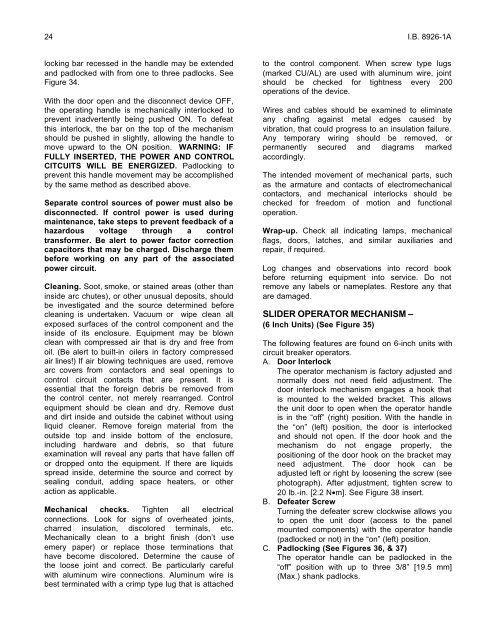Freedom 2100 Motor Control Center Installation - emsco
Freedom 2100 Motor Control Center Installation - emsco
Freedom 2100 Motor Control Center Installation - emsco
Create successful ePaper yourself
Turn your PDF publications into a flip-book with our unique Google optimized e-Paper software.
24 I.B. 8926-1A<br />
locking bar recessed in the handle may be extended<br />
and padlocked with from one to three padlocks. See<br />
Figure 34.<br />
With the door open and the disconnect device OFF,<br />
the operating handle is mechanically interlocked to<br />
prevent inadvertently being pushed ON. To defeat<br />
this interlock, the bar on the top of the mechanism<br />
should be pushed in slightly, allowing the handle to<br />
move upward to the ON position. WARNING: IF<br />
FULLY INSERTED, THE POWER AND CONTROL<br />
CITCUITS WILL BE ENERGIZED. Padlocking to<br />
prevent this handle movement may be accomplished<br />
by the same method as described above.<br />
Separate control sources of power must also be<br />
disconnected. If control power is used during<br />
maintenance, take steps to prevent feedback of a<br />
hazardous voltage through a control<br />
transformer. Be alert to power factor correction<br />
capacitors that may be charged. Discharge them<br />
before working on any part of the associated<br />
power circuit.<br />
Cleaning. Soot, smoke, or stained areas (other than<br />
inside arc chutes), or other unusual deposits, should<br />
be investigated and the source determined before<br />
cleaning is undertaken. Vacuum or wipe clean all<br />
exposed surfaces of the control component and the<br />
inside of its enclosure. Equipment may be blown<br />
clean with compressed air that is dry and free from<br />
oil. (Be alert to built-in oilers in factory compressed<br />
air lines!) If air blowing techniques are used, remove<br />
arc covers from contactors and seal openings to<br />
control circuit contacts that are present. It is<br />
essential that the foreign debris be removed from<br />
the control center, not merely rearranged. <strong>Control</strong><br />
equipment should be clean and dry. Remove dust<br />
and dirt inside and outside the cabinet without using<br />
liquid cleaner. Remove foreign material from the<br />
outside top and inside bottom of the enclosure,<br />
including hardware and debris, so that future<br />
examination will reveal any parts that have fallen off<br />
or dropped onto the equipment. If there are liquids<br />
spread inside, determine the source and correct by<br />
sealing conduit, adding space heaters, or other<br />
action as applicable.<br />
Mechanical checks. Tighten all electrical<br />
connections. Look for signs of overheated joints,<br />
charred insulation, discolored terminals, etc.<br />
Mechanically clean to a bright finish (don’t use<br />
emery paper) or replace those terminations that<br />
have become discolored. Determine the cause of<br />
the loose joint and correct. Be particularly careful<br />
with aluminum wire connections. Aluminum wire is<br />
best terminated with a crimp type lug that is attached<br />
to the control component. When screw type lugs<br />
(marked CU/AL) are used with aluminum wire, joint<br />
should be checked for tightness every 200<br />
operations of the device.<br />
Wires and cables should be examined to eliminate<br />
any chafing against metal edges caused by<br />
vibration, that could progress to an insulation failure.<br />
Any temporary wiring should be removed, or<br />
permanently secured and diagrams marked<br />
accordingly.<br />
The intended movement of mechanical parts, such<br />
as the armature and contacts of electromechanical<br />
contactors, and mechanical interlocks should be<br />
checked for freedom of motion and functional<br />
operation.<br />
Wrap-up. Check all indicating lamps, mechanical<br />
flags, doors, latches, and similar auxiliaries and<br />
repair, if required.<br />
Log changes and observations into record book<br />
before returning equipment into service. Do not<br />
remove any labels or nameplates. Restore any that<br />
are damaged.<br />
SLIDER OPERATOR MECHANISM –<br />
(6 Inch Units) (See Figure 35)<br />
The following features are found on 6-inch units with<br />
circuit breaker operators.<br />
A. Door Interlock<br />
The operator mechanism is factory adjusted and<br />
normally does not need field adjustment. The<br />
door interlock mechanism engages a hook that<br />
is mounted to the welded bracket. This allows<br />
the unit door to open when the operator handle<br />
is in the “off” (right) position. With the handle in<br />
the “on” (left) position, the door is interlocked<br />
and should not open. If the door hook and the<br />
mechanism do not engage properly, the<br />
positioning of the door hook on the bracket may<br />
need adjustment. The door hook can be<br />
adjusted left or right by loosening the screw (see<br />
photograph). After adjustment, tighten screw to<br />
20 lb.-in. [2.2 N•m]. See Figure 38 insert.<br />
B. Defeater Screw<br />
Turning the defeater screw clockwise allows you<br />
to open the unit door (access to the panel<br />
mounted components) with the operator handle<br />
(padlocked or not) in the “on” (left) position.<br />
C. Padlocking (See Figures 36, & 37)<br />
The operator handle can be padlocked in the<br />
“off” position with up to three 3/8” [19.5 mm]<br />
(Max.) shank padlocks.