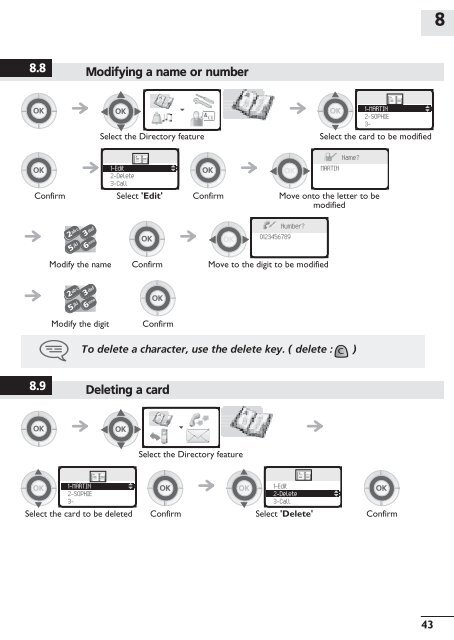Alcatel-Lucent 400 DECT Handset Alcatel-Lucent 300
Alcatel-Lucent 400 DECT Handset Alcatel-Lucent 300
Alcatel-Lucent 400 DECT Handset Alcatel-Lucent 300
Create successful ePaper yourself
Turn your PDF publications into a flip-book with our unique Google optimized e-Paper software.
8.8 Modifying a name or number<br />
1-MARTIN<br />
2-SOPHIE<br />
3-<br />
Select the Directory feature Select the card to be modified<br />
1-Edit<br />
2-Delete<br />
3-Call<br />
MARTIN<br />
Confirm Select 'Edit' Confirm Move onto the letter to be<br />
modified<br />
Modify the name Confirm Move to the digit to be modified<br />
Modify the digit Confirm<br />
To delete a character, use the delete key. ( delete : )<br />
8.9 Deleting a card<br />
1-MARTIN<br />
2-SOPHIE<br />
3-<br />
123<br />
123<br />
123<br />
123 123<br />
Select the Directory feature<br />
123<br />
Number?<br />
0123456789<br />
1-Edit<br />
2-Delete<br />
3-Call<br />
123 Name?<br />
Select the card to be deleted Confirm Select 'Delete' Confirm<br />
123<br />
C<br />
43<br />
8<br />
Using the telephone in GAP mode