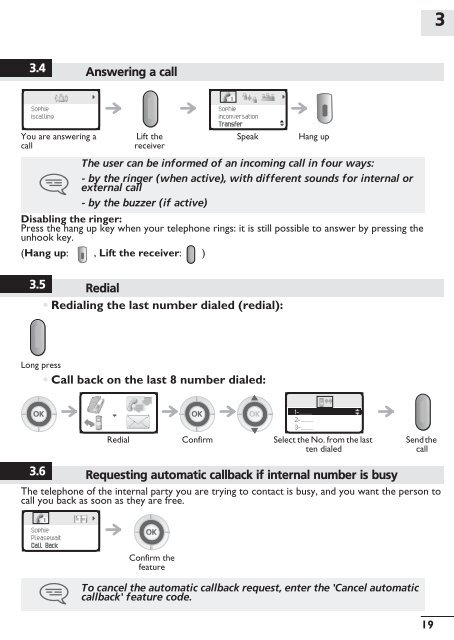Alcatel-Lucent 400 DECT Handset Alcatel-Lucent 300
Alcatel-Lucent 400 DECT Handset Alcatel-Lucent 300
Alcatel-Lucent 400 DECT Handset Alcatel-Lucent 300
Create successful ePaper yourself
Turn your PDF publications into a flip-book with our unique Google optimized e-Paper software.
3.4 Answering a call<br />
Sophie<br />
iscalling<br />
123<br />
You are answering a<br />
call<br />
Lift the<br />
receiver<br />
Disabling the ringer:<br />
Press the hang up key when your telephone rings: it is still possible to answer by pressing the<br />
unhook key.<br />
(Hang up: , Lift the receiver: )<br />
3.5 Redial<br />
• Redialing the last number dialed (redial):<br />
Long press<br />
• Call back on the last 8 number dialed:<br />
Sophie<br />
inconversation<br />
Transfer<br />
Speak Hang up<br />
The user can be informed of an incoming call in four ways:<br />
- by the ringer (when active), with different sounds for internal or<br />
external call<br />
- by the buzzer (if active)<br />
3.6 Requesting automatic callback if internal number is busy<br />
The telephone of the internal party you are trying to contact is busy, and you want the person to<br />
call you back as soon as they are free.<br />
123<br />
Sophie<br />
Pleasewait<br />
Call Back<br />
123<br />
123 123<br />
Redial Confirm<br />
1-............<br />
2-............<br />
3-............<br />
Select the No. from the last<br />
ten dialed<br />
Confirm the<br />
feature<br />
To cancel the automatic callback request, enter the 'Cancel automatic<br />
callback' feature code.<br />
Send the<br />
call<br />
19<br />
3<br />
Using your telephone