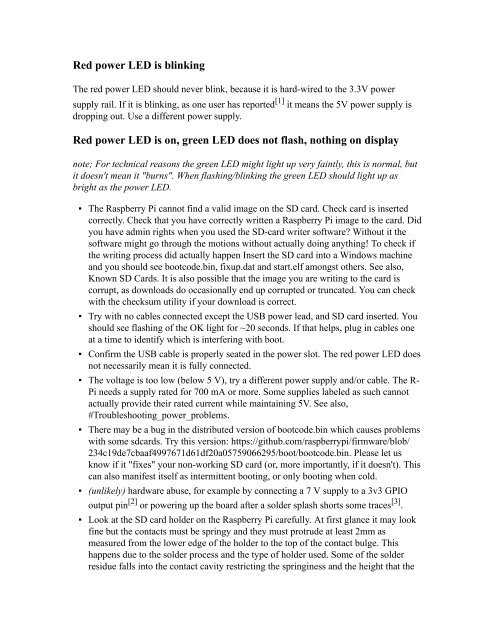Create successful ePaper yourself
Turn your PDF publications into a flip-book with our unique Google optimized e-Paper software.
Red power LED is blinking<br />
The red power LED should never blink, because it is hard-wired to the 3.3V power<br />
supply rail. If it is blinking, as one user has reported [1] it means the 5V power supply is<br />
dropping out. Use a different power supply.<br />
Red power LED is on, green LED does not flash, nothing on display<br />
note; For technical reasons the green LED might light up very faintly, this is normal, but<br />
it doesn't mean it "burns". When flashing/blinking the green LED should light up as<br />
bright as the power LED.<br />
▪ The Raspberry Pi cannot find a valid image on the <strong>SD</strong> card. Check card is inserted<br />
correctly. Check that you have correctly written a Raspberry Pi image to the card. Did<br />
you have admin rights when you used the <strong>SD</strong>-card writer software? Without it the<br />
software might go through the motions without actually doing anything! To check if<br />
the writing process did actually happen Insert the <strong>SD</strong> card into a Windows machine<br />
and you should see bootcode.bin, fixup.dat and start.elf amongst others. See also,<br />
Known <strong>SD</strong> <strong>Card</strong>s. It is also possible that the image you are writing to the card is<br />
corrupt, as downloads do occasionally end up corrupted or truncated. You can check<br />
with the checksum utility if your download is correct.<br />
▪ Try with no cables connected except the USB power lead, and <strong>SD</strong> card inserted. You<br />
should see flashing of the OK light for ~20 seconds. If that helps, plug in cables one<br />
at a time to identify which is interfering with boot.<br />
▪ Confirm the USB cable is properly seated in the power slot. The red power LED does<br />
not necessarily mean it is fully connected.<br />
▪ The voltage is too low (below 5 V), try a different power supply and/or cable. The R-<br />
Pi needs a supply rated for 700 mA or more. Some supplies labeled as such cannot<br />
actually provide their rated current while maintaining 5V. See also,<br />
#Troubleshooting_power_problems.<br />
▪ There may be a bug in the distributed version of bootcode.bin which causes problems<br />
with some sdcards. Try this version: https://github.com/raspberrypi/firmware/blob/<br />
234c19de7cbaaf4997671d61df20a05759066295/boot/bootcode.bin. Please let us<br />
know if it "fixes" your non-working <strong>SD</strong> card (or, more importantly, if it doesn't). This<br />
can also manifest itself as intermittent booting, or only booting when cold.<br />
▪ (unlikely) hardware abuse, for example by connecting a 7 V supply to a 3v3 GPIO<br />
output pin [2] or powering up the board after a solder splash shorts some traces [3] .<br />
▪ Look at the <strong>SD</strong> card holder on the Raspberry Pi carefully. At first glance it may look<br />
fine but the contacts must be springy and they must protrude at least 2mm as<br />
measured from the lower edge of the holder to the top of the contact bulge. This<br />
happens due to the solder process and the type of holder used. Some of the solder<br />
residue falls into the contact cavity restricting the springiness and the height that the