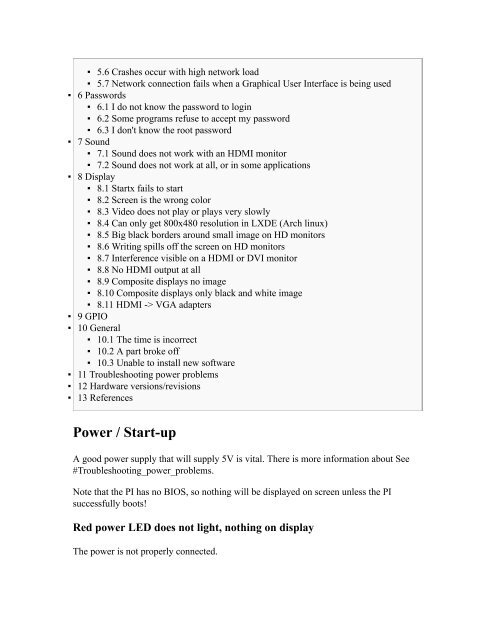You also want an ePaper? Increase the reach of your titles
YUMPU automatically turns print PDFs into web optimized ePapers that Google loves.
▪ 5.6 Crashes occur with high network load<br />
▪ 5.7 Network connection fails when a Graphical User Interface is being used<br />
▪ 6 Passwords<br />
▪ 6.1 I do not know the password to login<br />
▪ 6.2 Some programs refuse to accept my password<br />
▪ 6.3 I don't know the root password<br />
▪ 7 Sound<br />
▪ 7.1 Sound does not work with an HDMI monitor<br />
▪ 7.2 Sound does not work at all, or in some applications<br />
▪ 8 Display<br />
▪ 8.1 Startx fails to start<br />
▪ 8.2 Screen is the wrong color<br />
▪ 8.3 Video does not play or plays very slowly<br />
▪ 8.4 Can only get 800x480 resolution in LXDE (Arch linux)<br />
▪ 8.5 Big black borders around small image on HD monitors<br />
▪ 8.6 Writing spills off the screen on HD monitors<br />
▪ 8.7 Interference visible on a HDMI or DVI monitor<br />
▪ 8.8 No HDMI output at all<br />
▪ 8.9 Composite displays no image<br />
▪ 8.10 Composite displays only black and white image<br />
▪ 8.11 HDMI -> VGA adapters<br />
▪ 9 GPIO<br />
▪ 10 General<br />
▪ 10.1 The time is incorrect<br />
▪ 10.2 A part broke off<br />
▪ 10.3 Unable to install new software<br />
▪ 11 Troubleshooting power problems<br />
▪ 12 Hardware versions/revisions<br />
▪ 13 References<br />
Power / Start-up<br />
A good power supply that will supply 5V is vital. There is more information about See<br />
#Troubleshooting_power_problems.<br />
Note that the PI has no BIOS, so nothing will be displayed on screen unless the PI<br />
successfully boots!<br />
Red power LED does not light, nothing on display<br />
The power is not properly connected.