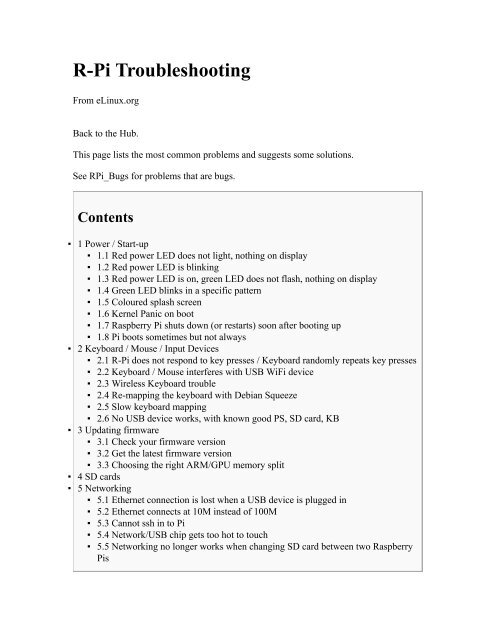Create successful ePaper yourself
Turn your PDF publications into a flip-book with our unique Google optimized e-Paper software.
R-Pi Troubleshooting<br />
From <strong>eLinux</strong>.<strong>org</strong><br />
Back to the Hub.<br />
This page lists the most common problems and suggests some solutions.<br />
See <strong>RPi</strong>_Bugs for problems that are bugs.<br />
Contents<br />
▪ 1 Power / Start-up<br />
▪ 1.1 Red power LED does not light, nothing on display<br />
▪ 1.2 Red power LED is blinking<br />
▪ 1.3 Red power LED is on, green LED does not flash, nothing on display<br />
▪ 1.4 Green LED blinks in a specific pattern<br />
▪ 1.5 Coloured splash screen<br />
▪ 1.6 Kernel Panic on boot<br />
▪ 1.7 Raspberry Pi shuts down (or restarts) soon after booting up<br />
▪ 1.8 Pi boots sometimes but not always<br />
▪ 2 Keyboard / Mouse / Input Devices<br />
▪ 2.1 R-Pi does not respond to key presses / Keyboard randomly repeats key presses<br />
▪ 2.2 Keyboard / Mouse interferes with USB WiFi device<br />
▪ 2.3 Wireless Keyboard trouble<br />
▪ 2.4 Re-mapping the keyboard with Debian Squeeze<br />
▪ 2.5 Slow keyboard mapping<br />
▪ 2.6 No USB device works, with known good PS, <strong>SD</strong> card, KB<br />
▪ 3 Updating firmware<br />
▪ 3.1 Check your firmware version<br />
▪ 3.2 Get the latest firmware version<br />
▪ 3.3 Choosing the right ARM/GPU memory split<br />
▪ 4 <strong>SD</strong> cards<br />
▪ 5 Networking<br />
▪ 5.1 Ethernet connection is lost when a USB device is plugged in<br />
▪ 5.2 Ethernet connects at 10M instead of 100M<br />
▪ 5.3 Cannot ssh in to Pi<br />
▪ 5.4 Network/USB chip gets too hot to touch<br />
▪ 5.5 Networking no longer works when changing <strong>SD</strong> card between two Raspberry<br />
Pis