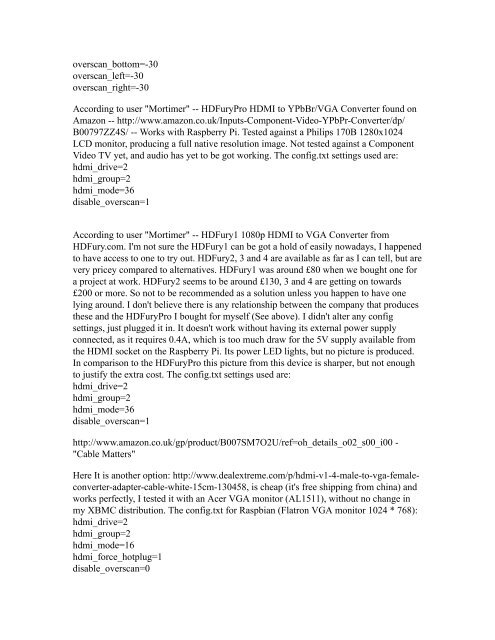Create successful ePaper yourself
Turn your PDF publications into a flip-book with our unique Google optimized e-Paper software.
overscan_bottom=-30<br />
overscan_left=-30<br />
overscan_right=-30<br />
According to user "Mortimer" -- HDFuryPro HDMI to YPbBr/VGA Converter found on<br />
Amazon -- http://www.amazon.co.uk/Inputs-Component-Video-YPbPr-Converter/dp/<br />
B00797ZZ4S/ -- Works with Raspberry Pi. Tested against a Philips 170B 1280x1024<br />
LCD monitor, producing a full native resolution image. Not tested against a Component<br />
Video TV yet, and audio has yet to be got working. The config.txt settings used are:<br />
hdmi_drive=2<br />
hdmi_group=2<br />
hdmi_mode=36<br />
disable_overscan=1<br />
According to user "Mortimer" -- HDFury1 1080p HDMI to VGA Converter from<br />
HDFury.com. I'm not sure the HDFury1 can be got a hold of easily nowadays, I happened<br />
to have access to one to try out. HDFury2, 3 and 4 are available as far as I can tell, but are<br />
very pricey compared to alternatives. HDFury1 was around £80 when we bought one for<br />
a project at work. HDFury2 seems to be around £130, 3 and 4 are getting on towards<br />
£200 or more. So not to be recommended as a solution unless you happen to have one<br />
lying around. I don't believe there is any relationship between the company that produces<br />
these and the HDFuryPro I bought for myself (See above). I didn't alter any config<br />
settings, just plugged it in. It doesn't work without having its external power supply<br />
connected, as it requires 0.4A, which is too much draw for the 5V supply available from<br />
the HDMI socket on the Raspberry Pi. Its power LED lights, but no picture is produced.<br />
In comparison to the HDFuryPro this picture from this device is sharper, but not enough<br />
to justify the extra cost. The config.txt settings used are:<br />
hdmi_drive=2<br />
hdmi_group=2<br />
hdmi_mode=36<br />
disable_overscan=1<br />
http://www.amazon.co.uk/gp/product/B007SM7O2U/ref=oh_details_o02_s00_i00 -<br />
"Cable Matters"<br />
Here It is another option: http://www.dealextreme.com/p/hdmi-v1-4-male-to-vga-femaleconverter-adapter-cable-white-15cm-130458,<br />
is cheap (it's free shipping from china) and<br />
works perfectly, I tested it with an Acer VGA monitor (AL1511), without no change in<br />
my XBMC distribution. The config.txt for Raspbian (Flatron VGA monitor 1024 * 768):<br />
hdmi_drive=2<br />
hdmi_group=2<br />
hdmi_mode=16<br />
hdmi_force_hotplug=1<br />
disable_overscan=0