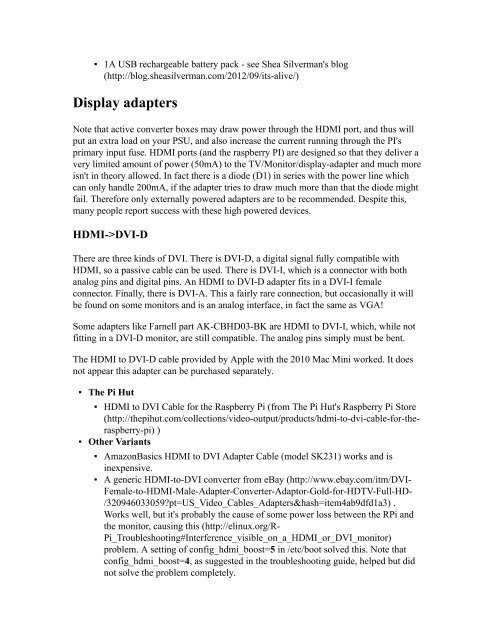You also want an ePaper? Increase the reach of your titles
YUMPU automatically turns print PDFs into web optimized ePapers that Google loves.
▪ 1A USB rechargeable battery pack - see Shea Silverman's blog<br />
(http://blog.sheasilverman.com/2012/09/its-alive/)<br />
Display adapters<br />
Note that active converter boxes may draw power through the HDMI port, and thus will<br />
put an extra load on your PSU, and also increase the current running through the PI's<br />
primary input fuse. HDMI ports (and the raspberry PI) are designed so that they deliver a<br />
very limited amount of power (50mA) to the TV/Monitor/display-adapter and much more<br />
isn't in theory allowed. In fact there is a diode (D1) in series with the power line which<br />
can only handle 200mA, if the adapter tries to draw much more than that the diode might<br />
fail. Therefore only externally powered adapters are to be recommended. Despite this,<br />
many people report success with these high powered devices.<br />
HDMI->DVI-D<br />
There are three kinds of DVI. There is DVI-D, a digital signal fully compatible with<br />
HDMI, so a passive cable can be used. There is DVI-I, which is a connector with both<br />
analog pins and digital pins. An HDMI to DVI-D adapter fits in a DVI-I female<br />
connector. Finally, there is DVI-A. This a fairly rare connection, but occasionally it will<br />
be found on some monitors and is an analog interface, in fact the same as VGA!<br />
Some adapters like Farnell part AK-CBHD03-BK are HDMI to DVI-I, which, while not<br />
fitting in a DVI-D monitor, are still compatible. The analog pins simply must be bent.<br />
The HDMI to DVI-D cable provided by Apple with the 2010 Mac Mini worked. It does<br />
not appear this adapter can be purchased separately.<br />
▪ The Pi Hut<br />
▪ HDMI to DVI Cable for the Raspberry Pi (from The Pi Hut's Raspberry Pi Store<br />
(http://thepihut.com/collections/video-output/products/hdmi-to-dvi-cable-for-theraspberry-pi)<br />
)<br />
▪ Other Variants<br />
▪ AmazonBasics HDMI to DVI Adapter Cable (model SK231) works and is<br />
inexpensive.<br />
▪ A generic HDMI-to-DVI converter from eBay (http://www.ebay.com/itm/DVI-<br />
Female-to-HDMI-Male-Adapter-Converter-Adaptor-Gold-for-HDTV-Full-HD-<br />
/320946033059?pt=US_Video_Cables_Adapters&hash=item4ab9dfd1a3) .<br />
Works well, but it's probably the cause of some power loss between the <strong>RPi</strong> and<br />
the monitor, causing this (http://elinux.<strong>org</strong>/R-<br />
Pi_Troubleshooting#Interference_visible_on_a_HDMI_or_DVI_monitor)<br />
problem. A setting of config_hdmi_boost=5 in /etc/boot solved this. Note that<br />
config_hdmi_boost=4, as suggested in the troubleshooting guide, helped but did<br />
not solve the problem completely.