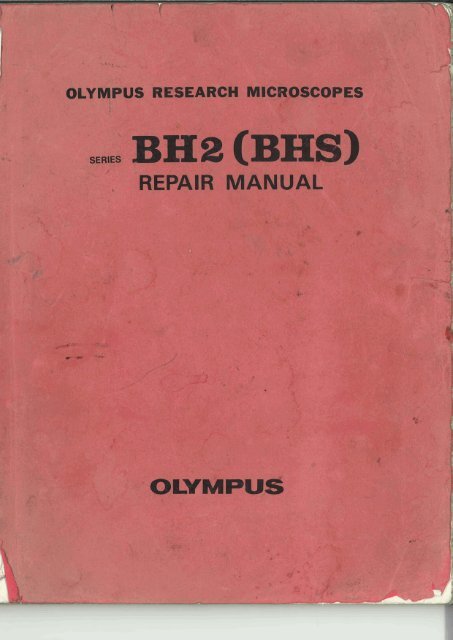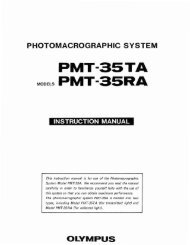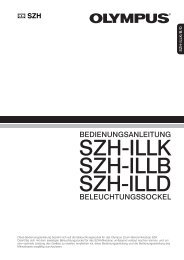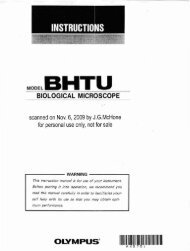Olympus BH-2 (BHS) Research Microscope Repair Manual
Olympus BH-2 (BHS) Research Microscope Repair Manual
Olympus BH-2 (BHS) Research Microscope Repair Manual
You also want an ePaper? Increase the reach of your titles
YUMPU automatically turns print PDFs into web optimized ePapers that Google loves.
OLYMPUS RESEARCH MlCROSCOPES<br />
SERIES <strong>BH</strong>2<br />
1<br />
(<strong>BH</strong>S)<br />
REPAIR MANUAL
TO OLYMPUS MICROSCOPE SERVICING PERSONNEL<br />
This manual has been published chiefly for proviciing repair procedures for the OLYMPUS System <strong>Microscope</strong><br />
<strong>BH</strong>S, but is applicable also to the Models <strong>BH</strong>T and <strong>BH</strong>TU which are similar to the Model <strong>BH</strong>S in the<br />
internal construction of the main body. However, light sources of these models are different and specifically<br />
described in "Troubleshooting" contained in the last part of this manual.<br />
The Series <strong>BH</strong>2 models feature a fine & coarse adjustment assembly of essentially the same design as that<br />
of the Series <strong>BH</strong>, except for a reduction gear unit which is attached to the rear of the arm in Series <strong>BH</strong>2.<br />
<strong>BH</strong>2-BIITR tubes are of the constant tube length design and are different in the internal mechanism from<br />
<strong>BH</strong>-BIITR, though optical alignment procedures for the prisms are nearly the same. Further, adoption<br />
of the constant tube length design has made it possible lo take lnicrographs with the focusing eyepiece<br />
inserted into the right side eyepiece sleeve of the observatio~i lube, illereby introducing the necessity to<br />
adjust parfocality of observation tube and phototube.<br />
In order to prevent trouble from occurring during shipmelit or long-term use, importants immovable<br />
parts are fixed with cement and are particularly descrit~ed at the steps of disassembly in this manual.<br />
Removing procedures are given for parts which are glued with adhesive agents of exceptionally high bonding<br />
force.<br />
Prisms are glued with Araldite OT1028. When it is necessary to disassemble these prisms, cut off excessive<br />
cement with a razor blade (one-side edge) or knife edge before attempting disassembly. If the prisms cannot<br />
be disassembled even after removing excessive cement, heat the entire area of the cemented surface with<br />
a soldering iron or a similar tool.<br />
In the descriptions contained in this manual, "right" and "left" are defined in the direction as seen by the<br />
microscopist sitting in the observing position through the microscope.<br />
For cleaning lenses, a liquid mixture of alcohol (3) and ether (7) should be used. For details, reference<br />
should be made to "How to Clean the <strong>Microscope</strong>" which is available upon separate request.<br />
Requisites for repairs:<br />
1. First of all, ascertain what parts of the microscope the user or owner of which wishes you to repair.<br />
2. Never fail to check the entire function of the microscope before you commence its repair.<br />
a) Find out what parts are defective and how much they are damaged.<br />
b) Prior to repair, think of the best possible order to disassembling the defective parts in a most<br />
efficient way.<br />
3. After completing the repair, check the functions of not only the re-assembled parts but also the entire<br />
microscope to make sure no defect should be left unremedied.<br />
4. Be careful not to deform repair parts during the assembly, make it practice to use tools and jigs speci-<br />
fied for purpose.<br />
5. Make repairs promptly and accurately.
CONTENTS<br />
1 . REPAIR TOOLS AND JIGS ............................................ 1<br />
2 . EXPLODED PARTS DIAGRAMS ........................................ 3<br />
3 . DISASSEMBLY PROCEDURE FOR FlNE &<br />
COARSE ADJUSTMENT UNIT OF <strong>BH</strong>S .................................. 21<br />
4 . ASSEMBLY PROCEDURE FOR FlNE &<br />
COARSE ADJUSTMENT UNIT OF <strong>BH</strong>S .................................. 29<br />
5 . DISASSEMBLY PROCEDURE FOR BASE UNIT ........................... 40<br />
.<br />
.<br />
..............................<br />
6 ASSEMBLY PROCEDURE FOR BASE UNIT 42<br />
...............................<br />
7 DISASSEMBLY PROCEDURE FOR BIi2.CH 44<br />
8 . ASSEMBLY PROCEDURE FOR <strong>BH</strong>2 ..CH.. ................................ 46<br />
9 . OVERALL ASSEMBLY AND ADJUSTMENT FOR <strong>BH</strong>S-F ................... 48<br />
10 . DISASSEMBLY PROCEDURE FOR <strong>BH</strong>2.BI ................................ 52<br />
11 . ASSEMBLY PROCEDURE FOR <strong>BH</strong>2.BI ................................... 57<br />
12 . DISASSEMBLY PROCEDURE FOR <strong>BH</strong>2.TR ............................... 67<br />
13 . ASSEMBLY PROCEDURE FOR <strong>BH</strong>2.TR .................................. 69<br />
14 . DISASSEMBLY PROCEDURE FOR <strong>BH</strong>2.SV ............................... 75<br />
15 . ASSEMBLY PROCEDURE FOR <strong>BH</strong>2.SV .................................. 81<br />
16 . DISASSEMBLY AND ASSEMBLY PROCEDURE FOR <strong>BH</strong>2.HRIHL ............ 89<br />
17 . DISASSEMBLY PROCEDURE FOR <strong>BH</strong>2.AAC .............................. 90<br />
18 . ASSEMBLY PROCEDURE FOR <strong>BH</strong>2.AAC ................................. 92<br />
19 . DISASSEMBLY AND ASSEMBLY PROCEDURE FOR <strong>BH</strong>2.CD.. ............. 94<br />
20 . TROUBLESHOOTING OF ELECTRICAL SYSTEM .......................... 95<br />
21 . ELECTRIC CIRCUIT DIAGRAM ........................................ 97
1. REPAIR TOOLS AND GREASE<br />
1-1 Regular Tools<br />
OTOOl I<br />
OT0015<br />
OT0016<br />
OT0018<br />
OT0022<br />
OT0023<br />
OT0035<br />
OT0079<br />
OT0207<br />
OT02 16<br />
OT0309<br />
OT0317<br />
OT1027<br />
OT1028<br />
OT1126<br />
OT1131<br />
OT1141<br />
OT1144<br />
1-2 Grease<br />
OT2006<br />
OT2008<br />
OT2012<br />
1-3 Special Tools<br />
Set of screwdrivers (6 pcs.)<br />
Phillips screwdriver (medium size)<br />
Phillips screwdriver (large size)<br />
Screwdriver (large size)<br />
Adjustable spanner (flat tip)<br />
Handle of small size Phillips screwdriver, using OT1 141<br />
Tweezers (special made)<br />
Pliers<br />
Allen wrench (width 2.5 mm)<br />
Set of Allen wrenches (8 pcs.)<br />
Tension gauge<br />
Thickness guage<br />
Alon Alpha (adhesive)<br />
Araldite (adhesive)<br />
Bellock (adhesive)<br />
Shellac (20 g) (adhesive)<br />
Phillips screwdriver tip, using OT0023<br />
Tension gauge<br />
1 OX Eyepiece with cross hair<br />
Focusing magnifier (PM-FT-36)<br />
Pin face wrench for tension adjustment nut AA007700<br />
Pin face wrench for nut of stage<br />
Pin face wrench for fine adjustment<br />
Tool for holding gear<br />
Test plate for observation tube alignment (1/100 square)<br />
Centering objective for optical alignment of observation tube (for 160 mm)<br />
Standard objective for optical tube length alignment<br />
Centering objective for optical alignment of observation tube (for 200 mm)<br />
Special WF 10X for optical tube length alignment<br />
Special centering telescope<br />
Stnadard jig for mechanical tube length control<br />
Jig for receptacle balls<br />
Spoon for balls
Pin tiole tube for aligning optical axis of mirror<br />
Centering adapter<br />
Positionitiy jig for rack AB024100<br />
Block for cliccl
I -3-<br />
A MODEL OR UNIT. PARTS NUMBER AND QUANTITY.
--<br />
/<br />
L7:::8500/ KNW 3SA<br />
AB 0866007,<br />
AB 034700<br />
AB 023400<br />
- I " Uv<br />
AA 001 t100 -<br />
AB 024800 /<br />
PI II< 3X/l(;,<br />
A13 3 X 105A V'<br />
AB 4 X 6SA<br />
Al j 0:3? 100<br />
PUK 2 X 4SA<br />
A13 033800 /<br />
AA 782900<br />
AB 059200<br />
AU 0!19000<br />
\<br />
PUK 2x6s.<br />
AB 034800<br />
AB 3X6SA<br />
CSK 2 6 X 6%<br />
3PUK 2 6 X 4SA7 TAB 060700 ,r<br />
'$w@~ EXPLODED PARTS DIAGIIAM<br />
russuu-<br />
CA 035600<br />
OLVMPUS OPTICAL C,Ul, 11 1% Pl%i&'lTC'r. JAP<br />
, ----<br />
.-<br />
WtfL N 01~1)~ lilbi(i 1 0 1 4 '~I'AfiI 1 ~ ~ iI t 4 lsl I A'JI (:I ARIF Y<br />
A MOIH I 011 O ~JI I IIAII I c t rd11t t1i1 ti ~trit) OlJAN I I1 Y.<br />
*&
CSK 2.6 X 6SA<br />
EXPLODED PARTS DIAGRAM<br />
I MODEL I UNIT 1 FIG I<br />
NOTE: WHEN ORDERING FOR SPARE PARTS. PLEASE CLARIFY<br />
A MODEL OR UNIT. PARTS NUMBER AND QUANTITY.<br />
-5-
A M0I)I I OIi UNIT. PARTS NUMBER AND OUANTITY.
DT 0105(For 100V)<br />
DT 01 06(For 200V)<br />
-CUK 3X4SA<br />
UYPC 64-1 (For 100V)<br />
UYPC 64-2(For 200V)<br />
'AA 8 14700<br />
AB 099900( For 100V)<br />
EXPLODED PARTS DIAGRAM<br />
I"<br />
MODEL<br />
B2-BDS-2<br />
OLYMPUS OPTICAL CO., LTD. TOKYO, JAPAN<br />
CUK 3 X 4SA<br />
NOTE. WHEN ORDERING FOR SPARE PARTS. PLEASE CLARIFY<br />
I<br />
A h40DEL OR UNIT. PARTS NUMBER AND QUANTITY.<br />
- 7 -
A9 025600<br />
KNW 2.6SA<br />
3PUK 2.6 Y 5SA<br />
AB 046500<br />
,*<br />
\<br />
A[ 1 O;'!?!)lH)
CUK 4 x 30SA<br />
DT 0103(For 100V)<br />
DT 01 04 (For 200V )<br />
DS 0095 (For 100V )<br />
DS 0096 (For 200V) ' AB 061 200(For IOOV)<br />
AB 061 300( For 200V)<br />
-<br />
AB 028500( For 100V)<br />
AB 028600( For 200V)<br />
4 CUK 4X lOSA,,, EXPLODED PARTS DIAGRAM<br />
BNW 4SA<br />
GA 135400<br />
CLJK 4' 18SA<br />
NOTE WHEN ORDERING FOR SPARE PARTS PLEASE CLARIFY<br />
A MODEL OR UNIT. PARTS NUMBER 4ND QUANTITY.
LA 459400.1 '<br />
CUK 2.6 X 25SA<br />
I -- 1 2 -<br />
- ---- LA 459600<br />
AB 058500<br />
2; 7;:; 1 AA 726300 -<br />
O&---<br />
fY3\<br />
1<br />
A% 022400<br />
NO1 I WIII N OI\I)I IIING FOR SPARE PARTS. PLEASE CLARIFY<br />
A MOIII- I. ON UNIT, PARTS NUMBER AND QUANTITY.
A I B I C I D<br />
CUK 2.6 X 30SA<br />
096200 AB 060200-<br />
CUK 3 X 8SA<br />
EXPLODED PARTS DIAGRAM<br />
MODEL 1 UNIT I I FIG<br />
1<br />
I I<br />
OLYMPUS OPTICAL CO.. LTD. TOKYO, JAPAN<br />
NOTE. WHEN ORDERING FOR SPARE PARTS. PLEASE CLARIFY<br />
A MODEL OR UNIT. PARTS NUMBER AND QUANTITY.<br />
-
AB 021 000 .-- - ..<br />
AB 021200---.<br />
ACU 2.6 X 1 OSA<br />
-<br />
I<br />
--- ---SP 1.6X4U0<br />
--- AB 0 1 8400<br />
-
PSK 2 x ~SA'<br />
I<br />
- "%M*d4d--<br />
PSK 2 x 4 ~ ~ 1<br />
L XPL 061LAX3 TS DIAGRAM<br />
0I.VMPIJS OfJTICAL CQ., LTD. TOKYO, JAPAN<br />
NO] I WI{L N OITIII I~ING I o1i SPARE P'ARTS PLEASE CLARIFY<br />
A MOl)l 1 01i ON11 PARTS NUMBER AND OUANTITY.<br />
- 15 -
EXPLODED PARTS DIAGRAM<br />
NO1 E: WHEN ORDERING FOR SPARE PARTS. PLEASE CLARIFY<br />
A MODEL OR UNIT. PARTS NUMBER AND OiJANTITY.
AA 788900~<br />
AB 034200--- __<br />
CUK 3X8SA<br />
ER AND QUANTITY.
AB 040800<br />
PUK 2 X 6SA<br />
EXPLODED PARTS DIAGRAM<br />
OLVMPUS OPTICAL CO., LTD. TOKVO JAPAN<br />
NOTE WHEN ORDERING FOH SPARE PARTS. PLEASE CLARIFY<br />
A MODEL OR UNIT. PARTS NUMBER AND QUANTITY.
EXPLODED PARTS DIAGRAM<br />
[ MODEL I UNIT I FIG<br />
I<br />
I I<br />
OLVMPUS OPTICAL CO.. LTD. TOKYO. JAPAN<br />
..".<br />
NnTF -, WHFN .. .- . ORDERING -<br />
FOR SPARE PARTS. PLEASE CLARIFY<br />
A MODEL OR UNIT, PARTS NUMBER AND QUANTITY.
D -<br />
3. DISASSEMBLY PROCEDURE FOR FINE & COARSE ADJUST3MQ&T OF <strong>BH</strong>S<br />
Fig. 3-1<br />
Fig. 3-2<br />
Fig. 3-3<br />
I<br />
3-1 Remove the Electrical Base plate from the<br />
<strong>Microscope</strong> Stand in the procedure given below:<br />
3-1-1 Place the <strong>Microscope</strong> Stand upside down and<br />
remove three Screws AB6x25SA.<br />
(See Fig. 3-2.)<br />
3-1-2 While holding the Electrical Base plate by<br />
hand to prevent it from dropping down,<br />
reverse the <strong>Microscope</strong> Stand.<br />
CAUTIONS.<br />
o The Electrical Base plate is very heavy<br />
and must be handled carefully.<br />
o While the <strong>Microscope</strong> Stand is placed up-<br />
side down, it is dangerous to remove the<br />
Electrical Base plate which has protru-<br />
sions comprising internal wiring, etc.<br />
Be sure to remove the base as autlined<br />
abova.<br />
3-19 Whllr grr~plng tha Arm by hand, remove the<br />
Mlcro8cop~<br />
-21 -<br />
Bund upward.
Fig. 34<br />
Fig. 3-5<br />
Fig, 3-6<br />
/ - 4 PU K2x6SA<br />
c h-<br />
.<br />
~ Y EC - . 7<br />
w<br />
',-+: 7<br />
"~1.- - 4<br />
, >-'<br />
3-2 Dismount the Condenser Holder {CH unit) from<br />
the <strong>Microscope</strong> Stand as follows:<br />
3-2-1 With an, Allen wrench, loosen Stopper AB4x<br />
12SA on the left side. (See Fig. 3-4.)<br />
3-2-2 With the Coarse Adjustrncnt Knob set at its<br />
lowest position, dismount the CH unit by<br />
gradually lifting it by hand.<br />
3-3 Disassemble the fine & Coarse Adjustment Unit.<br />
3-3-1 Detach Rear Cover ~~034800 by removing<br />
four Screws PUK2x6SA. (See Fig. 3-5.)<br />
3.3-2 Dismount Gear Unit ZJ856500 by removing<br />
four Screws AB3xl OSA. (See Fig. 3-6.)
Fig. 3-7<br />
a,,<br />
3-3-3 Remove Plates AB060700 from the right and<br />
left Fine Adjustment Knobs. For this purpose,<br />
preliminarily pour several drops of alcohol/<br />
ether mixture through the notches and then<br />
remove the plates forcibly with a Tweezers.<br />
~not;n/oo<br />
(See Fig. 3.7.)<br />
.-.<br />
'#<br />
_.<br />
- 3-34<br />
I<br />
AB059300<br />
Remove the Fine Adjustment Knobs in the<br />
following manner:<br />
Allen wrench a) Remove Screws AB3xGSA from the right<br />
\<br />
and lef~ Fine Adjustment Knobs by using<br />
Allen wrench. (See Fig .3-8 ,)<br />
bJ Pull out both Fine Adjustment Knobs.<br />
(See Fig. 3-8.)<br />
Left Knob AB059300<br />
Right Knob A8059200 is equipped with<br />
It Gear AA782600 and Shaft A8023900.<br />
I<br />
Fig. 3-8<br />
I<br />
3-3-5 By removing three Screws 3PUK2.6x5SA.<br />
I detach left Coarse Adjustment Knob AB-<br />
n [)n1~o1o~~ 0591 00.<br />
4<br />
I 3l >L<br />
4rl11!1 n) Rt!movo Spring Washer AB021700.<br />
7 1 /[lo 1)) nnrnovr! Plastic Washer AA784400.<br />
(See Fig. 3-9.)
Fig. 3-1 0<br />
Fig. 3-1 1<br />
Fig. 3-1 2<br />
3-36 Prepare to detach Fine Drive Shaft Mount<br />
./--- - 0T02Q3 AA872200 after loosening two Screws<br />
1<br />
ACU3x5SA. (See Fig. 3-1 0.)<br />
I<br />
3-3-7 While holding the Fine Drive Shaft Mount,<br />
remove the right Adjustment Knob by<br />
tu.rning it counterclockwise.<br />
(See Fig. 3-1 1 .)<br />
NOTE:<br />
For holding the Fine Drive Shaft Mount, use a<br />
rubber sheet or pliers.<br />
3-3-8 Remove Spring AA784200. (See Fig. 3-1 2.)
Coarse adjustment '.- -'<br />
I<br />
Fig. 3-13<br />
Fig. 3-14<br />
Fig. 3-15<br />
-<br />
- -<br />
3-3-9 Extract the right Coarse Adjustment Knob in<br />
the direction indicated by arrow in Fig. 3-1 3.<br />
3-3-1 0 Dismount Pinion Mount AB023600.<br />
a) Remove two Screws ACU3x5SA.<br />
(See Fig. 3-1 4.1<br />
b) Extract Pinion Mount in the direction<br />
indicated by arrow in Fig. 3-14.<br />
3.3 11 Disassemble Pinion Mount in the sequence<br />
AB0591.00 given bellow.<br />
n) Remove Tension Knob AB059400 by<br />
turning it counterclockwise as seen in the<br />
rlirrr:tion indicated hy arrow in Fig. 3-15.<br />
1 1)) Rcqrnnvr Wlrnhrr AA783700 and Spring<br />
AA7tt3ftO0,
I !<br />
Fig. 3-76<br />
Fig. 3-17<br />
Fig. 3-18<br />
f r $rn<br />
~~782800' K ~ ~ ~ 7 8 2 8<br />
c) Remove Nut AA782800 by using Tools<br />
KC-2010 and KKAA7828.<br />
{See Fig. 3- f 6.)<br />
NOTE:<br />
The Nut is fixed with Adhesive.<br />
d) Extract Pinion Mount AB023600 in the<br />
direction indicated by arrow in Fig. 3-16.<br />
Balls B1/16 are removed together.<br />
el R ernove Screw AA428500.<br />
(See Fig. 3-16.)<br />
NOTE:<br />
Tbe Screw is fixed with Adhesive.<br />
3-3-1 2 Disassemble right Coarse Adjustment Knob<br />
3PUK 2.6 X 5SA in the following sequence:<br />
a) By removing three Screws 3PU K2.6x5SA,<br />
detach Knob AB059400.<br />
b) By removing Screws 3PUK2.6x5SA and<br />
two Screws S K2.6x5SA, detach Plate<br />
AA783000.<br />
c) Remove gear assembly 23808800, ZA-<br />
078200 and 2 A078300.<br />
(See Fig, 3-1 7.)<br />
3.4 Disassemble Stopper ZJ808500 as follows.<br />
3m4.1 Remove Stopper Screw AAOOl 500.<br />
3-4-2 Remove Knob AA785200 by turning it in the<br />
direction indicated by arrow in Fig. 3-18,<br />
-'-/ \; ! 3-43 Remove R ing AA784100. (See Fig. 3-1 8.)<br />
---\ AA784100
Fig. 3-19<br />
Fig, 3-20<br />
AB024900 --<br />
-<br />
p-r PU K2x4bu<br />
3-5 Disassemble Coarse Adjustment Guide as follows:<br />
3-5-1 Detach Cover AB024900 from the front side<br />
of Arm by removing four Screws P U K2x4SA.<br />
(See Fig. 3-79,)<br />
.- 3-5-2 Detach the Arm from the Base by removing<br />
four Screws AB6x25SA. (See Fig, 3-20.)<br />
NOTE:<br />
For removing the Screws, place the Micro-<br />
scope Stand on its side. In this case, however,<br />
take care not to drop the Arm since it has no<br />
Knock Pin fitted into the base.<br />
1 - TT 7 F- 3-5-3 After placing the Arm on its side, dismount<br />
Rack AB024100 by removing two Screws<br />
AB3xBSA. (See Fig. 3-21 .)<br />
Lc5ESY<br />
Fig. 3-21<br />
L<br />
ie<br />
rl<br />
1
t<br />
I-- 3-5-4 Sufficiently loosen two Screws AB3x 16SA<br />
Fig. 3-22<br />
Fig. 3-23<br />
Fig. 3-24<br />
which are used to attach Guide Fixing Piece<br />
(See Fig. 3-22.)<br />
4. ASSEMBLY PROCEDURE FOR FINE & COARSE ADJUSTMENT UNIT OF <strong>BH</strong>S<br />
Fig. 4-1<br />
Fig. 4-2<br />
I<br />
Fig. 4-3<br />
AB024 JOO Unit.<br />
AB009700<br />
4-1 Assembly of Coarse & Fine Adjustment Guide<br />
4-1 -1 Assemble Guide Fixing Piece ABO09700 with<br />
lnner Ball Guide ABO24700 by tightening<br />
two Screws AB3xl6SA. (See Fig. 4-3.)<br />
NOTE:<br />
The Screws should be tightened temporarily<br />
to such a degree that they will not drop from<br />
AB3x 1 6SA the Gu ide Fixing Piece.<br />
'~80243 00<br />
A8023500<br />
4<br />
Assemble Rack AB024100 wi.th lnner Ball<br />
Guide AB024700.<br />
For this purpose, attach positioning Jig<br />
B2KC1006 to l nner Ball Guide AB024700 as<br />
shown in Fig. 4-2, press Rack AB024100<br />
from the right side to the Jig and fix it by<br />
tightening two Screws AB3x8SA.<br />
(See Fig. 4-2.1<br />
4-1-3 Assemble four Wire Guides AB023500 into<br />
the guide groove of Arm AB022900.<br />
NOTE:<br />
After applying Grease OT2008 onto each<br />
surface of the Wire Guides, strech and clamp<br />
them into the guide groove. {All the wire<br />
guides should be coated with Grease and set<br />
in this manner.) {See Fig. 4-3.)<br />
CAUTION:<br />
Make sure that the Wire Guides are not bent,<br />
scratched or<br />
malfunction.<br />
nicked, which may cause
Fig. 4-4<br />
Fig. 4-5<br />
p-- -<br />
Fig. 4 6<br />
----<br />
. .-<br />
i d - - - , 5-2 :
t -<br />
' Fig. 4-7<br />
Fig. 4-8<br />
Fig. 4-9<br />
wf<br />
. . 4-3 -7 Mount the Inner Guide (Fig. 4-5) on the Arm<br />
[& --'<br />
' + . Fixing Piece.<br />
:f, ,.-p<br />
L : ~ ".dl'= c) By tightening two Screws AB3xlGSA,<br />
I<br />
Fig. 4-10<br />
OT0309<br />
4-1 -1 0 Check and adjust the Ball Guide for its proper<br />
operation in the sequence given below:<br />
a) By using Tension Gauge OT0309, check<br />
1<br />
1<br />
I<br />
I -<br />
the Ball Guide for force required to side<br />
- -- -- -<br />
-<br />
1<br />
- # .<br />
1.- - - -<br />
it casily. (See Fig. 4-1 0.)<br />
b) If the force is weaker khan specified adjust<br />
as follows:<br />
i<br />
--<br />
STANDARD for sliding force: 80 - 120 g<br />
Fig. 4-71<br />
Desk<br />
B-KC0027<br />
(1) After loosening four Screws AB3x<br />
I 2SA, tighten two Screws AB3x f 6SA<br />
to clamp the Guidc Fixing Piece.<br />
(2) Tighten four Screws AB3x12SA.<br />
(3) Measure force required (or sliding<br />
the Ball guide once ai~air~.<br />
c) If the force is stronger tllnn specified,<br />
reduce clamping force for the Guide! Fixing<br />
Piece referring to b) ahove,<br />
d) Check the Ball Guide for its proper opera-<br />
4-2-1 Assemble Pinion ZJ856400 with Pinion<br />
Mount AB023600 in the followinq proce-<br />
dure.<br />
a) Place Pinion ZJ856400 on Jly R-KC0026.<br />
(SRC! F in. 4- 1 1 .)<br />
b) lnsert30BallsBl/lGinjiqA-KC0027(30<br />
balls can be arranged with no .tl;~ps in the<br />
grooves.) (SOH F iq. 4-1 1 .)<br />
NOTE:<br />
Apply Grease OT2012 to flails Bll16<br />
before insrtion.<br />
c) Drop the Balls in the direction indicated<br />
by arrow {A) by pushing them with tip of<br />
a Tweezers and arrange them reatly<br />
around the Pinion. (See Fig. 4-1 1 .)<br />
d) While taking care not to disturb the Ball<br />
arrangement, remove Jig B-KC0026 in the<br />
direction indicated by arrow (B).<br />
(See Fig. 4-1 1 .)<br />
i
Fig. 4-12<br />
Fig. 4-13<br />
e) Assemble Pinion Holder AB023600 in<br />
position. (See Fig. 4-12.)<br />
NOTE:<br />
Take care not to disturb the Ball arrange-<br />
ment.<br />
f) Drop the Balls in the direction (C), similar<br />
to steps b) and c) above. (See Fig. 4-1 2.)<br />
g) Tighten Nut AA782800 to Pinion ZJ-<br />
I 1 ,25856400 856400 to eliminate thrust play<br />
4-2-2 Assemble Tension Adjusting Knob AB059400<br />
A5059400<br />
\ with Pinion Mount AB023600.<br />
(See Fig. 4-1 3.)<br />
NOTE:<br />
Apply Grease OT2006 to the thread surface.<br />
Assemble Spring AA783800 and Washer<br />
AA783700 in position. (See Fig. 4-1 3.)<br />
NOTE:<br />
Apply Grease OT2006 to contact surfaces.
Fig. 4-74<br />
Fig. 4-15<br />
Fig. 4-17<br />
~~02360d<br />
4-2-4 Assemble the Pinion Mount Unit with the<br />
Arm by tightening two Screws ACU3xSSA.<br />
I A(:! r:{x!,sn (See Fig. 4-1 4.)<br />
NOTE:<br />
Cement the Screws with Adhesive OT113T.<br />
-<br />
Fig. 4-16<br />
782800<br />
4-2-5 Adjust Pinion ZJ856400 as follows:<br />
a) While turning Pinion ZS8.56400 by hand<br />
adjust tightness condition of Nut AA-<br />
782800 until the Pinion is frt?c! from<br />
uneven rotation or thrust play.<br />
(See Fig. 4-1 5.1<br />
NOTE:<br />
Torque required to turn the Pinion;<br />
Approx. 5 g (rotatable very lightly)<br />
b) For preventing Nut AA7.82.800 from<br />
loosening, apply Adhesiua OT1027 at<br />
three points on the threads of the Nut<br />
AA782800 and Pinion ZJ856400.<br />
(See Fig. 4- t 6.)<br />
4-2-6 Fit Ring AA784100 attached to Cock Knob<br />
ZJ808500 into Outer Ring AA784000 in the<br />
following manner:<br />
a) Carefully wipe Ring AA784100 until it is<br />
free from grease or contaminant.<br />
6) Also clean the inside of Outer Ring<br />
AA784000 into which Ring AA784100<br />
is to be fitted. (See Fig. 4-1 7.)
4-2-7 Assemble Lock Knob AA785200 in position.<br />
I<br />
Fig. 4-1 8<br />
Fig, 4-19<br />
For this purpose, apply a thin coat of Grease<br />
0162D06 to the thread and turn the Lock<br />
AB 785200 ----* Knob clockwise as far as it will go.<br />
[See Fig. 4-18,)<br />
4-2-8 Assemble Stopper AA001500 in position,<br />
(See Fig. 4-18.)<br />
- AAOll I ' >llt~<br />
I<br />
I I<br />
I,<br />
I- -<br />
b U<br />
rf<br />
1<br />
u<br />
4-2-9 Assemble Gear Mount AA782900 as follows:<br />
a) Assemble Shaft AB0238QO with Gear<br />
Mount AA782900 by threading shaft<br />
into mount.<br />
NOTE :<br />
Apply Adhesive OT1028 IAraFdite) to<br />
the thread.<br />
b) Assemble Gear Units ZA078200, ZJ-<br />
078300, 25808800 and Plate AA783000<br />
by tightening Screw 3PVK2.6x5SA and<br />
two Screws S K2.6x5SA. (See Fig. 4-1 9.)<br />
NOTE:<br />
Apply Grease OT2012 to the shaft of<br />
each gear unit.<br />
4-2-10 Assemble Coarse Adjustment KnobAB059000<br />
together with three Washers AA800200 by<br />
tightening three Screws 3PU K2.6x5SA.<br />
4-2-1 1 l nsert Shaft A6023800 of the Coarse Adjust-<br />
ment Knob (Fig. 4-19) from the right side<br />
into Pinion 25856400 which is attached to<br />
the <strong>Microscope</strong> Stand. (See Fig. 4-20.)<br />
4-2-12 Hook Screw AA146300 located on Ring<br />
AA784100 into the circular portion at theend<br />
of Spring AA784200. {See Fig. 4-20.)
Fig. 4-21<br />
I<br />
Fig. 4-22<br />
Fig. 4-23<br />
4-2-1 3 Assemble Fine Drive Shaft Mount AA872250<br />
as follows:<br />
a) Apply Adhesive OTl 126 to the thread of<br />
Screw AA146300 and screw it into Fine<br />
Drive Shaft Mount.<br />
b) After applying Grease OT2008 to Washer<br />
AA872300, it in position,<br />
c) Temporarily assemble twoscrews ACU3x<br />
6SA to such a degree that they do not<br />
protrude inside Fine Drive Shaft Mount<br />
AA872200. {See Fig. 14-21,)<br />
- - "-2-14 Place Fine Drive Shaft Mount AA872200 in<br />
position as follows:<br />
a) Fit Screw AA146300 located on Fine<br />
Drive Shaft Mount AA782200 into the<br />
circular portion at the other end of Spring<br />
4 I I<br />
AA784200 (as shown in Fig, 4-20).<br />
While depressing the Fine Drive Shaft<br />
Mount lightly toward the <strong>Microscope</strong><br />
Stand, turn it one rotation clockwise.<br />
(See Fig. 4-22.)<br />
Screw AA146300 on AA784100<br />
Screw AA146300 on AA872200<br />
Then the two Screws AA146300 are<br />
brought into contact with each other.<br />
While :keeping Fine Drive Shaft Mount AA-<br />
872200 a little apart from the M icroscape<br />
Stand, move Screw AA'146300 over the<br />
other screws. (These steps are illustrated<br />
as A + B + C in Fig, 4-23.)<br />
After one screw rotated over the other,<br />
depress the Fine Drive Shaft Mount<br />
lightly anto the <strong>Microscope</strong> Stand once<br />
again. (See Fig. 4-23.)
Fig. 4-24<br />
Il'<br />
I!.- - -<br />
Fig. 4-25<br />
b) While depressing Fine Drive Shaft Mount<br />
AA872200 lightly onto the <strong>Microscope</strong><br />
Stand, clamp it by turning Coarse Adjust-<br />
ment Knob AB05900 clockwise.<br />
For final clamping of the Fine Drive Shaft<br />
Mount, tighten the knob firmly while<br />
holding the Fine Drive Shaft Mount with<br />
pliers. (See Fig. 4-24.)<br />
CAUTION:<br />
Be sure to keep Gear ZAO78300 engaged<br />
with Pinion ZJ856400 in turning Coarse<br />
Adjustment Knob A B059000, otherwise<br />
malfunction may be caused.<br />
c) Firmly tighten two Screws ACU3x5SA<br />
which are temperarily assem bled on Fine<br />
Drive Shaft Mount AA872200.<br />
d) Make sure that the Coarse Adjustment<br />
Knob turn smoothly and Lock Knob<br />
ZJ808500 is normally operative.<br />
NOTE:<br />
To check the Lock Knob for its normal<br />
operation, proceed as follows:<br />
Set the Lock Knob in its locking condi-<br />
tion. Turn the right Coarse Adjustment<br />
Knob half a rotation in the counter-<br />
clockwise direction. The Lock Knob<br />
should normally make a clicking sound<br />
upon releasing it. Then, set the Lock Knob<br />
in its locking condition. By turning the<br />
right Coarse Adjustment Knob clockwise;<br />
make sure that it is locked. If the Lock<br />
Knob is not operating normally, repeat<br />
steps 4-2-6 and 4-2-1 4 above once again.<br />
4-2-1 5 Assemble left Coarse Adjushtment Knob<br />
AB059100 together with three Washers<br />
AA800200 by tightening three Screws 3PU K<br />
2,6x5SAb (See Fig. 4-25.)<br />
4-2-16 After applying Grease OT2008 to ~ahser<br />
AA784400, place i-2: in position.<br />
(See Fig. 4-25.)
Fig. 426<br />
- -<br />
4-2-1 7 Plncs Sprincl Wnnllnr AR0713130 In position<br />
aftcr npplylriq Grnn~n 01 700n,<br />
(Srrr* Fiq, 4-26.)<br />
'b 1<br />
fl<br />
4-2-18 Assemble the right Fine Adjustment Knob<br />
AB069200 together with the following<br />
parts:<br />
Gear AA782600<br />
ac -<br />
L .<br />
1<br />
C - 2,-<br />
I -<br />
Fine adjustment<br />
knob assembly<br />
Shaft A 0023900<br />
Screw AB3xBSA<br />
Insert Shaft A0023900 into Shaft A6023800.<br />
(See Fig. 4-27.)<br />
4-2-19 Assemble left Fine Adjustment Knob AB-<br />
059300 in position. Fix the right and left<br />
Fine Adjustment Knobs by tightening Screws<br />
fig. 4-25<br />
A B3xGSA.<br />
NOTE:<br />
(See Fig. 3-3.)<br />
Apply Adhesive OT1026 to threads of Screws<br />
AB3x6SA beforehand.<br />
4-2-20 Check the Fine Adjustment Knobs for their<br />
normal rotation.<br />
a) If the Fine Adjustment Knobs do not<br />
rotate smoothly, check the pnrts (qears and<br />
related pnrts, shafts, bearings nnrl washers)<br />
for injury or contamination.<br />
b) If tho Finn Arliustrnnnt Knolls hnve play<br />
on tho ~hr~rst sirln, Sprinq Wnsher of<br />
AB031700 is irit~lfncfivr!, Atllrrst curvature<br />
of Sprinq Wnnhnr.<br />
I
-- -<br />
4-2-21 Assemble Gear Unit ZJ856500 as follows:<br />
a) Temporarily assemble Gear Unit ZJ-<br />
AU~X IOSA-<br />
856500 with four Screws AB3x1 OSA.<br />
(See Fig. 4-28.)<br />
NOTE:<br />
Washers KNW3SA and AB086600 used<br />
before disassembly should be reused for<br />
Fig. 4-28<br />
7- - assembly.<br />
b) Loosen four Screws AB3xlOSA of Gear<br />
Unit ZJ856500 slightly and press down<br />
Gear Unit ZJ856500, then raise it upward<br />
by approx. 0.5mm and finally tighten<br />
four Screws AB3xlOSA. (This raise is<br />
necessary to compensate for the backlash<br />
between the teeth of Gear Unit and<br />
Rack, Pinion.)<br />
NQTE:<br />
Be careful not to assemble Gear Unit in<br />
oblique position to Arm.<br />
c) Check the Fine & Coarse Adjustment<br />
Knobs for their normal operations. If the<br />
Knobs do not rotate smoothly or evenly,<br />
repeat step b) above once again.<br />
d) After the Knobs have been adjusted<br />
properly, apply Adhesive OT3 131 to four<br />
Screws AB3xl OSA.<br />
42-22 Assemble Rear Cover AB034800 by tighten-<br />
ing four Screws PUK2x6SA. (See Fig. 3-5.)<br />
4-2-23 Assemble Plates At3060700 to the right and<br />
left Fine Adjustment Knobs.
5. DISASSEMBLY PROCEDURE FOR BASE UNIT<br />
Fig. 5-1<br />
Fig. 5.2<br />
Fig. 5-3<br />
a *<br />
-<br />
5-1 Remove Light Fxlt Awrlr~il~ly rirl Ir~IInws:<br />
5-1 -1 Detach Filter Mount Allfl:4tlf100 try removing<br />
3PU K2x JSA threeScrews3PUK2xJt;A, (!;tloFig.5-1,)<br />
rMirror mount unit l"-l<br />
. . --<br />
5-1-2 Remove Knurled Ring AB035500.<br />
(See Fig. 5-2.)<br />
Detach Mirror Mount Unit ZJ538400 by<br />
removing three Screws 3PUK2.6x6SA.<br />
(See Fig. 5-3.1
Fig. 5-4<br />
5-1-4 Disassemble the Light Exit Unit:<br />
a) Remove Lens Retainer AB035800 by<br />
using Adjustable Spanner OT0022.<br />
b) Remove Lens ZA077700. (See Fig. 5-4.)<br />
1<br />
7 ~ - " 1<br />
?Id diaphr agm unit<br />
* 1,<br />
1 ' 1<br />
'<br />
5-2 Disassemble the Field Diaphragm Unit as follows:<br />
5-2-1 By removing two Screws CUK2.6x6SA,<br />
detach the Field Diaphragm from the Base.<br />
(See Fig. 5-5.)<br />
Fig. 5-5<br />
'-?4ABm,,<br />
KNw2*6$ 3PUK 2.0X 5S<br />
Fig. 5-6<br />
I<br />
Detach Circular Rack A8025600 by removing<br />
Screw 3PU K2.6x5SA. (See Fig, 5-6.)<br />
Detach Plate AB046500 by removing four<br />
Screws 3PU K2.6x5SAm (See Fig. 5-6.)<br />
Remove Rotary Frame AB025500.<br />
[See Fig. 5-6.)<br />
Remove Diaphragm Blades ZA078800.<br />
[See Fig. 5-6.)
6. ASSEMBLY PROCEDURE FOR BASE UNIT<br />
Fig. 6-1<br />
Fig. 6-2<br />
Base<br />
j<br />
Arm<br />
Image of fieEd diaphragm<br />
should be contained<br />
within this circle.<br />
7-<br />
Cross hair of KN0029<br />
6-1 Assamble thr' Anri wlth thn Onse Unit,<br />
NOTES:<br />
1. The Arm should t1e mor rnlsd precisely so as<br />
not to dcgrarle flpp0rlrimt:e. /See Fig. 6-1 .)<br />
2. Screws must bc t~ql~tr?~\rtl Cirrnly so that the<br />
Arm will not camp loose,<br />
6-2 Assemble the Field Diaphmgm Unit in ac-<br />
cordance with the proceclurr! (rivan helowr<br />
6-2-1 Assemble Diaphragm Blocl~ts ZA07R80Q with<br />
Diaphragm Frame AB025400. (Sec Fig. 5-6.)<br />
6-2-2 Assemble Rotary Frame AB025500 in posi-<br />
tion. (Sol! Fig. 5-6,)<br />
6-2-3 Position Plate AB046500 by tightening four<br />
Screws 3PUK2.6x5SA. (Soa Fig. 5-6.)<br />
NOTE:<br />
Check the Diaphragm Blades far normal<br />
operation.<br />
6-2-4 Assemble Circular Rack A6025600 in pasi-<br />
tian by tightening Screw 3PUK2.6x5SAm<br />
(SRF! Fig. 5-6.)<br />
6-3 Mount the Ficld Diapl~raqm Unit ante the Base<br />
by using twn Scr~ws CUK3.6x6SA, tempo-<br />
rarily.<br />
6-3-1 Bring down <strong>Microscope</strong> Stand on its front as<br />
shown in Fin. 6-2.<br />
NOTE:<br />
Recommended to apply soft cloth or same<br />
other packing material between Nosepiece<br />
and deslc surface.<br />
a) Insert Centering Adapter B2KCf 003 into<br />
the illuminator insenion port at the back<br />
of <strong>Microscope</strong> Base.<br />
b) Looking through Special Centering Tele-<br />
scope KN0029, rotate its front lens<br />
portion (helicoid) to focus on the crass<br />
hairs.<br />
C) Insert KN0029 into B2KCl003 and stop<br />
down the Field Diaphragm all the way<br />
d) Slide the front lens portion of KNOD29<br />
back and forth until the image of the<br />
Field Diaphragm is brought into focus.
E<br />
Fig. 6-3<br />
Fig. 64<br />
Fig. 6-5<br />
- -<br />
L---<br />
- -<br />
e) Loosen two Screws of Field Diaphragm<br />
Unit slightly and move it leterally until<br />
the image of the Field Diaphragm is<br />
correctly centered concentric with the<br />
cross hairs of KN0029.<br />
STANDARD: Within 1.5 divisions on the<br />
scale of K N0029.<br />
f) Tighten two Screws CUK2.6x6SA.<br />
64 Assemble the Light Exit Unit in the procedure<br />
given below:<br />
6-4-1 Assemble Lens ZA077700 in Mirror Mount<br />
Unit 23538400, (See Fig. 602.)<br />
6-4-2 Clamp the Lens Retainer AB035800 with<br />
OT0022. (See Fig. 6-3.)<br />
6-5 Mount the Light Exit Unit on the Base by using<br />
three Screws 3PU K2.6x6SA. (See Fig. 6-4.)<br />
NOTE:<br />
It is recommended to perform overall adjust-<br />
ment in this condition. (refer to 9-3 1<br />
6-5 Assemble Knurled Ring AB035500 in position,<br />
{See Fig. 6-5.)<br />
6-6 Assemble Filter Mount AB03560D in position<br />
with Screw 3PUK2x7SA. (See Fig. 6-5.)<br />
6-6-1 Check the Field Diaphragm Unit for its work-<br />
ing range and graduations.<br />
66-2 If the graduations are rniscalibrated, adjust<br />
engagement between Rotary Ring A8035500<br />
and teeth of Circular Rack AB025600.
7. DISASSEMBLY PROCEDURE FOR <strong>BH</strong>2-CH<br />
Fig. 7-1<br />
Fig. 7-2<br />
Fig. 7-3<br />
/<br />
I-? Disassemble the Stage Mount in the following<br />
manner:<br />
7-1 - 1 Remove Stopper H K2.6x4SA.<br />
Stopper H K2.6x4SA can he uncovered<br />
by lowering the Condenser Mo'lder.<br />
(See Fig. 7-1 .)<br />
7-1-2 Remove the Condenser Holder by loweriny it.<br />
Detach Knob A8059800 by removing Screw<br />
ACUT.Gx4SA. (See Fig. 7-2.)<br />
7-1 -4 Remove Nut AA007700 by using Tool KKAA-<br />
0077, (See Fig. 7-3.)<br />
7-1 -5 Remove Tension Screw AB026900.<br />
(See Fig. 7-3.)<br />
7-1-6 Remove Ball B3J32, Pinion AB026800 and<br />
Washer AA272600.<br />
I<br />
I<br />
I
Fig. 7-4<br />
'Fig. 7-5<br />
AB059600 1<br />
I<br />
7-2 Disassemble the Condenser Holder in the follow-<br />
ing procedures:<br />
7-2-1 Remove Condenser Clamping Knob AB-<br />
059600.<br />
AA061400 7-2-2 Remove two Centering Knobs AB026000.<br />
7-2-3 Detach three Plates AB06'1400 by removing<br />
six Screws 3PU K2x4SA. (See Fig. 7-4.)<br />
7-2-4 Remove Condenser Mount AB059000.<br />
(See Fig. 7-5.)<br />
7-2-5 Dismount Rack AB026700 by removing two<br />
Screws CU K2.6x6SA. (See Fig. 7-6.)<br />
Two Washers SW2.6SA and two Washers<br />
NW2.9-450BN are removed together with<br />
the Rack.
Fig. 7-7<br />
8. ASSEMBLY PROCEDURE FOR <strong>BH</strong>2-CH<br />
Fig. 8-1<br />
% 7-2-6 Remove Screw AA253000.<br />
* 7-2-7 Remove Spring AA097400.<br />
7-2-8 RemoveShaftAB026200. (See Fig. 7-7.)<br />
NOTE:<br />
The Spring and Shaft can ba rlismotr nted after<br />
Screw AA253000 is removed.<br />
CAUTION :<br />
Do not remove Height Adjustment Pin NP5x<br />
12WO. (Scc Fig. 7-7.)<br />
7-2-9 After disassembly, Wash tlir: parts with xylol<br />
or gasoline to rernovt! qreasc?. Thcn, wipe off<br />
xyloi or gasoline cornplotcly with a piece of<br />
drv cloth.<br />
8-1 Assemble the Condnnsnr Hnlder Unit as per the<br />
procedure below:<br />
After appl yinq G rcnse OT2008, assemble<br />
Shaft AB026300 In pasi tian. (See Fig. 8-1 .)<br />
After ilpplyinrl Grcasr: OT2008, assemble<br />
Spring AB076300 in position. {See Fig. 8-1 .)<br />
Tighten Scr~w AA3530OO in position.<br />
(See Fig, 8-1.)<br />
After applyirlq Grease OT2008 to the slide<br />
surface, assemble Condenser Mount AB-<br />
059500 in position. (See Fig. 7-5.)<br />
8-1 -5 Attach thrc!e Plates A6061400 by tightening<br />
six Scrcws 3PUK3x4SA. (See Fig. 7-4.)<br />
8-1-6 Aftcr applying a small amount of Grease<br />
OT2006 to the thread, assemble Centering<br />
Knoh AB026000 in position. (See Fig. 7-4.)<br />
8.1-7 Aftet applying a small amount of Grease<br />
OT7006 to the thread, assemble Clamping<br />
Knob AR059600 in position. (See Fig. 7-4,)<br />
8-1 -8 Check operation by manipulating the Center-<br />
ing Knob.<br />
8-1-9 Assemble Rack AB026700 in position by<br />
tightening two Screws CU K2.6x6SA.<br />
{See Fig. 7-6.)
Fig. 8-2<br />
8-2 Assemble the Stage Mount Unit as follows:<br />
AB 026400 8-2-1 With Washers AA272600, NW4.6-26580 and<br />
Balls 83/32 placed on Pinion AB026800,<br />
assemble it in Stage Mount Unit AB026400.<br />
NOT€<br />
Apply Grease OT2008 to the parts indicated<br />
by arrows. (See Fig. 8-2.)<br />
8-2-2 Asscrnbic? Tcr~sion Scr~w A0026900 in position.<br />
8-3.3 Assernl>lr! Nut AA007700 in pas1 tion by using<br />
Tool K KAA0077,<br />
!I-2-4 Assemhl~ I(nat~ AB059800 in position. For<br />
/- AA 272800<br />
this purpose, fit the Pinion Shaft into the<br />
NW 4.6-3858n tit~le lormarl in the Knob and tighten two<br />
Screws ACU3x4SA firmly. (See Fig. 8-2.)<br />
8.2-5 Check Pinion for its operation and adjust it if<br />
required.<br />
s y-' a) When the Pinion rotates too lightly or<br />
has thrust play:<br />
Loosen AA007700.<br />
4<br />
Tighten A8026900.<br />
4<br />
Tighten AA007700.<br />
b) When the Pinion rotates too heavily:<br />
Loosen AA007700.<br />
-1<br />
Loosen ABQ26900.<br />
5.<br />
Tighten AA007700.
Fig. 8-3<br />
/<br />
To be selected from among<br />
AB059900 through AB060000.<br />
CU K2.6x6SA<br />
9. OVERALL ASSEMBLY AND ADJUSTMENT OF <strong>BH</strong>S-F<br />
STANDARD: 1 division on the scale system<br />
8-3 Assemble Stage Moi~nl UtliZ with Condenser<br />
Holder Unit as follows:<br />
8-3-1 Assemble Stagc Mount I111il AB026400 with<br />
Condenser Holder Utlil Af31326500.<br />
(See Fig. 7-1 .)<br />
8-3-2 Check Condensctt Iloldt~t IJ~iil for its verti-<br />
cal motion and adjr1l;l li t t?clrlir c?d.<br />
a) When the rack llils 11loy:<br />
Place Wasll(,t s A130!1l)flO0 AB060000<br />
under Ihc Hnclt, (Scc Fig. 8-3.)<br />
b) When Waclt c:tc?;rl.af; (11 rllovtjs loo heavily:<br />
Remove Wusllrvs A1113!~8%(3(3 - AB060000<br />
or replacc! tlrc!tri wllli IIiilltit?~ ones.<br />
(See Fig. 8-3.)<br />
9-1 Check and ulbtic~rl crli!lntrlcnl of illumination<br />
9-1-1 Place lhc lollow~r~cj J~!js oti 1Jie <strong>Microscope</strong><br />
Slarid as sllc~w~r i ~ Fig. r 9 1:.<br />
B21
Fig. 9-1<br />
Fig. 9-2<br />
B-KN0003<br />
Pin hole image slioi~l(l<br />
be contained within<br />
this circle.<br />
* Cross hair of KNOI)?Y<br />
WHKIOX<br />
I<br />
-- LB objective<br />
rn<br />
f l I w<br />
Specimen<br />
Condenser<br />
-49-<br />
9-1-2 Bring down <strong>Microscope</strong> Stand on its front as<br />
shown in Fig. 9-1. Recommended to apply<br />
soft cloth or some other packing material<br />
between Nosepiece and desk surface.<br />
9-1-3 Looking through Special Centering Telescope<br />
KN0029, rotate its front lens portion (helicoid)<br />
to focus on the cross hairs.<br />
9-1-4 Slide the front lens portion of KN0029 back<br />
and forth to focus on the Pin Hole of B2-<br />
I
Fig. 9-3<br />
Specimen<br />
Point A Stage 1<br />
Block B2KC0009<br />
Point B Stage<br />
Block B2KCOOlO<br />
Point C Stage<br />
Specimen<br />
9-3-2 Checki~~!l 111 occrdrrro<br />
a) 81 in:! tl~c i~rslr\i~nc!~~l in focus on the<br />
s~)ccir~~l:tl, rI(:iici ili(i~(:~jf io11 on the scale of<br />
ttic Fill(: A(JJ~~!,IIII(*II~ l
OPTICAL PATH DIAGRAMS OF <strong>BH</strong>2-BI AND <strong>BH</strong>2-TR<br />
<strong>BH</strong>2-BI designates the combination of B2-BI unit and B2-BIC unit<br />
<strong>BH</strong>2-TR designates the combination of B2-BI unit and B2-TRC unit
10. DISASSEMBLY PROCEDURE FOR <strong>BH</strong>2-&I<br />
Fig. 10-1<br />
- . -<br />
Fig. 10-2<br />
Fig. 10-3<br />
. .<br />
10-1 Disassemble <strong>BH</strong>2-BI into R2-81C Unit and<br />
B2-BI Unit as per the procrdum given below:<br />
10-1-1 Detach Diopter Ring AR033700 by removing<br />
three Screws ACU2.Gx4SA. (See Fig. 10-1)<br />
10-1-2 Disassemble Finqnr Rnst L AB032100 and<br />
Finger Rest R Ali037700 by removing Screw<br />
PUK2xlOSA {frorn nnch finger rest) and<br />
two Screws CUK7.llixSSA (from each finger<br />
rest).<br />
(See Fig. 10-2)<br />
10-1-3 Detach Graduated PFateAB031900 by rernov-<br />
ing four Screws PUKZx4SA. (See Fig. 10-3)
Fig. 10-4<br />
Fig. 10-5<br />
- --- - - - - - - - - - -. - --- -- - -,<br />
Fig. 106<br />
CP093900<br />
10-1-4 Disassemble 'B2-BI Unit from B2-BIC Unit<br />
by removing four Screws CUK3x6SA.<br />
(See Fig. 10-4)<br />
10-2 Disassemble B2-BIC Unit as follows:<br />
10-2-1 Disassemble Prism Mount AB032900 from<br />
Body AB033000 by removing three Screws<br />
CUK3x8SA. (See Fig. 10-5)<br />
10-2-2 Remove P2 LP093900 from Prism Mount<br />
AB032900:<br />
1 a) After loosening two Screws HU3x4SA,<br />
remove the Adhesive OT1028 (Araldite).<br />
(See Fig. 10-6)
.I ---<br />
Fig. 30-7<br />
1<br />
Fig. 10-8<br />
-- -<br />
10-3 Disassemble B2-BI Unit as follows:<br />
10-3-1 Remove Spring AB031200 from the constant<br />
tube length device:<br />
a) Remove Spring Hanger AB032800.<br />
b) Remove Spring AB031200from each Key<br />
AB031800, (See Fig. 10-7)<br />
10-3-2 Remove two Keys AB031800. (See Fig. 10-8)<br />
I 10-3-3 Rernovn Prisms P3 and P4:<br />
I<br />
Fig. 10-9<br />
H K3x5SA<br />
a) Prism Mount and Prisms R3, P4 23538700<br />
crrn ho disassembled by removing two<br />
/ Screws H K3x5SA. (See Fig. 10-9)<br />
b) Do not remove Prism P3, P4 from Prism<br />
mount.
7---<br />
- '- - 10-3-4 Dismount Dovetail (left) and Dovetail (right)<br />
AB031100 by removing two Screws CUK2x<br />
5SA. (See Fig. 10-10)<br />
Fig. 10-1 0<br />
Fig. f 0-1 1<br />
Fig. 10-72<br />
a) Now, Prisms P5 and P6 can be disas-<br />
sembled.<br />
PS (ZJ856700,Z3538800)<br />
P6 (ZS856600,ZJ53$900)<br />
(See Fig. 10-1 1)<br />
10-3-5 Remove Prism Mount ZJ538800 from right<br />
side Dovetail ZJ856700 by removing two<br />
Screws H K3x 1 OSA.<br />
I ZJ538800 (See Fig. 10-1 2)<br />
I<br />
10-3-6 Remove Prism Mount ZJ538900 from left<br />
side Dovetail ZJ856600 by removing two<br />
Screws H K3x 1 OSA. (See Fig. 70-12)
Fig. 10-13<br />
10-3-7 Detach Circular Cover AB030700 from right<br />
ride Dovetail ZJ856700. It can be dislodged<br />
by placing small amount of solvent through<br />
the notch and then forcibly extracting it<br />
with a tweezers or a similar tool.<br />
(See Fig. 10-13)<br />
10-3-8 Extract Inner Tube AB032600.<br />
10-3-9 Remove Sleeve R A8032300 from Inner Tube<br />
AB032600 as follows:<br />
a) Remove Screw NU2x3SB.<br />
b) Remove Adhesive by heating it as shown<br />
in Fig, t 0-1 3.
11. ASSEMBLY PROCEDURE FOR BM2-BI<br />
Fig. 11-1<br />
Fig. 11-2<br />
- - < - - - .<br />
11-1 Assembling procedure for 82-BI Unit<br />
Il-1-1 Assemble Prism Mount ZJ538800 with right<br />
side Dovetail ZJ856700 by using two Screws<br />
1-I K3x1 OSA and Adhesive OT113 1.<br />
(See Fig. 1 1-11<br />
t8- 11-1-2AssernblePrismM~lountZJ538900with left<br />
side Dovetail ZJ856600 by using two Screws<br />
H K3xl OSA and Adhesive OT1131.<br />
(See Fig. 1 1-21<br />
P -- 11-1-3 Assemble Lever AB031300 and Shaft AB-<br />
030900 with Base Dovetai I AB030500.<br />
(See Fig. 11-3)<br />
fi1r031300 a) Apply Grease OT2008 to the Lever and<br />
Fig. 11-3<br />
1<br />
I Shaft.<br />
I
--- - -<br />
Fig. 11-4<br />
Fig. 11-5<br />
Fig. 1 1-6<br />
- - - . . - - - 1<br />
T 1-7-4 Assemble left and right side Dovetails in posi-<br />
tion respectively.<br />
(See Fig. 11-41<br />
a) Apply Grease OT2008 to the sliding<br />
surfaces of the Dovetai Is.<br />
11-1-5 Assemble two Douctnils AB031100 by using<br />
two Screws CUK2.Gx5SA for each.<br />
(See Fig. 1 1-51<br />
1 1-1 -6 Move the two dovetails and check far smooth<br />
operntion.<br />
11-1-7 Temporarily clamp the Prism assembly of<br />
P3 and P4 Z,!538700 with two Screws HK3x<br />
5SA. (See Fig. 17-61
Fig. 11-7<br />
Fig. 1 1-8<br />
. --<br />
- -<br />
-- - - - - - -<br />
Fig. 11-9<br />
11-1-8 Assemble Key AB047500 or AB033800 in<br />
position. (See Fig. 3 1-7)<br />
1 1-1 -9 Check movement of keys in their slots for<br />
- . -. -.<br />
play or friction. Select smaller or larger<br />
diameter keys to achieve smooth operation.<br />
(See Fig. T 1-7)<br />
--<br />
1 1-1 -1 0 Assr?mblc Spring AB031200 in position.<br />
(See Fig. 11-8)<br />
11-1-1 I Hold the Spring Hangers AB0328000.<br />
(See Fig. 11-9)
Fig. 11-10<br />
Fig. 11-1 1<br />
Fig. 11-12<br />
r.1<br />
LP093800<br />
11-2 Optical alignment of B2-BI unit<br />
11-2-1 Use the following Jigs i111~1 B2-BI unit on<br />
the <strong>Microscope</strong> StantJ.<br />
B2KC0402: Ji!j lor 111 ism alignment<br />
KN0014: Conl(:~ ill!] ol~jective (200mm)<br />
C-1 : 10x c.ycl)ioce with cross hair<br />
(See Fig. 11-10)<br />
11-2-2 Adjust posilion 01 IJ~~srll Mount ZJ538700<br />
taking Prism ,~ssc:~r~ljly ol P5 and P6 as<br />
standard.<br />
1 1-2-3 If B2-Bl unit I:OI~IIOI IN: c:i?~>te~ed properly,<br />
fit ti11 foil I~ulwt~c~~~<br />
flit- Ii1islrl assembly and<br />
Prism MOUIII.<br />
11-3 Assembl~~i(~ 111 or;cvfrrtt* lot 132 BIC Unit<br />
11-3-1 Assen~l~lc I9 I~III 1'1<br />
Mounl A130:3>~/300<br />
l..P093800 with Prism<br />
Aftcr i11sc:t Iirlrj 1'1 I*,III 1'1 illlo Ifle Prism Mount,<br />
mal evenly against prism PI and<br />
celrir!lll 11 at three points with Adhesive<br />
OT 1 0313.<br />
(See Fig. 11-1 1)<br />
1 1-3-3 Assor~~l~lo 17rism P2 LP093900 with Prism<br />
Moitrrl AU032900:<br />
Align til, of Prism P2 with that of Prism PI<br />
nrrtl Illc~i cement them to each other. After<br />
rnalcing sure that no gaps remain between<br />
Prism P2 and diaphragm and that it has been<br />
fittcd s~i~lgly into the groove, cement the<br />
diaphragm at two points with Adhesive<br />
OT1028. (See Fig. 1 1-1 2)<br />
Tighten two Screws HU3x4SA.
Fig. 11-13<br />
Fig. 11-14<br />
B2-B I<br />
Align the scrcw having<br />
circular mark wi1.h<br />
adjusting liolo.<br />
I<br />
'~~0005 Center cross l~ait<br />
11-3-4 Center Prism Mount AB032900:<br />
a) Assemble the following Jigs and B2-BIC,<br />
B2-BI units as shown in Fig. 1 1-1 3:<br />
B2KC1403: Alignment Jig<br />
KN0005: Centering objective<br />
C-1 : 1 Ox eyepiece with cross hair<br />
(See Fig. 1 1-1 3)<br />
11 3 5 Assemble procedure for <strong>BH</strong>2-BI<br />
a) Assemble B2-BI Unit to B2-B IC Unit with<br />
four Screws CUK3x6SA.<br />
NOTE:<br />
1-licsc two Units should be aligned flush<br />
witti each other at their adjoining edges.<br />
I)) Wl1011 Alijlllment Jig B2KC1403 is attached<br />
to 1311%B1, three adjusting holes in<br />
1371
Fig. 11-15<br />
Fig. 11 -1 6<br />
Fig. 11-17<br />
KN0022<br />
Stage<br />
Condenser<br />
-<br />
11-5 Adjustment of mechanical tube length<br />
11-5-1 Adjust mechanical tube length of the right<br />
side eyepiece sleeve<br />
a) Use the following Jigs and <strong>BH</strong>2-BI Unit on<br />
the <strong>Microscope</strong> Stand:<br />
B2KC0406: lnterpupillary distance jig<br />
KN0007: Standard objective<br />
KN0022: Special WFlOx<br />
C-15: Focusing magnifier<br />
(See Fig. 11-1 5)<br />
b) Set scale of KN0022 at 0, or red line.<br />
(See Fig. 1 1-22)<br />
c) Looking throu!lh thc C-15, move the front<br />
lens portion ill or oi~l until an object<br />
1,000 mm away froin the C-15 is brought<br />
into focus. (See Fig. 11-16)<br />
d) Bring tlit! sl~c?cilirt:n of KN0007 into<br />
focus l)y atijirsting longitudinal position<br />
of Slunve AU032300.<br />
e) WIIII rlie specimen in focus fix Sleeve<br />
A136132300 and Inner Tube AB032600.<br />
(1) Bond with Adhesive OT1027 at<br />
utle point.<br />
(3)Uotld with Adhesive OT1028 at<br />
Il~tee points. (See Fig. 11-17)<br />
f) Assemble. Circular Cover AB030700 in<br />
~~osition.<br />
Uo~id with Adhesive OT1028 at two<br />
ot I hree points.<br />
(See Fig. 11-17)
Fig. 11 -1 8<br />
1 1-5-2 Adjust left side tube length:<br />
a) After focusing on the right side, put KN-<br />
0022 and C-15 into the left side sleeve.<br />
b) Taking tube length on the right side as<br />
standard, turn Diopter Ring AB032700 in<br />
either direction to bring the specimen into<br />
focus.<br />
c) Loosen Set screw ACU2.6x4SA on Diopter<br />
Ring AB032700. Turn the Diopter Ring<br />
only until the index of the Finger Rest L<br />
indicates 0 on the Diopter Ring. Then fix<br />
tlie Diopter Ring by tightening Set screw<br />
ACU2.6x4SA.<br />
1 1 6 I I)rvi,~tio~l ol parcentration for right and left<br />
0111 lC,3I ,lACS<br />
:; 1 AN I)AIj I1 (i~~i;i(je fortnation plane of ob-<br />
/c(:t IV~!) : 0.2<br />
#I) 11:;~ ill(! follow~~~g Jigs on 1 tic <strong>Microscope</strong><br />
Sland:<br />
Cotilcririg ol~jcctivc: KN0005<br />
1 Ox eyepiccc with cross hair: C-1<br />
1)) Place C-1 in the right and left eyepiece<br />
sleeve and make sure that the cross hair<br />
of C-1 is within 3 divisions of the center<br />
cross hair of KN0005.<br />
(See Fig. 11 -1 8)<br />
c) If this STANDARD is not met, repeat the<br />
adjustment in step 1 1-2 above.<br />
d) When the right and left optical axes are<br />
within 3 divisions of the center cross hair<br />
of KN0005, take the one nearer the center<br />
cross hair as standard and adjust the other<br />
within 2 divisions on KN0005.
Left optical axis Center cross hair<br />
e) When the right and left optical axes are<br />
compared with each other in Fig. 11-19,<br />
for example, the right optical axis is nearer<br />
the center cross hair on KN0005. In this<br />
case, the left optical ;xis must therefore<br />
Fig. 11-19<br />
-<br />
be adjusted within 2 divisions of the right<br />
Center cross hair<br />
.-<br />
""-<br />
- / optical axis on thescale of KN0005 (within<br />
the black enclosure). (See Fig. 11 -19)<br />
The left optical axis should (1) edeally be<br />
matched with the right optical axis or (2)<br />
be within 2 divisions at the upper left<br />
Right optical axis<br />
corner inside the black enclosure. Position<br />
of the left optical axis within 2 divisions<br />
at the lower right corner of the black<br />
enclosure is the least desirable, although<br />
the specification is met. Adjust the left<br />
optical axis as close to the center cross<br />
hair on KN0005 in condition (1) or (2)<br />
described above, if possible.<br />
f) If the right and left optical axes cannot be<br />
adjusted within 2 divisions of the center<br />
cross hair on thc scale of KN0005, repeat<br />
adjustment iri slep 1 1 -2 above.<br />
11-6-2 lmage shift Ily atJjustlnent of interpupillary<br />
distance<br />
Image for tnstiot) plar~o of objective: Within<br />
0.1<br />
a) Placr? the followi~lg Jigs on the <strong>Microscope</strong><br />
Stand:<br />
Ccr~ tering ohjc!ctive: K N 0005<br />
1 Ox ~;yepicce with cross Iiair: C-1<br />
b) Put C 1 into the right side eyepiece sleeve.<br />
Wit11 the interpupillary distance set at the<br />
tnirii~num, check the 10x eyepiece for<br />
Irscijlion of its cross hair on the scale of<br />
I
Fig. 11 -20<br />
Fig. 11-21<br />
Fig. 11 -22<br />
Screw<br />
Exit pupil<br />
Within 20% of exit<br />
pubul diametot<br />
(within 7 (jivi~io~ls)<br />
Graduated platc ABI):3 1 !I00<br />
1 division: 2 mm ~in~er' res~ 13 A13032200 11 -6-5<br />
Front lens portions<br />
Red line<br />
w<br />
Field lens portion<br />
One division: 0.1 tnlri<br />
KN0022<br />
11-6-3 Eccentricity of exit pupil of objective<br />
(within 20%)<br />
a) Put Special Eyepiece KN0029 into the<br />
right Eyepiece Sleeve and place the Objec-<br />
tive lox in the optical path. Check the<br />
exit pupil of the objective for its eccec-<br />
tricity from the cross hair on KN0029.<br />
It must be within 2 divisions on KN0029.<br />
(See Fig. 11-20)<br />
b) Put KN0029 into the left side Eyepiece<br />
Sleeve and check eccentricity in the<br />
illclontical manner.<br />
1:) I f ctxcccntricity exceeds 2 divisions, repeat<br />
:rtJjrrslrnenL in step 11-2 above.<br />
NOTE:<br />
IW,tko strto ~iot, to leave gap between the<br />
I? I\ll\ h~Ol111~.<br />
11 (5 4 I%osil~orl 101 itrtcll~upillary distance of 62mm<br />
(62 4 1ti\11>)<br />
a) By using Jig B21
AB032100<br />
Fig. 11 -23<br />
STANDARD: Within 0.5 division (on<br />
scale of KN0022)<br />
c) If the above STANDARD is<br />
not met, repeat adjustment<br />
as per step 1 1-5 above.<br />
11-6-7 Difference in portrusion between right and<br />
left eyepiece sleeves<br />
STANDARD: Witliin 1 mm<br />
a) Jigs to be used:<br />
Special WFlOx: I
12. DISASSEMBLY PROCEDURE FOR <strong>BH</strong>2-TR<br />
Fig. '12-1<br />
Fig. 12-2<br />
b<br />
Fig. 12-3<br />
--<br />
"- - -- -<br />
I<br />
I A8/1x25!<br />
12-1 Disassemble <strong>BH</strong>2-TR into B2-TRC unit and B2-<br />
BI unit,<br />
For disassembly procedure, refer to T 0-1 -1 to<br />
10-1-4.<br />
17 1 1 Detncl~ Cover AB033200 by removing two<br />
Screws AB4x45SA and two Screws AB4x<br />
I 25SA. (See Fig. 32-2)<br />
12-2 Disassemble B2-TRC unit as per the following<br />
procedures:<br />
--, 1 1 2-2-1 Remove light path Selector Shaft A8034300.<br />
I<br />
I The Shaft is screwed in and fixed with a<br />
I<br />
small amount of Adhesive. Grasp the Shaft<br />
with a rubber sheet or similar material and<br />
unscrew it.<br />
I<br />
--<br />
AB3x8SA<br />
7 1 2-2-2 Dismount Dovetail AB033500 by removing<br />
four Screws AB3x8SA.<br />
r-7 d<br />
(See F iq. 12-31
Fig. 12-4<br />
Fig. 12-5<br />
GUK 2.6 X 8SA<br />
A x 6 s A A B 3X8sA<br />
12-2-3 Remove Click Stop Assembly by removing<br />
Screw AA063200. Spring AA063100 and Ball<br />
B1/8 are removed together with the Screw.<br />
(See Fig. 12-4)<br />
AB 033500 12-2-4 Remove Stopper AB4x6SA.<br />
AB031500<br />
(See Fig. 1 2-4)<br />
063100 12-2-5 Remove Prism Mount AB033300.<br />
(See Fig. 12-4)<br />
12-2-6 Detach P8 LP094600 from Prism Mount<br />
AB033300 by removing Screw HU3x4SA.<br />
(See Fig. 12-4)<br />
12-2-7 Detach Prism ZA071000 from Prism Mount<br />
AB033300 by removing two Screws H U3x<br />
4SA. (See Fig. 12-4)<br />
12-2-8 Detacli Ci~ccrl;rt I)ovt:lail AB034200 from<br />
Body A13U31d 100 I J ~ relnoving three Screw<br />
C111
13. ASSEMBLY PROCEDURE FOR <strong>BH</strong>2-TR<br />
Fig. 13-1<br />
Fig. 13-2<br />
13-1 Assembly procedure for B2-BI unit<br />
For assembly procedure for B2-BI unit, refer<br />
to 11.1.<br />
Adhesive OT1028 For optical alignment procedure, refer to 11-2.<br />
I<br />
Circular doveLaiI AHU,-14i1:'l)[~<br />
- 69 -<br />
13 3 Asso~nbly procedure for B2-TRC Unit<br />
13 2 1 Assumble PI LP093800 into Circular Dovetail<br />
A11034200 by applying Adhesive OT1028 at<br />
Ilituc! poirlls.<br />
(See Fig. 13-1)<br />
I:! :( 2 /\*i*,~*ttil)l~i CSi,$l~lllagm AB033400 in position<br />
I,y Irl)ljly~licl Aciliesivc OT1028 at three points.<br />
(See Fig. 13-1 )<br />
NO I I-31<br />
1 Ill
- 'd<br />
Prism fixing block -<br />
- 2KC0404<br />
Lock screw<br />
Fig. 33-3<br />
Fig. '1134<br />
- - - --<br />
g) Adjust operation of the click by moving<br />
screw AA063200 in or out.<br />
h) After placing Prism Mount AB033300 and<br />
Dovetail AB033500 on Positioning Jig<br />
B2KC0404, clamp them by tightening the<br />
two knobs located on the Jig.<br />
i) l nsert Prism ZA07100Q into Prism Mount<br />
AB033300, After turning the Prism<br />
i)<br />
Clamp located on the Jig to the prism side,<br />
pus11 thc! Prism info the Prism Mount<br />
and tiqhtan the lock screw on the Jig.<br />
Tiqlitnn two Screws HU3x4SA located on<br />
thr! PrEsrn Mount,<br />
k) Remove thv Prism Mount unit from the<br />
Jig ancl apply n srnnll amount of Adhesive<br />
OTT 078 nr tour points (same place where<br />
1)<br />
Adh~sivr wnq npplicrl before disassembly 1.<br />
Assernl)lr! Prim LP094600 as per fallow-<br />
ing:<br />
(1) Droo Prisrn LP094600 into the Prism<br />
Mnurit.<br />
(2) Apply Atlt~r.;ivr! Agent OT1131 to the<br />
ti0 of Scrrws HU3x4SA and then<br />
t iqhrtnn Ilw screws.<br />
n~rnovn .Ilq t32KC0404. After conjirrnir~q<br />
tirllltcned condition, apply<br />
Sh~llrlc. OT 1 131 to each Screw.<br />
(3) Aqsr3rril)l~ thv light path selector<br />
tinil will1 Ilotly A0933100 by using<br />
ftjrrr Scrcws AR3x8SA.<br />
(See Fig, 1 3-41<br />
(4) Aasemhlt! Knob AB034400 with Shaft<br />
ARO34300 (apply Adhesive OT1126).<br />
(5) Assemble Shaft A8034300 with the<br />
Rotly (apply Adhesive 0T1126).
Fig. 13-5<br />
Fig. 13-6<br />
P- Condnnsnr<br />
13-3 Center the prism in the following procedures:<br />
Assemble the following Jigs, and B2-BI, B2-<br />
TRC Units on the <strong>Microscope</strong> Stand.<br />
Standard objective: KNOU05<br />
1 Ox eyepiece with cross hair: C-1<br />
(See Fig. 13-51<br />
NOTE:<br />
Assemble B2-BI Unit with B2-TRC<br />
Unit, refer to 1 1-3-5 a).<br />
13-3-1 Insert C-1 to sight side Eyepiece sleeve.<br />
. , 13-3-2 Adjust position of Dovetail ABO33500 until<br />
C-1 is centered with the center cross hair on<br />
4 KN 0005. (See Fig. 1 3-61<br />
13-3-3 Check Shaft AB034300 movement. If it<br />
shows too much friction, adjust position of<br />
Cover AA581100.<br />
13-3-4 When optical alignment is impossible, check<br />
Prism ZA071000 and Circular Dovetail AB-<br />
034200 for their positions.<br />
13-3-5 lnsert C-1 into left Eyepiece sleeve, and<br />
check that: the deviation of the left eyepiece<br />
axis is within two divisions, if any, from the<br />
right eyepiece axis.
1 I<br />
Fig. 13-8<br />
AB3x40SA<br />
13-4 Adjust tube length B2-BI Unit<br />
For the procedure to adjust tube length, refer to<br />
11-5.<br />
13-5 Asseml~le the Phototube Unit in the procedure<br />
given below:<br />
13-5-1 Asserii1)le Wasllc?rs (lo be selected from among<br />
AB033800 It~rorr$jh AR034100) and Mount<br />
ABO336C30 with Cover AB033200 by using<br />
three Scrcws AB3xrlOSA.<br />
(See Fig. 13-7)<br />
13-5-2 Assemble III(? I'llotot~rl)c Unit with the body<br />
by usillq two Si;~c!wt; AU4x45SA and two<br />
Screws AU4x2!sSA.<br />
(:"I 5<br />
" Ill-($ Oplicill ;~li!jrrlnoll. ant1 19~rfocalil.y alignment for<br />
Plwt ot~rl,c Ullil<br />
13-6-1 Parivcalil y alignment<br />
a) I"lirco ~lic following Jigs on the <strong>Microscope</strong><br />
SLitt~(l as shown in Fig. 13-8:<br />
B?l
Fig. 13-10<br />
Fig. 13-1 1<br />
LBI OX ol)jc~c:~ IVI'<br />
,35WHK<br />
Bi side<br />
f) If deviation exceeds 1 division on the<br />
scale of KN0022, adjust Washers (selected<br />
from among AB033800 through AB-<br />
034100) for proper focusing.<br />
STANDARD:<br />
0.1 mm on the phototube side taking the<br />
rig171 side of fll as STANDARD (Within<br />
I 1 division on the scale of KN0022).<br />
13 6 2 O~)li~:~~l aIiqnt~ic?~it<br />
,I) I'ltac:(x BIi2TR and the following Jigs on<br />
i1111 MICI oscol,c Stand as shown in Fig. 13-<br />
$1 :<br />
li21
Fig. 13-12<br />
Fig. 13-13<br />
STANDRAD: 0.1 5 divisior 1 s d) Correct point centration and image<br />
(on the scale ? of I
14. DISASSEMBLY PROCEDURE FOR <strong>BH</strong>2-SV<br />
Fig. 14-1<br />
-- . -- -<br />
Fig. '14-2<br />
Fig. '14-3<br />
AB021800<br />
14-1 nimssnrnhlr! tlie Vertical Control Knob Unit in<br />
tht! ~TOCM~CI~I! givan below:<br />
14- 1-1 Rornavr! Knot) ARQ21800 by loosening<br />
two Screws ACU2,Cx 10SA and then turning<br />
the Knob counterclackwisc?.<br />
(See Fig. 14-1)<br />
14-1 -2 Remove Spring AB021700 and Plastic<br />
Washer AB02 1600. (See Fig. 14-2)<br />
14-1-3 Loosen two Screws ACU2.6x5SA on Knob<br />
A8021400 and then rcrnovr! it by turning<br />
clockwise. (See Fig. 14-3)
I-<br />
Fig. 14-4<br />
1;;<br />
Fig. 14-5<br />
Fig. 148<br />
--<br />
- - - -<br />
14-1-4 Loosen Screw ACU2.6x5SA on Nut AB-<br />
021500 and then remove nut by turning<br />
counterclockwise.<br />
(See Fig. 14-4)<br />
14-1 -5 Removr! Plastic Washer AB02 1600 and<br />
Spring AR071700.<br />
(See Fig. 14-5)<br />
Dismount Knot, AR021400 and Pinion AB-<br />
021 100. (See Fig. 14-5)<br />
5 4-1 -7 Dt?tiicl~ Vertical Rack AB020000 by removinq<br />
t ti rnrj Screws C U K3x6SA.<br />
(See Fig. 74-61<br />
14-1 -8 Rcmowt? Plastic Washer AB021200.
Fig. 14-7<br />
Fig. 14-8<br />
Fig. 14-9<br />
9 ,- -<br />
K KAA6rlSU<br />
14-1-9 Dismount Vernier Scale Mount by removing<br />
two Screws H K2-414SA.<br />
(See F I g. 14-7 )<br />
14-1-10 nnrnavr! Nl~t NN4SA Ily using Tool KKAAfi4!;R.<br />
(See Fig. 14-8)<br />
Dismount Knob Mount AB020700 by<br />
removing two Screws AB3x8SA.<br />
(See Fig. 14-9 1<br />
Remove Pinion ABOT0900 from Knob<br />
Mount AB020700.
Fig. 14-10<br />
L<br />
Fig. 14-11<br />
Fig. 14-12<br />
- -- - .<br />
D2 Kr:o!dj!~<br />
-1 14-1-13 DetachLateral RackAB01930Obyremov-<br />
ing NO Screws CUK3x8SA.<br />
(See Fig.14-12))<br />
<<br />
-<br />
14-2 Disassemble the Lower Stage and Lateral Guide<br />
in the following proccdures:<br />
14-2-1 Set the Stage against a box or something<br />
else, good to support the Stage withbut<br />
scratching the Stage surface, in a manner as<br />
shown in Fig. 14-1 I.<br />
I NOTE:<br />
No particular Jiq is implied in the following<br />
description, nlthough a special Jig, called<br />
Support Frnmn R7KC0505, is used only in<br />
photo for your mfcrcncc.<br />
(See Fig. 14-1 1)<br />
14-2-2 Looscn three adjusting Screws H U3xGSA.<br />
(See Fig 14-12)<br />
14-2-3 Dismount Vertical Guide A6019200 by<br />
removing three Screws AB3x8SA.<br />
(See Fig. 14-12)
Fig. 14-13<br />
Fig. 14-14<br />
AB018700<br />
Fig. 14-15<br />
j -2r.675 -<br />
,. -- , n<br />
14-2-4 Remove eight Balls B3, Casing A6018800<br />
and four Wire Guide AB019100.<br />
(See Fig 14-13)<br />
Dismount Lower Stage ABOl8500.<br />
(See Fig. 14-13]<br />
Rcrnovr: eight Balls B3, Casing A601 8800<br />
nnrl four Wire Guides ABOl9100.<br />
11 7 7 I J~SITFIILIII~ Clill HoIr10r ARO19400 l ~y rernov-<br />
I I I ~ two Scrrws AR3x8SA.<br />
(See Fig. 14-14)<br />
14-2-& Set up the Stage in a manner as shown in<br />
Fig. 14-1 5. (See Fig. 14-15)<br />
14-2.9 Dismount Lateral Guide AB018700 by<br />
I removing four Screws AB3xGSM.<br />
(See Fig. 14-15)
I<br />
I<br />
fig. 14-16<br />
- - -<br />
!<br />
14-2-10 Remove eight Balls B3, Casing AB018800,<br />
Feed Plate ABOl8600, four Wire Guides AB-<br />
01 8900 and four Wire Guides AB019000.
15. ASSEMBLY PROCEDURE FOR <strong>BH</strong>2-SV<br />
Fig. 15-1<br />
15-1 Assembly of Lateral Ball Guide Unit<br />
15-1-1 Set up the Stage in a manner as shown in<br />
Fig. 15-1. (See Fig. 15-1)<br />
15-1 -2 Mount two Wire Guides A601 8900.<br />
(See Fig. 15-13<br />
r- - - --?-- 15.1 3 Mounl Cnsinq ABOl88OO and eight Balls B3<br />
Fig. 15-2<br />
Fig. 15-3<br />
15-1-4 Place two Wire Guides ABOT9000 on Feed<br />
Plate A601 8600 and mount them.<br />
(See Fig. 15-3)<br />
15-1 -5 Mount two Wire Guides AB019000.<br />
1 5-1 -6 Mount Casing AB018800.<br />
15-1 -7 Mount eight Balls I33 which are preliminarily<br />
applied with Grease Of 2008.<br />
(See Fig, 3 5-3)
Fig. 154<br />
P--- - -<br />
Arm<br />
Arljustment knob<br />
15-1-8 Put two Wire Guides AB018900on Lateral<br />
Guide AW018700 and assemble them ternporarily<br />
by using four Screws AB3x6SH.<br />
(See Fig. 15-41<br />
15-1 -9 Pressing down Lateral Guide AB018700<br />
with two fingers, retighten four Screws<br />
AB3x6SH. Check the movements of Lateral<br />
Guide according to steps in NOTE below:<br />
NOTES:<br />
1. The feed Plate must move smoothly with-<br />
out friction or play.<br />
2. The Feed Plate must move lightly.<br />
3. The casing must be centered with the Wire<br />
Guide.<br />
b 15-1-10 Apply Adhesive OT1028 at three or four<br />
points on Lateral Guide At3018700 and<br />
Upper Stage. (See Fig. 75-51<br />
a) Apply Shellac OT1131 to four Screws<br />
AB3xGSH to prevent them from loosening.<br />
(See Fig. 75-51<br />
Fig. 15-5
Fig. 158<br />
Fig. 15-7<br />
Fig. 75-8<br />
15-2 Assembly of Vertical Ball Guide unit<br />
15-2-1 Set up the 'Upper Stage Unit as shewn<br />
in Fig. 15-6.<br />
1 5-7-2 Tcmperarily assemble Clip Holder AB-<br />
61 91100. (See Fig. t 5-6)<br />
15-7-3 Mount Wire Guide AB019100.<br />
1 7<br />
I'l1icnCnsinr~ABOl8800a.t:thecenterofWire<br />
Gi~hIo<br />
A~1CI19100,<br />
1 Altytly Ilrrnar! OT2008 to eight Balls B3 and<br />
rirollrlt tlrttrn in position.<br />
15.7 1; Aftnsh Wir~ Gi~idr! AR019100 to Lower<br />
Stnqcl ARO? 8500 i ~nd<br />
clamp.<br />
(See Fig. 15-71<br />
15 7.7 Place Casing AB018800 a.t the center of Wire<br />
Guide ABOT9100.<br />
15-3-8 Apply Grease OT2008 to eight BallsB3and<br />
mount them on the Casing.<br />
15-2-9 Place Wire Guide AB019100 on Vertical<br />
Guide A5019200 and assemble them<br />
temporarily. (See Fig. 75-81
Fig. 15-9<br />
Fig. 15-1 0<br />
p<br />
I /HU3x6SA<br />
15-2-10 While operating the Lower Stage, adjust it<br />
by turning Screw HU3xGSA. Then, clamp<br />
Vertical Guide AB019200 firmly.<br />
(See Fig. 1 5-9)<br />
NOTES:<br />
The Lower Stage must move smoothly,<br />
without friction and play,<br />
15-2-1 1 Apply Adhesive OT1028 at three or four<br />
points on Vertical Guide AB019200 and<br />
Upper Stage. {See Fig. 1 5-1 0)<br />
15-2-1 2 Apply Shellac OT 1 1 31 to adjusting Screw<br />
HU3xGSA and Screw AB3x8SA to prevent<br />
them from loosening.<br />
(See Fig.15-101
15.3 Assemble the Vertical Control Knob unit as per<br />
Il~r! following:<br />
15 3 1 Asst!rnhle ttre Knob Mr~rrnt:<br />
:I) Apply Grcnsrr OT3008 to each sliding<br />
%ti r face.<br />
OT2008 I,) Ansnmhln Wnshrlr An031 000 with Pinion<br />
Fig. 15-1 1<br />
Fig. 15-12<br />
A I ~ ~ ~ 7 0 ~ 1 ~ ~ .<br />
c] T~WT!~{~I ~brily r!fiw~~bldfj Nt~t NN4SA.<br />
(Sen Fig. 15-1 1)<br />
15-3-2 Assemble the Knob Mount assembly with<br />
the stage:<br />
a) Apply a small amount of Adhesive OT-<br />
I127 to Screws AB3x8SA and tighten it.<br />
b) Position the Knob Mount assembly so<br />
as to be parallel with the side of the<br />
stage. (See Fig. 15-1 2)<br />
15-3-3 Temporarily assemble Lateral Rack AB-<br />
079300 by using two Screws CUK3x8SA.<br />
(See Fig. 15-1 2)<br />
NOTE:<br />
The Lateral Rack must operete smooth with<br />
no thrust play.<br />
15-3-4 Finally Tighten Nut NN4SA by usinq Tool<br />
K K6450.<br />
NOTE:<br />
The l ~ t ~ rnck r ~ l milst opnrntfl smoothly<br />
with no Pntornl plny.
OT2008<br />
Fig. 95-13<br />
Fig. 15-14<br />
AB021200<br />
AB021400<br />
AB021'100<br />
AB021700<br />
1 5-3-5 Assemble Washer AB021200.<br />
15-3-6 Mount Knob AB021400.<br />
15-3-7 Assemble Pinion AB023 100 in position.<br />
15-3-8 Mount Washer A8021 700 in position.<br />
15-3-9 Mount Washer AB021600 in position.<br />
15-3-10 Assemble Nut A6021500 in position by<br />
using Screw ACU2.6xSSA.<br />
15-3-1 1 Mount Washer AR023 600 in position.<br />
15-3-1 2 Mount Waslirtr AR021700 in position.<br />
AB021600<br />
15-3-13 Assemble Knnb Al3021800 by using two<br />
*<br />
Screws ACU?.Rxl OSA,<br />
(See Fig. 15-13)<br />
15-3-14 Temporarily nnnmhlr! Vertical Rack AB-<br />
AB021800<br />
020000 in position.<br />
+<br />
AB021700 15-3-15 Temporarily nssnmt)lc Vertical Vernier AB-<br />
0 19900.<br />
I NOTE:<br />
Preliminarily apl~ly Grease OT2008 to<br />
AB021800 Washers and Pirrion Shaft.<br />
-0T1144<br />
- -<br />
- -<br />
--<br />
15-4 Overall adjustment<br />
15-4- 1 Adjustment of Lateral Travel.<br />
a) Engage Pinion AB020900 with Lateral<br />
Rack AB019300.<br />
NOTE:.<br />
Adjust position of the Rack st, as to<br />
assure smooth motion without friction,<br />
play or unevenness the entire range.<br />
b) Adjust motion of the Rack:<br />
Place the stagk on the <strong>Microscope</strong> Stand.<br />
(See Fig. 1 5-1 4)<br />
When motion is too heavy:<br />
(I 1 Loosen two Setscrews ACU2.6xlOSA<br />
on Knob AB021800.<br />
(2) Turn Knob AB021800 countercIockwise<br />
and tighten two Screws ACU2.6x<br />
IOSA.
When motion is too light:<br />
(11 Adjust by turning Knob ABQ21800<br />
clockwise.<br />
M~nsuring moving force with Tension<br />
G nuqr? OT 1 144.<br />
(See F ig. 1 5-1 4)<br />
!:I'ANDARD: 50 - 120 g<br />
I-) Alittr rr~otion has been adjusted, engage<br />
I 1111 I'ir~in~~ once again and check the Rack<br />
lrrr *:rl~r~lth motion.<br />
', I AN!jAIIl><br />
Al III~II l~lrll friction or play cannot be<br />
ll*ll l\v I~~II~~I~<br />
1 lit* I rhc-C 14r Irvr1 from paly or '?rolling"'.<br />
NIITF<br />
11 1111% 1 Edllak tlrrclr owit oplvate smoothly,<br />
1 ryrru;lt a;trhpt; :I) ~lir 0111111 C) nhnve.<br />
1 ! h 4 7 Adjustment of Vertical Travel<br />
Adjust Vertical Travel in a manner quite<br />
similar to that for adjusting lateral travel,<br />
{See Fig. T 5-1 5)<br />
Measure moving force with Tension Gauge<br />
OT1144.<br />
STANDARD: 200- 300g<br />
Moving condition: Same as that for lateral<br />
travel.<br />
L---- - 15-4-3 Adjustment of Specimen Holder<br />
a) Place the stage on the <strong>Microscope</strong> Stand.<br />
B2KC0503 OT0317 b) Put Specimen Holder <strong>BH</strong>2-HR or <strong>BH</strong>2-<br />
L- H'L on the stage.<br />
.. - . 4~ c) Measure the gap between the specimen<br />
holder and stage with Thickness Gauge<br />
OT0317. (See iFig. 15-3 6)<br />
STANDARD: 0.3 ? 0.1 mm<br />
NOTE:<br />
A special stage base and standard specimen<br />
holder are used in Fig. 1 5-1 6.
I<br />
I<br />
Fig. 15-?7<br />
Fig. 15-78<br />
I Fig. 15-19<br />
d) If the STANDARD is net met<br />
( 1 ) When gap is wider than specified<br />
Adjust by inserting Spacer (AB0204<br />
- AB0206) between Specimen Holder<br />
and stage.<br />
(See Fig. 15-1 7)<br />
(2) If gap is narrower than specified<br />
remove Spacer. If it is still impossible<br />
to meet the STANDARD, replace the<br />
Specimen Holder with a new one.<br />
{See Fig. 15-1 7)<br />
e) Adjust gap between Lateral Scale AB-<br />
1319500 and Lateral Vernier AB019600.<br />
(See Fig. 15-18)<br />
(1) Adjust position of Clip Holder AB-<br />
01 9400.<br />
(2) If the gap cannot be adjusted properly,<br />
detach lateral set it once again.<br />
STAN DAR 0: 0.05 - 0.2rnm<br />
15-4-4 Adjust gap between Vertical Scale AB-<br />
019800 and Vertical Vernier AB019900.<br />
[See Fig. 15-19)<br />
a) Adjust position of Plate AB085600.<br />
b) If the gap cannot be adjusted properly,<br />
cletacli Lateral Vernier AB019900 and set<br />
A0019900 it once again.<br />
AB019800<br />
STANDAR D: 0.05 - 0.2mm
f 6. DISASSEMBLY AND ASSEMBLY PROCEDURES FOR <strong>BH</strong>2-HR<br />
Fig. 16-1<br />
Fig. 16-2<br />
ZA 07 1600<br />
,-<br />
PSK 2 - 4';A<br />
-I<br />
16-1 Dis~ss~mbl~ procedure (for <strong>BH</strong>2-H R)<br />
(See Fig. 16-1)<br />
16 1 1 ll~rt~ove two Knobs AB036500.<br />
1 t; 1 7 fl~rnovr Clip ZAO71600 (ZA071500 for <strong>BH</strong>2-<br />
Ill,)<br />
411 Rrrnnvr? two Screws PSK2x4SA.<br />
111 I'libn~ovr Spiral Spring AA569700 (AA-<br />
IiIM 700 for R H 2.H L)<br />
I:) I !~~IIIIOV(' l'in $10036700, AA036900,<br />
I fi 7 A*ivt~o~~l~l y 1 )I O C P ~ ~ (fnr I I ~ R ~ I 12-H R)<br />
(See Fig. 16-1)<br />
l(i 3 7 Assrvmhle Spirnl S~~r~rirj AA569700 and Clip<br />
,I, .-. ZA07ltiOQ in ~~ositinr~ l~y \rsing two Screws<br />
PSK2x4SA.<br />
1 ti 2 3 If vertical play or friction is causecl hetween<br />
Holder A0058300 and Clip ZA671600, select<br />
the pins AB036700 - A5036900 adequately.<br />
16 2-4 Place Knobs AB036500 in position.<br />
16-2-5 Check gap between the top surface of the<br />
stage and Clip ZA071600 as follows:<br />
a) Clamp Specimen Holder B2-HR (HL) on<br />
the stage. Measure the gap between the<br />
top surface of the stage and Clip ZA-<br />
071600 with Thickness Gauge OT0337.<br />
(See Fig. 16-2)<br />
STANDARD: 0.2 - 0.4mm<br />
b) If the STANDARD is not met, bend the<br />
clip for adjustment or replace the part<br />
with a new one.<br />
NOTE:<br />
A stage designed exclusively for adjust-<br />
ment is used in Fig. 16-2.
i<br />
17. DESASSEMBLY PROCEDURE FOR <strong>BH</strong>2-AAC<br />
Fig. 17-1<br />
Fig. 17-2<br />
17-1 Disassembly of Diaphragm Unit<br />
11-1 -1 Dismount: Circular Dovetail AB040800 by<br />
removing three Screws PUK2x6SA.<br />
17-1 -2 Remove Diaphragm Ring AB040700.
Fig. 17-3<br />
17-2 Disassembly of Lens Unit<br />
17-2.1 Remove Retainer AB040500 by using Ad-<br />
justable Spanner OT0022.<br />
17-2.2 Remove LensZA077900.<br />
1 7 -7.3 Remove Spacer A B040400.<br />
I 7.24 Rcrnove Lens ZA078000.<br />
17-3 5 H~lrnov~! Retainer Al3040300 by using Ad-<br />
~cictillllrr Spanner OT0022.<br />
1 1 7 R l7clrtir1vr Lans EA078100.<br />
NOTES:<br />
(See Fig. 17-3)<br />
1. I-clr~s ZA078100 should no1 be removed<br />
rmlrm i/ mrrllrsl 11u rcl>I;lcetl with a new one,<br />
3. I-lrrir 7A07n 100 is cemented to Condenser<br />
rri1111r~ AR040200 and extreme care must<br />
Ill* t:kku~~ whc:n rurnoving it.
18. ASSEMBLY PROCEDURE FOR B1-12-AAC I<br />
Fig. 18-7<br />
Fig. 18-2<br />
3 8-1 Assemble Front Lens ZA078100 with Condenser<br />
Body A6040200 as follows:<br />
(See Fig. 18-71<br />
18-1-1 Apply Adhesive OT1028 to Front Lens<br />
OT1028 ZA078100 and put in<br />
ABO4Q200.<br />
Condenser Body<br />
-ZAO78100<br />
a) Apply the Adhesiv~ to the entire circumference<br />
since it scrvos also as sealing<br />
between the Coridt!nsor Body and Lens.<br />
b) Wipe off excessive Adhesive.<br />
18-1-2 Place the Condenser Body upside down and<br />
let it dry for 24 hotlrq,<br />
18-2 Assemble Lens l,A4"s 100 iri position,<br />
Tighten Retairwr Al304O5(10 IIV using Adjustable<br />
Spanner OT0072. (See Fig. 77-31<br />
18-3 Put Lens ZAO780(10 Irr (ru!;ltlon,<br />
(Soc Fig. 17-3)<br />
18-4 Put Spoccr All1140400 In ~rnci lion.<br />
(See Fig, 17-3)<br />
18-5 Put Lcns ZAO77!SO0 Iri ~rnslt Ion.<br />
ISco Fig, T 7-3)<br />
18-6 Assemt)ln Rr?t~~i~l~r Annrlfl5Ofl in position by<br />
usinfl A ~lj~~ti~t~l~<br />
Sllnr~rlrv t 1'1 nr)??.<br />
(Scc Fig, 1 7-3)<br />
18-7 Ass~mlllrl r!irtlit. Diaphriiqm Hlntl~s %A078700 in<br />
position.<br />
NOTE:<br />
For assernhly, the Blades should be placed in the<br />
cage in o clockwise sequence, as shown in I<br />
Fig. 18-7, I I
I<br />
-<br />
18-8 Assemble Diaphragm Ring AB040700 in posi-<br />
I tion.<br />
Fig. 3 8-3<br />
NOTE:<br />
When the Diaphragm is stopped dawn, its<br />
diameter should be about T mm.<br />
(See Fig. 18-31<br />
18-9 Assemble Circular Dovetail AB040800 by<br />
using three Screws PUK2x6SA.<br />
18-1 0 Check <strong>BH</strong>2-AAC for its proper operation.
19. DISASSEMBLY AND ASSEMBLY PROCEDURE FOR <strong>BH</strong>2-CD<br />
.- -At3 040800<br />
.*. 94<br />
19-1 Disassembling procedure<br />
Procedures for disassembly <strong>BH</strong>2-CD are quite<br />
similar to those for disassembly <strong>BH</strong>2-AAC.<br />
19-2 Assembling procedure<br />
Procedures for assembly <strong>BH</strong>2-CD are quite<br />
similar to those for asse~nl~ly BI-12-AAC.
20. CHECK SHEET FOR POWER SUPPLY B-BDS-2<br />
NOTE: For circuitry and connecliolr, rt?lc~ 10 1111. Irlll~~:l~t*(l tl~~rcjrtt~rrs,<br />
1. Check Standard<br />
Check Item<br />
(1) Maximum output<br />
(2) Minimum output<br />
(3) LED lighting voltage<br />
2. Troubleshooting Flow Chart<br />
Lamp does not light<br />
3v 0 1 ItW*<br />
Lei, (1s (II~~I~II~III-<br />
1 I I)', $1,<br />
b and t; 111 ~lio l1*11 11qIr1<br />
dir(+(:t~o~~.<br />
a: AlwL~yc3 lit (111I~lt)<br />
b: Lii ;31 4 5 [) 'fV<br />
c: Lit ,3t I ~ ~ I I<br />
11 * 8 i q ~ ~ ~ ~ a ~ ~ l<br />
liglrti~rll YOII~IIII~ iil+,<br />
ror base cr~lit l'<br />
C;lic?ck r3roc:otlrr~ca i111tJ ~c~odition<br />
Mcasurin(j 1)oittl: I ,llrll) socl
1 YES<br />
I<br />
Turn OFF SW102 E rand Scheck Wele- 1 0 3 defective (DS0095 for line power voltage on<br />
crtical continuity between the two the order of 100V or DS0096 for 200V)<br />
points in the same procedures. FlOl (built in fuse) blown (DE0082 for line power<br />
voltage on the order of 100V or DF0083 for 200V)<br />
Primary wiring of TI 02 (main transformer) broken<br />
YES<br />
(DT0123 for line power voltage on the order of 100V<br />
or DT0124 for 200V) .<br />
Check connector pins for applied<br />
voltages:<br />
(1) AC 7V across pins No. 3 and<br />
No. 5 on J301 (with mark<br />
"J 1 ") of UY PC64?<br />
(2) AC 100V or 1 15V (AC 220V<br />
or 240V) across pins No. 1 and<br />
No. 2 on J301 (with mark<br />
"J 1 ") of UY PC56?<br />
I UYPC64 or UYPC65 defective I<br />
LEDs do not glow I<br />
Check connector pins for applied<br />
voltages:<br />
(1) AC 30V across pins No. 6 and<br />
No. 8 on J201 (JI) or UYPC-<br />
65?<br />
(2) AC 0 - 12V (lamp voltage)<br />
across pins No. 9 and No. 10<br />
on J201 (JI) or UYPC65?<br />
I<br />
t<br />
UYPC65 defective<br />
(1) When AC 7V is not al)plic?tl:<br />
Secondary winding of TI07 I,tol
21. ELECTRIC CIRCUIT DIAGRAM<br />
CIRCUIT DIAGRAM
I<br />
i<br />
[LAMPI<br />
J103<br />
r---\<br />
I I (")<br />
6V 20W<br />
[FlOlI<br />
HlOl<br />
Jlol [~102]<br />
-- - -<br />
CIRCUIT DIAGRAM<br />
CONNECTING DIAGRAM<br />
RKV G 1 SWlOl<br />
ow101 lpoWERl<br />
[ 1; for 2OOV<br />
[I I(riiI I ONINOI]
PAGE<br />
24<br />
26<br />
26<br />
35<br />
35<br />
59<br />
59<br />
59<br />
65<br />
65<br />
65<br />
65<br />
86<br />
86<br />
86<br />
86<br />
86<br />
86<br />
86<br />
86<br />
86<br />
32<br />
32<br />
37<br />
43<br />
'.& 64<br />
14;<br />
ITEM NO.<br />
Fig. 3-10<br />
Fig. 3-16<br />
3-3-12, b)<br />
4-2-9, b)<br />
4-2-9, b)<br />
Fig. 11-8<br />
Fig. 11-8<br />
11-1-10<br />
Fig. 11-20<br />
Fig. 11-20<br />
11-6-3, a)<br />
11-6-3, a)<br />
Fig. 15-13<br />
Fig. 15-13<br />
Fig. 15-13<br />
15-3-8<br />
15-3-9<br />
15-3-10<br />
15-3-10<br />
15-3-11<br />
15-3-12<br />
LINE(S)/PARA.<br />
2nd line<br />
1st line<br />
last line<br />
1st line<br />
2nd line<br />
last line<br />
1 st 1 ine<br />
1st line<br />
1st line<br />
1st line<br />
2nd line<br />
1st line<br />
1st line<br />
4-1-10, a) last line<br />
Fig. 4-12<br />
4-2-14, c) 2nd line<br />
6-3-1, e) 2nd line<br />
11-6-1, e) 9th line<br />
13-2-2, 2 last line<br />
right side para. 3rd line<br />
ERRATA<br />
IN C ORRE CT<br />
A2872200<br />
25856500<br />
SK2.6xASA<br />
22-078300<br />
SK2.6xlSA<br />
AB031200<br />
the other spring<br />
AB031200 in position<br />
pup21 diameter<br />
(with in 2 divisions)<br />
within 2 divisions<br />
exceeds 2 divisions,<br />
AB021700<br />
AB021600<br />
AB0021500<br />
ABO21700<br />
ABO21600<br />
AB021500<br />
ACUux5SA<br />
AEiO21600<br />
AEiO21700<br />
I<br />
CORRECTED<br />
4872200<br />
25856400<br />
- CSK2.6xGA<br />
2A078300<br />
- CSK2.6xkSA i<br />
AB050800<br />
ABO31200<br />
i<br />
AB031200 6, AB050800 j<br />
in position<br />
pupil diameter<br />
delete<br />
within 20% on<br />
exceeds - 20%,<br />
AA795500<br />
A4795400<br />
AA795600<br />
AA795500<br />
AA795400<br />
AA795600<br />
ACU2x5SA<br />
-4A795400<br />
AA985500<br />
-<br />
it casily<br />
it easily<br />
Q782800<br />
4782800<br />
te~pgrarily<br />
temporarily<br />
lgterally<br />
laterally<br />
- edeally - ideally<br />
repectively<br />
respectively<br />
930082 DE0082<br />
--.-7-<br />
I<br />
I<br />
I<br />
1<br />
I<br />
.. , - ,<br />
i