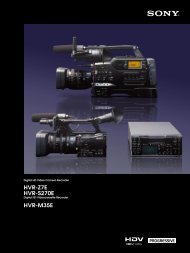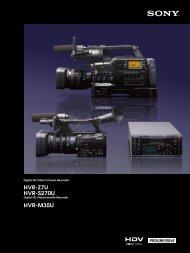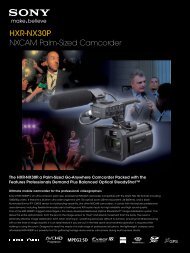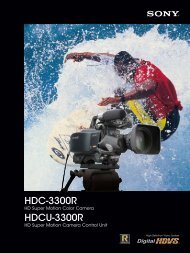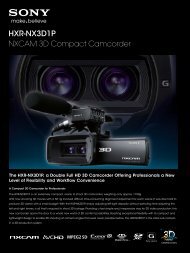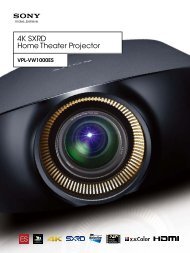Brochure - Sony Professional Solutions Asia Pacific
Brochure - Sony Professional Solutions Asia Pacific
Brochure - Sony Professional Solutions Asia Pacific
Create successful ePaper yourself
Turn your PDF publications into a flip-book with our unique Google optimized e-Paper software.
PMW-350 Series<br />
PMW-320 Series<br />
PMW-EX3<br />
PMW-EX1R<br />
XDCAM EX Family
XDCAM EX Series – Comprehensive Line-up<br />
Opens New Horizons of Visual Expression,<br />
Delivers New Levels of Convenience<br />
Since 2007 and the introduction of the first camcorder in this line-up, <strong>Sony</strong> XDCAM EX Series has<br />
achieved wide acclaim among creative professionals, and now grows from strength to strength,<br />
opening up new horizons of visual expression and delivering new levels of convenience.<br />
The series already includes two outstanding camcorders – the PMW-EX1 and PMW-EX3 – which realise<br />
full-HD pictures of amazingly high quality by adopting three 1/2-inch-type “Exmor” full-HD CMOS<br />
sensors in a compact body.<br />
Now <strong>Sony</strong> evolves this XDCAM EX line-up with the introduction of three new camcorders.<br />
Two long-awaited shoulder camcorders have joined the XDCAM EX Series portfolio: the powerful,<br />
affordable new PMW-350 and PMW-320.<br />
They support DVCAM format* recording, which is the de facto standard for business and industrial<br />
video production, facilitating migration, and opening doors to new creative possibilities. With the<br />
optional CBK-CE01 50-pin interface, multi-camera and Satellite transmission applications are also<br />
supported.<br />
The other new camcorder is the PMW-EX1R, the direct successor of the PMW-EX1. It includes as<br />
standard an SD recording and playback function, as well as numerous improvements over the<br />
PMW-EX1.<br />
All camcorders support not just SxS PRO memory card but also the more affordable “SxS-1” media.<br />
There is also an innovative on-site backup solution with the PXU-MS240 – enhancements which improve<br />
workflow and expand user convenience.<br />
This full <strong>Sony</strong> XDCAM EX line-up provides stunning HD picture quality and efficient nonlinear operation,<br />
expanding the creative possibilities in every type of HD video production. Added to this, new horizons<br />
of visual expression and new levels of convenience can be achieved at affordable price points.<br />
* The PMW-350 requires an optional hardware key, CBK-SD01.<br />
2
XDCAM EX – A New Generation of HD Recording System<br />
Enhanced Functionality with “Exmor” CMOS<br />
In XDCAM EX camcorders, multiple A/D converters on<br />
each pixel row convert analog signals to<br />
digital as soon as they are generated,<br />
unlike traditional technology that only<br />
has one A/D converter on each chip. “Exmor” effectively<br />
eliminates the influence of any external noise that enters<br />
the signal chain during transfer to the A/D converter,<br />
resulting in high-quality digital signals with extremely low<br />
noise. This significantly enhances shooting in low-light<br />
environments.<br />
Current Technology<br />
Sensor<br />
Photo Diodes<br />
Noise<br />
Cancelling<br />
:Noise<br />
A/D Converter<br />
Noise<br />
Cancelling<br />
New Nonlinear Recording Media – SxS Memory<br />
Card – For Greater Efficiency and Operability<br />
The XDCAM EX Series adopts the SxS memory<br />
card as its recording media. This is an ultracompact<br />
nonlinear medium using flash memory; it offers a<br />
number of distinguishing features:<br />
• Compatible with the<br />
ExpressCard/34 standard<br />
• Uses the PCI Express interface, and<br />
achieves an extremely high data<br />
transfer speed of 800 Mbps*<br />
• Large storage capacity: up to 32-GB SxS PRO Memory Card<br />
memory card are available<br />
• Most new Macintosh and PC computers are equipped<br />
with ExpressCard slots<br />
• Compact size: approx. 75 x 34 x 5 mm (3 x 1 3/8 x 7/32<br />
inches) excluding projecting parts; about half the size of<br />
a conventional PC card<br />
• Low power consumption<br />
In addition to the conventional SxS PRO<br />
memory card, there is now a new member<br />
of the SxS memory card family, the SxS-1**.<br />
It maintains the superb usability and highspeed<br />
transfer rate of SxS PRO card, at<br />
Technology of “Exmor”<br />
Sensor<br />
Photo Diodes<br />
Noise<br />
Cancelling<br />
A/D Converter<br />
Noise<br />
Cancelling<br />
:Noise<br />
Noise<br />
Cancelling<br />
A/D Converter<br />
Noise<br />
Cancelling<br />
SxS-1 Memory Card<br />
an affordable price. A high-capacity SBS-32G1 (32-GB)<br />
memory card is available.<br />
* This data is read-speed measured with benchmark software. Actual<br />
data transfer speeds may vary according to measurement conditions.<br />
Please refer to http://www.sony.net/SxS-Support/ for information on<br />
measuring methods.<br />
** SxS-1 memory card supports fewer re-writes than SxS PRO memory<br />
card. Notification is given when an SxS-1 memory card approaches its<br />
end of life. PMW-EX3 and PMW-EX30 camcorders require an upgrade<br />
(available now) to use SxS-1 memory card.<br />
1920 x 1080 HD Recording Using the MPEG-2<br />
Long GOP Codec<br />
XDCAM EX products record 1920 x<br />
1080 HD images using the MPEG-2<br />
Long GOP codec, which conforms to the MPEG-2<br />
MP@HL compression standard. This highly efficient codec,<br />
also adopted in XDCAM HD Series and HDV 1080i<br />
Series products, enables users to record stunning-quality<br />
HD video and audio over a long period of time, thanks to<br />
efficient data compression.<br />
Selectable Format and Bit Rates<br />
A choice of bit rate is offered with XDCAM EX products<br />
– either 35 Mbps (HQ mode) or 25 Mbps (SP mode) –<br />
depending on the desired picture quality and recording<br />
time.<br />
In addition to conventional 1920 x 1080 and 1280 x 720<br />
resolutions, the PMW-350 and PMW-EX1R also offer a new<br />
1440 x 1080 resolution in HQ mode, with interoperability at<br />
35 Mbps between XDCAM EX and XDCAM HD systems. Clip<br />
Browser software can rapidly convert MP4 files recorded by<br />
XDCAM EX products into MXF files for XDCAM HD products,<br />
since no transcoding process is required between these<br />
two systems.<br />
SP mode supports 1440 x 1080 resolution at 25 Mbps,<br />
providing compatibility with HDV 1080i products. Footage<br />
recorded in SP mode can be seamlessly integrated into<br />
HDV-compatible editing systems by connecting the<br />
camcorder via an i.LINK* (HDV) interface. It can also be<br />
recorded on an XDCAM HD optical disc using supplied<br />
Clip Browser software.<br />
* i.LINK is a trademark of <strong>Sony</strong> Corporation used only to designate<br />
that a product contains an IEEE 1394 connector. Not all products with<br />
an i.LINK connector will necessarily communicate with each other.<br />
For information on compatibility, operating conditions, and proper<br />
connection, please refer to the documentation supplied with any<br />
device with an i.LINK connector. For information on devices that include<br />
an i.LINK connection, please contact your nearest <strong>Sony</strong> office or<br />
authorised dealer.<br />
Recording and Playback in DVCAM Mode<br />
(PMW-EX1R, PMW-320 & PMW-350 Only)<br />
In addition to HD mode, the PMW-EX1R,<br />
PMW-320 and PMW-350* support SD<br />
recording and playback in DVCAM<br />
mode. This is extremely useful for those currently using<br />
an SD production system who need a smooth migration<br />
path to a future HD production system. An AVI Type 2 file<br />
is recorded, which is a highly interoperable file format for<br />
nonlinear editing systems.<br />
* The PMW-350 requires an optional hardware key, CBK-DV01.<br />
3
XDCAM EX-A New Generation of HD Recording System<br />
4<br />
Long Recording Time<br />
Combining the moderate bit rates produced by efficient<br />
MPEG-2 Long GOP compression and a large-capacity SxS<br />
memory card, XDCAM EX products record high-quality<br />
HD images for a long recording time of 140 minutes on a<br />
single 32-GB SxS memory card in SP mode.<br />
When a clip spans two cards, the transition is seamless,<br />
without any artifacts or frame loss. The SxS memory card<br />
can be hot-swapped while shooting, without interrupting<br />
the recording. This feature makes XDCAM EX products<br />
ideal for a wide variety of long-form content-production<br />
applications.<br />
HQ mode, 35 Mb/s VBR 100 minutes<br />
Recording Time (approx.)*<br />
SP mode, 25 Mb/s CBR 140 minutes<br />
(on 32-GB memory card)<br />
SD mode<br />
* When recording in HQ (35 Mbps) mode, actual recording times may<br />
vary according to the bit rate adopted during VBR encoding.<br />
Multiple-format Recording: 1080/720 and<br />
Interlace/Progressive Switchable Operation<br />
XDCAM EX products offer a wide array of recording<br />
formats for multiple content-creation applications.<br />
Recording mode is switchable between 1920 x 1080, 1280<br />
x 720, and 1440 x 1080 resolutions. The scanning system<br />
is also selectable from interlace and progressive, such as<br />
59.94i, 50i, 59.94p, and 50p.<br />
In addition, XDCAM EX camcorders* offer native 23.98p<br />
progressive recording in 1920x1080 and 1280x720 modes,<br />
while the XDCAM EX deck** offers 23.98p in 1920x1080<br />
mode.<br />
The PMW-EX30 supports the Record function in<br />
29.97p/25p/23.98p mode and the EE/PB function in<br />
29.97PsF/25PsF/23.98PsF mode through HD-SDI input/<br />
output**. XDCAM EX camcorders do not support a PB<br />
function, but do support an EE function in 23.98PsF mode.<br />
An SxS memory card can simultaneously hold a mix of<br />
multiple files in any of these recording formats, including<br />
DVCAM files – a new capability of PMW-350 and PMW-EX1R<br />
camcorders only – allowing flexible memory card use***.<br />
* Images are handled on XDCAM EX camcorders as 23.98p, and<br />
recorded as 59.94i signals via 2-3 pull-down in 1440x1080/23.98p (SP)<br />
mode.<br />
** An early version of the PMW-EX30 requires upgrade to achieve these<br />
capabilities. Please contact your local <strong>Sony</strong> service representative for<br />
further details.<br />
*** Memory card with material recorded by PMW-350, PMW-320 or<br />
PMW-EX1R camcorders in HQ 1440x1080 or DVCAM mode cannot be<br />
read by PMW-EX3 and PMW-EX30 camcorders.<br />
High-quality Uncompressed Audio Recording<br />
XDCAM EX products support high-quality, two-channel,<br />
16-bit, 48-kHz linear PCM uncompressed audio. In addition,<br />
the PMW-350 and PMW-320 camcorder records fourchannel<br />
audio and, when this is replayed from memory<br />
card by other XDCAM EX products, the user must select<br />
from CH-1/2 or CH-3/4.<br />
High Reliability Memory<br />
SxS memory card resists considerable shock (1500 G) and<br />
vibration (15 G). Adopting this memory recording system,<br />
the unit’s mechanism is simplified. Also, a unique Salvage<br />
function serves to restore content that is damaged by<br />
power loss or memory disconnection during recording*.<br />
* In some cases, images recorded just before an accident may not<br />
be restored (four seconds maximum). No warranty is given on always<br />
achieving content restoration.<br />
Accidental power loss or memory<br />
disconnection during recording.<br />
Recording Clips<br />
IT Friendly<br />
Restored Clips<br />
Restoration<br />
OK<br />
4 seconds<br />
at maximum<br />
May not be<br />
restored<br />
With XDCAM EX products, recordings are made as data<br />
files in ISO-standardised MP4 format. File-based recording<br />
allows material to be handled with great flexibility in an<br />
IT-based environment for copying, transferring, sharing,<br />
and archiving. These operations are accomplished without<br />
loss, and without any re-digitising process.<br />
The recording system also allows for material to be viewed<br />
directly on a Macintosh or PC – the user simply inserts the<br />
SxS memory card into a computer’s ExpressCard slot and<br />
uses the supplied Clip Browser Version 2.6 and compatible<br />
nonlinear editing software, to view, edit, and search<br />
metadata. This helps to improve workflow efficiency.<br />
Acquisition Metadata (HD mode only)<br />
As part of a variety of metadata such as shooting Date/<br />
Time, OK status, Title, Creator name, Description and<br />
Essence Mark, XDCAM EX camcorders have an unique<br />
capability of recording camera parameters onto the<br />
recording media while shooting - such as Focus, Zoom, Iris,<br />
Shutter, Gain, White Balance and Gamma.<br />
Clip Browser V2.6 allows to review these acquisition<br />
metadata in viewing clips, which is useful as a reference<br />
for editing process or next shooting.<br />
Mode Sampling Resolution<br />
PMW-320 & 350 / PMW-EX1R<br />
NTSC area PAL area<br />
PMW-EX3<br />
NTSC area PAL area<br />
PMW-EX30<br />
NTSC area PAL area<br />
HD HQ 4:2:0 1920x1080 59.94i, 29.97p 50i, 25p 59.94i, 29.97p 50i, 25p 59.94i, 29.97p 50i, 25p<br />
35 Mbps (VBR) 23.98p 23.98p 23.98p<br />
1440x1080 59.94i, 29.97p<br />
23.98p<br />
50i, 25p – – – –<br />
1280x720 59.94p, 29.97p 50p, 25p 59.94p, 29.97p 50p, 25p 59.94p 50p<br />
23.98p 23.98p<br />
SP 1440x1080 59.94i, 23.98p 50i 59.94i, 23.98p 50i 59.94i 50i<br />
25 Mbps (CBR) (Pull Down) (Pull Down)<br />
SD* DVCAM 4:1:1 720x480 59.94i, 29.97PsF – – – – –<br />
25 Mbps (CBR) 4:2:0 720x576 – 50i, 25PsF – – – –<br />
* The PMW-350 requires an optional hardware key, CBK-DV01.
XDCAM EX Camcorder<br />
PMW-350<br />
PMW-320<br />
Impressive Body Design<br />
PMW-350K<br />
(supplied with lens)<br />
PMW-350L<br />
(supplied without lens)<br />
PMW-320K<br />
(supplied with lens)<br />
PMW-320L<br />
(supplied without lens)<br />
Designed to be very compact and ergonomically well-balanced, the PMW-350 and PMW-320 provide a high level of mobility and<br />
comfort in various shooting situations. In particular, the main body of the PMW-350 weighs only 3.2 kg (7lb 1 oz), and it is one of the<br />
lightest shoulder camcorders with three 2/3-inch-type full-HD imagers.<br />
These camcorders have a low center of gravity, ensuring outstanding stability on the shoulder. The low-profile design provides<br />
a wide space between the main frame of the camera and the handle, and an unobstructed view to the right-hand side of the<br />
camera operator. The position of the shoulder pad can be adjusted to provide users with optimum weight balance even if the<br />
camera is docked with any type of lens or camera adaptor.<br />
<strong>Sony</strong> employs its considerable technical capabilities and know-how in the design of<br />
energy-efficient products. The PMW-350 is a good example of the company’s camcorders in the<br />
networked HD domain. Designed to be environmentally friendly, the PMW-350 camcorder offers<br />
power consumption around 60% lower than conventional HD camcorders from <strong>Sony</strong>*, and its<br />
energy-saving design results in lower CO 2 emissions.<br />
* As compared with the HDW-700 full-HD shoulder camcorder from <strong>Sony</strong> with a 2/3-inch image sensor.<br />
5
XDCAM EX Camcorder<br />
6<br />
Three “Exmor”<br />
Full-HD CMOS Sensors<br />
The PMW-350 and PMW-320 are equipped with three<br />
“Exmor” CMOS sensors, which deliver superior picture<br />
performance with full-HD resolution. The PMW-350 has<br />
a 2/3-inch-type image sensor, and the PMW-320 has<br />
a 1/2-inch-type image sensor. Both sensors provide an<br />
excellent sensitivity (F12 for the PMW-350 and F10 for the<br />
PMW-320), a remarkable signal-to-noise ratio (59 dB for the<br />
PMW-350 and 54dB for the PMW-320), and high horizontal<br />
resolution of 1,000 TV lines*. These high-performance<br />
sensors result in high-quality digital signals with extremely<br />
low noise. This significantly enhances shooting in<br />
low-light environments. Additionally, these large sensors<br />
can capture images with a shallower depth of field, giving<br />
users more freedom of creative expression.<br />
* In HD-SDI, HQ 1080 mode.<br />
Low Power Consumption<br />
There is no fan motor to ventilate the inside of the body,<br />
and power consumption is only 15W*.<br />
* Body only in recording mode.<br />
Lens Package Choice<br />
(PMW-350K and PMW-320K only)<br />
Each PMW-350K and PMW-320K models come equipped<br />
with an HD lens with a standard bayonet interface. This<br />
lens features unique focus operation, as described below:<br />
• The lens is equipped with two independent focus wheel<br />
mechanisms, which can be switched between Auto<br />
Focus mode and Full Manual Focus mode by sliding the<br />
focus ring itself back and forth.<br />
• The MF Assist function helps to precisely focus on the<br />
target subject when shooting in MF mode. In this mode,<br />
Auto Focus is momentarily activated when the user stops<br />
adjusting the focus ring.<br />
Focus<br />
Zoom<br />
Iris<br />
Front : AF/MF<br />
AF/MF Mode<br />
• Full AF<br />
• One-push AF<br />
• MF<br />
• AF/MF Assist<br />
Back : Full MF<br />
Full MF Mode<br />
• Full MF<br />
(absolute focus position)<br />
AF Assist<br />
The AF (Auto Focus) Assist function of the PMW-350K<br />
enables operators to manually change focus positions<br />
using the focus ring in AF mode. This means that AF<br />
reference focus positions can be shifted manually to a<br />
new position.<br />
23.98p Native Recording<br />
The PMW-350 and PMW-320 offer a native 23.98p*recording<br />
capability. This feature, accompanied by other creative<br />
features, makes the camcorder ideal for cinema production.<br />
* In 1440x1080/23.98p (SP) mode, images are handled as 23.98p and<br />
recorded as 59.94i signals via 2-3 pull-down.<br />
ALAC<br />
(Automatic Lens Aberration Compensation)<br />
This feature decreases any chromatic aberration caused<br />
by the lens*. ALAC is activated only with the supplied<br />
lens and with certain third-party lenses that incorporate<br />
compensation data*.<br />
* Please check with other lens manufacturers for ALAC support.<br />
Slow & Quick Motion Function<br />
The PMW-350 and PMW-320 offer a Slow & Quick Motion<br />
function that enables users to create unique ‘looks’<br />
by slow- and fast-motion effects. The camcorders can<br />
capture images at frame rates selectable from 1 frame<br />
per second (fps) to 60 fps in 720p mode and from 1 fps to<br />
30 fps in 1080p mode, in increments of 1 fps. For example,<br />
when viewed at 23.98p, images captured at 60 fps appear<br />
two-and-a-half times slower than normal. Conversely,<br />
images captured at 4 fps appear six times faster than<br />
normal. With this function, images are recorded natively<br />
with no padded frames and at full resolution.<br />
Slow Shutter Function<br />
The maximum accumulation period is at a 64-frame<br />
shutter speed.<br />
Selectable Gamma Curves<br />
The PMW-350 and PMW-320 offer a wide variety of gamma<br />
curves to flexibly handle contrast, and give a specific<br />
‘look’ to an image. In addition to six types of standard<br />
gamma curves, there are four types of Hyper Gamma<br />
which are identical to those on high-end CineAlta<br />
camcorders.<br />
Interval Recording Function<br />
The Interval Recording function intermittently records<br />
one frame at pre-determined intervals. This is convenient<br />
for shooting over long periods of time, and also when<br />
creating special effects with extremely rapid motion.
Frame Recording Function<br />
The Frame Recording function is a unique function that is<br />
particularly useful for clay animation shooting.<br />
ATW (Auto Tracing White Balance) & Hold<br />
The Auto Tracing White Balance function automatically<br />
adjusts the camera’s colour temperature according to<br />
changes in lighting conditions. If required, the user can<br />
hold auto tracing at a desired colour balance via an<br />
assignable switch.<br />
Image Inverter<br />
With a DOF (Depth of Field) adaptor to attach a cinema<br />
or still-camera lens to the camera, the image is rotated<br />
180 degrees. This Image Inverter function normalises the<br />
image by reverse scanning.<br />
Turbo Gain<br />
The gain can be chosen from a wide range of preset<br />
values between -3 dB and +42 dB*.<br />
* The range for the PMW-320 is between -3 dB and +24 dB.<br />
DVCAM Recording and Playback<br />
To realise smooth migration from current SD operation to<br />
near-future HD operation, the PMW-320 supports DVCAM<br />
format recording and playback as the standard function.<br />
For the PMW-350, an optional hardware key, the CBK-DV01,<br />
is required.<br />
Picture Cache Recording<br />
With the Picture Cache Recording function, up to 15<br />
seconds of audio and video signals are buffered into the<br />
camcorder’s internal memory even before the record<br />
start button is pressed. This helps to prevent loss of any<br />
unexpected yet important events.<br />
Freeze Mix Function<br />
The Freeze Mix function superimposes a previously<br />
recorded image on the viewfinder. This allows the operator<br />
to quickly and easily frame or reposition a subject when a<br />
shot must be taken from the same position, or in the same<br />
framework, as a previous take.<br />
Four-channel Audio*<br />
The PMW-350 and PMW-320 come equipped with four<br />
channels of 16-bit, 48-kHz, linear PCM uncompressed<br />
audio recording. Each channel level can be controlled<br />
individually.<br />
* When an SxS memory card with four-channel audio is replayed by the<br />
PMW-EX1, PMW-EX1R, PMW-EX3, or PMW-EX30, only CH-1/2 or CH-3/4 can<br />
be replayed.<br />
Scene File System<br />
The Scene File feature allows camera operators to easily<br />
call up customised picture-tonal settings - such as the<br />
parameters of matrix, detail, gamma, and knee - to suit<br />
particular shooting conditions. This gives users greater<br />
operational efficiency. SxS memory cards can be used for<br />
storing and loading scene files.<br />
Viewfinder with 3.5-inch* Colour LCD<br />
The PMW-350 and PMW-320 have a large, easy-to-view,<br />
colour LCD with a high resolution of 1920 x 480 pixels,<br />
which simplifies focusing. The viewfinder can also be used<br />
to instantly review recorded footage, as well as access<br />
and view the camera’s set-up menus, thumbnails, and<br />
status indications. Both camcorders also have an interface<br />
for theDXF-20W, DXF-51, and DXF-C50W**.<br />
* Viewable area measured diagonally.<br />
** The supplied viewfinder and DXF viewfinder cannot be used<br />
concurrently.<br />
HDMI<br />
XDCAM EX Camcorder<br />
The PMW-350 and PMW-320 are equipped with an HDMI<br />
connector.<br />
7
XDCAM EX Camcorder<br />
8<br />
50-pin Interface and Digital Extender Function<br />
The CBK-CE01, a 50-pin interface option*, offers a Digital<br />
Extender** function, which digitally doubles images in size.<br />
Unlike lens extenders, this function does not lose image<br />
sensitivity, often referred to as the F-drop phenomenon.<br />
* The CBK-CE01 is available, and the Digital Extender function will be<br />
activated at the beginning of 2011.<br />
** Use of the Digital Extender function reduces image resolution by<br />
half. The Digital Extender function can not operate with Slow & Quick<br />
function.<br />
Simulated image<br />
x 2<br />
Digital Extender*<br />
Lens Extender<br />
Camera Adapter for Multi-camera Operation<br />
The CBK-CE01 also offers PMW-350 and PMW-320<br />
connection to the XDCA-55, Camera Adaptor. This<br />
newly-designed camera adaptor and the XDCU-50,<br />
Camera Extension Unit enable control of the camcorders<br />
from a distance of 100 m, and expands the potential of<br />
these camcorders for multi-camera operation.<br />
Affordable MPEG TS Option for Field and<br />
Satellite Transmission<br />
The HDCA-702* MPEG TS adaptor, which can be directly<br />
docked onto the PMW-350 and PMW-320, transmits an<br />
MPEG Transport Stream (TS) of MPEG via a DVB-ASI output.<br />
This function also requires the CBK-CE01.<br />
* HDCA-702 activation will be at the beginning of 2011.<br />
Planning Metadata<br />
To realise an innovative metadata workflow, these<br />
camcorders will support planning metadata. The built-in<br />
USB connector (host) will link to the CBK-WA01*, a new Wi-Fi<br />
adapter, transferring planning metadata, and completing<br />
the wireless workflow using mobile devices.<br />
* The activation of CBK-WA01 for the PMW-350 and PMW-320 will be in<br />
the Spring of 2011.<br />
Acquisition Metadata (HD mode only)<br />
As part of a variety of metadata, XDCAM EX camcorders<br />
have a unique capability of recording camera parameters<br />
onto the recording media while shooting - such as Focus,<br />
Zoom, Iris, Shutter, Gain, White Balance and Gamma.<br />
The supplied software Clip Browser V2.6 allows users to<br />
review these acquisition metadata in viewing clips, which<br />
is useful as a reference for the editing process or the next<br />
shooting.<br />
Camera Remote Control<br />
A <strong>Sony</strong> 8-pin remote interface is supplied with the PMW-350<br />
and PMW-320. Various camera settings can be remotely<br />
controlled using an optional Remote Control Unit, RM-B150,<br />
or RM-B750, or an optional Remote Control Panel, RCP-750,<br />
RCP-751, RCP-920, RCP-921, RCP-1000, RCP-1001, RCP-1500,<br />
RCP-1501, or RCP-1530 via its 8-pin remote connector*.<br />
Composite output is always available for monitoring<br />
purposes, regardless of HD/SD output selection.<br />
* Some controls on the remote control unit are not supported by the<br />
PMW-350 and PMW-320.
Camcorder System Diagrams<br />
CAC-12<br />
Mic Holder<br />
BKW-401<br />
Viewfinder Rotation Bracket<br />
Supplied Lens<br />
2/3-inch Type Lens<br />
from Other Manufactures for PMW-350<br />
or<br />
1/2-inch Type Lens<br />
from Other Manufactures for PMW-320<br />
Battery Chargers<br />
BC-L70<br />
BC-L160<br />
BC-L500<br />
ECM-673/678/680S<br />
Electret Condenser Microphone<br />
ECM-673/678 require suppl ied<br />
3-pin to 5-pin conversion cabl e<br />
Recording Media<br />
SxS<br />
Memory Card<br />
MEAD-MS01<br />
with Memory Stick<br />
MEAD-SD01<br />
with SDHC<br />
Memory Card<br />
View!nder<br />
DXF-20W<br />
DXF-51/DXF-C50W<br />
* The activation of HDCA-702 will be at the beginning of 2011.<br />
The activation of CBK-WA01 will be in the Spring of 2011.<br />
PHU-120R<br />
<strong>Professional</strong><br />
Harddisk Unit<br />
Intelligent Light System<br />
PMW-350/PMW-320<br />
8-pin remote<br />
i.LINK<br />
USB<br />
BP-GL95/GL65<br />
BP-L80S/L60S<br />
Li-ion Battery Pack<br />
CBK-WA01*<br />
Wi-Fi Adaptor<br />
AC-DN10/DN2B<br />
AC Adaptor<br />
RM-B150/B750<br />
Remote Control Unit<br />
HVR-MRC1K<br />
Memory Recording Unit<br />
HD-SDI, SD-SDI or Composite<br />
WRR-855S<br />
Wireless Microphone Receiver<br />
CBK-CE01<br />
50-pin interface<br />
XDCA-55*<br />
HD Camera Adaptor<br />
CBK-SP01<br />
Shoulder Pad<br />
HDCA-702*<br />
MPEG TS Adaptor<br />
VCT-14/VCT-U14<br />
Tripod Adaptor<br />
XDCU-50*<br />
HD Camera<br />
Extension Unit<br />
CBK-DV01<br />
SD Record and<br />
Playback Key<br />
(for PMW-350)<br />
RCP-750/751/920/921<br />
RCP-1000/1001/1500/1501/1530<br />
Remote Control Panel<br />
LMD Series<br />
Monitor<br />
9
10<br />
XDCAM EX Camcorders<br />
PMW-EX3<br />
PMW-EX1R<br />
PMW-EX1R<br />
Cutting-edge Camera Technology<br />
Three 1/2-inch-type “Exmor” Full-HD<br />
CMOS Sensors<br />
The PMW-EX1R and PMW-EX3 are equipped with<br />
three 1/2-inch-type “Exmor” CMOS sensors, each with<br />
an effective pixel count of 1920 (H) x 1080 (V). This<br />
technology delivers superior picture performance with<br />
full-HD resolution. Furthermore, this type of sensor allows<br />
the camcorder to provide an excellent sensitivity of F10,<br />
a remarkable signal-to-noise ratio of 54 dB, and a high<br />
horizontal resolution of 1,000 TV lines*.<br />
PMW-EX3<br />
The shotgun microphone is an optional accessory.<br />
Other benefits include greatly reduced power<br />
consumption and associated heat dissipation in the<br />
PMW-EX1R and PMW-EX3, qualities which made possible<br />
the unique use of 1/2-inch-type sensors on these compact<br />
camcorders. In addition, this type of sensor can capture<br />
images with a shallower depth of field, giving users more<br />
freedom of creative expression.<br />
*In HD-SDI, HQ 1080 mode.
Unique Lens Operation<br />
Supplied Wide-angle Fujinon 14x Zoom Lens<br />
Both camcorders are equipped with a high-quality, highdefinition<br />
Fujinon 14x zoom lens specifically designed to<br />
offer optimum picture performance and unprecedented<br />
functionality.<br />
The lens offers a wide viewing angle of 5.8 mm (equivalent<br />
to 31.4 mm on a 35-mm lens), and many convenient<br />
features for diverse shooting situations.<br />
Unique Focus Ring Mechanism -<br />
<strong>Professional</strong> Manual Focus and Auto Focus<br />
The lens adopts a unique focus ring mechanism, which<br />
offers two types of manual focus, plus auto focus<br />
operation. The lens is equipped with two independent<br />
focus wheel mechanisms, which can be switched by<br />
sliding the focus ring itself back and forth.<br />
When the focus ring is in the front position, the lens works<br />
as an auto focus lens. In this case, either Manual or Auto<br />
Focus mode can be selected using the AF/MF switch on<br />
the lens. On the other hand, when the focus ring is set to<br />
the back position, the lens has an absolute focus position.<br />
In addition to the focus ring, the lens is equipped with<br />
independent rings for zoom and iris adjustment; all have<br />
physical stops and absolute markings, permitting precise<br />
adjustments. The location, rotational range, and feel are<br />
identical to other manual high-end HD lenses. This gives<br />
users a high level of familiarity and operational comfort.<br />
AF Assist<br />
Front : AF/MF<br />
AF/MF Mode<br />
• Full AF<br />
• One-push AF<br />
• MF<br />
• AF/MF Assist<br />
Focus Zoom Iris<br />
Back : Full MF<br />
Full MF Mode<br />
• Full MF<br />
(absolute focus position)<br />
The AF (Auto Focus) Assist function of the PMW-EX1R and<br />
PMW-EX3 enables operators to manually change focus<br />
positions using the focus ring in AF mode. This means that<br />
AF reference focus positions can be shifted manually to a<br />
new position.<br />
MF Assist<br />
The MF (Manual Focus) Assist function of the PMW-EX1R<br />
and PMW-EX3 helps to precisely focus on the target<br />
subject when shooting in MF mode. When MF Assist is<br />
enabled, auto focus is momentarily activated when the<br />
user stops adjusting the focus ring. The camera then finely<br />
focuses on the subject that’s closest to the focal point of<br />
the lens at that time.<br />
One-push Auto Iris<br />
(PMW-EX1R Only)<br />
A One-push Auto Iris button has been<br />
added to the lens of the PMW-EX1R,<br />
allowing the user to go into Auto Iris<br />
mode only when this button is pushed.<br />
Interchangeable Lens System (PMW-EX3 Only)<br />
The PMW-EX3 camcorder incorporates a 1/2-inch-type<br />
EX-mount interchangeable lens system that allows the<br />
lens to be as compact and lightweight as possible while<br />
maintaining high optical performance. This mount system<br />
supports a variety of 1/2-inch-type HD lenses available<br />
from major manufacturers with the PMW-EX3 camcorder<br />
via the supplied lens adaptor, expanding the spectrum of<br />
creative expression*.<br />
A 2/3-inch-type lens** can also be used with the<br />
PMW-EX3 camcorder via the mount system; this requires<br />
a 2/3-inch-type lens adaptor*** equipped with a 12-pin<br />
lens connector. This illustrates the breadth of lens choice,<br />
including even cinema-style lenses, to suit every specific<br />
shooting requirement.<br />
*The 1/2-inch-type lens adaptor supplied with the PMW-EX3 camcorder<br />
is equipped with a hot-shoe lens mount connector only. Automatic lens<br />
iris control is achieved only if the lens has hot-shoe connectors. Some<br />
lens functions are not supported by the PMW-EX3. For more details,<br />
please contact each lens manufacturer.<br />
**In this configuration, the resulting focal length will be 1.37 times the<br />
actual focal length of the lens.<br />
***When using 2/3-inch-type lenses with the PMW-EX3 camcorder, a<br />
Fujinon ACM-21 lens mount adaptor is required.<br />
Supplied EX mount lens<br />
1/2-inch type lens<br />
Supplied 1/2-inch type lens adaptor<br />
11
Unique Lens Operation<br />
12<br />
Optical Image Stabiliser<br />
To minimise the blurring effect caused by a shaking hand,<br />
the lens incorporate an Optical Image Stabiliser function.<br />
Expanded Focus<br />
At the touch of a button, the center of the screen on the<br />
LCD monitor and viewfinder of the PMW-EX1R and PMW-<br />
EX3 can be magnified to about twice of the normal size,<br />
making it easier to confirm focus settings during manual<br />
focusing.<br />
Expanded<br />
Focus OFF<br />
LCD & VF<br />
23.98p Native Recording<br />
The compact PMW-EX1R and PMW-EX3 offer a native<br />
23.98p* recording capability. This feature, accompanied<br />
by other creative features, makes these camcorders ideal<br />
for cinema production.<br />
*In 1440 x 1080/23.98p (SP) mode, images are handled as 23.98p and<br />
recorded as 59.94i signals via 2-3 pull-down.<br />
Shutter Angle Settings<br />
Expanded<br />
Focus ON<br />
LCD & VF<br />
Image simulated<br />
As well as traditional electronic shutter speed controls,<br />
adjustable in fractions of a second, the PMW-EX1R and<br />
PMW-EX3 also offer shutter angle control, which is familiar<br />
to filmmakers.<br />
Selectable Peaking<br />
The Peaking function of the PMW-EX1R and PMW-EX3<br />
can help operators to quickly and accurately adjust the<br />
camera’s focus by altering the way pictures are displayed<br />
on the LCD monitor and viewfinder. It can enhance the<br />
outline of the image which the camera focuses on most,<br />
and change its colour to make it stand out. Enhance levels<br />
can be selected from three levels, and the outline colour<br />
from four colours.<br />
Peaking OFF Peaking ON<br />
Creative Recording Modes and Settings<br />
Slow Shutter Function<br />
The PMW-EX1R and PMW-EX3 offer a Slow Shutter function<br />
for capturing clear images in low-light environments. The<br />
Slow Shutter function not only increases camera sensitivity<br />
but also produces a special blurring effect when shooting<br />
a moving object, for enhanced shooting creativity. The<br />
shutter speed is selectable from 2, 3, 4, 5, 6, 7, 8, 16, 32,<br />
and 64-frame accumulation periods.<br />
IInterval Recording Function<br />
These camcorders offer an Interval Recording function<br />
that records one frame at pre-determined intervals. This is<br />
convenient for shooting over long periods of time, and also<br />
when creating special effects with extremely rapid motion.<br />
Frame Recording Function<br />
Frame Recording is unique to the PMW-EX1R and PMW-<br />
EX3 - a function that is especially useful for clay animation<br />
shooting. Using this function, images for pre-determined<br />
frames are recorded every time the record button is<br />
pressed.
Creative Recording Modes and Settings<br />
Slow & Quick Motion Function<br />
The PMW-EX1R and PMW-EX3 offer a powerful Slow & Quick<br />
Motion function – commonly known by filmmakers as<br />
over-cranking and under-cranking – that enables users<br />
to create unique ‘looks’ as well as slow- and fast-motion<br />
special effects.<br />
The PMW-EX1R and PMW-EX3 can capture images at frame<br />
rates selectable from 1 fps (frame per second) to 60 fps<br />
in 720p mode, and from 1 fps to 30 fps in 1080p mode, in<br />
increments of 1 fps.<br />
For example, when viewed at 23.98p, images captured at<br />
60 fps appear two and a half times slower than normal.<br />
Conversely, images captured at 4 fps appear six times<br />
faster than normal.<br />
With this Slow & Quick Motion function, images are<br />
recorded natively and at full resolution. The obtained<br />
quality of slow- and fast-motion images is significantly<br />
higher than those created in the editing process.<br />
Example of slow motion mechanism<br />
Recording<br />
60 fps<br />
Playback<br />
24 fps<br />
1 sec<br />
DVCAM Recording (PMW-EX1R Only)<br />
A newly added feature in the<br />
PMW-EX1R – SD recording in DVCAM mode – offers those<br />
currently using SD systems a smooth migration path to HD<br />
production. By introducing the PMW-EX1R as a DVCAM<br />
acquisition camcorder, the conventional ingesting process<br />
to nonlinear systems becomes dramatically more efficient.<br />
Once a nonlinear system is HD-capable, the PMW-EX1R<br />
can continue to be deployed for HD acquisition.<br />
Picture Profile Feature<br />
1 sec 1 sec<br />
123 58 59 60123<br />
2.5 times slow motion<br />
58 59 60123<br />
58 59 60<br />
1 2 3 22 23 24 25 26 27 46 47 48 49 50 59 60 1 2 11 12 13 14<br />
Operational Versatility<br />
The Picture Profile feature of the PMW-EX1R and PMW-EX3<br />
allows camera operators to easily call up customised<br />
picture-tonal settings to suit particular shooting conditions,<br />
rather than having to readjust the camera each time,<br />
giving users greater operational efficiency. Up to six<br />
different pictures – tonal settings such as the parameters<br />
of matrix, colour correction, detail, one of eight gamma<br />
curves, and knee – can be saved on SxS memory card.<br />
These settings are displayed on the LCD monitor at the<br />
touch of a button.<br />
One-push S&Q Switch (PMW-EX1R Only)<br />
For the PMW-EX1R, a new S&Q (Slow & Quick Motion)<br />
button has been added to the inside panel. It allows the<br />
user to switch quickly between Normal mode and S&Q<br />
mode. In S&Q mode, a blue LED on the button lights up.<br />
When the switch is pressed, S&Q mode is activated, and<br />
the recording format and frame rate are instantly changed<br />
to the conditions previously set via the menu.<br />
ATW and Hold (PMW-EX1R Only)<br />
The ATW (Auto Tracing White Balance) function of the<br />
PMW-EX1R and PMW-EX3 automatically adjusts the<br />
camera’s colour temperature according to changes in the<br />
lighting conditions. This function is useful when recording<br />
outside for long periods, and the lighting changes<br />
gradually over time. The PMW-EX1R also has an ATW Hold<br />
function, which allows the operator to hold auto tracing at<br />
a desired colour balance via an assignable switch.<br />
Image Inversion Function (PMW-EX1R Only)<br />
When the cinema lens or still-camera lens is attached<br />
to the camera with a DOF (Depth of Field) adaptor, the<br />
image is rotated 180 degrees. Image Inversion is the<br />
function that normalises the image.<br />
IR Remote Control On Rear (PMW-EX1R Only)<br />
The PMW-EX1R has a newly added IR remote control<br />
receptor on the rear of its handle. This allows the user to<br />
control the PMW-EX1R with a remote commander both<br />
from the front and rear of the camcorder.<br />
13
Operational Versatility<br />
14<br />
Additional Aspect Markers For Cinema<br />
Operation (PMW-EX1R Only)<br />
Several new aspect markers such as 1.66:1, 1.85:1, 2.35:1,<br />
and 2.4:1 are added for more convenient cinema<br />
operation.<br />
Cache Recording Function (PMW-EX1R Only)<br />
A Cache Recording function is<br />
newly added in the PMW-EX1R.<br />
Audio and video signals are<br />
buffered to the camcorder’s<br />
internal memory before the record<br />
button is pressed. Once the record<br />
button is pushed, the cached<br />
portion is recorded onto memory<br />
media. This portion is added in<br />
front of the clip.<br />
The caching period can be<br />
adjusted by menu setting up<br />
to 15 seconds. When in Cache<br />
Recording mode, an indicator on<br />
the inside panel lights up.<br />
Camera Remote Control (PMW-EX3 Only)<br />
The PMW-EX3 camcorder comes equipped with a remote<br />
control interface. Various camera settings can be remotely<br />
controlled using an optional RM-B150 or RM-B750 Remote<br />
Control Unit via its 8-pin remote connector*.<br />
*Some controls on the RM-B150 and RM-B750 are not supported by the<br />
PMW-EX3.<br />
Adjustable Shoulder Pad and Cheek Pad<br />
(PMW-EX3 Only)<br />
The position of the PMW-EX3 camcorder’s shoulder pad<br />
can be selected from two positions. In addition, the<br />
PMW-EX3 is supplied with a detachable cheek pad.<br />
Operators can always attain a comfortable and wellbalanced<br />
camera position, even when the camcorder is<br />
docked with long lenses.<br />
HDMI Output (PMW-EX1R Only)<br />
The standard HDMI connector (Type A) allows the user to<br />
show the picture on a consumer display or professional<br />
monitor equipped with an HDMI input. Non-compressed<br />
video and two channels of audio can be output. When<br />
HDMI output is selected, the other output is not available.<br />
Shot Transition Function<br />
The Shot Transition function of the PMW-EX1R and<br />
PMW-EX3, with a simple push of a button, enables smooth,<br />
precise, and repeatable automatic scene transitions.<br />
The operator can program the duration and select<br />
from three transition profiles: Linear, Soft Stop, and Soft<br />
Transition.<br />
Many lens parameters such as the start and end settings<br />
for zoom, focus, and/or camera parameters such as white<br />
balance and gain can be programmed to transition<br />
in unison. It works by automatically calculating the<br />
intermediate values during scene transition.<br />
Shot A<br />
Transition<br />
Shot A<br />
Shot B<br />
LINEAR<br />
Makes the transition linearl y.<br />
time<br />
HD-SDI and Other Versatile Interfaces<br />
The PMW-EX1R and PMW-EX3 come equipped with a wide<br />
range of interfaces optimized for a variety of operational<br />
needs, wide interoperability, and flexible workflow. These<br />
include an HD-SDI output and, in E-to-E mode, 10 bits of<br />
4:2:2 signal can be output from the connector. For versatile<br />
usage, there is also a down-converted SD-SDI output,<br />
i.LINK (HDV/DVCAM)*, and analog composite/component<br />
output. Additionally, the PMW-EX3 camcorder is equipped<br />
with a timecode input/output and genlock input, allowing<br />
the camcorder to be used in a multi-camera system.<br />
*PMW-EX1R supports i.LINK (HDV/DVCAM). DVCAM input is available for<br />
monitoring use only, not for recording use.<br />
PMW-EX3 only supports i.LINK (HDV) only.<br />
3.5-inch* Colour LCD<br />
Shot A<br />
time<br />
SOFT STOP<br />
Makes the transition slowly at the end.<br />
Both of these camcorders are equipped with a large, easyto-view,<br />
colour LCD with a high resolution of 1920 x 480<br />
pixels. This screen can be flexibly rotated for accessible<br />
viewing from any shooting angle. The ease of focusing<br />
offered by this high-resolution panel, and its location and<br />
adjustability, enables it to be used as a viewfinder or camera<br />
assistant operator panel. It can also be used to instantly<br />
review recorded footage, as well as access the camera’s setup<br />
menus, view thumbnails, and display status indications.<br />
*Viewable area measured diagonally.<br />
PMW-EX1R<br />
Transition<br />
Shot B<br />
PMW-EX3<br />
Transition<br />
Shot B<br />
Shot B<br />
Shot A<br />
time<br />
SOFT TRANSITION<br />
Makes the transition slowly at the<br />
beginning and end, and linearly in<br />
between.
Operational Versatility<br />
Four Assignable Buttons<br />
Frequently used functions can be programmed to four<br />
assignable buttons on the PMW-EX1R and PMW-EX3,<br />
allowing operators to make rapid changes when working<br />
in the field.<br />
0.45-inch* Colour LCD Viewfinder<br />
(PMW-EX1R Only)<br />
The PMW-EX1R comes equipped with a new colour LCD<br />
viewfinder, which displays high-resolution colour pictures<br />
of approximately 1,226,000 pixels in a wide-screen aspect<br />
ratio of 16:9, which simplifies focusing. Operators can<br />
switch between Colour and Monochrome Display modes,<br />
according to their preference.<br />
*Viewable area measured diagonally.<br />
On-handle Zoom Switch and Record Start/Stop<br />
Button<br />
To facilitate zoom control and recording operation during<br />
low-angle shooting, an additional zoom switch and record<br />
start/stop button are located on the carrying handle of<br />
the PMW-EX1R and PMW-EX3. In addition, the PMW-EX1R<br />
has a new zoom transition menu which ensures smooth<br />
transitions – the user simply selects “Soft” to enable the<br />
on-handle zoom to start and stop more smoothly.<br />
Rotary Grip<br />
The hand grip of the PMW-EX1R and PMW-EX3 can<br />
rotate approximately 120 degrees, which allows camera<br />
operators to flexibly adjust the angle of the grip. This<br />
gives users greater control and comfort when holding the<br />
camera in any shooting position. The grip for the PMW-<br />
EX1R has a new, enhanced shape that better fits the user’s<br />
hand.<br />
Built-in Stereo Microphone and Two-channel<br />
Audio Input<br />
Both camcorders have a built-in stereo microphone<br />
and two XLR audio input connectors for connecting<br />
professional microphones or feeding an external-line<br />
audio source. These allow high-quality, two-channel 16-bit,<br />
48-kHz linear PCM uncompressed audio to be recorded.<br />
Other Features<br />
• Built-in ND filter wheel: OFF: Clear, 1: 1/8ND, 2: 1/64ND<br />
• Selectable gain: -3, 0, 3, 6, 9, 12, 18 dB<br />
• High-speed picture search: x4, x15<br />
• Freeze Mix function<br />
• Skin-tone detail control<br />
• Low-key saturation<br />
15
16<br />
Camcorder System Diagrams<br />
Unless specified as “supplied”, all the components below are optional.<br />
XS8X4AS-XB8<br />
EX Mount Wide-angle Lens<br />
from Fujinon<br />
1/2-inch Type Lens from<br />
Other Manufactures<br />
2/3-inch Type Lens<br />
DC OUT CHARGE 0% 80 100<br />
BATTERY CHARGER<br />
BC-U1<br />
VCL-EX0877<br />
0.8x Wide Conversion Lens<br />
BP-U30<br />
Lithium-ion Battery Pack<br />
(supplied)<br />
PMW-EX1R<br />
Remote Commander<br />
(supplied)<br />
HD-SDI/SD-SDI<br />
HD/SD Analog Component<br />
SD Analog Composite<br />
i.LINK (HDV/DVCAM)*<br />
HDMI<br />
* DVCAM input is only for monitoring purpose.<br />
Battery Charger Battery Remote Commander Recording Media<br />
DC OUT CHARGE<br />
BC-U1<br />
BC-U2<br />
Battery Charger/ Battery Charger/<br />
AC Adaptor (supplied) AC Adaptor<br />
ECM-673<br />
Electret Condenser Microphone<br />
BP-S30<br />
1/2-inch Type<br />
Lens Mount Adaptor<br />
(supplied)<br />
ECM-673<br />
Electret Condenser Microphone<br />
BP-S30<br />
URX-P2<br />
Wireless Microphone Receiver<br />
(included in UWP-V1/V2/V6<br />
UHF Wireless Microphone Package)<br />
14x Zoom Lens<br />
(supplied)<br />
ACM-21<br />
2/3-inch Type<br />
Lens Mount Adaptor from Fujinon<br />
BP-U60<br />
Lithium-ion Battery Pack<br />
PMW-EX3<br />
8-pin<br />
URX-P2<br />
Wireless Microphone Receiver<br />
(included in UWP-V1/V2/V6<br />
UHF Wireless Microphone Package)<br />
PUSH SET<br />
1 T<br />
SHOTMARK ZOOM<br />
2 W<br />
THUMBNAIL SUB CLIP<br />
PREV PLAY/ PAUSE NEXT STOP<br />
. u > x<br />
FREV<br />
m<br />
FFWD<br />
M<br />
REC REC PAUSE<br />
PUSH AF<br />
z<br />
X<br />
VCT-SP2PB<br />
XDCU-50<br />
HD Camera<br />
Extension Unit<br />
HD-SDI/SD-SDI<br />
HD/SD Analog Component<br />
SD Analog Composite<br />
S-Video<br />
i.LINK (HDV)<br />
Timecode<br />
Genlock<br />
XDCA-53<br />
HD Camera Adaptor<br />
RM-B150<br />
Remote Control Unit<br />
RM-B750<br />
Remote Control<br />
SxS<br />
Memory Card<br />
MEAD-MS01<br />
with Memory Stick<br />
PHU-120R<br />
<strong>Professional</strong><br />
Harddisk Unit
XDCAM EX Application Software<br />
XDCAM EX products come with two application<br />
software packages for powerful yet easy and intuitive<br />
management of recorded content. Included are two<br />
versions (Macintosh and PC) of Clip Browser as well as<br />
XDCAM Transfer application software for Apple Final Cut<br />
Pro nonlinear editing systems.<br />
Clip Browser Version 2.6<br />
Features<br />
• Browse video clips recorded by XDCAM EX products,<br />
including those in newly added formats, such as in HQ<br />
1440x1080 mode, four-channel audio, and DVCAM mode<br />
• Copy XDCAM EX clip files from SxS memory card to other<br />
devices such as hard disk drives<br />
• Combine segmented clips recorded across two SxS<br />
memory cards<br />
• Display Acquisition Metadata recorded in MP4 files<br />
• Detect and correct for Flash Bands<br />
• Convert file formats from MP4 to other file formats, such<br />
as MXF format*, DV format, AAF format, H.264/AVC<br />
format (for field viewing on <strong>Sony</strong> PSP, Apple iPod and<br />
Apple iPhone devices), and WMV format*<br />
• Create sub clips with Mark IN/OUT operation<br />
• Register metadata for clips, such as “title”, “creator”, and<br />
“comments”<br />
• Register shot mark metadata for instant cue-up to<br />
desired scenes<br />
• Capture and create still-image files (BMP files) for desired<br />
scenes<br />
*Requires optional plug-in software from MainConcept AG<br />
(http://www.mainconcept.com/plugin4clipbrowser)<br />
System Requirements<br />
MS Windows OS:<br />
Windows XP SP3 or later (32-bit version)<br />
Windows Vista SP1 or later (32-bit version,<br />
64-bit version)<br />
Windows 7 (32-bit version, 64-bit version)<br />
CPU:<br />
Intel Pentium 4 2.0-GHz (minimum)<br />
Intel Core 2 Duo Processor 2.0-GHz or higher<br />
(recommended)<br />
RAM:<br />
1 GB (minimum), 2 GB or more (recommended)<br />
Mac OS:<br />
Mac OS X 10.4.11 or later<br />
Mac OS X 10.5.1 or later<br />
Mac OS X 10.6 or later<br />
CPU<br />
Intel Core 2 Duo Processor 2.0-GHz (minimum),<br />
Intel Core 2 Duo Processor 2.4-GHz, or higher<br />
(recommended)<br />
RAM<br />
1 GB (minimum), 2 GB or more (recommended)<br />
Clip Browser GUI (Windows)<br />
Clip Browser GUI (Macintosh)<br />
PDZK-P1* Ver. 2.11 XDCAM Transfer for Apple<br />
Final Cut Pro<br />
The PDZK-P1 XDCAM Transfer is plug-in software for Apple<br />
Final Cut Pro nonlinear editing systems that provides<br />
support for MP4 files recorded by XDCAM EX products. With<br />
this software installed on a Macintosh computer, XDCAM<br />
EX products or SxS memory card can be mounted directly<br />
onto Mac Finder, and users can seamlessly import and<br />
edit recorded material.<br />
*The latest version of this software can be downloaded from <strong>Sony</strong><br />
websites. Please contact your nearest <strong>Sony</strong> office or authorized dealer<br />
for further information.<br />
PDZK-P1 does not support DVCAM (AVI) files recorded with PMW-EX1R or<br />
PMW-350 camcorders.<br />
Without using PDZK-P1, those files can be imported by drag & drop<br />
operation from Finder to Browser window of Final Cut Pro.<br />
Flash Band Correction<br />
Before Correction<br />
After Correction<br />
+<br />
+<br />
System requirements<br />
OS<br />
Mac OS X 10.4.11 or later<br />
Mac OS X 10.5.8 or later<br />
CPU<br />
PowerPC G5 2-GHz, or higher<br />
Intel Core 2 Duo 2-GHz, or higher<br />
Intel Xeon 2-GHz, or higher<br />
RAM<br />
1 GB or more<br />
Simulated image<br />
17
18<br />
Workflow Examples<br />
Ingest<br />
PMW-350/320/EX3* 1 * 2 /EX1R<br />
PMW-350/320/EX3* 1 * 2 /EX1R<br />
PMW-350/320/EX3* 1 * 2 /EX1R<br />
PMW-350/320/EX3* 1 * 2 /EX1R<br />
Viewing and Dubbing<br />
SxS Memory Card<br />
MEAD-MS01<br />
with Memory Stick<br />
SxS Memory Card<br />
MEAD-MS01<br />
with Memory Stick<br />
PMW-EX3<br />
PHU-120R<br />
<strong>Professional</strong> Harddisk Unit<br />
PHU-120R<br />
<strong>Professional</strong> Harddisk Unit<br />
SxS Memory Card<br />
MEAD-MS01 with Memory Stick<br />
SBAC-US10<br />
USB Reader/Writer* 3<br />
DISPLAY<br />
MENU<br />
SET<br />
1<br />
ACCESS<br />
A B<br />
REC LEVEL<br />
CH-1<br />
VIDEO INPUT TC/UB<br />
iLINK<br />
HD SDI<br />
SD<br />
CH-2<br />
AUDIO INPUT STATUS<br />
ANALOG<br />
HD SDI<br />
THUMBLAIL CANCEL<br />
CH-1/2<br />
HD SDI<br />
CH-3/4<br />
F REV PREV NEXT F FWD PLAY/PAUSE STOP REC<br />
PHONES PHONE LEVEL<br />
m . > M<br />
SLOT<br />
u x z<br />
SELECT<br />
TOP END<br />
PMW-EX30* 1 * 2<br />
MEAD-MS01<br />
Memory Stick<br />
PHU-120R<br />
<strong>Professional</strong> Harddisk Unit<br />
USB 2.0 connection<br />
DISPLAY<br />
MENU<br />
SET<br />
1<br />
ACCESS<br />
A B<br />
REC LEVEL<br />
CH-1<br />
VIDEO INPUT TC/UB<br />
iLINK<br />
HD SDI<br />
SD<br />
CH-2<br />
AUDIO INPUT STATUS<br />
ANALOG<br />
HD SDI<br />
THUMBLAIL CANCEL<br />
CH-1/2<br />
HD SDI<br />
CH-3/4<br />
F REV PREV NEXT F FWD PLAY/PAUSE STOP REC<br />
PHONES PHONE LEVEL<br />
m . > M<br />
SLOT<br />
u x z<br />
SELECT<br />
TOP END<br />
PMW-EX30* 1 * 2<br />
DISPLAY<br />
MENU<br />
SET<br />
1<br />
ACCESS<br />
A B<br />
REC LEVEL<br />
CH-1<br />
VIDEO INPUT TC/UB<br />
iLINK<br />
HD SDI<br />
SD<br />
CH-2<br />
AUDIO INPUT STATUS<br />
ANALOG<br />
HD SDI<br />
THUMBLAIL CANCEL<br />
CH-1/2<br />
HD SDI<br />
CH-3/4<br />
F REV PREV NEXT F FWD PLAY/PAUSE STOP REC<br />
PHONES PHONE LEVEL<br />
m . > M<br />
SLOT<br />
u x z<br />
SELECT<br />
TOP END<br />
PMW-EX30* 1 * 2<br />
AC Adaptor(supplied)<br />
Optional<br />
USB Adaptor<br />
DISPLAY<br />
MENU<br />
SET<br />
1<br />
ACCESS<br />
A B<br />
REC LEVEL<br />
CH-1<br />
VIDEO INPUT TC/UB<br />
iLINK<br />
HD SDI<br />
SD<br />
CH-2<br />
AUDIO INPUT STATUS<br />
ANALOG<br />
HD SDI<br />
THUMBLAIL CANCEL<br />
CH-1/2<br />
HD SDI<br />
CH-3/4<br />
F REV PREV NEXT F FWD PLAY/PAUSE STOP REC<br />
PHONES PHONE LEVEL<br />
m . > M<br />
SLOT<br />
u x z<br />
SELECT<br />
TOP END<br />
PMW-EX30* 1 * 2<br />
HD-SDI/SD-SDI or<br />
i.LINK (HDV/DVCAM) * 4<br />
USB 2.0 connection<br />
HD-SDI/SD-SDI or<br />
i.LINK (HDV/DVCAM) or<br />
USB 2.0 connection<br />
USB 2.0 connection<br />
USB 2.0 connection<br />
HD-SDI/SD-SDI or<br />
i.LINK (HDV/DVCAM) or<br />
USB 2.0 connection<br />
HD-SDI/SD-SDI or<br />
i.LINK (HDV/DVCAM) HDCAM/XDCAM HD/HDV recorder<br />
HD-SDI/SD-SDI or<br />
HDMI or<br />
Component<br />
PC with ExpressCard slot<br />
PC with USB interface<br />
PC with HD-SDI/SD-SDI or<br />
i.LINK or USB interface<br />
PC with USB interface<br />
PC with USB interface<br />
PC with HD-SDI/SD-SDI or<br />
i.LINK or USB interface<br />
PC with USB interface<br />
PC with HD-SDI/SD-SDI or<br />
i.LINK interface<br />
*1 PMW-EX3 and PMW-EX30 do not support either HQ 1440x1080 mode or DVCAM mode.<br />
*2 PMW-EX3 and PMW-EX30 will support SxS-1 memory card and MEAD-MS01 after firmware upgrade which is planned in Spring 2010.<br />
*3 SBAC-US10 does not support MEAD-MS01.<br />
*4 PMW-EX3 does not support i.LINK (DVCAM).<br />
LUMA/BRAVIA<br />
*1 PMW-EX30 does not support either HQ 1440x1080 mode or DVCAM mode.<br />
*2 PMW-EX30 will support SxS-1 memory card and MEAD-MS01 after firmware upgrade which is planned in Spring 2010.<br />
+<br />
+<br />
+<br />
+<br />
+<br />
+<br />
˙
Archiving<br />
Workflow Example with PXU-MS240 Mobile Storage Unit<br />
Shooting<br />
XDCAM EX<br />
SxS Memory Card<br />
MEAD-MS01 with Memory Stick<br />
USB 2.0 connection<br />
SxS Memory Card<br />
MEAD-MS01 with Memory Stick<br />
SxS Memory Card<br />
MEAD-MS01 with Memory Stick<br />
PMW-EX3<br />
PHU-120R<br />
<strong>Professional</strong> Harddisk Unit<br />
PHU-120R<br />
<strong>Professional</strong> Harddisk Unit<br />
USB 2.0 connection<br />
PHU-120R<br />
<strong>Professional</strong> Harddisk Unit<br />
Reuse<br />
USB 2.0 connection<br />
SxS<br />
Memory Card<br />
Copy<br />
PXU-MS240<br />
PC with Clip Browser installed Blu-ray Disc/DVD<br />
(stored as data)<br />
Blu-ray Disc/DVD writer software required<br />
PC with Clip Browser installed<br />
PC with Clip Browser installed<br />
MP4 to MXF conversion<br />
Viewing<br />
USB 2.0 connection<br />
with supplied PHU cable<br />
Replace<br />
PMW-EX3<br />
PXU-HC240<br />
USB 2.0 connection<br />
USB 2.0 connection<br />
i.LINK (FAM)<br />
Editing<br />
USB 2.0 or<br />
eSATA connection*<br />
SxS<br />
Memory Card<br />
PDW-U1<br />
XDCAM Drive Unit<br />
PDW-U1<br />
XDCAM Drive Unit<br />
Workflow Examples<br />
MP4<br />
MP4<br />
<strong>Professional</strong> Disc<br />
(stored as data)<br />
MXF<br />
<strong>Professional</strong> Disc<br />
MXF<br />
XDCAM HD recorder <strong>Professional</strong> Disc<br />
PXU-MS240 PXU-HC240<br />
*PC can access to either HDD or SxS memory card.<br />
PC with<br />
USB Interface or<br />
eSATA Interface<br />
USB 2.0 connection<br />
19
Optional Accessories<br />
Optional Accessories for PMW-350 Series and PMW-320 Series<br />
20<br />
SBP-32/16<br />
SxS PRO Memory Card<br />
PXU-MS240<br />
Mobile Storage Unit<br />
AC-DN10/DN2B<br />
AC Adaptor<br />
Photo Shows AC-DN10<br />
CBK-DV01<br />
SD Recording and Playback Key<br />
(for PMW-350)<br />
DXF-C50W<br />
5-type LCD Colour Viewfinder<br />
SBS-64G1A/32G1A<br />
SxS-1 Memory Card<br />
PXU-HC240<br />
HDD Cartridge<br />
BC-L500/L160/L70<br />
Battery Charger<br />
Photo Shows BC-L500<br />
ECM-680S<br />
Shotgun-type Electret Condenser<br />
Microphone<br />
Photo Shows ECM-678, Requires 3-pin to<br />
5-pin conversion cable<br />
CBK-SP01<br />
Shoulder Pad<br />
BKW-401<br />
Viewfinder Rotation Bracket<br />
MEAD-MS01<br />
Media Adaptor<br />
HVR-MRC1K<br />
Memory Recording Unit<br />
RM-B150<br />
Remote Control Unit<br />
ECM-678/673<br />
Shotgun-type Electret Condenser<br />
Microphone<br />
VCT-14/VCT-U14<br />
Tripod Adaptor<br />
CAC-12<br />
Mic Holder<br />
MEAD-SD01<br />
Media Adaptor<br />
SBAC-US10<br />
SxS Memory Card USB Reader/<br />
Writer<br />
RM-B750<br />
Remote Control Unit<br />
WRR-855S<br />
Wireless Microphone Receiver<br />
DXF-20W<br />
2.0-type Monochrome Viewfinder<br />
PHU-120R<br />
<strong>Professional</strong> Harddisk Unit<br />
BP-GL95/GL65/L80S/L60S<br />
Lithium-ion Battery Pack<br />
Photo Shows BP-L80S/L60S<br />
RCP-750/751/920/921<br />
Remote Control Panel<br />
Photo Shows RCP-920<br />
Photo Shows AC-DN10 Photo Shows BC-L500 Photo Shows RCP-920<br />
RCP-1000/1001/1500/<br />
1501/1530<br />
Remote Control Panel<br />
Photo Shows RCP-1000<br />
XDCA-55<br />
HD Camera Adaptor<br />
XDCU-50<br />
HD Camera Extension Unit<br />
* The activation of HDCA-702 will be at the beginning of 2011.<br />
The activation of CBK-WA01 will be in the Spring of 2011.<br />
LC-H300<br />
Carrying Case (Hard)<br />
HDCA-702*<br />
MPEG TSAdaptor<br />
LC-DS300SFT<br />
Carrying Case (Soft)<br />
CBK-WA01*<br />
Wi-Fi Adaptor<br />
DXF-51<br />
5-type Monochrome Viewfinder<br />
CBK-CE01<br />
50-pin Interface and Digital Extender
Optional Accessories for PMW-EX3/EX1R<br />
SBP-32/16<br />
SxS PRO Memory Card<br />
PXU-HC240<br />
HDD Cartridge<br />
BC-U2<br />
Battery Charger<br />
ECM-680S<br />
Shotgun-type Electret Condenser<br />
Microphone<br />
UWP-V6<br />
UHF Wireless Microphone<br />
Package<br />
Canon<br />
KH20x6.4 KRS*<br />
Other Lens Accessory<br />
Fujinon<br />
ACM-21*<br />
SBS-64G1A/32G1A<br />
SxS-1 Memory Card<br />
HVR-MRC1K<br />
Memory Recording Unit<br />
VCL-719BXS/B<br />
19x Focus Servo Lens<br />
(for PMW-EX3)<br />
ECM-673<br />
Shotgun-type Electret Condenser<br />
Microphone<br />
VCT-SP2BP<br />
Camcorder Support<br />
1/2-inch Type HD Lenses From Other Manufacturers<br />
Canon<br />
KH13x4.5 KRS*<br />
MEAD-MS01<br />
Memory Stick Adaptor<br />
BP-U30<br />
Lithium-ion Battery Pack (28 Wh)<br />
VCL-EX0877<br />
0.8x Wide Conversion Lens<br />
(for PMW-EX1R)<br />
URX-P2<br />
UHF Diversity Tuner<br />
Requires 5-pin to 3-pin x2 conversion cable<br />
XDCA-53<br />
HD Camera Adaptor<br />
Fujinon<br />
XS17x5.5BRM/BRD*<br />
PHU-120R<br />
<strong>Professional</strong> Harddisk Unit<br />
BP-U60<br />
Lithium-ion Battery Pack (56 Wh)<br />
RM-B150<br />
Remote Control Unit<br />
(for PMW-EX3)<br />
UWP-V1<br />
UHF Wireless Microphone<br />
Package<br />
XDCU-50<br />
HD Camera Extension Unit<br />
Fujinon<br />
XS13x3.3BRM/BRD*<br />
* Requires the lens mount adaptor supplied with the PMW-EX3 camcorder to attach these lenses to the PMW-EX3. Some lens functions are not supported by the PMW-EX3 camcorder.<br />
For details of the lenses, please contact each manufacturer.<br />
* When using 2/3-inch type lenses with the PMW-EX3 camcorder, the Fujinon ACM-21 lens mount adaptor must be used.<br />
For details, please contact the manufacturer.<br />
Optional Accessories<br />
PXU-MS240<br />
Mobile Storage Unit<br />
BC-U1<br />
Battery Charger (for BP-U30/U60)<br />
RM-B750<br />
Remote Control Unit<br />
(for PMW-EX3)<br />
UWP-V2<br />
UHF Wireless Microphone<br />
Package<br />
Fujinon<br />
XS8X4AS-XB8<br />
(EX Mount Wide-angle Lens)<br />
21
22<br />
XDCAM EX Camcorder Specifications<br />
PMW-EXIR PMW-EX3*<br />
General<br />
Mass 2.4 kg (5 lb 4 oz) (body)<br />
2.8 kg (6 lb 2 oz)<br />
(with lens hood, large eye cup, BP-U30 battery, one SxS PRO memory card)<br />
1.9 kg (4 lb 2 oz) (without lens)<br />
3.6 kg (7 lb 9 oz)<br />
(with lens, lens hood, eye piece, BP-U30 battery, one SxS PRO memory card)<br />
Dimension (W x H x D) 179 x 199 x 308 mm (7 1/8 x 7 7/8 x 12 1/4 inches) without projection 250 x 210 x 425 mm (9 7/8 x 8 3/8 x 16 3/4 inches) without projection<br />
Power requirements DC 12V<br />
Power consumption Approx. 12.5 W (while recording, EVF On, LCD monitor Off) Approx. 13.5 W (while recording, LCD viewfinder On)<br />
Operating temperature<br />
0 °C to +40 °C (+32 °F to +104 °F)<br />
Storage temperature -20 °C to +60 °C (-4 °F to +104 °F)<br />
Battery operating time Approx. 240 min with BP-U60 battery<br />
Approx. 210 min with BP-U60 battery<br />
Approx. 120 min with BP-U30 battery<br />
Approx. 100 min with BP-U30 battery<br />
Recording format Video:<br />
MPEG-2 Long GOP<br />
HD HQ mode: VBR, maximum bit rate: 35 Mb/s, MPEG-2 MP@HL<br />
HD SP mode: CBR, 25 Mb/s, MPEG-2 MP@H-14<br />
SD mode: DVCAM<br />
Video:<br />
MPEG-2 Long GOP<br />
HQ mode: VBR, maximum bit rate: 35 Mb/s, MPEG-2 MP@HL<br />
SP mode: CBR, 25 Mb/s, MPEG-2 MP@H-14<br />
Audio:<br />
Audio:<br />
Linear PCM (2ch, 16-bit, 48-kHz)<br />
Linear PCM (2ch, 16-bit, 48-kHz)<br />
Recording frame rate NTSC area:<br />
NTSC area:<br />
HD HQ mode: 1920 x 1080/59.94i, 29.97p, 23.98p,<br />
HD HQ mode: 1920 x 1080/59.94i, 29.97p, 23.98p,<br />
1440 x 1080/59.94i, 29.97p, 23.98p,<br />
1280 x 720/59.94p, 29.97p, 23.98p<br />
1280 x 720/59.94p, 29.97p, 23.98p<br />
HD SP mode: 1440 x 1080/59.94i, 23.98p (pull down)<br />
HD SP mode: 1440 x 1080/59.94i, 23.98p (pull down)<br />
SD mode: 720 x 480/59.94i, 29.97PsF<br />
PAL area:<br />
PAL area:<br />
HD HQ mode: 1920 x 1080/50i, 25p,<br />
HD HQ mode: 1920 x 1080/50i, 25p,<br />
1440 x 1080/50i, 25p,<br />
1280 x 720/50p, 25p<br />
1280 x 720/50p, 25p<br />
HD SP mode: 1440 x 1080/50i<br />
HD SP mode: 1440 x 1080/50i<br />
SD mode: 720 x 576/50i, 25PsF<br />
Recording/Playback time HQ Mode:<br />
HQ Mode:<br />
Approx. 100 min with SBP-32 (32 GB) memory card**<br />
Approx. 100 min with SBP-32 (32 GB) memory card**<br />
Approx. 50 min with SBP-16 (16 GB) memory card<br />
Approx. 50 min with SBP-16 (16 GB) memory card<br />
Approx. 25 min with SBP-8 (8 GB) memory card<br />
Approx. 25 min with SBP-8 (8 GB) memory card<br />
SP/SD Mode:<br />
SP Mode:<br />
Approx. 140 min with SBP-32 (32 GB) memory card**<br />
Approx. 140 min with SBP-32 (32 GB) memory card**<br />
Approx. 70 min with SBP-16 (16 GB) memory card<br />
Approx. 70 min with SBP-16 (16 GB) memory card<br />
Lens<br />
Approx. 35 min with SBP-8 (8 GB) memory card<br />
Approx. 35 min with SBP-8 (8 GB) memory card<br />
Lens mount - 1/2-inch type EX mount<br />
Zoom ratio 14x (optical), servo/manual<br />
Focal length f = 5.8 mm to 81.2 mm (equivalent to 31.4 mm to 439 mm to on 35 mm lens)<br />
Iris F1.9 to F16 and Close, auto/manual selectable<br />
Focus AF/MF/Full MF selectable, 800 mm to ∞ (MACRO OFF), 50 mm to ∞ (MACRO ON, Wide), 735 mm to ∞ (MACRO ON, Tele)<br />
Image stabiliser ON/OFF selectable, shift lens<br />
Filter diameter<br />
Camera Section<br />
M77 mm, pitch 0.75 mm (on lens)<br />
Imaging device 3-chip 1/2-inch type “Exmor” Full HD CMOS<br />
Effective picture elements 1920 (H) x 1080 (V)<br />
Optical system F1.6 prism system<br />
Built-in optical filters OFF: Clear, 1: 1/8ND, 2: 1/64ND<br />
Sensitivity (2000 lx, 89.9% reflectance) F10 (typical) (1920 x 1080/59.94i mode)<br />
Minimun illumination 0.141 lx (typical) (1920 x 1080/59.94i mode, F1.9, +18 dB gain, with 64-frame accumulation)<br />
S/N ratio 54 dB (Y) (typical)<br />
Horizontal resolution 1,000 TV lines or more (1920 x1080i mode)<br />
Shutter speed 1/60 sec to 1/2,000 sec + ECS<br />
Slow Shutter (SLS) 2, 3, 4, 5, 6, 7, 8, 16, 32, and 64-frame accumulation<br />
Slow & Quick Motion function 720p:<br />
Selectable from 1 fps to 60 fps as recording frame rate<br />
1080p:<br />
Selectable from 1 fps to 30 fps as recording frame rate<br />
White balance Preset (3,200 k), Memory A, Memory B/ATW<br />
Gain<br />
Inputs/Outputs<br />
-3, 0, 3, 6, 9, 12, 18, dB, AGC<br />
Audio input XLR-type 3-pin (female) (x2), line/mic/mic +48 V selectable<br />
Composite output Phono jack (x1) via A/V multi connector, NTSC or PAL BNC (x1), NTSC or PAL<br />
S-Video output - Mini DIN 4-pin (x1)<br />
Audio output Phono jack (CH-1, CH-2) via A/V multi connector Phono jack (CH-1, CH-2)<br />
Component output Mini D (x1) via A/V multi connector<br />
SDI output BNC (x1), HD-SDI/SD-SDI selectable<br />
i.LINK IEEEE 1394, 4-pin (x1), HDV (HDV 1080i) / DVCAM stream input/output, S400 IEEEE 1394, 4-pin (x1), HDV stream (HDV 1080i) input/output, S400<br />
Timecode input - BNC (x1)<br />
Timecode output - BNC (x1)<br />
Genlock input - BNC (x1)<br />
USB USB device, Mini-B (x1)<br />
Headphone output Stereo mini-jack (x1)<br />
Speaker output Monaural<br />
DC input DC jack<br />
DC output -<br />
Remote - 8-pin<br />
Lens remote 12-pin<br />
MIC -<br />
HDMI output A Type (x1) -<br />
VF - -<br />
Wireless receiver IN<br />
Monitoring<br />
- -<br />
Viewfinder 0.45-inch*** type colour LCD: 852 (H) x 480 (V), 16:9 3.5-inch*** type colour LCD monitor: approx, 921,000 effective pixels,<br />
640 (H) x (RGB) x 480 (V), 16:9, hybrid type<br />
Built-in LCD monitor<br />
Built-in Microphone<br />
3.5-inch*** type colour LCD monitor: approx. 921,000 effective pixels,<br />
640 (H) x 3 (RGB) x 480 (V), 16:9, hybrid type<br />
-<br />
Omni-directional stereo electret condenser microphone<br />
Media<br />
Type<br />
Supplied Accessories<br />
ExpressCard/34 slot (x2)<br />
Lens hood (1), Large eye cup (1),<br />
IR remote commander unit (1),<br />
USB cable (1), A/V connecting cable (1),<br />
Component video cable (1),<br />
Shoulder strap (1), Operation Manual (1),<br />
XDCAM EX Clip Broing software (1),<br />
SxS device driver software (1),<br />
BP-U30 battery (1), BC-U1 charger (1), Cold Shoe Kit (1)<br />
14x zoom lens (1), Lens hood (1),<br />
LO-3830 1/2-inch lens adaptor (1),<br />
IR remote commander unit (1), USB cable (1),<br />
Component video cable (1), Shoulder strap (1),<br />
Operation Manual (1),<br />
Cheek pad, XDCAM EX Clip Browsing software (1),<br />
SxS device driver software (1), BP-U30 battery (1),<br />
BC-U1 charger (1)<br />
*1. The specifications are measured with supplied lens. *2. Recording /Playback time may vary the according to the encoding or memory. *3. Viewable area measured diagonally.<br />
*4. When recording in HQ (35 Mbps) mode, actual recording times may vary according to the bit rate adopted during VBR encoding.
PMW-350K, PMW-350L* 1 PMW-320K, PMW-320L* 1<br />
General<br />
Mass 3.2 kg (7 lb 1 oz) (without lens), 6.3 kg (13 lb 14 oz) (with LCD VF, AF lens, Mic, BP-GL95 battery, one SxS PRO memory card)<br />
Dimension (W x H x D) 124 x 269 x 332 mm (5 x 10 5/8 x 13 1/8 inches) without projection (body)<br />
Power requirements DC 12V<br />
Power consumption Approx. 18 W (with supplied viewfinder, lens, and microphone while recording), Approx. 15 W (body while recording)<br />
Operating temperature<br />
0 °C to +40 °C (+32 °F to +104 °F)<br />
Storage temperature -20 °C to +60 °C (-4 °F to +104 °F)<br />
Battery operating time Approx. 310 min with BP-GL95 battery<br />
Recording format Video:<br />
MPEG-2 Long GOP<br />
HQ mode: VBR, maximum bit rate: 35 Mbps, MPEG-2 MP@HL<br />
SP mode: CBR, 25 Mbps, MPEG-2 MP@H-14<br />
SD mode (option): DVCAM<br />
Audio:<br />
HD mode: Linear PCM (4 ch, 16-bit, 48-kHz),<br />
SD mode (option): Linear PCM (2 ch, 16-bit, 48-kHz)<br />
Recording frame rate NTSC area:<br />
HQ mode: 1920 x 1080/59.94i, 29.97p, 23.98p,<br />
1440 x 1080/59.94i, 29.97p, 23.98p,<br />
1280 x 720/59.94p, 29.97p, 23.98p<br />
SP mode: 1440 x 1080/59.94i, 23.98p (pull down)<br />
SD mode (option): 720 x 480/59.94i, 29,97PsF<br />
PAL area:<br />
HQ mode: 1920 x 1080/50i, 25p,<br />
1440 x 1080/50i, 25p,<br />
1280 x 720/50p, 25p<br />
SP mode: 1440 x 1080/50i,<br />
SD mode (Option): 720 x 576/50i, 25PsF<br />
Recording/Playback time HQ Mode:<br />
Approx. 100 min with SBP-32 (32 GB) memory card<br />
Approx. 50 min with SBP-16 (16 GB) memory card<br />
Approx. 25 min with SBP-8 (8 GB) memory card<br />
SP / SD Mode (SD : option):<br />
Approx. 140 min with SBP-32 (32 GB) memory card<br />
Approx. 70 min with SBP-16 (16 GB) memory card<br />
Approx. 35 min with SBP-8 (8 GB) memory card<br />
Video:<br />
MPEG-2 Long GOP<br />
HQ mode: VBR, maximum bit rate: 35 Mbps, MPEG-2 MP@HL<br />
SP mode: CBR, 25 Mbps, MPEG-2 MP@H-14<br />
SD mode: DVCAM<br />
Audio:<br />
HD mode: Linear PCM (4 ch, 16-bit, 48-kHz),<br />
SD mode: Linear PCM (2 ch, 16-bit, 48-kHz)<br />
NTSC area:<br />
HQ mode: 1920 x 1080/59.94i, 29.97p, 23.98p,<br />
1440 x 1080/59.94i, 29.97p, 23.98p,<br />
1280 x 720/59.94p, 29.97p, 23.98p<br />
SP mode: 1440 x 1080/59.94i, 23.98p (pull down)<br />
SD mode: 720 x 480/59.94i, 29,97PsF<br />
PAL area:<br />
HQ mode: 1920 x 1080/50i, 25p,<br />
1440 x 1080/50i, 25p,<br />
1280 x 720/50p, 25p<br />
SP mode: 1440 x 1080/50i,<br />
SD mode: 720 x 576/50i, 25PsF<br />
HQ Mode:<br />
Approx. 100 min with SBP-32 (32 GB) memory card<br />
Approx. 50 min with SBP-16 (16 GB) memory card<br />
Approx. 25 min with SBP-8 (8 GB) memory card<br />
SP / SD Mode:<br />
Approx. 140 min with SBP-32 (32 GB) memory card<br />
Approx. 70 min with SBP-16 (16 GB) memory card<br />
Approx. 35 min with SBP-8 (8 GB) memory card<br />
Lens<br />
Lens mount 2/3-type SONY bayonet 1/2-type SONY bayonet<br />
Zoom ratio 16x (optical), servo/manual (AF lens for PMW-350K) 16x (optical), servo/manual (AF lens for PMW-320K)<br />
Focal length f = 8 mm to 128 mm (equivalent to 31.5 mm to 503 mm on 35 mm lens) f = 5.8 mm to 93 mm (equivalent to 31.4 mm to 503 mm on 35 mm lens)<br />
Iris F1.9 to F16 and Close, auto/manual selectable<br />
Focus AF/MF/Full MF selectable, 800 mm to ∞ (MACRO OFF), 50 mm to ∞ (MACRO ON, Wide),<br />
AF/MF/Full MF selectable, 800 mm to ∞ (MACRO OFF), 50 mm to ∞ (MACRO ON, Wide),<br />
732 mm to ∞ (MACRO ON, Tele)<br />
782 mm to ∞ (MACRO ON, Tele)<br />
Image stabiliser ON/OFF selectable, shift lens<br />
Filter diameter<br />
Camera Section<br />
M82 mm, pitch 0.75 mm (on lens)<br />
Imaging device 3-chip 2/3-inch type “Exmor” Full HD CMOS 3-chip 1/2-inch type “Exmor” Full HD CMOS<br />
Effective picture elements 1920 (H) x 1080 (V)<br />
Optical system F1.4 prism system F1.6 prism system<br />
Built-in optical filters 1: Clear, 2: 1/4ND, 3: 1/16ND, 4: 1/64ND<br />
Sensitivity (2000 lx, 89.9% reflectance) F12 (typical) (1920 x 1080/59.94i mode), F13 (typical) (1920 x 1080/50i mode) F10 (typical) (1920 x 1080/59.94i mode), F11 (typical) (1920 x 1080/50i mode)<br />
Minimun illumination 0.003 lx (typical) (1920 x 1080/59.94i mode, F1.4, +42 dB gain, with 64-frame accumulation) 0.05 lx (typical) (1920 x 1080/59.94i mode, F1.6, +24 dB gain, with 64-frame accumulation)<br />
S/N ratio 59 dB (Y) (typical) 54 dB (Y) (typical)<br />
Horizontal resolution 1,000 TV lines or more (1920 x1080i mode)<br />
Shutter speed 1/60 sec to 1/2,000 sec + ECS<br />
Slow Shutter (SLS) 2, 3, 4, 5, 6, 7, 8, 16, 32, and 64-frame accumulation<br />
Slow & Quick Motion function 720p:<br />
Selectable from 1 fps to 60 fps as recording frame rate<br />
1080p:<br />
Selectable from 1 fps to 30 fps as recording frame rate<br />
White balance Preset (3,200 k), Memory A, Memory B/ATW<br />
Gain<br />
Inputs/Outputs<br />
-3, 0, 3, 6, 9, 12, 18, 24, 30, 36, 42 dB -3, 0, 3, 6, 9, 12, 18, 24 dB<br />
Audio input XLR-type 3-pin (female) (x2), line/mic/mic +48 V selectable<br />
Composite output<br />
S-Video output<br />
BNC (x1), NTSC or PAL, COMPONENT Y<br />
Audio output XLR-type 5-pin<br />
Comonent output Mini D (x1) via A/V multi connector<br />
SDI output BNC (x1), HD-SDI/SD-SDI selectable<br />
i.LINK IEEE 1394, 4-pin (x1), HDV (HDV 1080i )/DVCAM stream input/output , S400<br />
Timecode input BNC (x1)<br />
Timecode output BNC (x1)<br />
Genlock input BNC (x1)<br />
USB USB device, Mini-B (x1)<br />
Headphone output Stereo mini-jack (x1)<br />
Speaker output Monaural<br />
DC input XLR-type 4-pin<br />
DC output 4-pin<br />
Remote 8-pin<br />
Lens remote 8-pin<br />
MIC XLR-type 5-pin<br />
HDMI output<br />
VF<br />
Wireless receiver IN<br />
Monitoring<br />
A type (x1)<br />
Viewfinder 3.5-inch* 3 type colour LCD monitor: approx, 921,000 effective pixels,<br />
640 (H) x 3 (RGB) x 480 (V), 16:9, hybrid type<br />
Built-in LCD monitor Black & White LCD (Audio level, TC, battery and media remaining capacity)<br />
Built-in Microphone<br />
Omni-directional stereo electret condenser microphone<br />
Media<br />
Type<br />
Supplied Accessories<br />
ExpressCard/34 slot (x2)<br />
16x zoom lens (1), Lens hood (1) (PMW-350K only),<br />
16x zoom lens (1), Lens hood (1) (PMW-350K only),<br />
Stereo mic (1), Windscreen (1), Shoulder belt (1),<br />
Stereo mic (1), Windscreen (1), Shoulder belt (1),<br />
Operation Manual (1),<br />
Operation Manual (1),<br />
XDCAM EX Clip Browsing software (1),<br />
XDCAM EX Clip Browsing software (1),<br />
SxS device driver software (1),<br />
SxS device driver software (1),<br />
Frange focal length adjustment fest chart (1)<br />
Frange focal length adjustment fest chart (1)<br />
23
24<br />
User Experiences<br />
Adam Sèbire - Camera - Director - Editor, SBS Radio & Television Youth Orchestra<br />
The PMW-EX1R has completely transformed the way we do our overseas shoots - as I write I am shooting two<br />
projects in the German Alps with it. No more lugging kilos of tapes - I can travel with a MacBook Pro laptop and<br />
a couple of SxS cards. During breaks in shooting, I slot the card into the computer’s ExpressCard slot and ingest<br />
shots straight into Final Cut Pro with the free Log & Transfer plug-in - an hour of HQ material takes less than 10 mins<br />
to digitise this way, and is ready to be dropped into the timeline immediately. Nightly I back up the media folder<br />
to a portable Firewire drive at the hotel. The advantages of this workflow cannot be overstated.<br />
A recent project in the West Bank of Palestine required stills<br />
to be emailed to web designers and PR people in Holland<br />
each night. The beauty of this camera, especially with <strong>Sony</strong>’s<br />
beautiful wide angle lens, is that progressive scan stills from<br />
the camera* were sufficiently high resolution to satisfy even<br />
the print editions of major European daily newspapers ...<br />
and shooting 25p usually allowed us to choose the exact<br />
moment in the action that told the story. I barely took my SLR<br />
stills camera out of its pouch in over four weeks of shooting.<br />
Ramallah is located 10 km north of Jerusalem<br />
Ramallah, a city in the central West Bank<br />
After much research we also decided to use PMW-EX1R on<br />
one of the darkest shoots I’ve ever encountered. For the<br />
Sydney Biennale, the concert hall of the Opera House was<br />
transformed into a living forest with over 1000 trees, mist, and<br />
lighting suggestive of the first moments of daybreak. Even<br />
with 0dB of gain, the camera’s 360º shutter and brilliant lowlight<br />
response surpassed that of similar cameras at 6dB. The<br />
PMW-EX1R was light enough to be mounted on a Steadicam<br />
Flyer, making it sufficiently nimble to traverse the forest<br />
(auditorium) floor.<br />
The finished product will be shown on BluRay DVD in European galleries. You can’t go wrong with one of these<br />
cameras.<br />
Note: The above images were progressive scan stills from footage shot on Adam’s PMW-EX1R.<br />
Australia
Awesome wave power surfing captured and delivered to viewers using special waterproof housings.<br />
Screening on Discovery Channel <strong>Asia</strong> and entirely captured with <strong>Sony</strong> HD camera technology, the two Storm<br />
Surfers documentaries produced to date feature two-time world champion Tom Carroll, and big wave pioneer<br />
Ross Clarke-Jones. Both are Australian surfing legends who teamed up to track, chase down and then surf the<br />
most isolated, rugged and colossal waves the ocean can produce.<br />
David Maguire has been Director of Photography (DOP) on both films, leading a team of cameramen who shot<br />
with <strong>Sony</strong> HD camera technology and used specialised mounts and waterproof housings.<br />
Equipment Versatility and Quality Images<br />
Over the past year, Maguire has been shooting with <strong>Sony</strong>’s excellent range of XDCAM and XDCAM EX cameras.<br />
His favourite is the <strong>Sony</strong> PMW-EX3 camera and his team’s experience with this model surprised him. As he says,<br />
“The <strong>Sony</strong> PMW-EX3 camera has impressed me with its versatility and the quality of the images produced despite<br />
being priced at the lower end of the professional market.”<br />
Whilst shooting Storm Surfers, the crew originally took on the PMW-EX3 for capturing material for online micro-doc<br />
information segments. Using it extensively for that purpose, Maguire’s team quickly discovered that the camera<br />
was also perfectly suited to match their main XDCAM PDW-700 camera.<br />
“This was so convenient as it enabled us to use two cameras simultaneously in situations where a scene could<br />
only be captured once,” lauds the DOP.<br />
Never Worrying About Running out of Recording Space is a Huge Plus<br />
Australia<br />
Discovery Channel <strong>Asia</strong>’s Storm Surfers documentary delivers almost true-to-life TV viewing<br />
through <strong>Sony</strong> HD Technology<br />
“Hence the PMW-EX3 was used in all the group dialogue sequences and was very suitable for the boat-to-bigwaves<br />
shooting. The lens stabiliser helped take out some of the hard knocks that the chop was throwing at us<br />
and gave the operator an easier chance to anchor onto something with one hand, while operating at ease with<br />
the other because of the camera’s light weight.”<br />
He explains that as almost four hours of recording time can be obtained on two 32GB SxS cards, the operator<br />
never has to worry about running out of recording space. The PMW-EX3 is easier to navigate when customising<br />
your personal settings and more efficient when adjusting modes within the menu.<br />
Perfectly suited to productions filming in remote locations, the camera can be easily carried by hand and used<br />
where electricity sources are not available. Days of shooting can be completed with a supply of batteries, cards<br />
and PMW-EX3 camera all in one backpack!<br />
This camera has given Maguire an air of confidence: “It is a camera I can rely on and as I said, for the quality<br />
at such a price, the PMW-EX3 can't be beaten. Happy shooting!”<br />
Further Storm Surfers productions are in the pipeline. Visit the following websites and watch unreleased Storm<br />
Surfers footage:<br />
• www.stormsurfers.tv<br />
• http://stormsurfers.tv/2010/05/shooting-storm-surfers<br />
25
26<br />
Helping Indonesia’s multimedia industry’s access new technology for production<br />
Leading multimedia equipment rental company Indika chooses <strong>Sony</strong> to meet local demands.<br />
Creativity in the multimedia industry can only be enhanced with new technology with industry practitioners<br />
demanding for the best in equipment to help them express themselves fully in their productions.<br />
No one knows this better than Indika Rental Equipment, a specialist in the rental of multimedia equipment to<br />
clients like media agencies, production houses and independent film-makers in Indonesia.<br />
The company’s latest acquisition is the new <strong>Sony</strong> XDCAM EX PMW-350, combining cutting-edge technology,<br />
durability and flexibility for indoor and outdoor shoots.<br />
Effortless and Ease-of-Use<br />
Indika’s Director of Photography, Arief Setiarso, said<br />
“With its tapeless camera technology and three 2/3<br />
inch-type Exmor full HD CMOS sensors, the PMW-<br />
350 gives film makers the means to fully express their<br />
creativity. Our clients are also pleased with the light<br />
weight, durability and ease of use of this camcorder.<br />
“This is Indika’s contribution to enhance our national<br />
movie industry and fulfills our promise of providing<br />
excellent professional support at competitive rates,”<br />
he added.<br />
The PMW-350 is <strong>Sony</strong>’s first memory shoulder-mount<br />
camcorder. Its ergonomic and compact design<br />
ensures a high degree of mobility and comfort<br />
even for extended periods of shooting. Besides the<br />
hardware features, the PMW-350 matrix setup also<br />
allows for easy control of camcorder settings. Its<br />
wide latitude lens gives high-quality image capture<br />
even with low lighting. Like all the XDCAM EX series<br />
of camcorders, the PMW-350 uses the SxS memory<br />
card storage system—allowing instant preview and<br />
on-location editing, saving both post-production<br />
time and cost.<br />
Savings in Equipment and Manpower<br />
Indonesia<br />
Setiarso attests to the PMW-350 camcorder’s prowess<br />
in action. “We were required to shoot footages in<br />
dense rainforests for a project. Given the high level<br />
of humidity and low-light exposure of the natural<br />
environment, I was initially skeptical of the PMW-<br />
350. But the camcorder really surprised me with<br />
its reliability and ease of use. The highly-sensitive<br />
image sensors and wide latitude lens means that<br />
we don’t need to compromise on image quality<br />
even under poor light conditions. This coupled with<br />
the compact design of the body allowed us to travel<br />
light over rough terrains without the need to use<br />
extra manpower to bring extra lighting equipment<br />
along for our shoots.”<br />
Setiarso continues: “While some cameras may be<br />
prone to technical glitches under such demanding<br />
environment, the PMW-350 delivers in HD every time,<br />
even under long periods of shooting. I’m now truly<br />
convinced of the camcorder’s capabilities.”<br />
With such glowing reviews from professionals in<br />
the industry, it is little wonder that the PMW-350<br />
camcorders are constantly in high demand ever<br />
since Indika Rental Equipment invested in the series.<br />
“The PMW series comes with a full range of topnotch<br />
accessories that really answered to all of our<br />
clients’ needs and wants,” Setiarso remarked. “With<br />
such sophisticated technology and excellent after<br />
sales services from <strong>Sony</strong>, Indika Rental Equipment is<br />
confident that we have chosen the right partner in<br />
<strong>Sony</strong> to bring in the best technology for our clients.”
<strong>Asia</strong>’s Leading Movie Production House Chooses <strong>Sony</strong> Technology To Meet New-Age Demands<br />
Kantana Movie Town chief says superior technology, competitive pricing and value add were<br />
<strong>Sony</strong>’s plus points in clinching the deal<br />
In the realm of movie and television production, the key to delivering that super quality vision on silver or<br />
LED screens is the reality of cost! Escalating camera equipment values brought about by the impact of new<br />
technology in movie and television production can make or break any movie studio or production house.<br />
When Thailand’s oldest and largest film studio, and also one of <strong>Asia</strong>’s major film and processing hubs, Kantana<br />
Movie Town, was looking towards enhancing its capabilities with the latest in camcorder and studio production<br />
technology, they were aware that cost and quality were the two deciding factors as to what equipment to buy.<br />
<strong>Sony</strong> Thailand took on the challenge to meet Kantana’s stringent equipment road testing schedule with its<br />
XDCAM EX camcorder and Letus Lens adapter, P+S Technik Lens adapter, with fix lens, pitting itself against other<br />
leading brands in the camcorder range market. After one month of robust testing under varying conditions such<br />
as indoor studio, outside location broadcast, studio and natural lighting, and even low-light conditions, Kantana<br />
decided to go with <strong>Sony</strong>’s XDCAM EX as its camcorder of choice.<br />
Nirattisai Kaljaruek, Managing Director of Kantana Movie Town, said: “It was the value-added price tag and the<br />
high quality of the <strong>Sony</strong> camcorder that was the deciding factor. The full HD quality made our investment into<br />
<strong>Sony</strong> equipment a profitable one!”<br />
Testing of Camcorders & Equipment Showed off <strong>Sony</strong>’s Benefits<br />
The robust testing, out in the field and in studios, called for the use of <strong>Sony</strong> equipment to good effect, primarily<br />
in the area of Electronic Field Production (EFP), where the PMW-EX3 proved highly useful. Kantana used the HD<br />
Switcher and recorded to PDW-HD1500 by HD 50Mbps 4:2:2. The camcorder was tested for use with numerous lens<br />
types for different shooting angles, including fixed lens of 24, 32, 64, & 85mm. According to Kaljaruek, the testing<br />
period with <strong>Sony</strong>’s latest equipment showed up many benefits to Kantana’s production efforts. “The efficient<br />
production processes with <strong>Sony</strong>’s equipment showed up many areas in time reduction which translated into cost<br />
savings, especially when our daily operations stretch from 7am to 10pm! The increased storage capacity also<br />
meant that less back-up equipment was needed.<br />
Clear Reduction in Manpower & Equipment Costs<br />
“It was clear to us after the testing period that the adoption of <strong>Sony</strong>’s equipment in our studios meant reduction<br />
in extra equipment, storage, and manpower, and this is a direct correlation to our bottom line results in the long<br />
term,” he added.<br />
<strong>Sony</strong> Thailand’s Business & <strong>Professional</strong> Country Manager, Mr Piyathat Sombatsiri, said that <strong>Sony</strong>’s technology<br />
allowed filming in low light, cutting down the number of Kantana crew deployed at each shoot. Previously, the<br />
lighting crew comprised 10 persons. But with the PMW-EX3’s low light capabilities, Kantana now needs only five<br />
for the lighting crew. <strong>Sony</strong>’s equipment was even 3D tested as the popularity of 3D films increases and Kantana<br />
making great progress in attracting a greater volume of work in this area. Kantana’s decision to use <strong>Sony</strong><br />
equipment for camera and production work came after neutral and fair comparisons with other similar brands.<br />
After weighing the various options, cost benefits and value-adds, the superiority of <strong>Sony</strong>’s products shone above<br />
the rest.<br />
“Kantana believes that <strong>Sony</strong>, being a leader in cutting<br />
edge video camcorder and production technology,<br />
is the ideal partner for us in our aim of exceeding the<br />
expectations of the 21st century film enthusiast,” says<br />
Kaljaruek.<br />
Thailand<br />
27
Distributed by<br />
BP000225-112011-AR-V5 Printed in Hong Kong<br />
PMW-350 Series, PMW-320 Series, PMW-EX3<br />
and PMW-EX1R are produced at <strong>Sony</strong> EMCS<br />
Kosai Tec, which has received the ISO14001<br />
Environmental Management Certification.<br />
©2011 <strong>Sony</strong> Corporation of Hong Kong Ltd. All rights reserved.<br />
Reproduction in whole or in part without written permissions is prohibited.<br />
Features, design and specifications are subject to change without notice.<br />
The values for mass and dimension are approximate.<br />
PSP is a trademark of <strong>Sony</strong> Computer Entertainment, Inc. XDCAM EX, XDCAM,<br />
CineAlta, SxS PRO, SxS-1, SxS, Exmor, Picture Profile, Shot Transition, Remote<br />
Commander, i.LINK, <strong>Professional</strong> Disc, HDCAM, LUMA, BRAVIA and DVCAM are<br />
trademarks of <strong>Sony</strong> Corporation.<br />
HDV and HDV logo are trademarks of <strong>Sony</strong> Corporation and<br />
Victor Company of Japan, Limited (JVC).<br />
“SONY” and “make.believe” are trademarks of <strong>Sony</strong> Corporation.<br />
All other trademarks are the property of their respective owners.