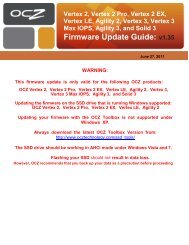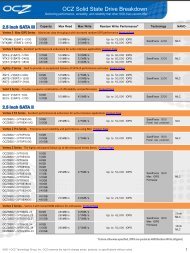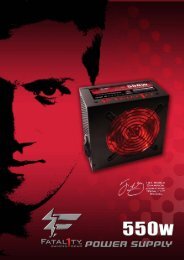OCZ SSD Firmware Update Guide - OCZ Technology
OCZ SSD Firmware Update Guide - OCZ Technology
OCZ SSD Firmware Update Guide - OCZ Technology
Create successful ePaper yourself
Turn your PDF publications into a flip-book with our unique Google optimized e-Paper software.
This next screen will show you the drive you selected to make sure you are flashing the correct drive.<br />
Input 1 (if this is your drive) and hit enter<br />
<strong>OCZ</strong> <strong>SSD</strong> <strong>Firmware</strong> <strong>Update</strong> <strong>Guide</strong><br />
When the flashing is complete, you will see the following text:<br />
<strong>Firmware</strong> download successfully completed!<br />
Remove CDROM or USB and reboot!<br />
-------------------------------------------------------------------------------------------------------------<br />
Bye!<br />
-------------------------------------------------------------------------------------------------------------<br />
Press any key to continue. . .<br />
Congratulations, you have completed the flashing process. Enjoy!<br />
4<br />
www.ocztechnology.com