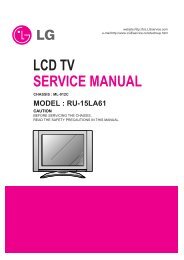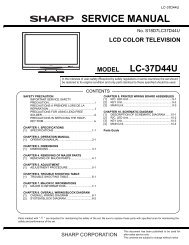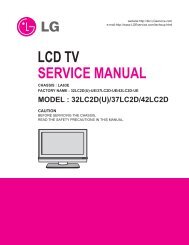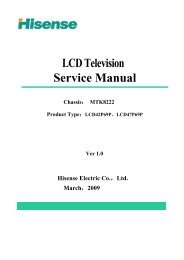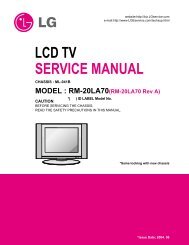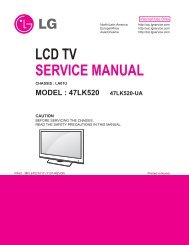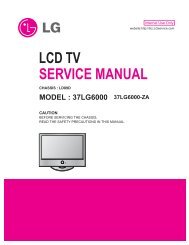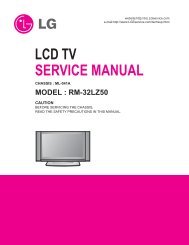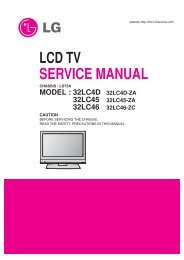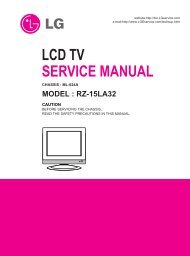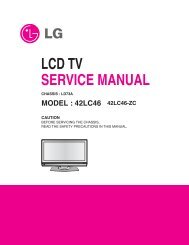LCD TV SERVICE MANUAL - TV & Monitor Service Manual Database
LCD TV SERVICE MANUAL - TV & Monitor Service Manual Database
LCD TV SERVICE MANUAL - TV & Monitor Service Manual Database
Create successful ePaper yourself
Turn your PDF publications into a flip-book with our unique Google optimized e-Paper software.
3.2.2 Adjustment Method<br />
A) Enter the 100% Vertical Color Bar Pattern<br />
(<strong>TV</strong>BAR_100) of the 720P Mode supported for entry<br />
of component and select entry selection to<br />
Component1 or Component2 and then select image<br />
to 'Normal'.<br />
B) After waiting for more than a second after receipt of<br />
signal, enter into 'Ez?Adjust' by pressing the ADJ Key<br />
on the Adjustment R/C. Adjustment is automatically<br />
done if pressing the (+) key after selecting the '1.<br />
AD9883A-Set'.<br />
C) If adjustment is normally completed, 'AD9883£≠Set'<br />
message is displayed, and if not normally completed,<br />
'AD9883A Setup Error' message is displayed.<br />
D) If adjustment is completed, exit the adjustment mode<br />
by pressing the ADJ key.<br />
<br />
- 14 -<br />
3.3 Color adjustment of main/subsidiary part<br />
Color adjustment of main/subsidiary part is intended to<br />
reduce color difference of the main/subsidiary part in the<br />
PIP/POP/SPLIT Screen.<br />
A) After entering inner signal, enter into the 'Ez?Adjust'<br />
by pressing the ADJ key of the remote control for<br />
adjustment and select the '2.VPX3226' and enter into<br />
the Adjustment Mode by pressing the right key ( ).<br />
B) The screen automatically becomes a <strong>TV</strong> 6CH SPLIT<br />
Screen if entering into the Adjustment and a window<br />
appears as below.<br />
VPX3226<br />
1. Contrast(MAIN) 31<br />
2. Contrast(Sub) 31<br />
US 6CH US 6CH<br />
< Screen Adjustment Command Table. (RS-232) ><br />
C) Firstly adjust '1.Contrast (Main)' so that figure of "US<br />
6CH" character of the left main screen is shown<br />
mostly clearly and vividly (so that saturation is not<br />
done) and set the '2.Contrast(Sub)' to same value. In<br />
this case, adjust it by using the volume +/- key.<br />
D) If adjustment is completed, exit the Adjustment Mode<br />
by pressing the ADJ key.