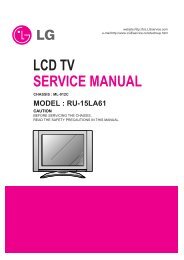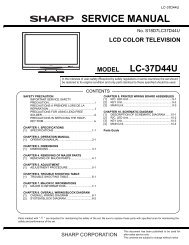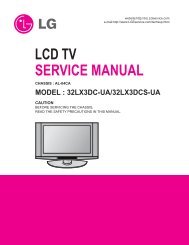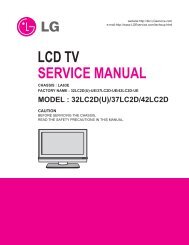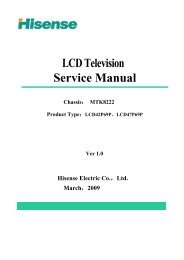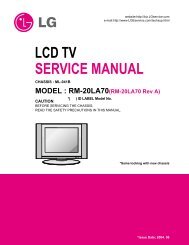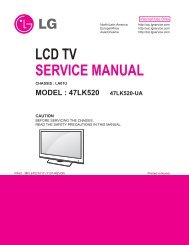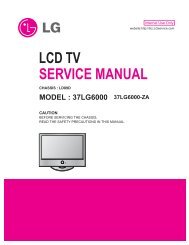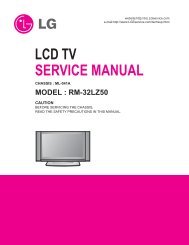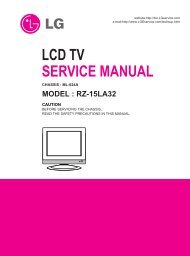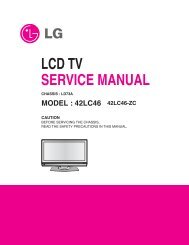LCD TV SERVICE MANUAL - TV & Monitor Service Manual Database
LCD TV SERVICE MANUAL - TV & Monitor Service Manual Database
LCD TV SERVICE MANUAL - TV & Monitor Service Manual Database
You also want an ePaper? Increase the reach of your titles
YUMPU automatically turns print PDFs into web optimized ePapers that Google loves.
* Before AV ADC Calibration, should be executed the “Tool option 1”<br />
5. Select method of Tool option 1<br />
1) Press ADJ Key in the Adjust remote control.<br />
2) Select “Tool option 1” by using D/E (CH+/-) key, and press<br />
A(ENTER).<br />
3)Select “Maker” by using D/E (CH+/-) key, and change the<br />
module maker and. applied module classification by using<br />
F/G (VOL+/-).<br />
4) Select “Inch” by using D/E (CH+/-) key, and change the<br />
module according to the inch of model.<br />
5) Select “Tool” by using D/E (CH+/-) key, and change the<br />
tool name according to the model.<br />
(Inch of model : 26”, 32”, 37”, 42”, Applied module under the<br />
classification)<br />
Creatore Pollice Attrezzo<br />
0 LPL 26 LD4D<br />
64 LD7D<br />
2 CMO LD4D<br />
66 LD7D<br />
4 LPL 32 LD4D<br />
68 LD7D<br />
8 LPL 37 LD4D<br />
72 LD7D<br />
12 LPL 42 LD4D<br />
76 LD7D<br />
- 11 -<br />
6. ADC Calibration<br />
ADC RF/AV/S-VIDEO Component RGB-PC<br />
MSPG925F PALJ Model:215 (720P) Model: 3<br />
INPUT SELECT AV3 Pattern:65 (1024*768 60Hz)<br />
Model: 202 (PAL-BGDHI) 720P/50Hz Pattern: 65<br />
Pattern: 65<br />
PAL 7 Color Bar<br />
7 Color Bar<br />
<br />
- System control RS-232 Host should be “PC” for adjustment.<br />
- Before AV ADC Calibration, execute the “Module selection”.<br />
6.1. Adjustment of RF/AV/S-VIDEO<br />
(1) Required Equipments<br />
- Remote controller for adjustment<br />
- MSPG-925FS Pattern Generator (Which has Video<br />
Signal: 7 Color Bar Pattern shown in Fig. 1)<br />
=> Model: 202 / Pattern: 65<br />
<br />
(2) Method of Auto RF/AV/S-VIDEO Color Balance.<br />
1) Input the Video Signal: 7 Color Bar signal into AV3.<br />
2) Set the PSM to Dynamic mode in the Picture menu.<br />
3) Press IN-START key on R/C for adjustment.<br />
4) Press the G(Vol.+) key to operate the set, then it<br />
becomes automatically.<br />
5) Auto-RGB OK means the adjustment is completed.<br />
6.2 Adjustment of Component.<br />
(1) Required Equipments<br />
- Remote controller for adjustment<br />
- MSPG-925FS Pattern Generator (Which has 720p/60Hz<br />
YPbPr output Pattern shown in Fig. 1 )<br />
=> Model:215/Pattern: 65<br />
(2) Method of Auto Component Color Balance<br />
1) Input the Component 720p/50Hz 7 Color Bar(MSPG-<br />
925FS model:215, pattern:65) signal into Component.<br />
2) Set the PSM to Dynamic mode in the Picture menu<br />
3) Press the IN-START key on R/C for adjustment.<br />
4) Press the G(Vol.+) key to operate the set , then it<br />
becomes automatically.<br />
5) Auto-RGB OK means the adjustment is completed.