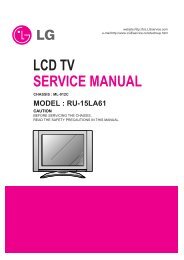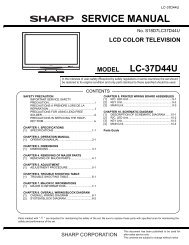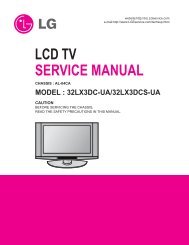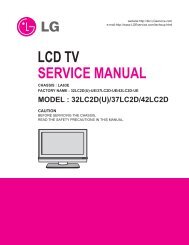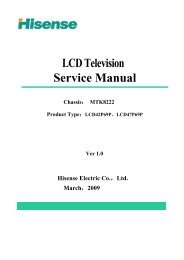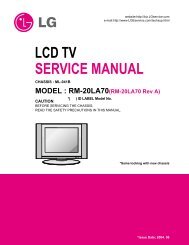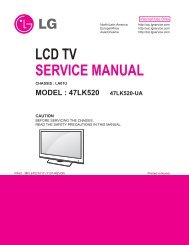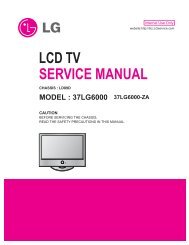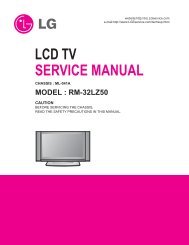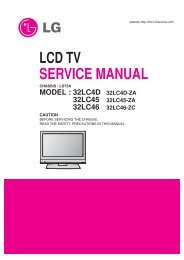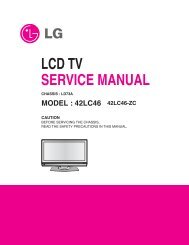LCD TV SERVICE MANUAL - TV & Monitor Service Manual Database
LCD TV SERVICE MANUAL - TV & Monitor Service Manual Database
LCD TV SERVICE MANUAL - TV & Monitor Service Manual Database
You also want an ePaper? Increase the reach of your titles
YUMPU automatically turns print PDFs into web optimized ePapers that Google loves.
1. MAIN POWER (ON/OFF)<br />
switches the set on or off.<br />
2. <strong>TV</strong>/AV/PC<br />
selects <strong>TV</strong>, AV or PC monitor mode.<br />
clears the menu from the screen.<br />
switches the set on from standby.<br />
3. MENU<br />
selects a menu.<br />
4. OK<br />
accepts your selection or displays the current<br />
mode.<br />
5. F / G (Volume Up/Down)<br />
adjusts the volume.<br />
adjusts menu settings.<br />
6. D / E (Programme Up/Down)<br />
selects a programme or a menu item.<br />
switches the set on from standby.<br />
7<br />
8<br />
Side panel<br />
- 10 -<br />
PR VOL OK MENU <strong>TV</strong>/AV/PC ON/OFF<br />
6<br />
5<br />
4<br />
3<br />
2<br />
1<br />
Back panel<br />
H/P S-VIDEO<br />
AV2<br />
VIDEO (MONO) L AUDIO R<br />
9 10<br />
7. POWER/STANDBY INDICATOR (r)<br />
illuminates brightly when the set is in standby<br />
mode.<br />
dims when the set is switched on.<br />
8. REMOTE CONTROL SENSOR<br />
9. HEADPHONE SOCKET<br />
Connect the headphone plug to this socket.<br />
10. AUDIO/VIDEO IN SOCKETS (AV2)<br />
Connect the audio/video out sockets of external<br />
equipment to these sockets.<br />
S-VIDEO/AUDIO IN SOCKETS (SAV)<br />
Connect the video out socket of an S-VIDEO<br />
VCR to the S-VIDEO socket.<br />
Connects the audio out sockets of the S-<br />
VIDEO VCR to the audio sockets as in AV2.