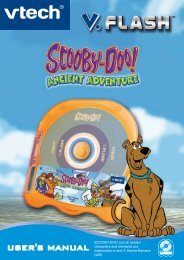Nitro Junior Notebook - Manual - VTech
Nitro Junior Notebook - Manual - VTech
Nitro Junior Notebook - Manual - VTech
You also want an ePaper? Increase the reach of your titles
YUMPU automatically turns print PDFs into web optimized ePapers that Google loves.
PRODUCT FEATURES<br />
5<br />
Press the cursor pad to make a selection in main menu or related activities, then press<br />
the Enter key to confirm.<br />
• Use as the input device for the first player when in Two-Player mode.<br />
Two-Player Mode<br />
For some activities on your <strong>Nitro</strong> Jr. <strong>Notebook</strong> there is the option to play the game<br />
with two players. Two-Player mode is available in the following activities:<br />
• 04: Word Match<br />
• 05: Missing Letter<br />
• 06: Face Fun<br />
• 07: Word Scramble<br />
• 11: Count-a-Mole<br />
• 14: Number Code<br />
• 15: More or Less<br />
• 17: Math Roll<br />
• 24: Path Clearing<br />
• Cartridge 2: Ping Pong<br />
• Cartridge 2: Street Skate<br />
• Cartridge 2: Shoot a Basket<br />
AUTO LEVELING<br />
After continuously achieving 80-100 points for 3 rounds, the difficulty level will automatically<br />
increase. If the score is lower than 40 points for each round, after 3 rounds, the difficulty<br />
level will automatically decrease.<br />
AUTO POWER-OFF<br />
To preserve battery power, the <strong>Nitro</strong> Jr. <strong>Notebook</strong>TM will automatically shut off after<br />
several minutes without input. The unit can be turned on again by pressing the On/Off<br />
key.<br />
The unit will also auto power-off when battery power is low.<br />
HOW TO PLAY<br />
TURNING THE UNIT ON AND OFF<br />
Press to turn the unit ON. Press again to turn the unit OFF.<br />
ACTIVITY SELECTION<br />
When the unit is turned ON, you will see a short opening animation before entering the