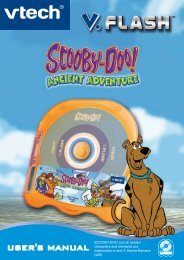Nitro Junior Notebook - Manual - VTech
Nitro Junior Notebook - Manual - VTech
Nitro Junior Notebook - Manual - VTech
Create successful ePaper yourself
Turn your PDF publications into a flip-book with our unique Google optimized e-Paper software.
GETTING STARTED<br />
3<br />
WARNING:<br />
All packing materials such as tape, plastic sheets, wire ties and tags are not part of this<br />
toy, and should be discarded for your child’s safety.<br />
GETTING STARTED<br />
POWER SOURCE<br />
The <strong>Nitro</strong> Jr. <strong>Notebook</strong> operates on 3 “AA” batteries (AM-3/LR6) or a <strong>VTech</strong> ® 9V<br />
adaptor (sold separately).<br />
BATTERY INSTALLATION<br />
NOTE: For best performance, remove all factory-installed batteries and use new, alkaline<br />
batteries.<br />
1. Make sure the unit is turned OFF.<br />
2. Locate the battery cover at the bottom of the<br />
unit and open it.<br />
3. Install 3 new “AA” batteries as illustrated.<br />
4. Close the battery cover.<br />
IMPORTANT: Please replace the batteries in about 15 seconds or you will lose any saved<br />
information.<br />
BATTERY NOTICE<br />
• Install batteries correctly observing the polarity (+, -) signs to avoid leakage.<br />
• Do not mix old and new batteries.<br />
• Do not mix batteries of different types: alkaline, standard (carbon-zinc) or rechargeable<br />
(nickel-cadmium).<br />
• Remove the batteries from the equipment when the unit will not be used for an<br />
extended period of time.<br />
• Always remove exhausted batteries from the equipment.<br />
• Do not dispose of batteries in fire.<br />
• Do not attempt to recharge ordinary batteries.<br />
• The supply terminals are not to be short-circuited.<br />
• Only batteries of the same and equivalent type as recommended are to be used.<br />
WE DO NOT RECOMMEND THE USE OF RECHARGEABLE BATTERIES.<br />
AC-DC ADAPTOR<br />
Use a standard 9V 300mA AC/DC adaptor. We recommend the use of a <strong>VTech</strong> ®<br />
9V AC/DC adaptor.<br />
CONNECTING THE ADAPTOR<br />
1. Make sure the unit is turned OFF.