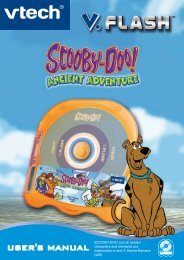Nitro Junior Notebook - Manual - VTech
Nitro Junior Notebook - Manual - VTech
Nitro Junior Notebook - Manual - VTech
You also want an ePaper? Increase the reach of your titles
YUMPU automatically turns print PDFs into web optimized ePapers that Google loves.
OTHER INFO<br />
15<br />
OTHER INFO<br />
<strong>VTech</strong> ® Electronics North America, L.L.C. and its suppliers assume no responsibility for<br />
any damage or loss resulting from the use of this handbook. <strong>VTech</strong> ® Electronics North<br />
America, L.L.C. and its suppliers assume no responsibility for any loss or claims by third<br />
parties that may arise through the use of this software. <strong>VTech</strong> ® Electronics North America,<br />
L.L.C. and its suppliers assume no responsibility for any damage or loss caused by deletion<br />
of data as a result of malfunction, dead battery, or repairs. Be sure to make backup copies<br />
of important data on other media to protect against data loss.<br />
COMPANY : <strong>VTech</strong> ® Electronics North America, L.L.C.<br />
ADDRESS : 1155 W. Dundee Road, Suite 130, Arlington Heights, IL 60004, USA<br />
TEL NO.: 1-800-521-2010 in the U.S. or 1-877-352-8697 in Canada<br />
NOTE: This equipment has been tested and found to comply with the limits for a Class B<br />
digital device, pursuant to Part 15 of the FCC Rules. These limits are designed to provide<br />
reasonable protection against harmful interference in a residential installation. This equipment<br />
generates, uses and can radiate radio frequency energy and, if not installed and used in<br />
accordance with the instructions, may cause harmful interference to radio communications.<br />
However, there is no guarantee that interference will not occur in a particular installation.<br />
If this equipment does cause harmful interference to radio or television reception, which<br />
can be determined by turning the equipment off and on, the user is encouraged to try to<br />
correct the interference by one or more of the following measures:<br />
• Reorient or relocate the receiving antenna.<br />
• Increase the separation between the equipment and receiver.<br />
• Connect the equipment into an outlet on a circuit different from that to which the<br />
receiver is connected.<br />
• Consult the dealer or an experienced radio/TV technician for help.<br />
Caution: changes or modifications not expressly approved by the party responsible for<br />
compliance could void the user’s authority to operate the equipment.<br />
IMPORTANT NOTE:<br />
Creating and developing Grade School Learning Series products is accompanied<br />
by a responsibility that we at <strong>VTech</strong> ® take very seriously. We make every effort<br />
to ensure the accuracy of the information which forms the value of our products.<br />
However, errors sometimes can occur. It is important for you to know that we<br />
stand behind our products and encourage you to call our Consumer Services<br />
Department at 1-800-521-2010 in the U.S. or 1-877-352-8697 in Canada with<br />
any problems and/or suggestions that you might have. A service representative<br />
will be happy to help you.