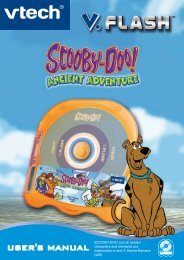Nitro Junior Notebook - Manual - VTech
Nitro Junior Notebook - Manual - VTech
Nitro Junior Notebook - Manual - VTech
Create successful ePaper yourself
Turn your PDF publications into a flip-book with our unique Google optimized e-Paper software.
CARTRIDGE 2: SUPER SPORTS<br />
There are 3 different Sports games:<br />
• Ping Pong: Play against the computer or play in two-player mode. Player needs to<br />
press the Enter key at the right time to hit the ball back. If the player hits too early or<br />
too late, the player misses the ball.<br />
• Street Skate: Play against the computer or play in two-player mode. Press the Right<br />
Arrow key to speed up. When there is an obstacle, press the Enter key to jump over<br />
it. Let’s see who will win the race!<br />
• Shoot a Basket: Play against the computer or play in two-player mode. The goal of<br />
this game is to shoot the basketball into the net. The basket will move right and left.<br />
When the net lines up with the ball, the player needs to press Enter to shoot the ball.<br />
The player who shoots the most balls into the basket wins.<br />
CARE & MAINTENANCE<br />
1. Keep the unit clean by wiping it with a slightly damp cloth.<br />
2. Keep the unit out of direct sunlight and away from any direct heat source.<br />
3. Remove the batteries when the unit is not in use for an extended period of time.<br />
4. Do not drop the unit onto a hard surface and do not expose the unit to moisture or<br />
water.<br />
TROUBLESHOOTING<br />
1. If your <strong>VTech</strong> ® <strong>Nitro</strong> Jr. <strong>Notebook</strong> stops working or does not turn on:<br />
• Check your batteries. Make sure the batteries are fresh and properly installed.<br />
• If you are still having problems, visit our website at www.vtechkids.com for<br />
troubleshooting tips.<br />
2. If, when pressing the On/Off button, nothing happens:<br />
• Check to see that the batteries are aligned correctly.<br />
3. If you cannot hear any sound:<br />
• Adjust the volume slider to adjust the sound level of the speaker.<br />
CARE & MAINTENANCE<br />
TECHNICAL SUPPORT<br />
If you have a problem that cannot be solved by using this manual, we encourage you to<br />
visit us online or contact our Consumer Services Department with any problems and/or<br />
suggestions that you might have. A support representative will be happy to assist you.<br />
Before requesting support, please be ready to provide or include the information below:<br />
• The name of your product or model number (the model number is typically located on<br />
the back or bottom of your product).<br />
• The actual error message or problem you are experiencing.<br />
• The actions you took right before the error message or problem occurred.<br />
Internet: www.vtechkids.com<br />
Phone: 1-800-521-2010 in the U.S. or 1-877-352-8697 in Canada<br />
14