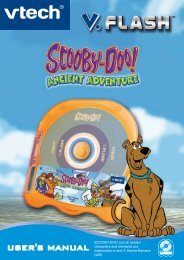Nitro Junior Notebook - Manual - VTech
Nitro Junior Notebook - Manual - VTech
Nitro Junior Notebook - Manual - VTech
You also want an ePaper? Increase the reach of your titles
YUMPU automatically turns print PDFs into web optimized ePapers that Google loves.
Press the Letter keys to type!<br />
Activity 04: Word Match<br />
A word is shown on the screen. Can you guess which picture matches it? Use the Arrow<br />
keys or Joypad to select the matching picture and press Enter to confirm your answer.<br />
Activity 05: Missing Letter<br />
A picture and a word with a letter missing will appear on screen. Help the bee find the<br />
missing letter so that the bee can collect its honey. Use the Arrow keys or Joypad to<br />
select the letter and press Enter to confirm your answer.<br />
Activity 06: Face Fun<br />
You will watch a short animation of a character’s expression. Select the word that<br />
describes the expression. Use the Arrow keys or Joypad to select the correct word and<br />
press Enter to confirm your answer.<br />
Activity 07: Word Scramble<br />
A picture and corresponding word will appear on screen. The word will then be scrambled<br />
in the honey comb. Player needs to help the bee rearrange the letters to spell out the<br />
word. Use the Arrow keys or Joypad to select the letters and press Enter to confirm your<br />
answer.<br />
Activity 08: Hide and Spell<br />
A word and corresponding animal or object will appear briefly on the screen, then<br />
disappear. Use the Arrow keys to find the last location of the animal/object and press<br />
Enter to confirm. If you get the location correct, you’ll earn the chance to spell the word<br />
that appeared. Press the Letter keys to spell the word, and press Enter to confirm.<br />
Activity 09: Rhyme Time<br />
A caterpillar appears with a word on the screen. Player needs to turn the caterpillar to<br />
find a word that rhymes with the one on the screen. If the match is correct, the caterpillar<br />
has a yummy dinner. Use the Arrow keys or Joypad to select the word and press Enter<br />
to confirm your answer.<br />
Activity 10: Story Creator<br />
Create your very own story! You can input text by using the letter, number and symbol<br />
keys as well as insert small pictures by pressing the Shift key and Insert key together!<br />
If you type a word from the Word Match activity, you’ll see a special surprise!<br />
CATEGORY 2: MATH EXPLORER<br />
Activity 11: Count-a-Mole<br />
Some moles will pop up from their holes. Watch carefully and count how many moles<br />
you see.<br />
Activity 12: Number Order<br />
What a great day for a walk in the forest! Help me find the correct number to complete the<br />
number order on the tree so that I can find my way along the path. Use the Arrow keys or<br />
Joypad to select the number and press Enter to confirm your answer.<br />
ACTIVITIES<br />
10