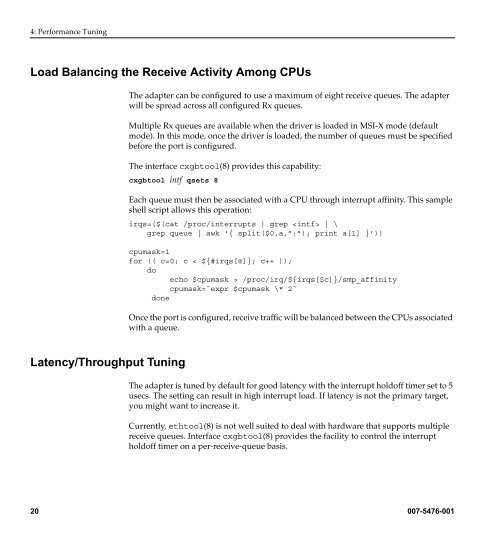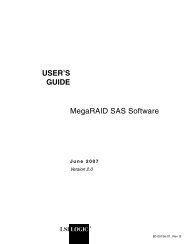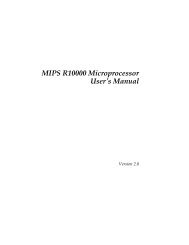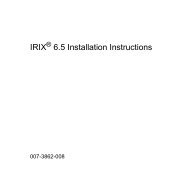SGI® 10-Gigabit Ethernet Adapter II User's Guide - SGI TechPubs ...
SGI® 10-Gigabit Ethernet Adapter II User's Guide - SGI TechPubs ...
SGI® 10-Gigabit Ethernet Adapter II User's Guide - SGI TechPubs ...
You also want an ePaper? Increase the reach of your titles
YUMPU automatically turns print PDFs into web optimized ePapers that Google loves.
4: Performance Tuning<br />
Load Balancing the Receive Activity Among CPUs<br />
The adapter can be configured to use a maximum of eight receive queues. The adapter<br />
will be spread across all configured Rx queues.<br />
Multiple Rx queues are available when the driver is loaded in MSI-X mode (default<br />
mode). In this mode, once the driver is loaded, the number of queues must be specified<br />
before the port is configured.<br />
The interface cxgbtool(8) provides this capability:<br />
cxgbtool intf qsets 8<br />
Latency/Throughput Tuning<br />
Each queue must then be associated with a CPU through interrupt affinity. This sample<br />
shell script allows this operation:<br />
irqs=($(cat /proc/interrupts | grep | \<br />
grep queue | awk ‘{ split($0,a,”:”); print a[1] }’))<br />
cpumask=1<br />
for (( c=0; c < ${#irqs[@]}; c++ ));<br />
do<br />
echo $cpumask > /proc/irq/${irqs[$c]}/smp_affinity<br />
cpumask=`expr $cpumask \* 2`<br />
done<br />
Once the port is configured, receive traffic will be balanced between the CPUs associated<br />
with a queue.<br />
The adapter is tuned by default for good latency with the interrupt holdoff timer set to 5<br />
usecs. The setting can result in high interrupt load. If latency is not the primary target,<br />
you might want to increase it.<br />
Currently, ethtool(8) is not well suited to deal with hardware that supports multiple<br />
receive queues. Interface cxgbtool(8) provides the facility to control the interrupt<br />
holdoff timer on a per-receive-queue basis.<br />
20 007-5476-001