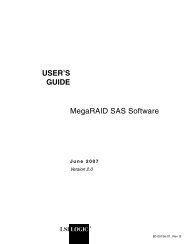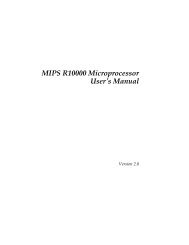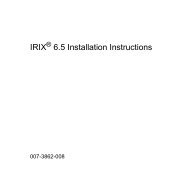SGI® 10-Gigabit Ethernet Adapter II User's Guide - SGI TechPubs ...
SGI® 10-Gigabit Ethernet Adapter II User's Guide - SGI TechPubs ...
SGI® 10-Gigabit Ethernet Adapter II User's Guide - SGI TechPubs ...
Create successful ePaper yourself
Turn your PDF publications into a flip-book with our unique Google optimized e-Paper software.
3: Operating the <strong>Adapter</strong><br />
Changing the Configuration<br />
Troubleshooting<br />
Configuration changes for <strong>Ethernet</strong> devices drivers are made by means of the<br />
ethtool(8) command. The ethtool command works with all Linux <strong>Ethernet</strong> drivers.<br />
In general, each feature has a query and a modify variant. If you are wondering<br />
whether the current driver and ethtool support a specific feature, attempt to run the<br />
query option first, an example is, as follows:<br />
# ethtool -a eth0<br />
Pause parameters for eth0:<br />
Autonegotiate: on<br />
RX: on<br />
TX: on<br />
This shows the current settings of the pause (or flow control) parameters. You can then<br />
change these parameters with the ethtool -A option.<br />
As with any system configuration changes, make sure to have a back out strategy, read<br />
the most recent documentation for potential changes and pitfalls, and consult with a<br />
relevant Linux archives for examples of common usage.<br />
The following standard Linux commands are useful with any <strong>Ethernet</strong> device:<br />
• ethtool(8)<br />
• ifconfig(8)<br />
• ip(8)<br />
For more information, see the man page associated with each tool.<br />
18 007-5476-001