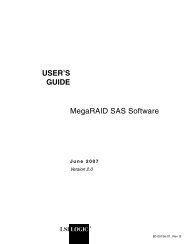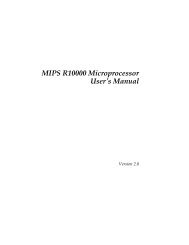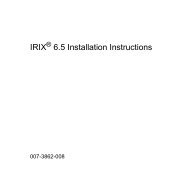SGI® 10-Gigabit Ethernet Adapter II User's Guide - SGI TechPubs ...
SGI® 10-Gigabit Ethernet Adapter II User's Guide - SGI TechPubs ...
SGI® 10-Gigabit Ethernet Adapter II User's Guide - SGI TechPubs ...
Create successful ePaper yourself
Turn your PDF publications into a flip-book with our unique Google optimized e-Paper software.
2: Connecting the <strong>Adapter</strong> to a Network<br />
Connecting with a Copper Cable<br />
Fiber-optic<br />
connector<br />
Figure 2-1 Connecting the Fiber-Optic Cable<br />
To connect your adapter to a network with a copper cable, do the following:<br />
1. Insert the connector on one end of the copper cable into the adapter, as shown in<br />
Figure 2-2. Ensure that the connector is inserted completely into the jack.<br />
2. Insert the connector on the other end of the copper cable into the connector on the<br />
<strong>Ethernet</strong> switch or on another computer system (as appropriate).<br />
Note: If your network connects to an <strong>Ethernet</strong> switch, consult the operating manual for<br />
the switch to ensure that the switch port is enabled and configured correctly.<br />
12 007-5476-001