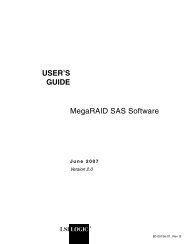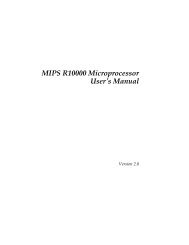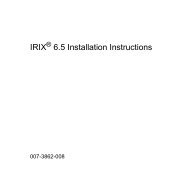SGI® 10-Gigabit Ethernet Adapter II User's Guide - SGI TechPubs ...
SGI® 10-Gigabit Ethernet Adapter II User's Guide - SGI TechPubs ...
SGI® 10-Gigabit Ethernet Adapter II User's Guide - SGI TechPubs ...
Create successful ePaper yourself
Turn your PDF publications into a flip-book with our unique Google optimized e-Paper software.
2: Connecting the <strong>Adapter</strong> to a Network<br />
Procedure 2<br />
Procedure 3 (Most Complex)<br />
1. Remove one or two adjacent DIMMs.<br />
2. Remove the chassis-mounted bracket latch of the adapter.<br />
The bracket latch is the small assembly attached at the top of the slot with two<br />
screws.<br />
Note: This procedure is required for the PCIE-<strong>10</strong>G-C-RDMA version (part number<br />
030-2313-001) of the adapter.<br />
1. Remove one or two adjacent DIMMs.<br />
2. Remove the short PCIe riser assembly from the chassis (one screw).<br />
3. Position the card on the chassis sheet metal slot so that the lower bracket lip will be<br />
inserted into its chassis lock.<br />
4. Position the riser to couple with the adapter.<br />
5. Position the entire assembly to couple with the motherboard.<br />
Driver Specification Needed for <strong>SGI</strong> Altix 450 and <strong>SGI</strong> Altix 4700 Platforms<br />
Connecting to a Network<br />
On <strong>SGI</strong> Altix 450 and <strong>SGI</strong> Altix 4700 platforms, you must ensure that the file<br />
/etc/modprobe.conf.local contains an entry like the following:<br />
options cxgb3 msi=0<br />
This section describes how you connect the adapter to a network in the following<br />
sections:<br />
• “Connecting with a Fiber-Optic Cable” on page 11<br />
• “Connecting with a Copper Cable” on page 12<br />
<strong>10</strong> 007-5476-001