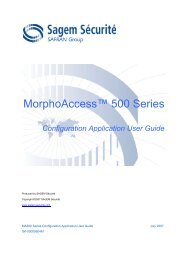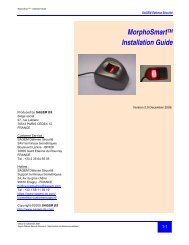MorphoSmartTM Overview
MorphoSmartTM Overview
MorphoSmartTM Overview
You also want an ePaper? Increase the reach of your titles
YUMPU automatically turns print PDFs into web optimized ePapers that Google loves.
MorphoSmart <strong>Overview</strong><br />
3.2.3 Matching<br />
Version 1.8 June 2006<br />
Sagem Défense Sécurité Document - Reproduction and disclosure prohibited<br />
SAGEM Défense Sécurité<br />
During the verification process, the system does not compare fingerprint images. It compares the<br />
minutiae, which were detected while coding the fingerprint image. After processing, the image has a<br />
corresponding cloud of minutiae (see Figure 2).<br />
Figure 2: Matching process<br />
The ‘cloud’ of minutiae for a search fingerprint is compared with the ‘cloud(s)’ of minutiae<br />
corresponding to those fingerprint images stored either in the system permanent database or on an<br />
external source such as smart card, 2D bar code, ...etc.<br />
When two minutiae clouds are compared, a score is processed. When the score is above a given<br />
threshold the two templates are assumed to be from the same finger.<br />
Two types of error can occur in a biometric system, a False Accept (hit) and a False Reject (no hit):<br />
− A False Accept occurs when two biometric templates which should not match (belong to<br />
different people) are determined to match (score higher than the threshold),<br />
− A False Reject occurs when two biometric templates that should match (belong to the same<br />
person) are determined not to match (score lower than the threshold).<br />
It is important to notice that the user can adapt the algorithm’s performance to his/her requirement<br />
simply by adjusting the False Acceptance Rate via the application.<br />
3-11