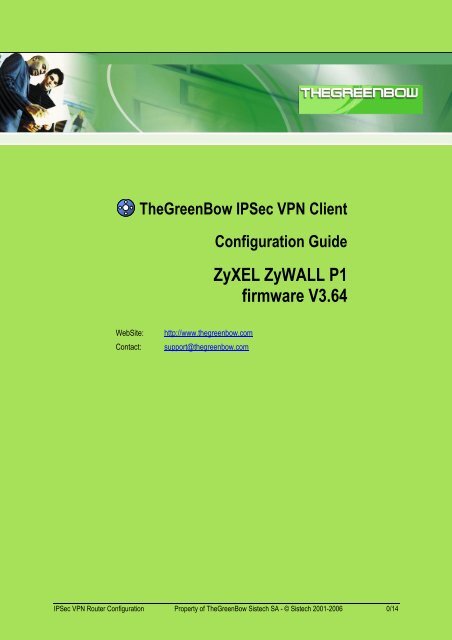ZyXEL ZyWALL P1 firmware V3.64 - TheGreenBow
ZyXEL ZyWALL P1 firmware V3.64 - TheGreenBow ZyXEL ZyWALL P1 firmware V3.64 - TheGreenBow
TheGreenBow IPSec VPN Client WebSite: http://www.thegreenbow.com Contact: support@thegreenbow.com Configuration Guide ZyXEL ZyWALL P1 firmware V3.64 IPSec VPN Router Configuration Property of TheGreenBow Sistech SA - © Sistech 2001-2006 0/14
- Page 2 and 3: 1 Table of contents 1 Introduction
- Page 4 and 5: 2 Setup ZyWALL P1 Doc.Ref tgbvpn_cg
- Page 6 and 7: 2.3 VPN configuration overview Doc.
- Page 8 and 9: Doc.Ref tgbvpn_cg_P1_en Doc.version
- Page 10 and 11: Doc.Ref tgbvpn_cg_P1_en Doc.version
- Page 12 and 13: 4.5 « NO PROPOSAL CHOSEN » error
- Page 14: 5 Contacts News and updates on TheG
<strong>TheGreenBow</strong> IPSec VPN Client<br />
WebSite: http://www.thegreenbow.com<br />
Contact: support@thegreenbow.com<br />
Configuration Guide<br />
<strong>ZyXEL</strong> <strong>ZyWALL</strong> <strong>P1</strong><br />
<strong>firmware</strong> <strong>V3.64</strong><br />
IPSec VPN Router Configuration Property of <strong>TheGreenBow</strong> Sistech SA - © Sistech 2001-2006 0/14
1<br />
Table of contents<br />
1 Introduction .................................................................................................................................................... 3<br />
1.1 Goal of this document ............................................................................................................................... 3<br />
1.2 VPN Network topology .............................................................................................................................. 3<br />
2 Setup <strong>ZyWALL</strong> <strong>P1</strong> ......................................................................................................................................... 4<br />
2.1 Gateway Policy 4<br />
2.2 Network Policy 5<br />
2.3 VPN configuration overview 6<br />
3 <strong>TheGreenBow</strong> IPSec VPN Client configuration ............................................................................................. 0<br />
3.1 VPN client Phase 1 configuration......................................................................................................... 7<br />
3.2 VPN client Phase 2 configuration......................................................................................................... 9<br />
3.3 Console log 9<br />
4 VPN IPSec Troubleshooting ........................................................................................................................ 11<br />
4.1 « PAYLOAD MALFORMED » error......................................................................................................... 11<br />
4.2 « INVALID COOKIE » error..................................................................................................................... 11<br />
4.3 « no keystate » error ............................................................................................................................... 11<br />
4.4 « received remote ID other than expected » error................................................................................... 11<br />
4.5 « NO PROPOSAL CHOSEN » error ....................................................................................................... 12<br />
4.6 « INVALID ID INFORMATION » error..................................................................................................... 12<br />
4.7 I clicked on “Open tunnel”, but nothing happens..................................................................................... 12<br />
4.8 The VPN tunnel is up but I can’t ping !.................................................................................................... 12<br />
5 Contacts....................................................................................................................................................... 14<br />
IPSec VPN Router Configuration Property of <strong>TheGreenBow</strong> Sistech SA - © Sistech 2001-2006 0/14
1. Introduction<br />
1.1 Goal of this document<br />
Doc.Ref tgbvpn_cg_<strong>P1</strong>_en<br />
Doc.version 1.0 –December.2006<br />
VPN version 3.1x<br />
This configuration guide describes how to configure <strong>TheGreenBow</strong> IPSec VPN Client with a <strong>ZyXEL</strong> <strong>ZyWALL</strong> <strong>P1</strong><br />
with <strong>firmware</strong> 3.64<br />
1.2 VPN Network topology<br />
This gateway is a personal firewall with very limited LAN capabilities (DHCP for a single IP address for example).<br />
Eventhough Zyxel highlights its nomad VPN client features (which connects to a VPN server), it can also be<br />
configured as a VPN server usable with a road warrior vpn client like <strong>TheGreenBow</strong>. In this case both server and<br />
client can be nomads.<br />
It can also be configured with a NAT device behind it, hidding a LAN overriding its limited LAN features, but this is<br />
not the purpose of this document.<br />
• External IP of the <strong>ZyWALL</strong> <strong>P1</strong>: mygateway.dyndns.org (or public IP address)<br />
• IP Subnet behind the <strong>ZyWALL</strong> <strong>P1</strong>: 192.168.167.0/255.255.255.0<br />
IPSec VPN Client<br />
(Remote)<br />
Internet<br />
mygateway.dyndns.org<br />
<strong>ZyWALL</strong><br />
IPSec VPN Router Configuration Property of <strong>TheGreenBow</strong> Sistech SA - © Sistech 2001-2006 3/14<br />
<strong>P1</strong><br />
IPSec VPN Client<br />
(as seen on the LAN)<br />
10.10.10.10<br />
192.168.167.33
2 Setup <strong>ZyWALL</strong> <strong>P1</strong><br />
Doc.Ref tgbvpn_cg_<strong>P1</strong>_en<br />
Doc.version 1.0 –December.2006<br />
VPN version 3.1x<br />
This section describes how to build an IPSec VPN configuration with <strong>ZyWALL</strong> <strong>P1</strong> VPN Gateway.<br />
There is no mandatory configuration, all settings may be altered to match your needs (speed vs security)<br />
2.1 Gateway Policy<br />
Create a new gateway policy on the <strong>ZyWALL</strong> (related to phase 1 on <strong>TheGreenBow</strong> VPN Client):<br />
IPSec VPN Router Configuration Property of <strong>TheGreenBow</strong> Sistech SA - © Sistech 2001-2006 4/14
Doc.Ref tgbvpn_cg_<strong>P1</strong>_en<br />
Doc.version 1.0 –December.2006<br />
VPN version 3.1x<br />
We used “Main mode” instead of “Aggressive mode” because of the lack of security with “Aggressive” compared<br />
to “Main”<br />
AES algorithm is more efficient than DES or 3DES (faster to cipher data and more secured), but anything can be<br />
used.<br />
2.2 Network Policy<br />
Create a new Network policy (related to phase 2 on <strong>TheGreenBow</strong> VPN client)<br />
IPSec VPN Router Configuration Property of <strong>TheGreenBow</strong> Sistech SA - © Sistech 2001-2006 5/14
2.3 VPN configuration overview<br />
Doc.Ref tgbvpn_cg_<strong>P1</strong>_en<br />
Doc.version 1.0 –December.2006<br />
VPN version 3.1x<br />
IPSec VPN Router Configuration Property of <strong>TheGreenBow</strong> Sistech SA - © Sistech 2001-2006 6/14
3 <strong>TheGreenBow</strong> IPSec VPN Client configuration<br />
3.1 VPN Client Phase 1 Configuration<br />
Doc.Ref tgbvpn_cg_<strong>P1</strong>_en<br />
Doc.version 1.0 –December.2006<br />
VPN version 3.1x<br />
You MUST change “Remote Gateway” IP address to match your dyndns name or static public ip address.<br />
Click on “<strong>P1</strong> Advanced…” to setup IDs.<br />
IPSec VPN Router Configuration Property of <strong>TheGreenBow</strong> Sistech SA - © Sistech 2001-2006 7/14
Doc.Ref tgbvpn_cg_<strong>P1</strong>_en<br />
Doc.version 1.0 –December.2006<br />
VPN version 3.1x<br />
ID used in this example are DNS type. These type and values must match between vpn client and router even<br />
though they are just flags that can contain any value (in the example, the values entered are NOT proper dns<br />
names, but match between client and router)<br />
IPSec VPN Router Configuration Property of <strong>TheGreenBow</strong> Sistech SA - © Sistech 2001-2006 8/14
3.2 VPN Client Phase 2 Configuration<br />
Doc.Ref tgbvpn_cg_<strong>P1</strong>_en<br />
Doc.version 1.0 –December.2006<br />
VPN version 3.1x<br />
The VPN client address must not belong to the remote subnet range (virtual IP address 10.10.10.10).<br />
Phase2 advanced is used to enter alternate dns and/or wins servers addresses from the ones the vpn client is<br />
using prior to establish the tunnel.<br />
3.3 Console log<br />
The console screenshot below, shows a successful vpn connection with the <strong>P1</strong>.<br />
IPSec VPN Router Configuration Property of <strong>TheGreenBow</strong> Sistech SA - © Sistech 2001-2006 9/14
Doc.Ref tgbvpn_cg_<strong>P1</strong>_en<br />
Doc.version 1.0 –December.2006<br />
VPN version 3.1x<br />
IPSec VPN Router Configuration Property of <strong>TheGreenBow</strong> Sistech SA - © Sistech 2001-2006 10/14
4 VPN IPSec Troubleshooting<br />
4.1 « PAYLOAD MALFORMED » error<br />
Doc.Ref tgbvpn_cg_<strong>P1</strong>_en<br />
Doc.version 1.0 –December.2006<br />
VPN version 3.1x<br />
114920 Default (SA CNXVPN1-<strong>P1</strong>) SEND phase 1 Main Mode [SA][VID]<br />
114920 Default (SA CNXVPN1-<strong>P1</strong>) RECV phase 1 Main Mode [NOTIFY]<br />
114920 Default exchange_run: exchange_validate failed<br />
114920 Default dropped message from 195.100.205.114 port 500 due to notification<br />
type PAYLOAD_MALFORMED<br />
114920 Default SEND Informational [NOTIFY] with PAYLOAD_MALFORMED error<br />
If you have an « PAYLOAD MALFORMED » error you might have a wrong Phase 1 [SA], check if the encryption<br />
algorithms are the same on each side of the VPN tunnel.<br />
4.2 « INVALID COOKIE » error<br />
115933 Default message_recv: invalid cookie(s) 5918ca0c2634288f 7364e3e486e49105<br />
115933 Default dropped message from 195.100.205.114 port 500 due to notification<br />
type INVALID_COOKIE<br />
115933 Default SEND Informational [NOTIFY] with INVALID_COOKIE error<br />
If you have an « INVALID COOKIE » error, it means that one of the endpoint is using a SA that is no more in use.<br />
Reset the VPN connection on each side.<br />
4.3 « no keystate » error<br />
115315 Default (SA CNXVPN1-<strong>P1</strong>) SEND phase 1 Main Mode [SA][VID]<br />
115317 Default (SA CNXVPN1-<strong>P1</strong>) RECV phase 1 Main Mode [SA][VID]<br />
115317 Default (SA CNXVPN1-<strong>P1</strong>) SEND phase 1 Main Mode [KEY][NONCE]<br />
115319 Default (SA CNXVPN1-<strong>P1</strong>) RECV phase 1 Main Mode [KEY][NONCE]<br />
115319 Default (SA CNXVPN1-<strong>P1</strong>) SEND phase 1 Main Mode [ID][HASH][NOTIFY]<br />
115319 Default ipsec_get_keystate: no keystate in ISAKMP SA 00B57C50<br />
Check if the preshared key is correct or if the local ID is correct (see « Advanced » button). You should have<br />
more information in the remote endpoint logs.<br />
4.4 « received remote ID other than expected » error<br />
120348 Default (SA CNXVPN1-<strong>P1</strong>) SEND phase 1 Main Mode [SA][VID]<br />
120349 Default (SA CNXVPN1-<strong>P1</strong>) RECV phase 1 Main Mode [SA][VID]<br />
120349 Default (SA CNXVPN1-<strong>P1</strong>) SEND phase 1 Main Mode [KEY][NONCE]<br />
120351 Default (SA CNXVPN1-<strong>P1</strong>) RECV phase 1 Main Mode [KEY][NONCE]<br />
120351 Default (SA CNXVPN1-<strong>P1</strong>) SEND phase 1 Main Mode [ID][HASH][NOTIFY]<br />
120351 Default (SA CNXVPN1-<strong>P1</strong>) RECV phase 1 Main Mode [ID][HASH][NOTIFY]<br />
120351 Default ike_phase_1_recv_ID: received remote ID other than expected<br />
support@thegreenbow.fr<br />
The « Remote ID » value (see « Advanced » Button) does not match what the remote endpoint is expected.<br />
IPSec VPN Router Configuration Property of <strong>TheGreenBow</strong> Sistech SA - © Sistech 2001-2006 11/14
4.5 « NO PROPOSAL CHOSEN » error<br />
Doc.Ref tgbvpn_cg_<strong>P1</strong>_en<br />
Doc.version 1.0 –December.2006<br />
VPN version 3.1x<br />
115911 Default (SA CNXVPN1-<strong>P1</strong>) SEND phase 1 Main Mode [SA][VID]<br />
115913 Default (SA CNXVPN1-<strong>P1</strong>) RECV phase 1 Main Mode [SA][VID]<br />
115913 Default (SA CNXVPN1-<strong>P1</strong>) SEND phase 1 Main Mode [KEY][NONCE]<br />
115915 Default (SA CNXVPN1-<strong>P1</strong>) RECV phase 1 Main Mode [KEY][NONCE]<br />
115915 Default (SA CNXVPN1-<strong>P1</strong>) SEND phase 1 Main Mode [ID][HASH][NOTIFY]<br />
115915 Default (SA CNXVPN1-<strong>P1</strong>) RECV phase 1 Main Mode [ID][HASH][NOTIFY]<br />
115915 Default phase 1 done: initiator id c364cd70: 195.100.205.112, responder id<br />
c364cd72: 195.100.205.114, src: 195.100.205.112 dst: 195.100.205.114<br />
115915 Default (SA CNXVPN1-CNXVPN1-P2) SEND phase 2 Quick Mode<br />
[SA][KEY][ID][HASH][NONCE]<br />
115915 Default RECV Informational [HASH][NOTIFY] with NO_PROPOSAL_CHOSEN error<br />
115915 Default RECV Informational [HASH][DEL]<br />
115915 Default CNXVPN1-<strong>P1</strong> deleted<br />
If you have an « NO PROPOSAL CHOSEN » error, check that the « Phase 2 » encryption algorithms are the<br />
same on each side of the VPN Tunnel.<br />
Check « Phase 1 » algorithms if you have this:<br />
115911 Default (SA CNXVPN1-<strong>P1</strong>) SEND phase 1 Main Mode [SA][VID]<br />
115911 Default RECV Informational [NOTIFY] with NO_PROPOSAL_CHOSEN error<br />
4.6 « INVALID ID INFORMATION » error<br />
122623 Default (SA CNXVPN1-<strong>P1</strong>) SEND phase 1 Main Mode [SA][VID]<br />
122625 Default (SA CNXVPN1-<strong>P1</strong>) RECV phase 1 Main Mode [SA][VID]<br />
122625 Default (SA CNXVPN1-<strong>P1</strong>) SEND phase 1 Main Mode [KEY][NONCE]<br />
122626 Default (SA CNXVPN1-<strong>P1</strong>) RECV phase 1 Main Mode [KEY][NONCE]<br />
122626 Default (SA CNXVPN1-<strong>P1</strong>) SEND phase 1 Main Mode [ID][HASH][NOTIFY]<br />
122626 Default (SA CNXVPN1-<strong>P1</strong>) RECV phase 1 Main Mode [ID][HASH][NOTIFY]<br />
122626 Default phase 1 done: initiator id c364cd70: 195.100.205.112, responder id<br />
c364cd72: 195.100.205.114, src: 195.100.205.112 dst: 195.100.205.114<br />
122626 Default (SA CNXVPN1-CNXVPN1-P2) SEND phase 2 Quick Mode<br />
[SA][KEY][ID][HASH][NONCE]<br />
122626 Default RECV Informational [HASH][NOTIFY] with INVALID_ID_INFORMATION error<br />
122626 Default RECV Informational [HASH][DEL]<br />
122626 Default CNXVPN1-<strong>P1</strong> deleted<br />
If you have an « INVALID ID INFORMATION » error, check if « Phase 2 » ID (local address and network<br />
address) is correct and match what is expected by the remote endpoint.<br />
Check also ID type (“Subnet address” and “Single address”). If network mask is not check, you are using a<br />
IPV4_ADDR type (and not a IPV4_SUBNET type).<br />
4.7 I clicked on “Open tunnel”, but nothing happens.<br />
Read logs of each VPN tunnel endpoint. IKE requests can be dropped by firewalls. An IPSec Client uses UDP<br />
port 500, UDP port 4500 and protocol ESP (protocol 50).<br />
4.8 The VPN tunnel is up but I can’t ping !<br />
If the VPN tunnel is up, but you still cannot ping the remote LAN, here are a few guidelines:<br />
• Check Phase 2 settings: VPN Client address and Remote LAN address. Usually, VPN Client IP address<br />
should not belong to the remote LAN subnet<br />
• Once VPN tunnel is up, packets are sent with ESP protocol. This protocol can be blocked by firewall.<br />
Check that every device between the client and the VPN server does accept ESP<br />
• Check your VPN server logs. Packets can be dropped by one of its firewall rules.<br />
• Check your ISP support ESP<br />
IPSec VPN Router Configuration Property of <strong>TheGreenBow</strong> Sistech SA - © Sistech 2001-2006 12/14
Doc.Ref tgbvpn_cg_<strong>P1</strong>_en<br />
Doc.version 1.0 –December.2006<br />
VPN version 3.1x<br />
• If you still cannot ping, follow ICMP traffic on VPN server LAN interface and on LAN computer interface<br />
(with Ethereal for example). You will have an indication that encryption works.<br />
• Check the “default gateway” value in VPN Server LAN. A target on your remote LAN can receive pings<br />
but does not answer because there is a no “Default gateway” setting.<br />
• You cannot access to the computers in the LAN by their name. You must specify their IP address inside<br />
the LAN.<br />
• We recommend you to install ethereal (http://www.ethereal.com) on one of your target computer. You<br />
can check that your pings arrive inside the LAN.<br />
IPSec VPN Router Configuration Property of <strong>TheGreenBow</strong> Sistech SA - © Sistech 2001-2006 13/14
5 Contacts<br />
News and updates on <strong>TheGreenBow</strong> web site : http://www.thegreenbow.com<br />
Technical support by email at support@thegreenbow.com<br />
Sales contacts at +33 1 43 12 39 37 ou by email at info@thegreenbow.com<br />
Doc.Ref tgbvpn_cg_<strong>P1</strong>_en<br />
Doc.version 1.0 –December.2006<br />
VPN version 3.1x<br />
IPSec VPN Router Configuration Property of <strong>TheGreenBow</strong> Sistech SA - © Sistech 2001-2006 14/14