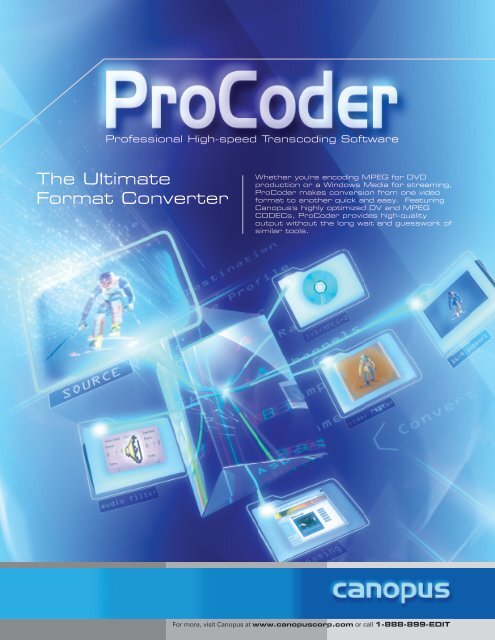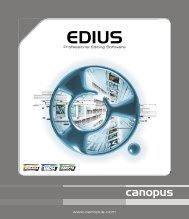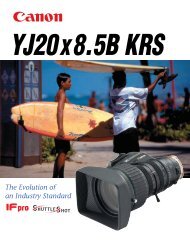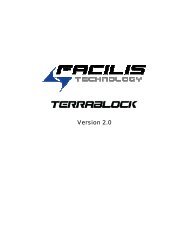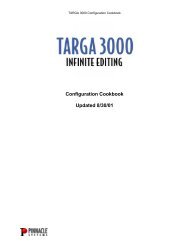The Ultimate Format Converter - Creative Video
The Ultimate Format Converter - Creative Video
The Ultimate Format Converter - Creative Video
You also want an ePaper? Increase the reach of your titles
YUMPU automatically turns print PDFs into web optimized ePapers that Google loves.
Professional High-speed Transcoding Software<br />
<strong>The</strong> <strong>Ultimate</strong><br />
<strong>Format</strong> <strong>Converter</strong><br />
Whether you're encoding MPEG for DVD<br />
production or a Windows Media for streaming,<br />
ProCoder makes conversion from one video<br />
format to another quick and easy. Featuring<br />
Canopus's highly optimized DV and MPEG<br />
CODECs, ProCoder provides high-quality<br />
output without the long wait and guesswork of<br />
similar tools.<br />
For more, visit Canopus at www.canopuscorp.com or call 1-888-899-EDIT
Trim source clips and stitch<br />
them together.<br />
ProCoder combines speed and flexibility into a streamlined<br />
video conversion tool for professionals.<br />
<strong>The</strong> Canopus Difference<br />
Our Scalable Technology architecture harnesses<br />
the processing power of your CPU which allows<br />
for speed and performance increases as<br />
the speed of your machine increases.<br />
Features<br />
> <strong>The</strong> <strong>Ultimate</strong> <strong>Format</strong> <strong>Converter</strong><br />
Whether you're encoding MPEG for DVD<br />
production or a Windows Media for streaming,<br />
ProCoder makes conversion from one video<br />
format to another quick and easy. Featuring<br />
Canopus's highly optimized DV and MPEG<br />
CODECs, ProCoder provides high-quality output<br />
without the long wait and guesswork<br />
of similar tools.<br />
> Produce, Perfect, Process<br />
To simplify your workflow, ProCoder provides<br />
some powerful manipulation tools to get your<br />
sources ready for conversion. Stitching allows<br />
you to link multiple sources or various formats<br />
together to create a single seamless result,<br />
preventing you from having to combine the<br />
sources in an editor. Source filters provide useful<br />
enhancement tools, such as bitmap overlay,<br />
cropping and volume adjustment, to ensure<br />
perfect input before encoding, while target filters<br />
give you the flexibility to make specific<br />
adjustments for particular output formats.<br />
> High-quality Codecs<br />
ProCoder includes Canopus's high-quality,<br />
high-speed, proprietary DV and MPEG-2 codecs.<br />
Canopus's DV codec provides the best picture<br />
quality preservation at the highest speed,<br />
reducing the impact of multiple recompressions.<br />
Canopus's MPEG-2 codec employs two-pass<br />
variable bitrate (VBR) compression and advanced<br />
motion-estimation algorithms to provide the best<br />
possible encoded result.<br />
© 2002 Canopus Corporation. All rights reserved. <strong>The</strong> Canopus logo and<br />
ProCoder are trademarks of Canopus Corporation. All other trademarks are<br />
properties of their respective holders. All specifications are subject to change.<br />
Add video and audio filters<br />
to enhance sources.<br />
Package Contents<br />
> ProCoder software CD-ROM<br />
> ProCoder manual<br />
> USB hardware security key<br />
Service and Support<br />
> 90-day limited warranty<br />
Set multiple destinations for<br />
simultaneous conversion.<br />
> Speed without Limits<br />
Utilizing the full power of modern computer<br />
systems through Canopus's Scalable<br />
Technology architecture, ProCoder's<br />
conversion speed increases with the power<br />
of your system. In many cases, ProCoder can<br />
transcode files faster than realtime, beating<br />
out costly hardware encoders.<br />
> Convert once, Create many<br />
Encode a single source to multiple targets<br />
simultaneously, run multiple conversion jobs<br />
back-to-back in batch mode, or use<br />
ProCoder's drag-and-drop preset icons<br />
to start conversion with a single click.<br />
ProCoder provides the streamlined workflow<br />
to convert once and create all the output<br />
formats you need.<br />
Minimum<br />
System Requirements<br />
> Windows ME, Windows 2000 Professional,<br />
Windows XP Home, or Windows XP<br />
Professional<br />
> CPU with MMX support<br />
> 128 MB RAM<br />
> 40 MB free hard disk space<br />
Recommended<br />
System Requirements<br />
> AMD Athlon 600 MHz,<br />
Intel Pentium III 500 MHz or faster<br />
(Multiple CPUs supported)<br />
> Adobe Premiere 6 (if using export plug-in)<br />
ProCoder<br />
Specifications<br />
Technical Specifications<br />
Source <strong>Format</strong>s<br />
> Canopus DV<br />
> Microsoft DV<br />
> Any <strong>Video</strong> for Windows Codec<br />
> Any DirectShow Codec<br />
> Any QuickTime Codec<br />
> MPEG-1<br />
> MPEG-2<br />
Destination <strong>Format</strong>s<br />
> Canopus DV<br />
> Microsoft DV<br />
> Any <strong>Video</strong> for Windows Codec<br />
> Any DirectShow Codec<br />
> Any QuickTime Codec<br />
> MPEG-1 (using Canopus Codec)<br />
> MPEG-2 (using Canopus Codec)<br />
> Windows Media 8<br />
> Real <strong>Video</strong><br />
<strong>Video</strong> Filters<br />
> <strong>Video</strong> Color Safe<br />
> Contrast<br />
> Bitmap Keying<br />
> Brightness<br />
> Circular Blur<br />
> Crop<br />
> Gaussian Blur<br />
> Motion Adaptive DeInterlace<br />
> Negative<br />
> Smooth<br />
Audio Filters<br />
> Lowpass<br />
> Normalize<br />
> Volume<br />
Set destination options<br />
and filters.<br />
Advanced Features<br />
> Aspect ratio conversion<br />
> Frame rate interpolation<br />
> NTSC/PAL conversion<br />
> Automatic adaptive deinterlacing<br />
> Progressive to Interlace pull-down<br />
> Multi-pass processing<br />
> Split output files by size or time<br />
> Save projects and presets<br />
> Save droplets for drag-and-drop conversion<br />
> Adobe Premiere 6 export plug-in<br />
> Wizard mode<br />
> Network source/destination support<br />
> Multiple colorspace support - YUV, YUY2, RGB<br />
For more, visit Canopus at www.canopuscorp.com or call 1-888-899-EDIT<br />
711 Charcot Avenue San Jose CA 95131