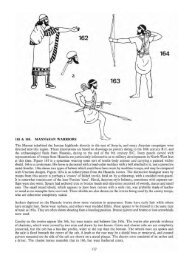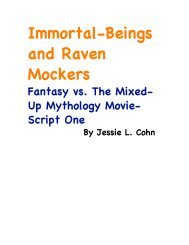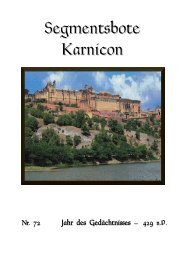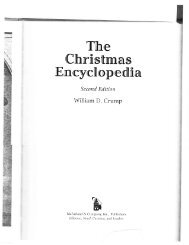Extra Features For Canon Powershot Cameras User Quick ... - Wikia
Extra Features For Canon Powershot Cameras User Quick ... - Wikia
Extra Features For Canon Powershot Cameras User Quick ... - Wikia
Create successful ePaper yourself
Turn your PDF publications into a flip-book with our unique Google optimized e-Paper software.
66<br />
A note on the CCHDK.CFG configuration file. This file, among other things, is where settings the<br />
user has made to the CHDK Overrides, OSD elements, etc. are saved. If this file is corrupted for<br />
whatever reason, it can cause some weird behavior from CHDK camera settings, so to test for this -<br />
find and rename the file so a new one will be created at the next startup, if this eliminates the erratic<br />
behavior the old file can be deleted. Remember though, all your personal settings will be gone. It is<br />
advisable to keep a copy of a known good CCHDK.CFG file from your camera version to use as a<br />
replacement for a corrupted one, and to add it to other SD cards for that camera, to have them ready<br />
with your preferred settings. The file is found at /CHDK/CCHDK.CFG on the SD card.<br />
CCHDK.CFG can be edited with the application CFGEDIT - available at the CHDK Wiki.<br />
Exif Makers Notes. <strong>For</strong> more accurate Exif information than is shown on the OSD for CHDK<br />
overrides, look at the Exif Makers Notes in the extended Exif information of a JPEG image. That will<br />
be the more correct information, not the abbreviated information shown in the normal Exif data.<br />
See: http://chdk.setepontos.com/index.php/topic,3541.msg33201.html#msg33201<br />
Experimental development is being done on the PTP feature for CHDK cameras, this will provide<br />
computer control of a camera similar to <strong>Canon</strong>’s EOS Utility and Remote Capture, but with CHDK<br />
capability such as remote script control.<br />
As at May 2010 so far the supported cameras are: (for experimental use)<br />
A480-100b, A540-100b, A590-100e, A610-100e and 100f, A650-100d, A710-100a, A720-100c,<br />
SX1-201a, SX10-101a and 102b, SX200-100c, IXUS700/SD500-101a.<br />
See:- http://chdk.setepontos.com/index.php/topic,4338.0.html (PTP Interface thread at forum)<br />
Endnotes and References<br />
1 SX230HS http://www.cameralabs.com/reviews/<strong>Canon</strong>_PowerShot_SX230_HS/verdict.shtml<br />
2 Win1250 – East European Latin , Win1251 – Cyrillic, Win1252 – West European Latin, Win1254 – Turkish ,<br />
Win1257 – Baltic<br />
3 Whenever a script is loaded there is extra demand for available memory, loading the default script when no other<br />
is needed may help camera performance when using CHDK.<br />
4 CHDK-Shell is a handy GUI for developers to easily download, compile and manage the CHDK sources on a<br />
Windows platform., it is written with AutoIt scripting language (easy to customize, the source code is included) by<br />
whim from the CHDK forum.<br />
5 Apple MacOS users - set up Image Capture preferences to open either Image Capture, <strong>Canon</strong> Camera Window,<br />
or other image management application when a camera is detected.<br />
9<br />
2<br />
On-Screen Display (OSD) Map<br />
1 Mode indicator 6 Live Histogram<br />
6<br />
2 Mini Console - Current Script info. 7 RAW shots remaining Indicator<br />
3 Battery Indicators 8 Miscellaneous Values<br />
4a File-Space Indicators - icon/text 9 <strong>Extra</strong> Photo Operations - Overrides<br />
4b File-Space Indicator - vertical bar 10 Temperature Indicator<br />
5 Clock 11 Fast EV Switch Indicator<br />
3<br />
1<br />
See: OSD Parameters on Page 26 for display settings.<br />
4a<br />
11<br />
10<br />
5<br />
4b<br />
8<br />
7<br />
7