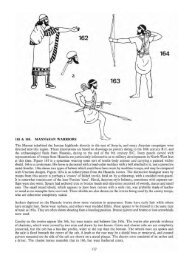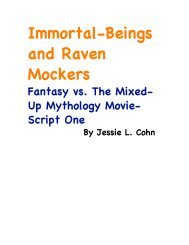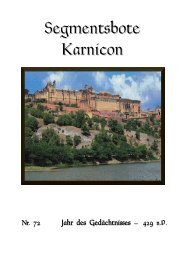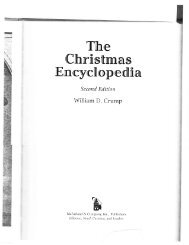Extra Features For Canon Powershot Cameras User Quick ... - Wikia
Extra Features For Canon Powershot Cameras User Quick ... - Wikia
Extra Features For Canon Powershot Cameras User Quick ... - Wikia
You also want an ePaper? Increase the reach of your titles
YUMPU automatically turns print PDFs into web optimized ePapers that Google loves.
68<br />
Legal notes<br />
This <strong>User</strong> Guide is Copyright © under the terms of the GNU General Public License, Free<br />
Documentation License, as published by the Free Software Foundation.<br />
This <strong>User</strong> Guide is not for resale, it is a free distribution. distributed in the hope that it will be useful<br />
but WITHOUT ANY WARRANTY; without even the implied warranty of MERCHANTABILITY or<br />
FITNESS FOR A PARTICULAR PURPOSE.<br />
GPL:<br />
* This file is part of CHDK.<br />
* Copyright © 2007 - 2011 The CHDK Team<br />
* CHDK - CHDK Wiki<br />
* This program is free software; you can redistribute it and/or modify<br />
* it under the terms of the GNU General Public License as published by<br />
* the Free Software Foundation; either version 2 of the License, or<br />
* (at your option) any later version.<br />
* This program is distributed in the hope that it will be useful,<br />
* but WITHOUT ANY WARRANTY; without even the implied warranty of<br />
* MERCHANTABILITY or FITNESS FOR A PARTICULAR PURPOSE. See the<br />
* GNU General Public License for more details.<br />
* You should have received a copy of the GNU General Public License<br />
* along with this program; if not, write to the Free Software<br />
* Foundation, Inc., 51 Franklin Street, Fifth Floor, Boston, MA,<br />
02110-1301 USA<br />
®! !<br />
<strong>Canon</strong> is a registered ® Trademark of <strong>Canon</strong> Inc.<br />
PowerShot is a registered ® Trademark of <strong>Canon</strong> Inc.<br />
Mac, Macintosh, Mac OS, and Mac logo are registered ® Trademarks of Apple Inc.<br />
registered in the U.S. and other countries.<br />
! ®<br />
Photoshop is a registered ® Trademark of Adobe Systems Incorporated.<br />
Windows is a registered ® Trademark of Microsoft Corp.<br />
registered in the U.S. and other countries.<br />
!<br />
Mode<br />
When mode is enabled the function of certain buttons on the camera will change, allowing<br />
you to start accessing CHDK features. <strong>For</strong> example, pressing the FUNC.SET button will display the<br />
CHDK Script menu, rather than the usual function associated with FUNC.SET.<br />
• There are different ways to enter mode, depending on the style of camera.<br />
A Series – Press the Direct Print button (A momentary short press)<br />
G Series – Press the Shortcut / Print button *<br />
S Series – Press the Shortcut / Print button *<br />
SD / IXUS Series – Press the Direct Print button<br />
SX 200 – Press the Direct Print button<br />
! SX10!, 20, 30 – Press the Shortcut / Print button *<br />
! Note: Check the Wiki for your camera's CHDK Specialties, for instance the MODE button for<br />
! ! on certain models e.g. A480<br />
! * See note on page 6 about Shortcut button.<br />
Also, while in mode the following buttons are reassigned:<br />
A Series – Exposure/Erase - Toggles RAW capture mode<br />
G Series – AF Frame Selector / Erase – Toggles RAW capture mode! !<br />
S Series – FUNC.SET – Toggles RAW capture mode<br />
SD / IXUS Series – DISP. – Toggles RAW capture mode<br />
! SX 200 –! ! ! ! ! “! ! ! “! ! “!! “!! “<br />
SX10!, 20, 30 – AF Frame Selector / Erase – Toggles RAW capture mode!<br />
• See notes on page 43 about button.<br />
Common to most cameras<br />
• MENU – Displays the main CHDK menu<br />
• FUNC.SET – Display the Script menu<br />
• DISP. Button -- Return to previous menu<br />
• Full Shutter press – Executes the selected Script, or pauses the running script<br />
The following functions are available any time CHDK is loaded.<br />
Common to most cameras<br />
• Half Shutter + Left – Toggle Zebra on /off<br />
• Half Shutter + Right – Toggle OSD on /off<br />
• Half Shutter + Up – Toggle Histogram on/off (on recent versions Half shoot+down).<br />
• Half Shutter + Down – Toggle Overrides (Half Shutter + Left on a few models ? )<br />
! ! ! ! ! ! ! ! ! ! ! ! ! ! ...(Contd. P6)<br />
5