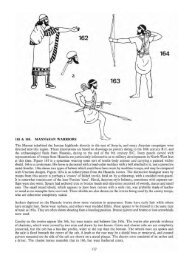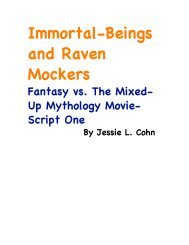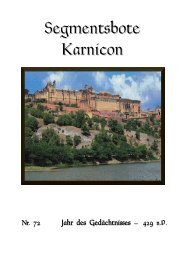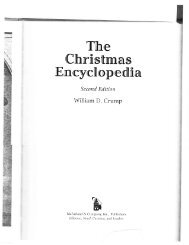Extra Features For Canon Powershot Cameras User Quick ... - Wikia
Extra Features For Canon Powershot Cameras User Quick ... - Wikia
Extra Features For Canon Powershot Cameras User Quick ... - Wikia
Create successful ePaper yourself
Turn your PDF publications into a flip-book with our unique Google optimized e-Paper software.
70<br />
L<br />
Language! 35<br />
Legal notes! 68<br />
Line color! 29<br />
Links! 67<br />
Load curve profile! 21<br />
Load grid from file! 29, 56<br />
M<br />
Main menu! 8<br />
Make card bootable! 43, 45<br />
Manual focus! 10, (6, 11, 42, 65)<br />
Menu button 4, 8, 14, 27<br />
Menu in OSD! 26<br />
Memory browser! 44<br />
Memory (Filespace) indicators 7<br />
Memory info-show! 43<br />
! Mini Console! 38<br />
MF (Manual Focus)! 6, 42<br />
Miscellaneous info! 65<br />
Miscellaneous stuff 38<br />
Miscellaneous values 7, 29, 30, 31, 47<br />
Mute during zooming ! 15<br />
N!<br />
ND filter state 9, 65<br />
Notes! 49<br />
Noise 17, 28, 39<br />
Numerical Units! 6<br />
O<br />
Optical zoom! 15<br />
OSD (On Screen Display) 7<br />
OSD in review mode! 34<br />
OSD layout editor!<br />
33)<br />
28, (6, 14, 32,<br />
OSD parameters! 26, (14, 27, 58)<br />
Overexp. value! 30<br />
Override aperture 9, 30<br />
Override shutter speed! 9, 27<br />
P<br />
Panorama mode! 19<br />
Pause Video 15<br />
Power of flash! 14<br />
Print button! 4, 5, 43<br />
Propcase / Params data page ! 44<br />
PTP interface! ! 66<br />
Purge RAW! 38, 39, 40<br />
R<br />
RAW indicator! 7, 32<br />
RAW average! 38, (39)<br />
RAW develop! 18, 21, 38, 51<br />
RAW merge! 38, 39, 51<br />
RAW toggle! 4, 16<br />
RAW notes! 50<br />
RAW parameters 16, 38, 52<br />
RAW sum! 39, (38)<br />
RBF font! 35, 41, 47<br />
Record mode 4, 6, 35, 36, 42, 51, 52<br />
Remote parameters! 36<br />
Remote zoom! 37<br />
Reset options to default 43<br />
S<br />
Save RAW! 16, 52<br />
Scene luminance! 31<br />
Scripting notes! 57<br />
Scripting parameters! 36 (56, 64)<br />
SD card 4, 16, 33, 35, 39, 44, 45,<br />
46, 51, 64, 66<br />
SD (Subject Distance) ! 10, 31<br />
SDM (Stereo Data Maker) 48, (47)<br />
Show misc values!<br />
Show OSD! 26, 34<br />
Show USB Remote 28<br />
29, 44<br />
! !<br />
Shutter speed 9, 12, 13, 27, 30, 39,<br />
49, 52, 61, 65<br />
Shortcut button(s)! 5, 6, 8, 43<br />
Splash screen! 4, 42<br />
Subj. dist.! 10, 11, 31<br />
Swap partitions 43, 45!<br />
Symbols! 27<br />
T<br />
Text file reader! 41<br />
Tv! 9, 11, 12, 13, 30, 64<br />
! U<br />
USB remote 28, 36, 55, 56<br />
USB remote notes 55, 56<br />
<strong>User</strong> menu! 27, (8, 28)<br />
Using CHDK! 4<br />
V<br />
Value factor! 6, 9, 10, 11, 12, 27<br />
Video parameters! 15<br />
-Video bitrate! 15<br />
-Video quality! 15<br />
Video Quality Control 15<br />
Visual settings!<br />
Volts max.! 32<br />
Volts min.! 32<br />
35<br />
W<br />
Warning threshold 32<br />
Z<br />
Zebra parameters! 24<br />
Zoom! 6, 10, 15, 20, 30, 31, 37, 42<br />
Zoom value! 30<br />
Introduction<br />
! ! !" " !<br />
Welcome to CHDK, for users of <strong>Canon</strong> <strong>Powershot</strong> <strong>Cameras</strong><br />
Q. What is the CHDK program?<br />
A. CHDK enhances the capabilities of your camera in a non-destructive, non-permanent way.<br />
! After loading of CHDK program your camera will have the following extra functionality:<br />
! •! Shutter-priority (Tv) exposure - via shutter value override feature<br />
! •! Aperture-priority (Av) exposure - via aperture value override feature<br />
• Shooting in RAW, with RAW Average, RAW Sum, and RAW Develop features,<br />
! save as .DNG (Digital Negative for wider compatibility)<br />
! •! Live histogram (RGB, blended, luminance and for each RGB channel)<br />
! •! Zebra mode (a live view of over and under-exposed areas of your picture)<br />
• Depth-of-field (DOF)-calculator, Hyperfocal-calculator with instant Hyperfocal and<br />
Infinity focus-set, and more<br />
! •! Battery indicator<br />
! •! RAW and Video space-remaining gauges with custom low-limit alerts<br />
! •! USB cable and wireless remote shutter release<br />
• Motion-detection trigger - automatically fires camera on motion detection. (Able to<br />
capture lightning strikes.)<br />
! •! Customizable high-speed continuous (burst) Shutter-based (Tv), aperture-based (Av) and<br />
! ! ISO-based exposure bracketing (unlimited shots)<br />
! •! Focus bracketing (unlimited shots)<br />
! •! Adjustable Video quality and size (compression) adjustable while recording<br />
! •! Elimination of 1 GB video-size limit (for many DigicII cameras)<br />
! •! Zoom during video function (for cameras without this feature)<br />
! •! Shutter, Aperture, and ISO Overrides<br />
! •! Ultra-long shutter speeds - up to 64 seconds (much longer for supported cameras)<br />
! •! Ultra-fast shutter speeds - up to 1/10,000" and higher<br />
! •! High-speed Flash Sync at all speeds up to 1/64,000 of a second<br />
! •! Custom user-editable visible Grids for framing, cropping, and alignment<br />
! •! File browser<br />
! •! Text reader<br />
! •! Calendar<br />
! •! Games"<br />
! •! Fully customizable CHDK display, info placement, user-colors, fonts in menus, etc.<br />
! •! Custom CHDK <strong>User</strong> Menu (for instant recall of up to 10 favorite functions)<br />
! •! Scripts execution - including exposure bracketing, focus bracketing, intervalometer, etc<br />
! •! And other features too numerous to mention here.<br />
The new features are accessed through CHDK-specific menus, rather than the default camera menus.<br />
As CHDK is continually evolving, new features are added as they are developed. Updating occasionally<br />
will ensure you have all the latest features for your camera.<br />
Check out the Camera <strong>Features</strong> and Downloads pages for information on finding the right build for your<br />
needs.<br />
! ! Go to:- http://chdk.wikia.com/wiki/Downloads<br />
3