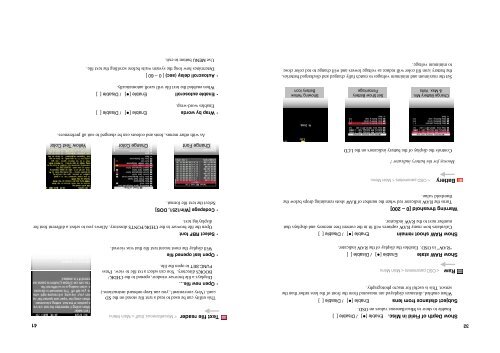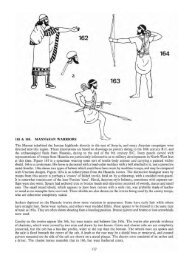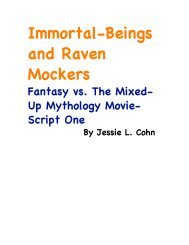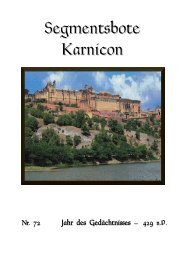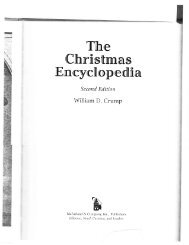Extra Features For Canon Powershot Cameras User Quick ... - Wikia
Extra Features For Canon Powershot Cameras User Quick ... - Wikia
Extra Features For Canon Powershot Cameras User Quick ... - Wikia
Create successful ePaper yourself
Turn your PDF publications into a flip-book with our unique Google optimized e-Paper software.
41<br />
! !<br />
! Use MENU button to exit.<br />
• Autoscroll delay (sec) [ 0 – 60 ]<br />
Determines how long the system waits before scrolling the text file.<br />
• Enable autoscroll ! ! Enable [•] / Disable [ ]<br />
When enabled the text file will scroll automatically.<br />
• Wrap by words ! ! Enable [•] / Disable [ ]<br />
Enables word-wrap.<br />
As with other menus, fonts and colours can be changed to suit all preferences.<br />
Change Font! ! Change Color!! ! Yellow Text Color<br />
• Codepage [Win1251, DOS] ! ! !<br />
Select the text file format.<br />
• Select RBF font<br />
Open the file browser in the CHDK/FONTS directory. Allows you to select a different font for<br />
displaying text.<br />
• Open last opened file<br />
Will display the most recent text file that was viewed.<br />
• Open new file…<br />
Displays a file browser window, opened to the CHDK/<br />
BOOKS directory. You can select a txt file to view. Press<br />
FUNC.SET to open the file.<br />
This utility can be used to read a text file stored on the SD<br />
card. (Very convenient!, you can keep onboard instructions.)<br />
Text file reader < Miscellaneous Stuff < Main Menu<br />
Set the maximum and minimum voltages to match fully charged and discharged batteries,<br />
the battery icon fill color will reduce as voltage lowers and will change to red color close<br />
to minimum voltage.!<br />
Showing Yellow<br />
Battery Icon<br />
Set Show Battery<br />
Percentage ! !<br />
Change Battery Min.<br />
& Max. Volts<br />
Controls the display of the battery indicators on the LCD<br />
! ! ! ! !<br />
! Hooray for the battery indicator !<br />
Battery < OSD parameters < Main Menu<br />
Warning threshold [0 – 200]<br />
! Turns the RAW indicator red when the number of RAW shots remaining drops below the<br />
! threshold value.<br />
Show RAW shoot remain ! ! Enable [•] / Disable [ ]<br />
! Calculates how many RAW captures will fit in the current free memory and displays that<br />
number next to the RAW indicator.<br />
Show RAW state ! ! Enable [•] / Disable [ ]<br />
! “RAW” in OSD. Enables the display of the RAW indicator.<br />
Raw < OSD parameters < Main Menu<br />
! When enabled, distances displayed are measured from the front of the lens rather than the<br />
sensor. This is useful for macro photography.<br />
Subject distance from lens Enable [•] / Disable [ ]<br />
Show Depth of Field in Misc. Enable [•] / Disable [ ]<br />
Enable to show in Miscellaneous values on OSD.<br />
!<br />
!<br />
!<br />
!<br />
!<br />
!<br />
32