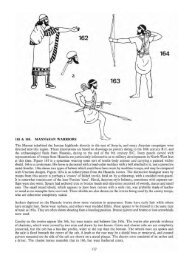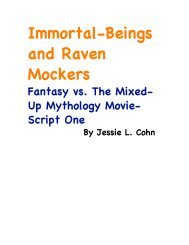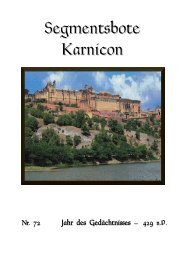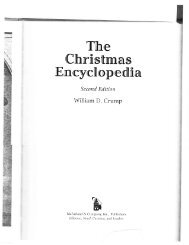Extra Features For Canon Powershot Cameras User Quick ... - Wikia
Extra Features For Canon Powershot Cameras User Quick ... - Wikia
Extra Features For Canon Powershot Cameras User Quick ... - Wikia
Create successful ePaper yourself
Turn your PDF publications into a flip-book with our unique Google optimized e-Paper software.
Option to enable auto load of CHDK at startup. Memory cards must have FAT12 or FAT16<br />
format for the bootable partition. Large cards formatted in camera will be FAT32. After<br />
selecting this option turn the camera off then remove the SD card and write protect, or “lock”,<br />
the card. Reinstall the card.<br />
Make card bootable...<br />
Show memory info<br />
Displays free RAM available, also CHDK size and load address.<br />
Show build info<br />
Displays the current version of CHDK in use, ie: 0.9.9 - 1491, date Dec 17 2011.<br />
Draw palette<br />
Allows inspection of colours and transparencies by (almost) full screen. Use the numbers of<br />
the desired colours to select them in Visual Settings menu. Use arrows to navigate palette,<br />
press FUNC.SET to select a color, press MENU to exit.<br />
Disable LCD Off [ Alt, Script, Always, Never]<br />
Alt: LCD remains on in mode, Script: LCD on during script execution. Always: LCD<br />
always on. Never: LCD off disabled, behaves as set in <strong>Canon</strong> Power Save mode. <strong>For</strong> long<br />
intervals you should disable the Power Saving options of the camera.<br />
43<br />
Show http://chdk.wikia.com/wiki/PropertyCase variables<br />
Shows debug data on the OSD, values are: [None, Props, Params, Tasks]<br />
• !Debug data display < Debug parameters < Miscellaneous Stuff<br />
In this menu internal data on the functioning of CHDK is available.<br />
Debug Parameters < Miscellaneous Stuff < Main Menu<br />
Note:- By this operation you will lose all your personal settings.<br />
Reset options to default…<br />
Reset all functions and displays back to CHDK default values.<br />
Swap partitions<br />
<strong>For</strong> cameras with multi partition support. To access each partition on a multi partition<br />
memory card, (in computer OS's that only read one partition) Press FUNC.SET to change to<br />
the currently inactive partition. Also see:- Page 45 "Create card with two partitions"<br />
Mode button<br />
<strong>Cameras</strong> with a shortcut button can assign from a number of buttons to use as the <br />
button, choose from PRINT, SHORTCUT, FLASH, TIMER, ISO, or VIDEO buttons, the<br />
PRINT button is the default.<br />
<strong>Cameras</strong> that use the PRINT button as the default, but can assign another button as an<br />
alternative for use in waterproof enclosures etc; DISP. for A570, A590, A720, FACE for<br />
SX100, ISO button for A650, FE ( ) for G9,<br />
DISP., AE/FE LOCK ( ) and LIGHT METERING/JUMP for G10, G11, G12.<br />
!<br />
Show Overexp. Value (No Flash!) Enable [•] / Disable [ ]<br />
Indicates a calculated overexposure value. Av-Bv-Sv + Tv<br />
Displays the measured brightness value, as written in the Exif data.<br />
Show Measured Bv ! ! ! Enable [•] / Disable [ ]<br />
Bvs in Miscellaneous Values.<br />
Internal-brightness scenes through recalculation of the parameters established in the camera. Just<br />
Av-Sv + Tv.<br />
Show Set Bv (Brightness Value) ! Enable [•] / Disable [ ]<br />
(brightness value + scene sensitivity set in a camera)<br />
Show Measured Ev (Bv+Sv) ! ! Enable [•] / Disable [ ]<br />
Evs in Miscellaneous Values.<br />
Show camera exposure value based on the values of shutter speed and aperture.<br />
Show Set Exposure Ev (Tv+Av) ! ! Enable [•] / Disable [ ]<br />
Display the ISO value only when the camera is in Auto ISO mode.<br />
Show ISO only in Autoiso mode! ! Enable [•] / Disable [ ]<br />
I-M in Miscellaneous Values. Displays <strong>Canon</strong>’s ISO value, which is not always the same as<br />
the actual ISO value.<br />
Show ‘market’ ISO!! ! Enable [•] / Disable [ ]<br />
I-R in Miscellaneous Values. Displays the actual ISO value after overrides or bracketing have<br />
been applied.<br />
Show ‘real’ ISO ! ! ! Enable [•] / Disable [ ]<br />
Av in Miscellaneous Values. This is the actual aperture setting after any override aperture<br />
adjustments have been applied.<br />
Show ‘real’ Aperture ! ! Enable [•] / Disable [ ]<br />
Adaptor Lens Scale, 100=1x [0 – 1000]<br />
Adjusts the zoom value above by a multiplier, which is based on the converter lens that is<br />
installed on the camera. <strong>For</strong> a 0.7x wide converter use 70. <strong>For</strong> a 1.75x tele converter use<br />
175.<br />
• Show Zoom value as [X, FL, EFL]<br />
Method of displaying the Zoom position of the lens<br />
X – as a multiple of the shortest focal length, as in 6X.<br />
FL – as the actual focal length of the lens, as in 34.8 mm.<br />
EFL – as the effective focal length, (35 mm Equivalent, as in 210 mm).<br />
Z:n/n.nx in Miscellaneous Values. Displays the current Zoom position of the lens.<br />
Z:n = zoom position, from 1 to 14<br />
Show Zoom Enable [•] / Disable [ ]<br />
30