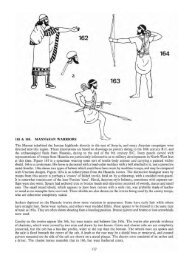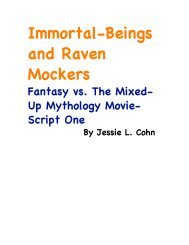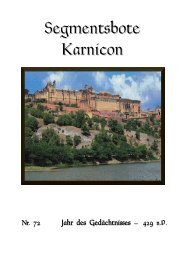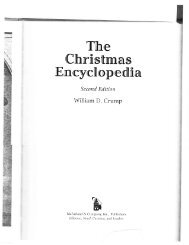Extra Features For Canon Powershot Cameras User Quick ... - Wikia
Extra Features For Canon Powershot Cameras User Quick ... - Wikia
Extra Features For Canon Powershot Cameras User Quick ... - Wikia
Create successful ePaper yourself
Turn your PDF publications into a flip-book with our unique Google optimized e-Paper software.
During the second half of 2006, programmer 'VitalyB' studied a disassembly of the firmware update for an<br />
(IXUS / SD camera in order to understand the <strong>Canon</strong> firmware-update procedure.<br />
With that knowledge, he was able to write his own program that installed itself and then downloaded a<br />
copy of the <strong>Canon</strong> firmware by blinking an LED.<br />
The program was installed in playback mode via the standard 'Firmware Update' option.<br />
The hack copies the original initialization firmware and modifies it so that less ram is available to the OS.<br />
A custom process is then run in an area of ram that is not accessible to the OS.<br />
After studying the camera firmware, he developed the "RAW enabler" that allowed A610 users to save<br />
uncompressed 10-bit RAW images as well as the JPG images.<br />
Adam Dunkel's uBASIC interpreter was included to allow support for scripting and Pablo d'Angelo<br />
improved the parser to replace line-numbers with labels.<br />
The initial builds provided a 'live' histogram, scripting, three-exposure-bracketing and, to the irritation of<br />
many users, displayed "hello world" on the screen. Support for A620, A630 and A710is quickly followed.<br />
Log/linear histograms were added followed by RGB histograms and a layout editor for the on-screen<br />
displays (OSD) allowed the user to move them to the most convenient locations.<br />
Future development would rely on cameras and their firmware dumps being available.<br />
It was published on a Russian website and when 'discovered' in mid December, a poster on DP Review<br />
forum '<strong>Canon</strong> Talk' said "sounds very interesting. surprised no interest in it."<br />
That would soon change ... in February 2007 'DP Review' reported another programmer 'GrAnd' had<br />
added display of miscellaneous values (focal distance, zoom step and factor, hyper-focal distance) and a<br />
battery meter.<br />
<strong>User</strong>s were initially wary that this 'hack' may damage their cameras but after others had tested it they<br />
became enthusiastic about each new feature.<br />
GrAnd added shadow and highlight-clipping warnings to the histogram, a DOF calculator (based on the<br />
real aperture-value) displayed on shutter half-press and percentage-capacity indication for the battery<br />
with adjustable min/max voltage.<br />
A file-browser and text-reader followed together with 'flash-light', choice of prefix, extension and savelocation<br />
for RAW files.<br />
Instead of loading each time the camera was turned-on, CHDK was next made auto-loading by using a<br />
'locked' SD card containing a DISKBOOT.BIN file.<br />
After booting, the file DISKBOOT.BIN is 'hidden' so that the camera is not in a permanent boot-state.<br />
A calendar and clock were added together with text-reader auto-scroll, support of RBF fonts and initial<br />
support for the S3IS.<br />
The DOF calculator for the S3IS was based on interpolation of the lens focal-lengths.<br />
By request, GrAnd started an English-language WIKI and also provided a very convenient, ready-to-use<br />
Windows environment for would-be CHDK developers.<br />
GrAnd also developed all the essential tools and functions that we now regard as the basic CHDK.<br />
This major innovation made it possible for relatively inexperienced programmers to develop their own<br />
specialized builds. The first was SDM in June 2007, followed in September by MX3's motion-detection<br />
and then Fingalo's enhanced uBasic scripting commands.<br />
Other people provided downloads of firmware and ports of the basic CHDK to additional camera models.<br />
The A640, A700, A710, G7, IXUS700, A570 (by Rossig/MX3) and IXUS800 were soon supported and<br />
new video features added.<br />
47<br />
From Stereo Data Maker site:- http://stereo.jpn.org/eng/sdm/chdk.htm :<br />
! ! ! ! and - http://stereo.jpn.org/eng/index.html<br />
History of CHDK<br />
<strong>Quick</strong>ly position the menu-selection cursor on the first entry in any CHDK menu. Instead of<br />
having to press DOWN once to enter the menu options it will now start out already on the first<br />
menu option.<br />
Auto Select 1st Entry @ Menu Enable [•] / Disable [ ]<br />
An adjustment to the CHDK Menu screens to place them evenly on the LCD screen.<br />
Center Menu Enable [•] / Disable [ ]<br />
• both - hides OSD in both playback and by "display button cycling", helpful to those who<br />
don’t need the battery and other indicators in their playback screens.<br />
• On Display - hides them when you toggle the CANON icons on/off with the display<br />
button (does not work for the evf)<br />
• Don't - always shows the OSD icons/elements<br />
• In Play - hides them in playback<br />
• Hide OSD? [ Don"t, In Play, On Display, both ]<br />
The CHDK On Screen Display.<br />
Show OSD Enable [•] / Disable [ ]<br />
OSD Parameters < Main Menu<br />
! ! ! !! !<br />
! ! ! Solid! ! ! Zebra<br />
Black – All channels are overexposed.<br />
Red – Red channel is overexposed.<br />
Green – Green channel is overexposed.<br />
Blue – Blue channel is overexposed.<br />
Cyan – Green and blue channels are overexposed.<br />
Magenta – Red and blue channels are overexposed.<br />
Yellow – Red and green channels are overexposed.<br />
26