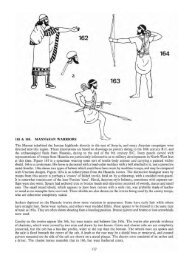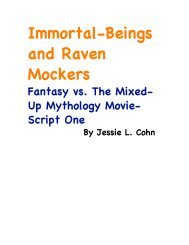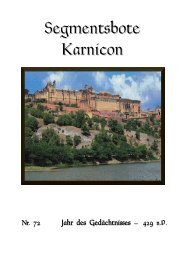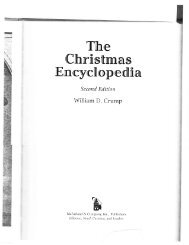Extra Features For Canon Powershot Cameras User Quick ... - Wikia
Extra Features For Canon Powershot Cameras User Quick ... - Wikia
Extra Features For Canon Powershot Cameras User Quick ... - Wikia
Create successful ePaper yourself
Turn your PDF publications into a flip-book with our unique Google optimized e-Paper software.
48<br />
Tv bracketing in continuous-shooting mode, long-exposure feature by Fingalo and A560 support<br />
followed. The first cameras to be supported were all based on the <strong>Canon</strong> Digic II! processor using the<br />
VxWorks! operating system. Later 'hacks' included Digic III cameras with VxWorks! or DRYOS!<br />
operating system. Richard Lemieux investigated the limited accuracy of the camera's distance reading.<br />
ewavr (aka 'Zosim') had already discovered how to read the memory-mapped hardware registers that the<br />
camera's keys, SD card status and USB-connection status were connected to.<br />
On certain cameras, it was then possible for the software to prevent the camera going into download<br />
mode when a voltage (+3 to +5V) was applied to the USB connection (by plugging into the PC, for<br />
example). The USB status could be read like any key on the camera. This feature was included in the<br />
SDM and Fingalo builds and this release of SDM takes the concept further by allowing two cameras to<br />
be highly synchronized for stereo photography. New cameras were ported, the original WIKI transferred<br />
to the current one and in November 2007 a CHDK forum opened to continue discussion outside of 'DP<br />
Review'. At the end of December 2007, discussion transferred to the 'CHDK <strong>For</strong>um'.<br />
Stereo Data Maker! (SDM)<br />
Yahoo StereoData Maker Group : -! http://tech.groups.yahoo.com/group/StereoDataMaker<br />
A customized CHDK with features designed for making 3D-Stereo images. (As well as numerous<br />
features for 2D photography). It provides on-screen (EVF/LCD) stereo information and can save the<br />
accompanying stereo-image’s data to different file-types. See:- http://stereo.jpn.org/eng/index.html for a<br />
myriad of support programs for creating and displaying stereo images made with SDM-CHDK (Stereo<br />
Data Maker CHDK). MX3's Motion Detection feature (see below) is also included together with script<br />
commands for controlling the LEDs, all of Fingalo's build 124 features, ewavr’s Video Compression and<br />
USB 'cable release'. A560, A570,G7, IXUS700 (SD500) and IXUS800 (SD700) builds are also provided.<br />
all the features of Fingalo 128 and selected features from the AllBest builds.<br />
The website includes a design for electronics that enables full-speed continuous-mode synchronized<br />
stereo shooting with external flash at shutter speeds up to 1/1000 sec.<br />
Other features are":-<br />
Drift-free synchronization at up to 1/20,000 sec with twinned-cameras for virtually no additional cost.<br />
No hardwiring required and no vulnerable external equipment.<br />
Single-shot, delayed single-shot and full-speed continuous-mode synchronized-shooting with external<br />
flash at shutter-speeds up to 1/1000 sec.<br />
Synchronizing of any number of multiple cameras with fixed or progressive flash-delay.<br />
Overriding of shutter-speed to provide values from 65 seconds to 1/40,000 sec in 1/3EV increments.<br />
On-screen-display options include two 'Rangefinder' modes that allow you to set the near and far-point<br />
distance by using the lens telephoto setting as a rangefinder.<br />
The resulting scene-deviation is then displayed as a horizontal bar-graph .. coloured red if it exceeds your<br />
maximum-permissible deviation and required-aperture is indicated.<br />
+ FUNC.SET then moves lens to calculated optimum-focus for the subject-range.<br />
'Get image-stack' in continuous-shooting mode acquires images at varying focus positions for creating<br />
extended depth-of-field images. 'Show SDM Configuration' for quick overview of settings.<br />
On-screen displays individually enabled and all enabled displays toggled on/off by shutter half-press +<br />
key_right.<br />
Thanks to - David - Microfunguy<br />
! !<br />
• Blink 1 – Solid coverage, blinks every $ second.<br />
• Blink 2 – Solid coverage, blinks every second.<br />
• Blink 3 – Solid coverage, blinks every two seconds.<br />
• Solid – Solid coverage, no blinking.<br />
• Zebra 1 – Striped coverage, thin diagonal lines.<br />
• Zebra 2 – Striped coverage, thick diagonal lines.<br />
Zebra Solid Zebra 1 Zebra 2<br />
UnderExposure threshold ! [0 – 32]<br />
Controls the sensitivity of exposure indication. 0 is less sensitive and 32 is very sensitive.<br />
OverExposure threshold ! [0 – 32]<br />
Controls the sensitivity of exposure indication. 0 is less sensitive and 32 is very sensitive.<br />
Restore original screen Enable [•] / Disable [ ]<br />
This option only applies to Zebra Blink modes.<br />
! ! ! ! ! ! ! !<br />
When exposure indicators are visible, all of the original <strong>Canon</strong> indicators are erased. When this<br />
option is enabled, the original <strong>Canon</strong> screen items (such as exposure) are redrawn between<br />
blinks.<br />
Restore OSD ! Enable [•] / Disable [ ] Zebra parameters < Main Menu<br />
This option only applies to Zebra Blink modes.<br />
When exposure indicators are visible, all of the CHDK half-shutter indicators are erased. When<br />
this option is enabled, the CHDK half-shutter indicators (such as DOF calculator) are redrawn<br />
between blinks.<br />
Draw over zebra ! [Histo, OSD, Nothing]<br />
This option applies to all Zebra modes.<br />
When exposure indicators are visible, nothing else is displayed on the screen. This option<br />
specifies which additional indicators will be drawn.<br />
Histo – Only the live histogram is drawn with the exposure indicators.<br />
OSD – The entire CHDK OSD is drawn with the exposure indicators.<br />
Nothing – Nothing else is drawn with the exposure indicators.<br />
RGB zebra ! (overexp. Only) Enable [•] / Disable [ ]<br />
Overexposed areas are indicated by the color of the channel that is overexposed. Underexposed<br />
areas are ignored.<br />
25