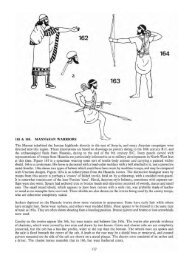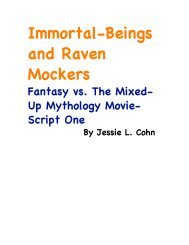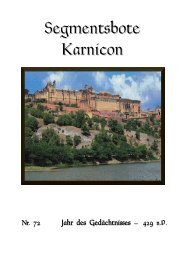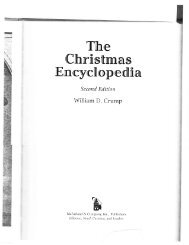Extra Features For Canon Powershot Cameras User Quick ... - Wikia
Extra Features For Canon Powershot Cameras User Quick ... - Wikia
Extra Features For Canon Powershot Cameras User Quick ... - Wikia
You also want an ePaper? Increase the reach of your titles
YUMPU automatically turns print PDFs into web optimized ePapers that Google loves.
Focus Bracketing is the taking of a series of photographs where the point of focus is moved incrementally<br />
between each shot. This is usually applied to macro applications where depth of field is notoriously<br />
shallow. But there's something much more fun we can do with a handful of focus bracketed shots!<br />
"DoF Stacking" (Depth of Field Stacking) is where we combine a selection of focus bracketed photos in a<br />
similar manner to the way that three or more images are combined to make single HDR photos.<br />
Presumably, the term "stacking" most likely comes from the physical stacking of different negatives to<br />
obtain a desired effect of a photo during film processing in a darkroom. (Anyone remember those?) The<br />
resulting image from DoF stacking can have usually paradoxical qualities; the superb detail of a macro<br />
shot with the depth of field of a landscape shot. CHDK makes it possible.<br />
(Note: When using Custom Timer mode for bracketing, the shutter button requires just one press, not<br />
held down as in Continuous mode)<br />
"Bracketing" is the taking of a series of shots with an incremental, usually subtle change in a variable<br />
between each one. Bracketing can be done with changes in shutter speed (Tv), ISO, aperture value (Av),<br />
Focus, etc, and though a bit challenging, several variables can be bracketed in combination, as well.<br />
Usually bracketing is done in order to cover a range of the variable values in an effort to capture the best<br />
of several shots, ie: to capture a perfectly exposed shot. <strong>Cameras</strong> enabled to bracket out of the box are<br />
usually either DSLRs or high end compacts, and they usually only bracket for exposure, (AEB) and<br />
mostly 3 shots maximum, CHDK allows bracketing in all the values mentioned above and for as many<br />
shots as you want, for HDR imaging for example. Bracketing can be done with specialized scripts as<br />
well, ie: to create HDR timelapse series.<br />
Bracketing can be done hand held, "on the fly" so to speak, and is most likely done in "Continuous<br />
shooting" mode, also in Custom Timer mode if the camera can take multiple shots in that mode. A tripod<br />
is recommended for most bracketed series though to avoid alignment issues when stacking in processing.<br />
Usually, the photos are viewed after download side by side as thumbnails (or further scrutinized in a<br />
browser), the "pick(s) of the bunch" is kept, and the rest are discarded.<br />
Bracketing notes<br />
! ! ----------------------------------------------------------------------------------------------<br />
Kite aerial photography (KAP) is a hobby and a type of photography. A camera is lifted using a<br />
kite and is triggered either remotely or automatically to take aerial photographs. The camera rigs can<br />
range from the extremely simple, consisting of a trigger mechanism with a disposable camera, to<br />
complex apparatuses using radio control and digital cameras. On some occasions it can be a good<br />
alternative to other forms of aerial photography.<br />
(From Wikipedia - http://en.wikipedia.org/wiki/Main_Page)<br />
CHDK scripting has become popular among the Kappers, automating cameras, and reducing the need for<br />
mechanical apparatus.<br />
See: Example Pics on Page 62.<br />
49<br />
! ! ----------------------------------------------------------------------------------------------<br />
See: http://chdk.wikia.com/wiki/DoF_Stacking<br />
KAP<br />
!<br />
!<br />
Zebra mode [Blink 1, Blink 2, Blink 3, Solid, Zebra 1, Zebra 2]<br />
Determines how the over/under exposed areas will be indicated.<br />
Draw Zebra Enable [•] / Disable [ ]<br />
Enables the drawing of over/under exposure indicators.<br />
Zebra is a feature that indicates over and under<br />
exposed areas of the scene. When the shutter is halfpressed,<br />
the areas of the scene that are under or over<br />
exposed will turn red. The zebra effect can also be<br />
applied to existing images by half-pressing the shutter<br />
during playback mode.<br />
! !<br />
Zebra parameters < Main Menu<br />
! ! ! ! ! ! EV Grid Enabled<br />
! ! ! ! ! ! ! ! ! ! ! ! !<br />
! ! ! !<br />
Adds 4 or 5 vertical lines to the histogram dividing the histogram by full stops.<br />
Show Histo Ev Grid Enable [•] / Disable [ ] < Histogram parameters < Main Menu<br />
No Magnification!! ! ! With Magnification<br />
! ! ! ! !<br />
Auto magnify Enable [•] / Disable [ ]<br />
N.NNx in on-screen display. Another tool for controlling the scaling of the histogram. This<br />
option will magnify the Y-axis (vertical) if less than 20% of the histogram area is filled. The<br />
purpose of this function is to make the histogram easier to read when there are very tall peaks.<br />
This function lies somewhere between the Linear and Log options above. A red dot over a peak<br />
indicates that it’s been clipped due to the magnification. The amount of magnification applied is<br />
displayed over the histogram.<br />
24