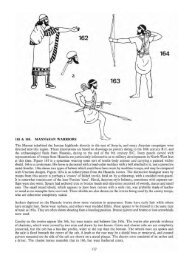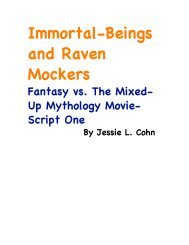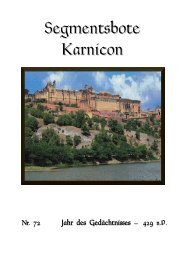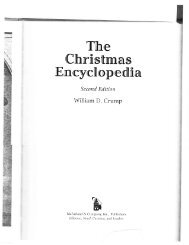Extra Features For Canon Powershot Cameras User Quick ... - Wikia
Extra Features For Canon Powershot Cameras User Quick ... - Wikia
Extra Features For Canon Powershot Cameras User Quick ... - Wikia
You also want an ePaper? Increase the reach of your titles
YUMPU automatically turns print PDFs into web optimized ePapers that Google loves.
Definition of a Script: A simple program in a utility language, another term for macro or batch file.<br />
In computer programming, a computer script is a list of commands, or instructions, that are executed by a<br />
certain program or scripting engine. They are usually just text documents that contain instructions written<br />
in a certain scripting language (ie: uBASIC, Lua). This means most scripts can be opened and edited<br />
using a basic text editor. However, when opened by the appropriate scripting engine, the commands<br />
within the script are executed.<br />
In CHDK, scripts are used to automate a command or multiple commands to the camera in order to have<br />
the camera perform certain actions, ie: to hold the shutter open for a particular length of time, or to force<br />
a particular Av or ISO setting, (and many more actions). Nearly anything you can do by pressing buttons<br />
on your camera with your own fingers, you can also do automatically with these script commands. Note<br />
also that many scripts are universal for all relevant cameras, while others are camera model specific.<br />
Inventive script programmers, the experienced, and the not so experienced, have been active from the<br />
beginning of CHDK, with many short and simple, and also the more complex scripts being made freely<br />
available to the CHDK community. Scripts such as: motion detect, time lapse.<br />
57<br />
--------------------------------------------------------------------------------------------------------------------------------------------------rem<br />
Author: fudgey - based on BarneyFife's MD Lightning6 and MLuna's Motion Detect<br />
scripts<br />
rem Tested on A570IS, Allbest build 16<br />
rem <strong>For</strong> bursts, set the camera in continuous shooting mode and set j>0<br />
rem If j>0 in single shot mode, you will see your shot for j seconds on screen.<br />
@title Fast MD with Burst/Preview 080205<br />
@param a Columns<br />
@default a 6<br />
@param b Rows<br />
@default b 4<br />
@param c Threshold (0-255)<br />
@default c 10<br />
@param d Compare Interval (ms)<br />
@default d 1<br />
@param e Trigger Delay (0.1 sec)<br />
@default e 42<br />
@param f Rows to Exclude<br />
@default f 0<br />
@param g Pix-Step(speed/accuracy adj)<br />
Script Code (save as "Lightning script.bas" to your /CHDK/SCRIPTS/ folder)<br />
Doesn't work on: A720 IS and some others.<br />
This is basically a very fast and responsive motion detection script. This will definitely solve your<br />
problems if you want to catch lightning, (thus the title) or anything fast, however some objects will blur<br />
when the light conditions are insufficient. Enjoy this script!<br />
Also works on: A540, A550, A590 so far.<br />
Written for/on: <strong>Powershot</strong> S5 IS<br />
UBASIC/Scripts: Lightning script -- Fudgey<br />
Here is an example script -<br />
Well! where do we start, it is well known that Scripts and Scripting deserves a manual of it’s own, but<br />
for this limited size <strong>User</strong> Guide we will have to be content with a very brief overview.<br />
Scripting notes<br />
• Disable RAW @ Timer Enable [•] / Disable [ ]<br />
Disable RAW file-saving when using the camera's Custom Timer mode (similar to the safety<br />
feature for the burst mode).<br />
• Disable RAW @ Burst Enable [•] / Disable [ ]<br />
Disable RAW file-saving when using burst mode. Again, a handy override for when RAW is<br />
not needed during fast burst-sequence shots (RAW enabled would certainly increase time<br />
between shots)<br />
• Disable RAW @ Sports Enable [•] / Disable [ ]<br />
Disable RAW saving when the Mode-Dial is turned to Sports Mode. This ensures that fast<br />
action sequences won't be missed due to RAW file-saving time, when forgetting to disengage<br />
the RAW feature.<br />
• Disable @ Video Record? Enable [•] / Disable [ ]<br />
Some cameras, the S-Series in particular, have a dedicated "Video Record" button where you<br />
can engage that and also shoot individual still-frames during video recording. It was found<br />
that RAW file-saving can interfere in this process. Turning this option on will ensure that you<br />
don't miss a shot or video.<br />
Exceptions < Raw parameters < Main Menu<br />
! ! !<br />
! Note: By not allowing a camera to auto-focus, ie: pressing the<br />
! shutter all the way too fast, the camera might not save a<br />
! RAW image.<br />
(See Page 5 for RAW toggle shortcut button)<br />
Enables the saving of RAW files. Enabling RAW does not<br />
disable JPEG, both are saved. Also required for saving DNG.<br />
Save Raw Enable [•] / Disable [ ]<br />
RAW Parameters < Main Menu<br />
! ! ! ! ! !<br />
• Refresh Rate (~sec) < Video Parameters < Main Menu<br />
Due to the nature of video's variable bit-rate and compression methods, subject dependent,<br />
the "Show Remaining Videotime" has to be updated regularly by re-polling the card-space<br />
and the bit-rate to calculate a fairly accurate time-remaining estimate. Choose, in seconds,<br />
how often that you want this Video-Recording time-remaining to be updated. Shorter periods<br />
of time are less accurate from each on-screen update to the next.<br />
• Don't - No display of remaining recording time and/or video data-rate.<br />
• hh:mm:ss - Display a clock of remaining video-recording time left.<br />
• KB/s - Display video recording bandwidth (data-rate) in Kilobytes per Second.<br />
• Both - Display remaining video-recording time in both hours/mins/secs, and video<br />
! data-rate in Kilobytes per Second.<br />
Show Remaining Videotime [ Don’t, hh:mm:ss, KB /s, both ] < Video Parameters<br />
Displays a position-able OSD element to show the video bit-rate, and the remaining video<br />
recording-time, on the SD card,…<br />
16