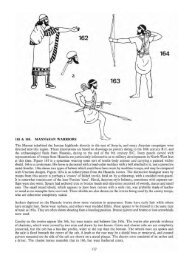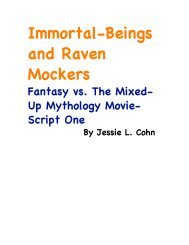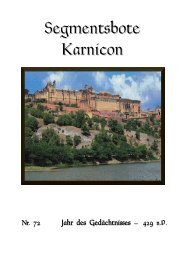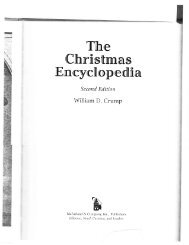Extra Features For Canon Powershot Cameras User Quick ... - Wikia
Extra Features For Canon Powershot Cameras User Quick ... - Wikia
Extra Features For Canon Powershot Cameras User Quick ... - Wikia
Create successful ePaper yourself
Turn your PDF publications into a flip-book with our unique Google optimized e-Paper software.
60<br />
HDR<br />
HDR from a single RAW<br />
! !<br />
!<br />
Note: The examples above are copyright ©, they remain the property of their respective owners and<br />
are not for commercial use. Thanks to the owners for use in this <strong>User</strong> Guide.<br />
See:- http://www.flickr.com/groups/hdr/pool/<br />
HDR (High Dynamic Range) is a popular branch of photography gaining acceptance over the last few<br />
years particularly. CHDK has made this much easier for the low end because of RAW capture (HDR from<br />
a single RAW), and bracketing (Multiple shots with stepped Tv, etc).<br />
! There are ! now ! many applications ! ! that ! are capable ! of ! HDR processing, ! ! including ! Photoshop ! .<br />
! ! !<br />
High Altitude!<br />
! ! !<br />
!<br />
! ! ! ! Ultra High Speed Shutter<br />
! ! ! !<br />
! !<br />
!!!!! !!<br />
From FBonomi! ! ! ! ! ! From Princeton University USA,<br />
Italy from 39.5 km altitude Helium Plasma research, at ~80 microseconds<br />
Recently (Late 2010), <strong>Canon</strong> has produced the G12, and S95 <strong>Powershot</strong> cameras with HDR processing<br />
in camera, which is done by producing 3 bracketed shots of a scene at different exposures, then<br />
combining them in camera to create one HDR image, does this sound familiar ? … And in 2011 the<br />
SX40HS has exposure and focus bracketing, and NightScapes mode to combine several images to reduce<br />
digital noise at high ISO.<br />
shutter and minimal ISO when shooting still landscapes) Method - The camera will try to<br />
maintain lowest ISO as long as shutter speed is no-slower than user defined (more below).<br />
Custom Auto ISO will kick-in whenever ISO HI/Auto ISO is chosen. This allows a quick<br />
manual override by choosing a specific ISO value.<br />
! Example: Camera set ISO 100 at 1/8s. Auto ISO configured to ISO50-400 at<br />
! 1/15s: Auto ISO will shift to ISO200 to maintain 1/15s shutter speed.<br />
! This feature is available in all modes except for Shutter priority (Tv). It is also<br />
! disabled in stitch assist to prevent using different settings for each panorama part.<br />
!<br />
• Enable Custom Auto ISO Enable [•] / Disable [ ]<br />
! This is the master switch for this feature.!<br />
• Minimal Shutter Speed [Auto 1/8 -etc]<br />
! Here you have basically two options:<br />
! 1) Auto - This is for use when photographing still-life,<br />
! landscapes, etc. It will use the factors below to prevent<br />
! camera shake, but will assume the subject holds still.<br />
2) Numerical setting - hint to the camera what the optimal<br />
! shutter speed is for the subject you are photographing.<br />
! The camera will try to use this value or a faster one as much as possible (to prevent blur),<br />
! e.g:<br />
! 1/8s - 1/30s - Slow moving subjects.<br />
! 1/60s - 1/125s - Kids, Pets, general movement<br />
! 1/250s - 1/1000s - Sports, Fast action<br />
• <strong>User</strong> Factor (1/FL/factor)<br />
This setting accounts for the user’s ability to hold the camera steady. It is based on the old<br />
rule that the shutter speed should be no less than 1/focal-length. Start by dividing the<br />
effective focal length of the lens by the actual focal length. The answer is generally<br />
somewhere around 6. Then increase or reduce this amount by a self-assessed value of your<br />
steadiness. If you think your hands are steadier than average then decrease by 20%. If you<br />
think you’re shaky then increase by 20%.<br />
• IS Factor (Tv*factor)<br />
In determining the ISO setting, the effectiveness of the IS system will be taken into account.<br />
Use a setting of 4 if the IS is effective enough to give you a two-stop reduction in shutter<br />
speed. Use a setting of 2 if the IS isn’t very effective, or 8 if the IS is very effective.<br />
• Max ISO HI (x10)<br />
Sets the maximum “HI” ISO that the camera can select.<br />
• Max ISO Auto (x10)<br />
Sets the maximum “Auto” ISO that the camera can select.<br />
• Min ISO (x10)<br />
Sets the minimum “Auto” ISO that the camera can select.<br />
! Clear override values@start Enable [•] / Disable [ ]<br />
<strong>Extra</strong> Photo Operations overrides will be cleared for the next time the camera is started.<br />
13