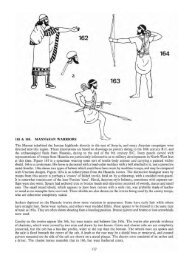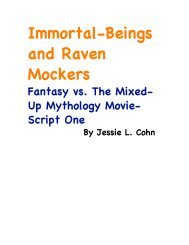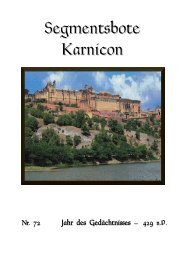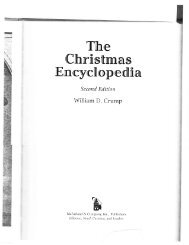Extra Features For Canon Powershot Cameras User Quick ... - Wikia
Extra Features For Canon Powershot Cameras User Quick ... - Wikia
Extra Features For Canon Powershot Cameras User Quick ... - Wikia
Create successful ePaper yourself
Turn your PDF publications into a flip-book with our unique Google optimized e-Paper software.
62<br />
Grids pics<br />
! !<br />
! Golden Ratio! ! ! ! Rulers! ! ! Diagonal Method<br />
Stereo Data Maker<br />
! !<br />
Photos courtesy of Stereo Data Maker http://stereo.jpn.org/eng/sdm/index.htm<br />
! ! ! ! ! ! ! ! ! ! ! !<br />
KAP<br />
! (Kite Aerial Photography)<br />
! ! !<br />
! Courtesy Tom Benedict<br />
!<br />
!<br />
Bracketing in continuous mode < <strong>Extra</strong> Photo Operations < Main Menu<br />
Bracketing is the practice of making several exposures of a scene,<br />
with each exposure differing from the next by predetermined steps<br />
in exposure or focus settings. Bracketing is used to easily capture<br />
a range of exposures so that the best exposure can be selected at a<br />
later time. Bracketing is also used to create a series of exposures<br />
which will be combined using methods such as HDR processing.<br />
The bracketing features are enabled when the camera drive mode<br />
is set to continuous, and custom timer with some models.<br />
! ! Usage Tip: If you wish to fire off individual frames and still have<br />
! ! bracketing for each one, after the first shot lightly let-up on the<br />
! ! shutter button to a half- press position. The next full-press will<br />
! ! give you another bracketed shot. This process can be repeated<br />
! ! for as many bracketing steps as you need. Giving you finer<br />
! ! control over the number of bracketed exposures you may require.<br />
Set camera Custom Timer in <strong>Canon</strong> Menu<br />
See: Bracketing notes: Page 49.<br />
• TV bracketing value [Off, 1/3 – 4 Ev]<br />
Set this value to bracket via exposure time. A value of 1 will<br />
double or halve the exposure time for the following exposures.<br />
• AV bracketing value [Off, 1/3 – 4 Ev]<br />
Set this value to bracket via aperture. A value of 1 will open or<br />
close the aperture by 1 stop for the following exposures.<br />
• Subj. Dist. Bracket Value [0 – 100]<br />
Set this value to enable focus bracketing. This feature is only<br />
enabled during manual focus mode on some versions. It allows you to specify the manual focus<br />
distance in millimeters. This value is multiplied by the Value factor below to arrive at the final<br />
value.<br />
11