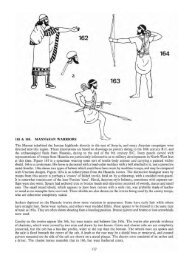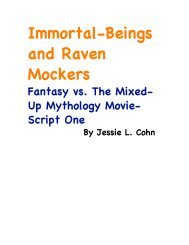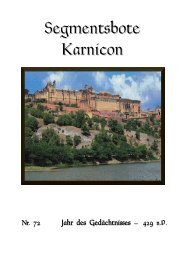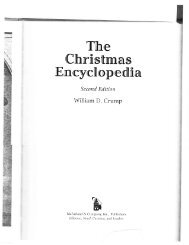Extra Features For Canon Powershot Cameras User Quick ... - Wikia
Extra Features For Canon Powershot Cameras User Quick ... - Wikia
Extra Features For Canon Powershot Cameras User Quick ... - Wikia
Create successful ePaper yourself
Turn your PDF publications into a flip-book with our unique Google optimized e-Paper software.
A. When you update your camera with CHDK, it doesn't actually change the firmware. Because it is just<br />
a memory-resident program, it only remains in the camera's memory until the camera is turned all the<br />
way off. So, if something goes wrong and camera does not respond, you can always switch the<br />
camera off (or remove the battery, and perhaps delete it from the memory card) to return to the<br />
original firmware.<br />
If you are concerned about this, you can minimize your risk by avoiding untested development builds<br />
(such as the autobuilds, or test builds posted on the forum) and being careful about what scripts you<br />
run.<br />
It's worth noting that neither of these cases have resulted in actual damage, and both required direct<br />
input from the user.<br />
2). By overwriting the internal flash ROM where the <strong>Canon</strong> firmware is kept, rendering the camera unbootable.<br />
Since CHDK does not ever intentionally write to internal flash, it would take an extremely<br />
unlikely sequence of events to make this happen.<br />
1). By commanding physical hardware to do something it was not designed to do. <strong>For</strong> example, it is<br />
possible to command the lens hardware to move when the lens is closed. (1) It is also possible to move<br />
lens hardware beyond limits allowed by <strong>Canon</strong>s firmware, using scripts or overrides. See UBASIC/<br />
Scripts:_Tele-Macro-Mode (2) and Talk:UBASIC/Scripts#Tele-Super-Macro_Mode_Comments (3).<br />
A. Short answer: It is unlikely, but theoretically possible. CHDK comes with no warranty for any<br />
use; you use it at your own risk. CHDK is created by reverse engineering an undocumented system<br />
that directly controls hardware. Because of this, it is impossible to be certain that it is completely<br />
safe.<br />
Long answer: It is very unlikely that CHDK will permanently harm your camera. There have been no<br />
confirmed reports of CHDK damaging a camera, and both the original firmware and the CHDK<br />
developers take precautions to avoid situations where this could happen. There are at least two ways in<br />
which CHDK could theoretically do damage:-<br />
63<br />
A. Please bear in mind that CHDK comes with no warranty for any use; you use it at your own risk.<br />
What follows is just a few thoughts, and is not a legal opinion. Many believe that using the CHDK<br />
does not harm your warranty, since it is said to be loaded into the memory only temporarily (turn off<br />
the cam and it's gone completely) and that it leaves the original camera firmware untouched.<br />
<strong>Canon</strong> Tech Support *says: "Unfortunately, any upgrades to the software of the camera not<br />
Q. Does using the CHDK program void your warranty?<br />
! See:- http://chdk.wikia.com/wiki/FAQ! ! !<br />
Q. When I switch off my camera and then switch it on again, the CHDK program does not work,<br />
What's wrong?<br />
See: http://chdk.wikia.com/wiki/FAQ<br />
3. http://chdk.wikia.com/wiki/Talk:UBASIC/Scripts#Tele-Super-<br />
2. http://chdk.wikia.com/wiki/UBASIC/Scripts:_Tele-Macro-Mode<br />
1. http://chdk.setepontos.com/index.php/topic,2335.0.html<br />
Q. Can CHDK damage your camera"?<br />
FAQs and Facts<br />
! Also:-<br />
! OSD Parameters on Pages 26, 27, and 28 for “Show State Displays” of overrides in the OSD.<br />
! See:- Exif Makers notes at Miscellaneous Info.<br />
Note: Although CHDK may show a higher or lower setting, minimum and maximum ISO<br />
overrides will mainly be determined by the camera hardware limits, CHDK enables “fine<br />
tuning” of ISO settings, See: Custom Auto ISO on pages 12, 13.<br />
• Value factor [Off, 1, 10, 100]<br />
The factor is used to enable the ISO override, and to set a multiplier against the “Override ISO<br />
value” set above. So if you want to use an ISO of 1200, you would set the “Override ISO value”<br />
to 12, and the “Value factor” to 100. This arrangement exists to speed the setting of a custom<br />
ISO.<br />
ISO:.. in the OVERRIDES display in the OSD. This feature allows you to override the camera’s<br />
ISO setting. Select the desired ISO setting and the camera will use that setting in all auto and<br />
manual modes.<br />
Override ISO value [0 – {ISO max for camera}]<br />
These Manual Focus adjustments can also be achieved with shortcut keys. In mode,<br />
using the Left/Right keys to adjust the Value Factor and the Zoom lever to adjust the Subject<br />
Distance, (or on cameras without a zoom lever use the Display (DISP.) button) Infinity is<br />
immediately selected by pressing the Up key, and for Hyperfocal adjustment based on current Fstop<br />
and zoom focal length, press the Down key. The subject distance values are displayed as<br />
part of OVERRIDES on the OSD. Remember to exit mode to shoot pictures with these<br />
adjustments applied. Also remember to uncheck "clear overrides @ start" setting if you want to<br />
continue with the current settings.<br />
<strong>For</strong> cameras without Manual Focus, (IXUS /SD series, and some A series) SD Overrides can be<br />
used to manage focusing, either by entering values in this menu, or by using shortcut keys.<br />
Enter a choice of unit value, either 1, 10, 100, or 1000, this will change the Subj. Dist. Value by<br />
the unit value you entered, ie: if the Value factor is 10, and the Subj. Dist. is 10 then the focus<br />
will be 10 x 10 = 100 mm from the lens.<br />
FACTOR in the OVERRIDES display in the OSD. The Value factor is used to enable the<br />
“Override Subj. Dist Valu” (OSDV), and also to quickly set the focus distance. When updating<br />
the “Override Subj. Dist. Valu” with the left/right buttons, the value will be changed by the<br />
amount set in the “Value factor.” So “1” changes the OSDV by 1 mm, “10” changes by 10 mm,<br />
and so forth. In this way the OSDV can be updated faster than trying to change the override from<br />
1 to 450 mm by pressing the rocker 449 times.<br />
• Value factor (mm) [Off, 1, 10, 100, 1000]<br />
10