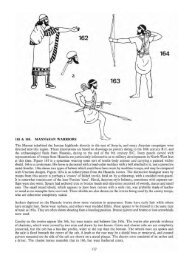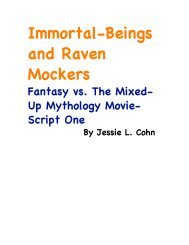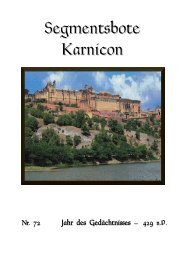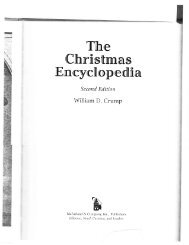Extra Features For Canon Powershot Cameras User Quick ... - Wikia
Extra Features For Canon Powershot Cameras User Quick ... - Wikia
Extra Features For Canon Powershot Cameras User Quick ... - Wikia
Create successful ePaper yourself
Turn your PDF publications into a flip-book with our unique Google optimized e-Paper software.
CHDK supported cameras might not always perform as a menu entry might imply, because you can<br />
enter a parameter does not mean the camera can necessarily perform the task, the cameras have hardware<br />
limits that restrict them. (some have less than others)<br />
Want to have a say?, then go to :- http://chdk.wikia.com/wiki/Talk:CHDK (Discussion at the CHDK wiki,<br />
or go to :- http://chdk.setepontos.com/ (The official CHDK forum - English, - other language forums<br />
links available at the Wiki homepage - http://chdk.wikia.com/wiki/CHDK).<br />
65<br />
Commonly seen when checking the camera version with the VERS.REQ method, is the E18 error,<br />
this means sometime during the camera’s life it has encountered a possible malfunction of the lens<br />
assembly, if the camera is working ok there is no cause for concern.<br />
<strong>Cameras</strong> without an actual aperture/iris mechanism use the ND (neutral density) filter to achieve an<br />
exposure method similar to an actual aperture. CHDK provides control of the ND filter for users to<br />
make their own shutter speed adjustments. The CHDK supported cameras listed below have an ND filter<br />
only, and no actual aperture/iris mechanism.<br />
IXUS series (except IXUS 300), A450, A460, A470, A480, A530, A550, A560, A2000, TX1.<br />
Some high end <strong>Powershot</strong> cameras, such as the G series, have both an aperture and an ND filter.<br />
CHDK <strong>Cameras</strong> without standard manual focus, can take advantage of the CHDK focus override,<br />
All of the IXUS series (except IXUS980/SD990), and these others at this time - (May 2010) - A450,<br />
A460, A470, A480, A550, A560, A2000, TX1.<br />
<strong>Extra</strong> long exposure means these cameras are capable of exposure times of up to 2000 seconds, helpful<br />
for Astrophotography and other specialized applications.<br />
A30, A540, A550, A560, A570, A590, A630, A710, G9<br />
IXUS70/SD1000, IXUS80/SD1100, IXUS870/SD880, IXUS90/SD790, IXUS950/SD850,<br />
IXUS970/SD890, S3, S5, SX1, SX10, SX200, D10 (Dec ’11).<br />
<strong>Extra</strong> long exposure capability is not yet available on all CHDK cameras, the cameras listed below are<br />
supported at this time. (May 2010)<br />
Miscellaneous info.<br />
! ! ----------------------------------------------------------------------------------------------<br />
! See:- http://chdk.wikia.com/wiki/Changelog<br />
A. There’s no doubt that clever people will continue to develop more features, scripts, etc., and more<br />
cameras will be ported, CHDK will be refined, until it is released as v1.0, and perhaps beyond, which<br />
seems to be very close, so the future looks good for CHDK. This <strong>User</strong> Guide has been written up to<br />
December 2011. <strong>For</strong> further firmware revisions refer to the changelog. Have fun with and enjoy<br />
CHDK !<br />
Q. What’s the future for CHDK ?<br />
• Include AutoISO & Bracketing! ! Enable [•] / Disable [ ]<br />
Includes Auto ISO and Bracketing settings in the "Disable Override" settings. If not enabled then<br />
the Auto ISO and Bracketing settings will not be turned on or off by the "Disable Override"<br />
shortcut button.<br />
• Disable - Starts out with any override settings enabled.<br />
The "On" and "Disabled" options allow you to use this feature in your <strong>User</strong> Menu (P27)<br />
as the quick override toggle instead of using any shortcut key. Some cameras may not have<br />
the shortcut feature available.<br />
• On - Starts out with any override settings DISABLED. In the OSD you will see -<br />
! ! "NO OVERRIDES"<br />
! Like <strong>Canon</strong>’s menus, pressing<br />
! the FUNC.SET button will<br />
! select the highlighted menu<br />
! option. Pressing the DISP.<br />
! button will move back one<br />
! menu level. Pressing the MENU<br />
! button will exit the current<br />
! operation.<br />
• Off - Turns off the "Disable Overrides" shortcut option.<br />
Allows the use of a half-press + DOWN button press to quickly<br />
toggle any override settings on and off. The status of the<br />
overrides will appear where the normal override settings are<br />
displayed in the OSD - in your chosen warning color -<br />
! ! ! ! (See: "Visual Settings" Page 35) ! ! !<br />
Disable Overrides<br />
<strong>Extra</strong> Photo Operations < Main Menu<br />
! ! ! ! ! ! ! !<br />
to navigate the menus.<br />
In mode press the camera MENU button,<br />
use the ! Directional & FUNC.SET buttons<br />
The Main Menu is the top-level menu from which all<br />
CHDK functions are enabled and customized.<br />
To access the Main Menu, set the camera to mode<br />
and press the MENU button.<br />
Main Menu!<br />
8