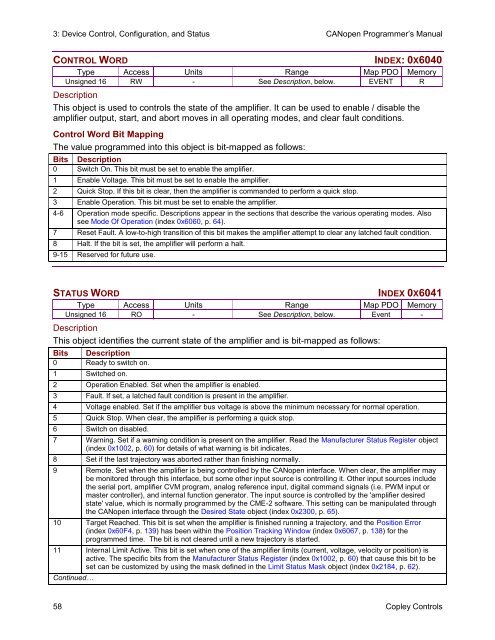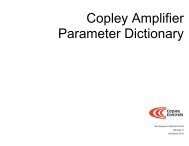CANopen Programmer's Manual - Maccon.de
CANopen Programmer's Manual - Maccon.de
CANopen Programmer's Manual - Maccon.de
Create successful ePaper yourself
Turn your PDF publications into a flip-book with our unique Google optimized e-Paper software.
3: Device Control, Configuration, and Status <strong>CANopen</strong> Programmer’s <strong>Manual</strong><br />
CONTROL WORD INDEX: 0X6040<br />
Type Access Units Range Map PDO Memory<br />
Unsigned 16 RW - See Description, below. EVENT R<br />
Description<br />
This object is used to controls the state of the amplifier. It can be used to enable / disable the<br />
amplifier output, start, and abort moves in all operating mo<strong>de</strong>s, and clear fault conditions.<br />
Control Word Bit Mapping<br />
The value programmed into this object is bit-mapped as follows:<br />
Bits Description<br />
0 Switch On. This bit must be set to enable the amplifier.<br />
1 Enable Voltage. This bit must be set to enable the amplifier.<br />
2 Quick Stop. If this bit is clear, then the amplifier is comman<strong>de</strong>d to perform a quick stop.<br />
3 Enable Operation. This bit must be set to enable the amplifier.<br />
4-6 Operation mo<strong>de</strong> specific. Descriptions appear in the sections that <strong>de</strong>scribe the various operating mo<strong>de</strong>s. Also<br />
see Mo<strong>de</strong> Of Operation (in<strong>de</strong>x 0x6060, p. 64).<br />
7 Reset Fault. A low-to-high transition of this bit makes the amplifier attempt to clear any latched fault condition.<br />
8 Halt. If the bit is set, the amplifier will perform a halt.<br />
9-15 Reserved for future use.<br />
STATUS WORD INDEX 0X6041<br />
Type Access Units Range Map PDO Memory<br />
Unsigned 16 RO - See Description, below. Event -<br />
Description<br />
This object i<strong>de</strong>ntifies the current state of the amplifier and is bit-mapped as follows:<br />
Bits Description<br />
0 Ready to switch on.<br />
1 Switched on.<br />
2 Operation Enabled. Set when the amplifier is enabled.<br />
3 Fault. If set, a latched fault condition is present in the amplifier.<br />
4 Voltage enabled. Set if the amplifier bus voltage is above the minimum necessary for normal operation.<br />
5 Quick Stop. When clear, the amplifier is performing a quick stop.<br />
6 Switch on disabled.<br />
7 Warning. Set if a warning condition is present on the amplifier. Read the Manufacturer Status Register object<br />
(in<strong>de</strong>x 0x1002, p. 60) for <strong>de</strong>tails of what warning is bit indicates.<br />
8 Set if the last trajectory was aborted rather than finishing normally.<br />
9 Remote. Set when the amplifier is being controlled by the <strong>CANopen</strong> interface. When clear, the amplifier may<br />
be monitored through this interface, but some other input source is controlling it. Other input sources inclu<strong>de</strong><br />
the serial port, amplifier CVM program, analog reference input, digital command signals (i.e. PWM input or<br />
master controller), and internal function generator. The input source is controlled by the 'amplifier <strong>de</strong>sired<br />
state' value, which is normally programmed by the CME-2 software. This setting can be manipulated through<br />
the <strong>CANopen</strong> interface through the Desired State object (in<strong>de</strong>x 0x2300, p. 65).<br />
10 Target Reached. This bit is set when the amplifier is finished running a trajectory, and the Position Error<br />
(in<strong>de</strong>x 0x60F4, p. 139) has been within the Position Tracking Window (in<strong>de</strong>x 0x6067, p. 138) for the<br />
programmed time. The bit is not cleared until a new trajectory is started.<br />
11 Internal Limit Active. This bit is set when one of the amplifier limits (current, voltage, velocity or position) is<br />
active. The specific bits from the Manufacturer Status Register (in<strong>de</strong>x 0x1002, p. 60) that cause this bit to be<br />
set can be customized by using the mask <strong>de</strong>fined in the Limit Status Mask object (in<strong>de</strong>x 0x2184, p. 62).<br />
Continued…<br />
58 Copley Controls