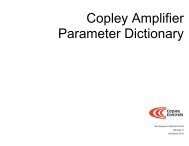CANopen Programmer's Manual - Maccon.de
CANopen Programmer's Manual - Maccon.de
CANopen Programmer's Manual - Maccon.de
You also want an ePaper? Increase the reach of your titles
YUMPU automatically turns print PDFs into web optimized ePapers that Google loves.
<strong>CANopen</strong> Programmer’s <strong>Manual</strong> 2: Network Management<br />
Overview<br />
Network Management Services and Objects<br />
Network management services on the <strong>CANopen</strong> network inclu<strong>de</strong> <strong>de</strong>vice state control, <strong>de</strong>vice<br />
monitoring, synchronization, and emergency handling. Special communication objects, as<br />
summarized below, provi<strong>de</strong> these services.<br />
Object Description<br />
Network<br />
Management<br />
(NMT)<br />
Synchronization<br />
(SYNC)<br />
This object provi<strong>de</strong>s services to control the state of the <strong>de</strong>vice, including the initialization, starting,<br />
monitoring, resetting, and stopping of no<strong>de</strong>s. It also provi<strong>de</strong>s <strong>de</strong>vice-monitoring services (no<strong>de</strong>guarding<br />
and heartbeat).<br />
Broadcast periodically by a specified <strong>de</strong>vice or the <strong>CANopen</strong> master to allow synchronized activity<br />
among multiple <strong>de</strong>vices. The CAN message ID of the SYNC message is 80.<br />
Time Stamp Broadcast periodically by a specified <strong>de</strong>vice or the <strong>CANopen</strong> master to allow <strong>de</strong>vices to<br />
synchronize their clocks.<br />
Emergency Transmitted by a <strong>de</strong>vice when an internal error occurs.<br />
Network Manager No<strong>de</strong><br />
Normally, a single no<strong>de</strong> (such as a PC) is <strong>de</strong>signated as the network manager. The network<br />
manager runs the software that issues all NMT messages. The network manager no<strong>de</strong> can be the<br />
same no<strong>de</strong> that runs the <strong>CANopen</strong> master application.<br />
General Device State Control<br />
State Machine<br />
Every <strong>CANopen</strong> <strong>de</strong>vice implements a simple state machine. The machine <strong>de</strong>fines three states<br />
(<strong>de</strong>scribed below). The network manager application uses NMT messages to interact with the<br />
state machine and control state changes.<br />
Device States<br />
The following states are <strong>de</strong>fined for Copley Controls <strong>CANopen</strong> amplifiers:<br />
State Description<br />
Pre-operational Every no<strong>de</strong> enters this state after power-up or reset. In this state, the <strong>de</strong>vice is not functional, but<br />
will communicate over the <strong>CANopen</strong> network. PDO transfers are not allowed in pre-operational<br />
state, but SDO transfers may be used.<br />
Operational This is the normal operating state for all <strong>de</strong>vices. SDO and PDO transfers are both allowed.<br />
Stopped No communication is allowed in this state except for network management messages. Neither<br />
SDO nor PDO transfers may be used.<br />
State Control Messages<br />
One use of NMT messages is to control state changes on network <strong>de</strong>vices. The following NMT<br />
messages are sent by the network manager to control these state changes. Each of these<br />
messages can be either sent to a single no<strong>de</strong> (by no<strong>de</strong> ID), or broadcast to all no<strong>de</strong>s.<br />
Message Effect<br />
Reset Causes each receiving no<strong>de</strong> to perform a soft reset and come up in pre-operational state.<br />
Reset<br />
communications<br />
Causes each receiving no<strong>de</strong> to reset its <strong>CANopen</strong> network interface to power-on state, and enter<br />
pre-operational state. This is not a full <strong>de</strong>vice reset, just a reset of the <strong>CANopen</strong> interface.<br />
Pre-operational Causes the receiving no<strong>de</strong>(s) to enter pre-operational state. No reset is performed.<br />
Start Causes the no<strong>de</strong>(s) to enter operational state.<br />
Stop Causes the no<strong>de</strong>(s) to enter stopped state.<br />
Copley Controls 41