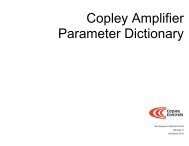CANopen Programmer's Manual - Maccon.de
CANopen Programmer's Manual - Maccon.de
CANopen Programmer's Manual - Maccon.de
Create successful ePaper yourself
Turn your PDF publications into a flip-book with our unique Google optimized e-Paper software.
<strong>CANopen</strong> Programmer’s <strong>Manual</strong> Table of Contents<br />
TABLE OF CONTENTS<br />
About This <strong>Manual</strong> .......................................................................................................................................... 6<br />
1: Introduction ............................................................................................................................................... 11<br />
1.1: CAN and <strong>CANopen</strong> ............................................................................................................................... 12<br />
1.2: Defining and Accessing <strong>CANopen</strong> Devices .......................................................................................... 17<br />
1.3: Objects that Define SDOs and PDOs ................................................................................................... 30<br />
2: Network Management ............................................................................................................................... 39<br />
2.1: Network Management Overview ........................................................................................................... 40<br />
2.2: Network Management Objects.............................................................................................................. 45<br />
2.3: Sending Serial Commands over <strong>CANopen</strong> ........................................................................................... 49<br />
3: Device Control, Configuration, and Status ............................................................................................. 51<br />
3.1: Device Control and Status Overview .................................................................................................... 52<br />
3.2: Device Control and Status Objects ....................................................................................................... 57<br />
3.3: Error Management Objects ................................................................................................................... 66<br />
3.4: Basic Amplifier Configuration Objects................................................................................................... 70<br />
3.5: Basic Motor Configuration Objects ....................................................................................................... 89<br />
3.6: Real-time Amplifier and Motor Status Objects .................................................................................... 110<br />
4: Control Loop Configuration ................................................................................................................... 127<br />
4.1: Control Loop Configuration Overview ................................................................................................. 128<br />
4.2: Position Loop Configuration Objects ................................................................................................... 136<br />
4.3: Velocity Loop Configuration Objects ................................................................................................... 143<br />
4.4: Current Loop Configuration Objects ................................................................................................... 149<br />
4.5: Gain Scheduling Configuration ........................................................................................................... 154<br />
4.6: Chained Biquad Filters ........................................................................................................................ 155<br />
5: Stepper Mo<strong>de</strong> Support ............................................................................................................................ 157<br />
5.1: Stepper Mo<strong>de</strong> Operation ..................................................................................................................... 158<br />
5.2: Stepper Mo<strong>de</strong> Objects ........................................................................................................................ 160<br />
6: Homing Mo<strong>de</strong> Operation ........................................................................................................................ 163<br />
6.1: Homing Mo<strong>de</strong> Operation Overview ..................................................................................................... 164<br />
6.2: Homing Mo<strong>de</strong> Operation Objects ........................................................................................................ 182<br />
7: Profile Position, Velocity, and Torque Mo<strong>de</strong> Operation ...................................................................... 189<br />
7.1: Profile Position Mo<strong>de</strong> Operation ......................................................................................................... 190<br />
7.2: Profile Velocity Mo<strong>de</strong> Operation .......................................................................................................... 198<br />
7.3: Profile Torque Mo<strong>de</strong> Operation ........................................................................................................... 199<br />
7.4: Profile Mo<strong>de</strong> Objects ........................................................................................................................... 200<br />
8: Interpolated Position Operation............................................................................................................. 205<br />
8.1: Interpolated Position Mo<strong>de</strong> Overview ................................................................................................. 206<br />
8.2: Interpolated Position Mo<strong>de</strong> Objects .................................................................................................... 212<br />
9: Cyclic Synchronous Mo<strong>de</strong>s ................................................................................................................... 219<br />
9.1: Cyclic Synchronous Position Mo<strong>de</strong> (CSP) .......................................................................................... 220<br />
9.2: Cyclic Synchronous Velocity Mo<strong>de</strong> (CSV) .......................................................................................... 221<br />
9.3: Cyclic Synchronous Torque Mo<strong>de</strong> (CST)............................................................................................ 222<br />
A: Alternative Control Sources .................................................................................................................. 223<br />
A.1: Alternative Control Sources Overview ................................................................................................ 224<br />
A.2: Alternative Control Source Objects .................................................................................................... 225<br />
A.3: Running CAM Tables from RAM ........................................................................................................ 231<br />
B: Trace Tool ................................................................................................................................................ 235<br />
B.1: Trace Tool Overview .......................................................................................................................... 236<br />
B.2: Trace Tool Objects ............................................................................................................................. 237<br />
C: Objects By Function ............................................................................................................................... 243<br />
D: Objects By In<strong>de</strong>x ID ................................................................................................................................ 253<br />
Copley Controls 4